Table of Contents
Information about the problem
The problem appears as follows: in the EXBO launcher there is not 4096 MB of RAM available, but only 2048. In addition, in the section with information about the operating system and device, as well as in the system reports, the information that not all RAM is available is displayed.
Cause of the issue: the operating system with the incorrect bit size is installed.
How to solve this problem
It is necessary to install the Windows operating system of the correct bit size.
The correct bit size can be determined as follows:
- If you have less than 4 GB of RAM — install the 32-bit (x86) version;
- If you have more than 4 GB of RAM — install the 64-bit (x64) version.
The list of guides that will help you install the operating system correctly:
What to do if the problem persists?
If you are unable to solve the problem on your own, please try to contact our support team. We currently have the following support service departments:
While creating the ticket, please specify which methods have been done previously.
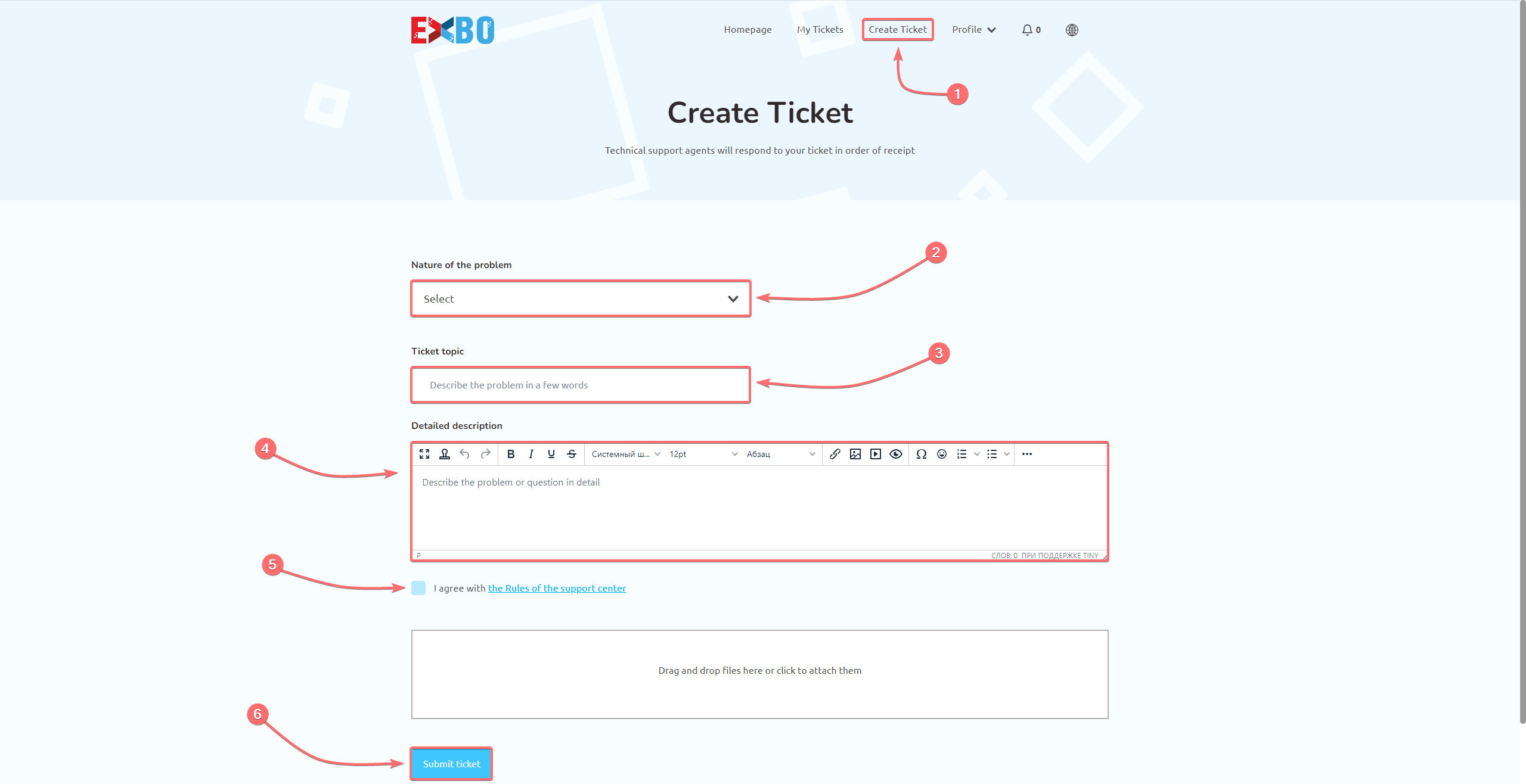
Other guides
- Blue screen of death appears;
- Application terminated;
- Driver is no longer responding;
- Problems with game textures;
- High ping in the STALCRAFT: X game;
- EXBO installer does not start;
- Freezes, lags and low FPS;
- Device shutdown in game;
- Incorrect time at STALCRAFT: X auction;
- No fonts in the EXBO Launcher;
- Java virtual machine error;
- Cannot run the game error;
- Low game download speed;
- Weird mouse cursor behaviour;
- Failed to write the game file;
- Read timed out error;
- Socket exception game error;
- Java heap space error;
- Additional keys do not work;
- Authorisation error in the game;
- Error at hooking API;
- Incorrect authentication code;
- Sound problems in the game;
- Microphone problems in the game.
