Table of Contents
Information about the problem
The problem appears as follows: the code from the mobile application of two-factor authentication is not accepted by the authorisation system both on the company's sites and in the EXBO Launcher.
There are many reasons for the occurrence of this problem, here are the most common ones:
- There is a conflict of time synchronisation between the device and the mobile application;
- The time on the mobile device is set manually instead of automatically;
- There are no critical updates and patches for the device operating system.
Below are the possible solutions to this problem. Please follow them step by step.
Correcting the time of code receiving
Perform a correction of the time to receive codes in the mobile app. List of guides:
Setting date and time in automatic mode
Set the date and time on the device using the automatic mode rather than the manual mode.
Rebooting the mobile device
Reboot the device and try again to generate the code and further authorisation.
Updating the operating system
Update the operating system of your mobile device to the latest version and try again.
What to do if the problem persists?
If you are unable to solve the problem on your own, please try to contact our support team. We currently have the following support service departments:
While creating the ticket, please specify which methods have been done previously.
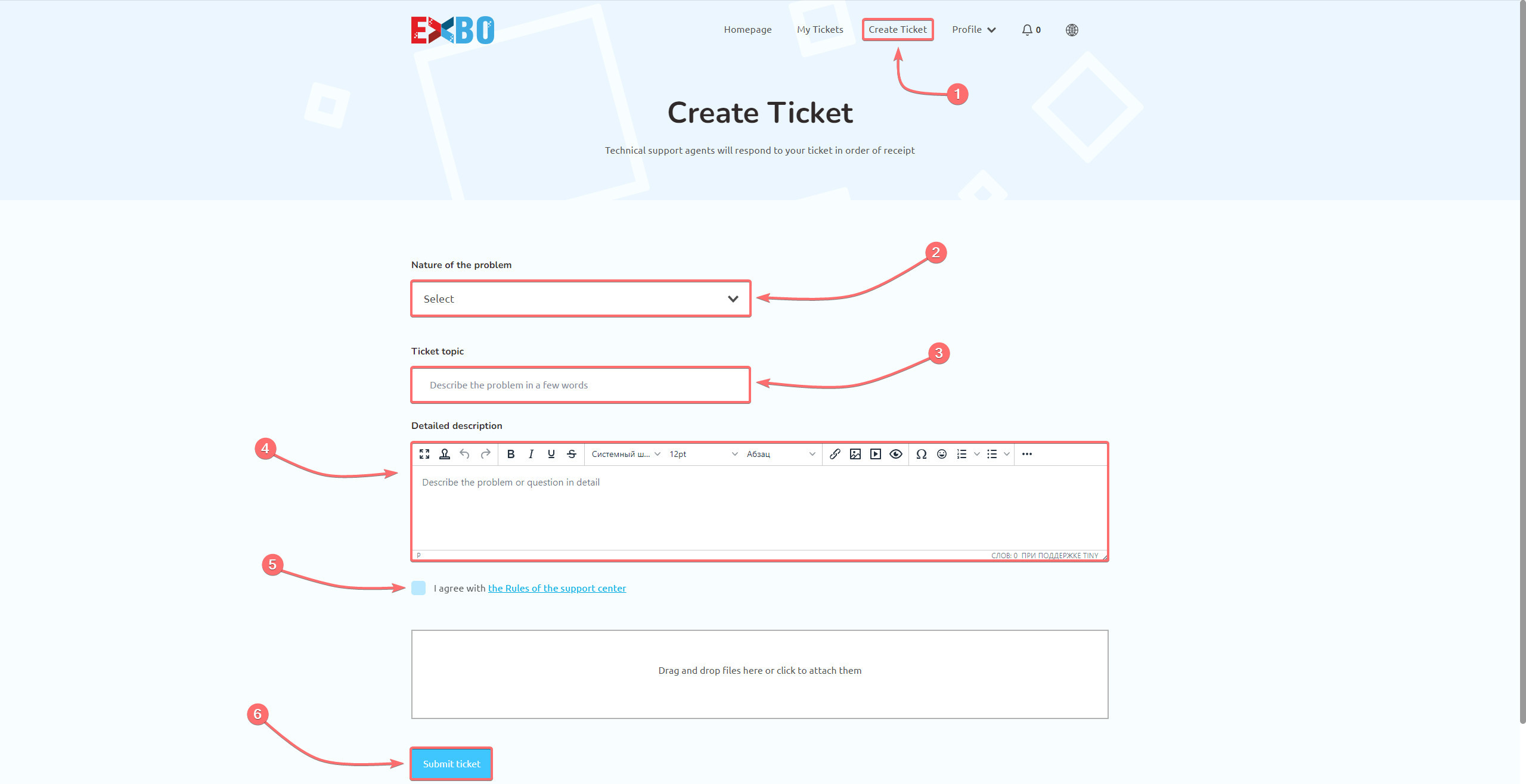
Other guides
- Blue screen of death appears;
- Application terminated;
- Driver is no longer responding;
- Problems with game textures;
- High ping in the STALCRAFT: X game;
- All RAM is not available;
- EXBO installer does not start;
- Freezes, lags and low FPS;
- Device shutdown in game;
- Incorrect time at STALCRAFT: X auction;
- No fonts in the EXBO Launcher;
- Java virtual machine error;
- Cannot run the game error;
- Low game download speed;
- Weird mouse cursor behaviour;
- Failed to write the game file;
- Read timed out error;
- Socket exception game error;
- Java heap space error;
- Additional keys do not work;
- Authorisation error in the game;
- Error at hooking API;
- Sound problems in the game;
- Microphone problems in the game.
