Guide
Table of Contents
Pausing Windows 11 updates
1. Open the Start menu and go to Settings in the Windows 11 operating system.
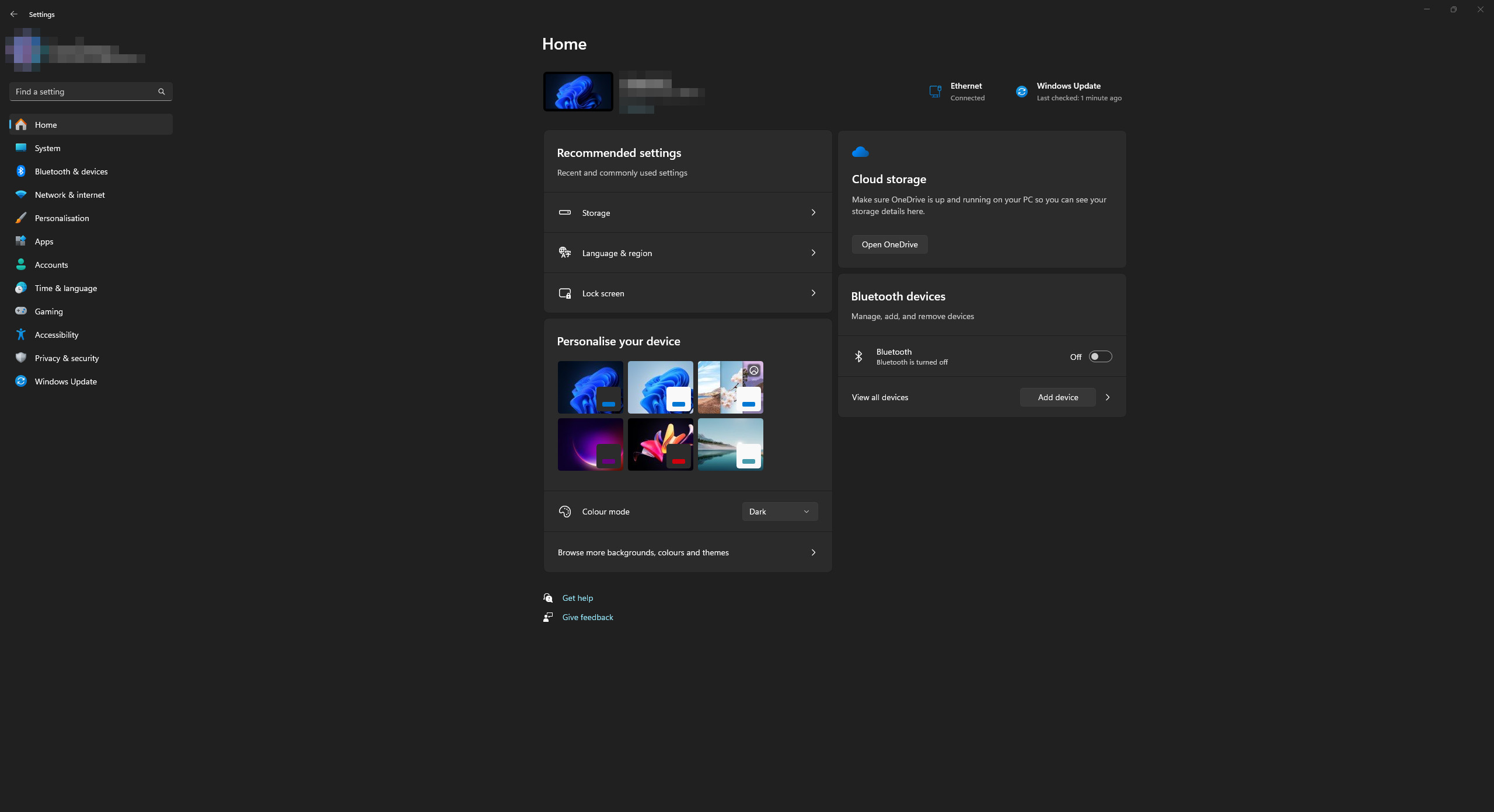
2. Open the “Windows Update” category. Look for the “Pause updates” option.
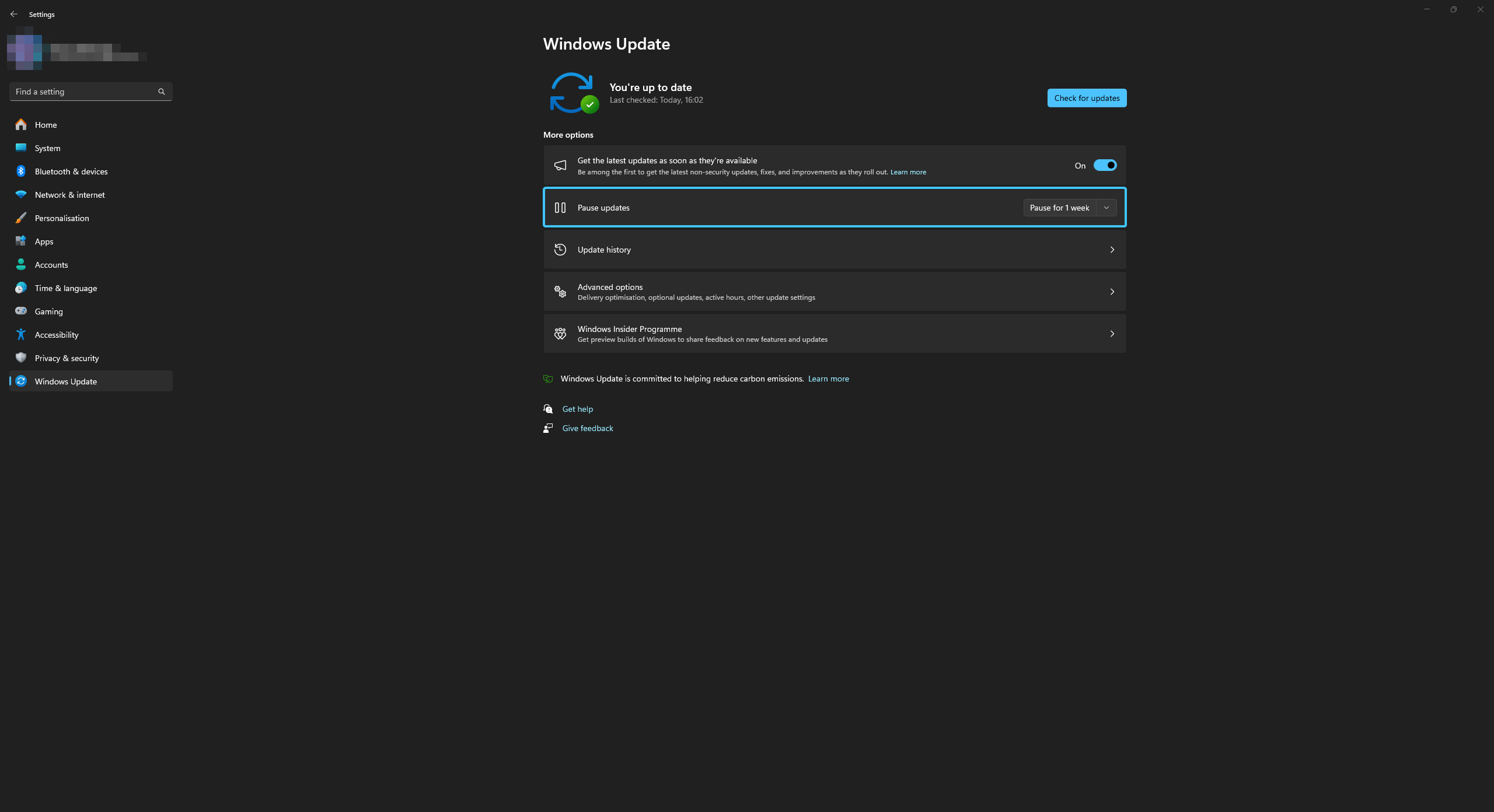
3. Click the arrow in this option and select the required time period for pausing updates.

4. Updates are paused. To resume them, click the “Resume updates” button.
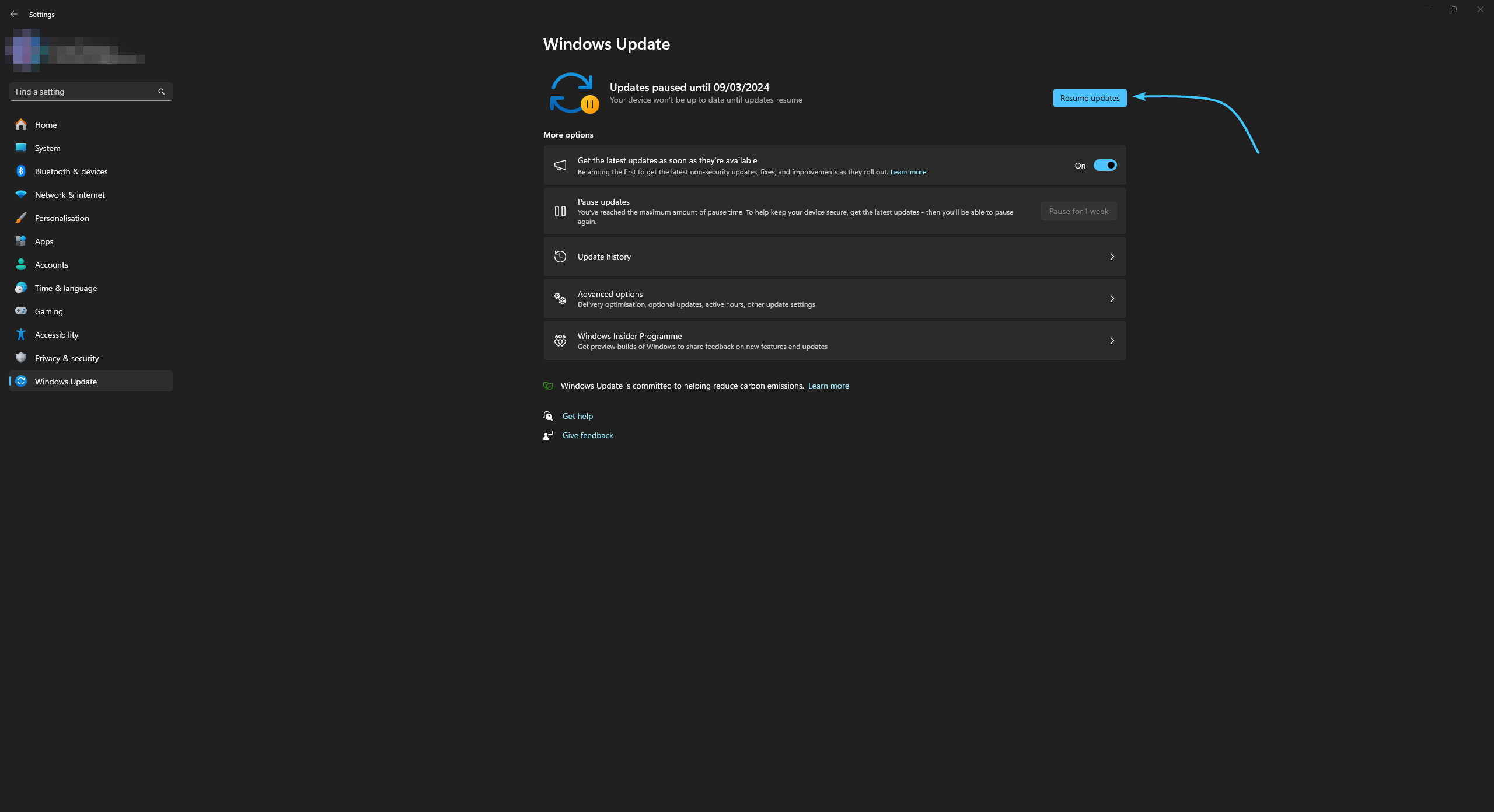
Pausing Windows 10 updates
1. Open the Start menu and go to Settings in the Windows 10 operating system.
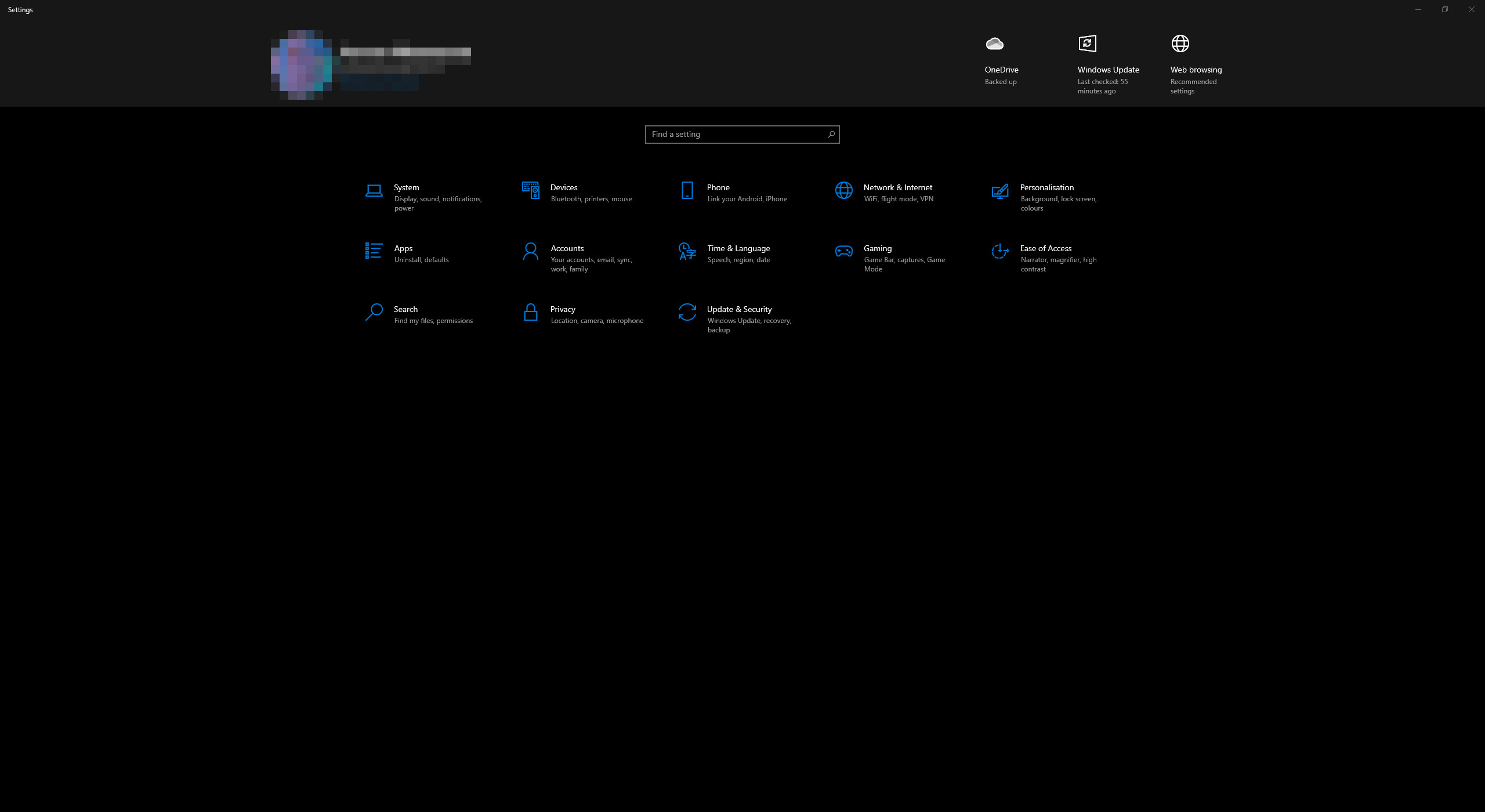
2. The general list of parameter categories opens. Open the “Update & Security” category.
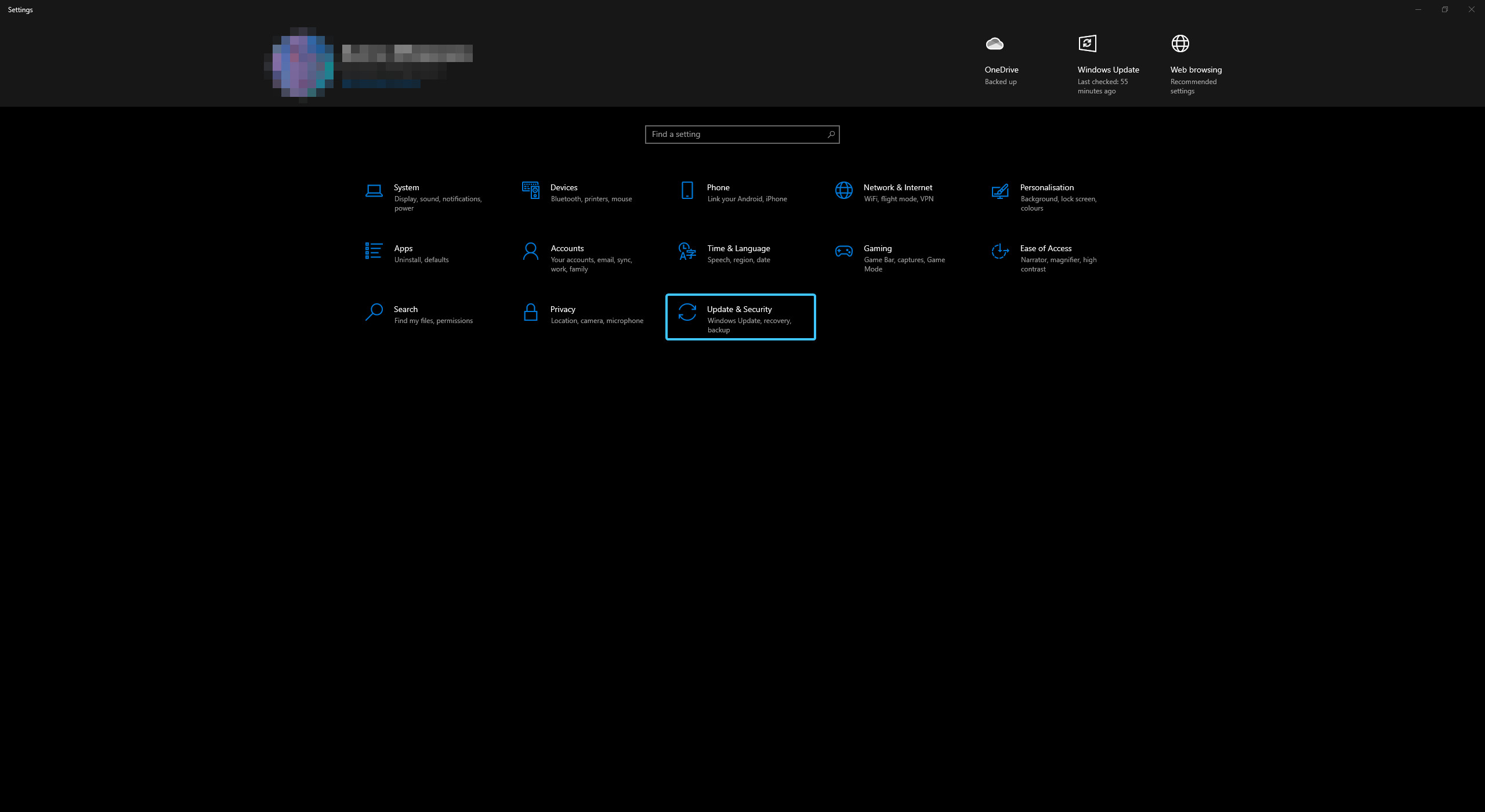
3. In this category, click the “Pause updates for 7 days” button one to five times.
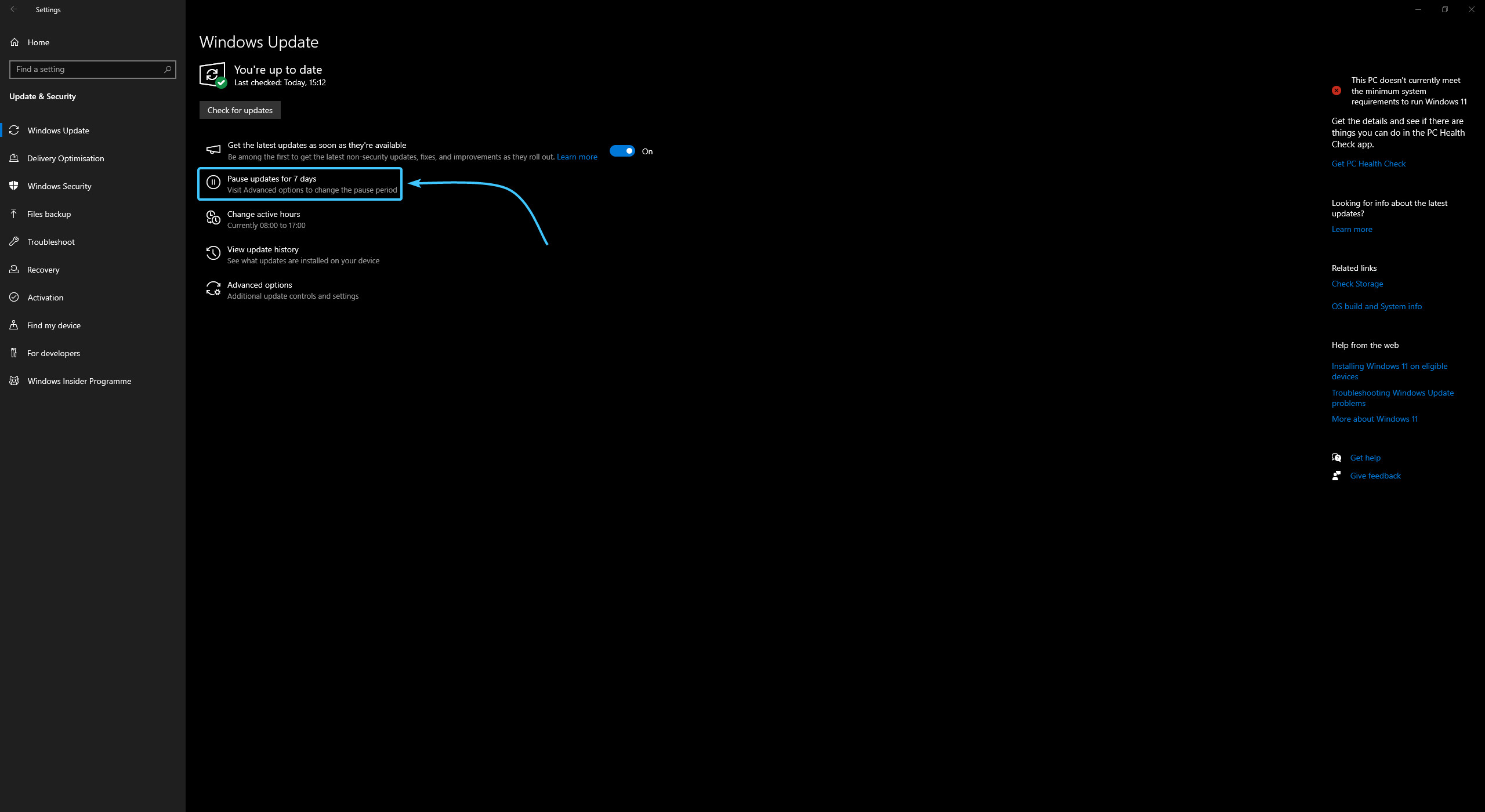
4. Updates are paused. To resume them, click the “Resume updates” button.

Other guides
- Switching DEP technology;
- Paging file setting;
- RAM diagnostics;
- Diagnosis of disc devices;
- Power plans in Windows 11;
- Disabling the Hyper-V component;
- Windows 11 system installation;
- Windows system update;
- Disabling application startup;
- Windows 10 system installation;
- Adding power plans;
- Windows time correction;
- Disabling core isolation;
- Uninstalling applications on the system;
- Disabling visual effects;
- MSInfo32 and DxDiag reports;
- Disabling disc indexing;
- Optimising the disk device;
- Windows integrity check;
- Removing “Java options”;
- Restoring system fonts;
- Disabling the debug parameter;
- Location of the application list;
- Power plans in Windows 10;
- Disabling remote assistant;
- Operating system reset;
- Operating system activation;
- Enabling storage sense;
- Deleting temporary files.
