Содержание
Сигналы в мире
Сигналы — одна из уникальных механик игры STALCRAFT. Они представляют собой источник необычного радиоизлучения, который можно обнаружить только с помощью специального оборудования.
Рукастыми мастерами были собраны устройства, которые позволили отслеживать сигналы и находить по ним тайники, оставленные сталкерами и бандитами. Надеемся, они им больше не нужны!
Для обнаружения сигналов необходимо иметь два устройства:
- Детектор широкого диапазона («САК-1», «САК-2»);
- Детектор узкого диапазона («Свеча», «Бурят», «Эльбрус»).
Давайте начнем с того, зачем нам нужны детекторы широкого диапазона.
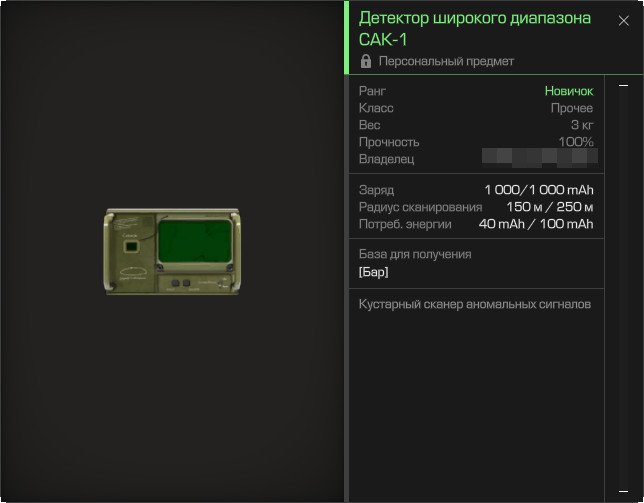
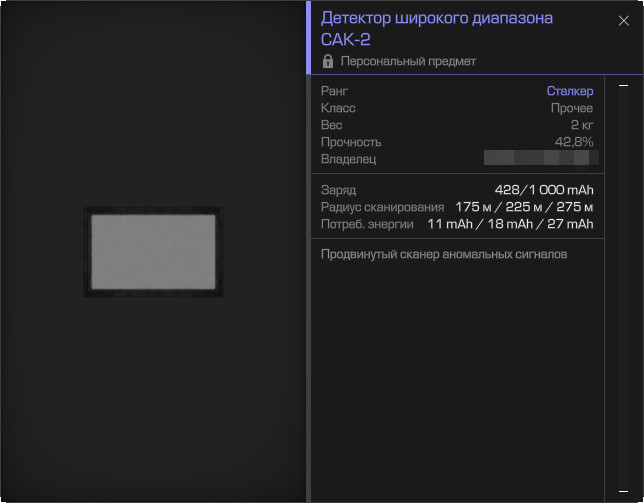
В каждом тайнике лежит маячок, распространяющий радиосигнал. «Широкие» детекторы позволяют уловить из пространства те самые сигналы.
При нажатии на кнопку «Вспомогательный инструмент» (по умолчанию на Х) открывается интерфейс детектора. Давайте на него взглянем.

- Индикатор сигналов в округе. Если рядом есть сигналы, то индикатор мигает. Чем больше сигналов рядом, тем чаще мигает индикатор.
- Кнопка «Поиск». Если детектор после сканирования находит сигнал, то в этом месте появляется кнопка «Поиск», после нажатия на которую персонаж достает детектор узкого диапазона.
- Заряд детектора. Индикатор уровня заряда батареи детектора. Чем больше зажженных «кружков», тем выше уровень заряда
- Кнопки выбора радиуса сканирования. Радиус сканирования можно найти в описании детектора. В случае «САК-1» малый радиус равен 150 м, а средний — 250 м.
- Тумблер включения сканирования. При переключении тумблера в верхнее положение путем нажатия на него левой кнопкой мыши включается режим сканирования.
- Индикатор режима сканирования. После переключения тумблера в положение «вкл» шкала индикатора начинает набираться. Последовательно загораются красные «кружки». Чем больше «кружков» загорелось, тем большую территорию вокруг себя просканировал детектор. Когда загораются все красные «кружки» — выбранный радиус сканирования полностью исследован.
- Карта сканирования. Показывает радиус сканирования, который исследует детектор.
Вот так детектор выглядит в работе.

Итак, что же происходит после нажатия на кнопку «Поиск»?
Персонаж автоматически достает детектор узкого диапазона.
На данный момент в игре представлено три вида «узких» детекторов.
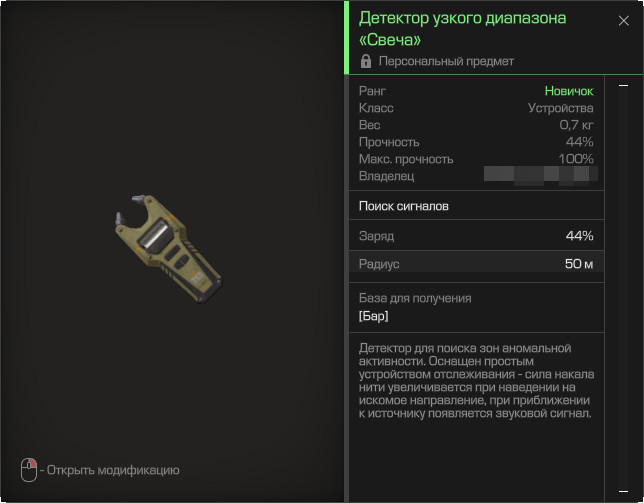
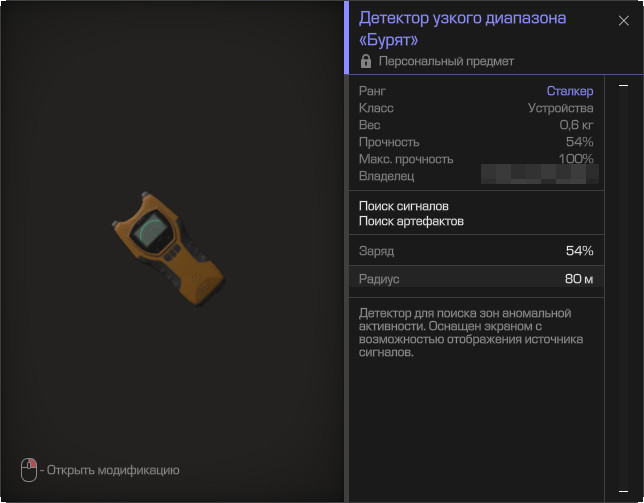
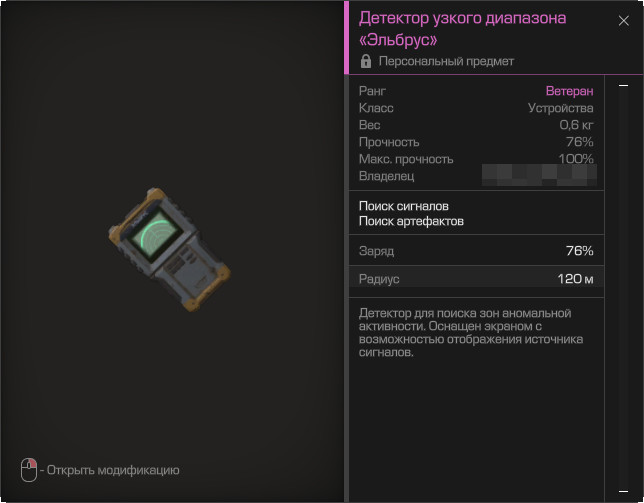
С их помощью необходимо найти сам тайник. Для этого надо пройти через несколько промежуточных точек.
Как найти эти точки? С разными детекторами по-разному... Лучше один раз увидеть!



При движении в правильном направлении прогресс обнаружения сигнала будет увеличиваться, пока не достигнет 100%, что и будет означать нахождение тайника!
Также важно упомянуть, что детектор узкого диапазона не обладает большой оперативной памятью, поэтому через небольшой промежуток времени ваш детектор «забудет» сигнал и его придется искать заново. Так что стоит поторопиться!

После нахождения сигнала на земле появляется схрон с тем самым маячком, который мы и искали.




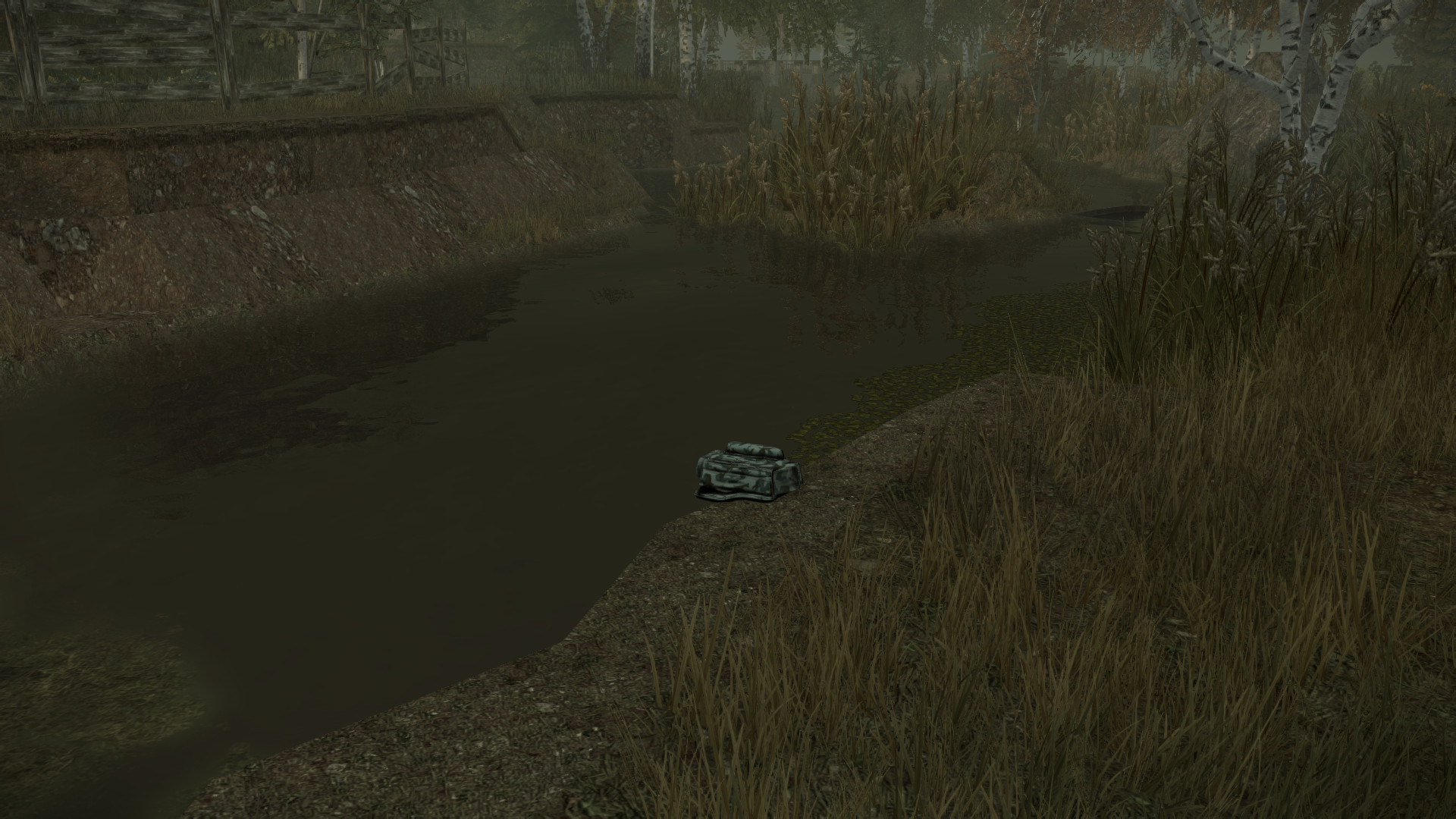
Награды за сигналы
Награды сигналов тоже претерпели изменение.
Теперь есть три вида наград:
- Охотничьи.
Сигналы, запрятанные охотниками зоны:

- Людские
Сигналы, спрятанные запасливыми сталкерами:

- Научные.
Сигналы, спрятанные учеными:
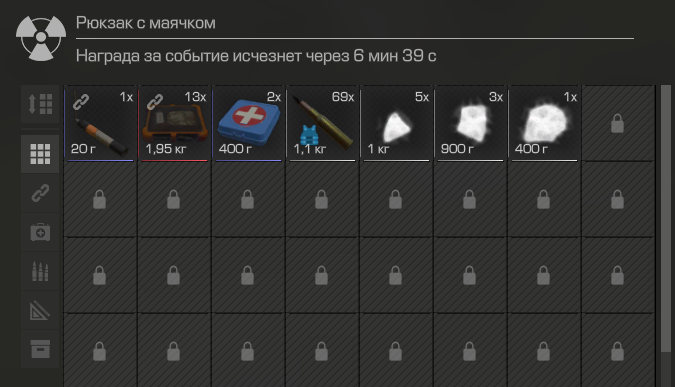
Кроме всего прочего, сигналы теперь делятся и по ценовым категориям, смотря насколько успешные люди прятали свою добычу.
Их также появилось три вида, приведем пример на сигналах ученых:
- Дешевые.

- Продвинутые.
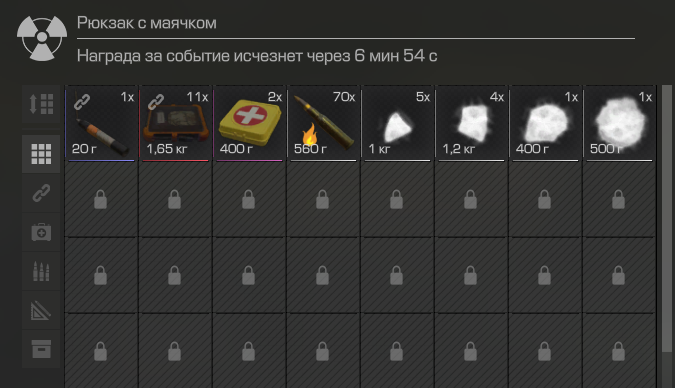
- Дорогие.

