Table of Contents
Windows 11 operating system update
1. Open the Start menu and go to Settings in the Windows 11 operating system.
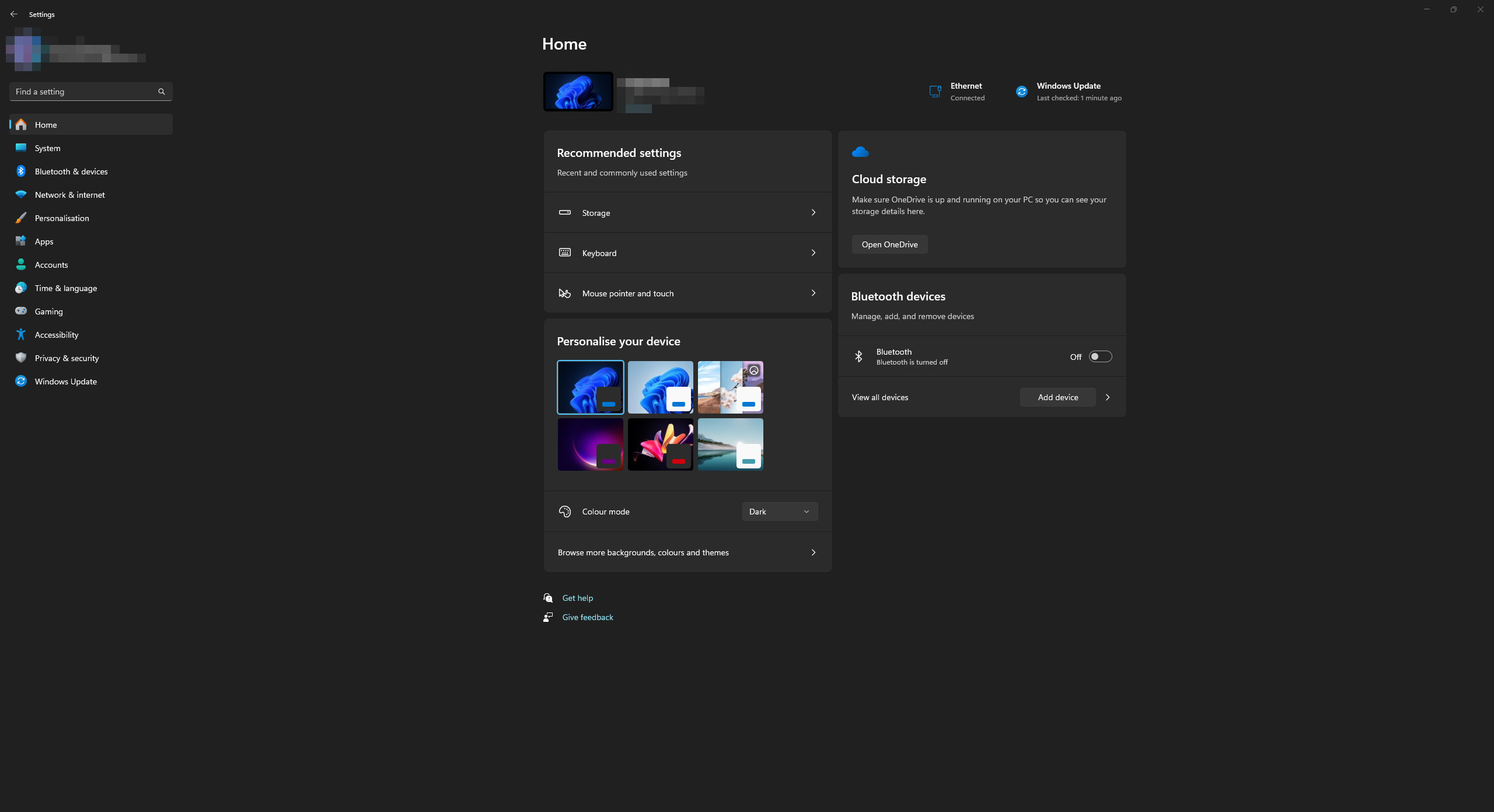
2. Open the “Windows Update” category and click “Check for updates”.

3. Wait for the update check process to complete. It usually takes about two minutes.
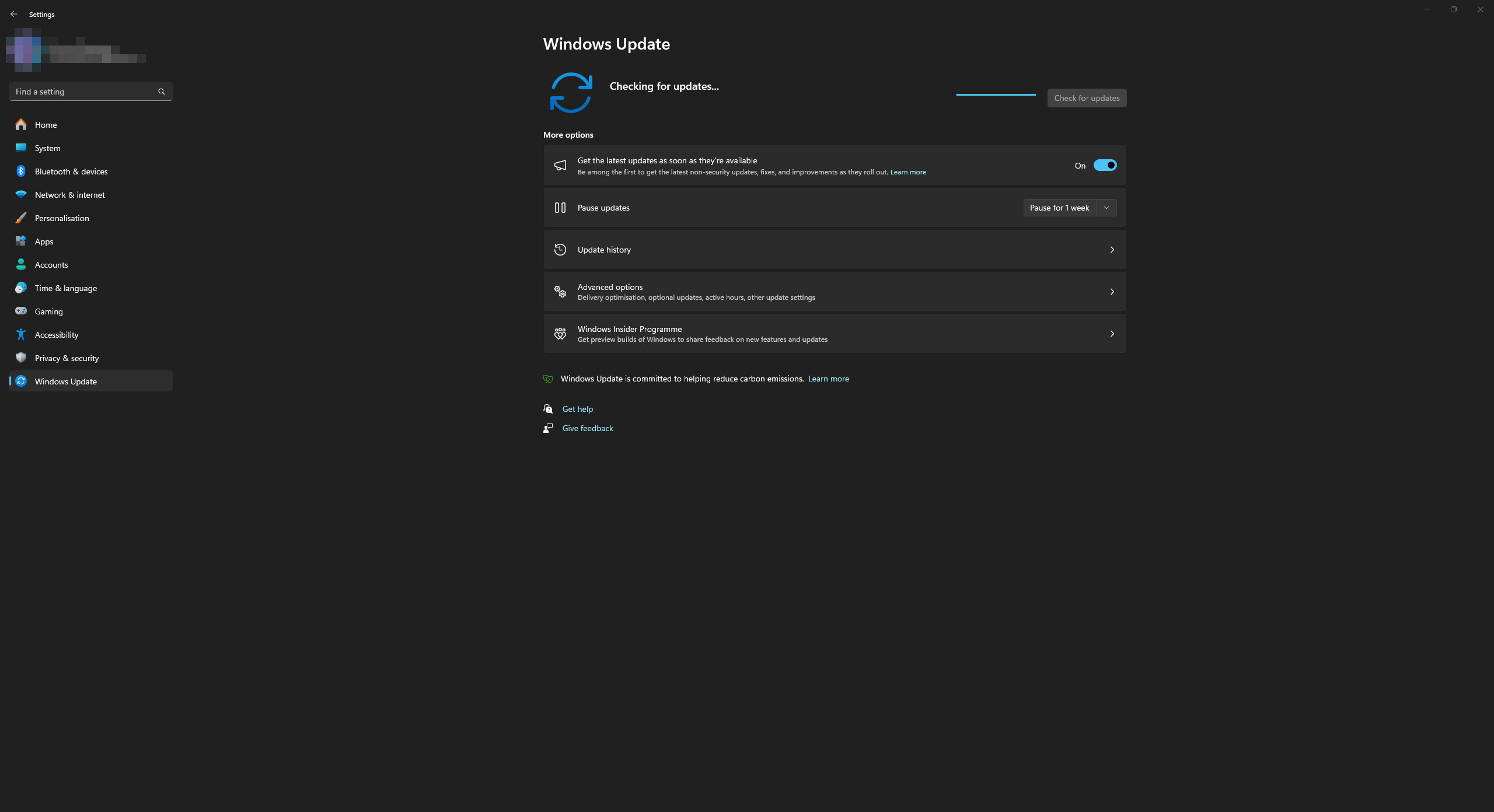
4. The latest Windows updates will start downloading and installing. Wait for these processes to complete. If you already have all the latest updates installed, the system will display this on the screen.
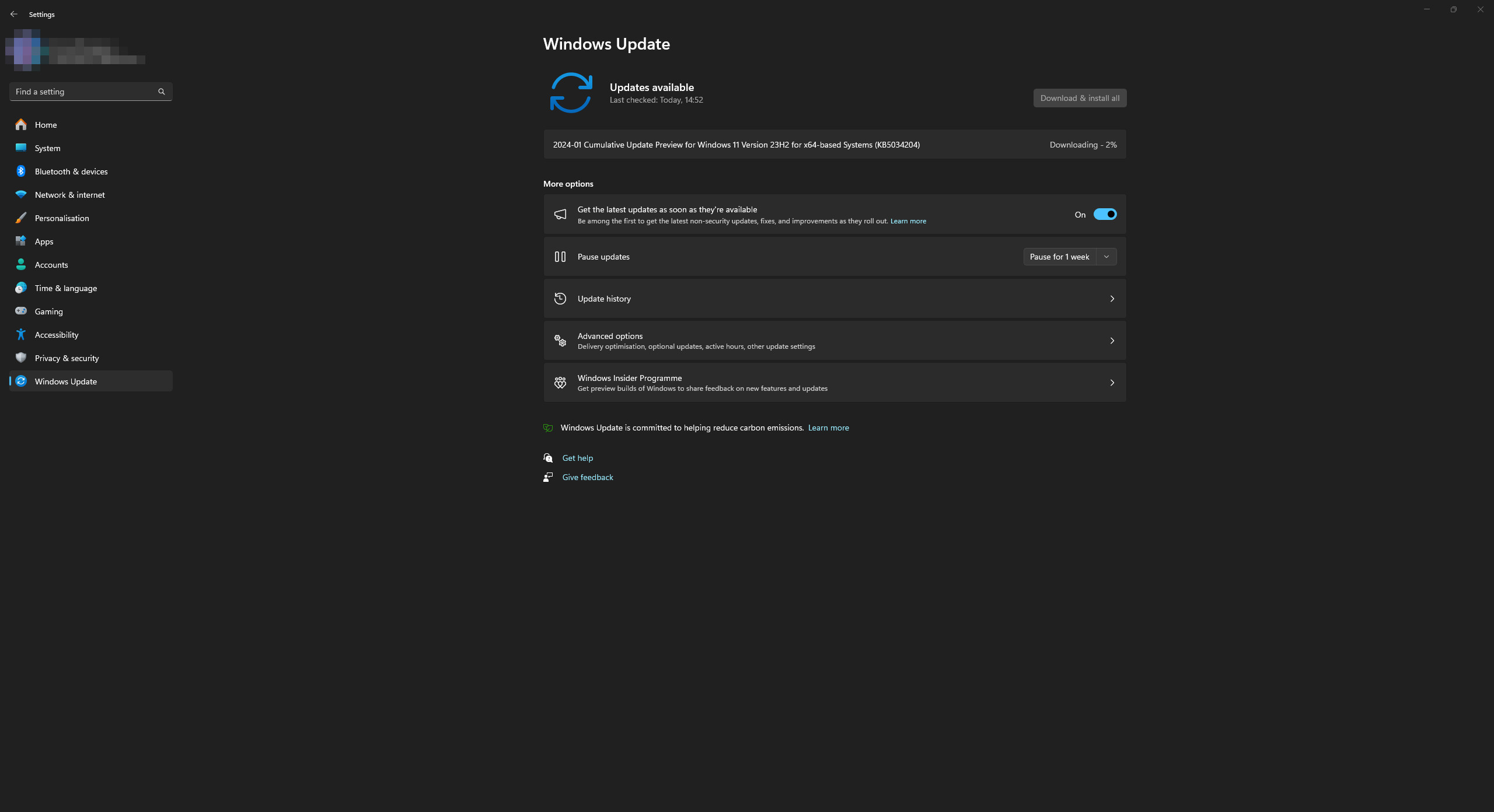
5. After installing the updates, reboot the device. The operating system has been successfully updated.
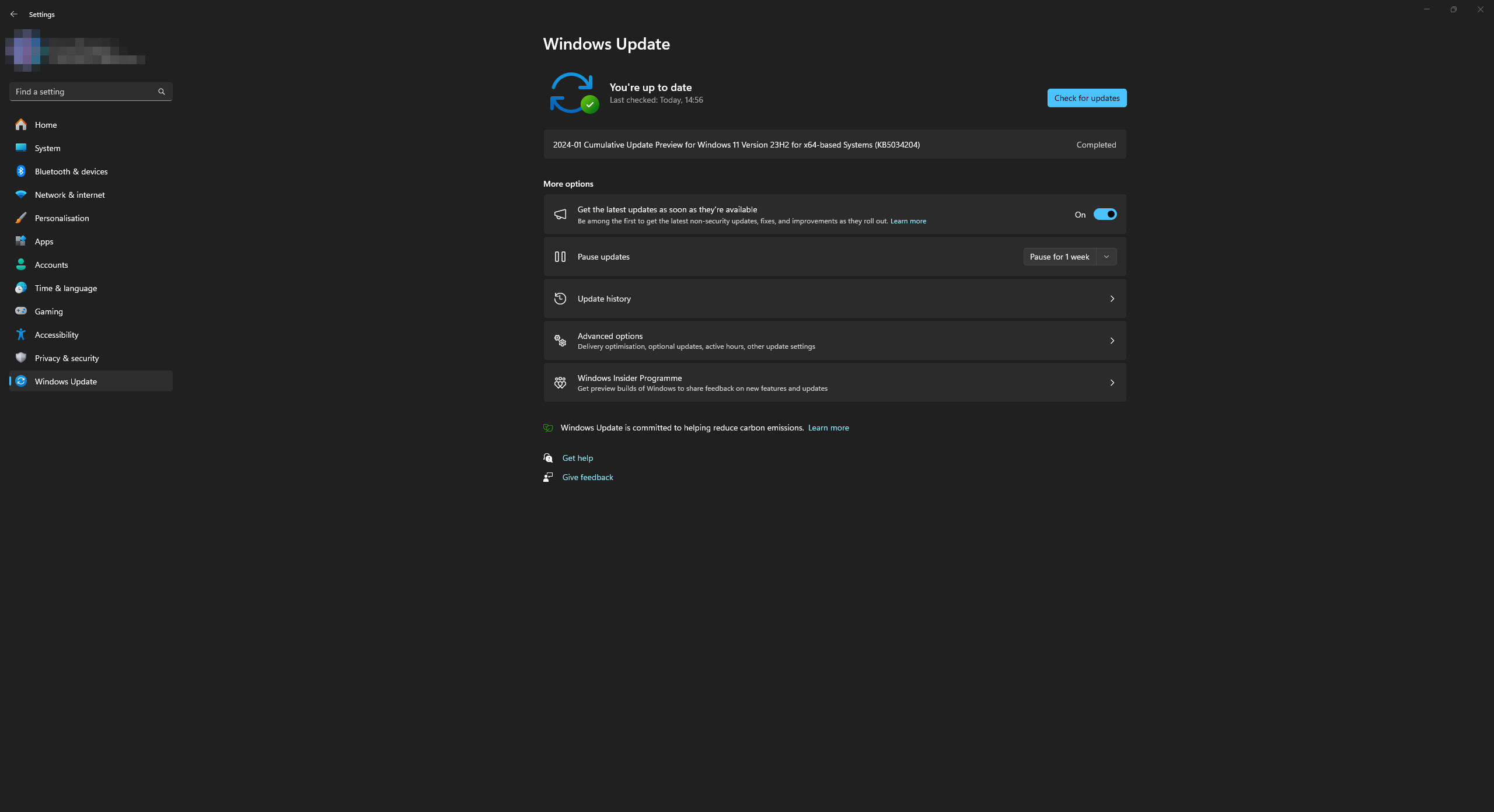
Windows 10 operating system update
1. Open the Start menu and go to Settings in the Windows 10 operating system.
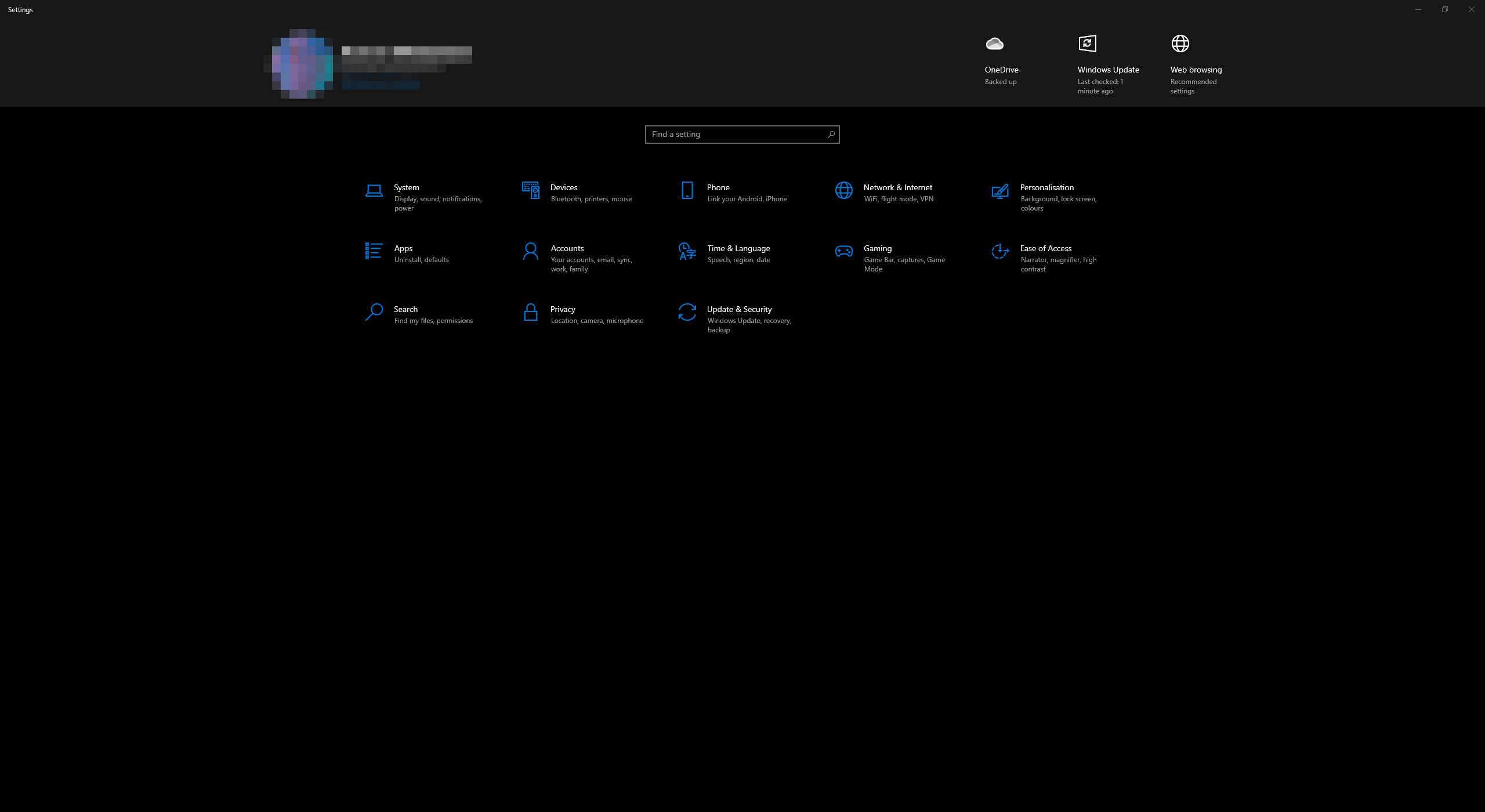
2. The general list of parameter categories opens. Open the “Update & Security” category.

3. Click the “Check for updates” button. Wait for the process to complete.
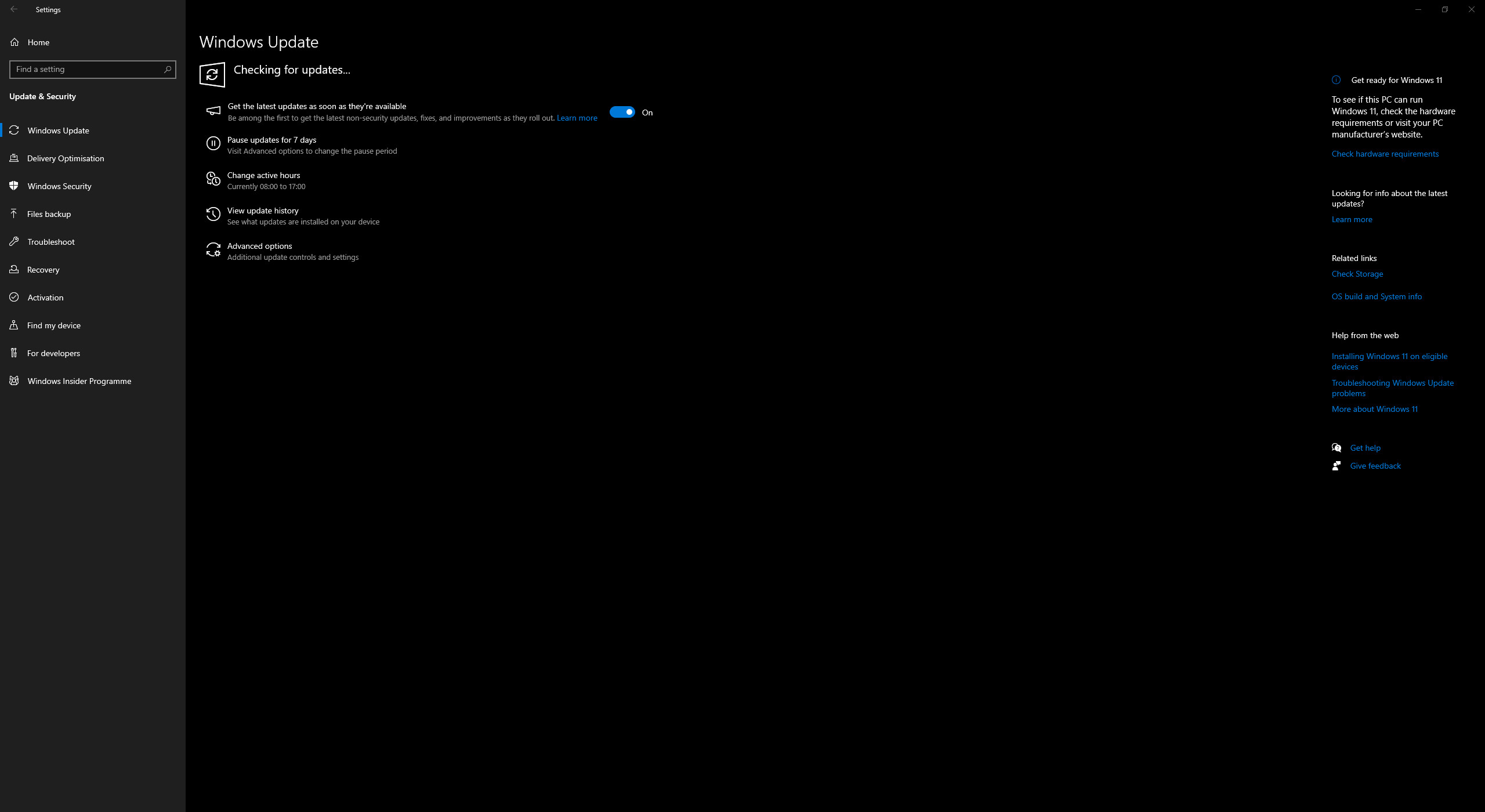
4. The latest Windows updates will start downloading and installing. Wait for these processes to complete. If you already have all the latest updates installed, the system will display this on the screen.

5. After installing the updates, reboot the device. The operating system has been successfully updated.
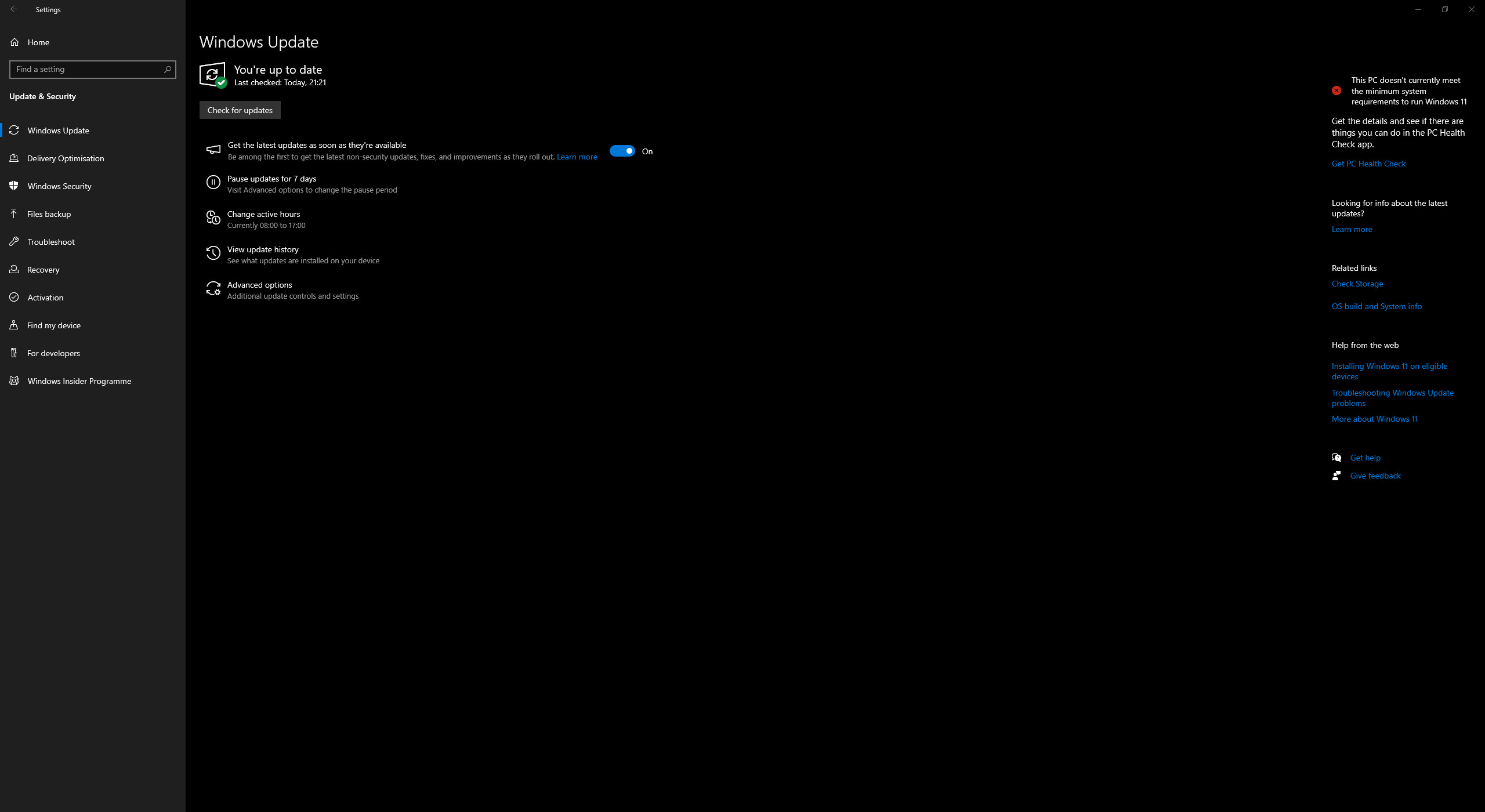
Other guides
- Switching DEP technology;
- Paging file setting;
- RAM diagnostics;
- Diagnosis of disc devices;
- Power plans in Windows 11;
- Disabling the Hyper-V component;
- Windows 11 system installation;
- Disabling application startup;
- Windows 10 system installation;
- Adding power plans;
- Windows time correction;
- Disabling core isolation;
- Uninstalling applications on the system;
- Disabling visual effects;
- MSInfo32 and DxDiag reports;
- Disabling disc indexing;
- Optimising the disk device;
- Windows integrity check;
- Removing “Java options”;
- Restoring system fonts;
- Disabling the debug parameter;
- Location of the application list;
- Power plans in Windows 10;
- Disabling remote assistant;
- Operating system reset;
- Operating system activation;
- Enabling storage sense;
- Deleting temporary files;
- Pausing system updates.
