Table of Contents
Running RAM diagnostics
1. Press Win + R keyboard shortcut. Enter the command “mdsched” (without quotation marks) and press “OK”.
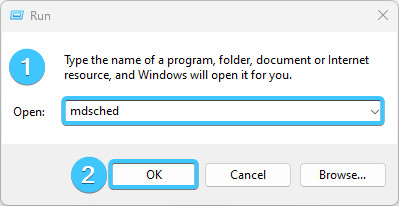
2. A new window will appear. Select the “Restart now and check for problems (recommended)” option.
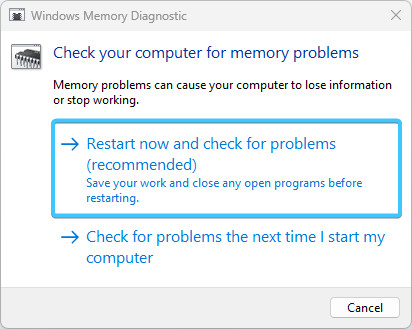
3. After rebooting the device, the test with default parameters will start. Press the F1 key to change them. Use the arrow keys on the keyboard to select the “Extended” parameter.
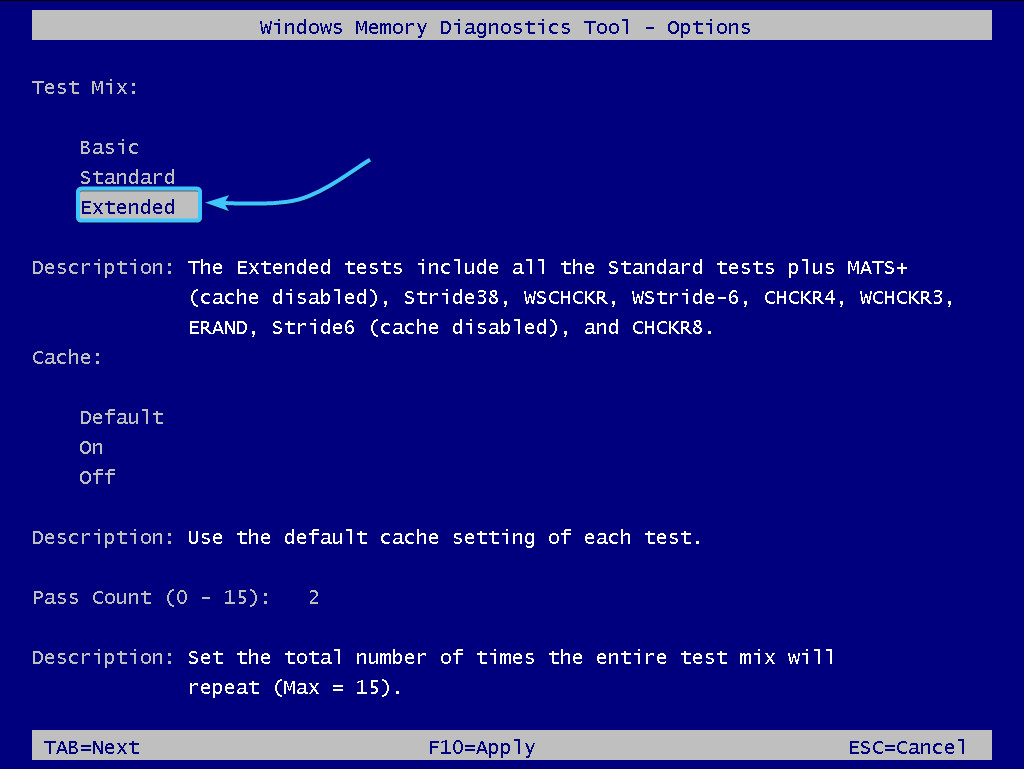
4. Next, disable the cache so that the application accesses the RAM itself directly and is not interfered with by anything. To switch to another line, press the TAB key and select “Off”.
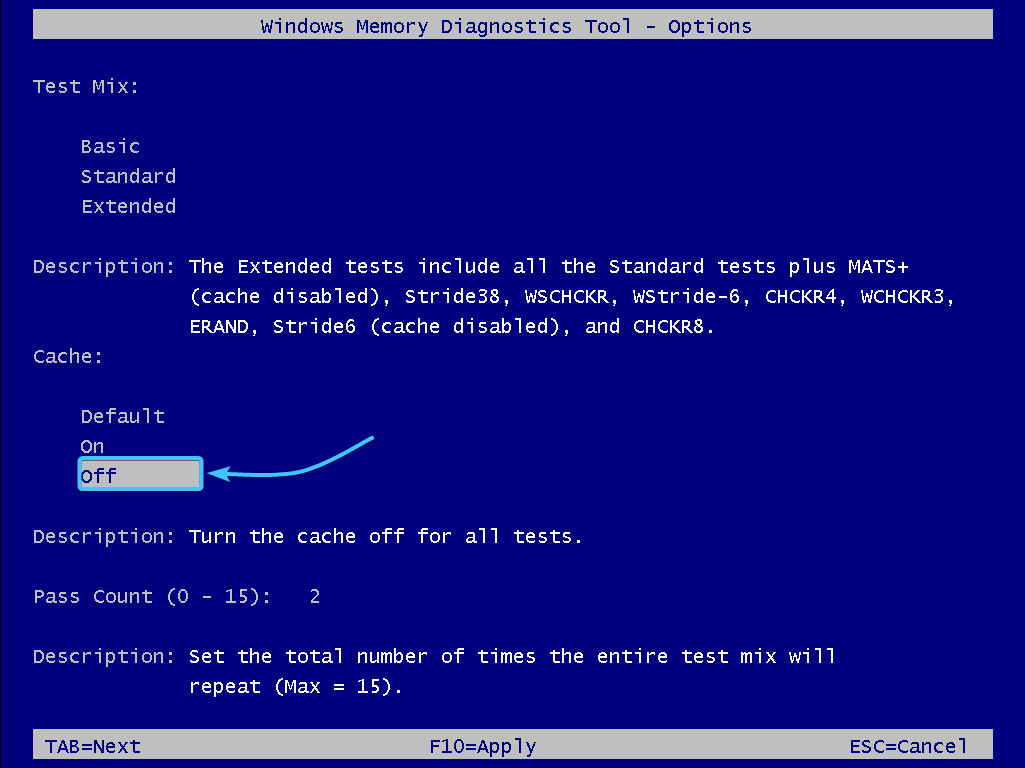
5. Press the TAB key to switch to another line. Set the number of passes to “15”.
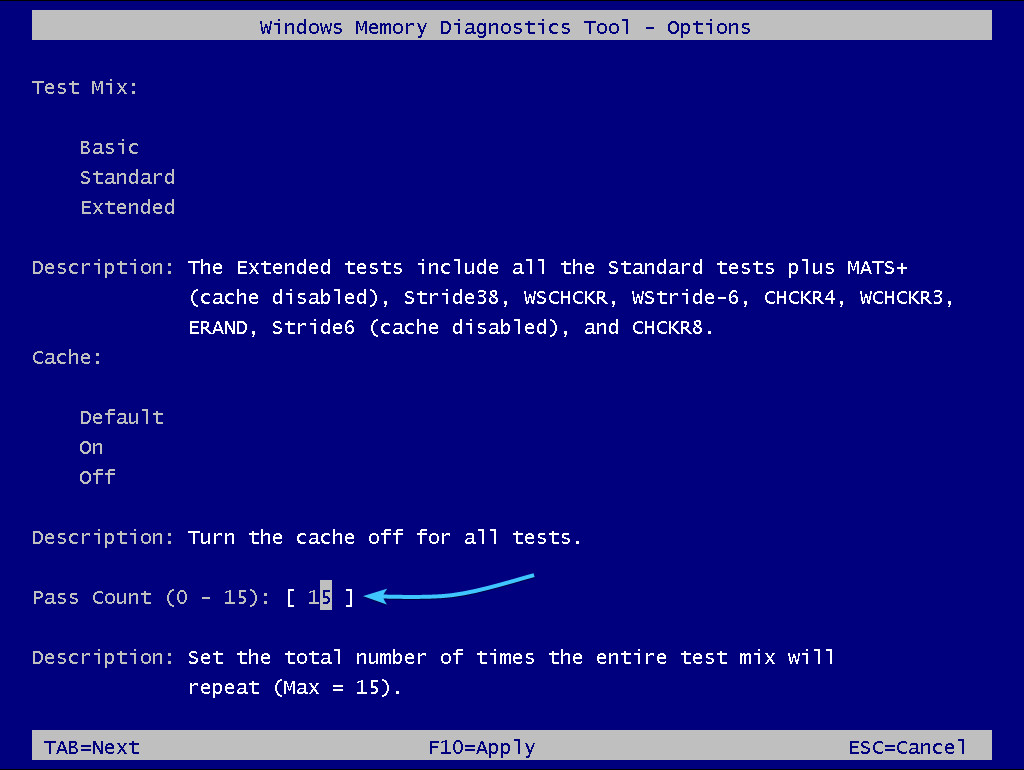
6. Press the F10 key to start the RAM diagnostics. Wait for it to complete. A notification with the test results will appear on the screen after the operating system boots.
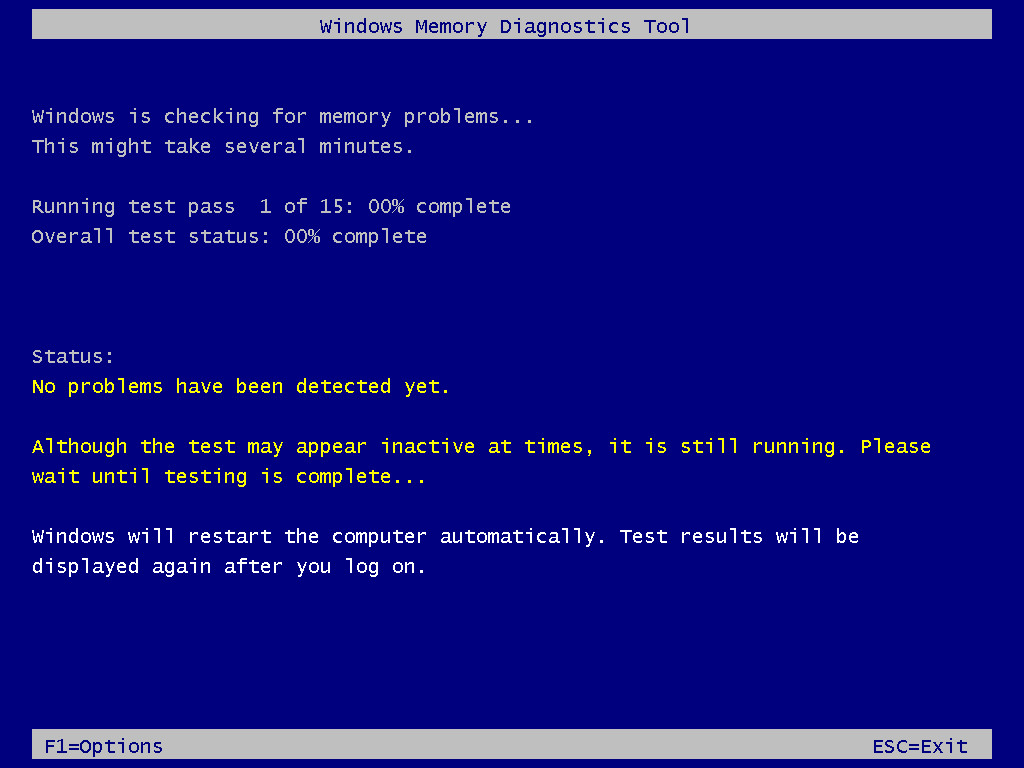
Other guides
- Switching DEP technology;
- Paging file setting;
- Diagnosis of disc devices;
- Power plans in Windows 11;
- Disabling the Hyper-V component;
- Windows 11 system installation;
- Windows system update;
- Disabling application startup;
- Windows 10 system installation;
- Adding power plans;
- Windows time correction;
- Disabling core isolation;
- Uninstalling applications on the system;
- Disabling visual effects;
- MSInfo32 and DxDiag reports;
- Disabling disc indexing;
- Optimising the disk device;
- Windows integrity check;
- Removing “Java options”;
- Restoring system fonts;
- Disabling the debug parameter;
- Location of the application list;
- Power plans in Windows 10;
- Disabling remote assistant;
- Operating system reset;
- Operating system activation;
- Enabling storage sense;
- Deleting temporary files;
- Pausing system updates.
