Guide
Table of Contents
Checking the integrity of Windows via “CMD”
1. Search for and run the “CMD” application as administrator.

2. Type the command “sfc /scannow” (without quotation marks) and press the Enter key to continue.

3. Wait for the integrity check process to complete, it may take a few minutes.

4. Enter the command “DISM.exe /Online /Cleanup-image /Restorehealth” (without quotation marks).
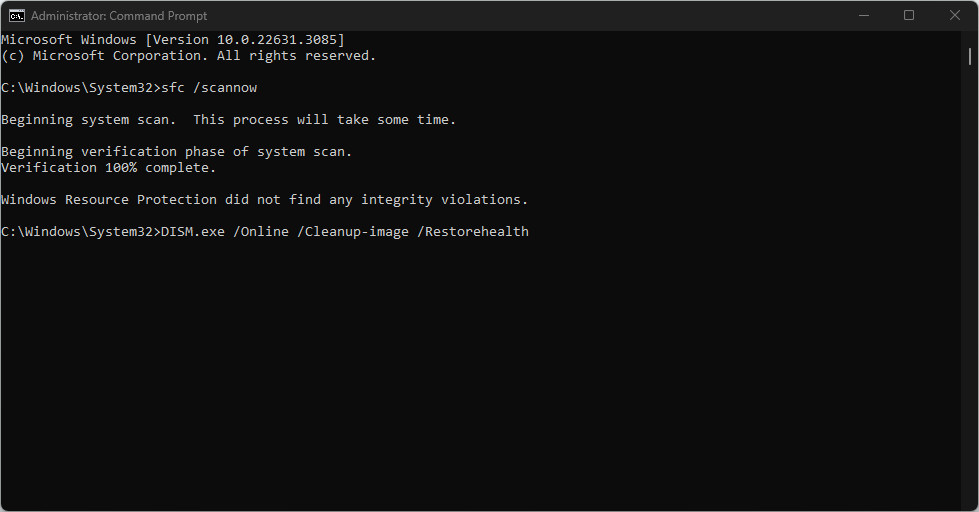
5. Press the Enter key to continue and wait for the second checking process to complete.
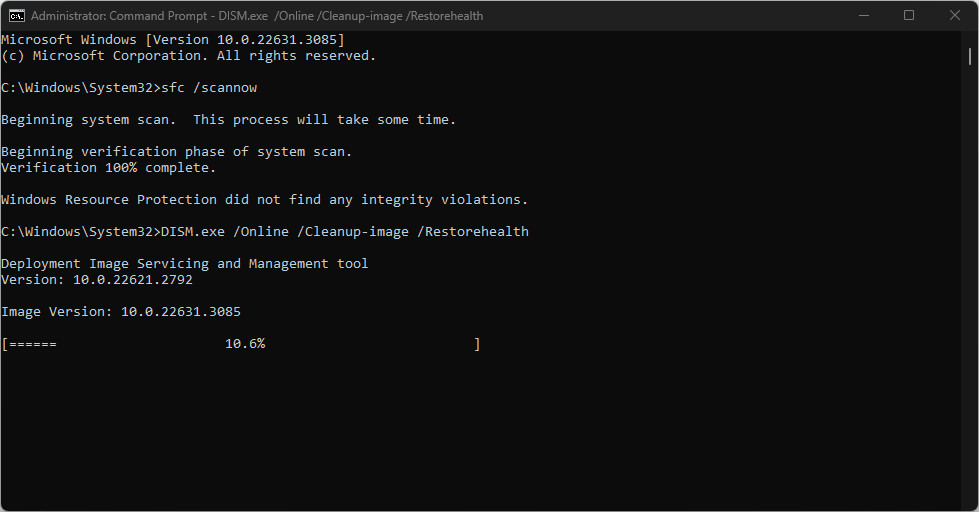
6. Reboot the device. The operating system integrity check has been successfully completed.
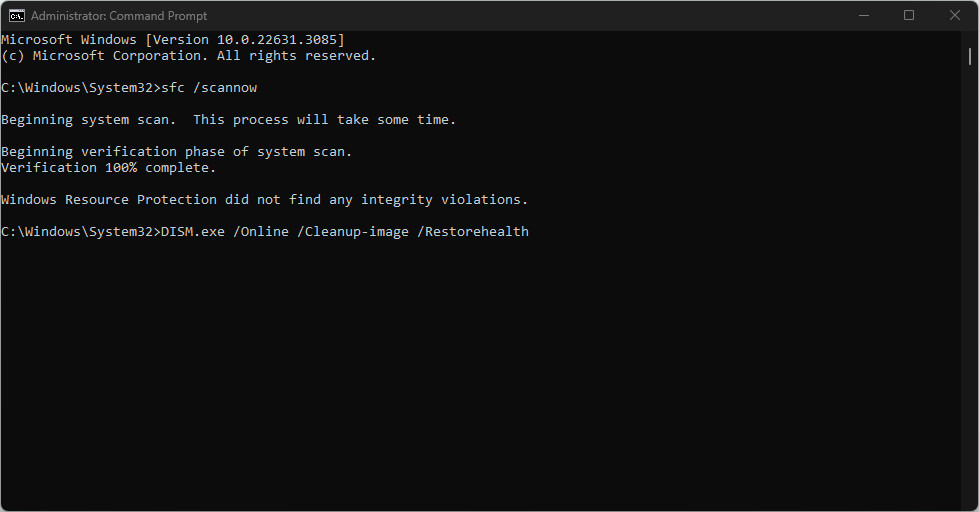
Other guides
- Switching DEP technology;
- Paging file setting;
- RAM diagnostics;
- Diagnosis of disc devices;
- Power plans in Windows 11;
- Disabling the Hyper-V component;
- Windows 11 system installation;
- Windows system update;
- Disabling application startup;
- Windows 10 system installation;
- Adding power plans;
- Windows time correction;
- Disabling core isolation;
- Uninstalling applications on the system;
- Disabling visual effects;
- MSInfo32 and DxDiag reports;
- Disabling disc indexing;
- Optimising the disk device;
- Removing “Java options”;
- Restoring system fonts;
- Disabling the debug parameter;
- Location of the application list;
- Power plans in Windows 10;
- Disabling remote assistant;
- Operating system reset;
- Operating system activation;
- Enabling storage sense;
- Deleting temporary files;
- Pausing system updates.
