Guide
Table of Contents
Kaspersky Virus Removal Tool scan
1. Go to the Kaspersky Virus Removal Tool application page and click the “Download” button.
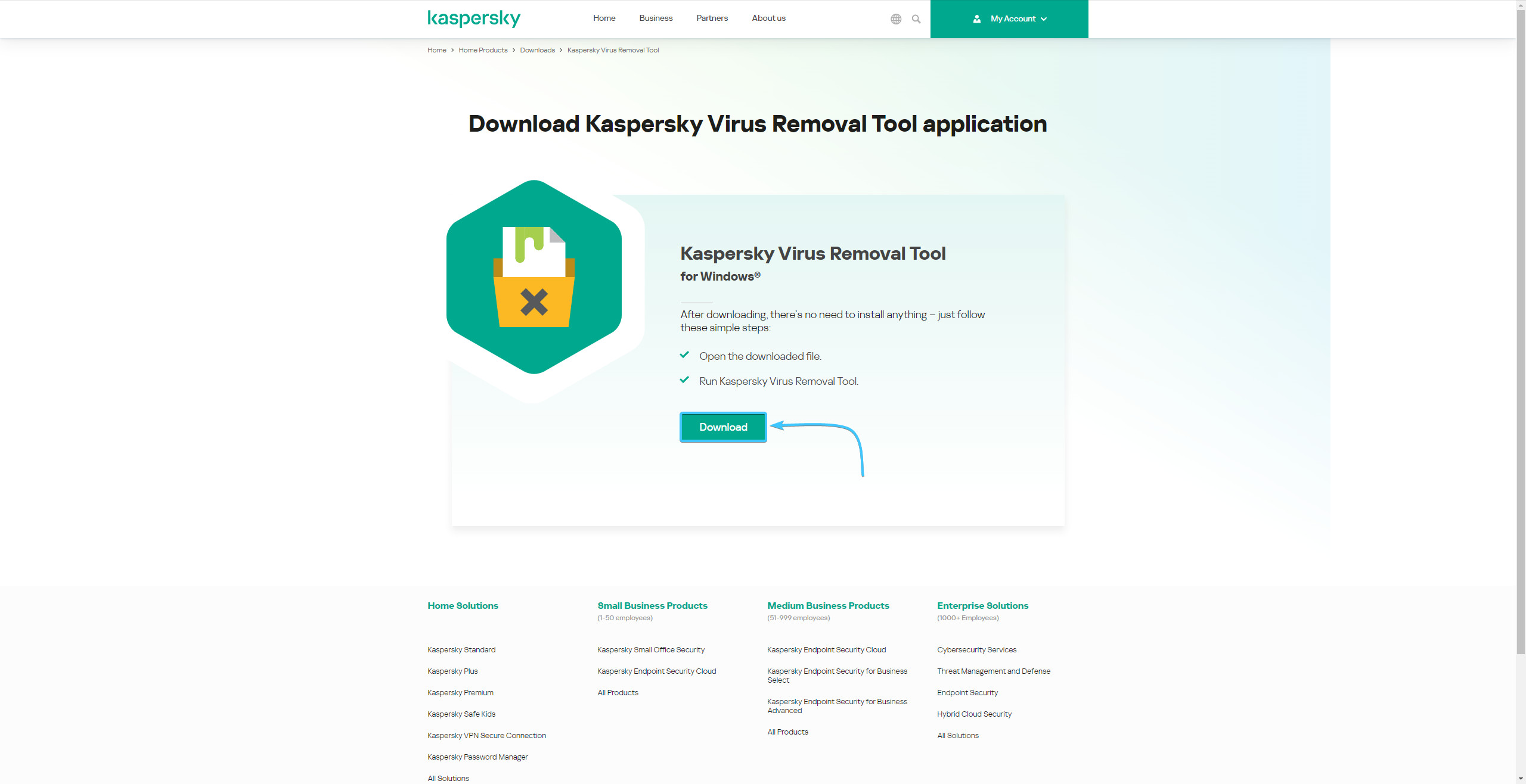
2. Run the downloaded application. After that, read all licence documents.
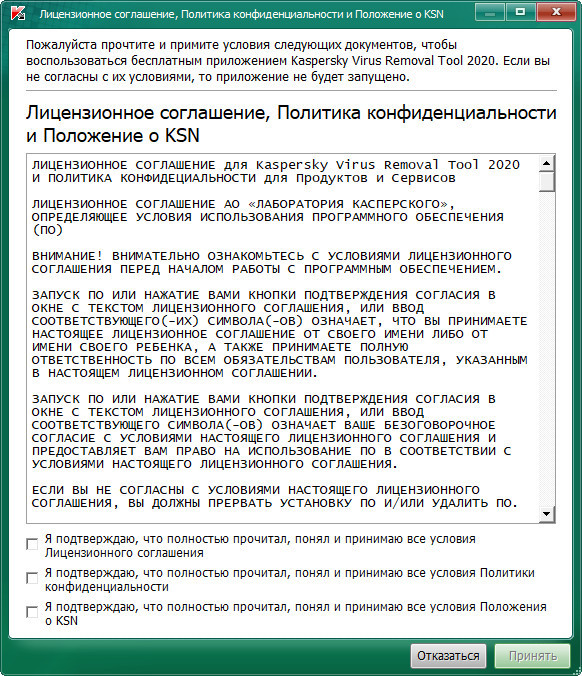
3. Tick all confirmation boxes and click “Accept” to continue.
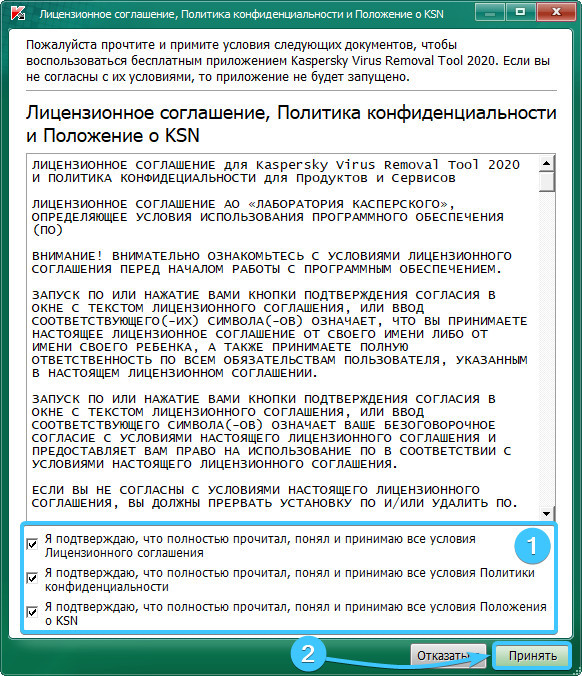
4. Click the “Change parameters” button. Tick all objects and click the “OK” button.
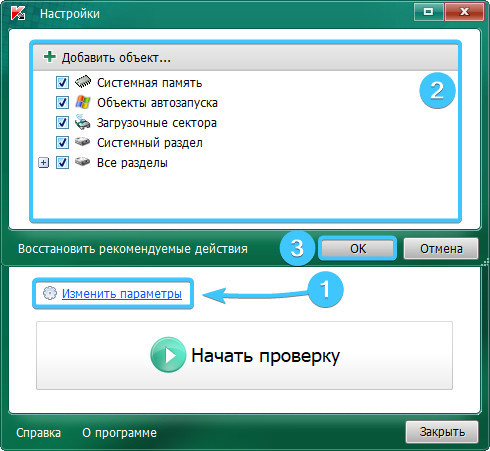
5. Click “Start the scan”. Wait for the scan to complete. Quarantine any threats found.
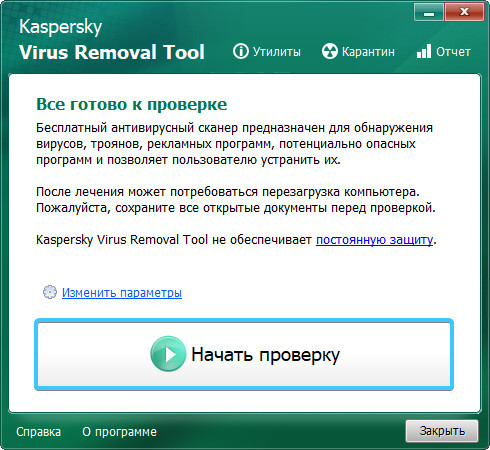
6. Reboot the device. After that, the Kaspersky Virus Removal Tool application can be uninstalled.
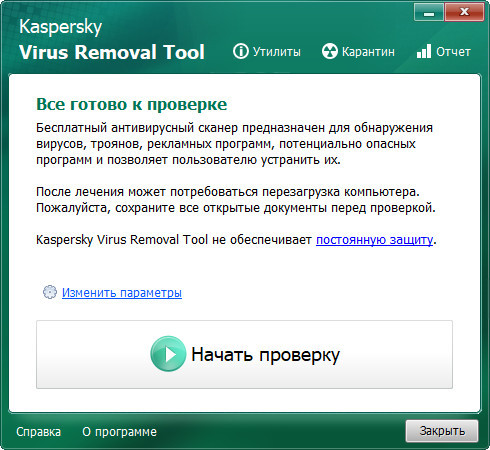
Other guides
- Malwarebytes system scan;
- Configuring Kaspersky Free;
- Configuring 360 Total Security;
- Configuring Dr.Web Security Space;
- Configuring AVG AntiVirus Free;
- Configuring McAfee Total Protection;
- Configuring Avast Free Antivirus;
- Configuring ESET NOD32;
- Configuring Malwarebytes;
- Configuring Norton 360;
- Configuring Windows Security.
