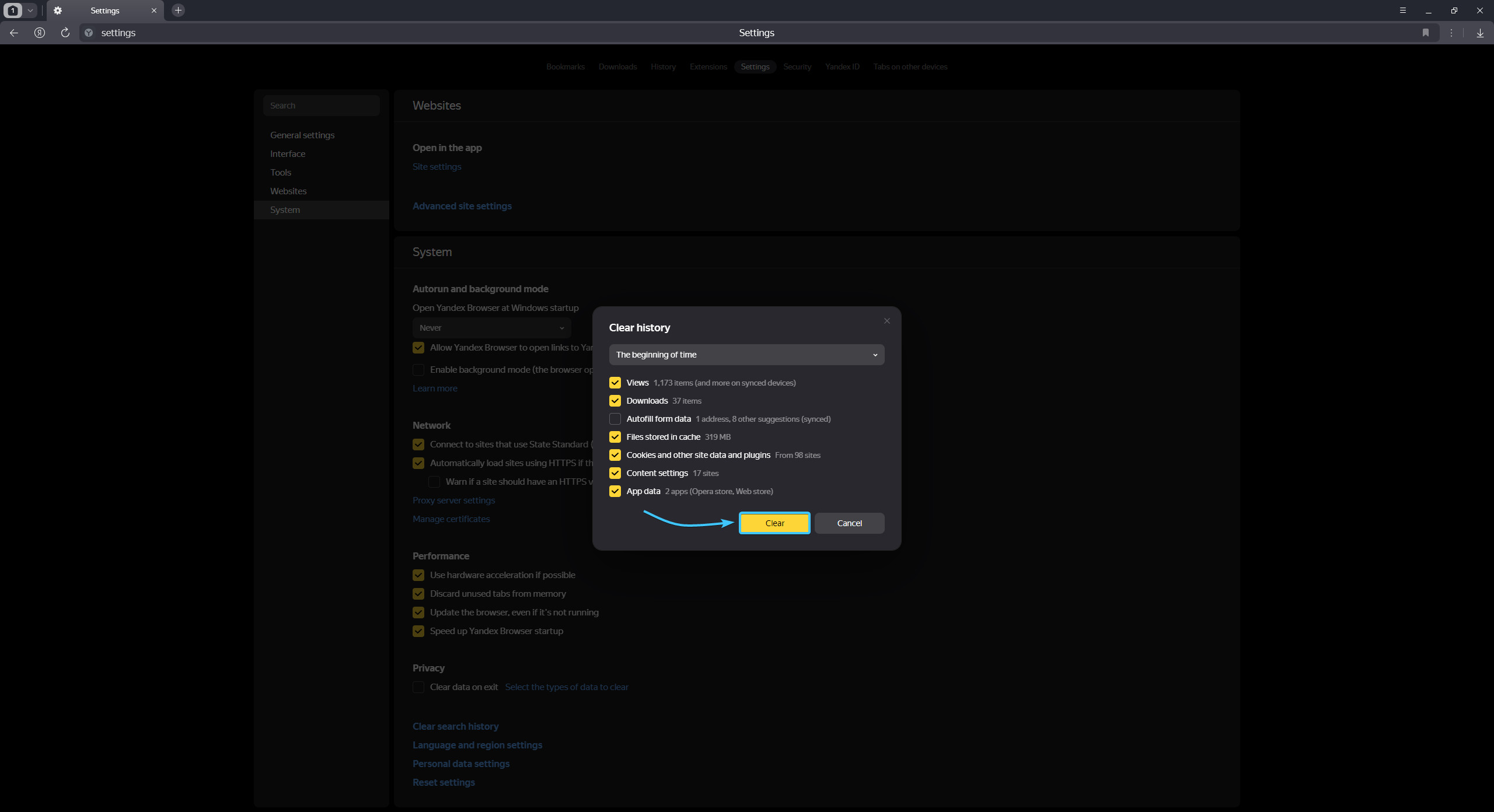Table of Contents
Usage warning
Attention! This guide contains recommendations which, if followed, will completely delete the authorisation information of the various accounts within your browser.
In order to save data, before following the recommendations in this guide, save or recover the passwords of the necessary accounts in advance to be able to reauthorise them.
EXBO company is not responsible for the user's actions in accordance with paragraph 1.7 of the rules of the support centre, and encourages users to keep their passwords in safe places.
Clearing cache and cookies in Yandex Browser
1. Launch the Yandex Browser app and click on the three lines icon in the top right corner.
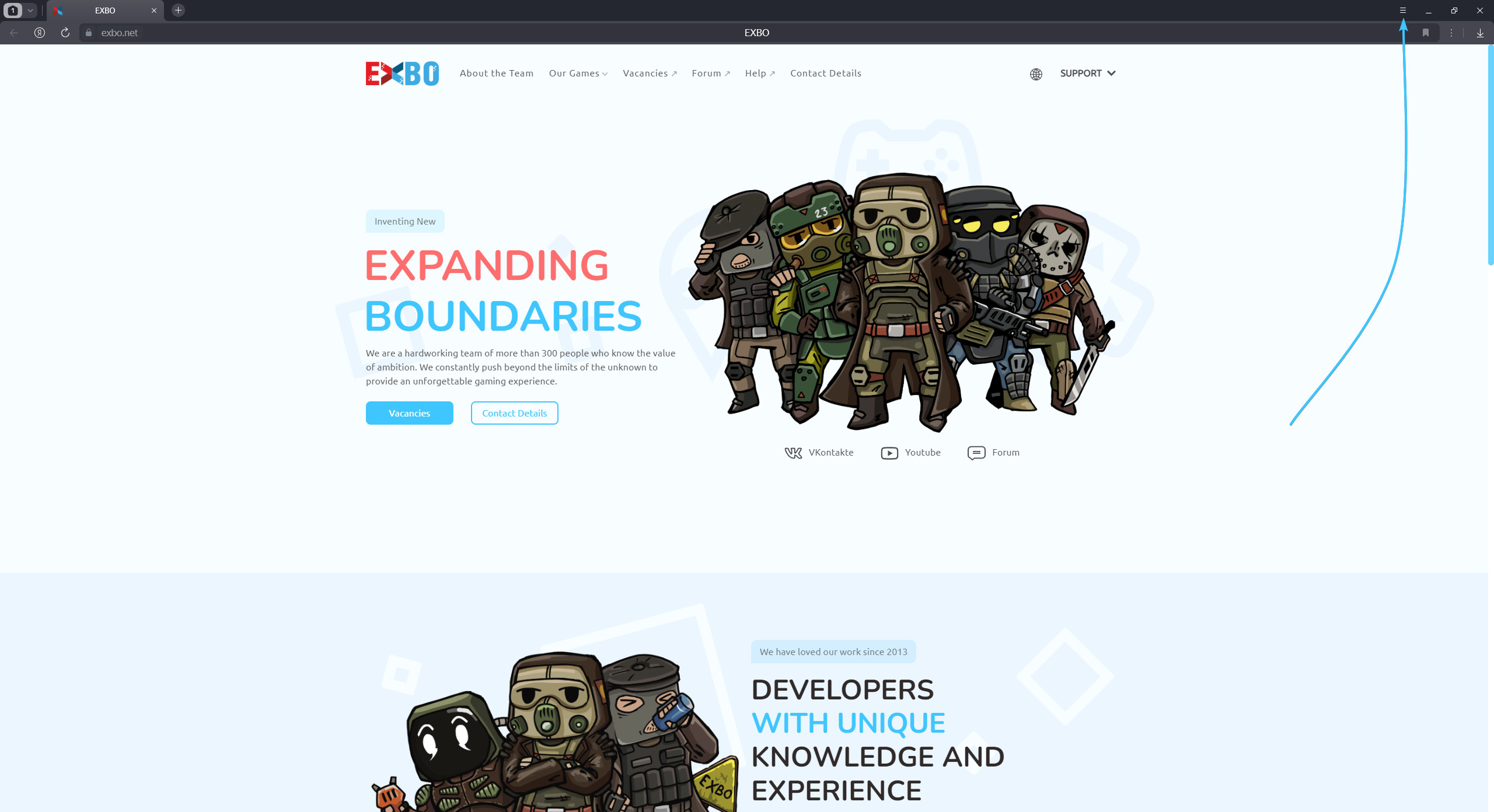
2. The list of settings for the Yandex Browser app appears. Press the “Settings” button.
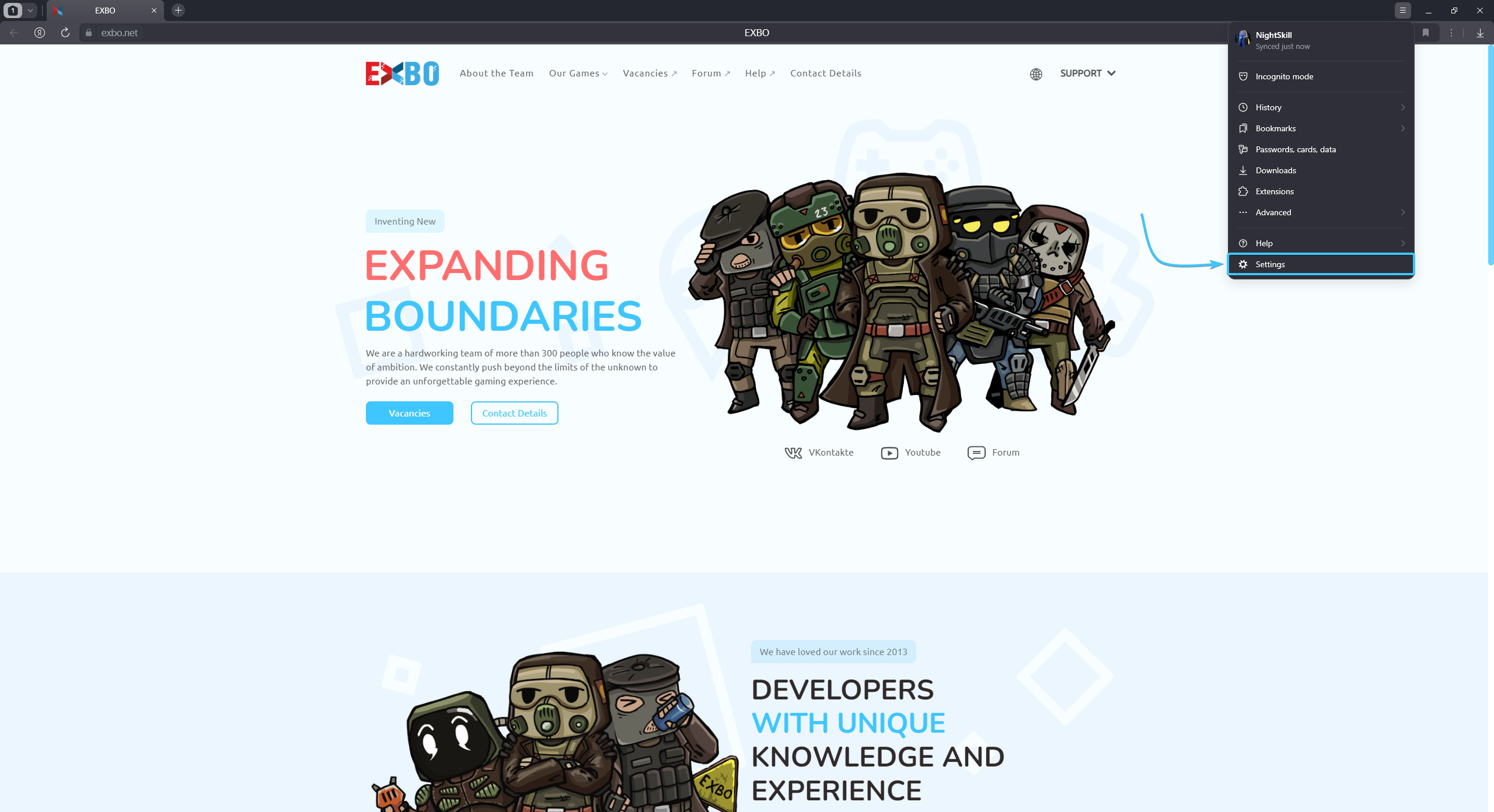
3. Scroll all the way down to the “System” subsection. Click the “Clear search history” button.
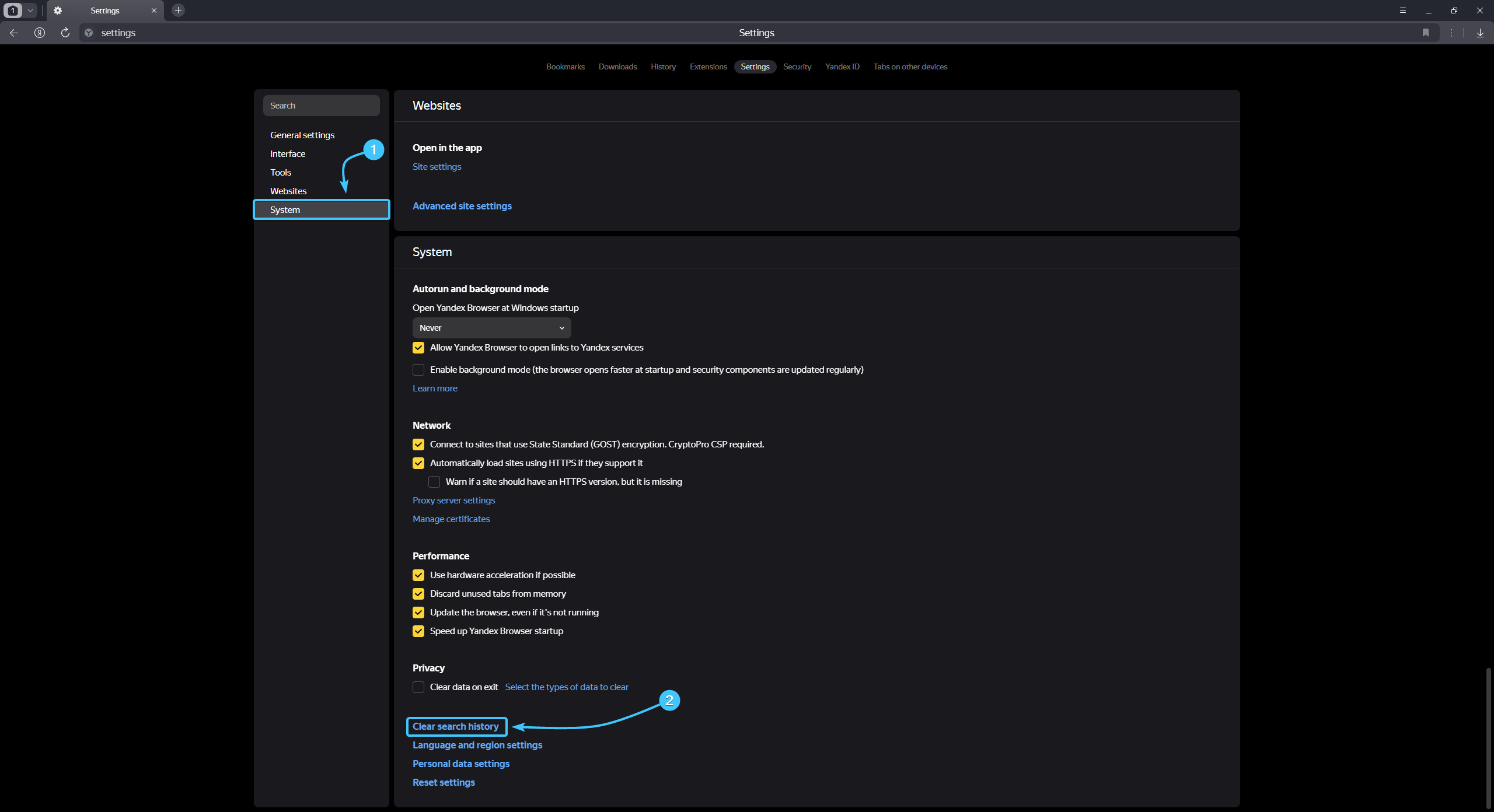
4. A new window opens. From the list, select the “The beginning of time” option.
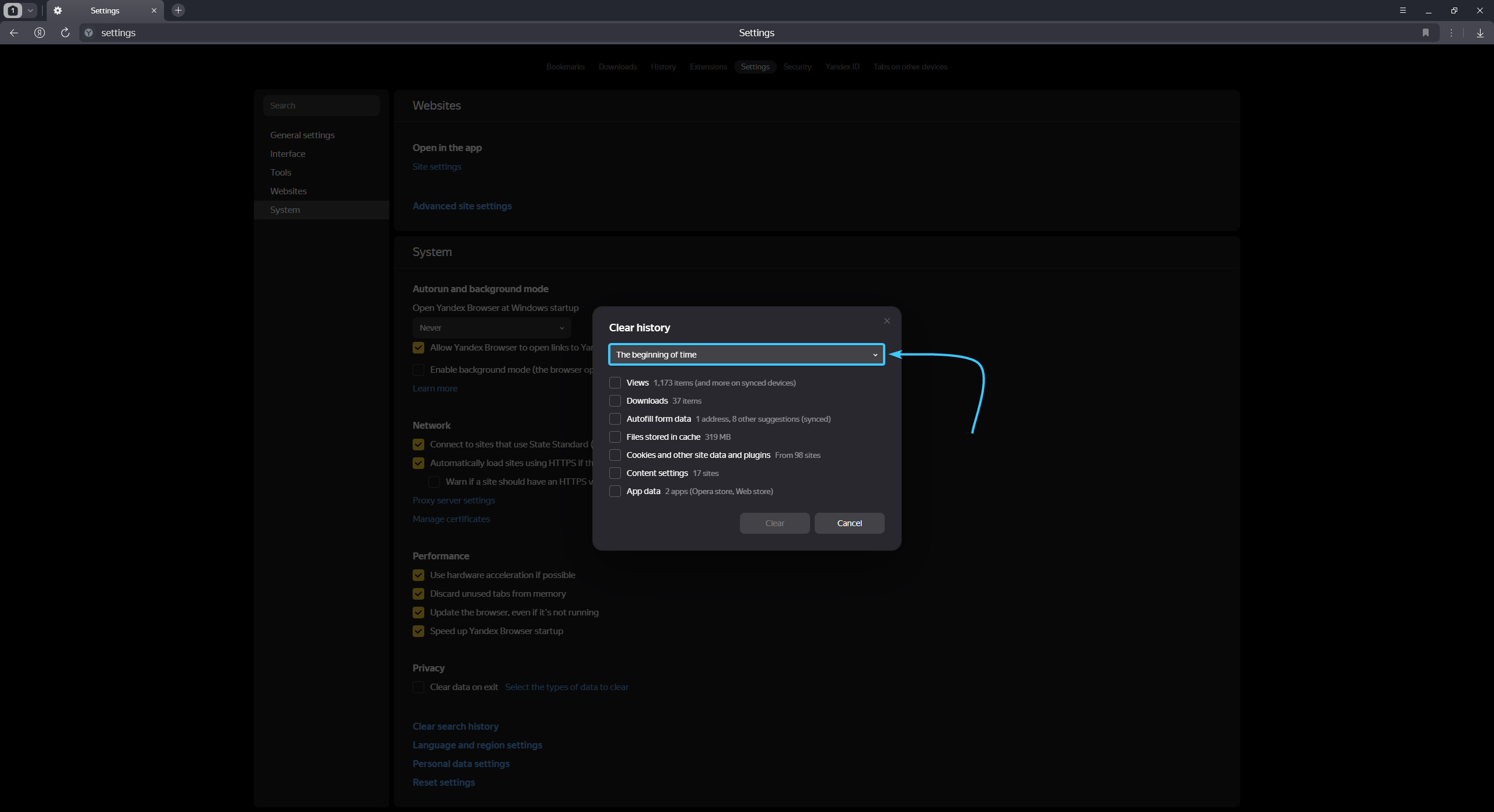
5. Tick the following options: (1) views, (2) downloads, (3) files stored in cache, (4) cookies and other site data and plugins, (5) content settings, (6) app data.
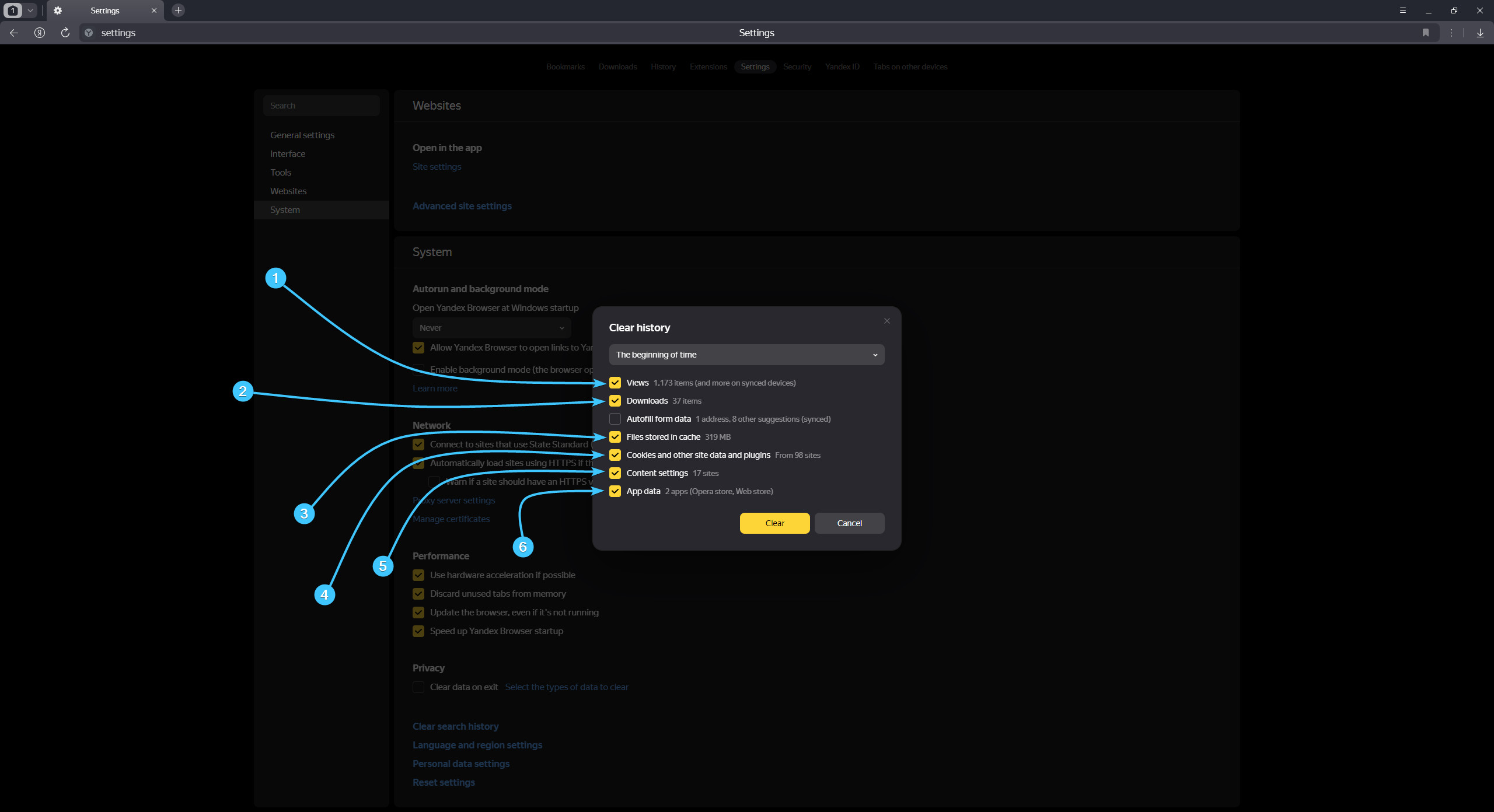
6. Press the “Clear” button. Restart the Yandex Browser app to finish cleaning.