Table of Contents
Top up balance via STALCRAFT: X game
1. Launch the STALCRAFT: X game. In the main menu, select the required character and log in to the server.

2. While on the server, press the ESC key to open the menu. In the list, open the “Shop” section.

3. Click the “Add funds” button, located in the lower left corner of the shop interface.

4. Enter or select the required amount and select a “Steam” method. Press the “Pay” button.

5. According to the top-up method, provide the required data and press the “Autorize” button.

6. Balance top up in the STALCRAFT: X game is complete. As a rule, funds are instantly credited.
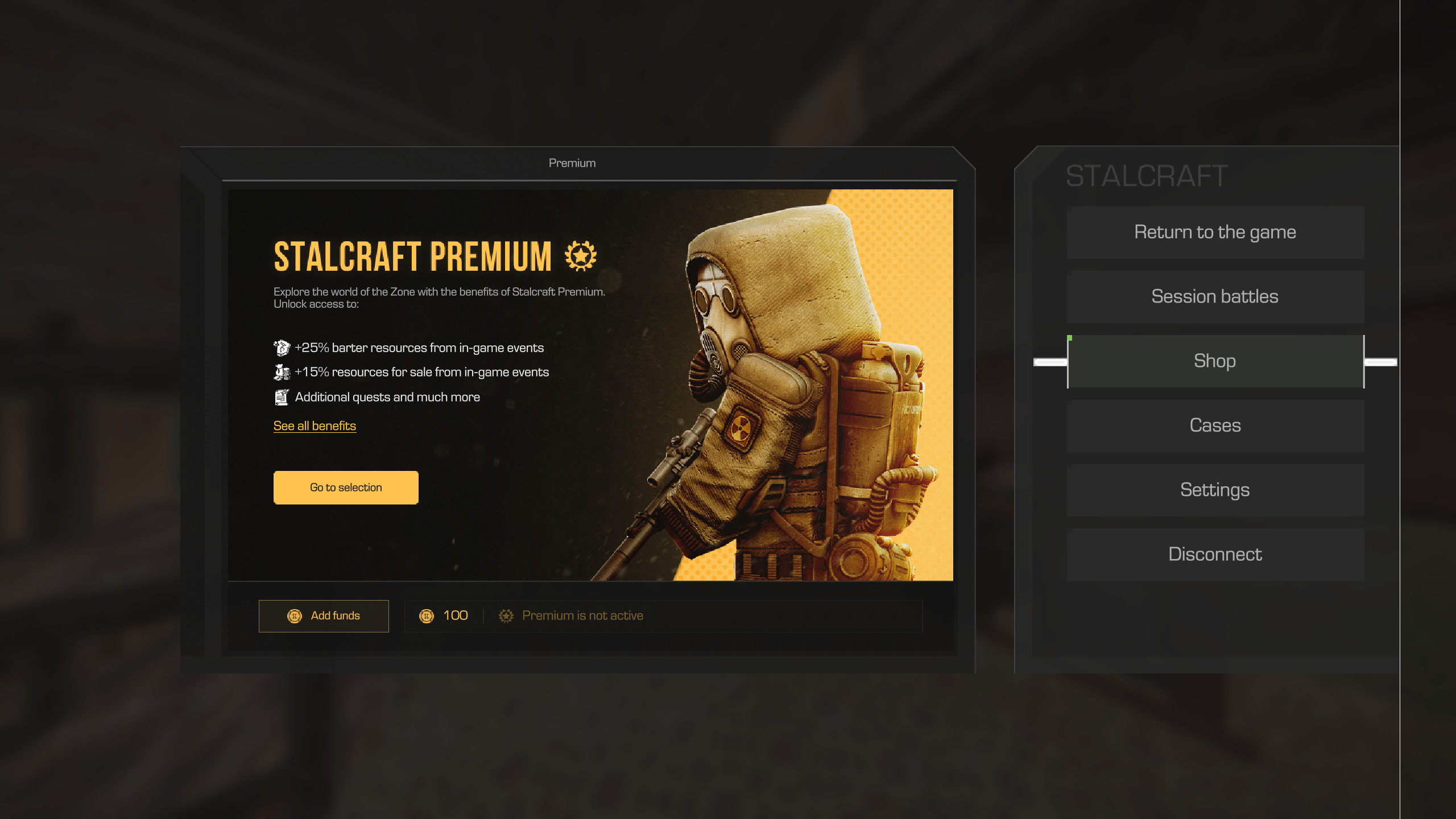
Top up the balance via the STALCRAFT: X game site
1. Go to the official STALCRAFT: X game website and in the upper right corner click on the “Sign In” button.
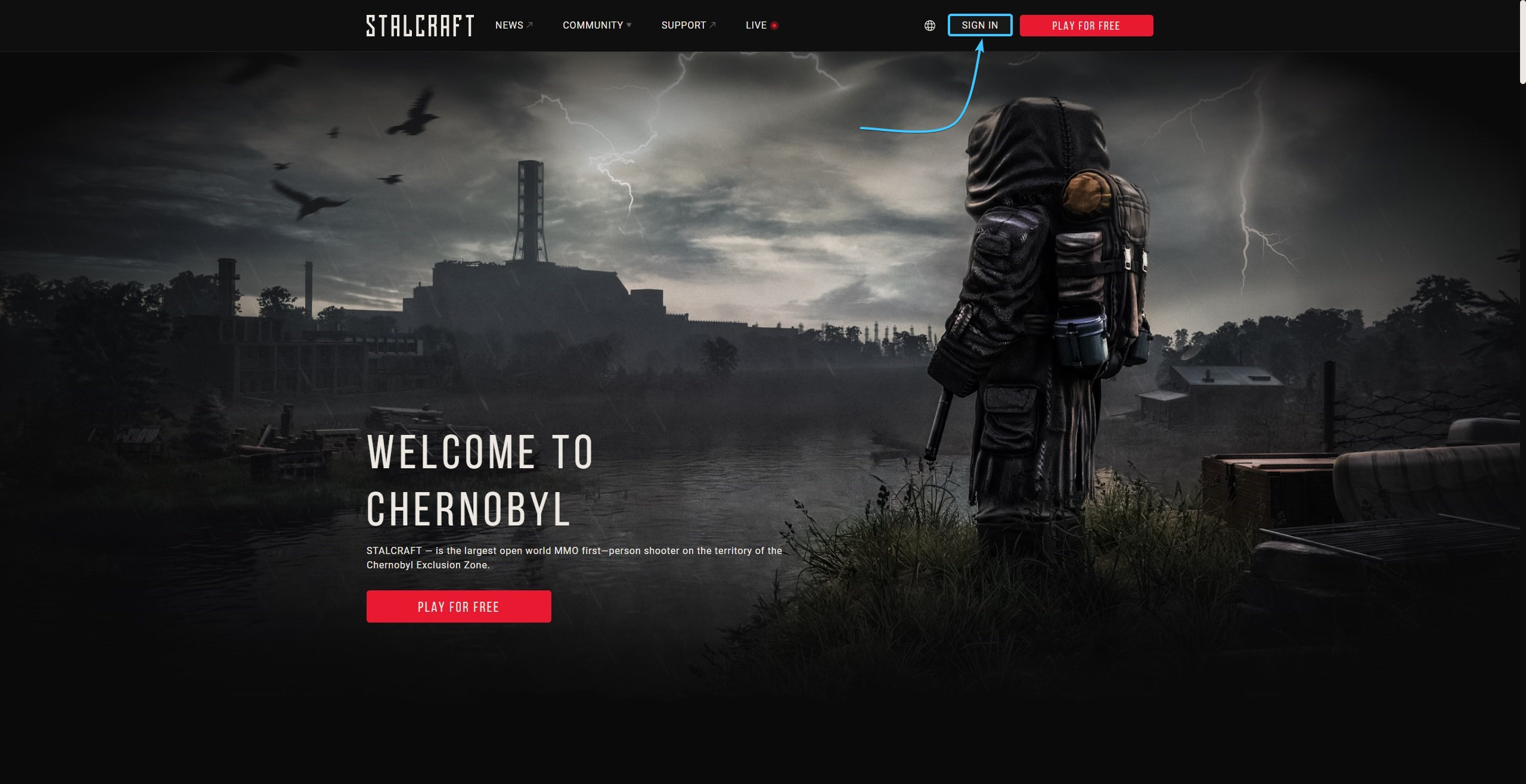
2. The authorisation window will appear. On the left side, click on the button that has the Steam platform icon.
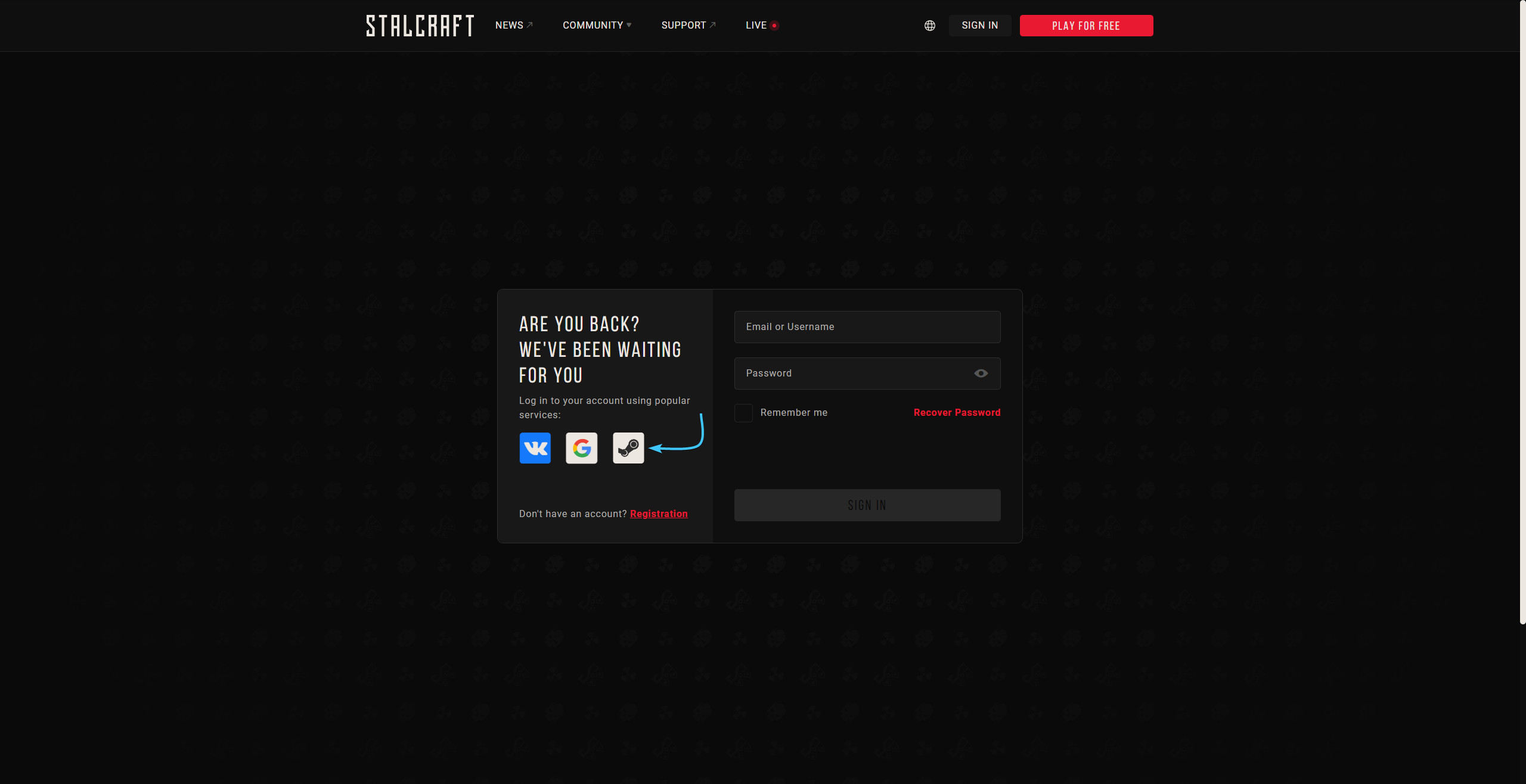
3. A new site will open. Enter your Steam account details and click the “Sign in” button.
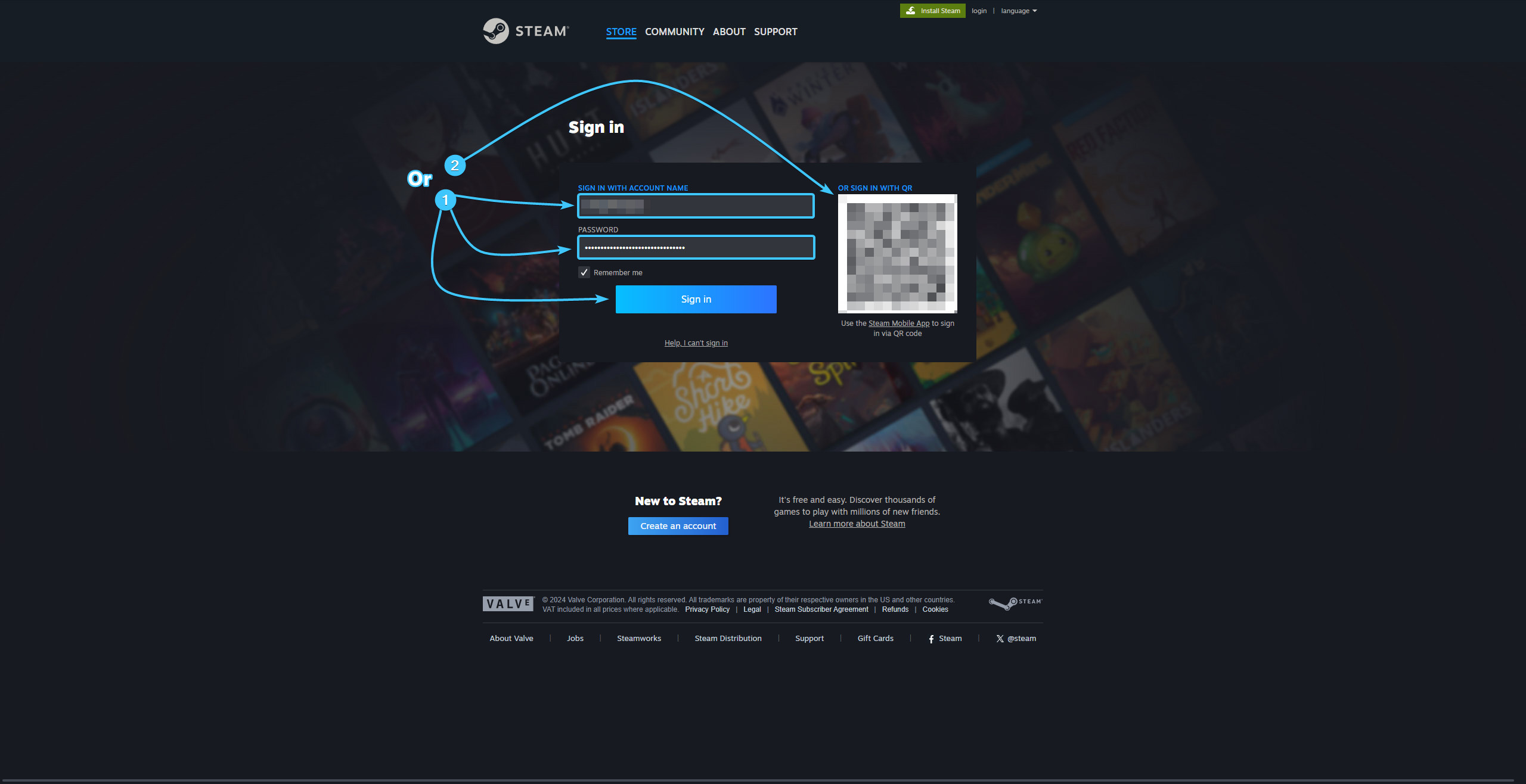
4. Check that your Steam account is correct and click the “Sign in” button to continue.
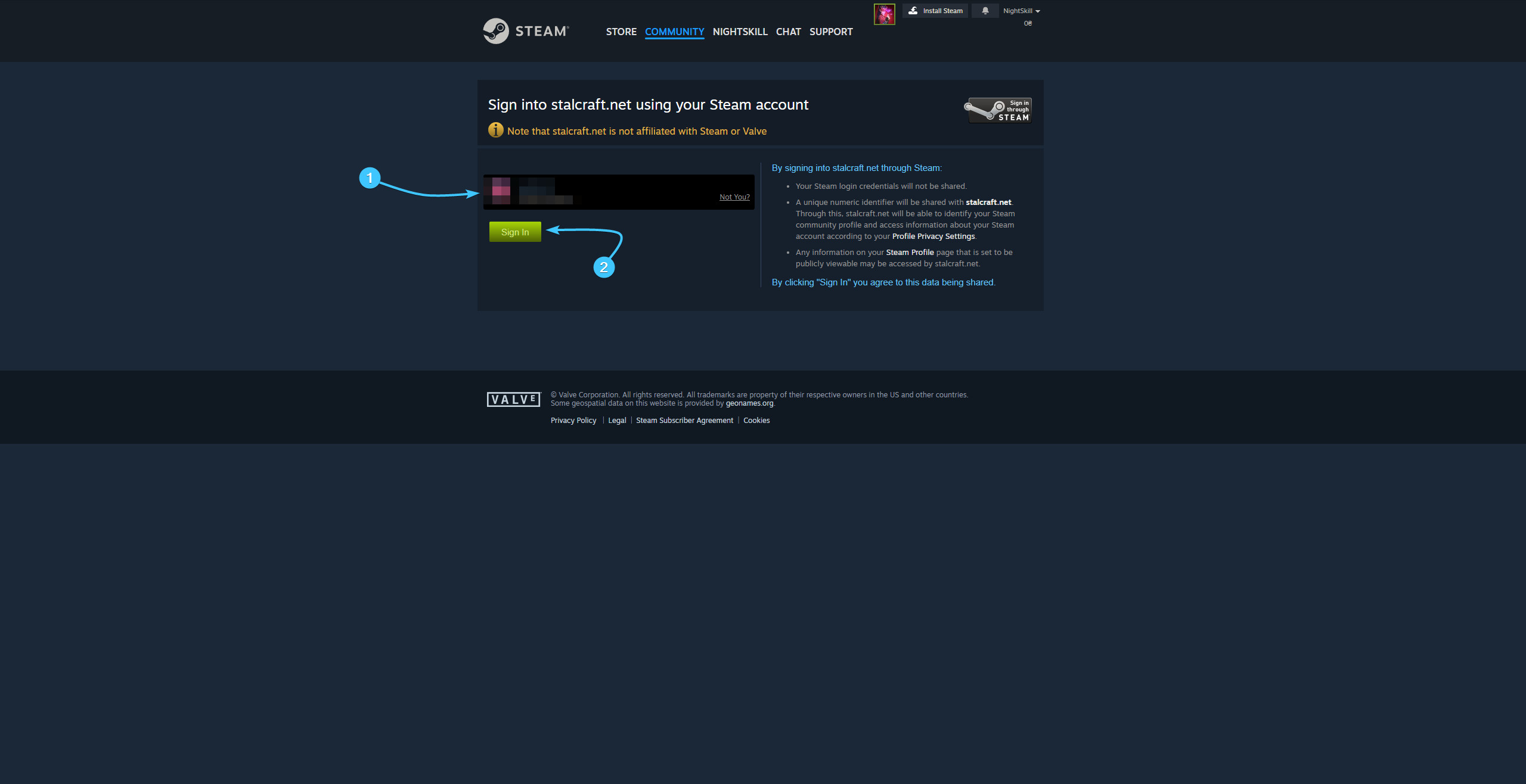
5. Hover the cursor over the Steam account login. In the list, click the “Add funds” button.
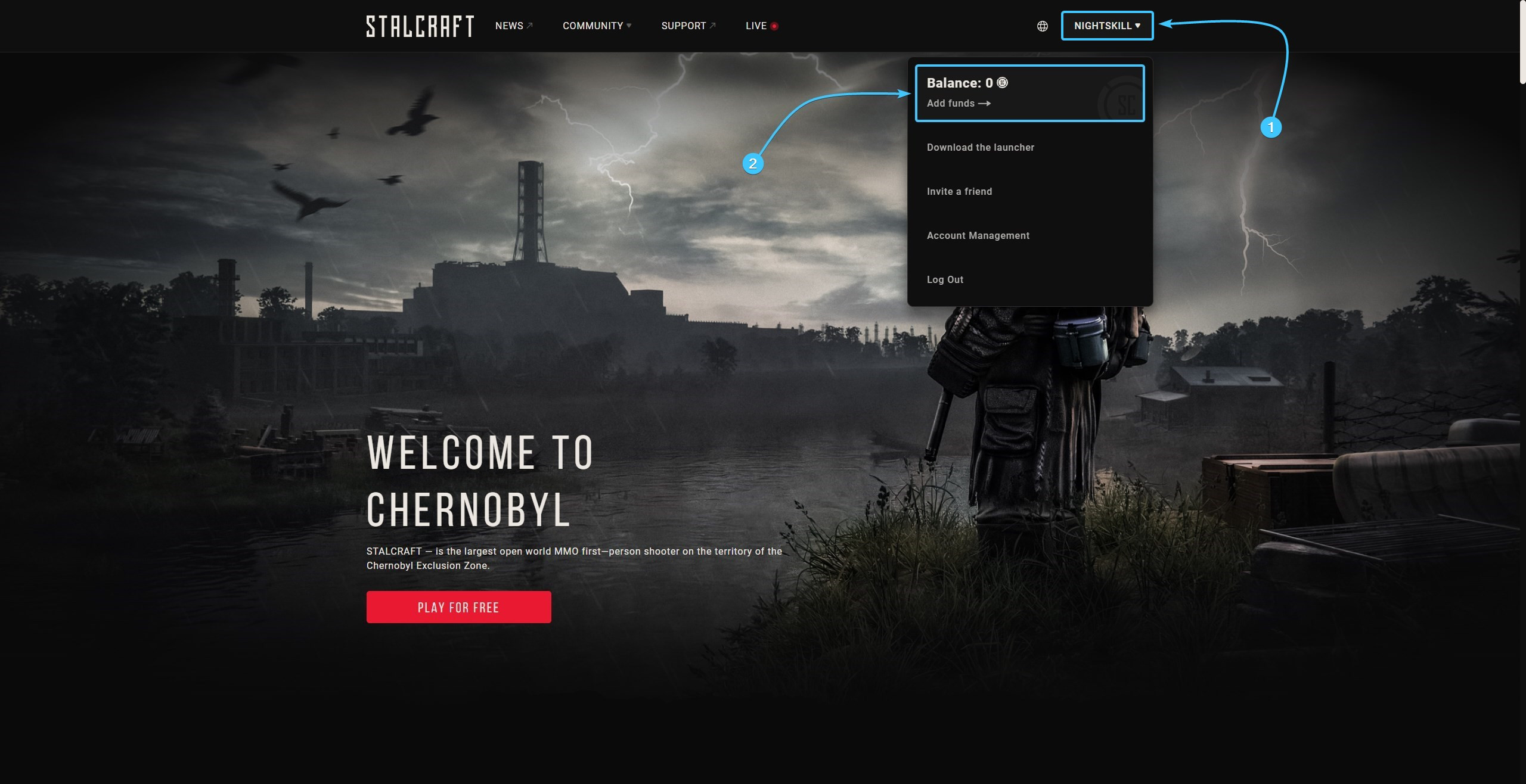
6. Enter or select the required sum of money. Next, select the payment method and enter your email.
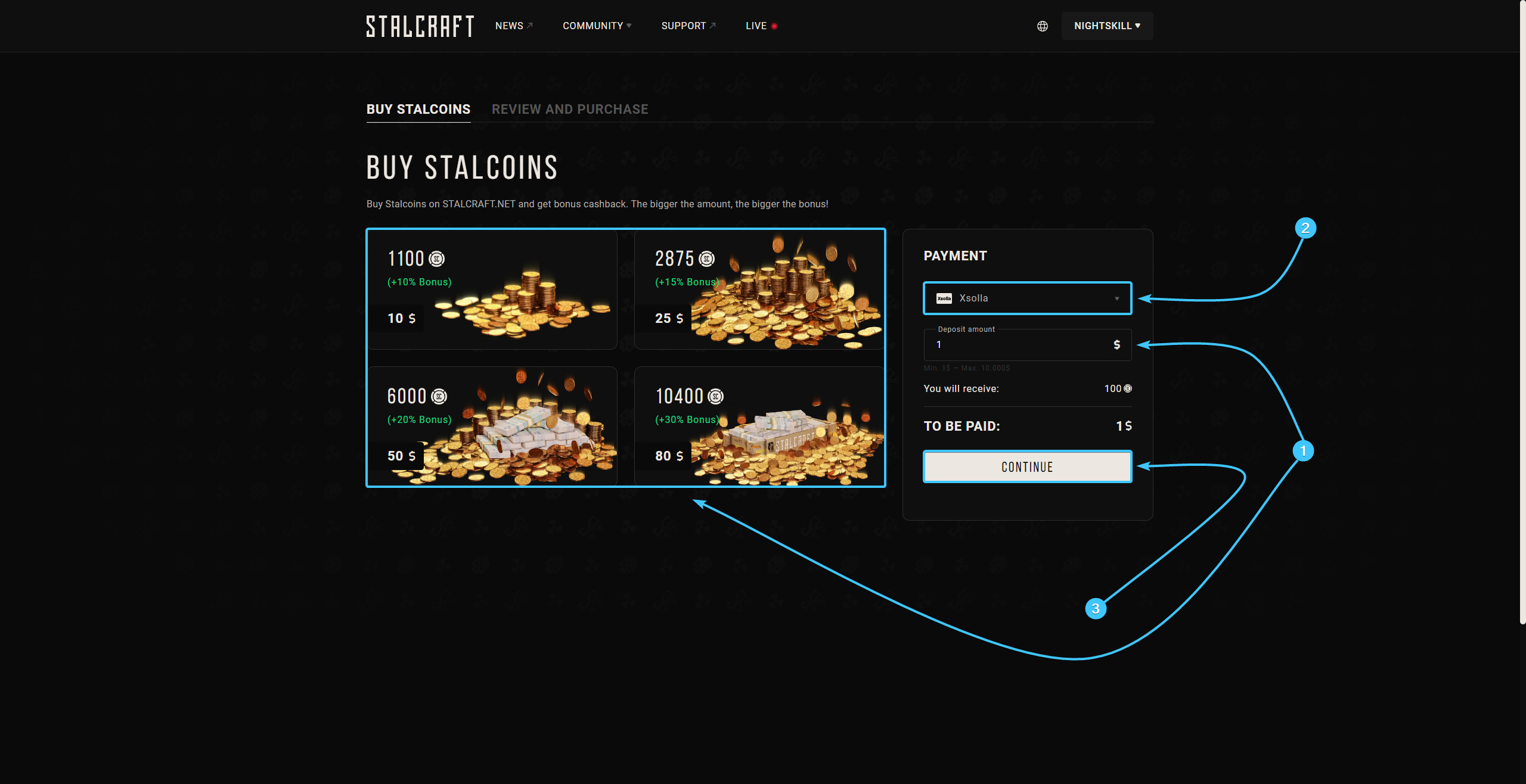
7. Click “Buy stalcoins” button to proceed to the next step of account top-up.
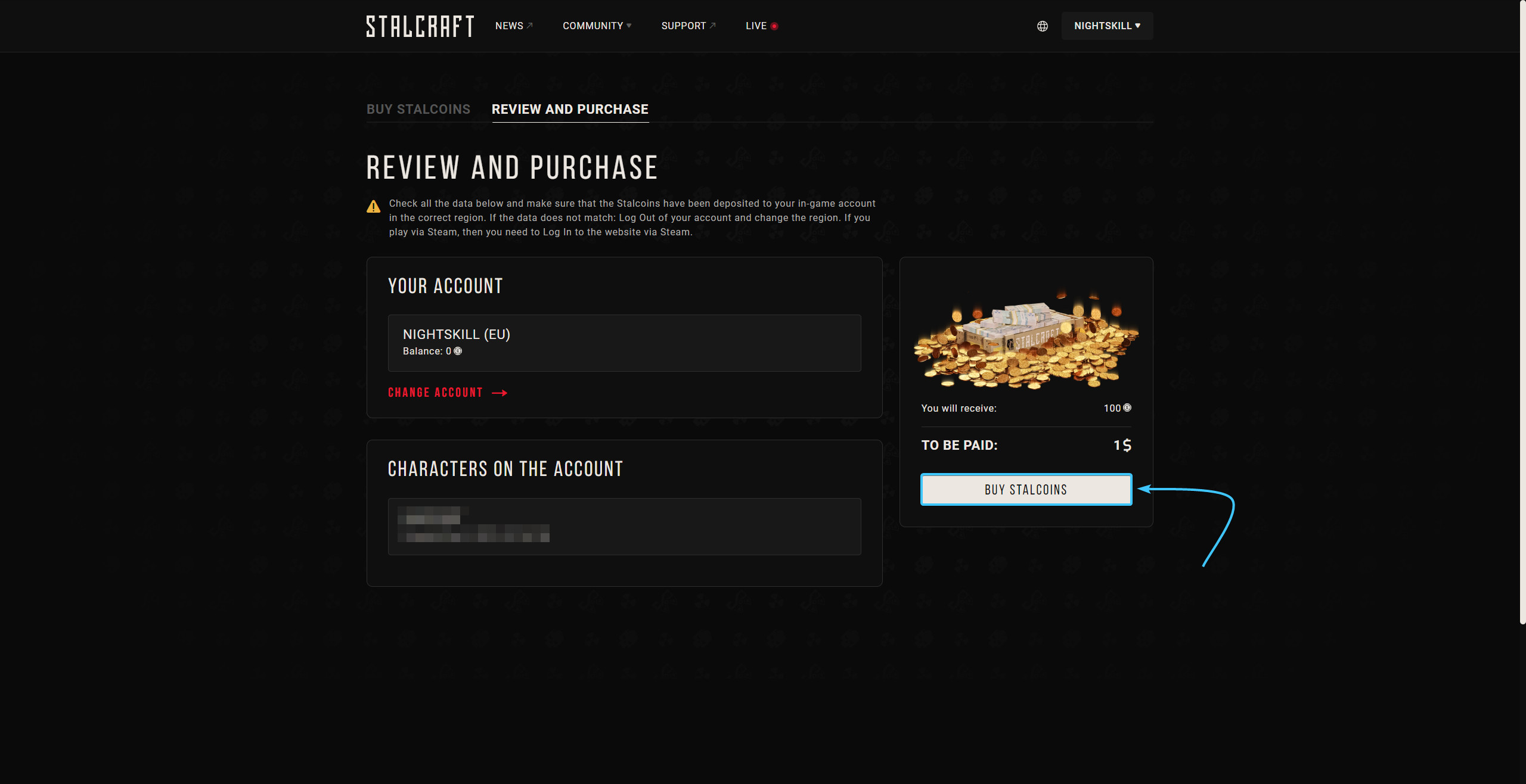
8. According to the top-up method, provide the required data and press the “Pay” button.
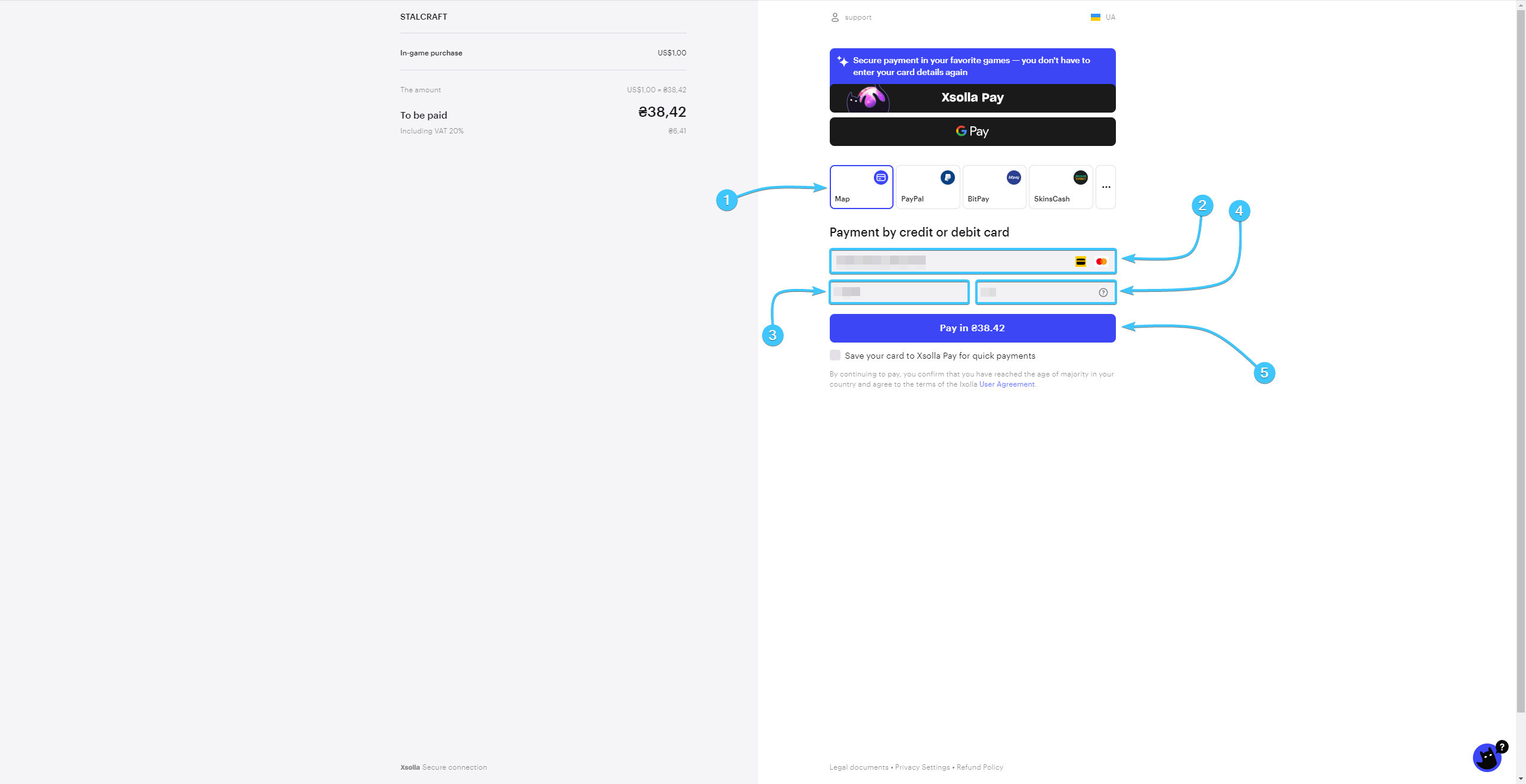
9. Confirm the payment by the suggested method that appears on your screen.
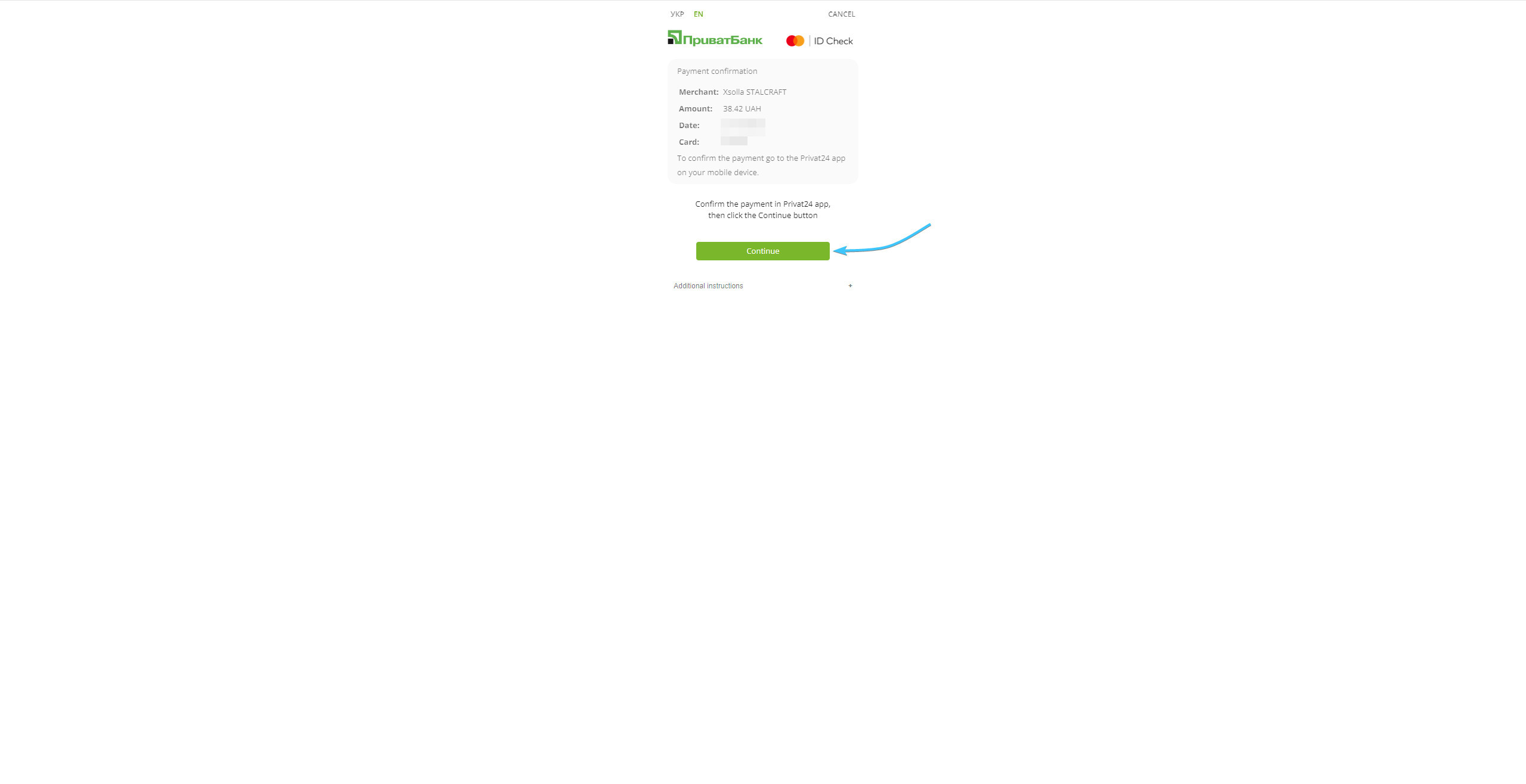
10. Balance top up in the STALCRAFT: X game is complete. As a rule, funds are instantly credited.
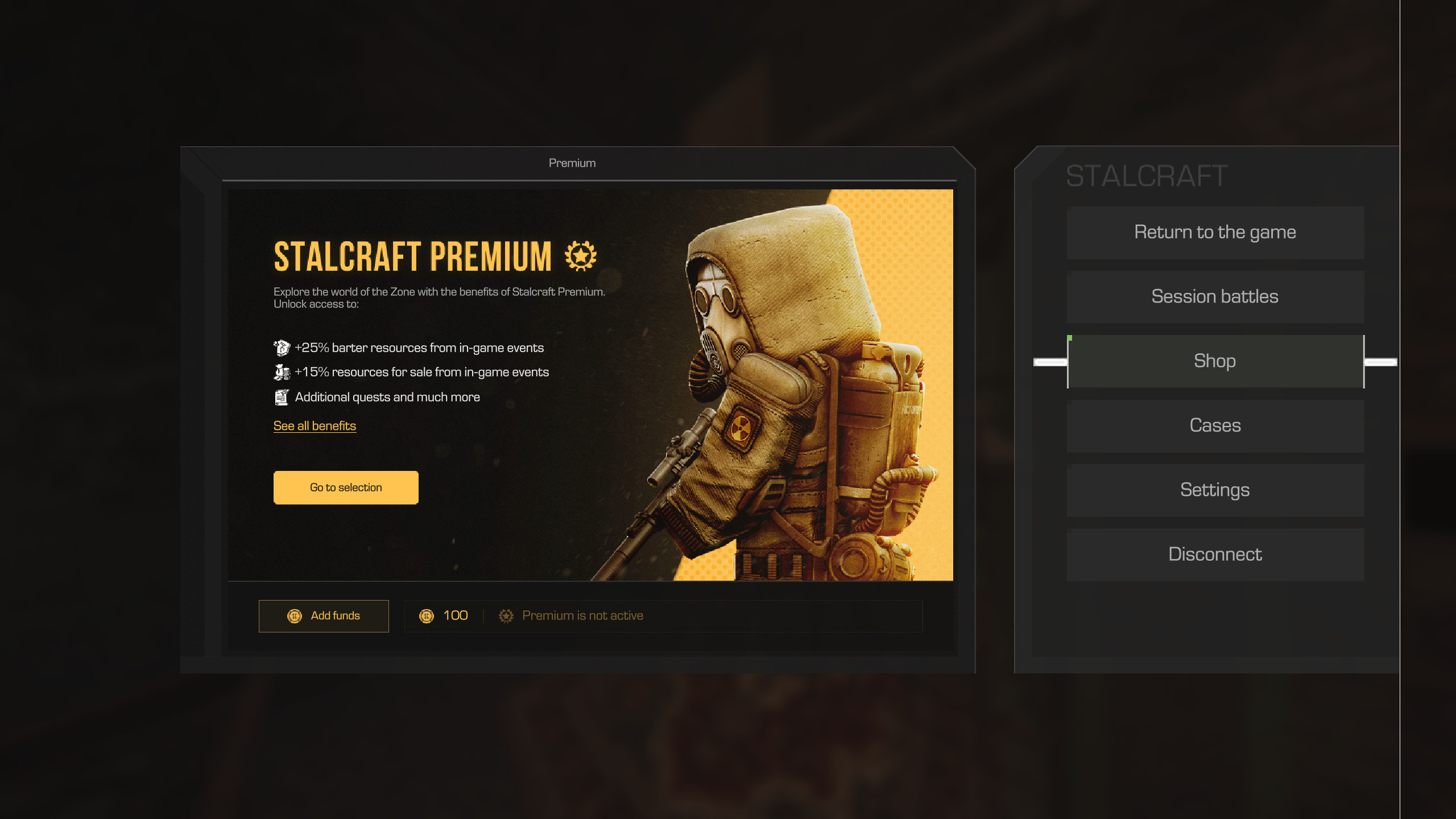
Other guides
- Referral system of the game;
- Top up balance in EXBO;
- Promo code activation in the game;
- Twitch Drops rewards in EXBO;
- Error when topping up in Steam;
- Error when topping up in Xsolla;
- Error when topping up in Unitpay;
- Possibility of refunds;
- Promotions and discounts;
- Top up balance in VK Play;
- Top up balance in 4game;
- Error when topping up in T-Bank;
- Twitch Drops rewards in Steam;
- Twitch Drops rewards in VK Play;
- Twitch Drops rewards in 4game.
