Guide
Table of Contents
Media priority on ASRock motherboard
1. Reboot the device. When booting, press the appropriate key to open BIOS.
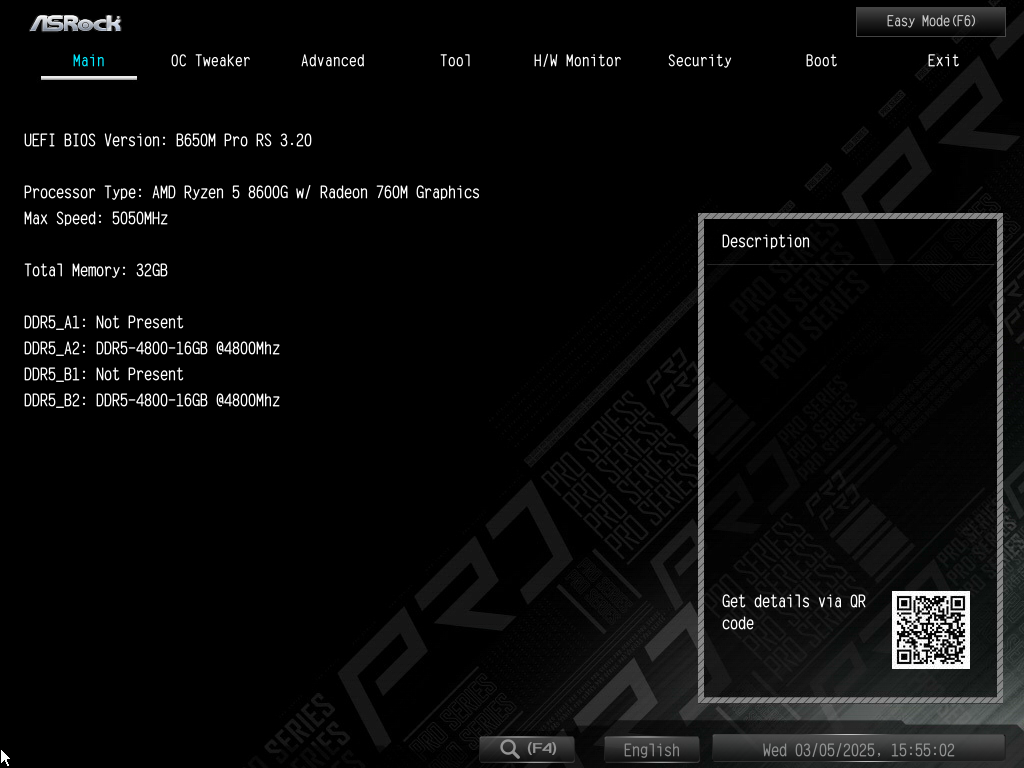
2. From the top, open the “Boot” tab. Click the button next to “Boot Option #1”.

3. A list of devices to boot will appear. Select the installation media and press the Enter button.
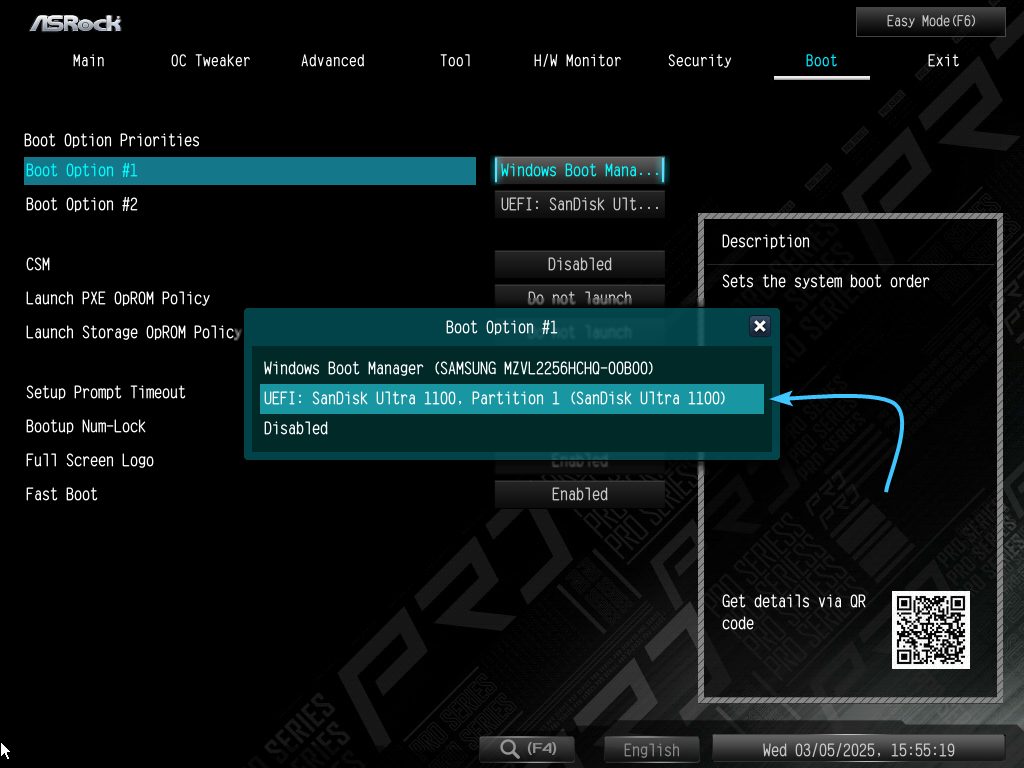
4. Press the F10 key to save. In the notification that appears, press the “Yes” button.
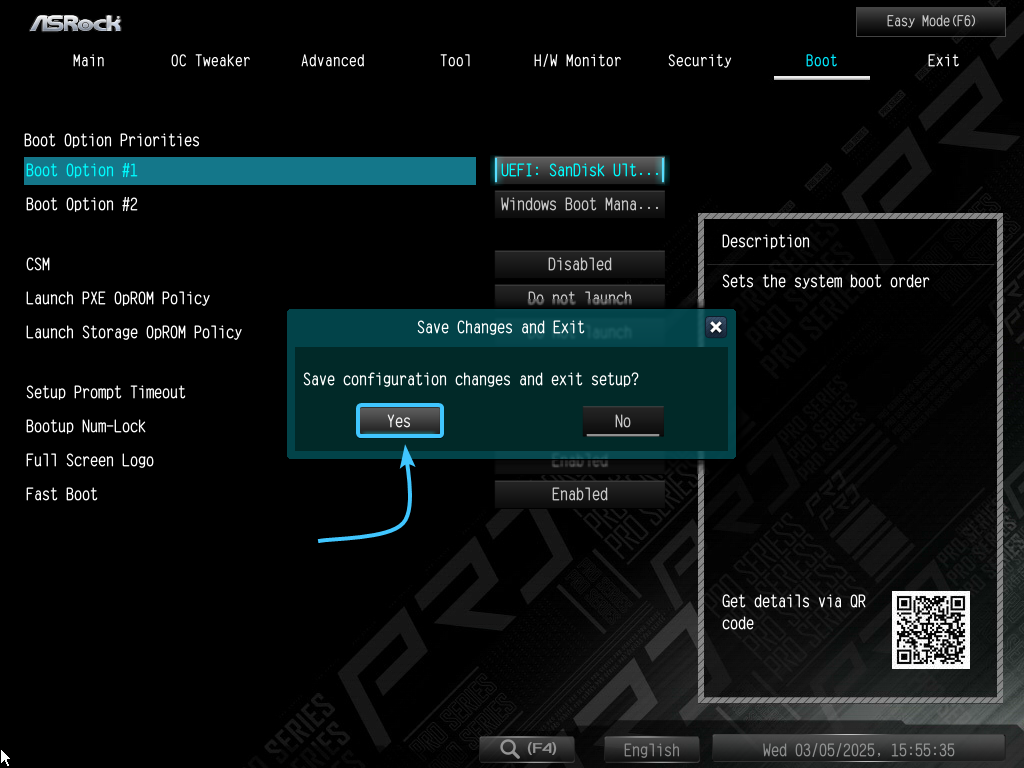
Other guides
- Opening BIOS via Windows;
- Updating BIOS on ASUS;
- XMP activation on ASUS;
- Updating BIOS on MSI;
- XMP activation on MSI;
- Updating BIOS on GIGABYTE;
- XMP activation on GIGABYTE;
- Updating BIOS on ASRock;
- XMP activation on ASRock;
- Keys to open BIOS;
- Media priority on ASUS;
- Media priority on MSI;
- Media priority on GIGABYTE;
- Resetting BIOS on ASUS;
- Resetting BIOS on MSI;
- Resetting BIOS on GIGABYTE;
- Resetting BIOS on ASRock.
