Guide
Table of Contents
Media priority on GIGABYTE
1. Reboot the device. When booting, press the appropriate key to open BIOS.
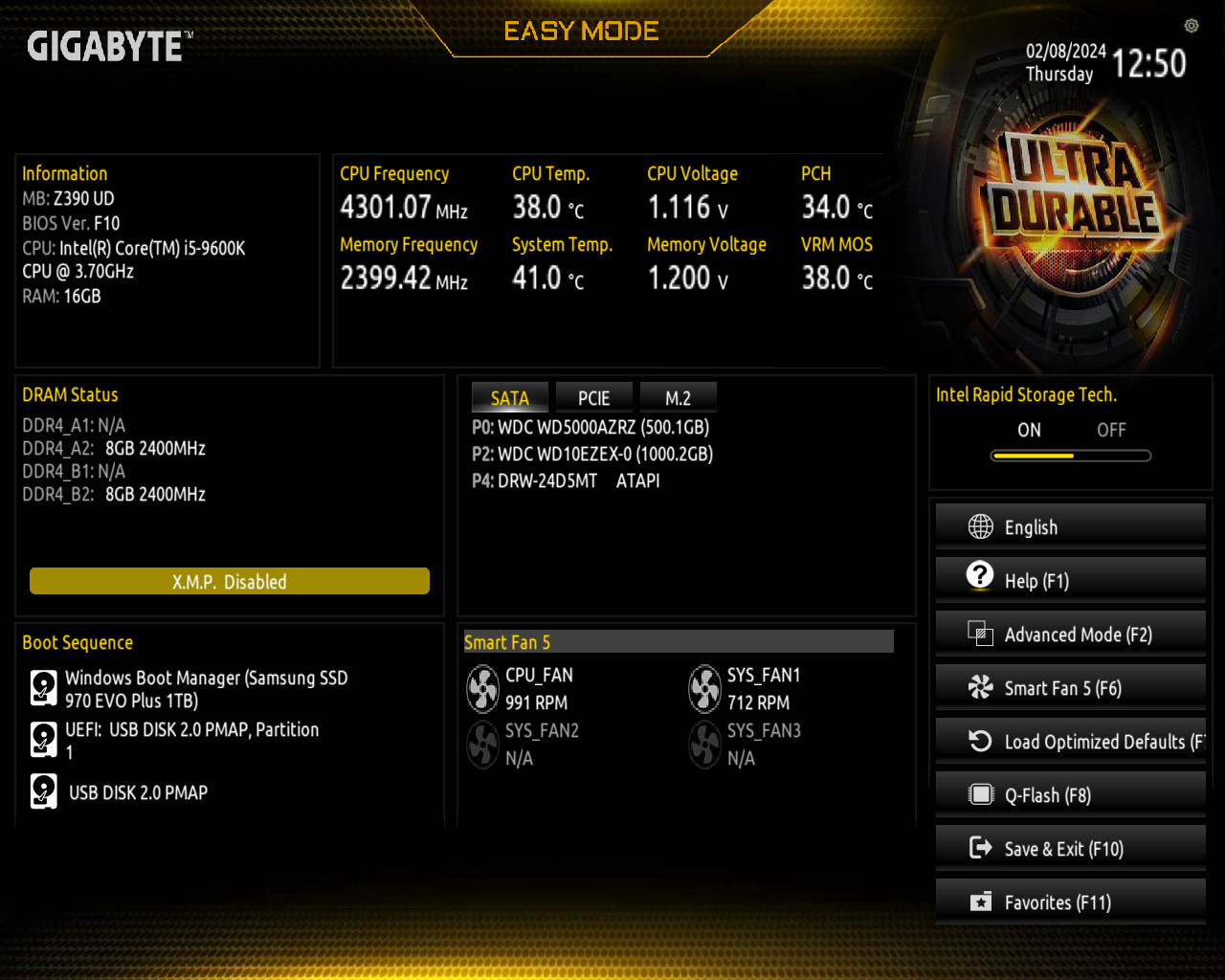
2. Locate the boot section in the interface. Next, click the “Boot Sequence” button.
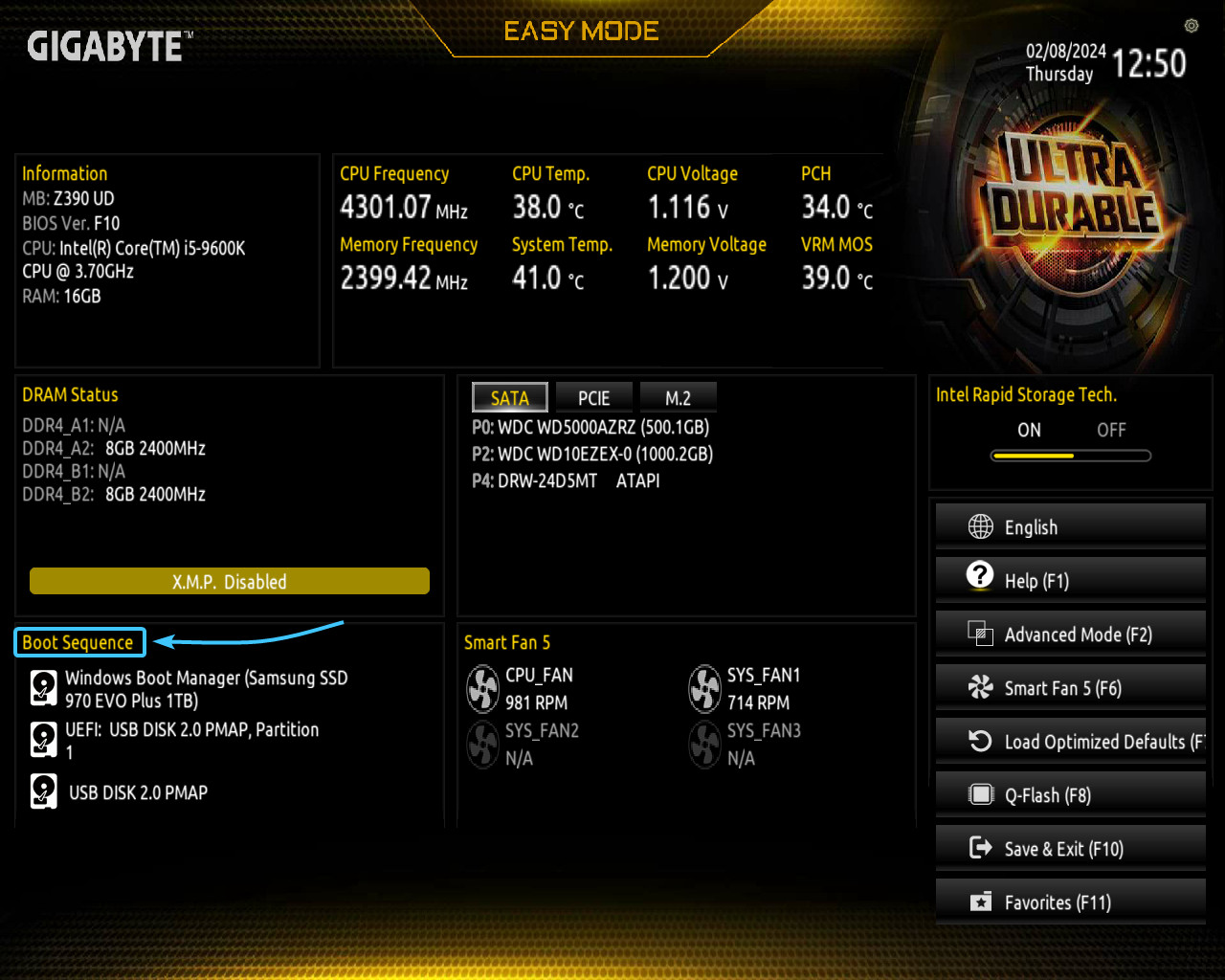
3. Press the left mouse button on the media and move it to the first place in the device list.
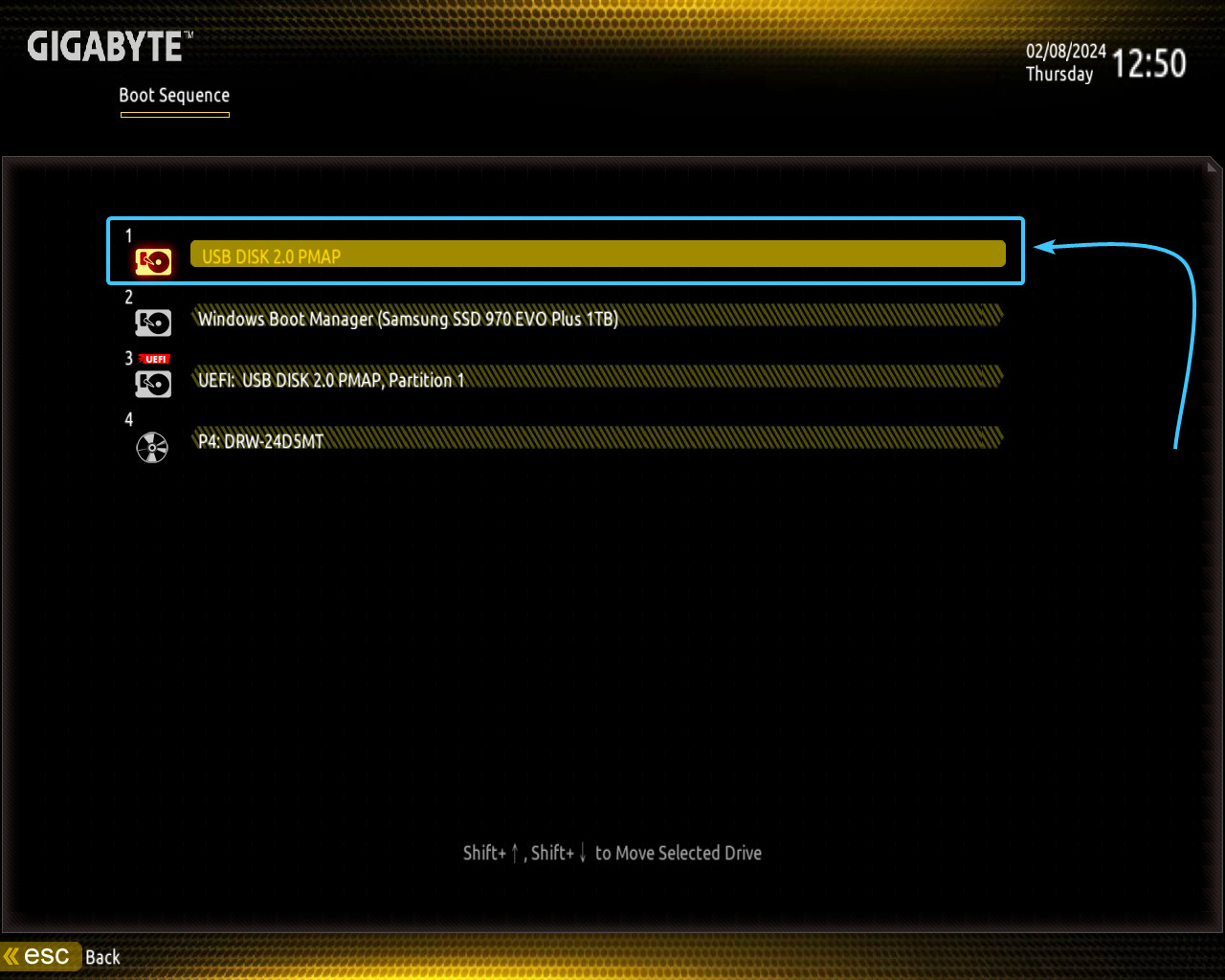
4. Press the ESC key to return. Press the “Save & Exit” key or the F10 key.
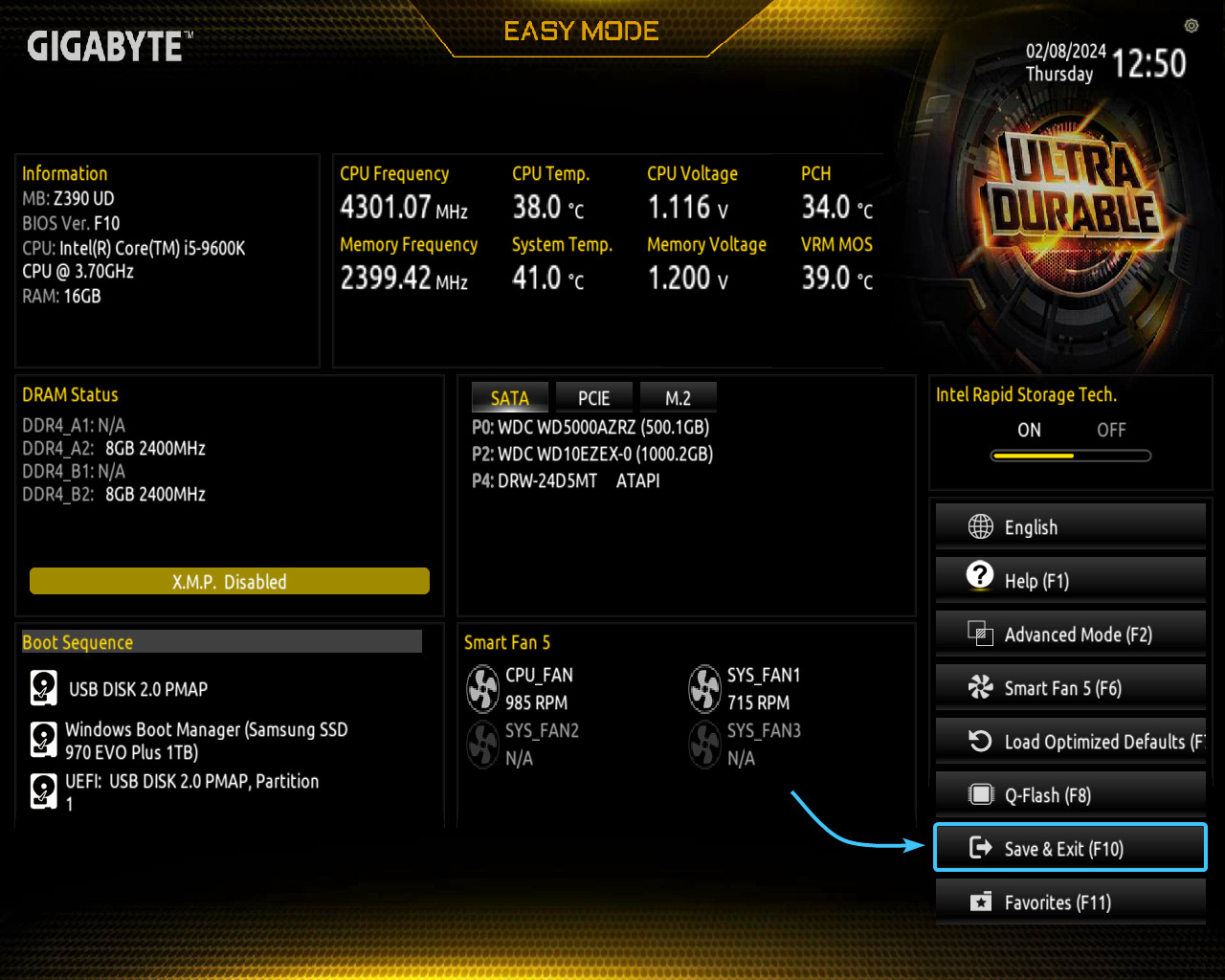
5. A warning message to save the changes will appear. Click “Yes” to save and reboot.
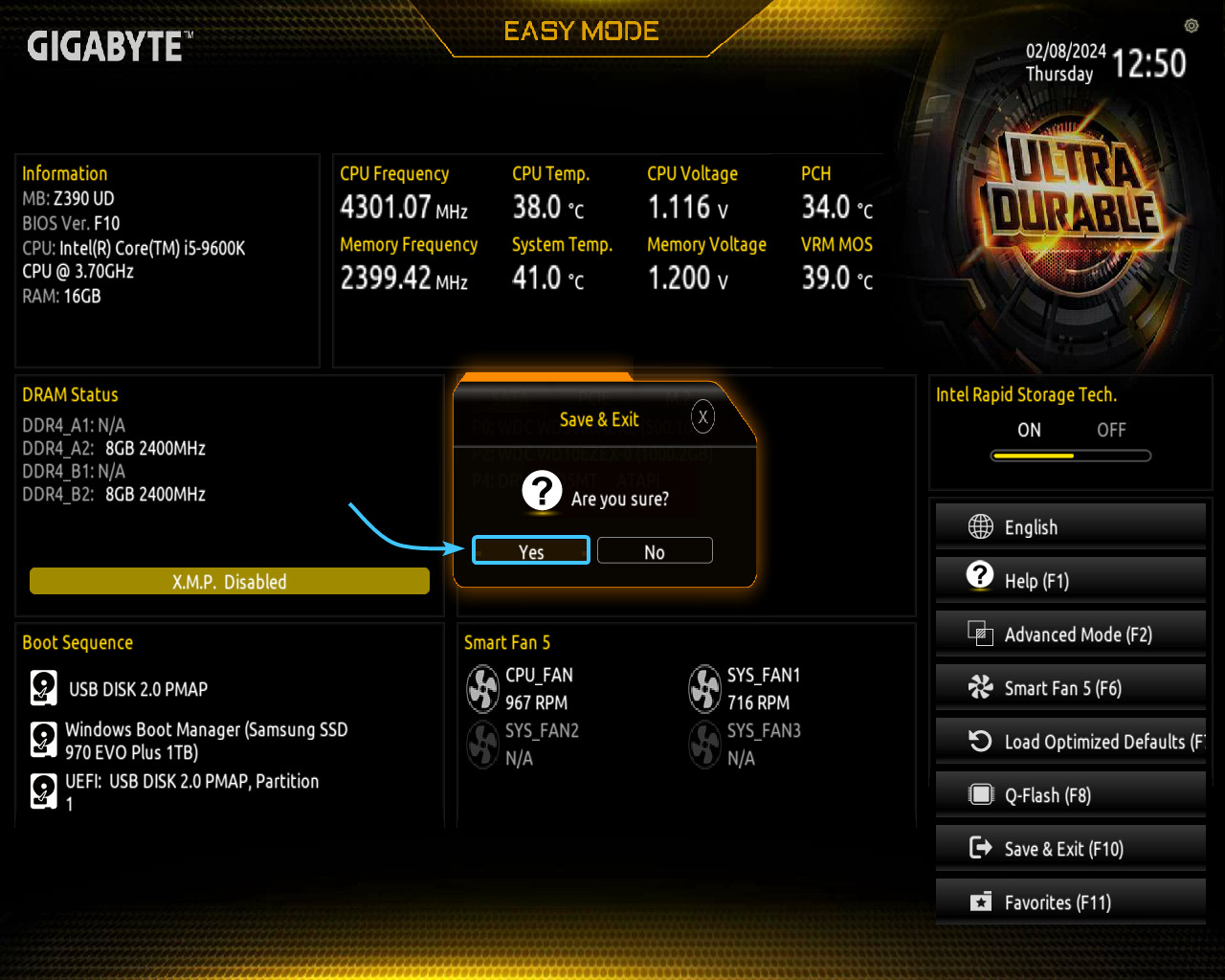
Other guides
- Opening BIOS via Windows;
- Updating BIOS on ASUS;
- XMP activation on ASUS;
- Updating BIOS on MSI;
- XMP activation on MSI;
- Updating BIOS on GIGABYTE;
- XMP activation on GIGABYTE;
- Updating BIOS on ASRock;
- XMP activation on ASRock;
- Keys to open BIOS;
- Media priority on ASUS;
- Media priority on MSI;
- Media priority on ASRock;
- Resetting BIOS on ASUS;
- Resetting BIOS on MSI;
- Resetting BIOS on GIGABYTE;
- Resetting BIOS on ASRock.
