Guide
Table of Contents
XMP activation on ASUS motherboard
1. Reboot the device. When booting, press the appropriate key to open BIOS.
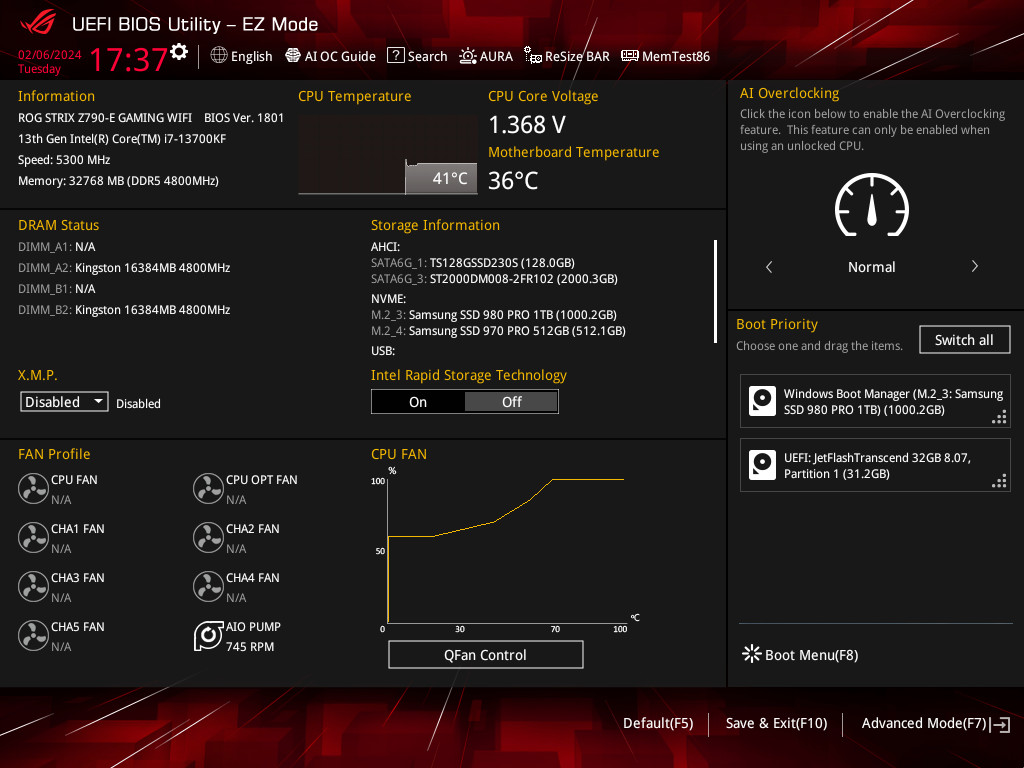
2. Look for the “XMP” section in the BIOS interface. Click “Disabled” button to select the option.
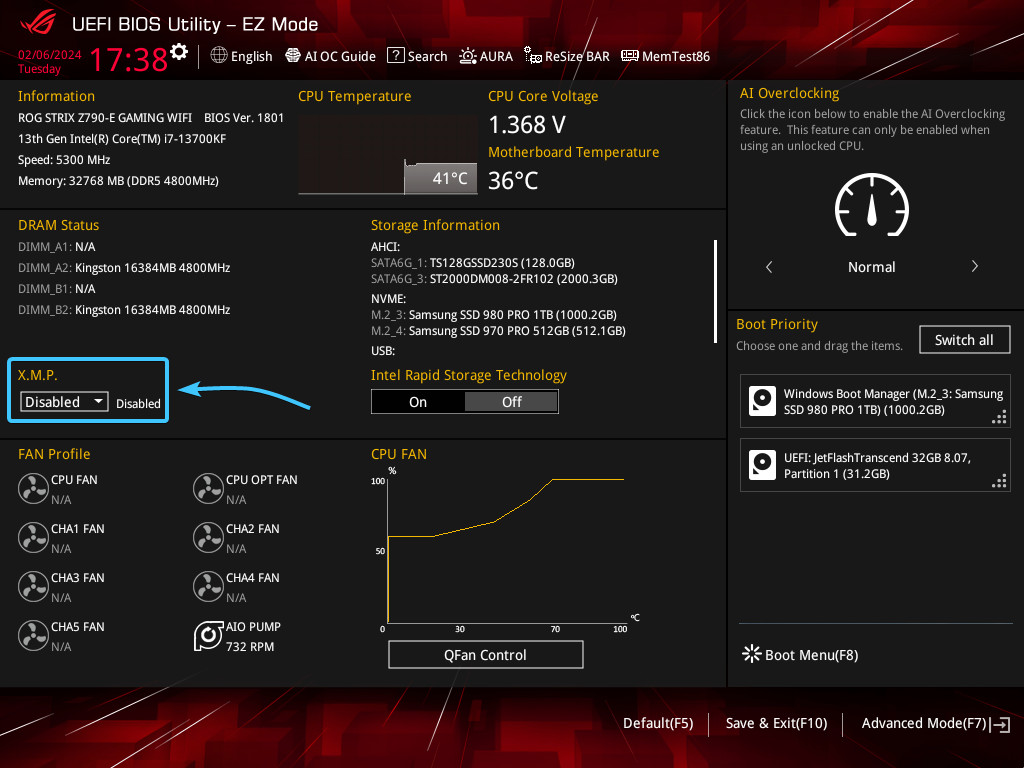
3. Select the “Enabled” option. In the bottom right corner, click “Save & Exit (F10)”.

4. A warning message to save your changes will appear. Familiarise yourself with the information and click “OK”.
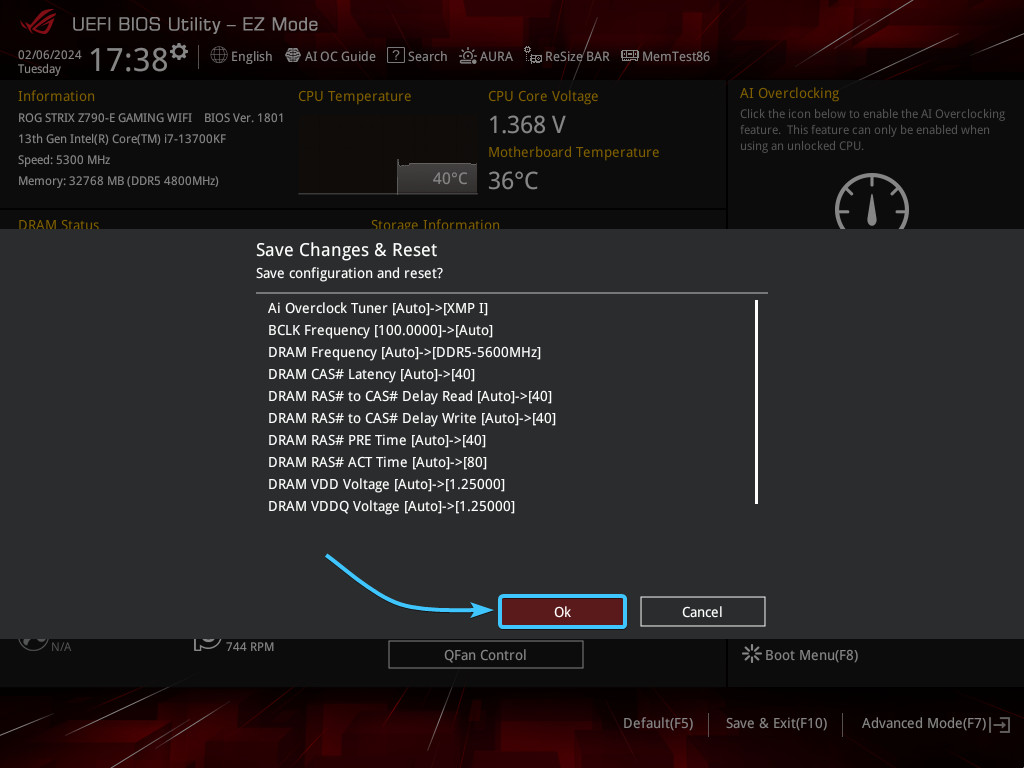
Other guides
- Opening BIOS via Windows;
- Updating BIOS on ASUS;
- Updating BIOS on MSI;
- XMP activation on MSI;
- Updating BIOS on GIGABYTE;
- XMP activation on GIGABYTE;
- Updating BIOS on ASRock;
- XMP activation on ASRock;
- Keys to open BIOS;
- Media priority on ASUS;
- Media priority on MSI;
- Media priority on GIGABYTE;
- Media priority on ASRock;
- Resetting BIOS on ASUS;
- Resetting BIOS on MSI;
- Resetting BIOS on GIGABYTE;
- Resetting BIOS on ASRock.
