Guide
Table of Contents
XMP activation on ASRock motherboard
1. Reboot the device. When booting, press the appropriate key to open BIOS.
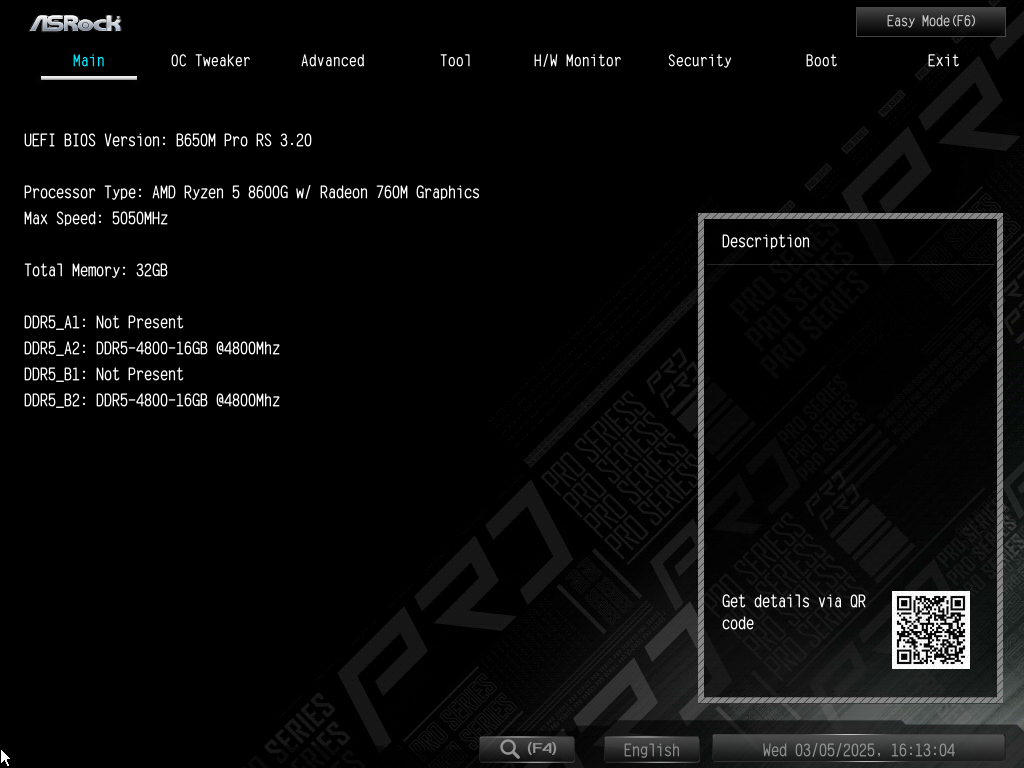
2. In the upper right corner, press “Easy Mode (F6)” or the F6 key to open Easy Mode.

3. Look for the “DRAM Information” section. Press the “Auto” button to switch the setting.
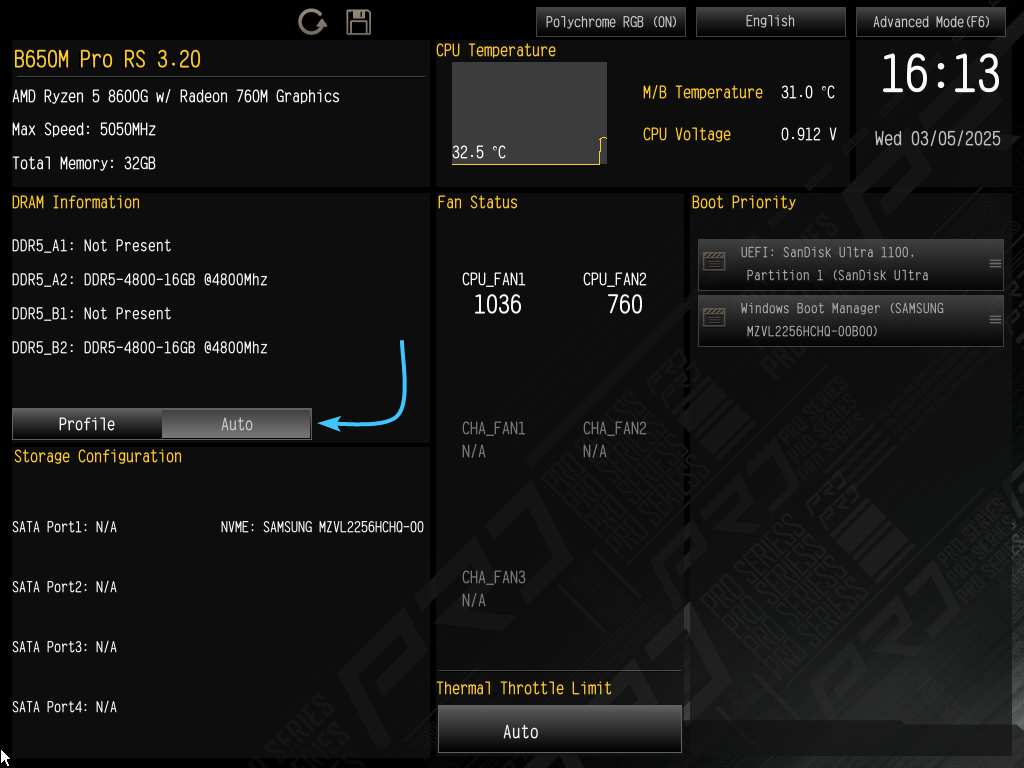
4. From above, click on the diskette icon or press the F10 key on your keyboard.
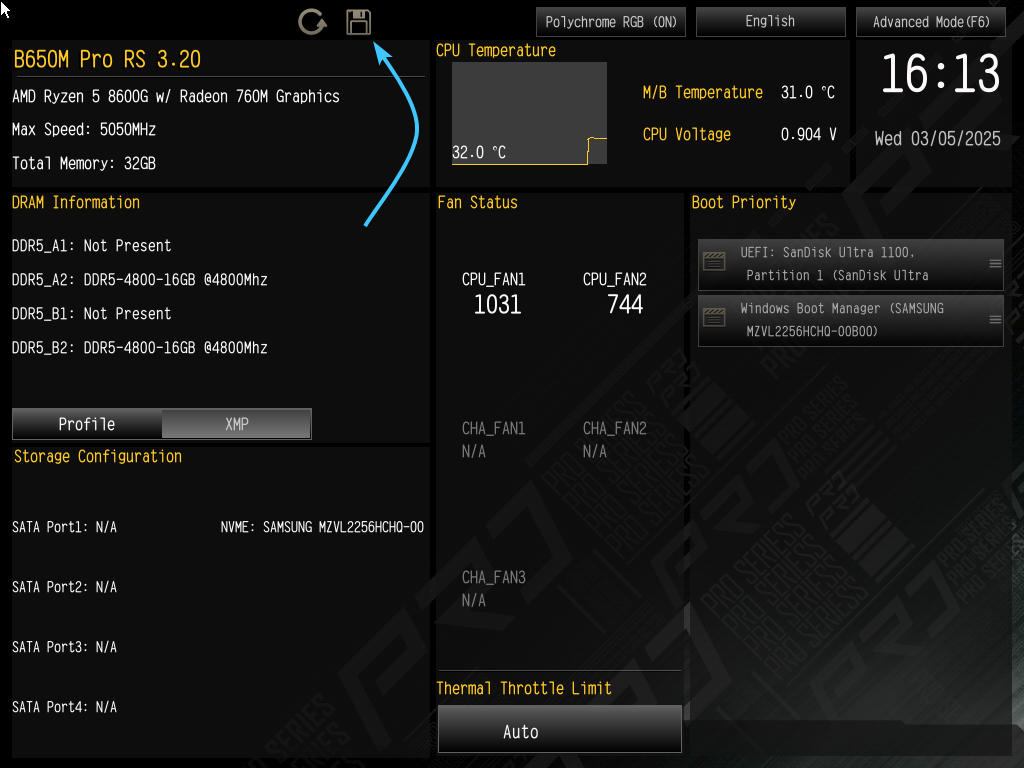
5. A confirmation window will appear, click the “Yes” button to save the settings and reboot.
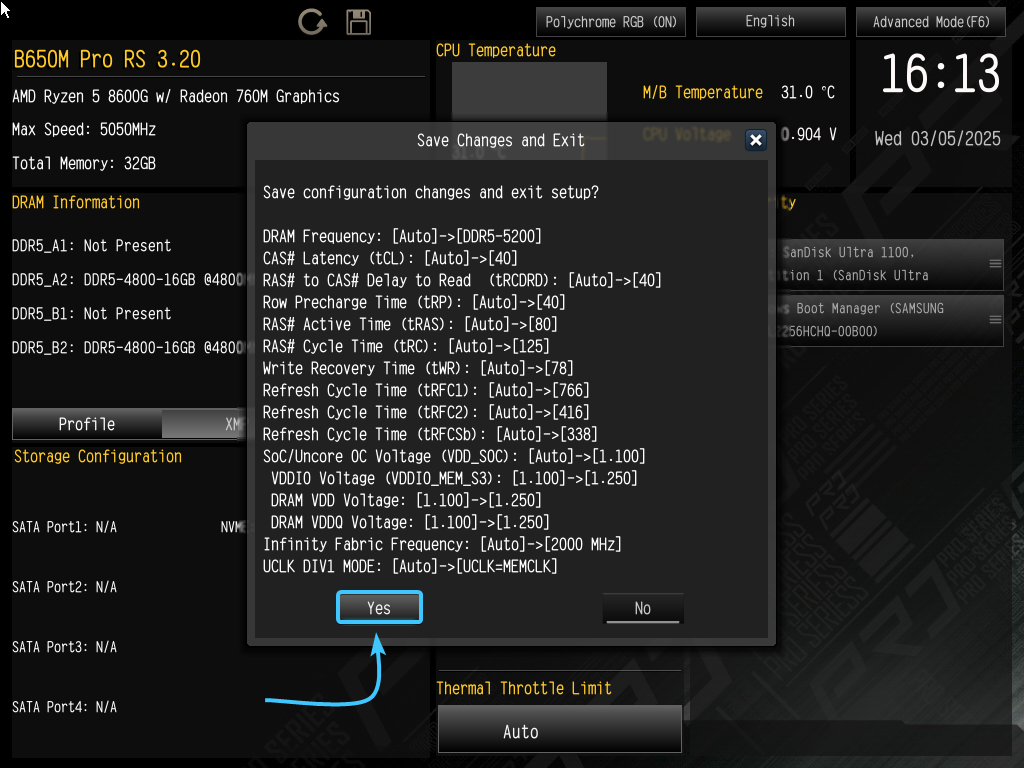
Other guides
- Updating BIOS on ASUS;
- XMP activation on ASUS;
- Updating BIOS on MSI;
- XMP activation on MSI;
- Updating BIOS on GIGABYTE;
- XMP activation on GIGABYTE;
- Updating BIOS on ASRock;
- Keys to open BIOS;
- Media priority on ASUS;
- Media priority on MSI;
- Media priority on GIGABYTE;
- Media priority on ASRock;
- Resetting BIOS on ASUS;
- Resetting BIOS on MSI;
- Resetting BIOS on GIGABYTE;
- Resetting BIOS on ASRock.
