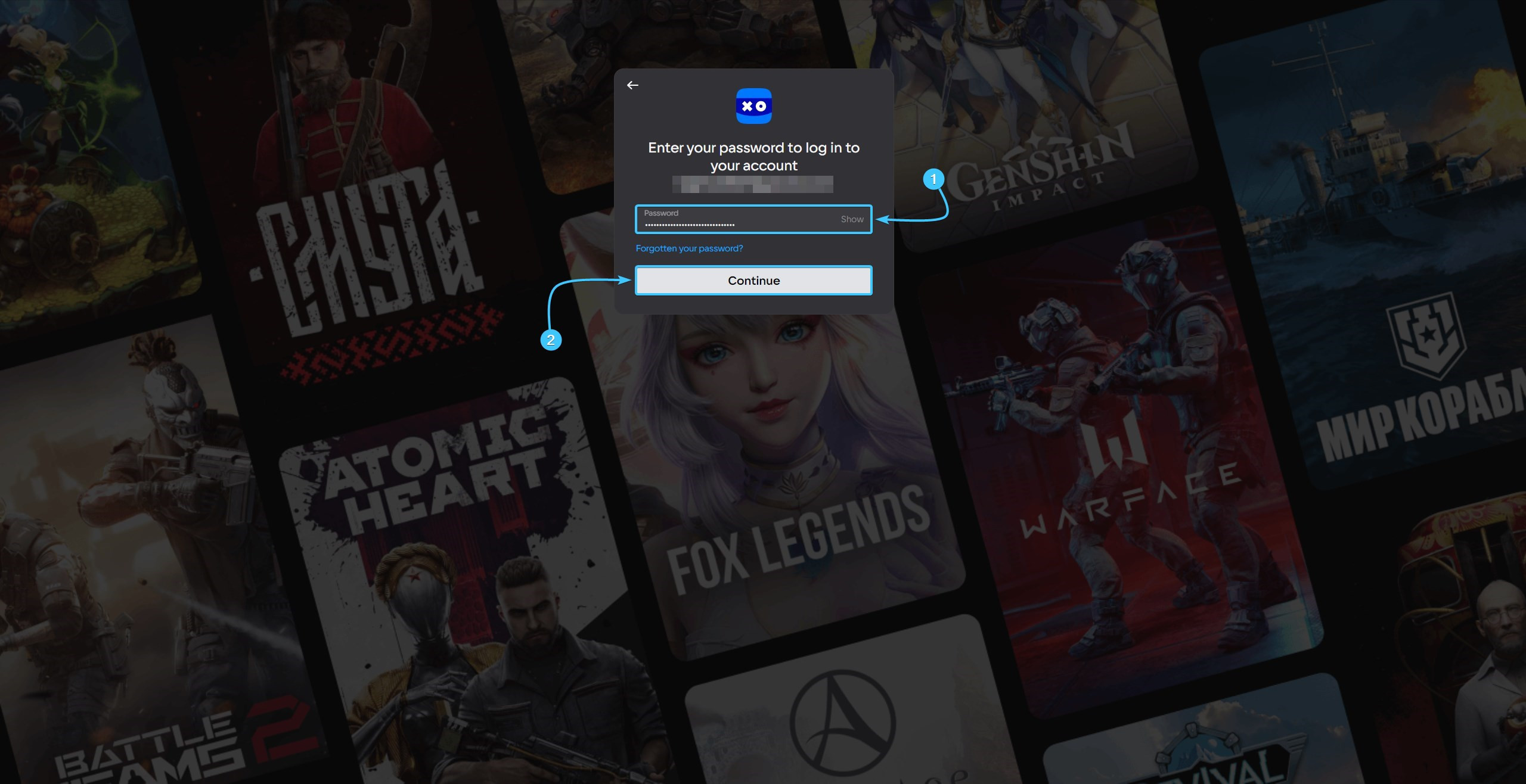Table of Contents
Password reset on VK Play account #1
1. Go to the VK Play platform official website. In the upper right corner, click “Log in”.
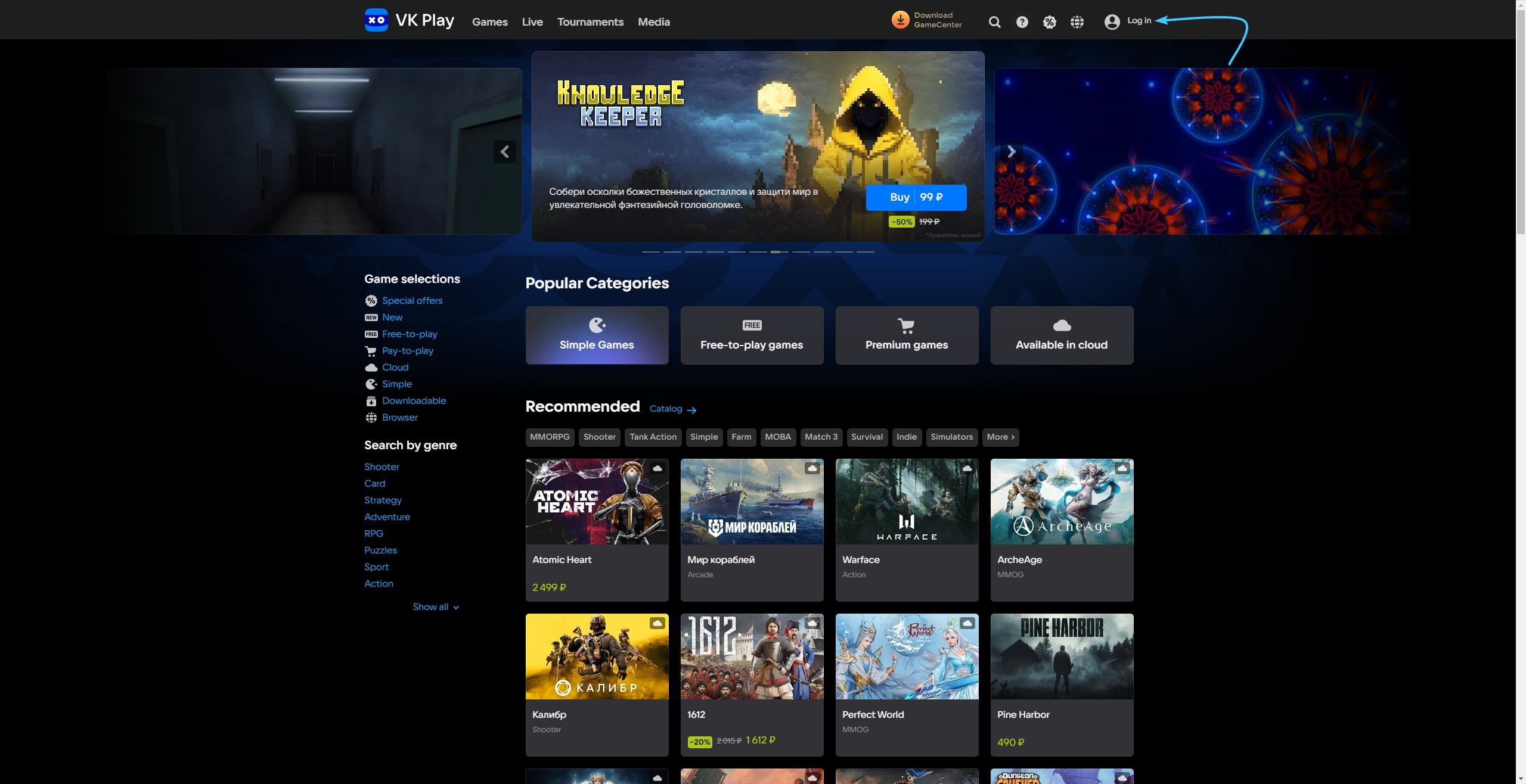
2. A new window will appear. In the lower left corner of this interface, click the “Forgot your password?” button.
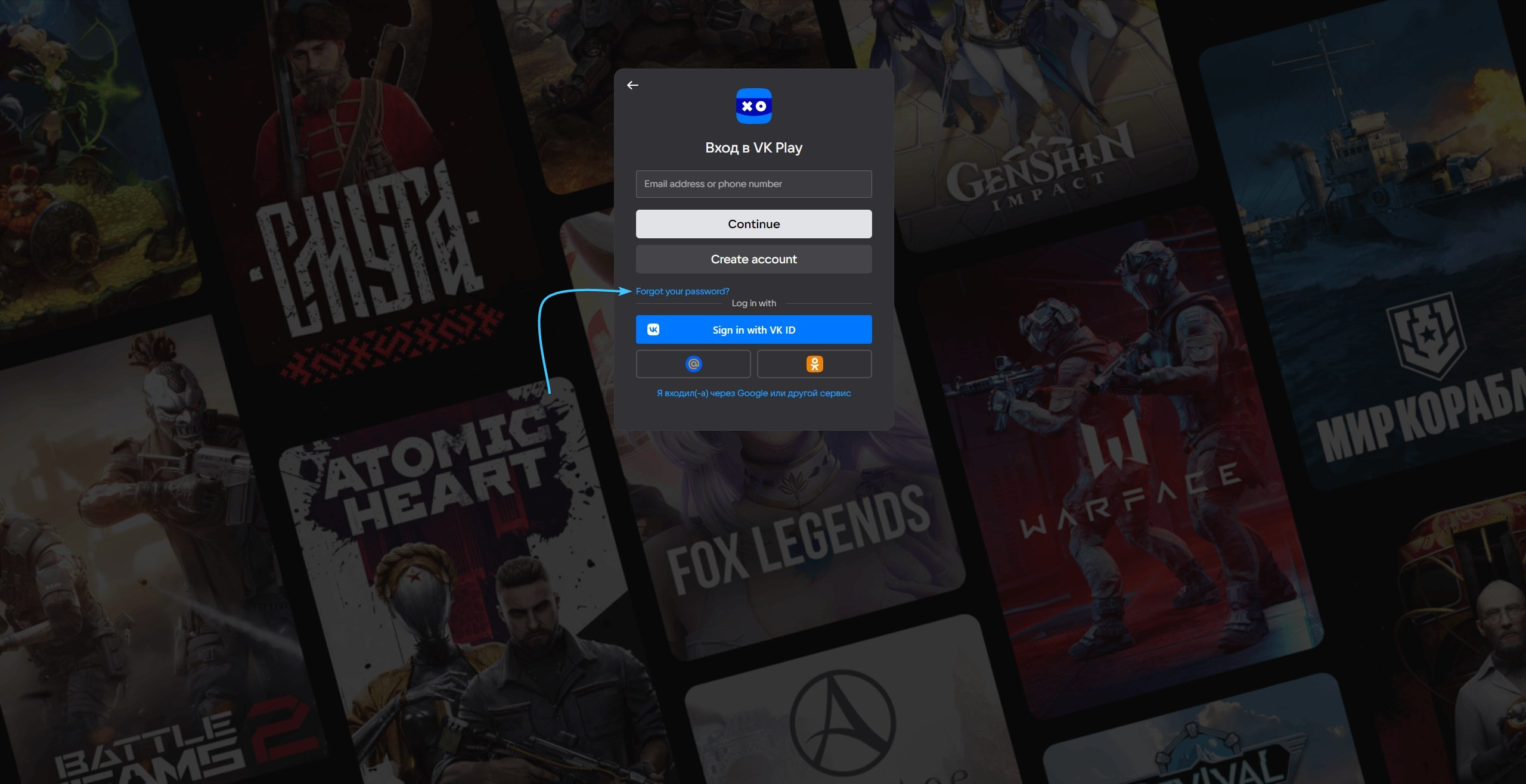
3. Enter your phone number or email address. Press the “Next” button to continue.
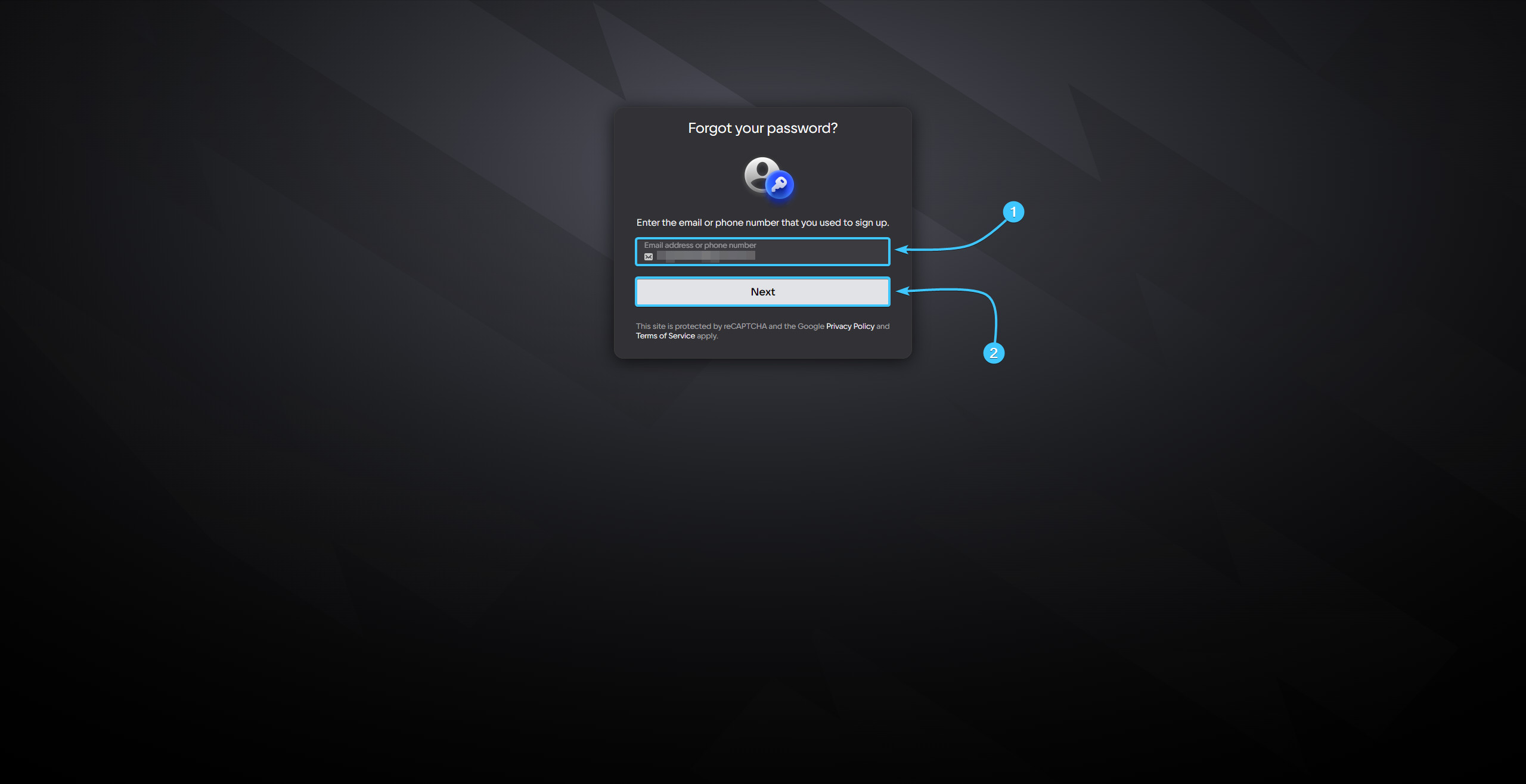
4. Enter the confirmation code sent to the selected confirmation method. Press “Next”.
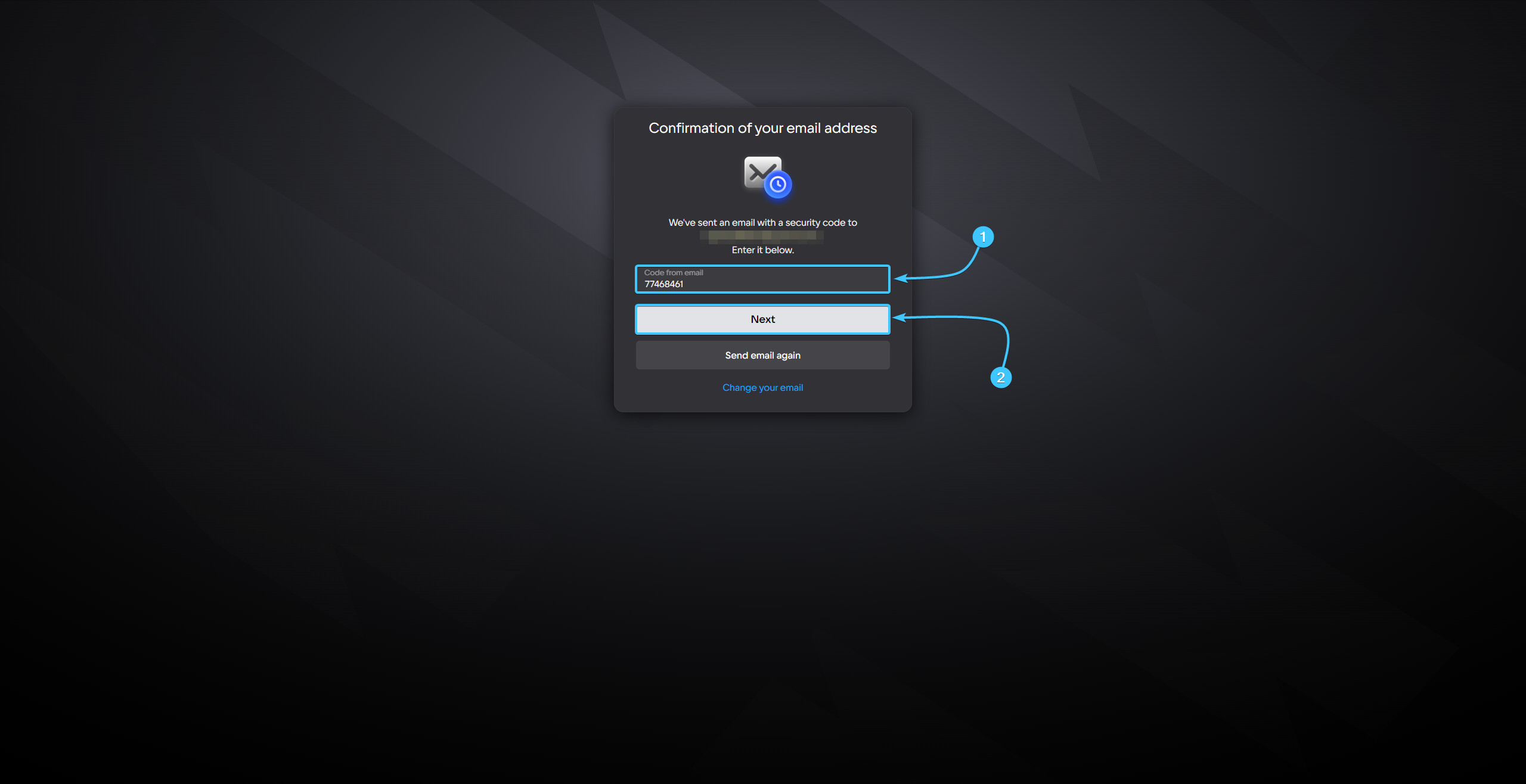
5. Enter a new password and repeat the password. Press the “Next” button to continue the reset.
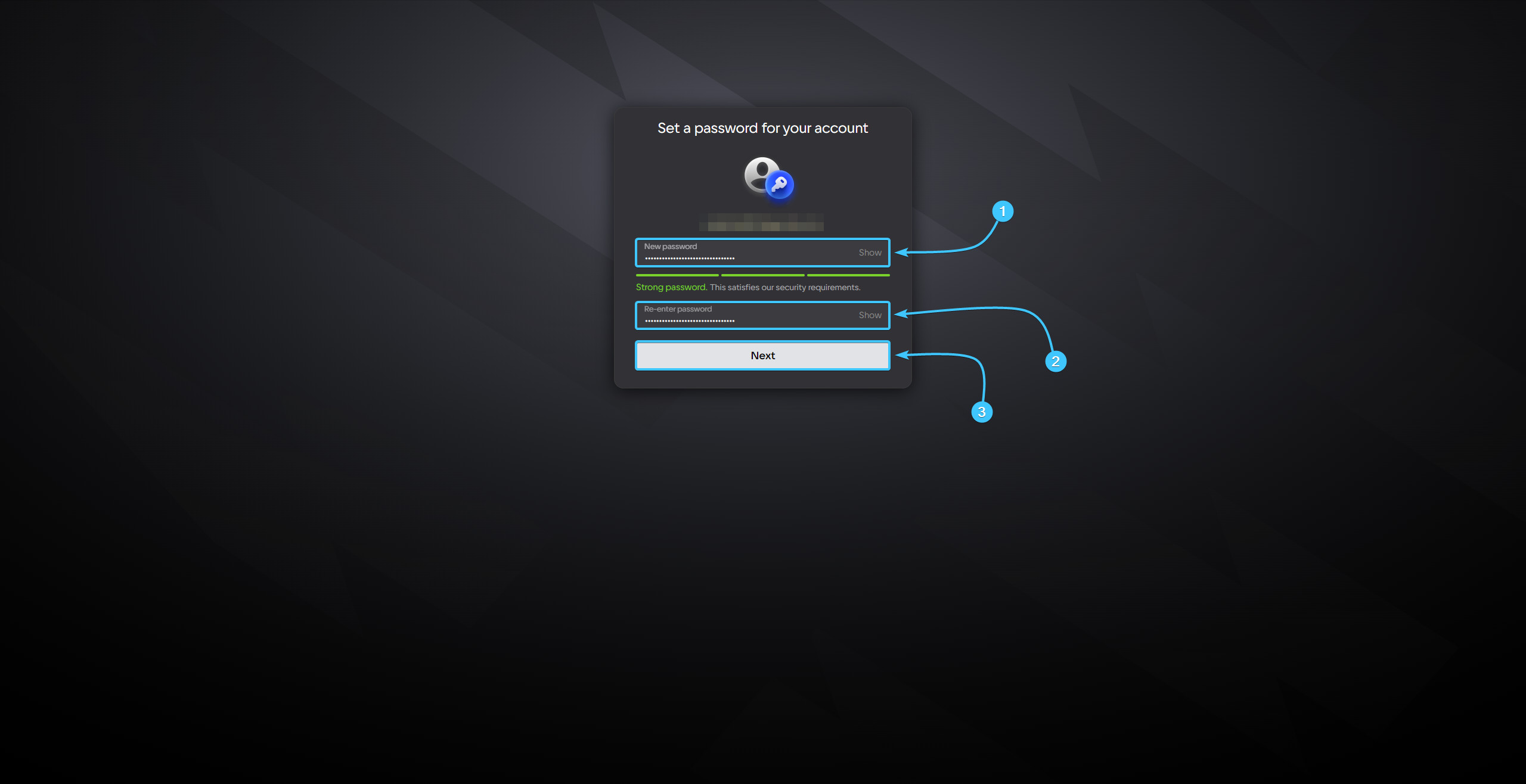
6. After that, the password for the VK Play account will be reset. Proceed with the authorisation again.
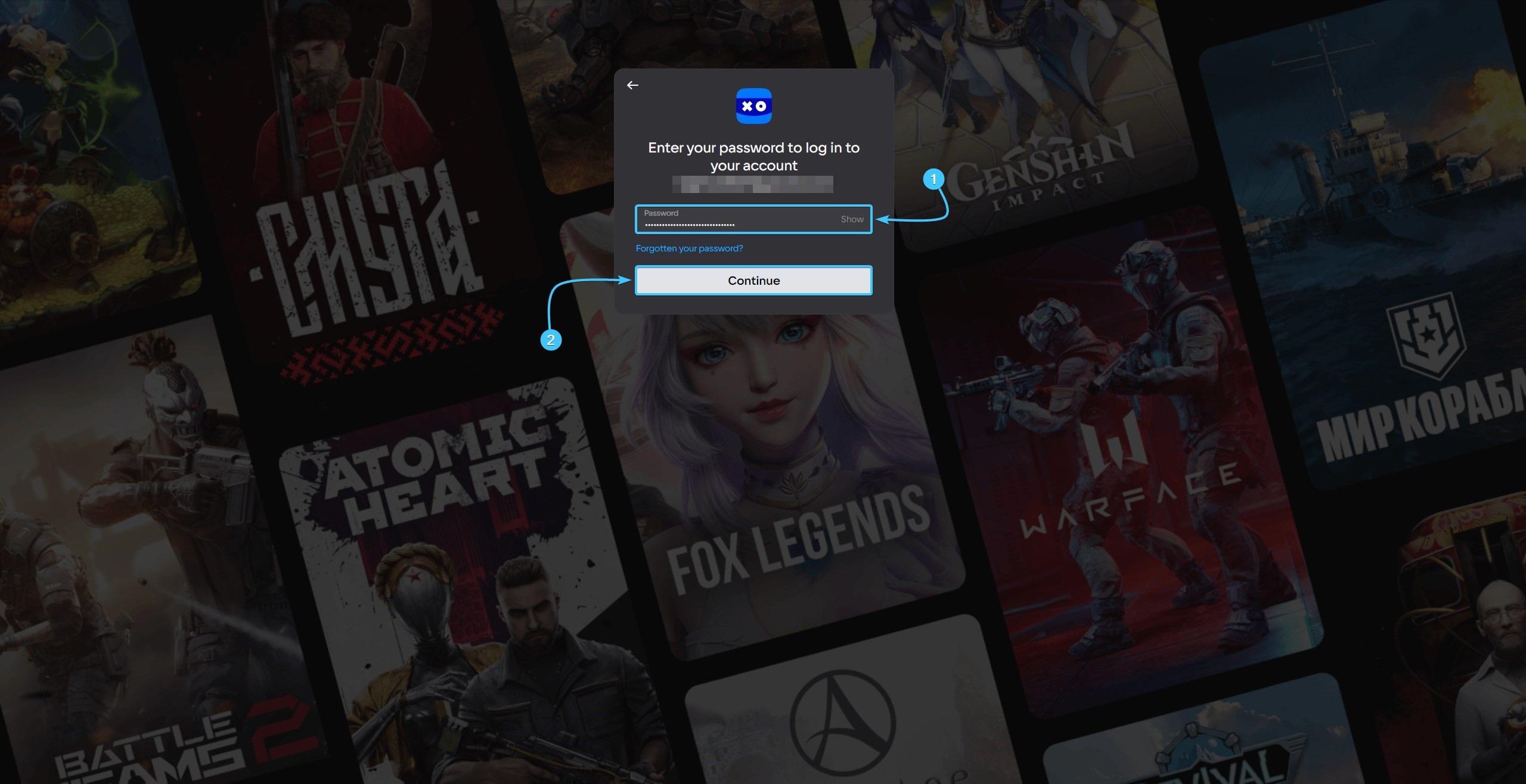
Password reset on VK Play account #2
1. Launch the VK Play app. In the upper right corner, click “Login”.
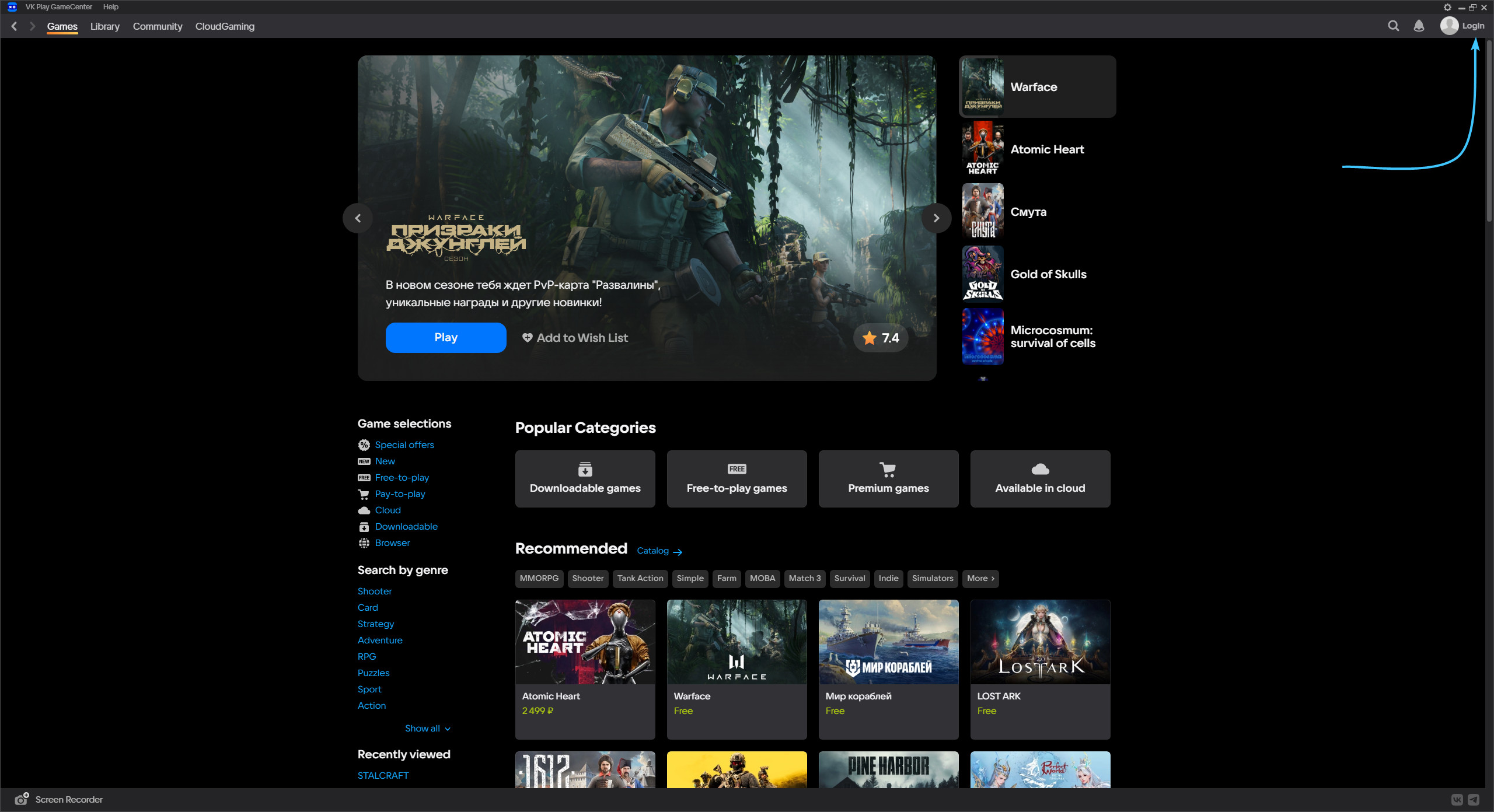
2. A new window will appear. In the lower left corner of this interface, click the “Forgot your password?” button.
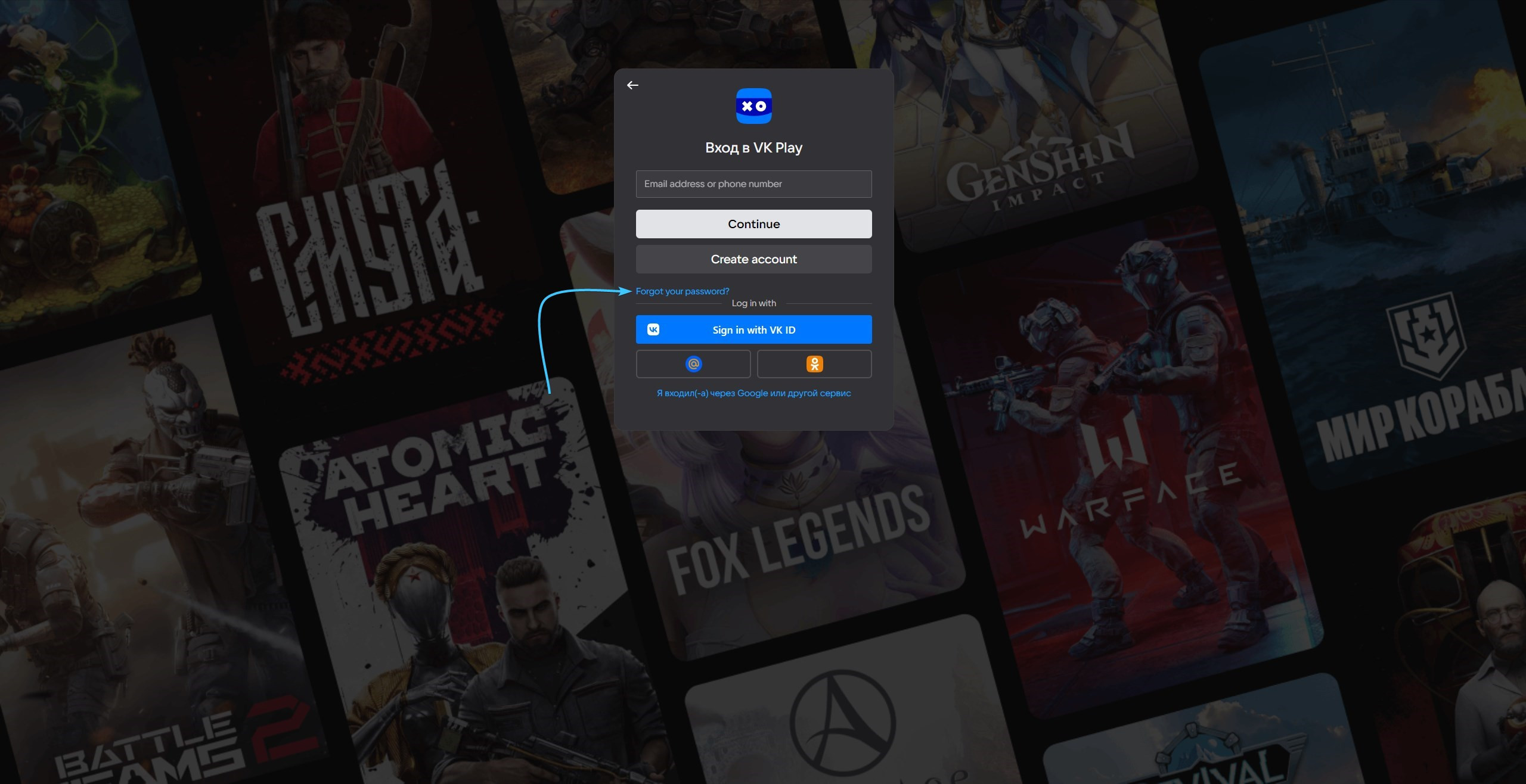
3. Enter your phone number or email address. Press the “Next” button to continue.
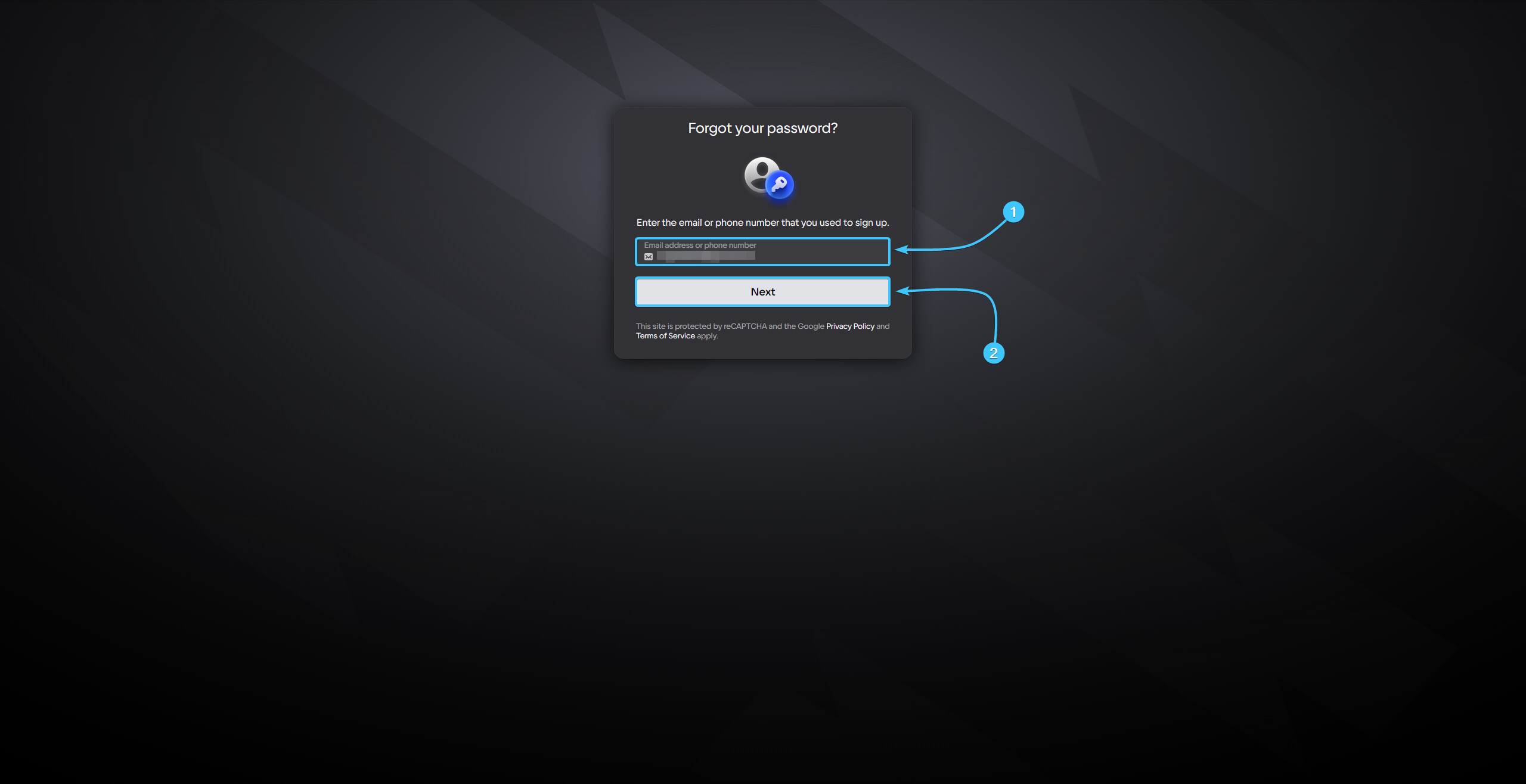
4. Enter the confirmation code sent to the selected confirmation method. Press “Next”.
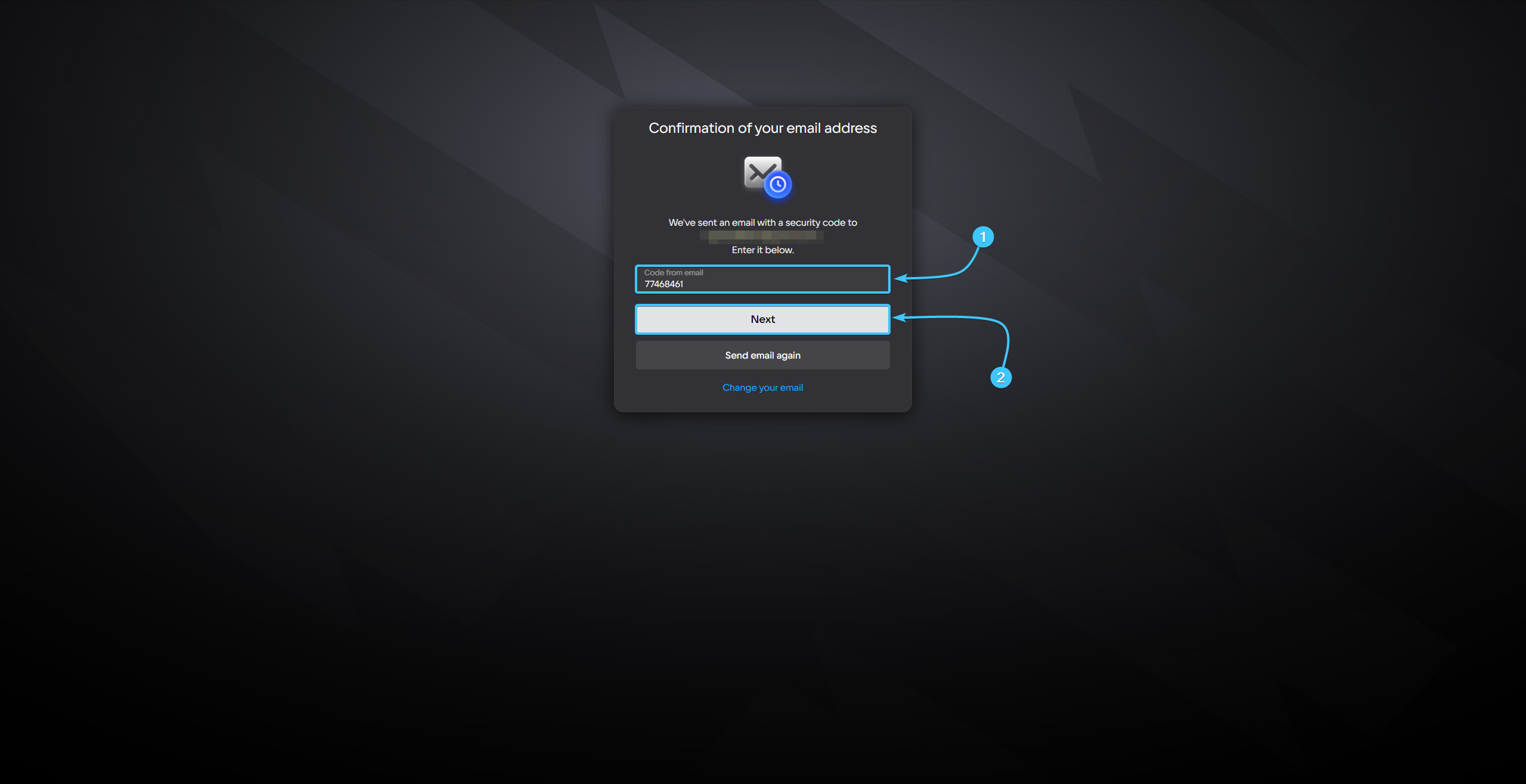
5. Enter a new password and repeat the password. Press the “Next” button to continue the reset.

6. After that, the password for the VK Play account will be reset. Proceed with the authorisation again.