Руководство
Указание пути к файлам игры «STALCRAFT: X»
1. Запустите приложение «4Game» и авторизуйтесь под вашей учётной записью, если это необходимо.
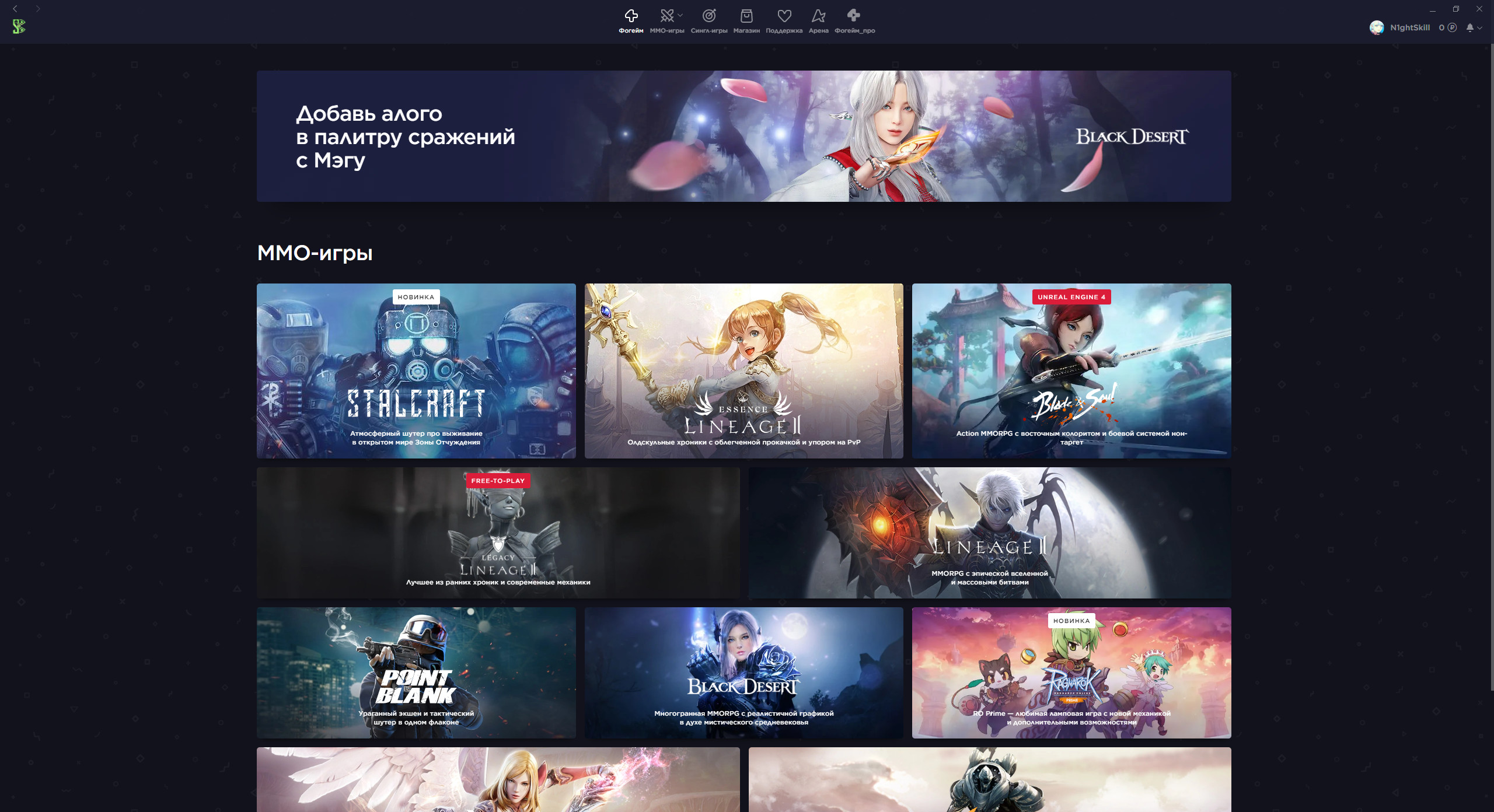
2. В левом верхнем углу располагается список ваших игр. Нажмите на логотип игры «STALCRAFT: X».
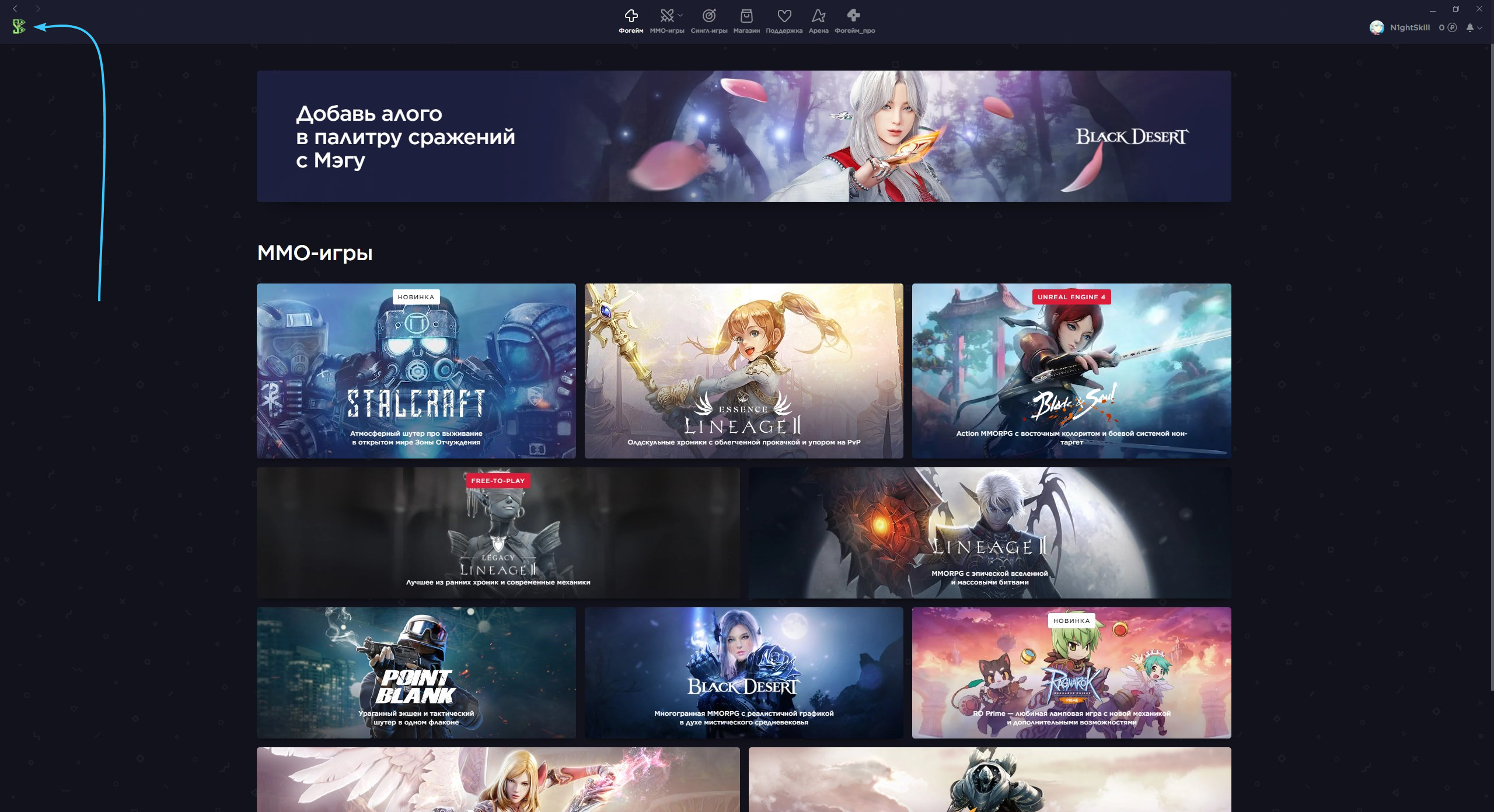
3. Нажмите на значок гаечного ключа в правом верхнем углу для открытия дополнительных параметров.

4. В появившемся меню функциональных возможностей нажмите кнопку «Указать путь к файлам игры».

5. Откроется окно проводника. В нём отыщите папку с файлами игры и нажмите кнопку «Выбор папки».
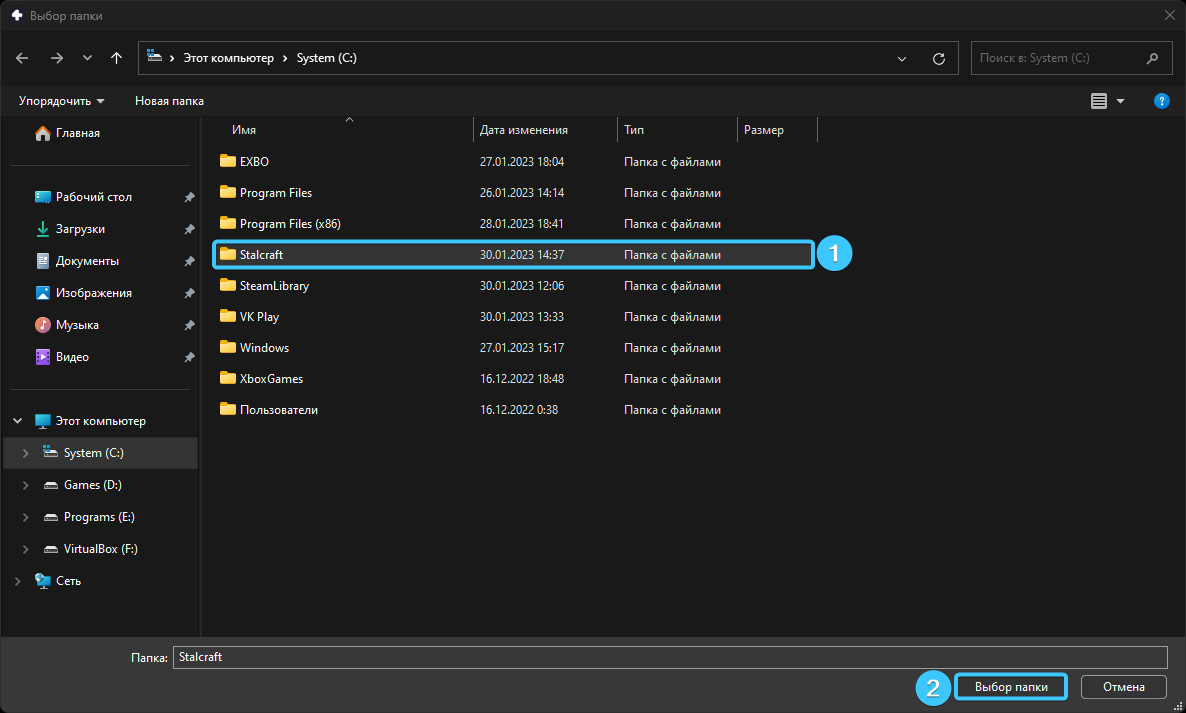
6. Готово! Вы успешно указали путь к файлам игры «STALCRAFT: X». Теперь можно запускать игру.

