Table of Contents
Usage warning
Attention! This guide may contain links to resources that may not be available to users from certain countries and/or regions due to restrictions.
It may be necessary to use a VPN service to access these resources.
EXBO company does not support, does not encourage and does not provide bypass of restrictions, and is not responsible for the actions of the user in accordance with paragraph 1.7 of the rules of the support centre.
NVIDIA drivers update #1
1. Go to the driver page on the official NVIDIA website.
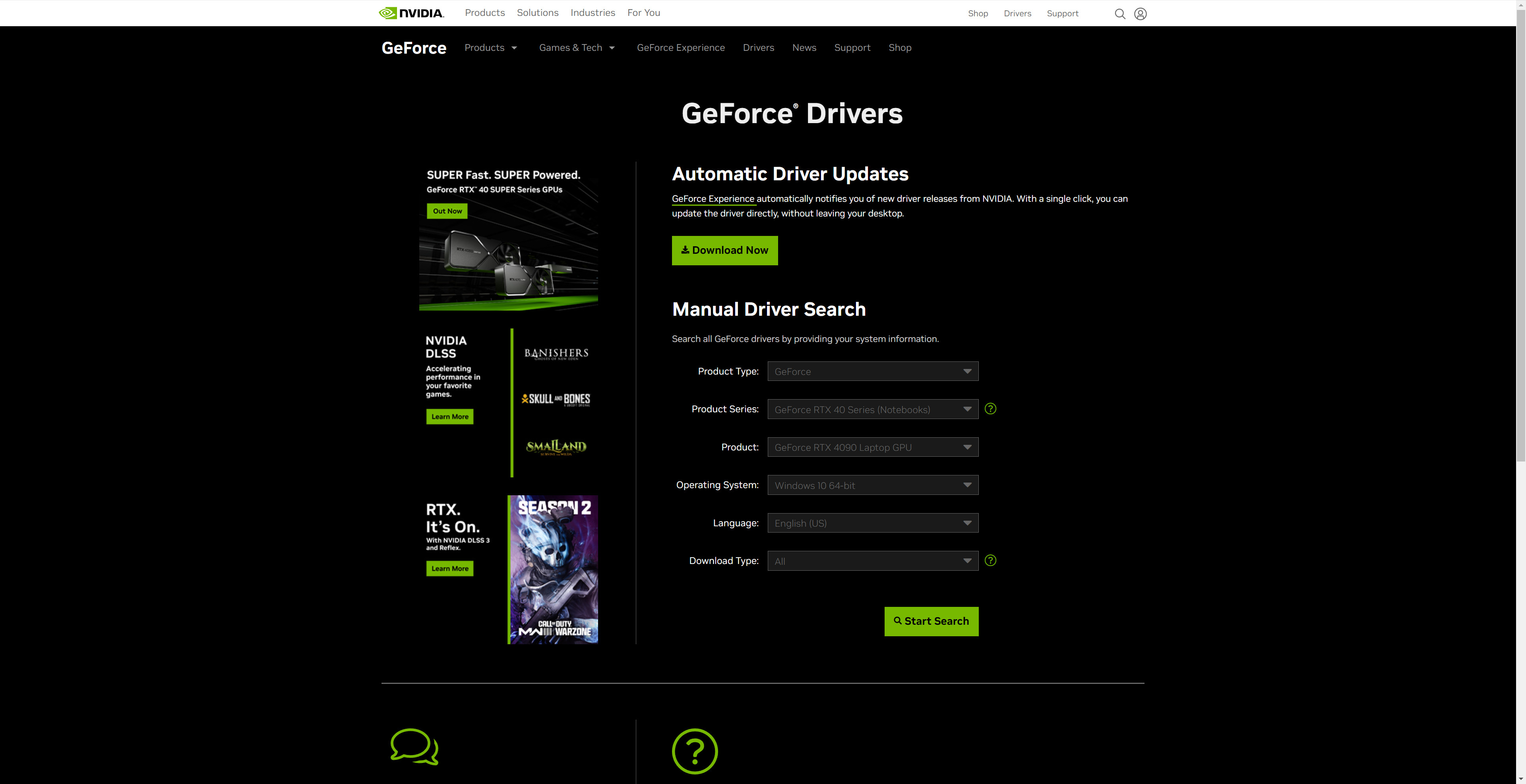
2. Select the data according to the device parameters and press the “Start Search” button.
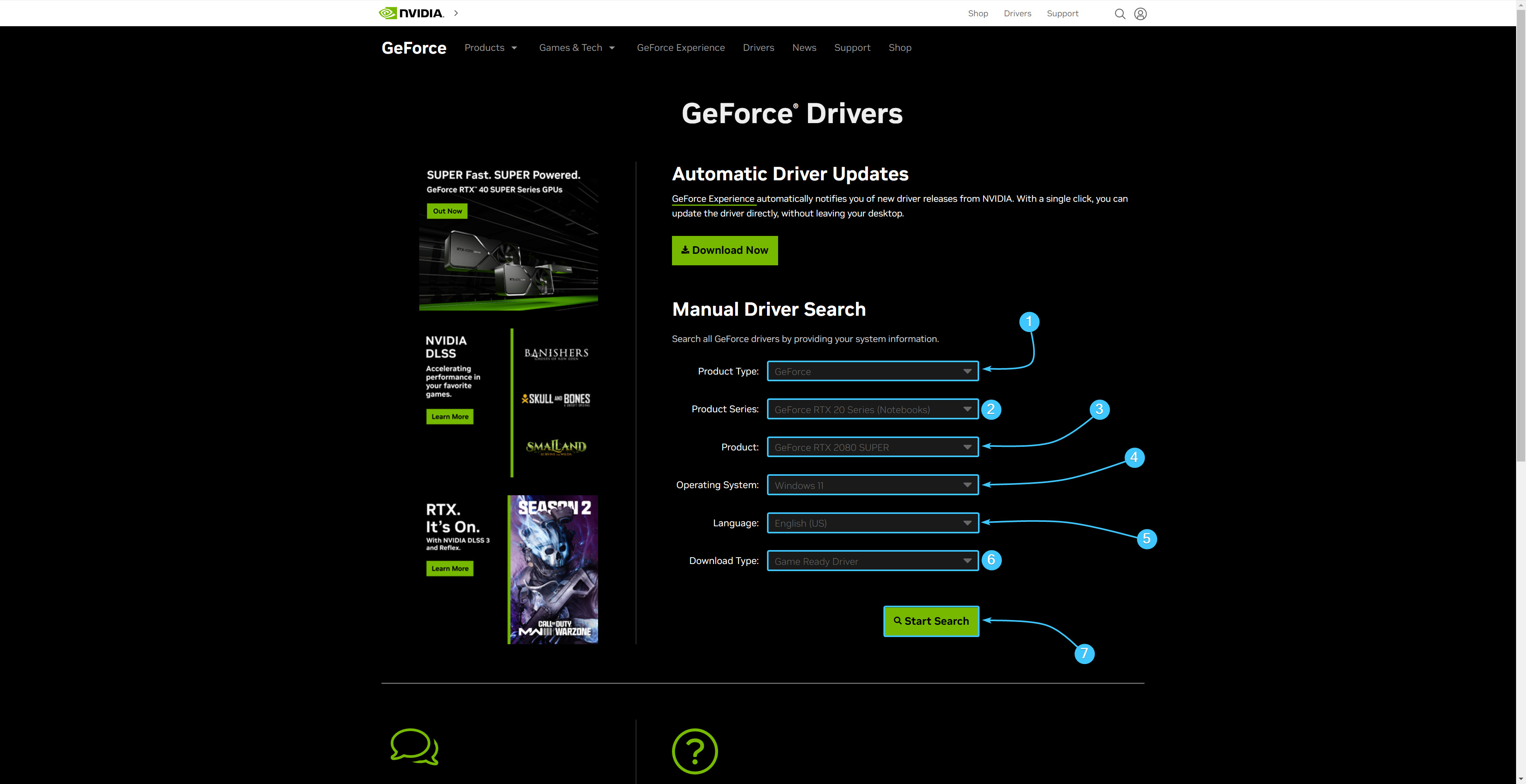
3. The site will automatically find all drivers. To the right of the very top one, click the “Get Download” button.
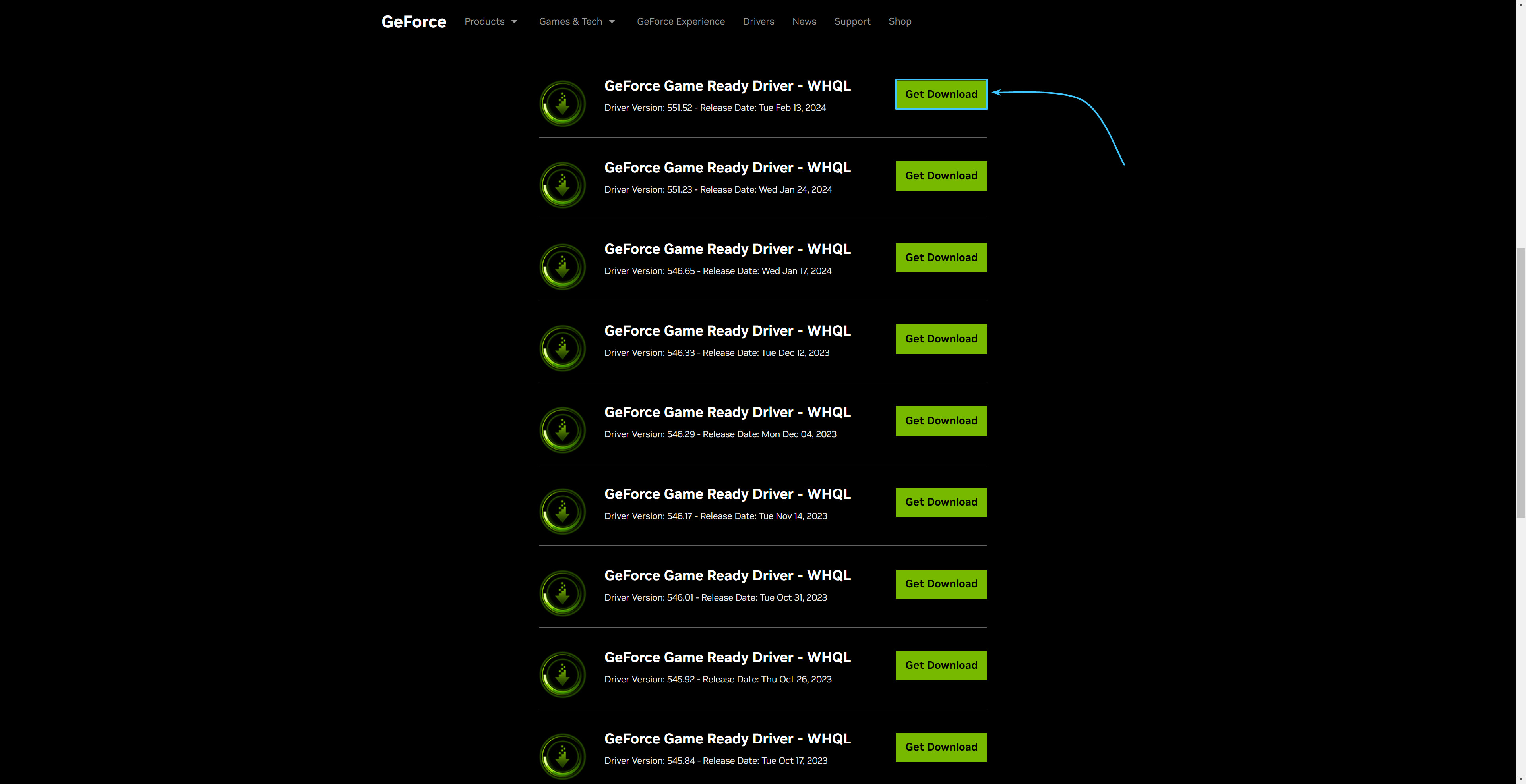
4. Read the list of licence documents and then click on the “Download now” button on the right side.
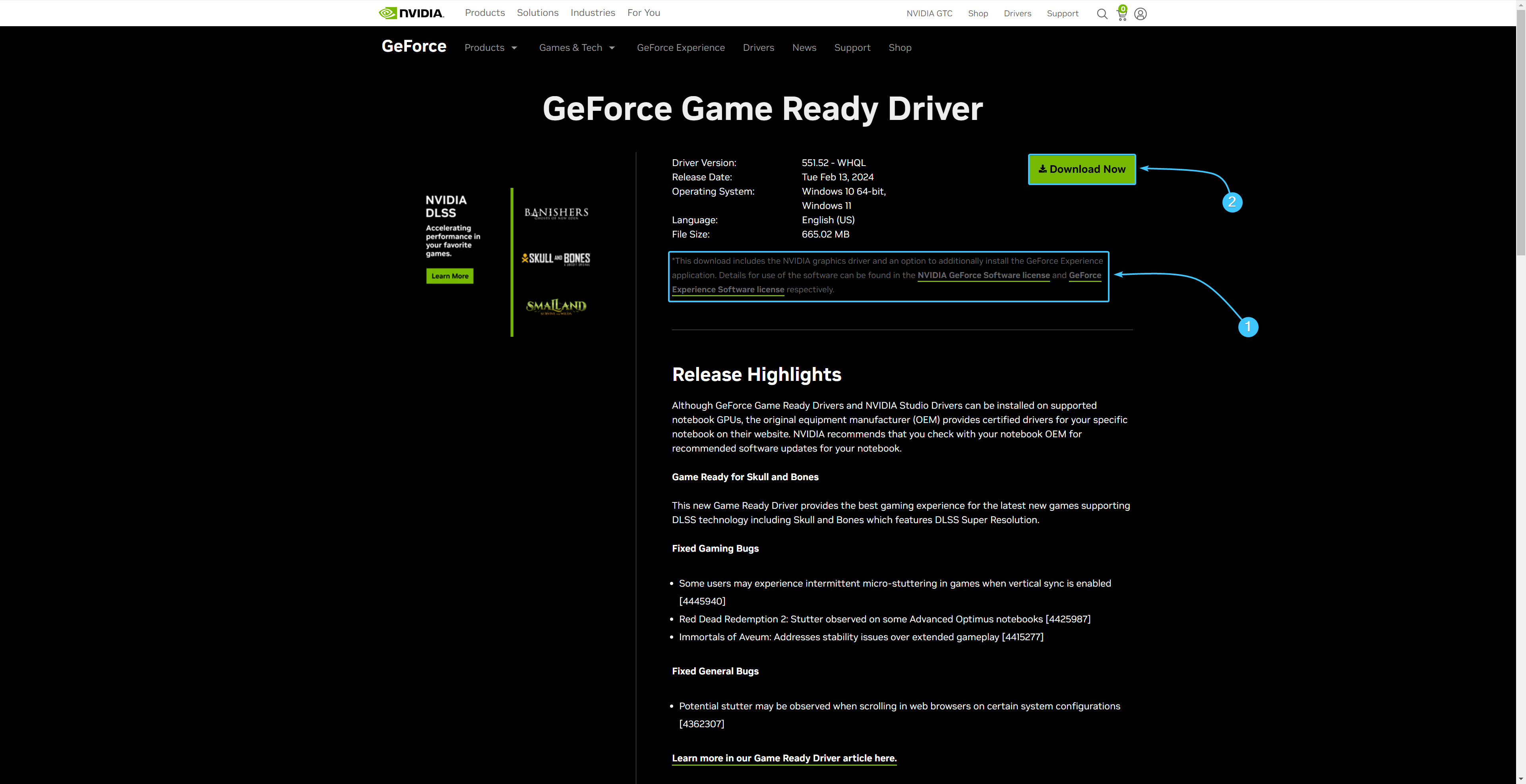
5. Run the downloaded driver installer on your device and click “OK” button to continue.
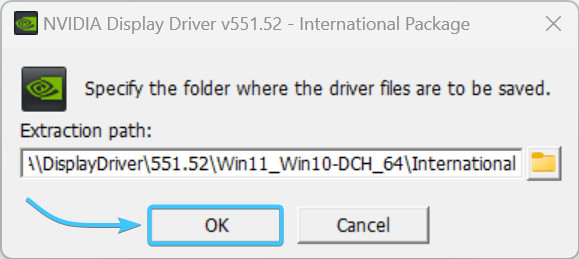
6. Wait for the process of saving files to the device to complete, it will take some time.
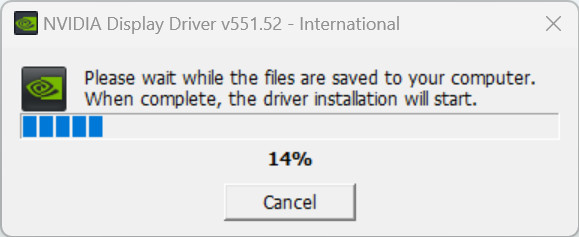
7. In the window that appears, select “NVIDIA Graphics Driver and GeForce Experience”.
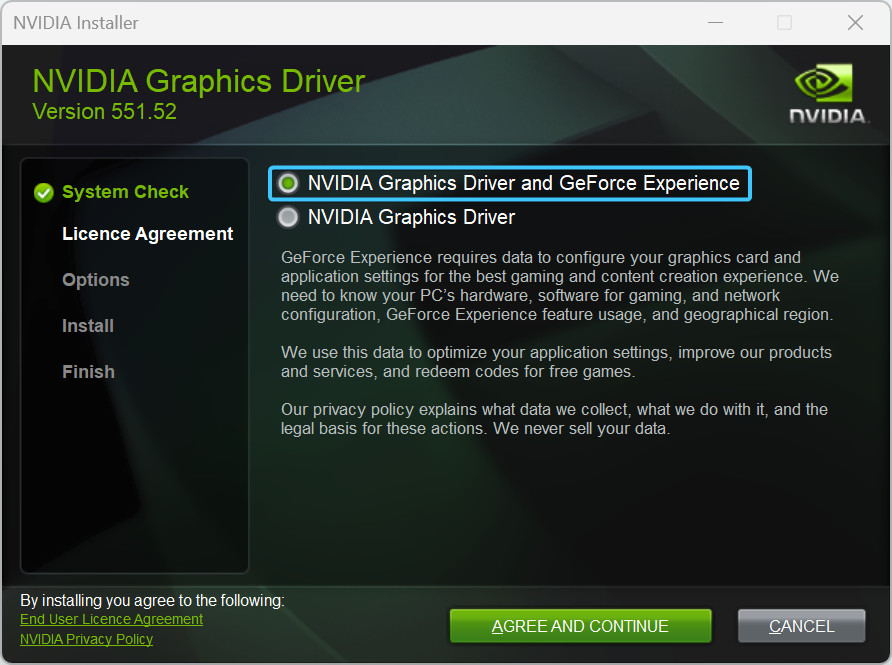
8. Read the licence documents and click “Agree and continue”.
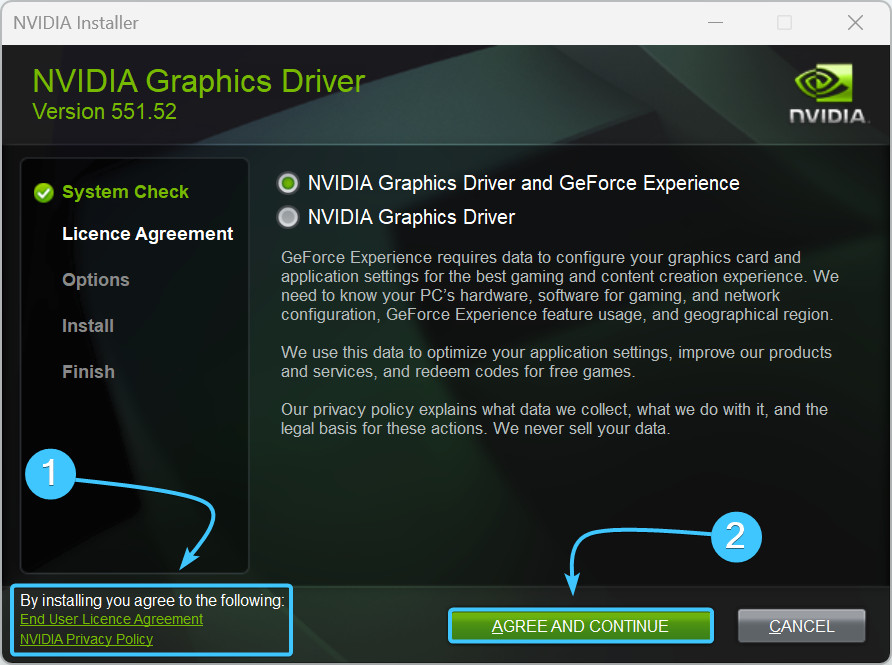
9. Select “Express (Recommended)” in the installation options and press the “Next” button.
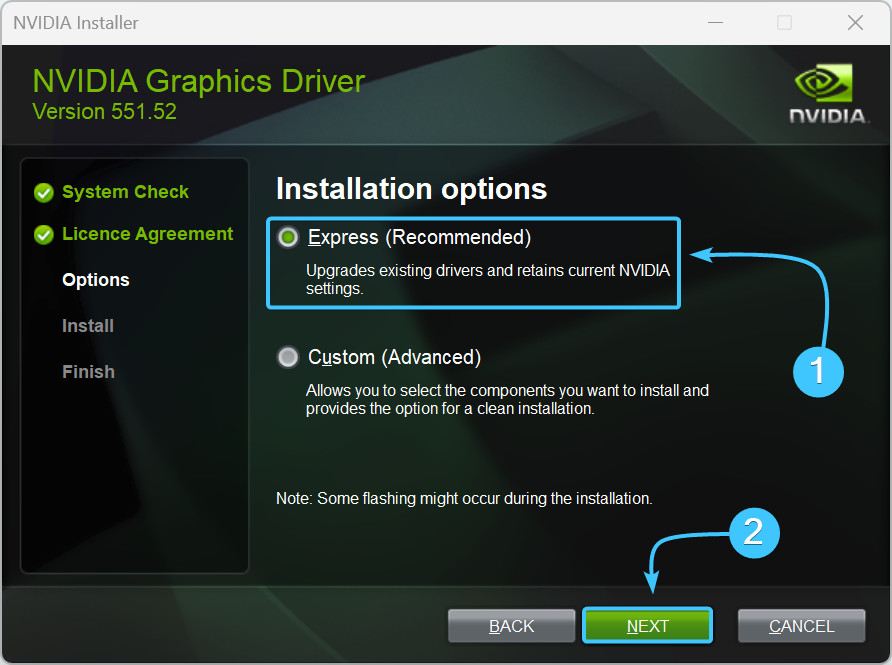
10. Installation of drivers for your graphics card will start, wait for this process to complete.
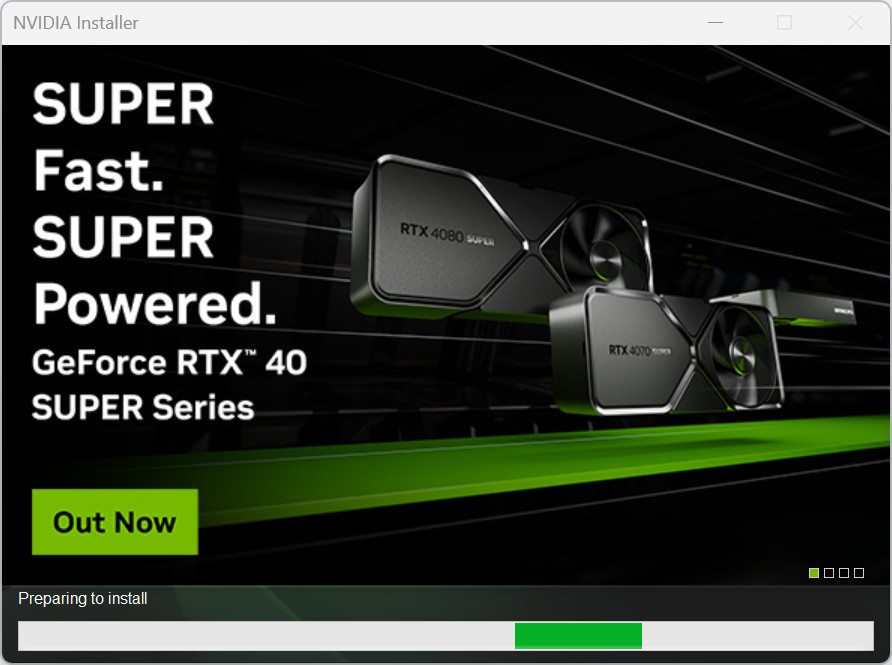
11. Click the “Close” button and reboot the device. The installation will then be complete.
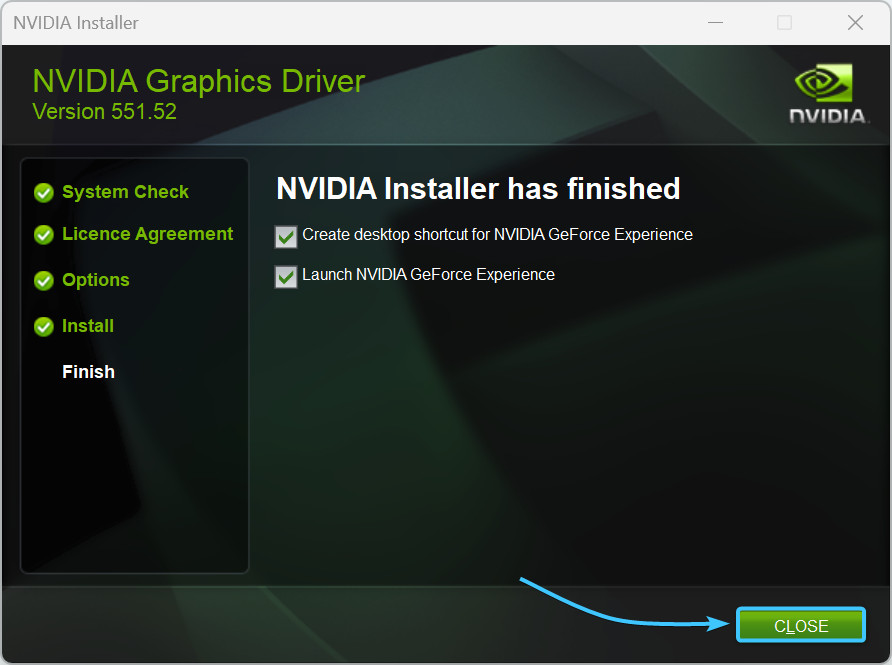
NVIDIA drivers update #2
1. Go to the NVIDIA application page and click the “Download Now” button.
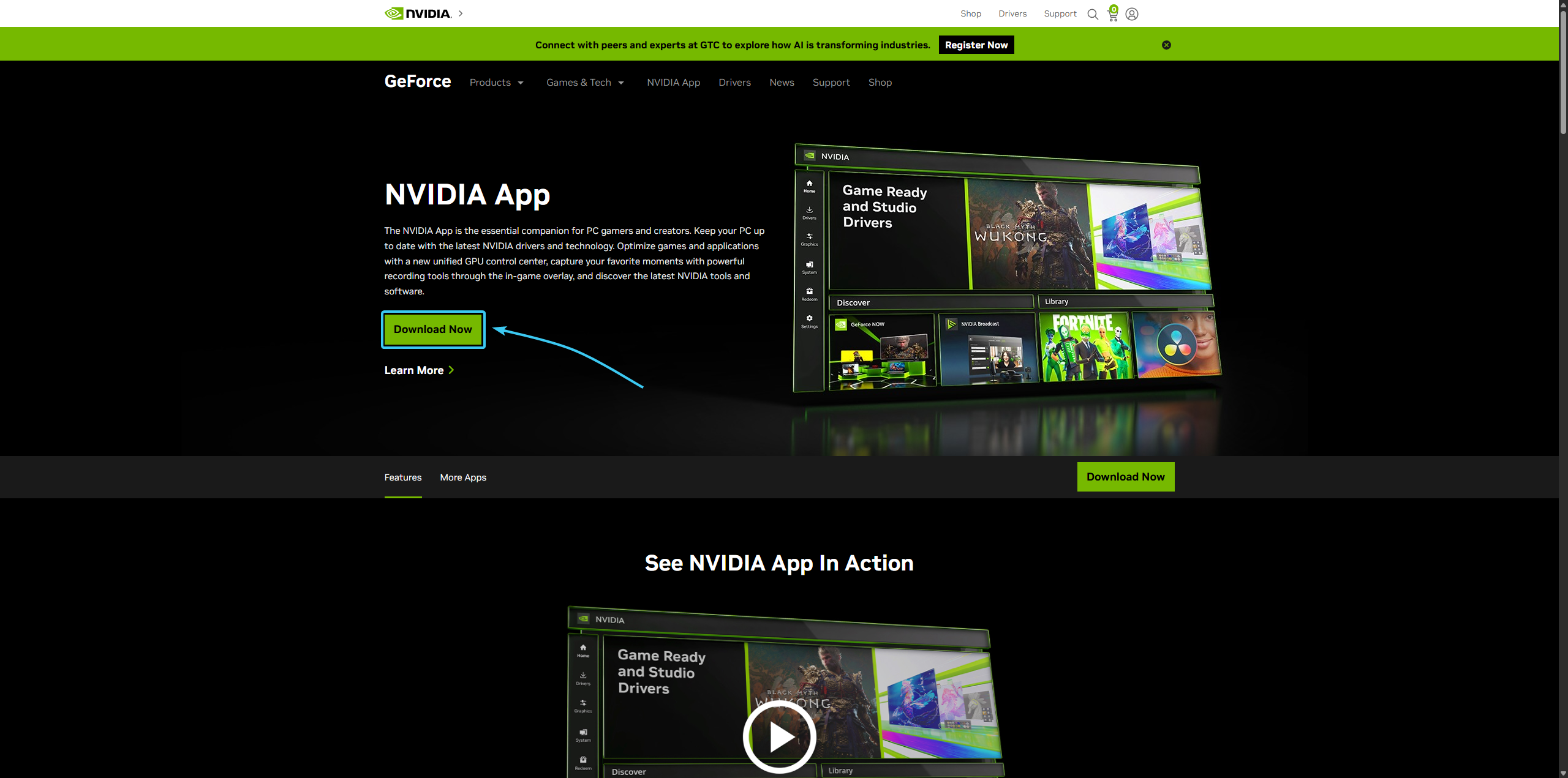
2. Run the installer. Familiarise yourself with the documents and click “Agree and continue”.
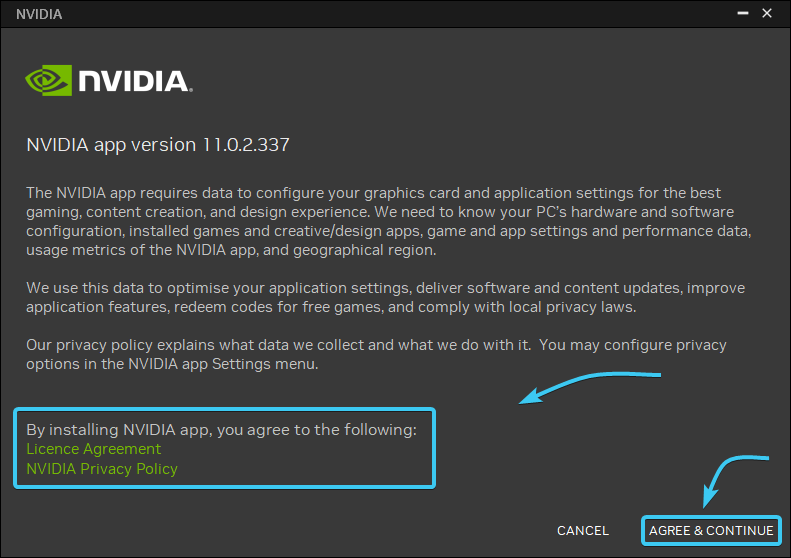
3. The NVIDIA application will start installing. Wait until the installation is complete.
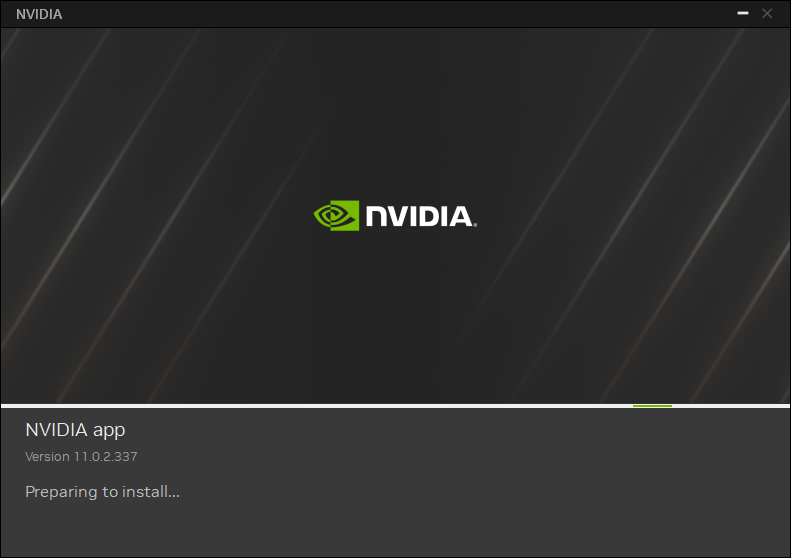
4. Select the “Game Ready Driver” option and click the “Next” button to continue.
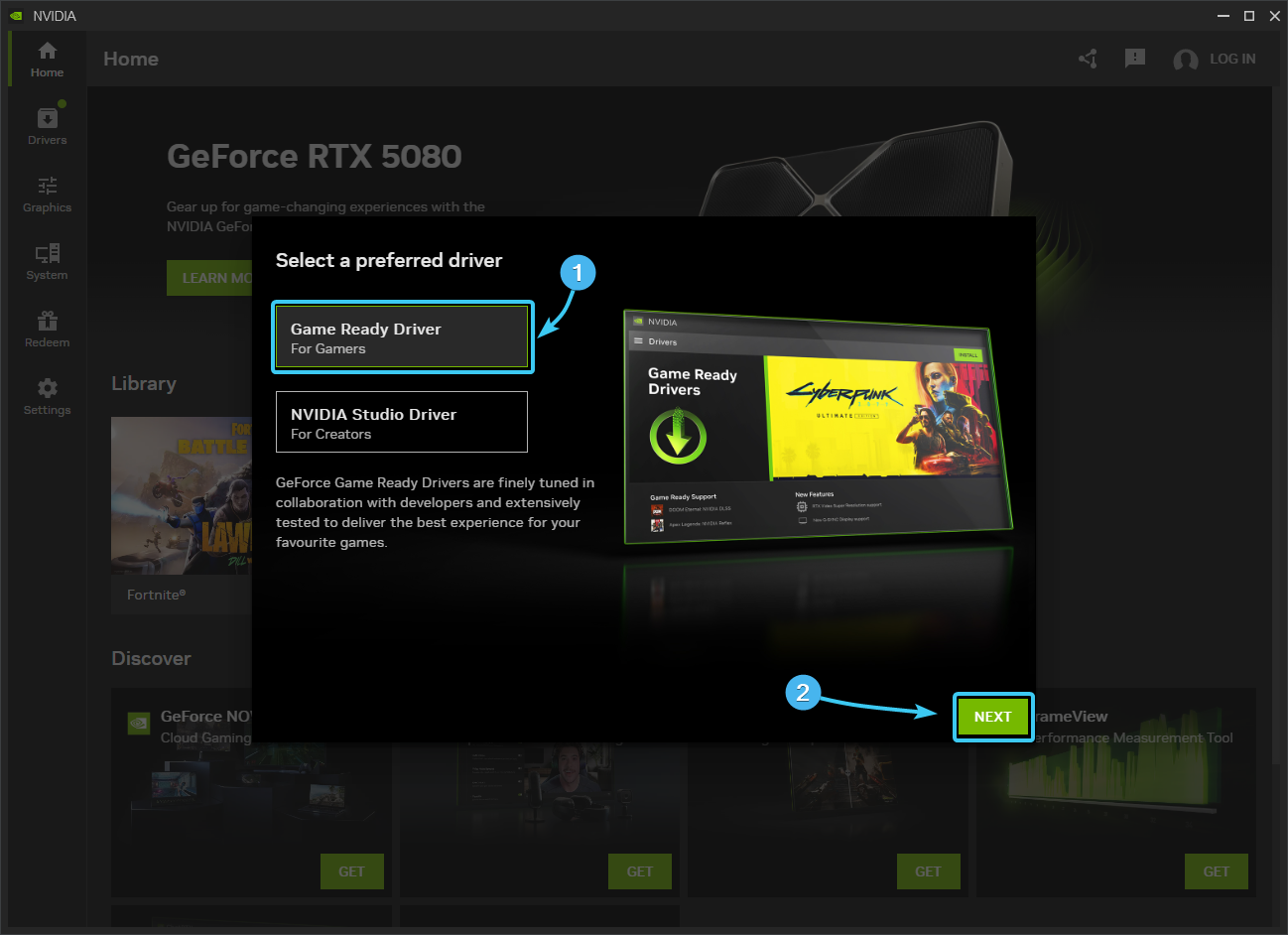
5. A suggestion to automatically optimise your games and application will appear. Click “Next”.
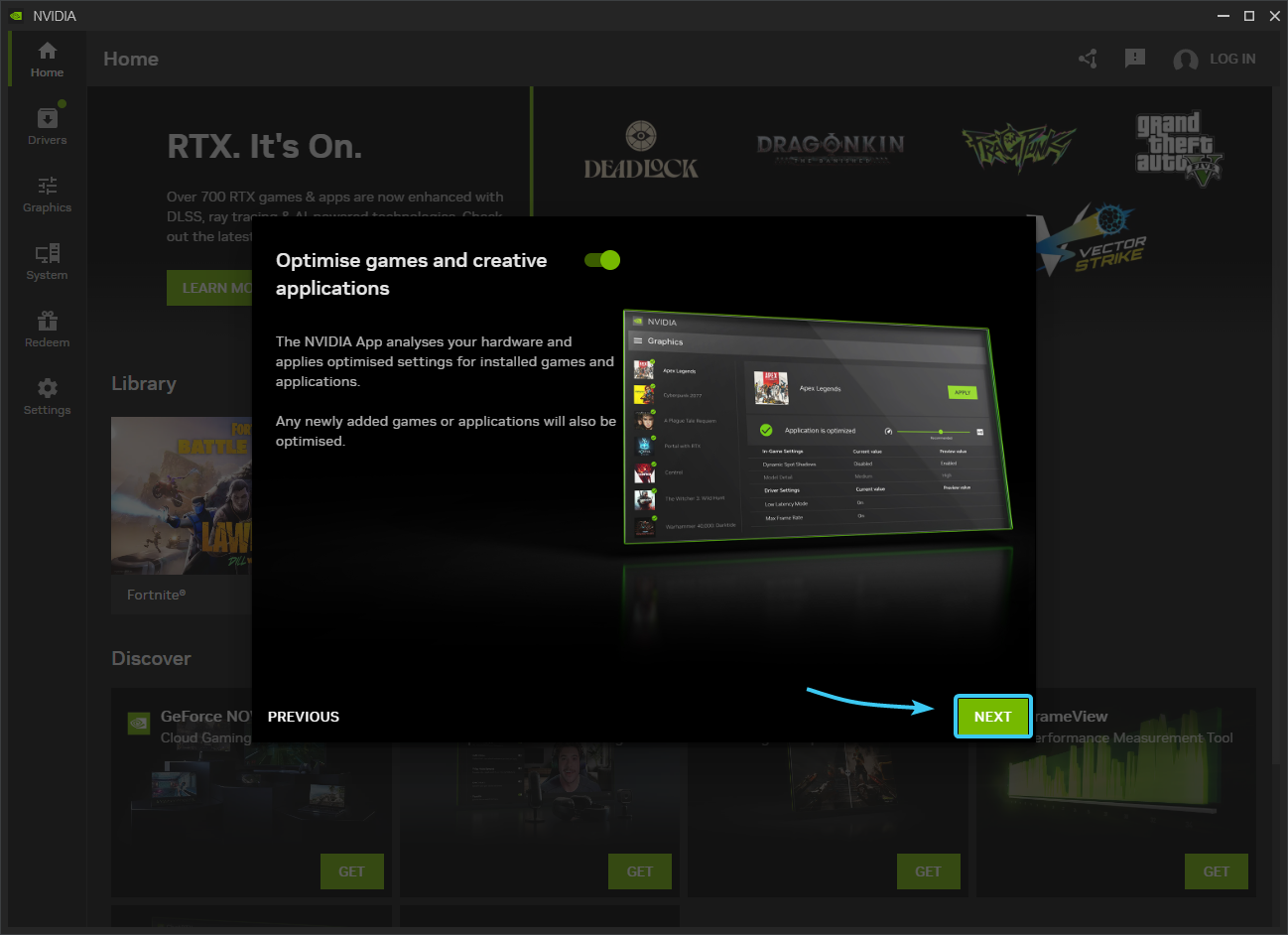
6. You will be offered to enable the NVIDIA overlay. Click “Done” to continue.
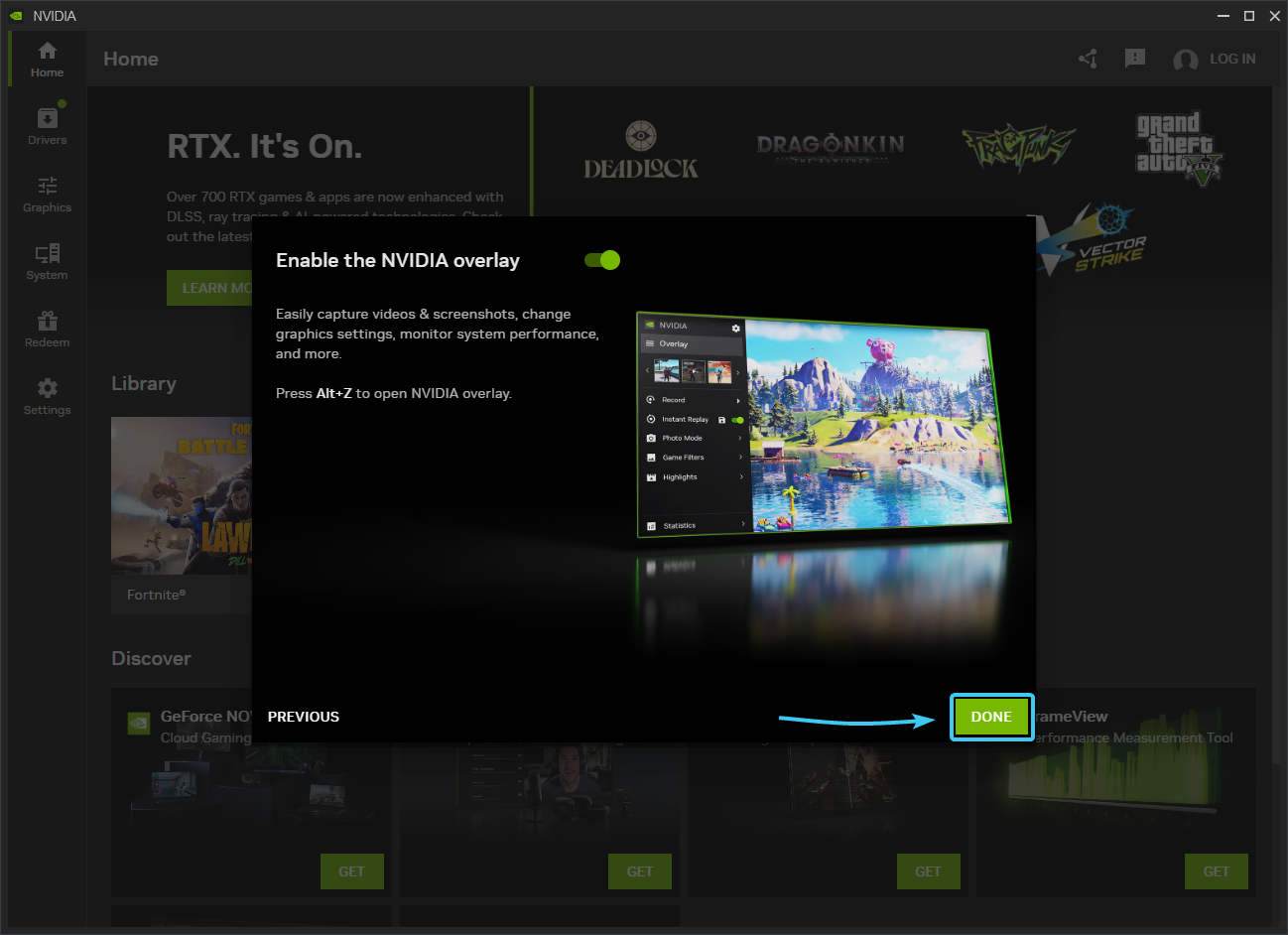
7. In the list on the left, open the “Drivers” section. In it, click the “Download” button.
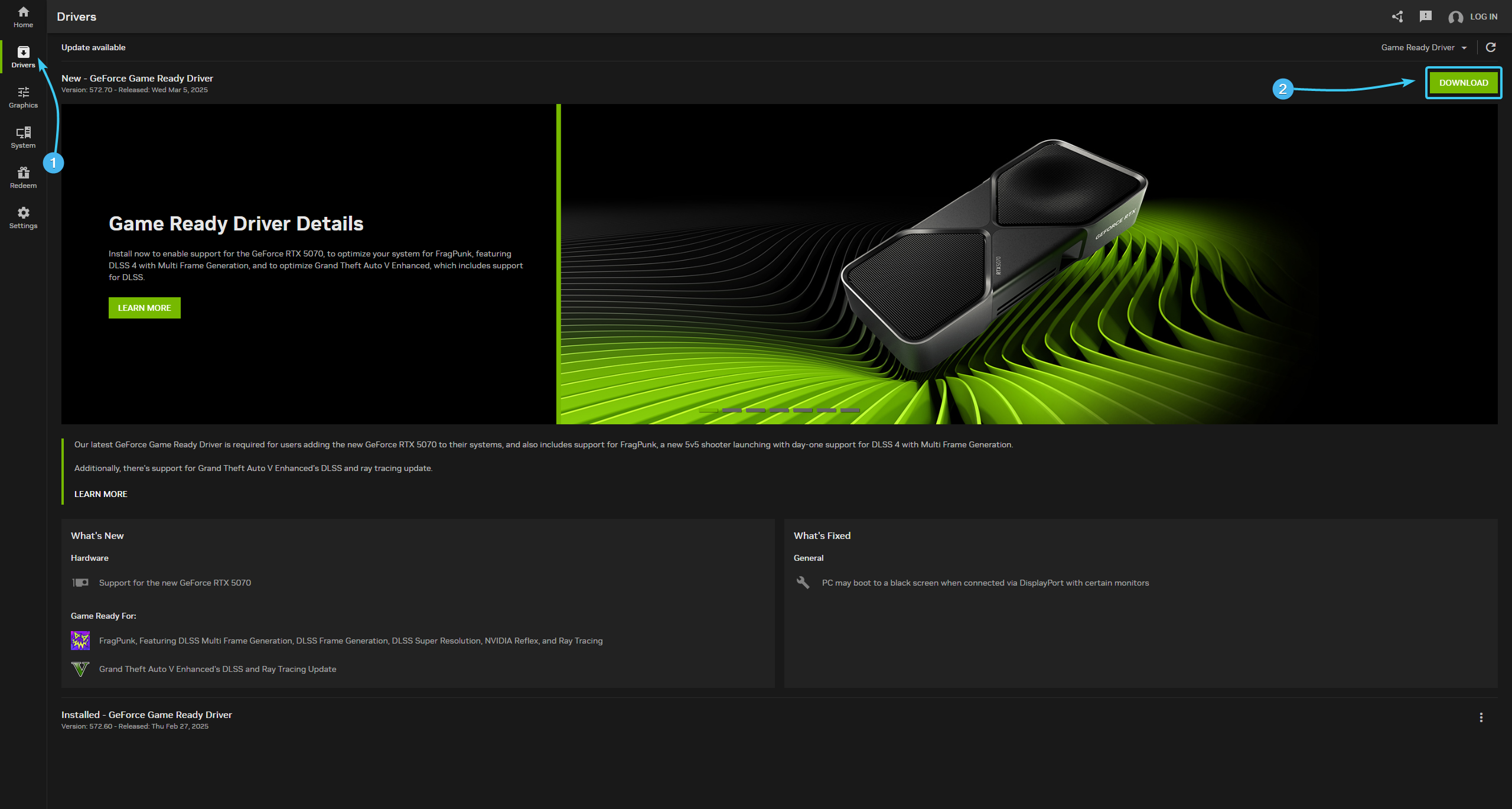
8. Wait until the graphics card driver download is complete. After that, click “Install”.
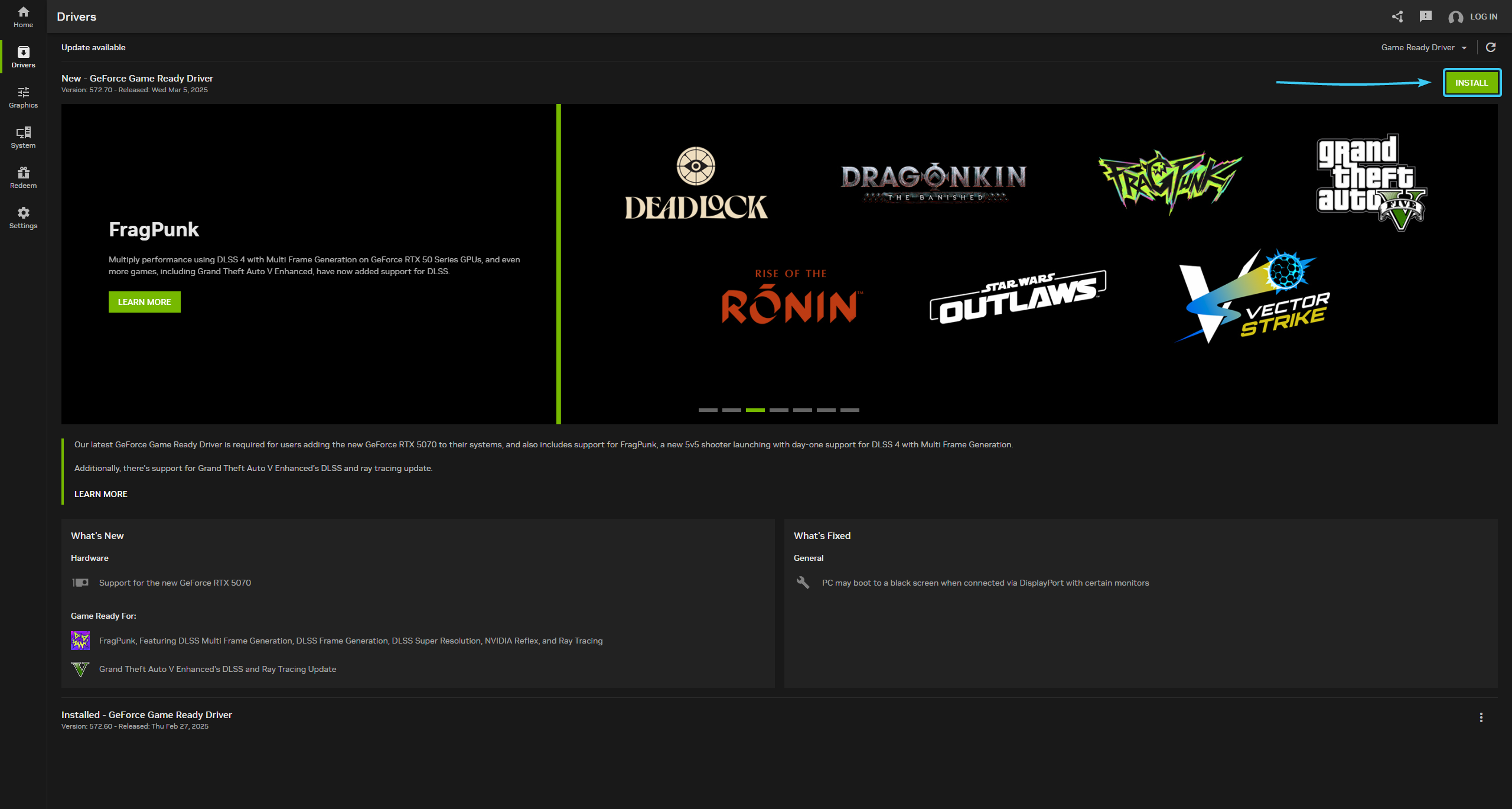
9. A new window will appear. Select the “Express Installation” option and click the “Continue” button.
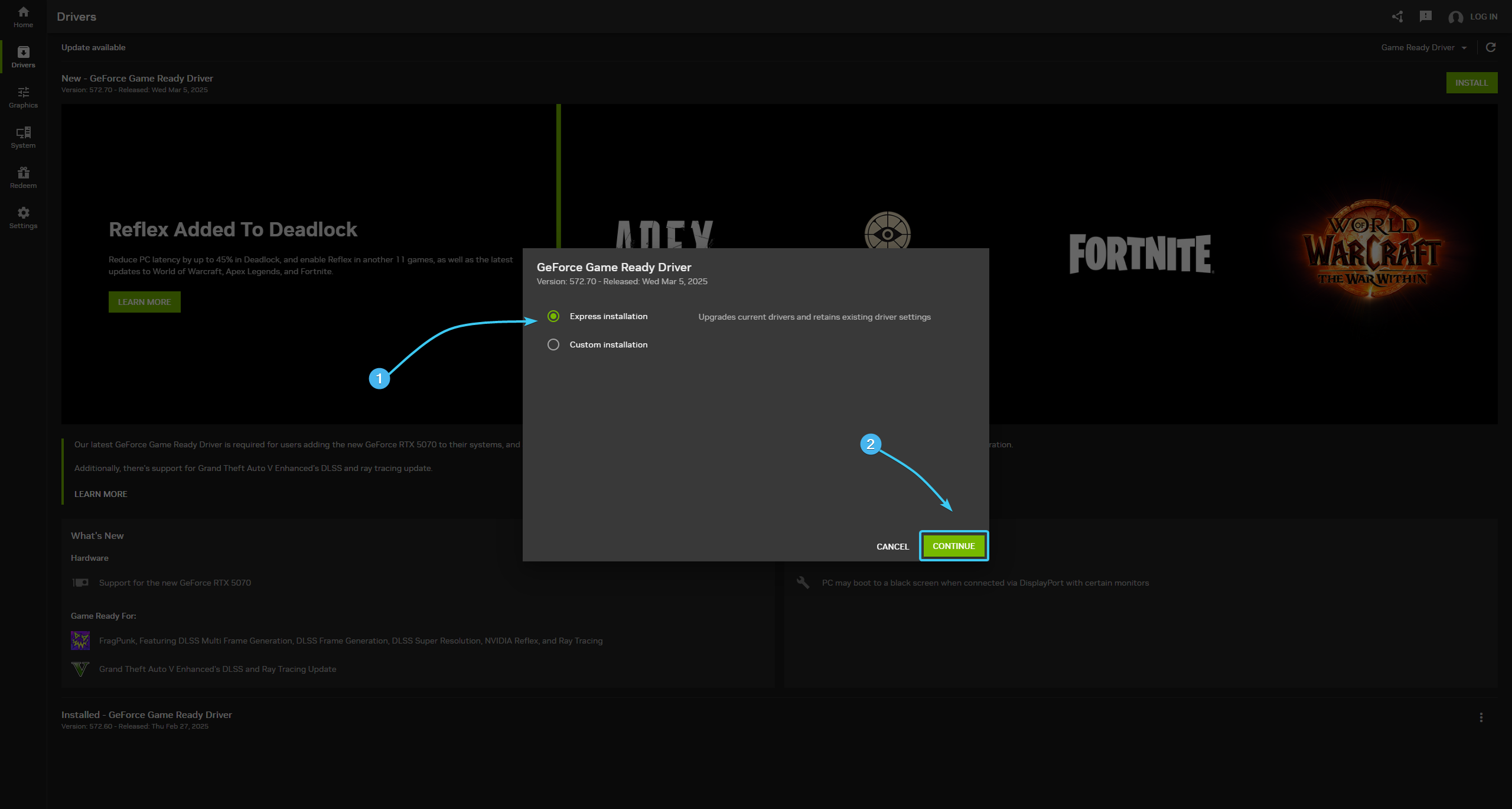
10. Wait for the driver installation process to complete. It may take some time.
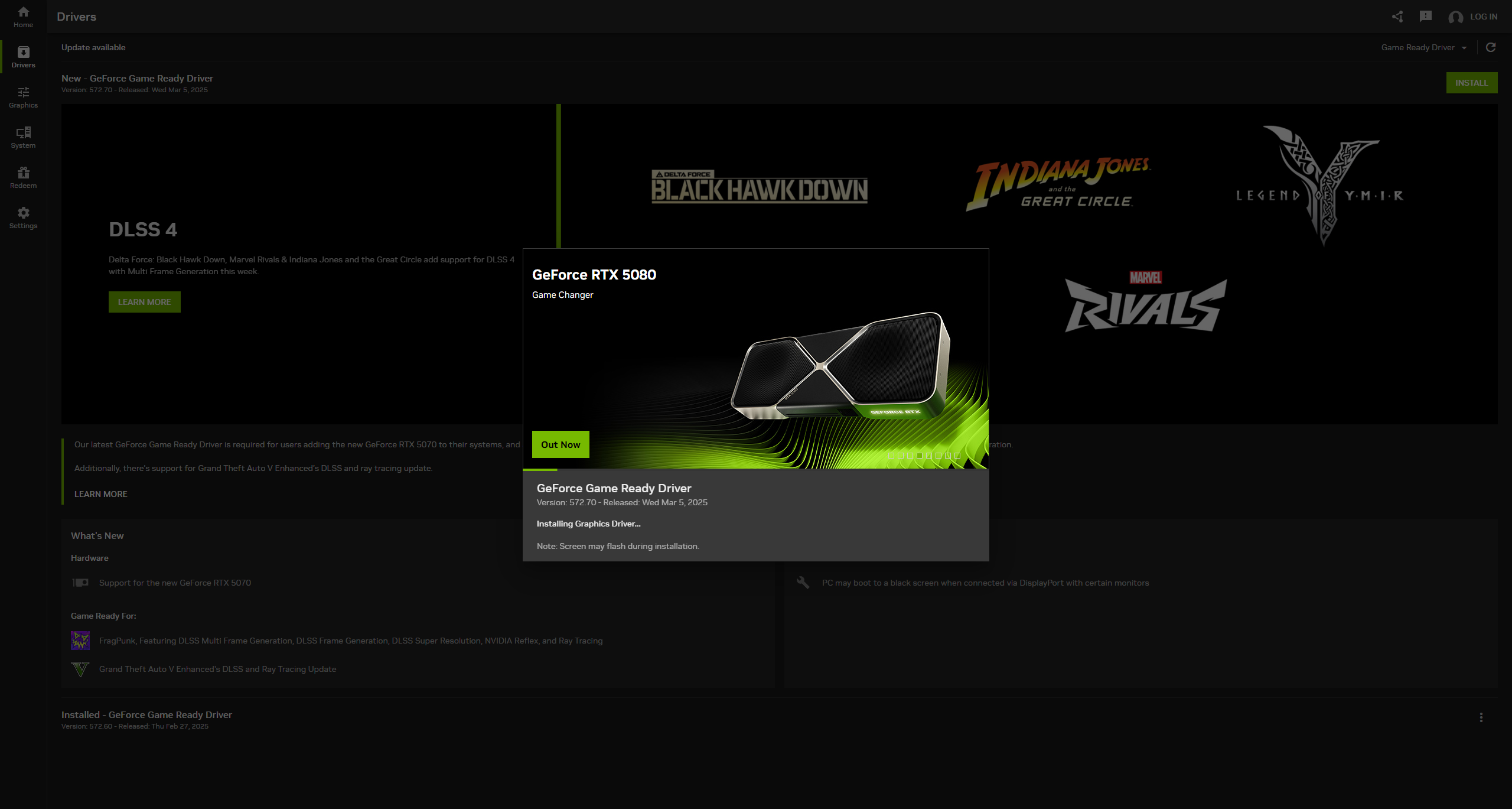
11. Press the “Close” button and reboot the device. The installation will then be complete.
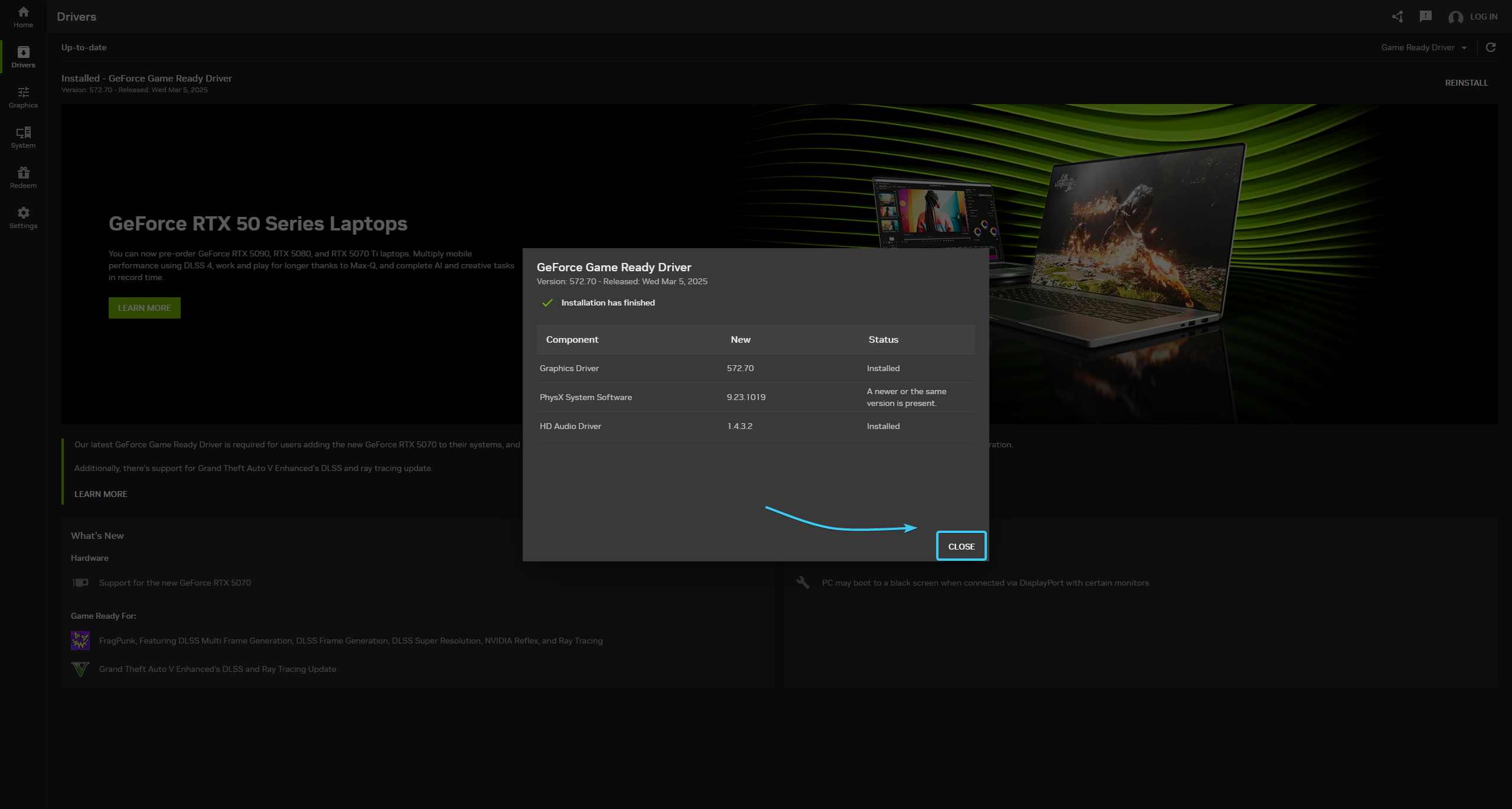
Other guides
- AMD drivers update;
- Intel drivers update;
- Defining graphics card model;
- Switching graphics card;
- Uninstalling graphics card drivers;
- NVIDIA settings reset;
- AMD settings reset;
- Intel settings reset;
- Defining processor model;
- Optimisation of windowed applications;
- Disabling variable refresh rate;
- Disabling GPU scheduling;
- Selecting the default graphics card.
