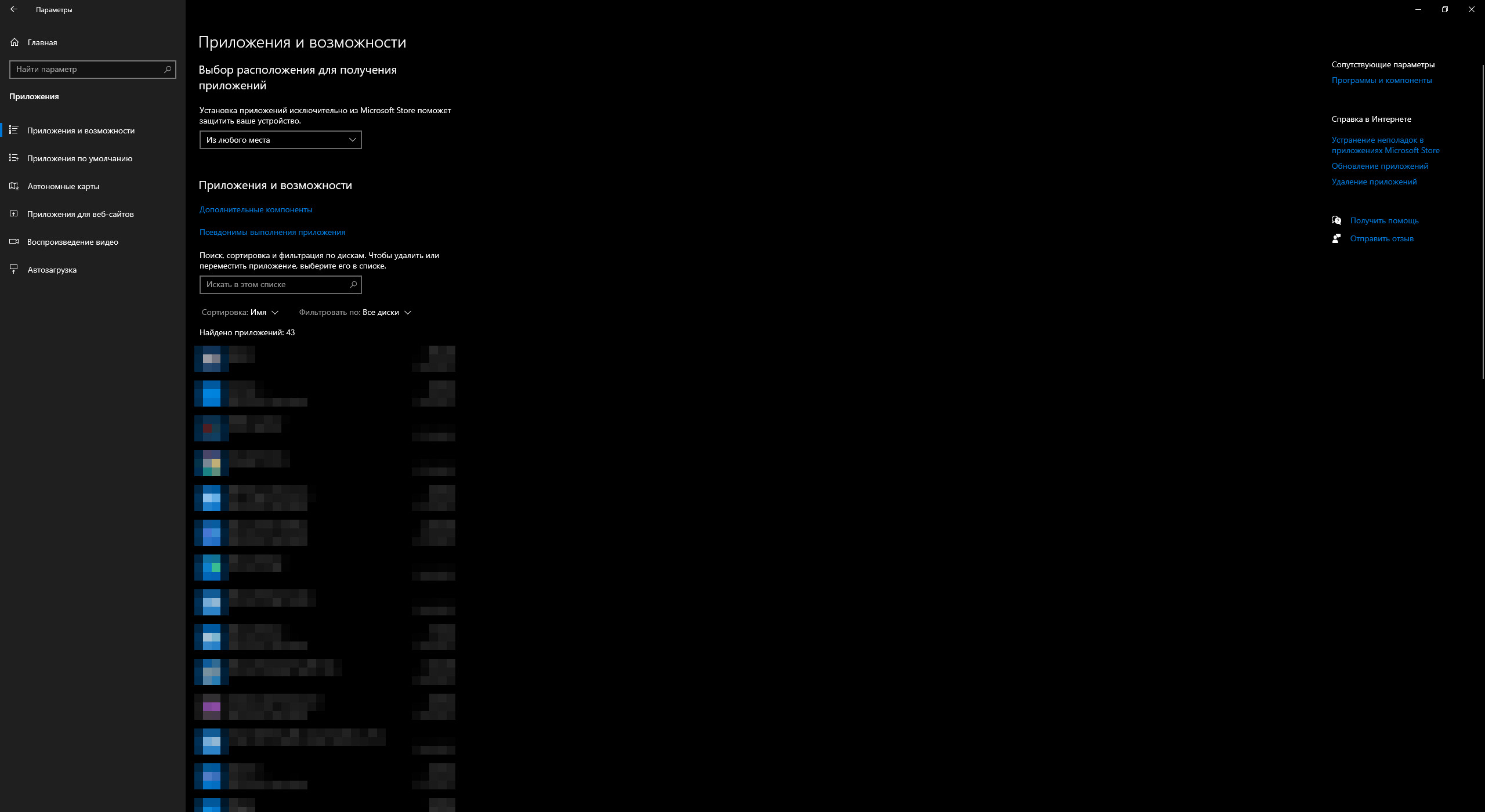Удаление игры «STALCRAFT: X» в «Windows 11»
1. Откройте меню «Пуск» и перейдите в «Параметры» операционной системы «Windows 11».
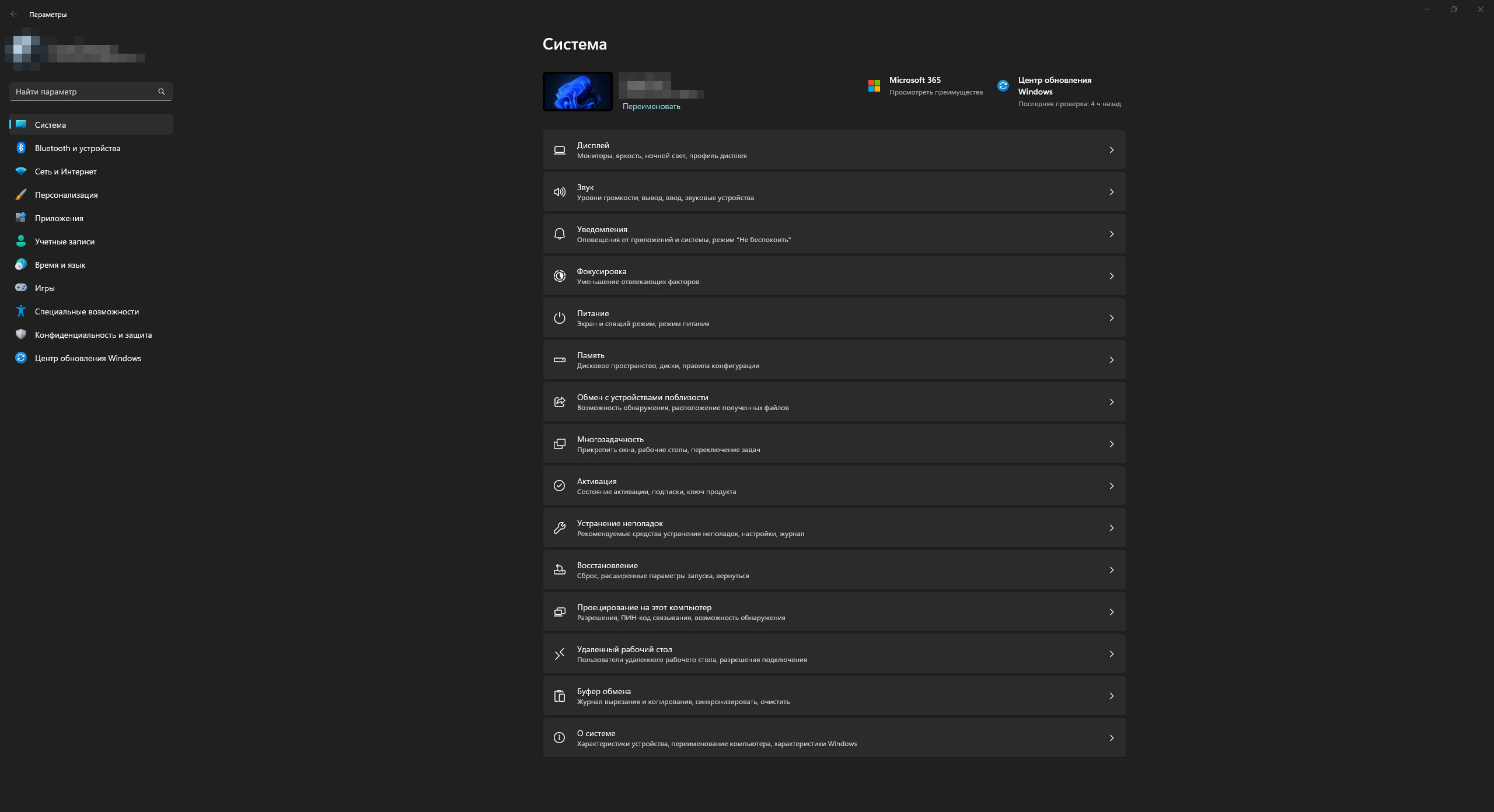
2. Откройте категорию «Приложения» и перейдите в раздел «Установленные приложения».
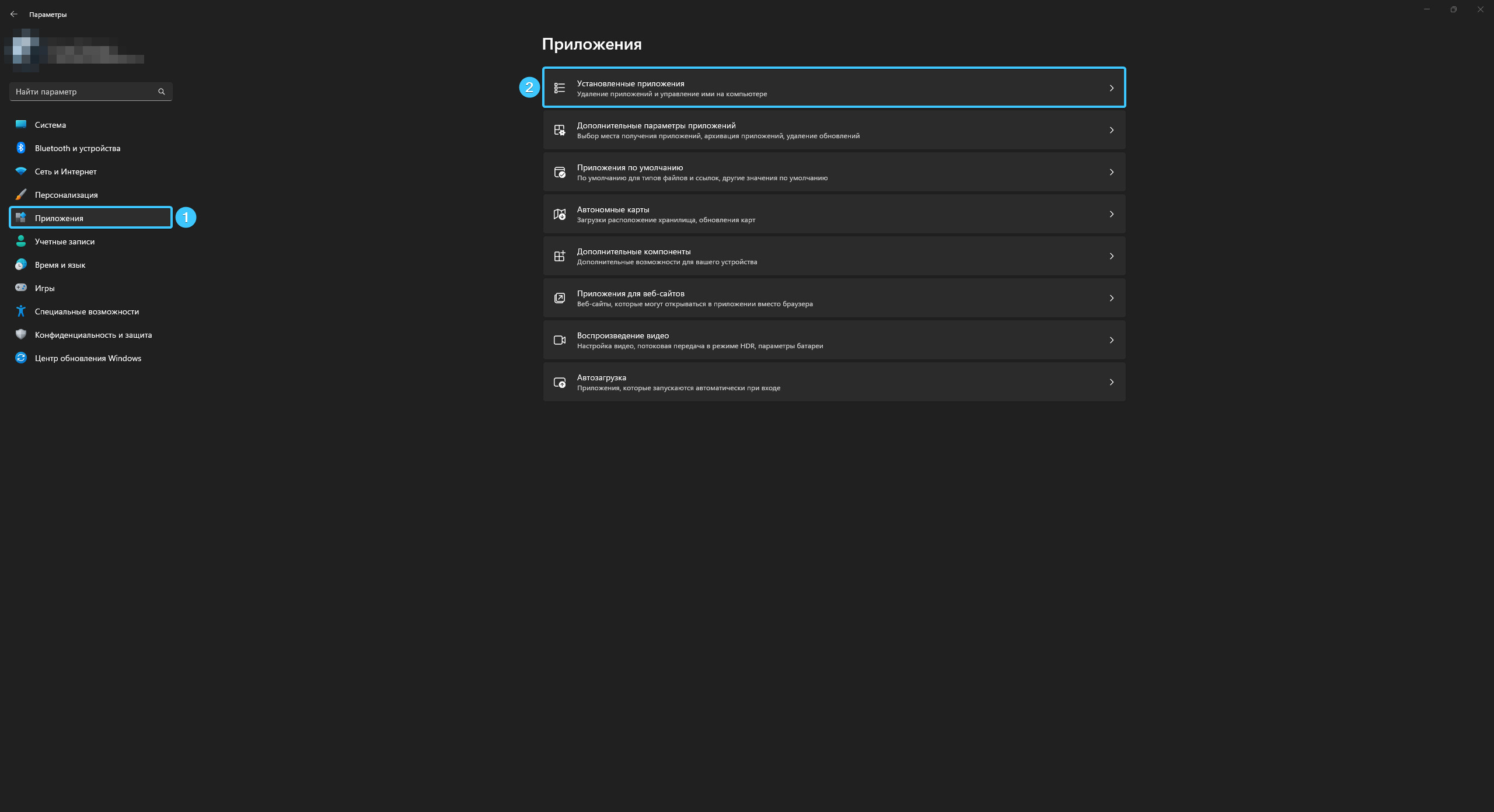
3. Отыщите в списке приложений «STALCRAFT: X» и нажмите на кнопку с изображением трёх точек.
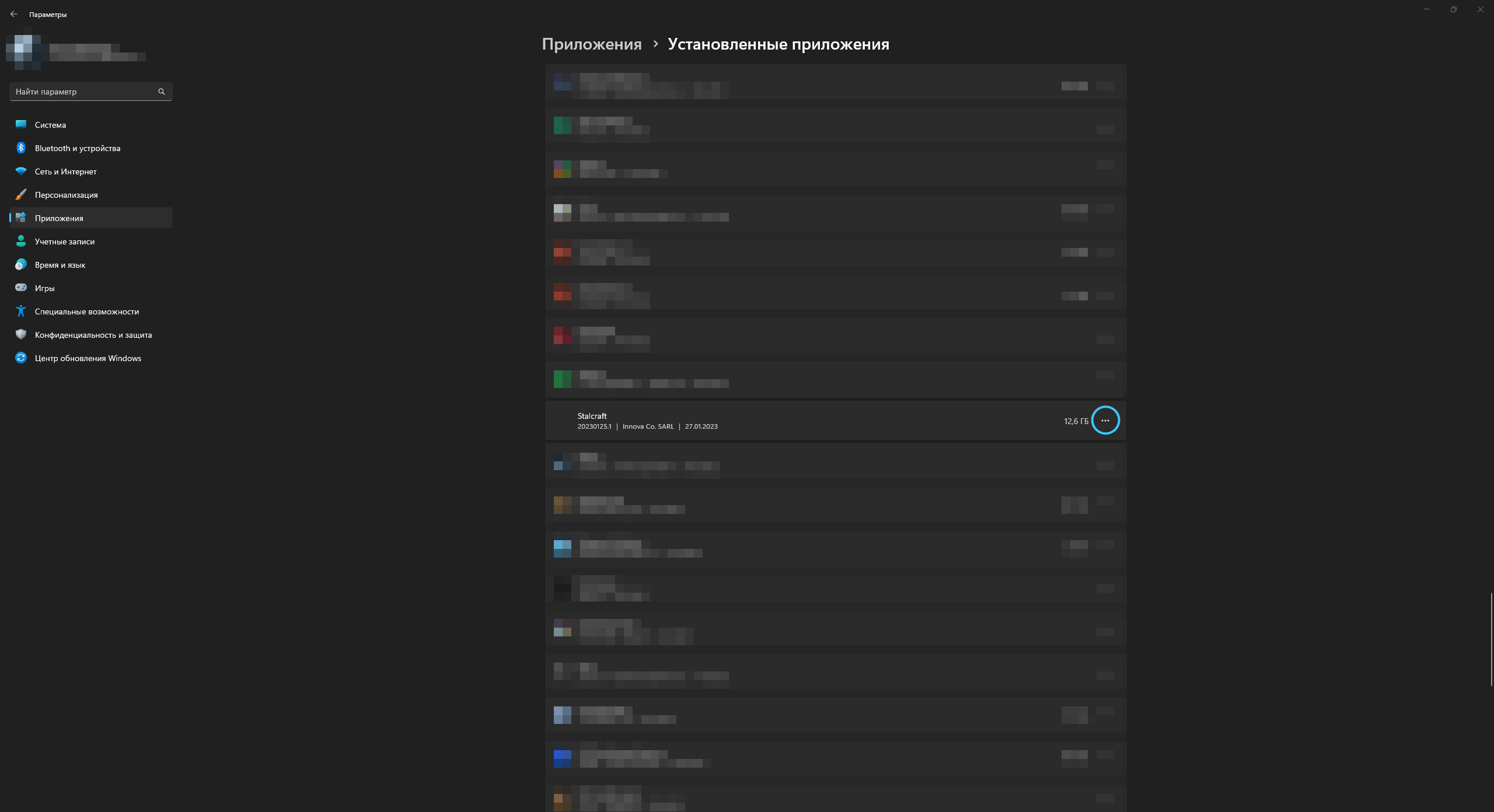
4. Нажмите «Удалить». Подтвердите действие нажав «Удалить» и дождитесь завершения процесса.
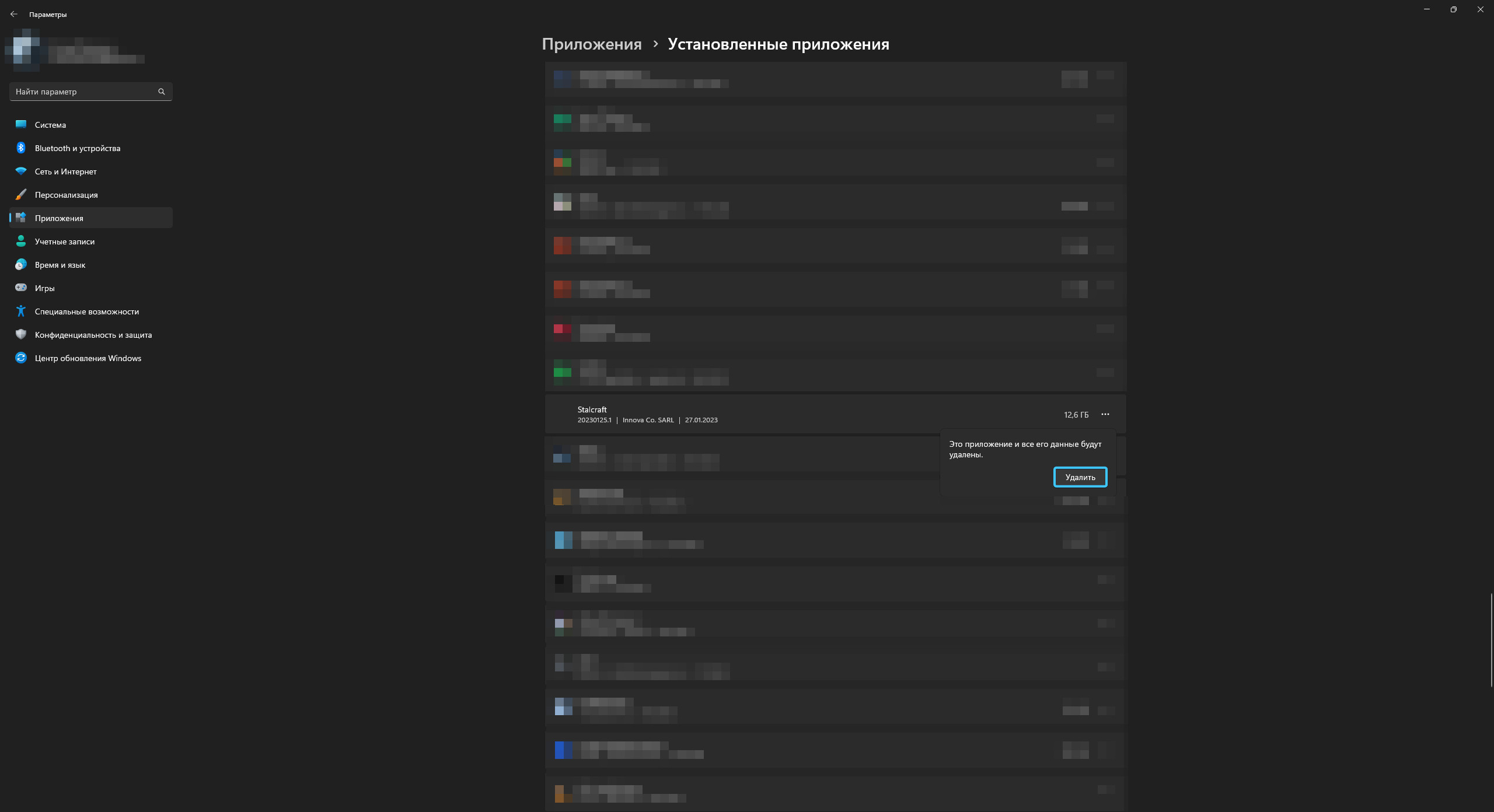
5. Готово! Вы успешно удалили «STALCRAFT: X» с вашего компьютера. Данный раздел можно закрыть.
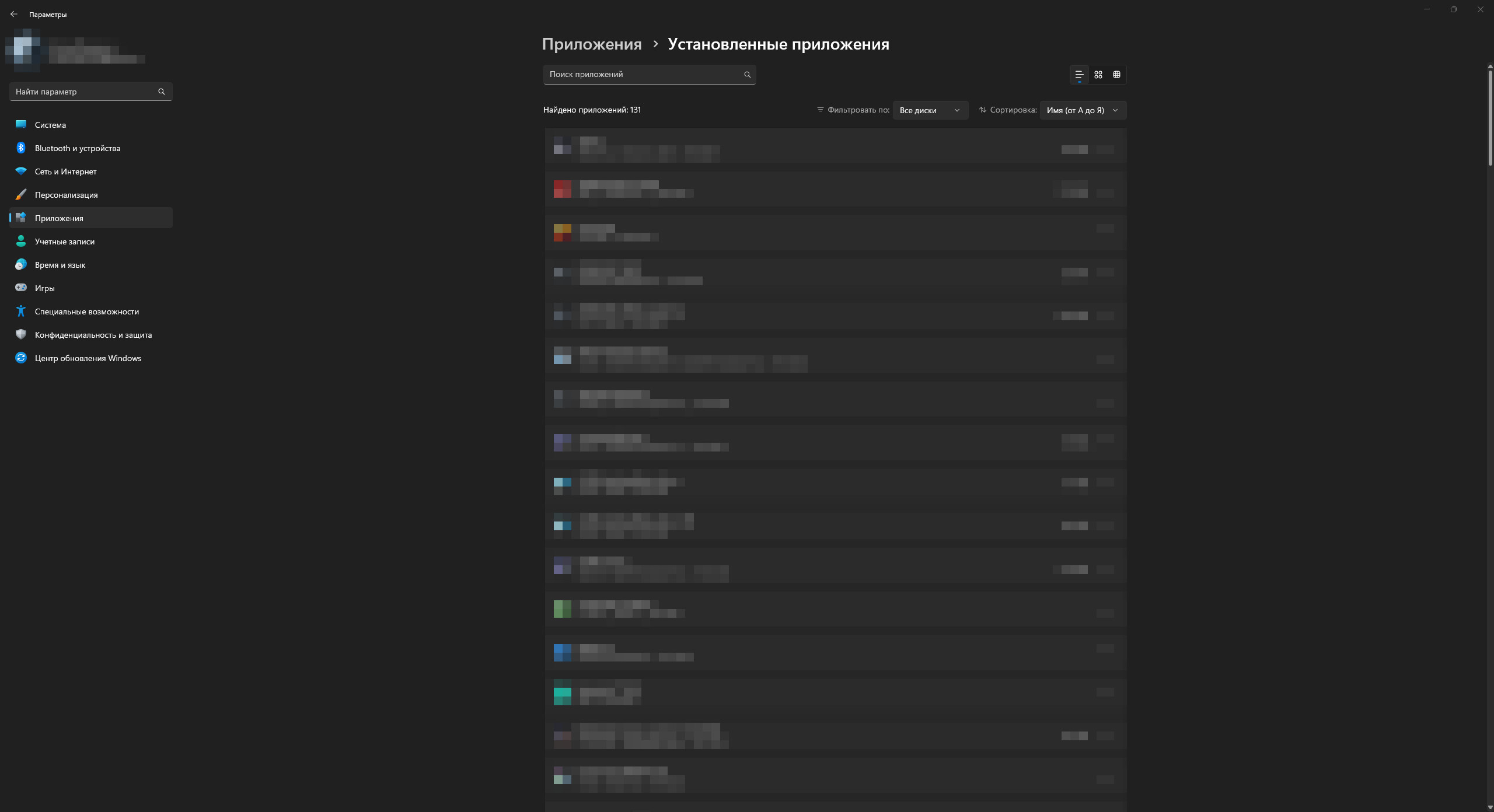
Удаление игры «STALCRAFT: X» в «Windows 10»
1. Откройте меню «Пуск» и перейдите в «Параметры» операционной системы «Windows 10».
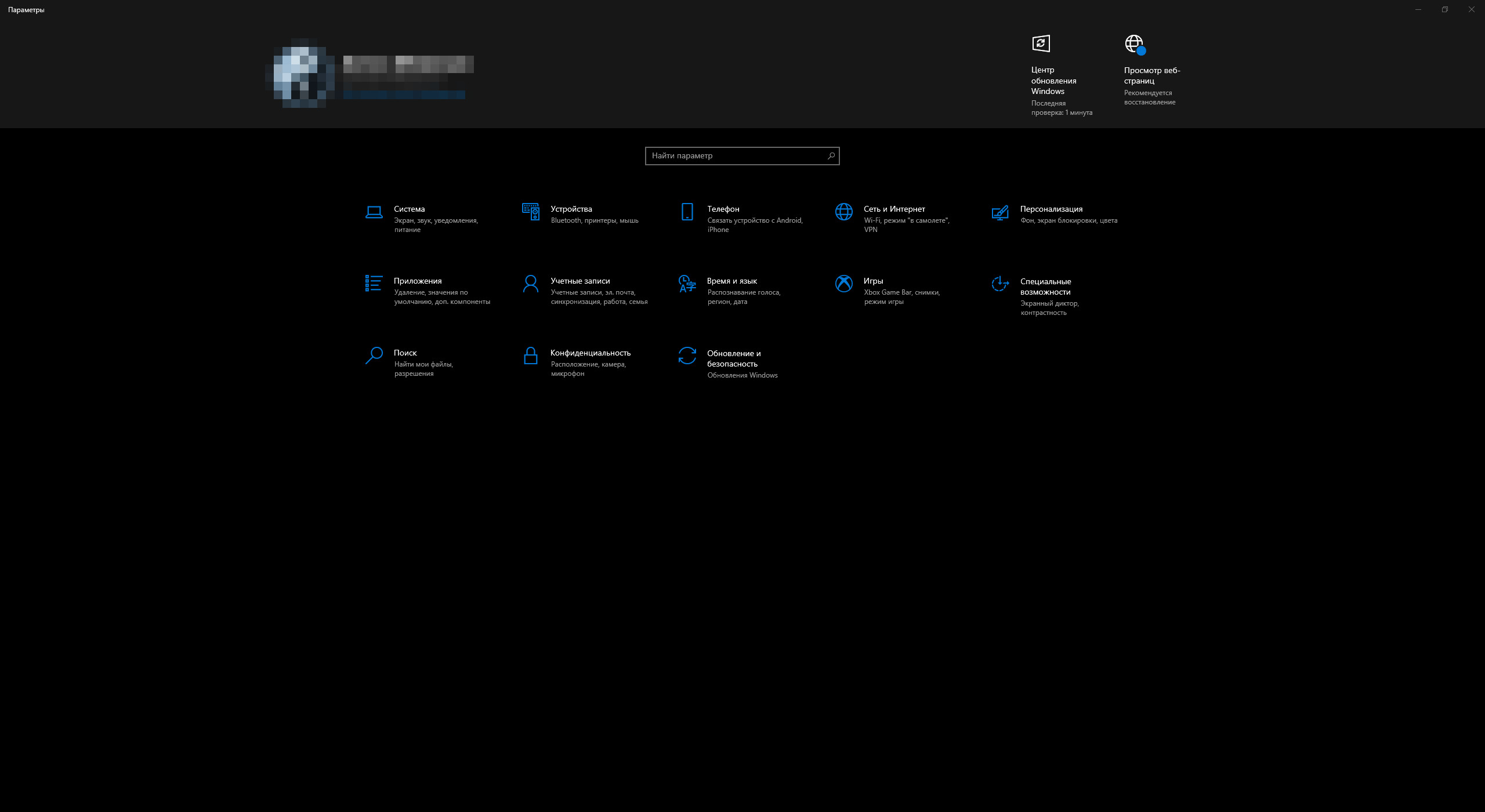
2. Откроется общий список категорий параметров. Откройте категорию под названием «Приложения».
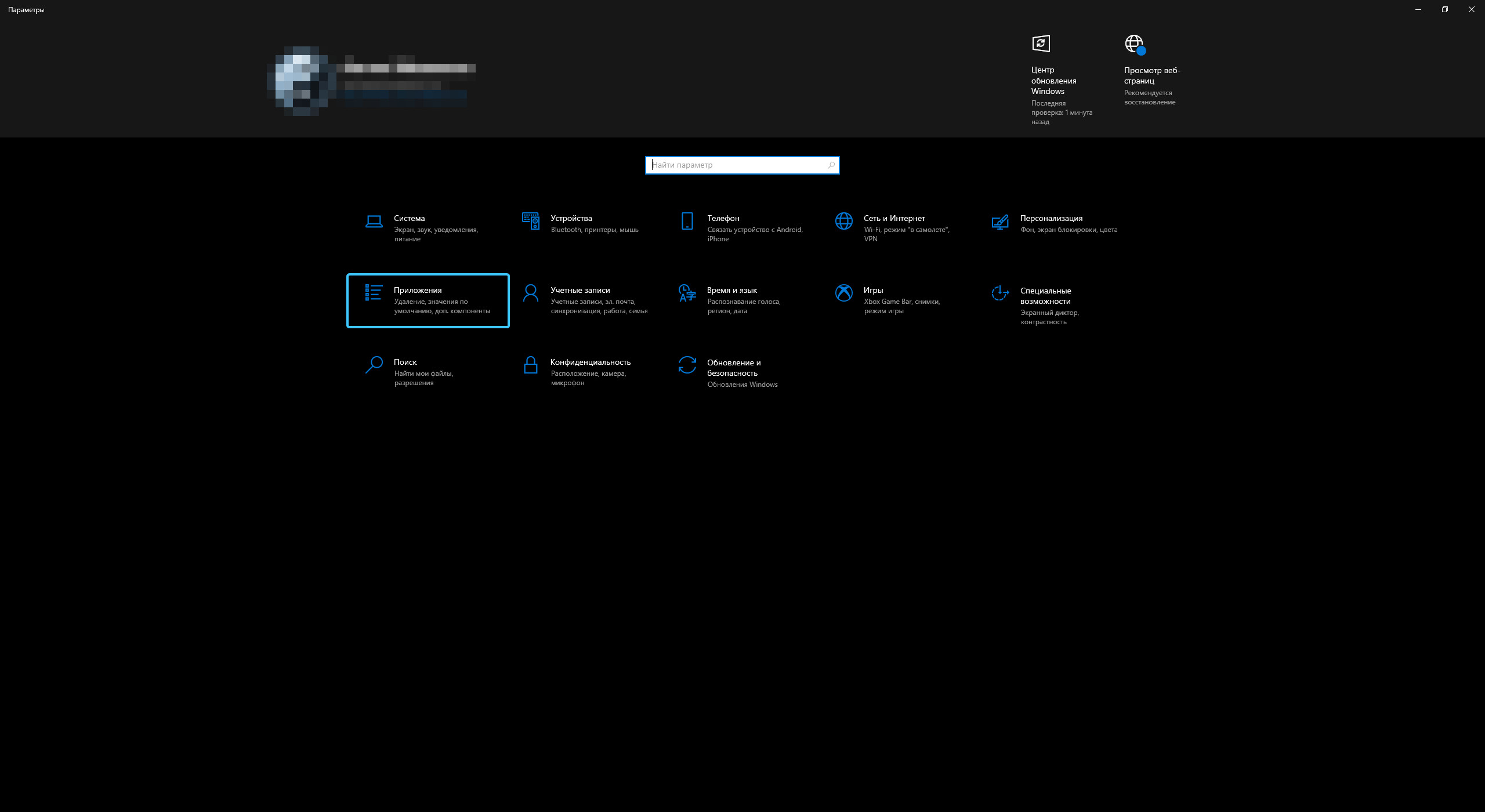
3. Отыщите в списке приложений «STALCRAFT: X» и нажмите на него. Нажмите кнопку «Удалить».
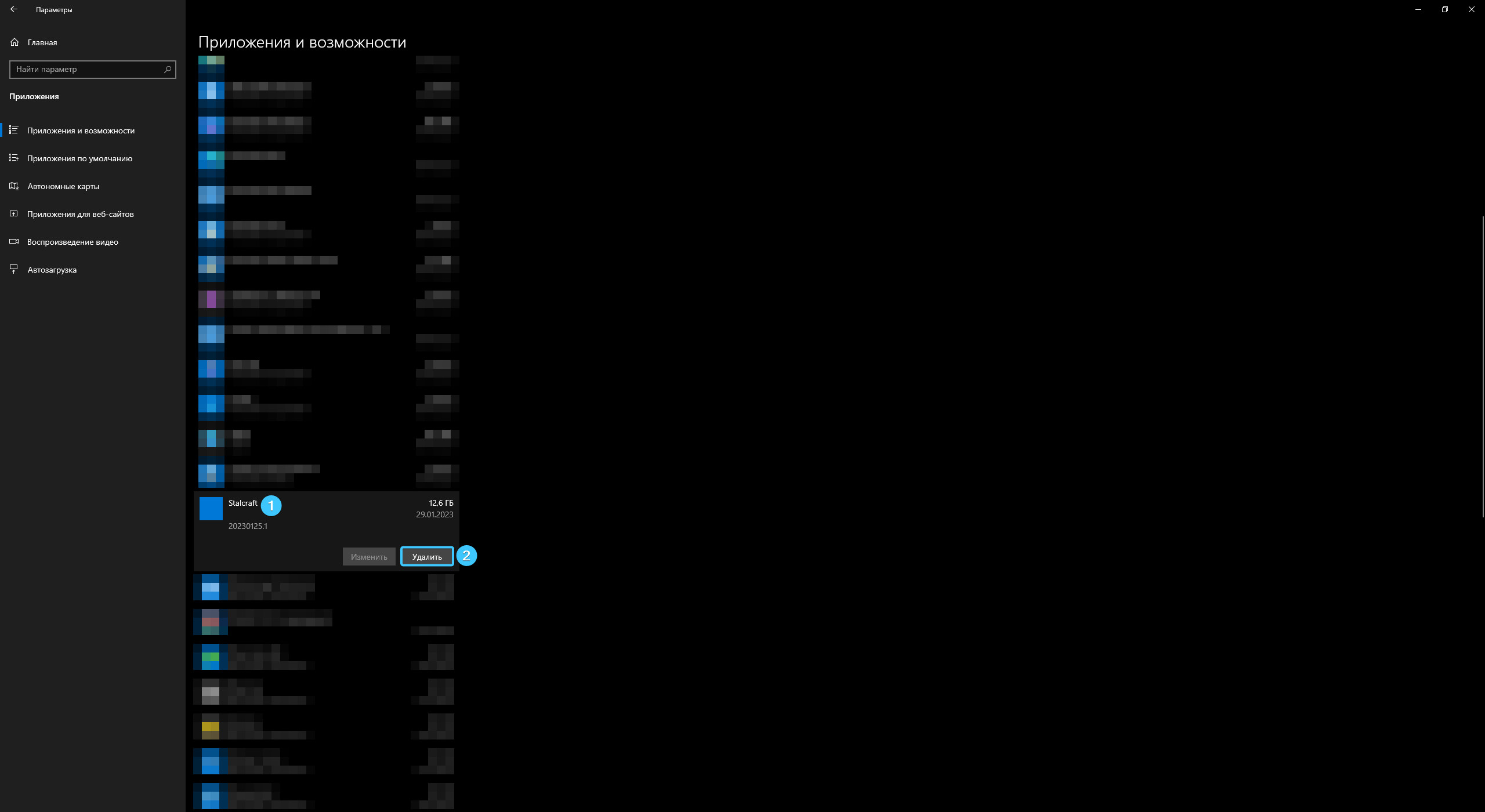
4. Подтвердите данное действие нажав «Удалить» и дождитесь завершения этого процесса.
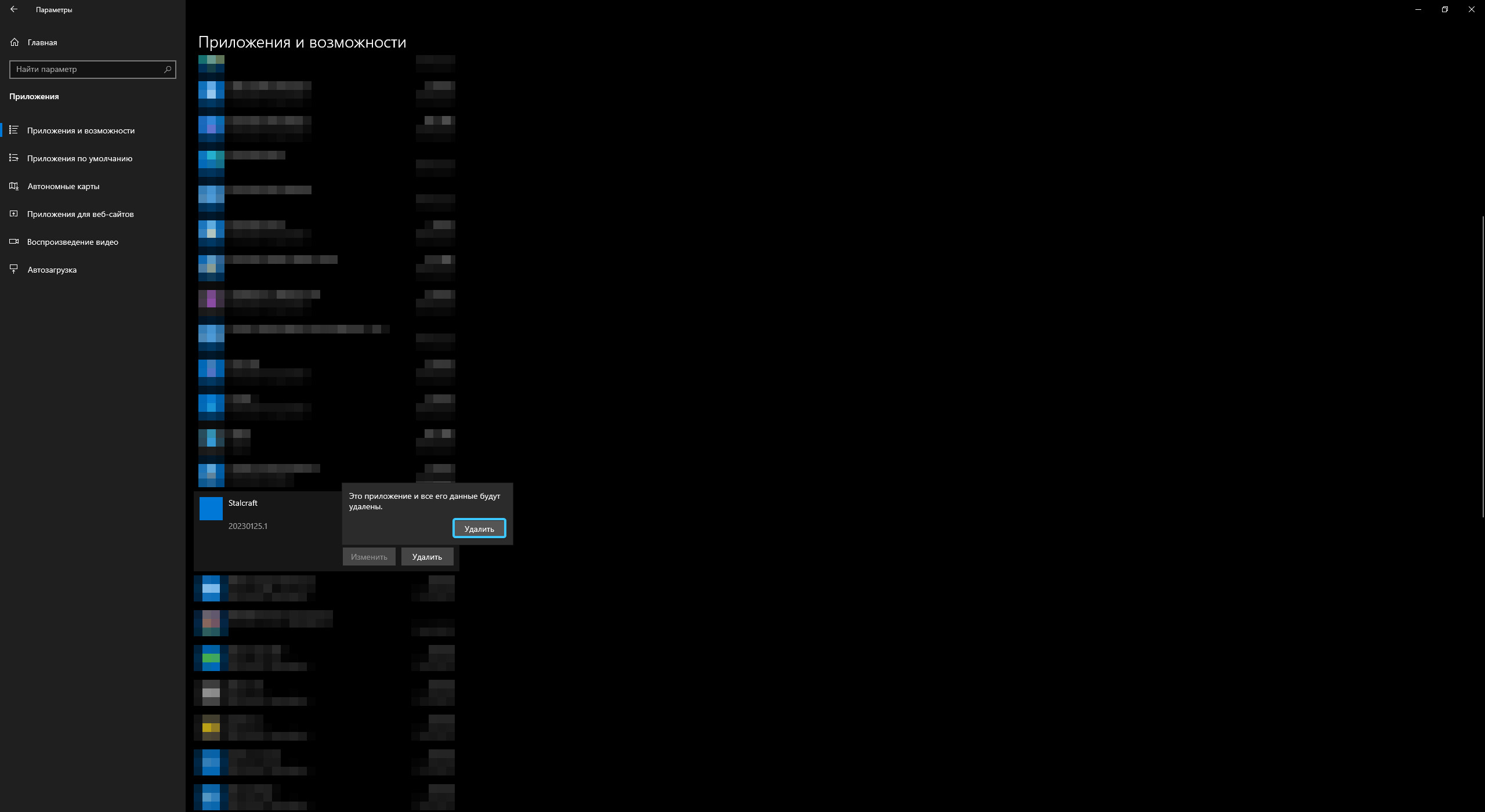
5. Готово! Вы успешно удалили «STALCRAFT: X» с вашего компьютера. Данный раздел можно закрыть.