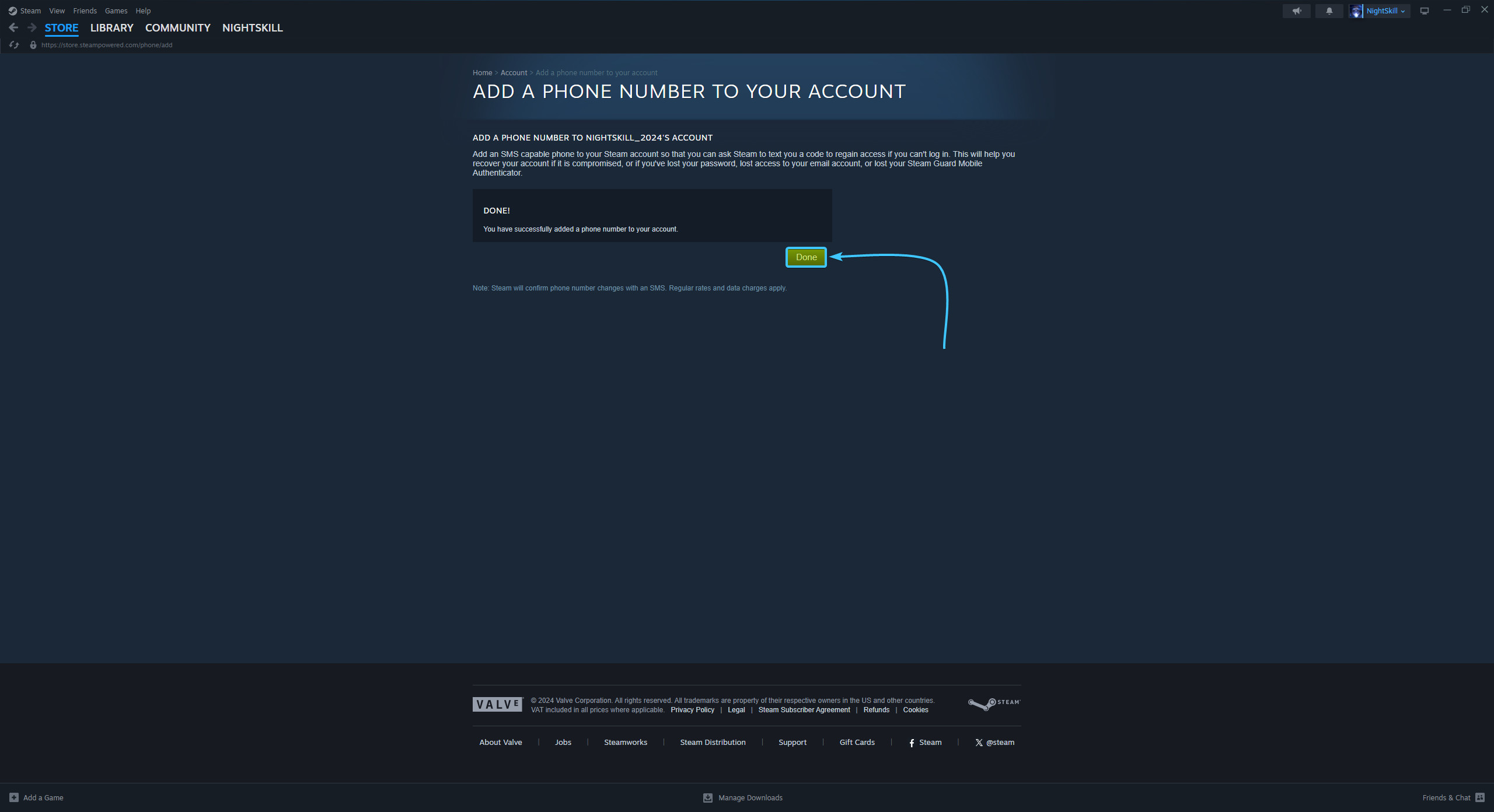Table of Contents
Linking phone to Steam account #1
1. Go to the Steam platform official website and log in, if necessary.
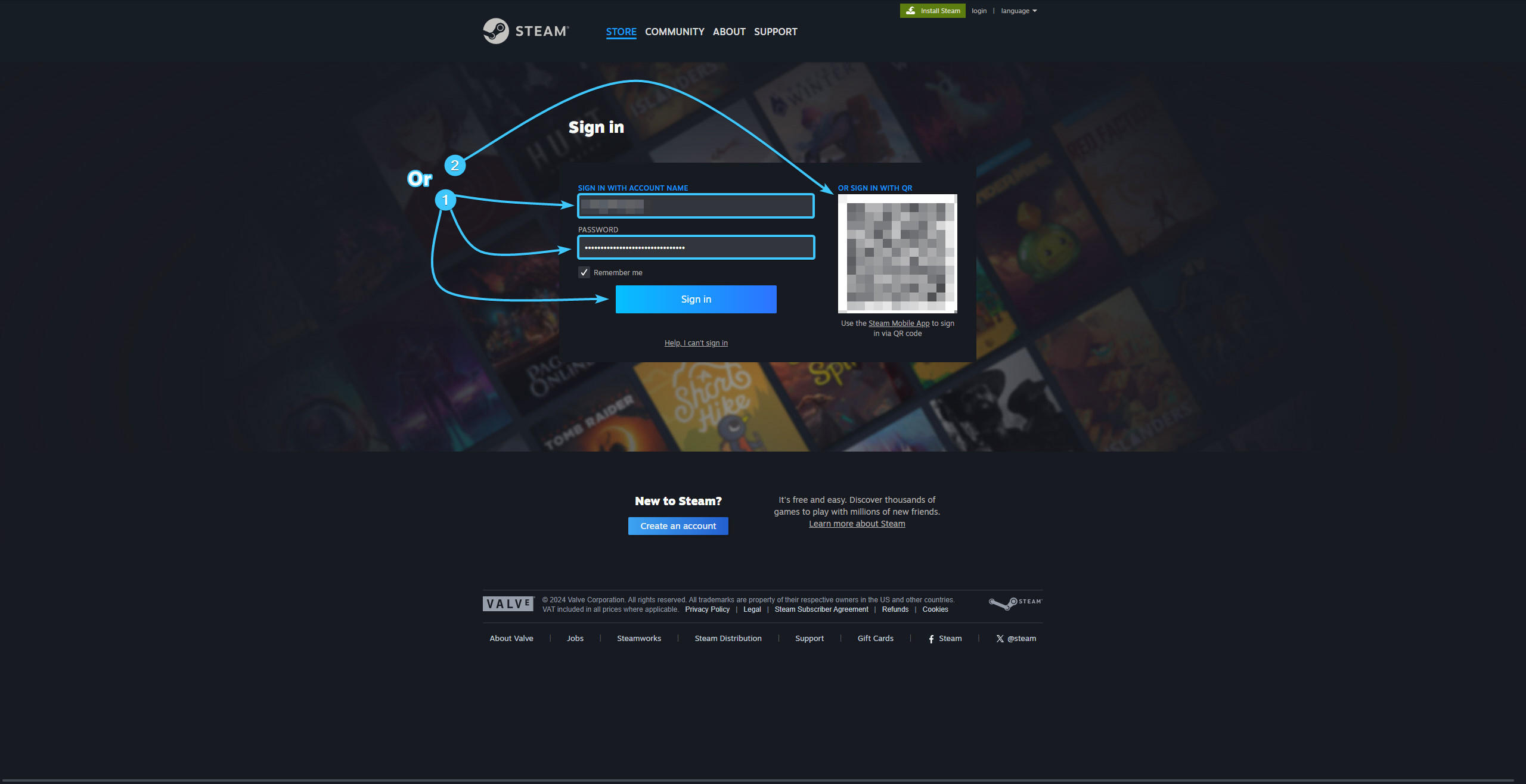
2. In the upper right corner, click on the account name to open the list of features.
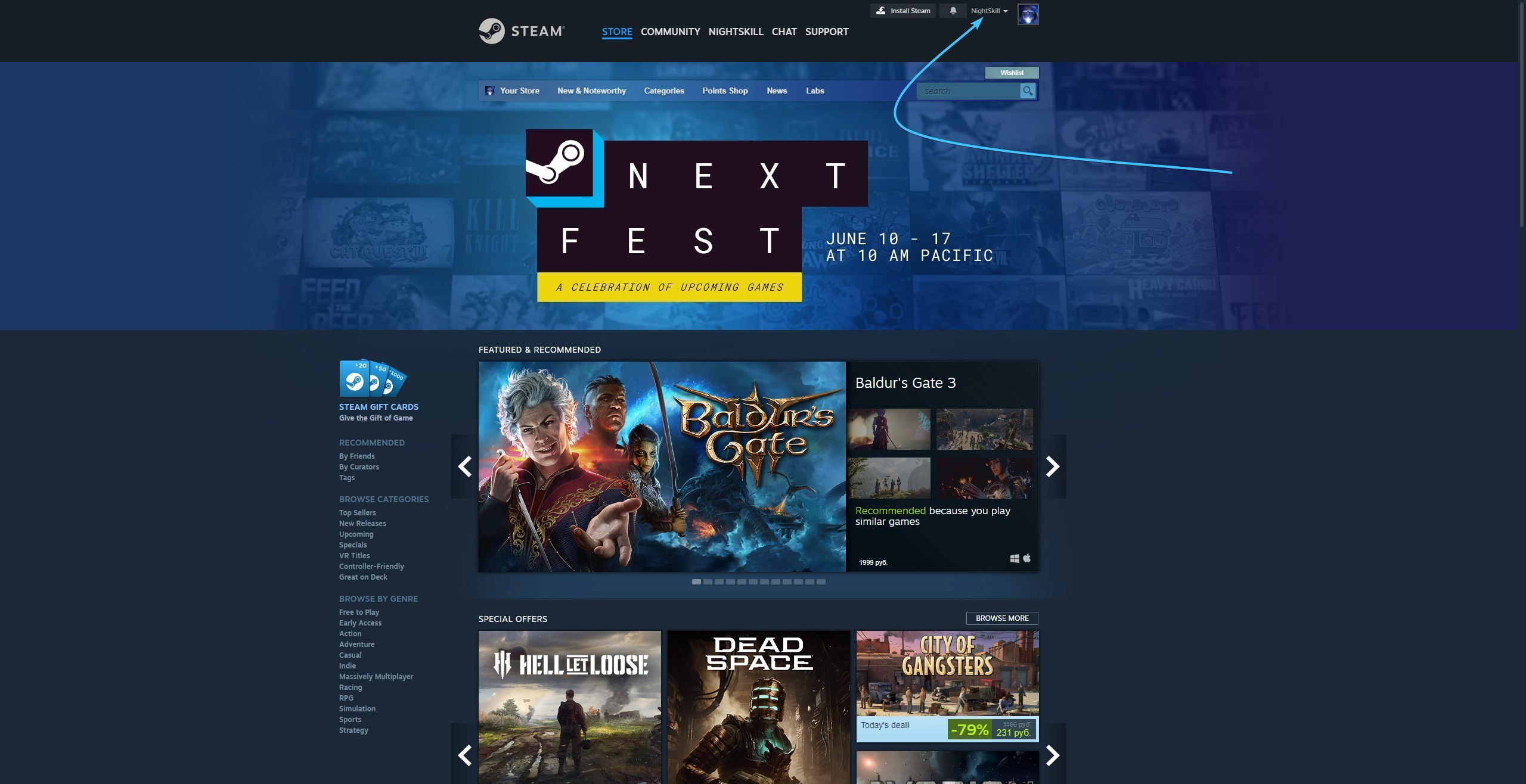
3. Click the “About details: {Login}” to go to the Steam account settings.
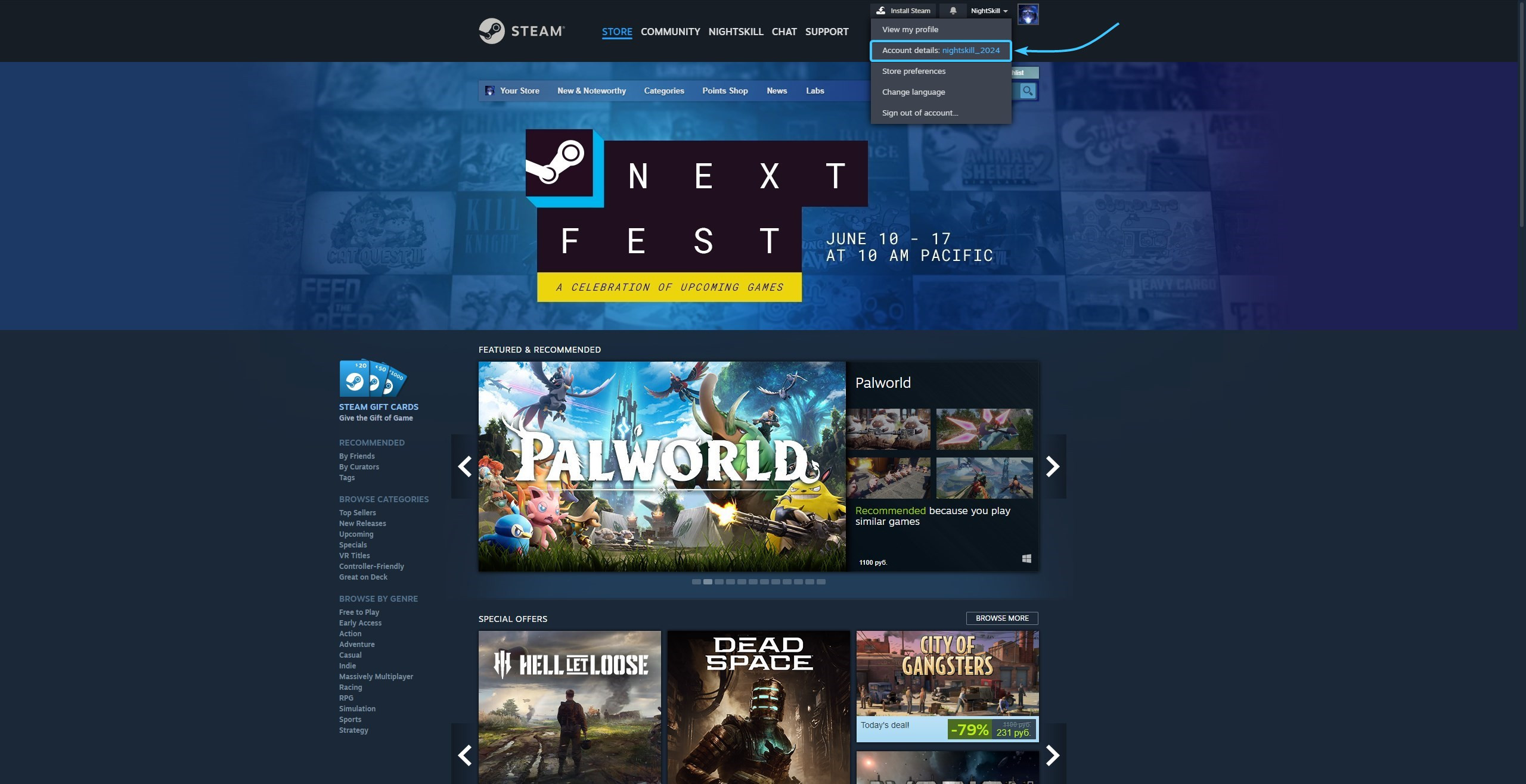
4. Click the “Add a phone number” button, which is located in the “Contact Info” section.
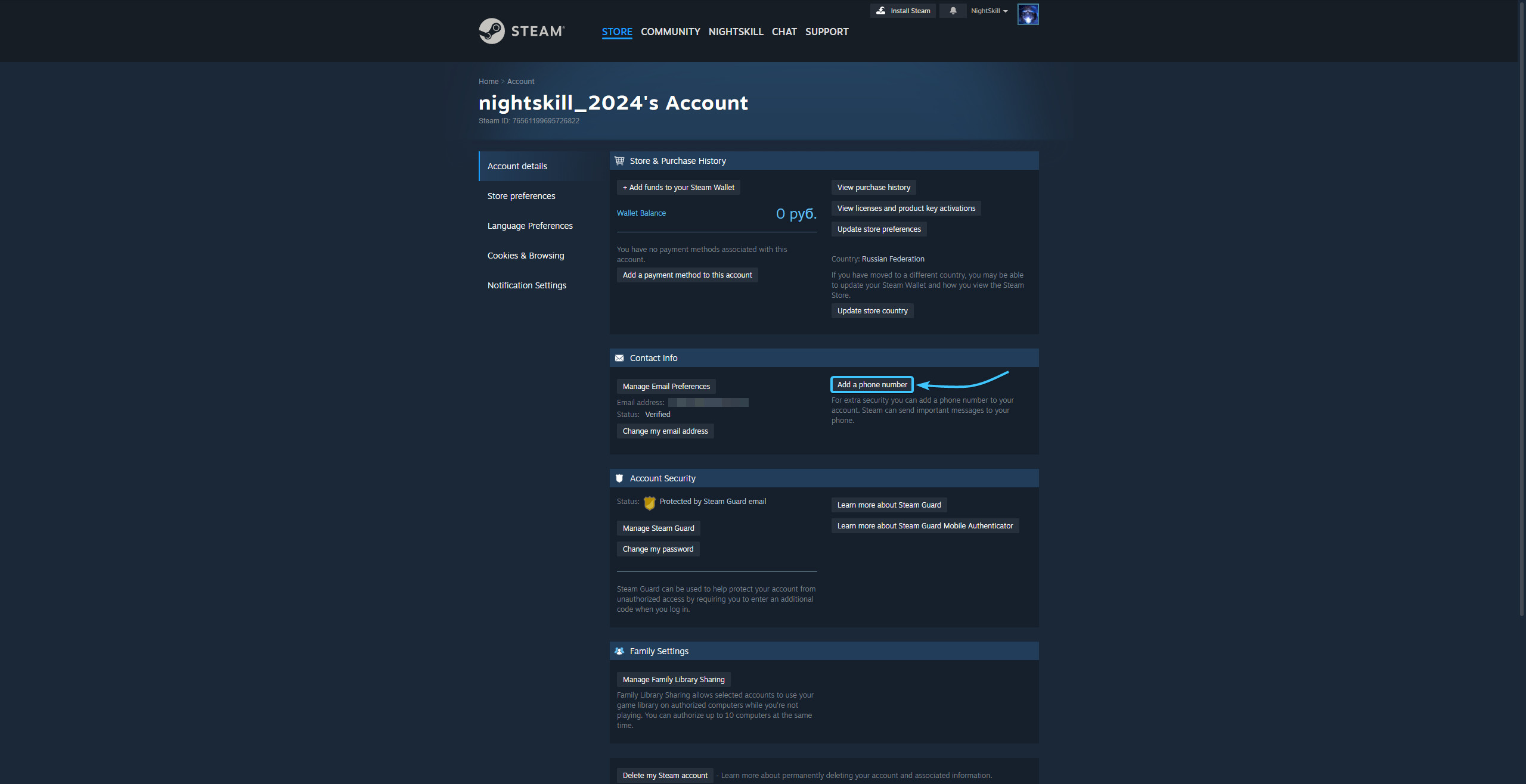
5. Select your country code. After that, enter your phone number and press the “Next” button.
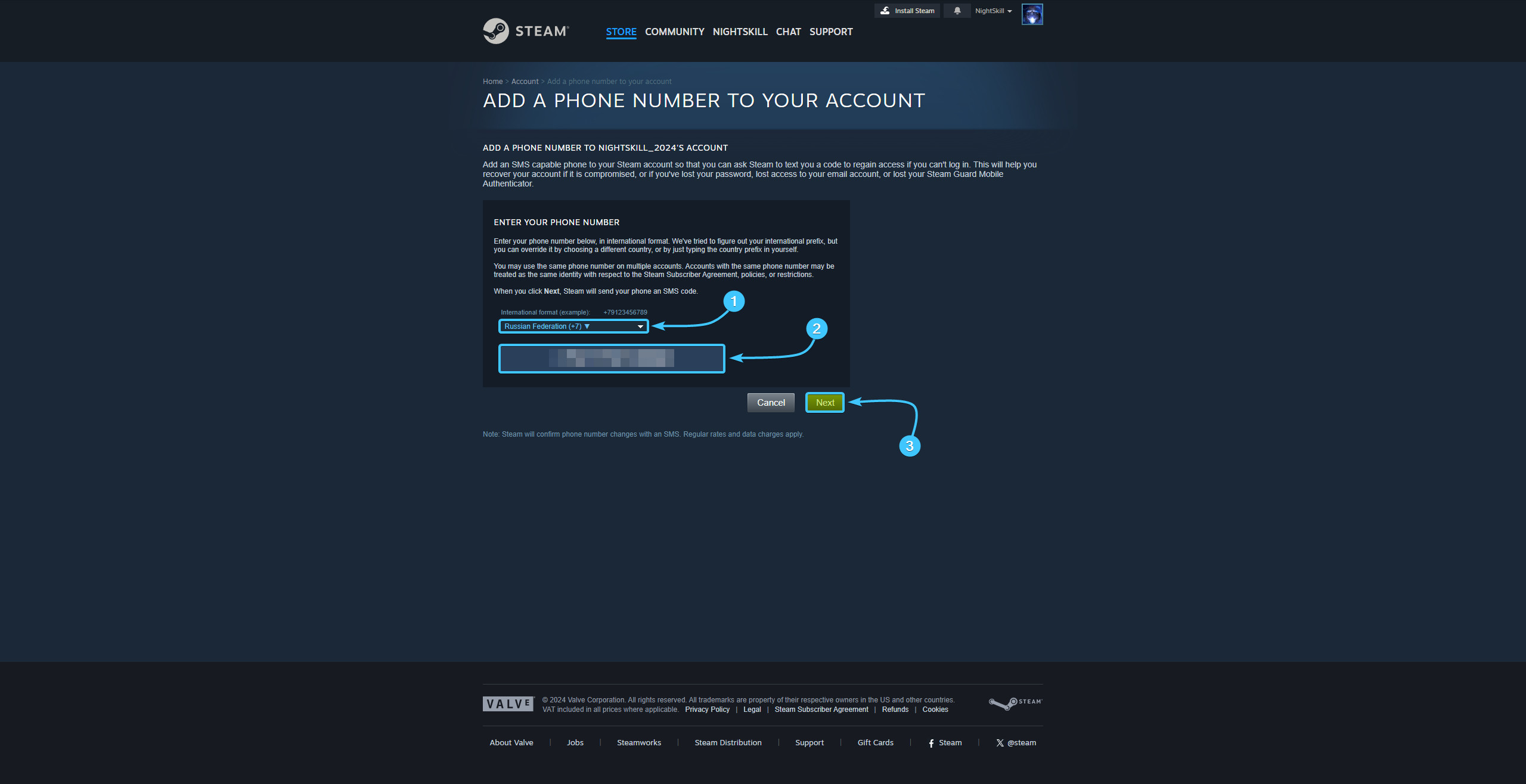
6. Open the linked email and click the “Add phone number” button.
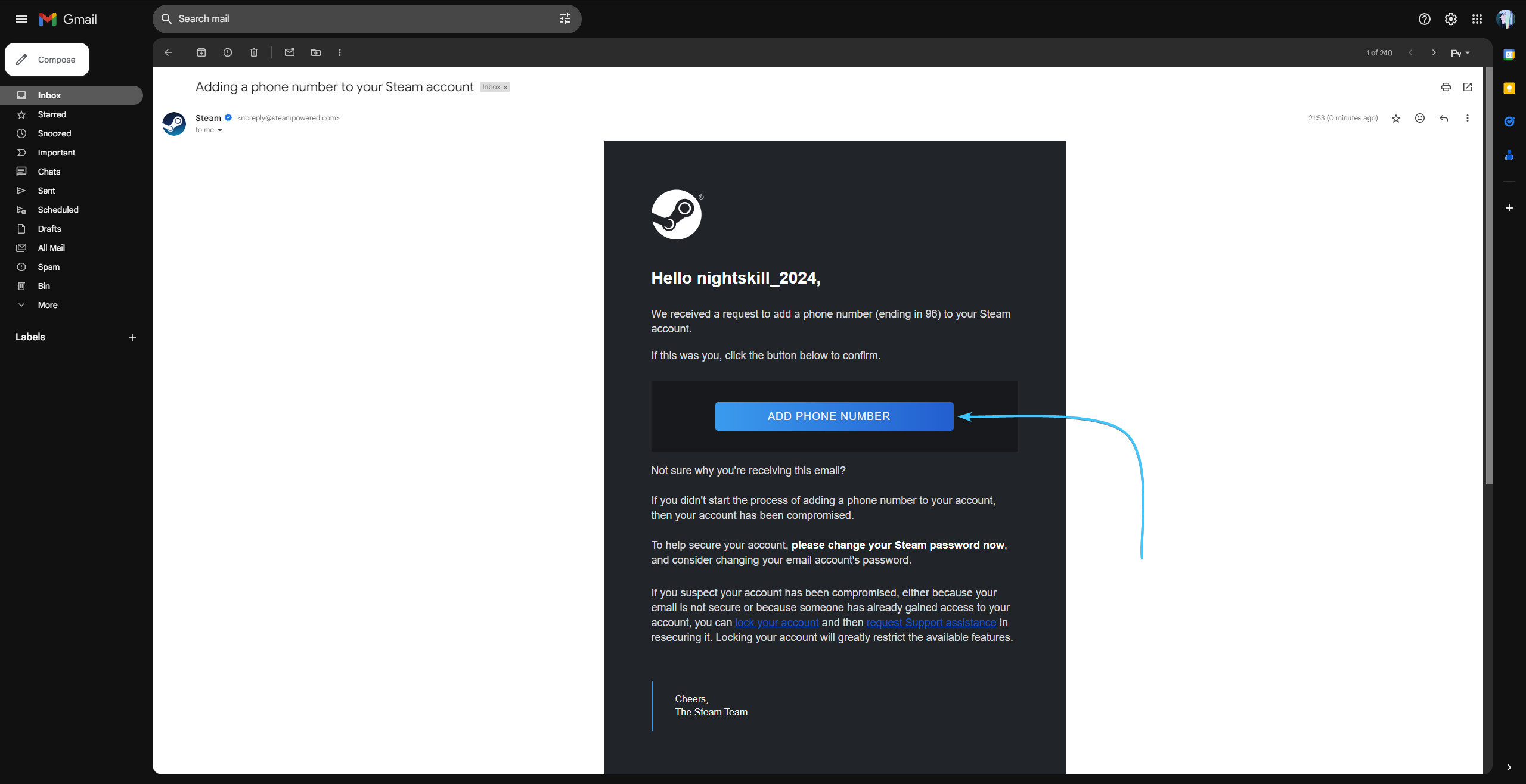
7. Return to the phone number linking page and click “Next” to continue.
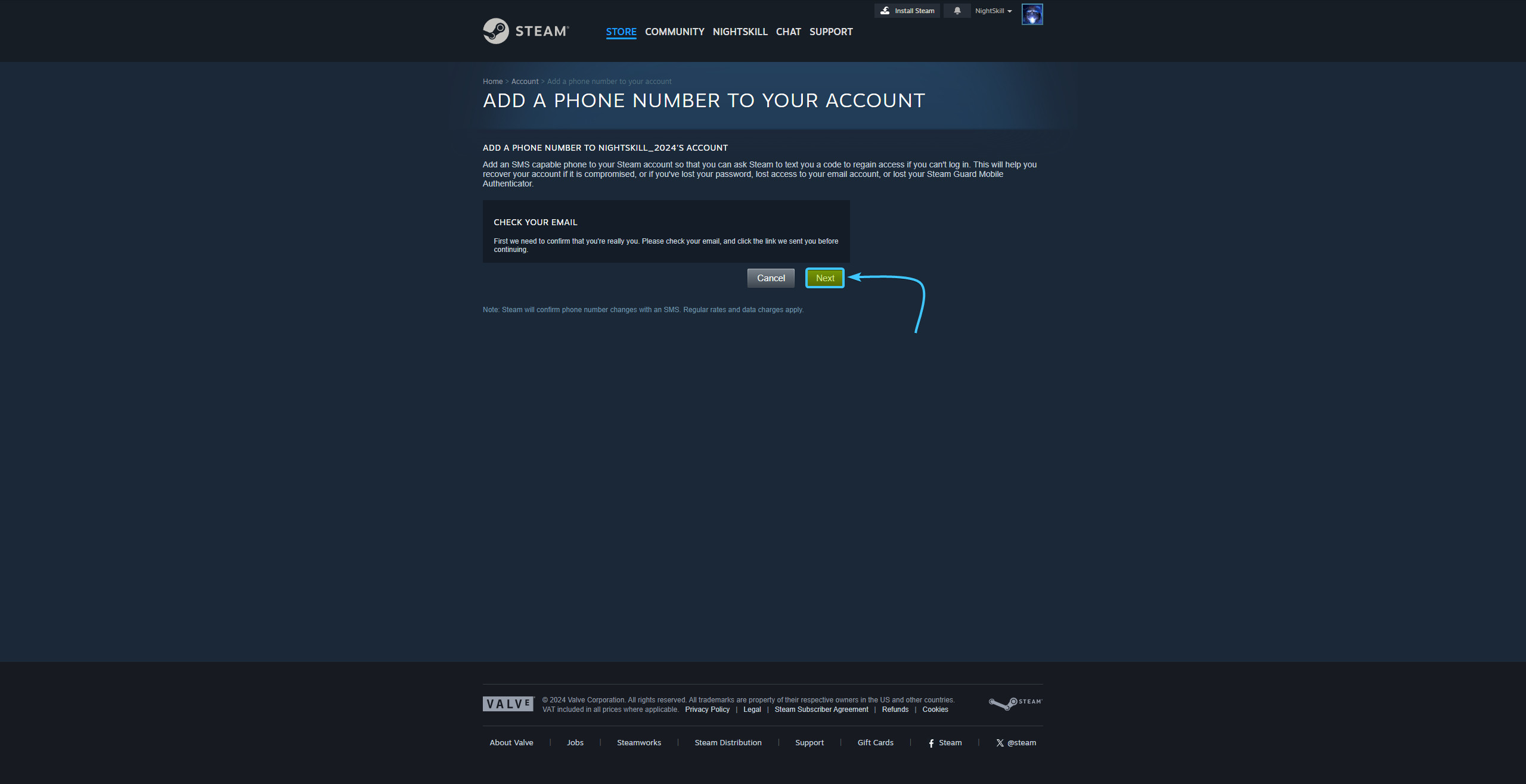
8. Enter the code from the SMS in the special field and press the “Next” button.
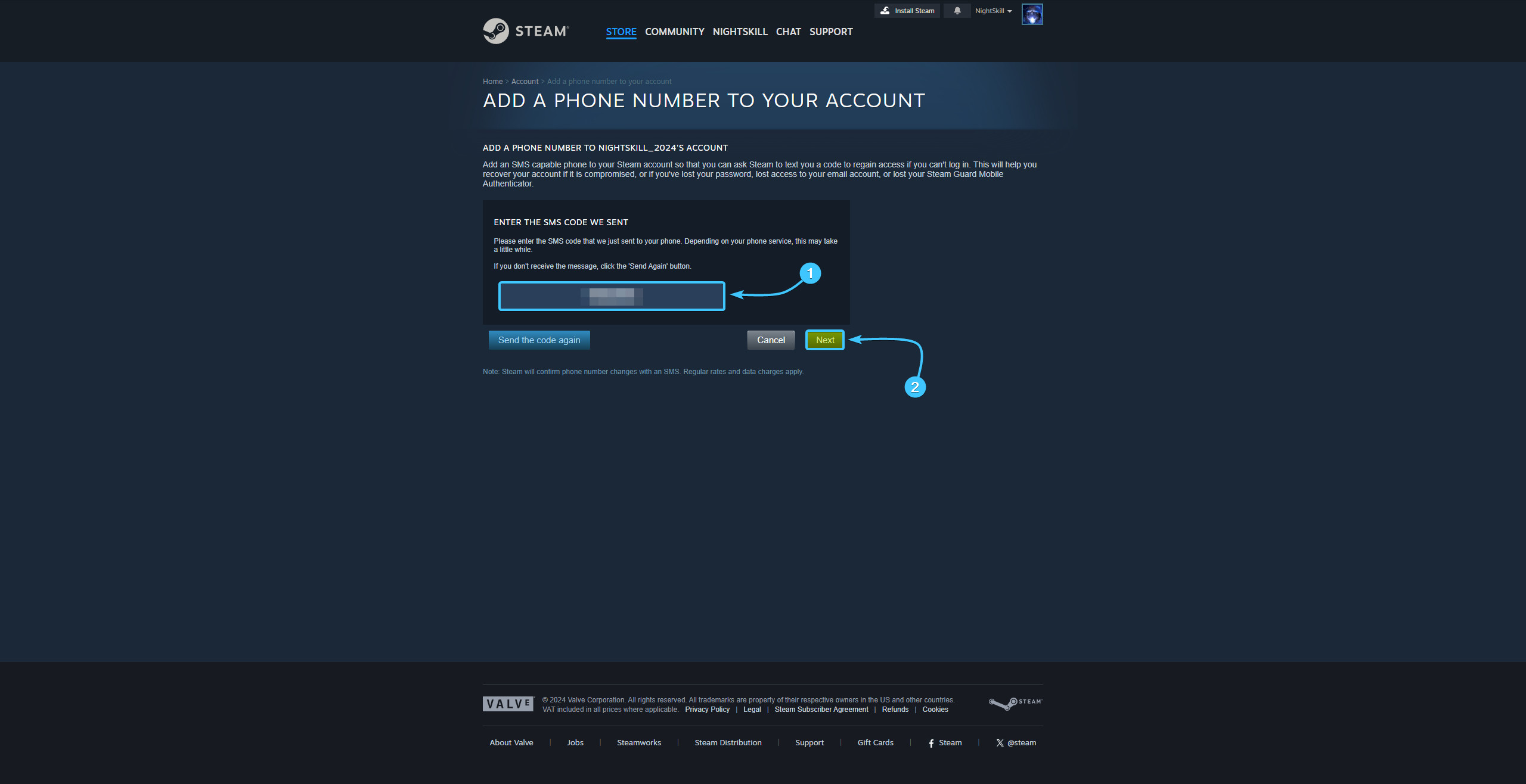
9. Press the “Done” button. After that, your phone number will be linked to your Steam account.
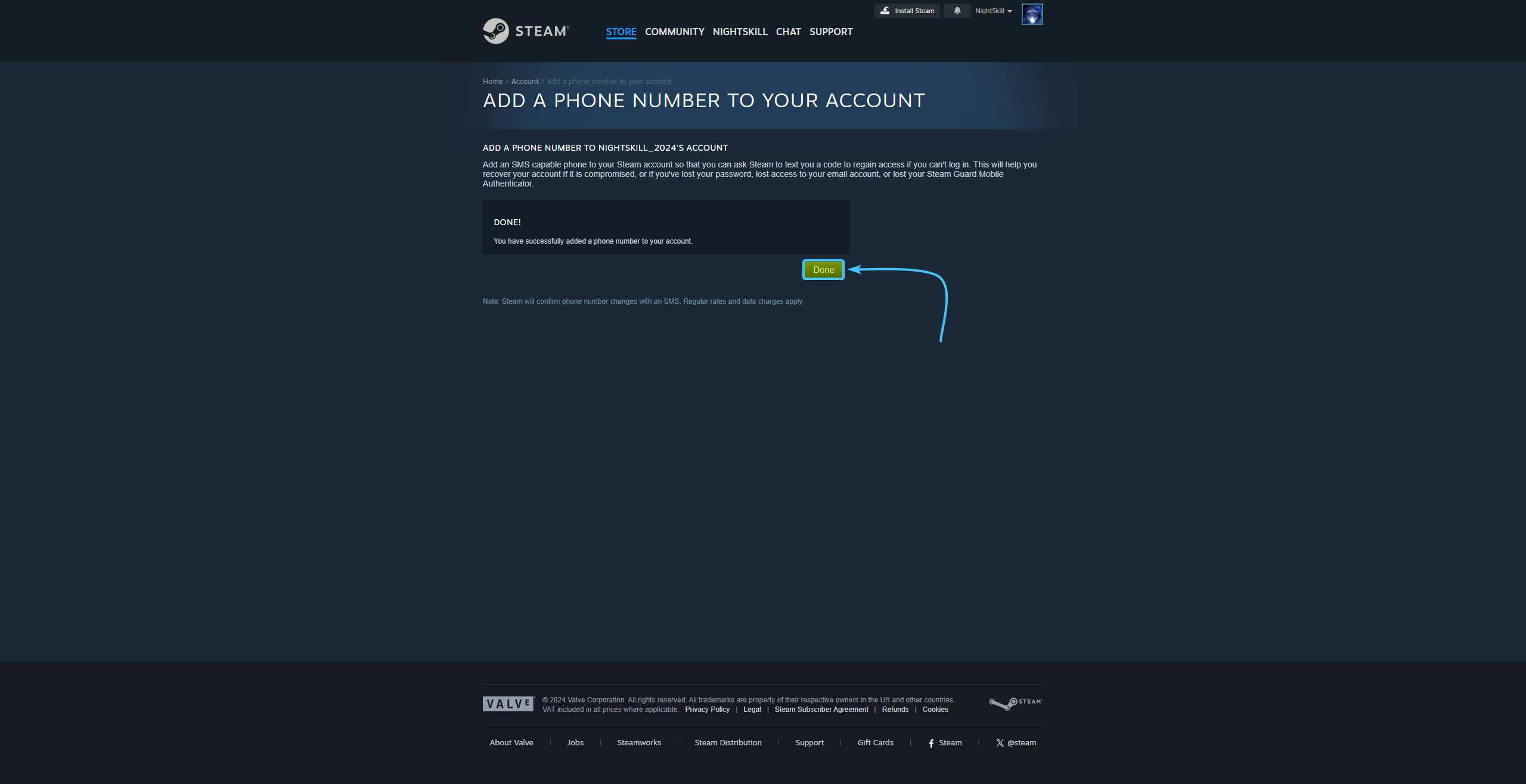
Linking phone to Steam account #2
1. Launch the Steam app and log in with your account, if necessary.
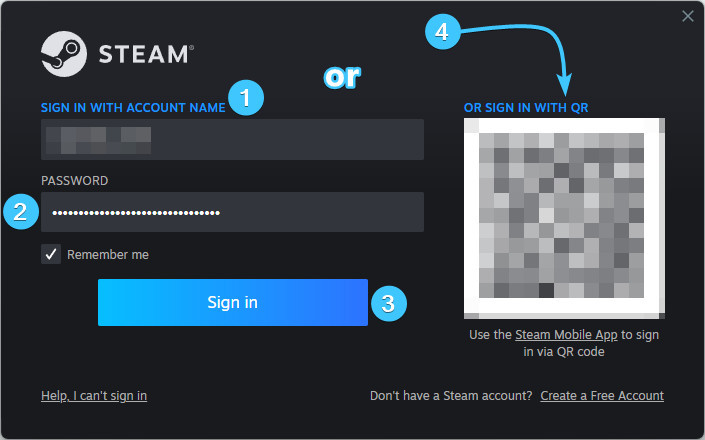
2. In the upper right corner, click on the account name to open the list of features.
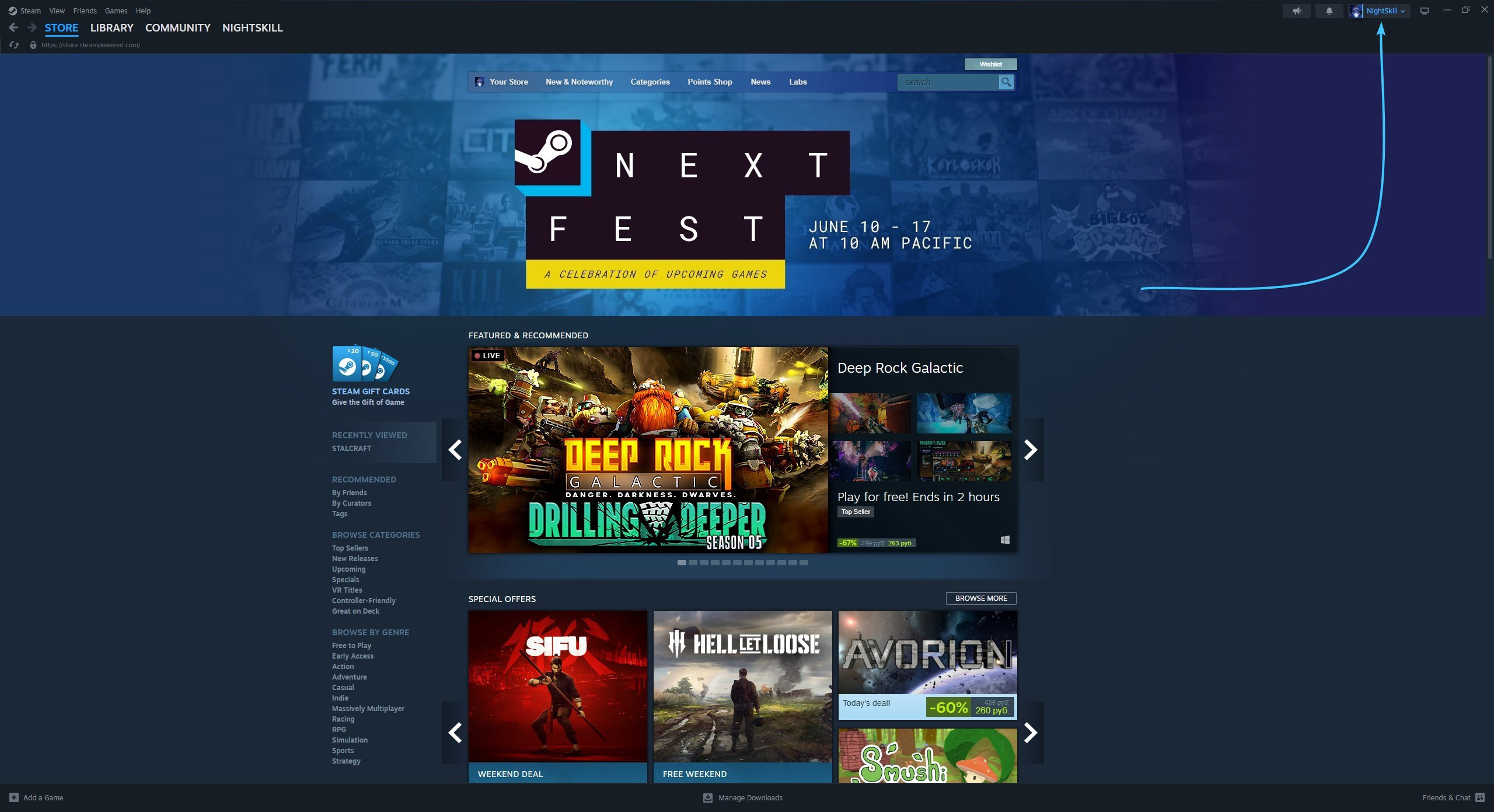
3. Click the “About details: {Login}” to go to the Steam account settings.
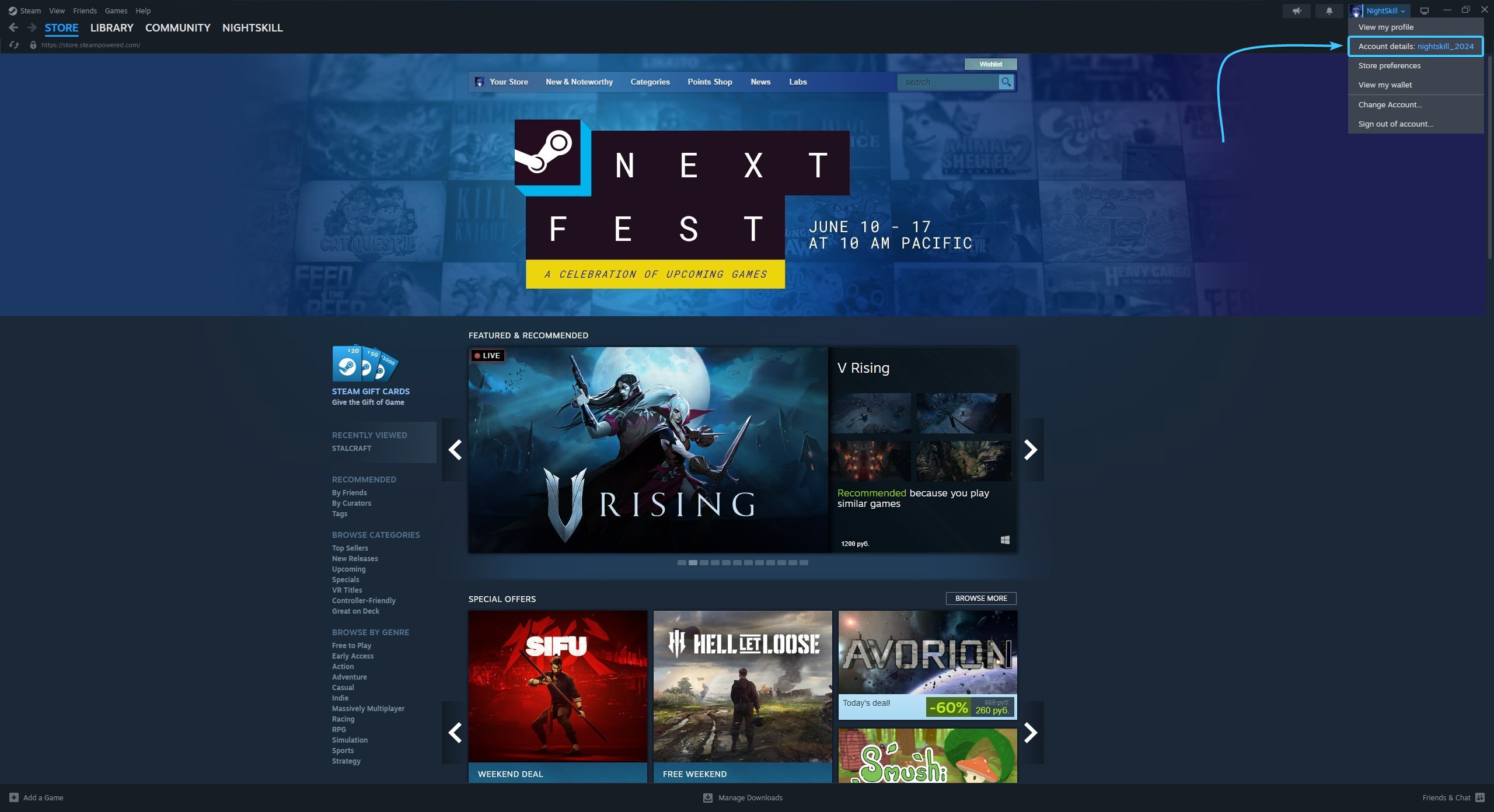
4. Click the “Add a phone number” button, which is located in the “Contact Info” section.
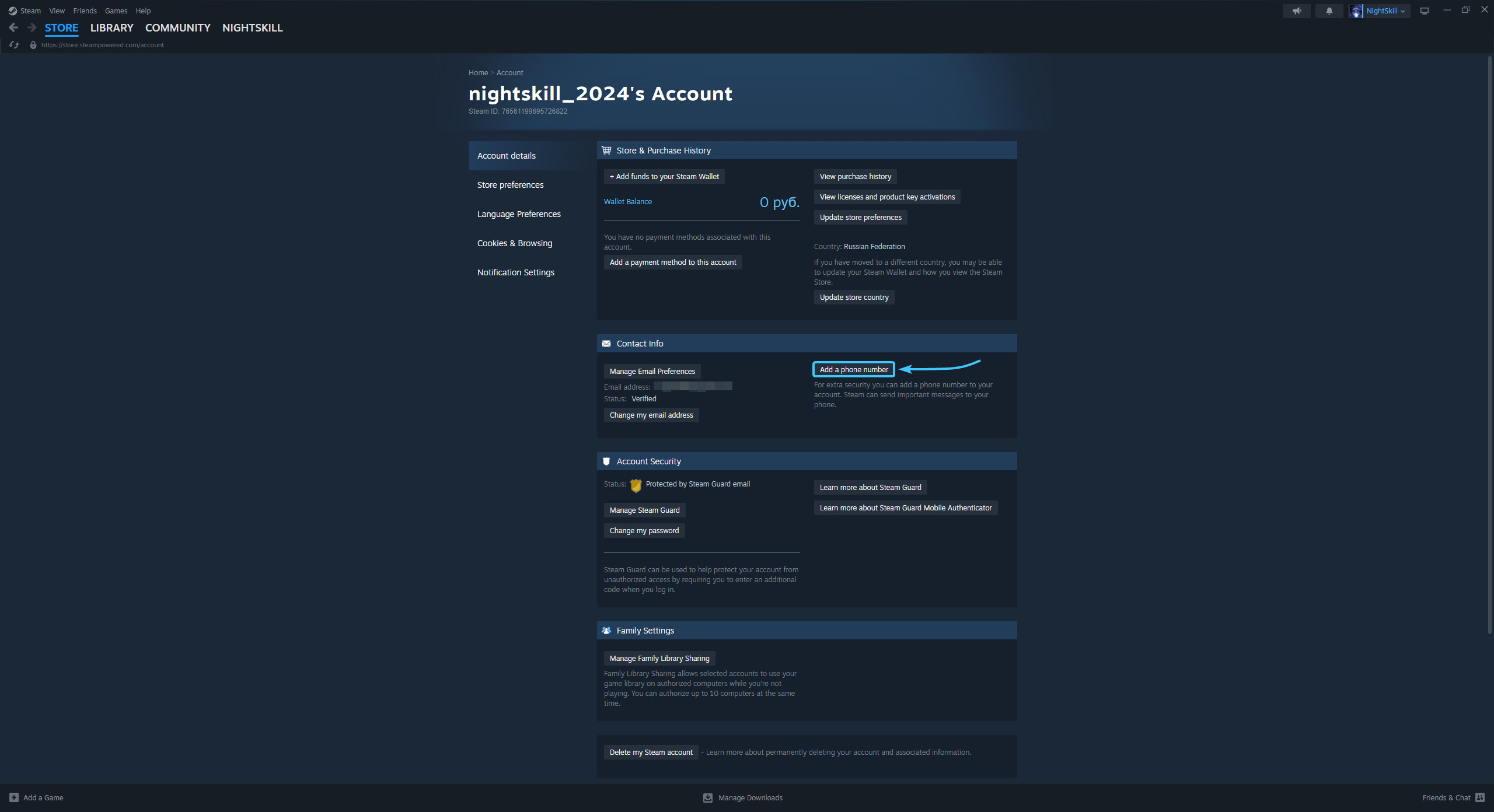
5. Select your country code. After that, enter your phone number and press the “Next” button.
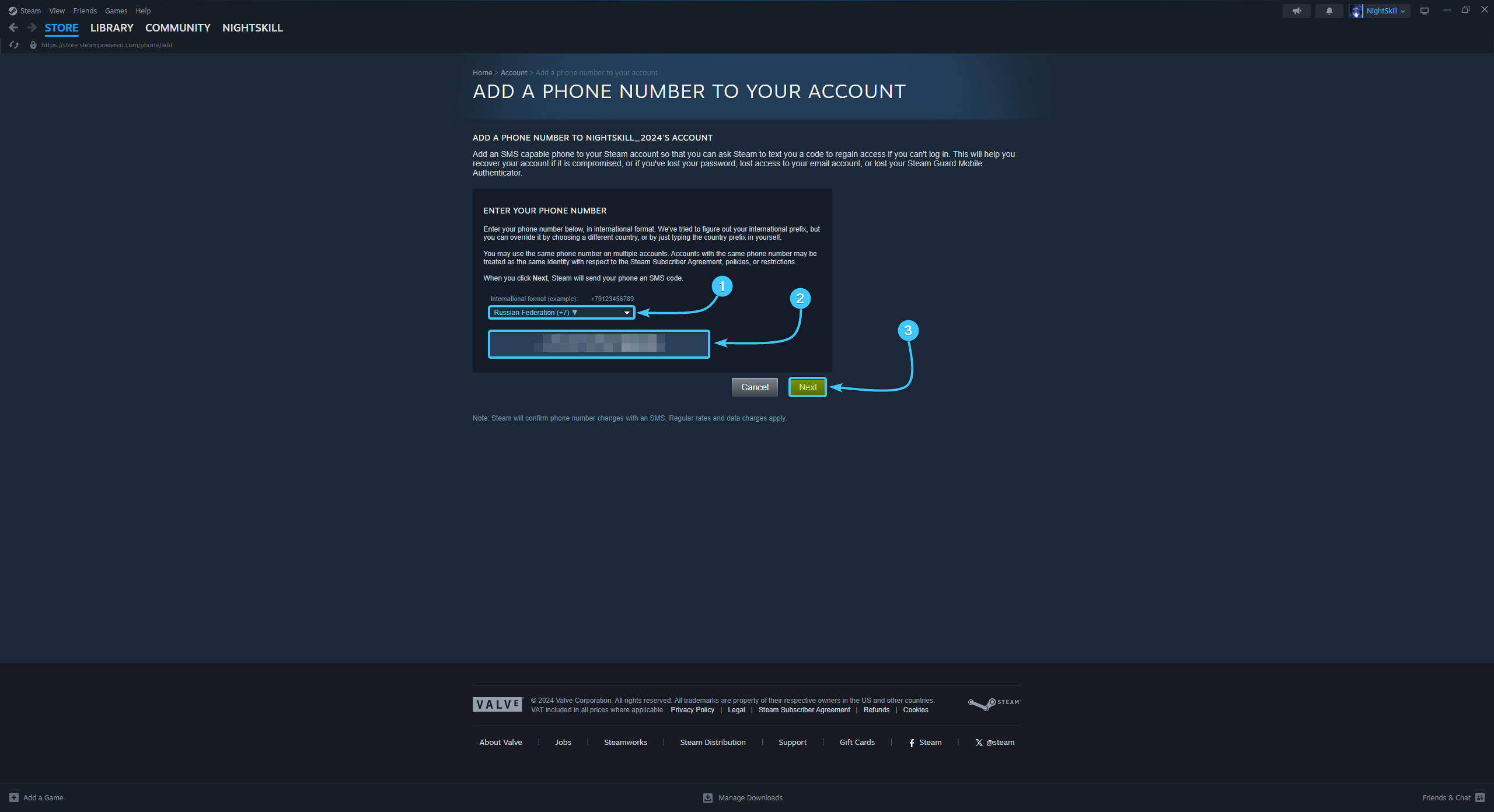
6. Open the linked email and click the “Add phone number” button.
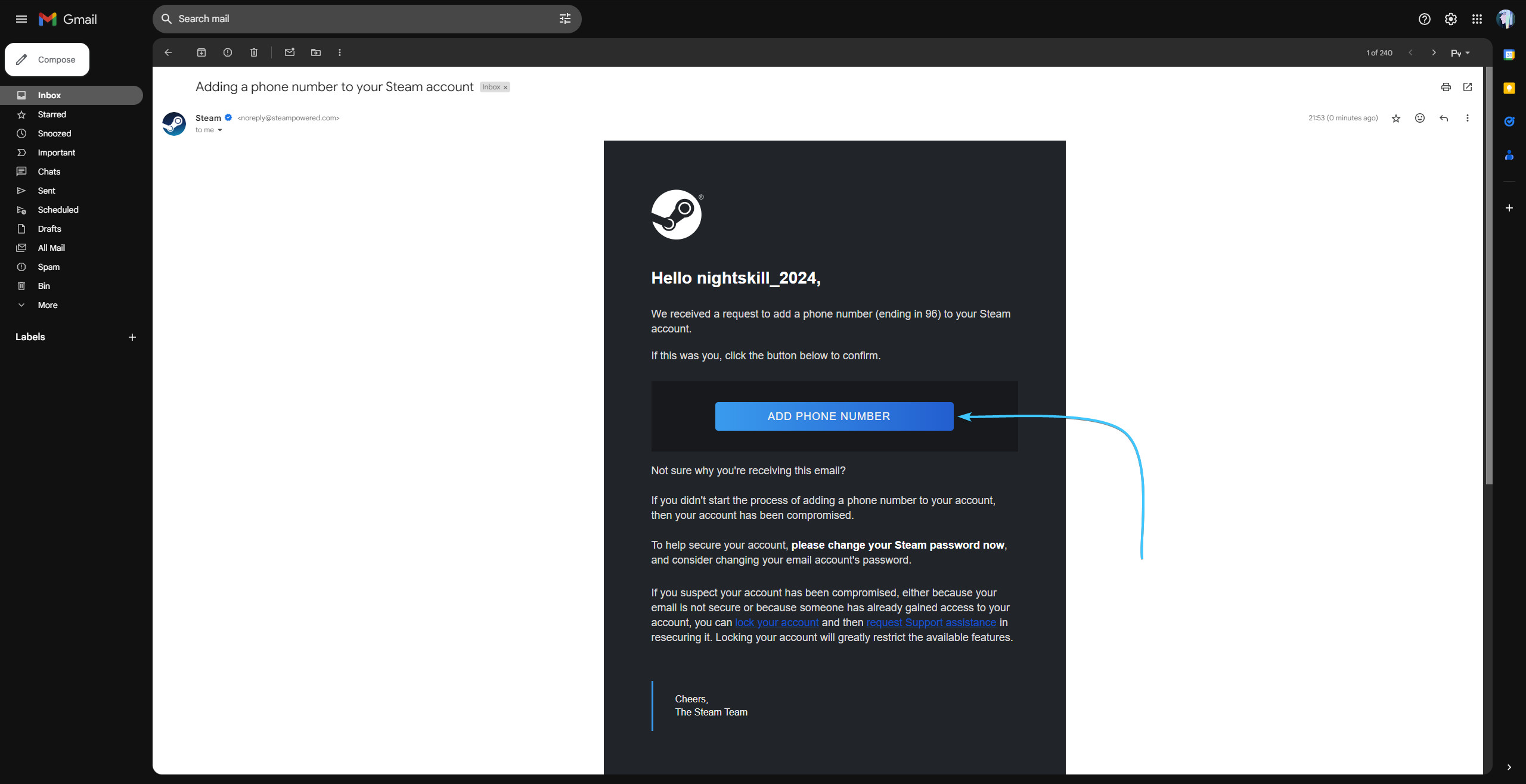
7. Return to the phone number linking page and click “Next” to continue.
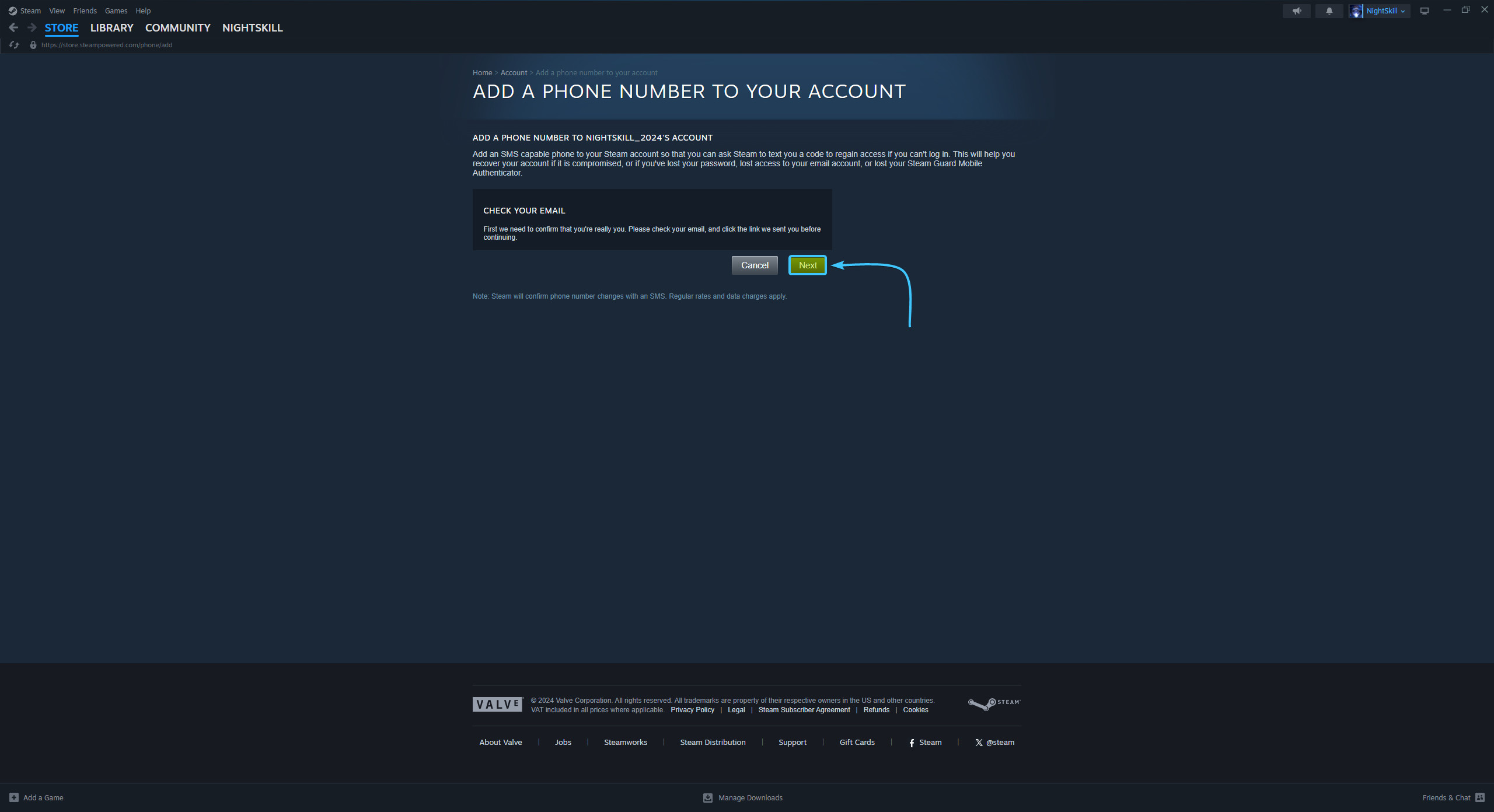
8. Enter the code from the SMS in the special field and press the “Next” button.
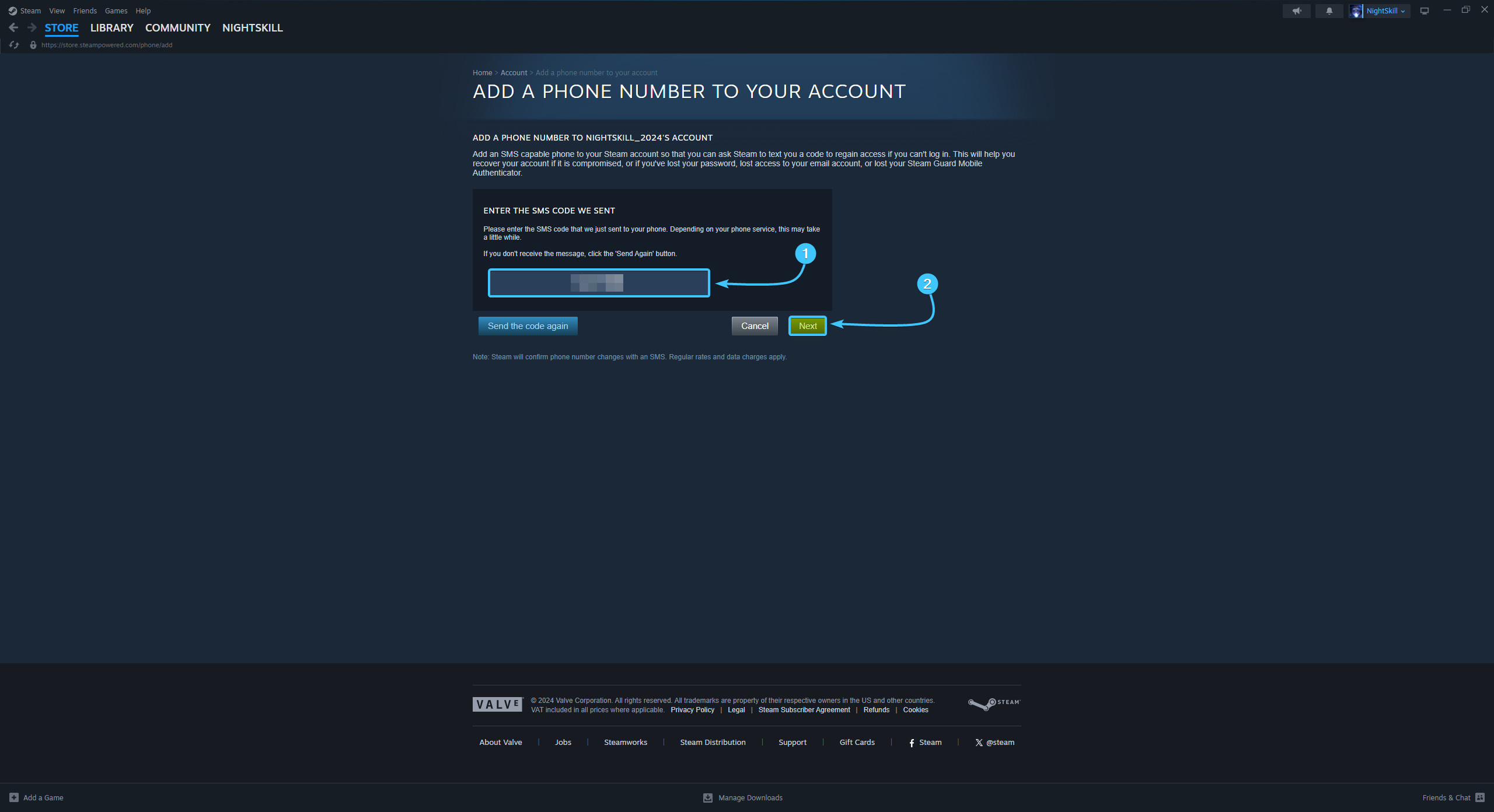
9. Press the “Done” button. After that, your phone number will be linked to your Steam account.