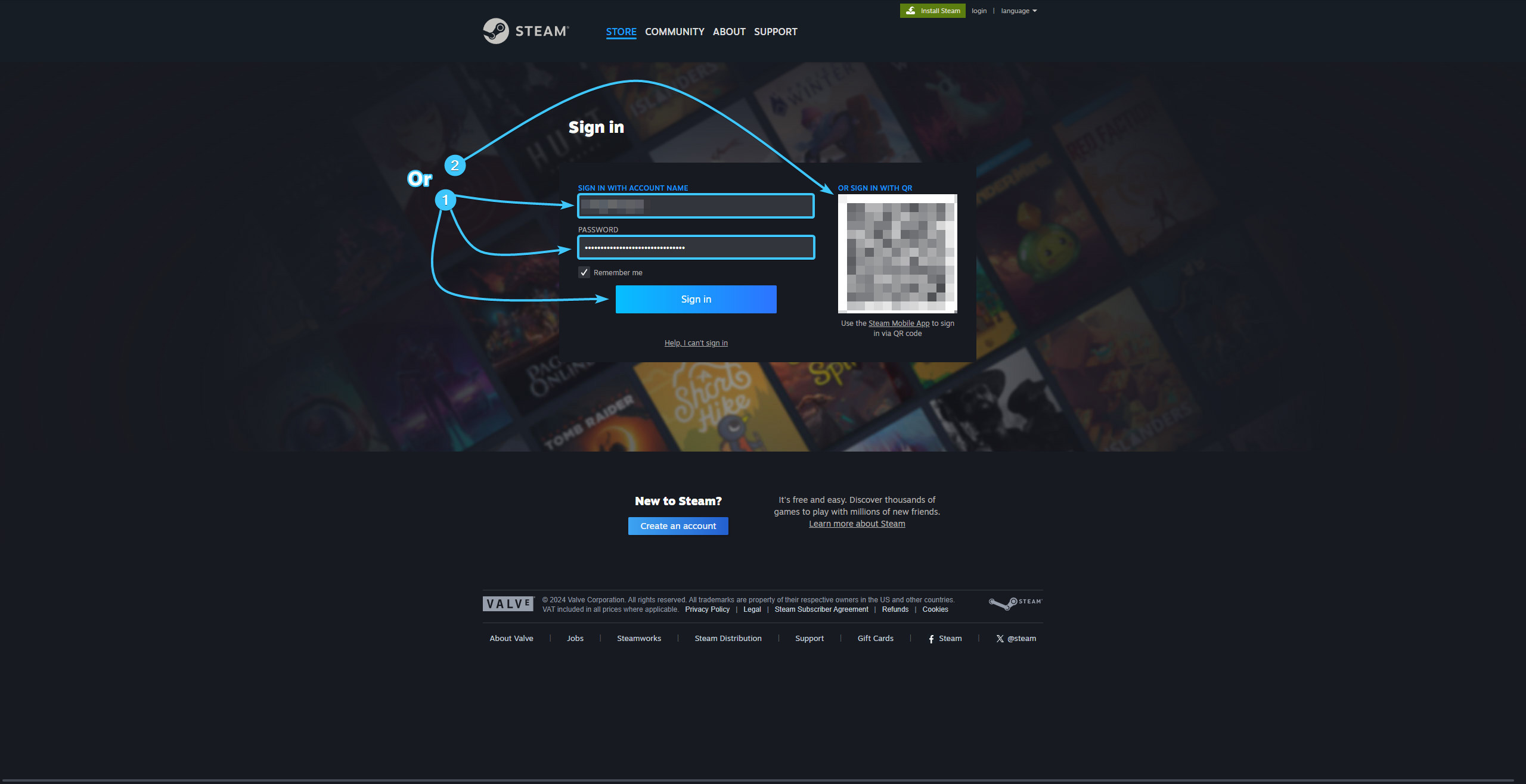Table of Contents
Resetting Steam account password #1
1. Go to the Steam platform official website. In the upper right corner, click the “Login” button.
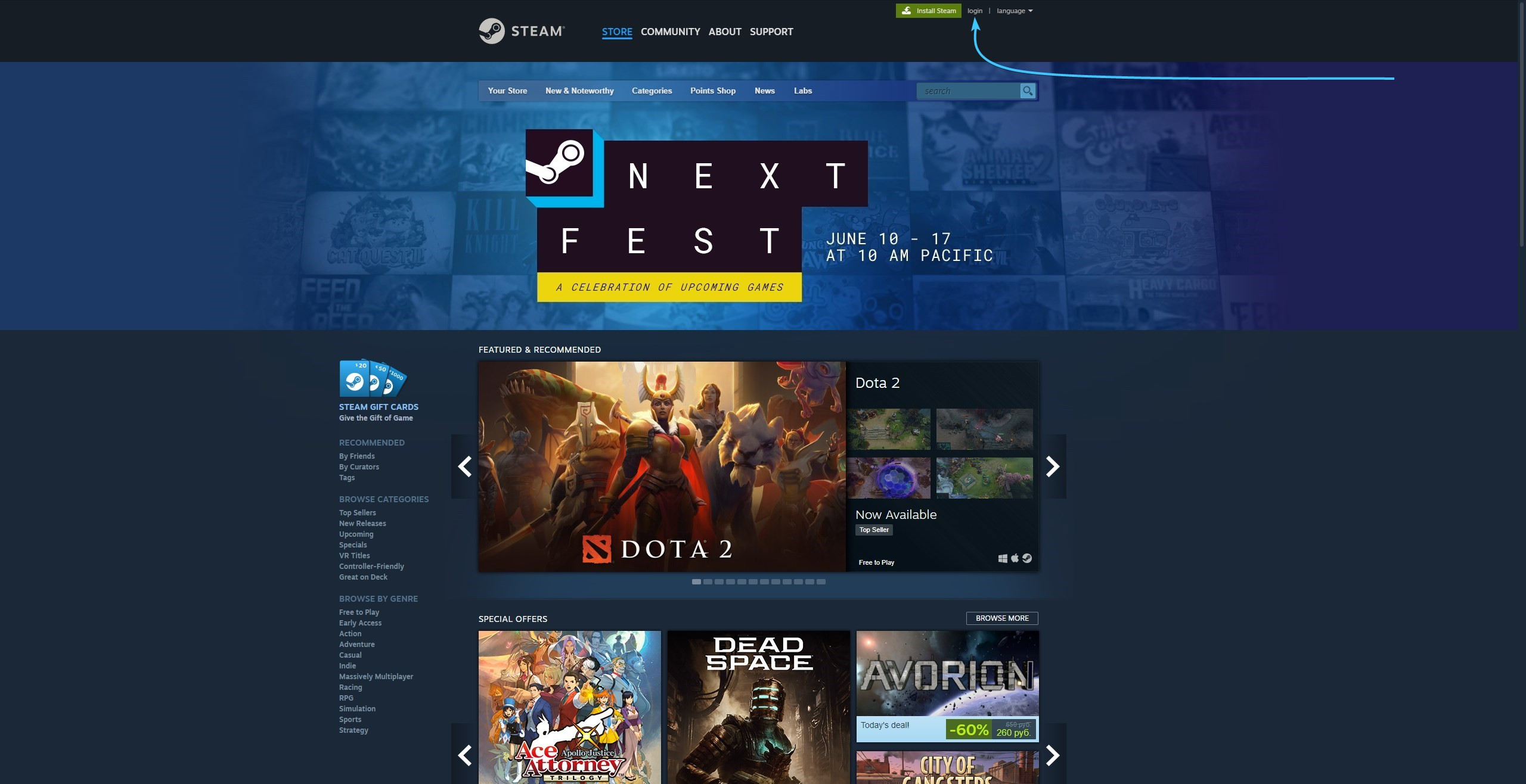
2. An authorisation window will appear. At the bottom, click the “Help, I can't sign in” button.
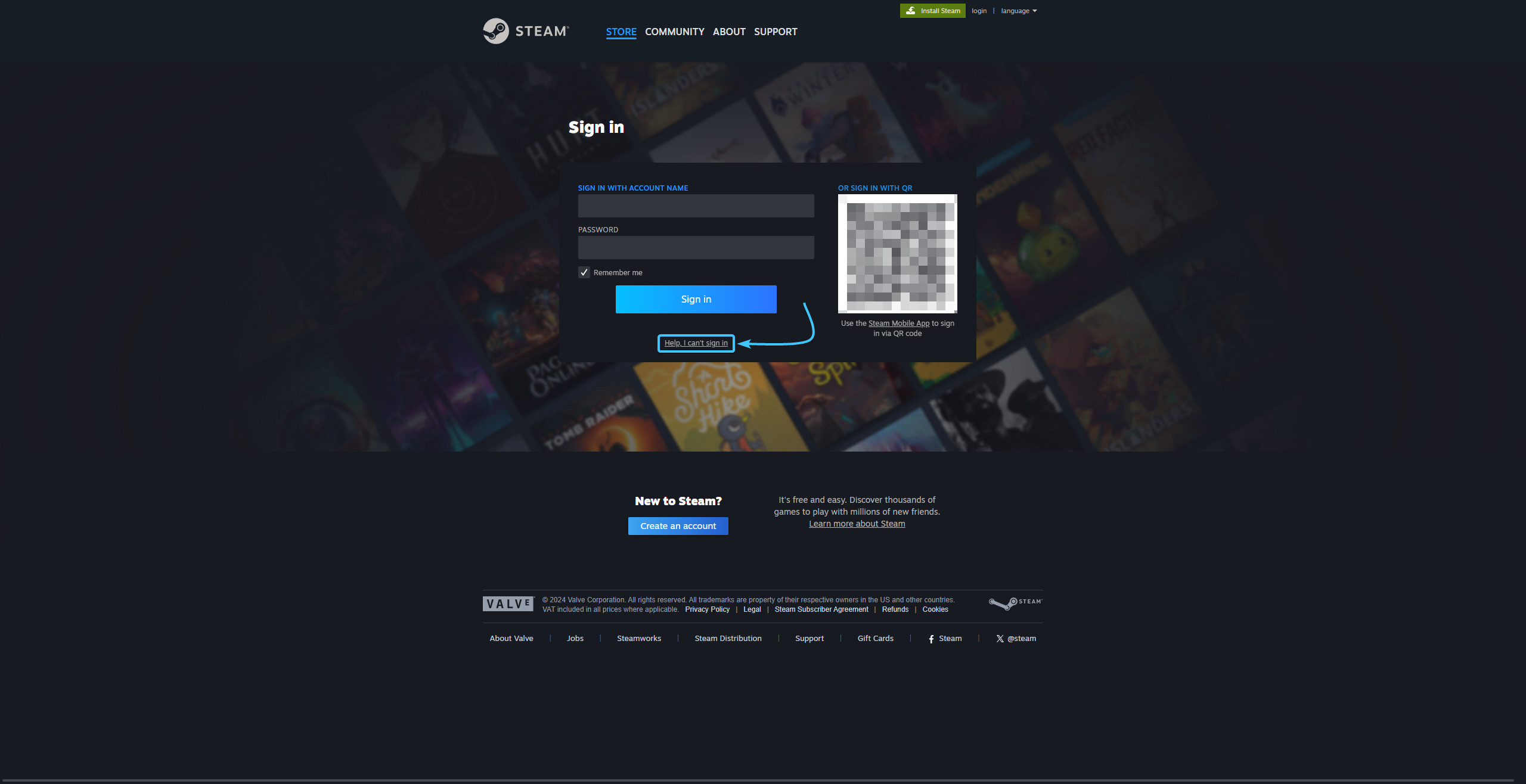
3. On the page that opens, click “I forgot my Steam account name or password”.
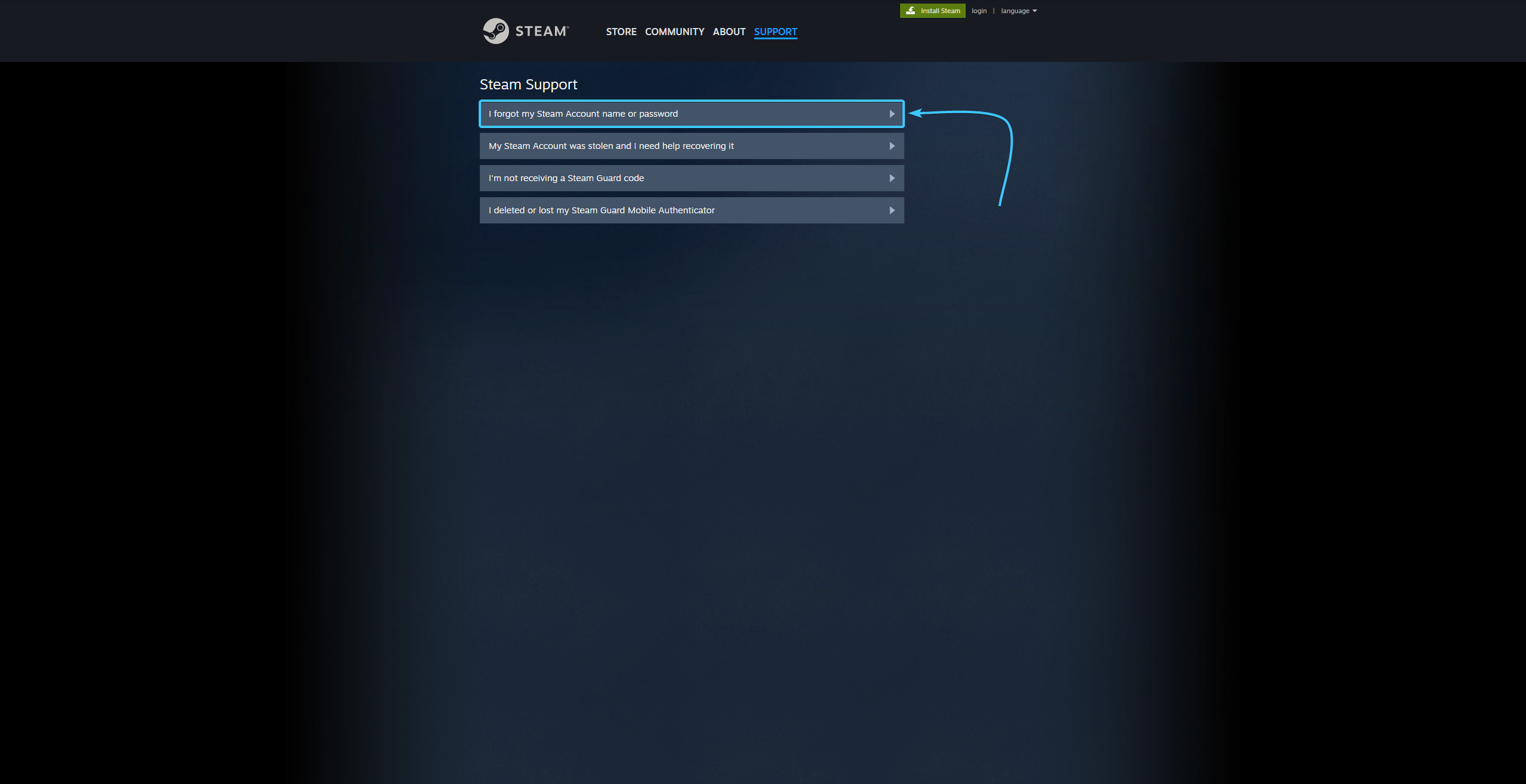
4. In the special field, enter the email address that is linked to your Steam account.
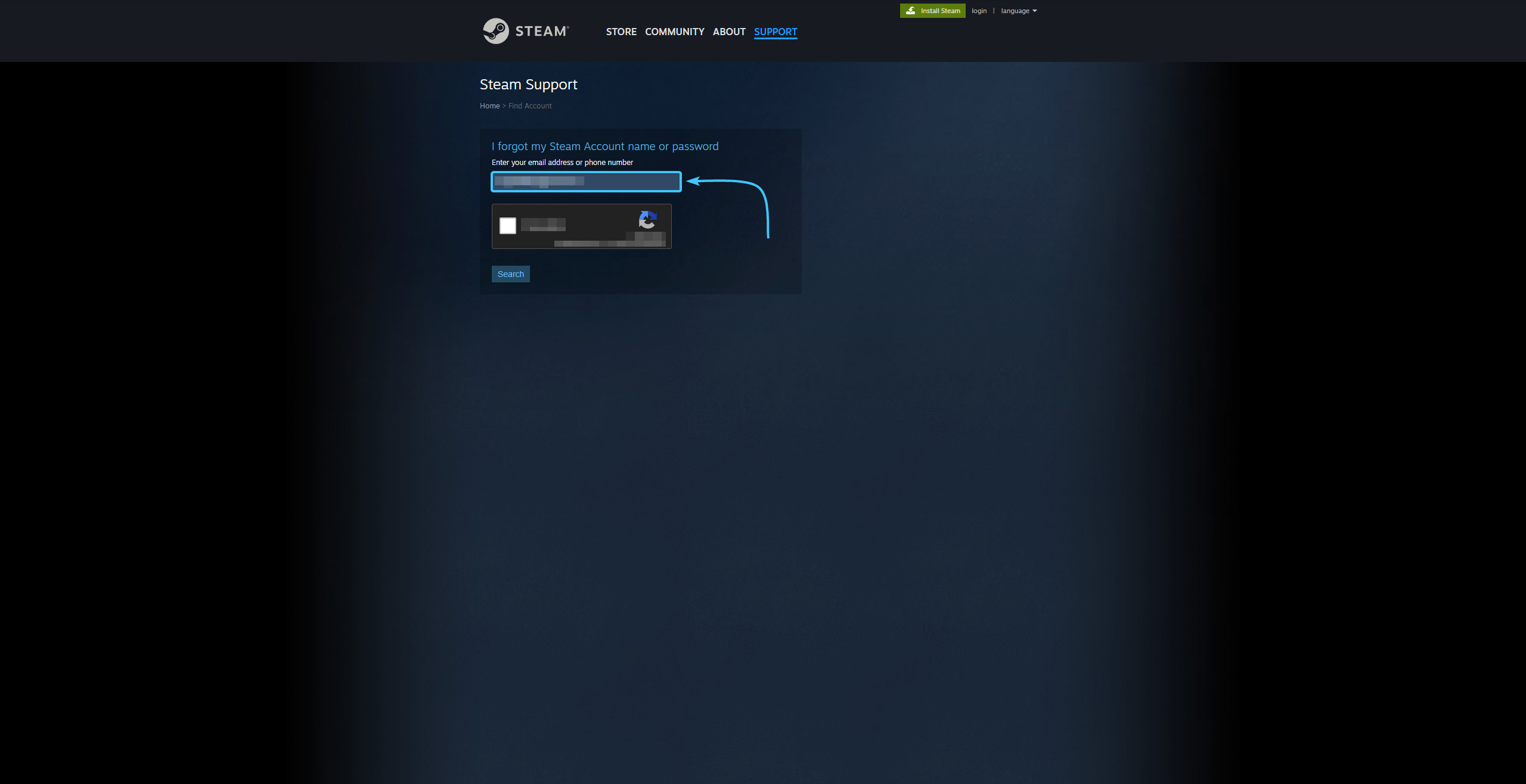
5. Pass the robot check by clicking the “I'm not a robot” button. Click the “Search” button.
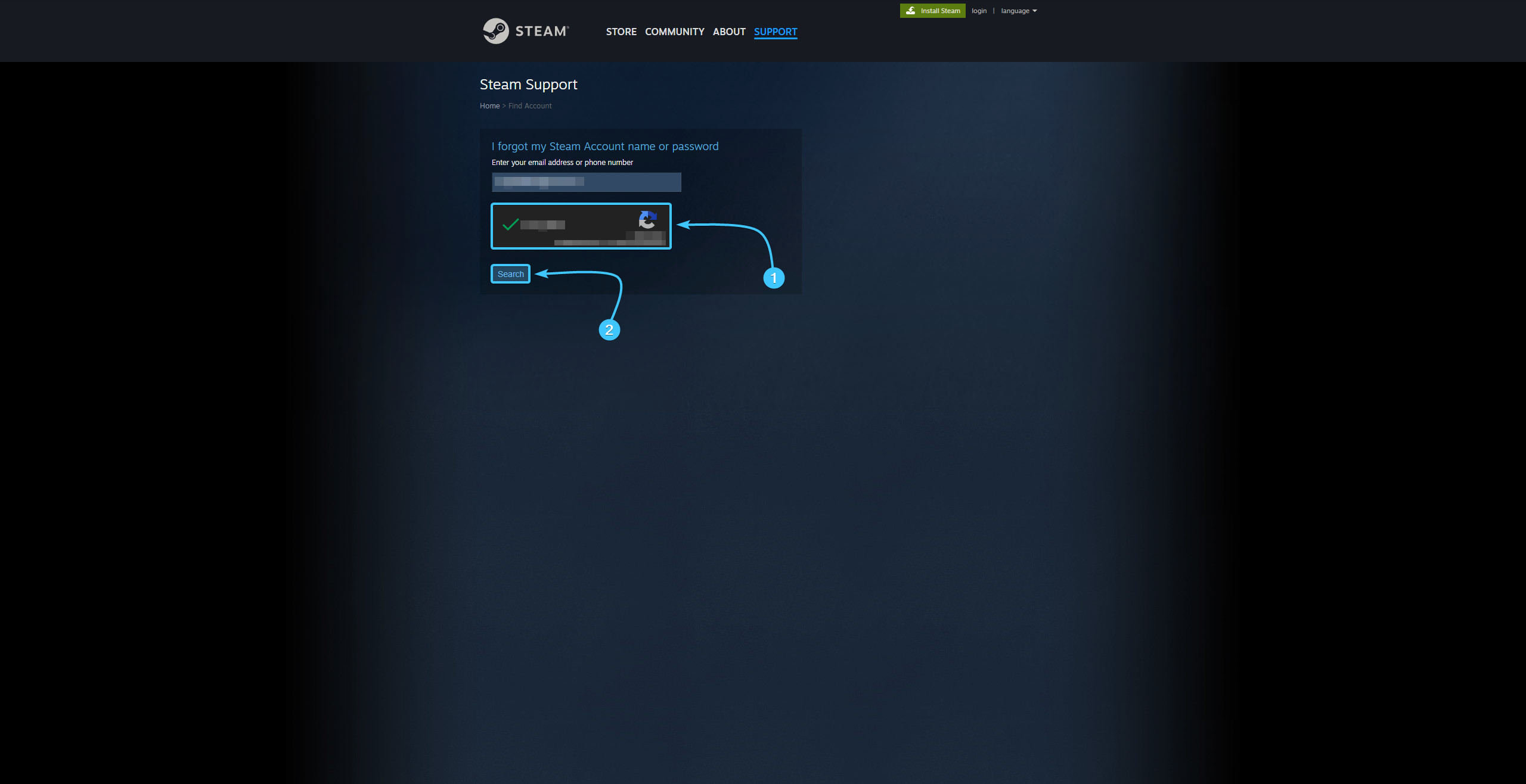
6. On the new page, click the “Send confirmation to my Steam Mobile app” button.
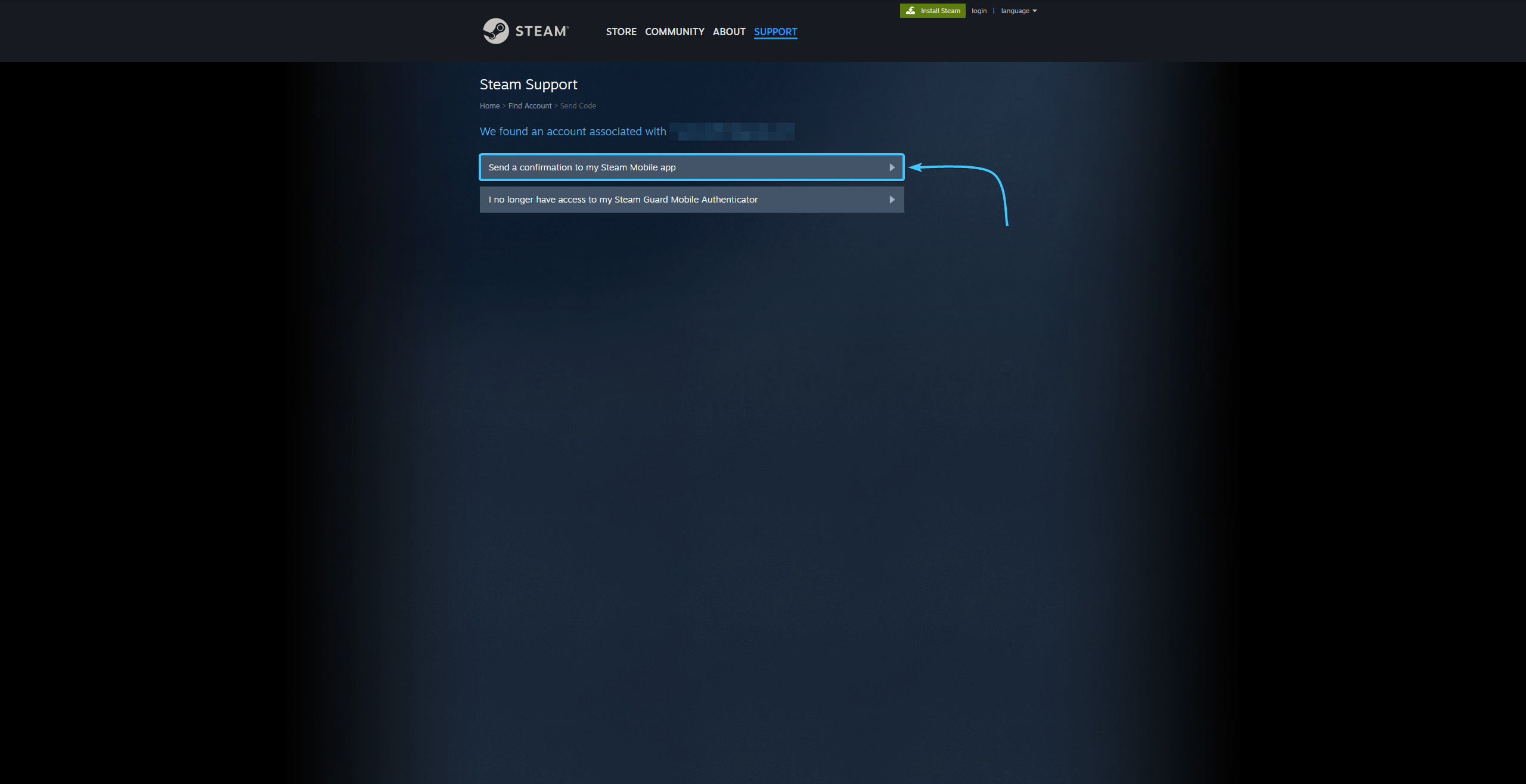
7. Open the Steam mobile app and confirm the password change on your Steam account.
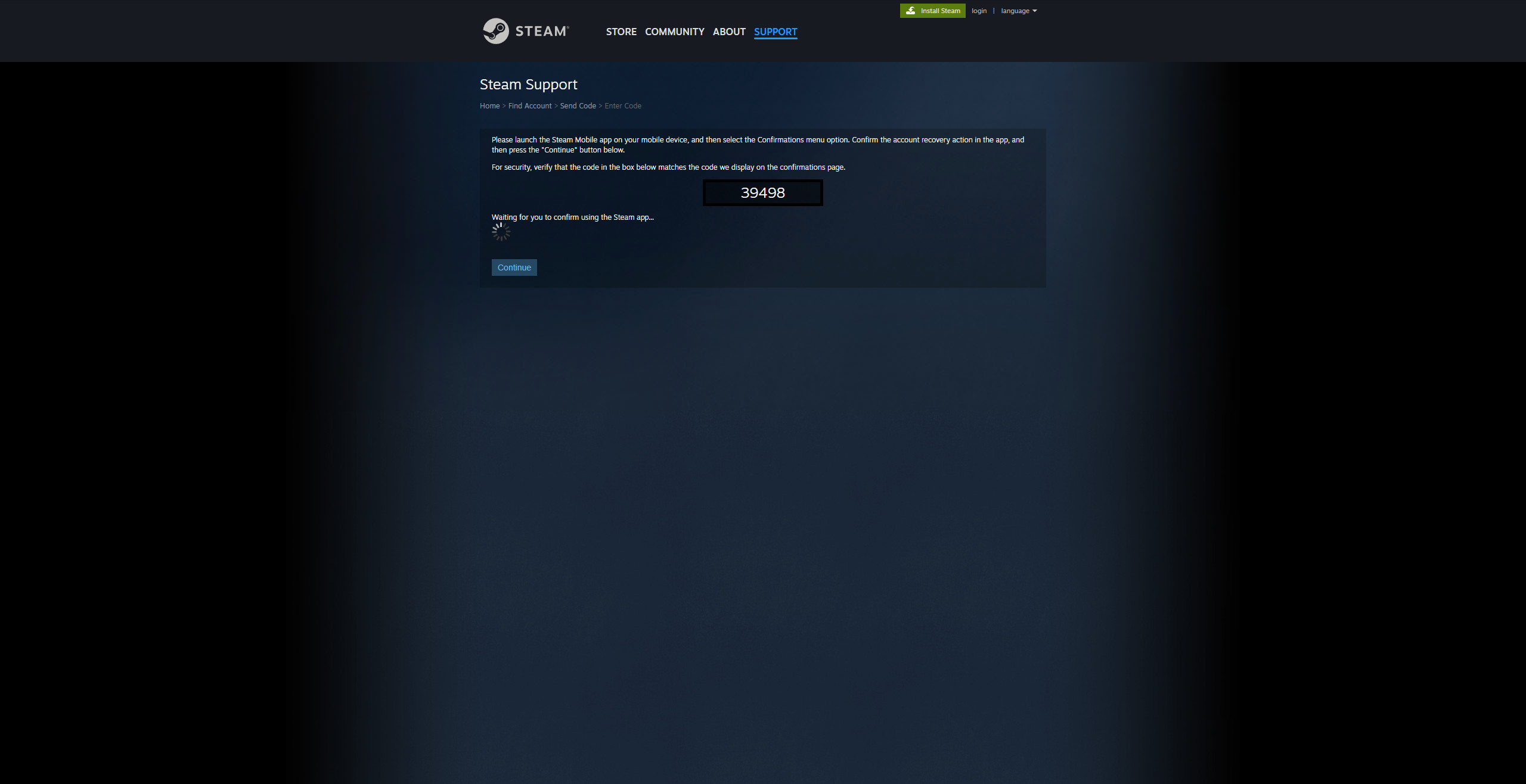
8. On a new page, click the “Reset my password” button to continue the process of password reset.
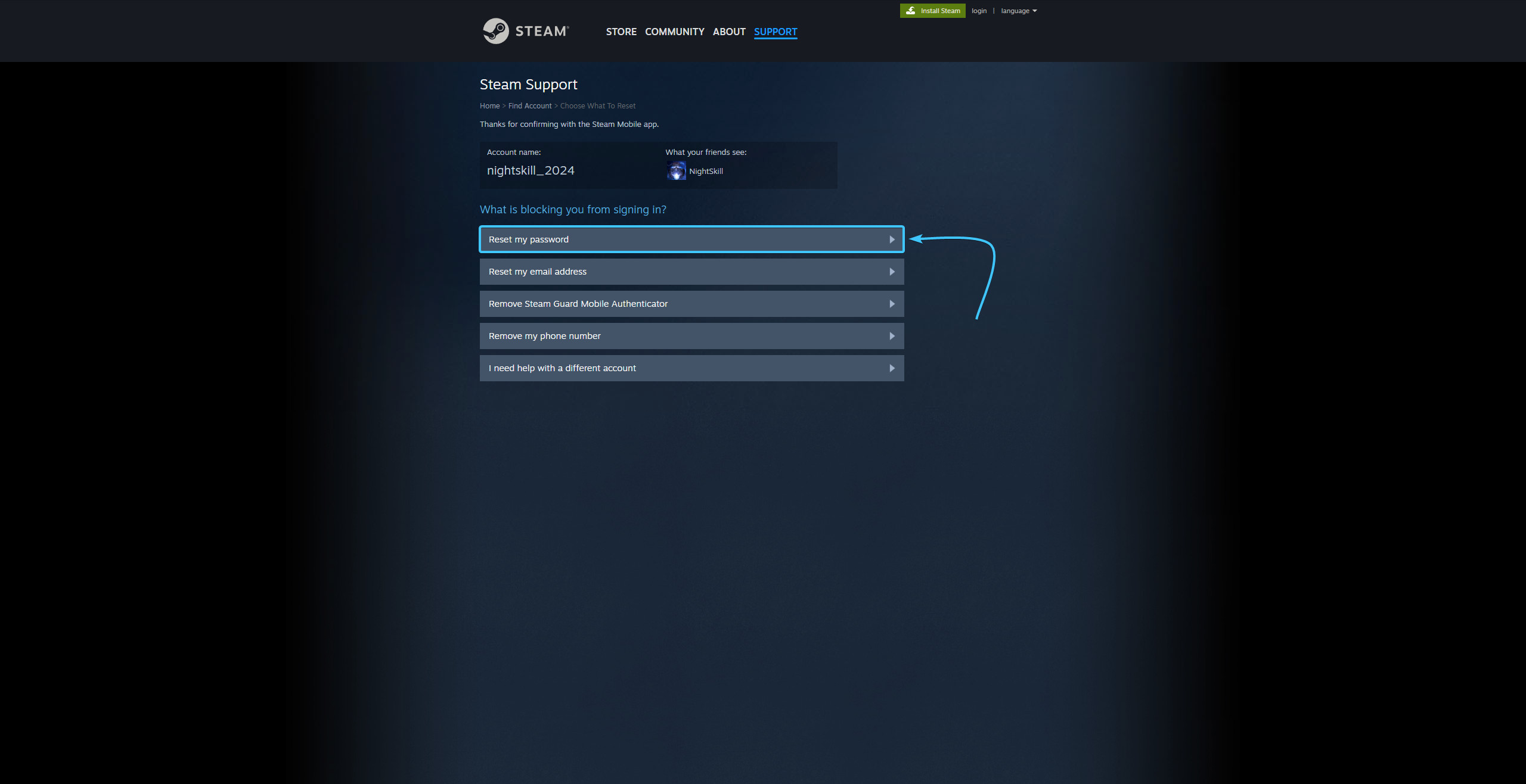
9. Then click the “Email an account verification code to {Email}” button.
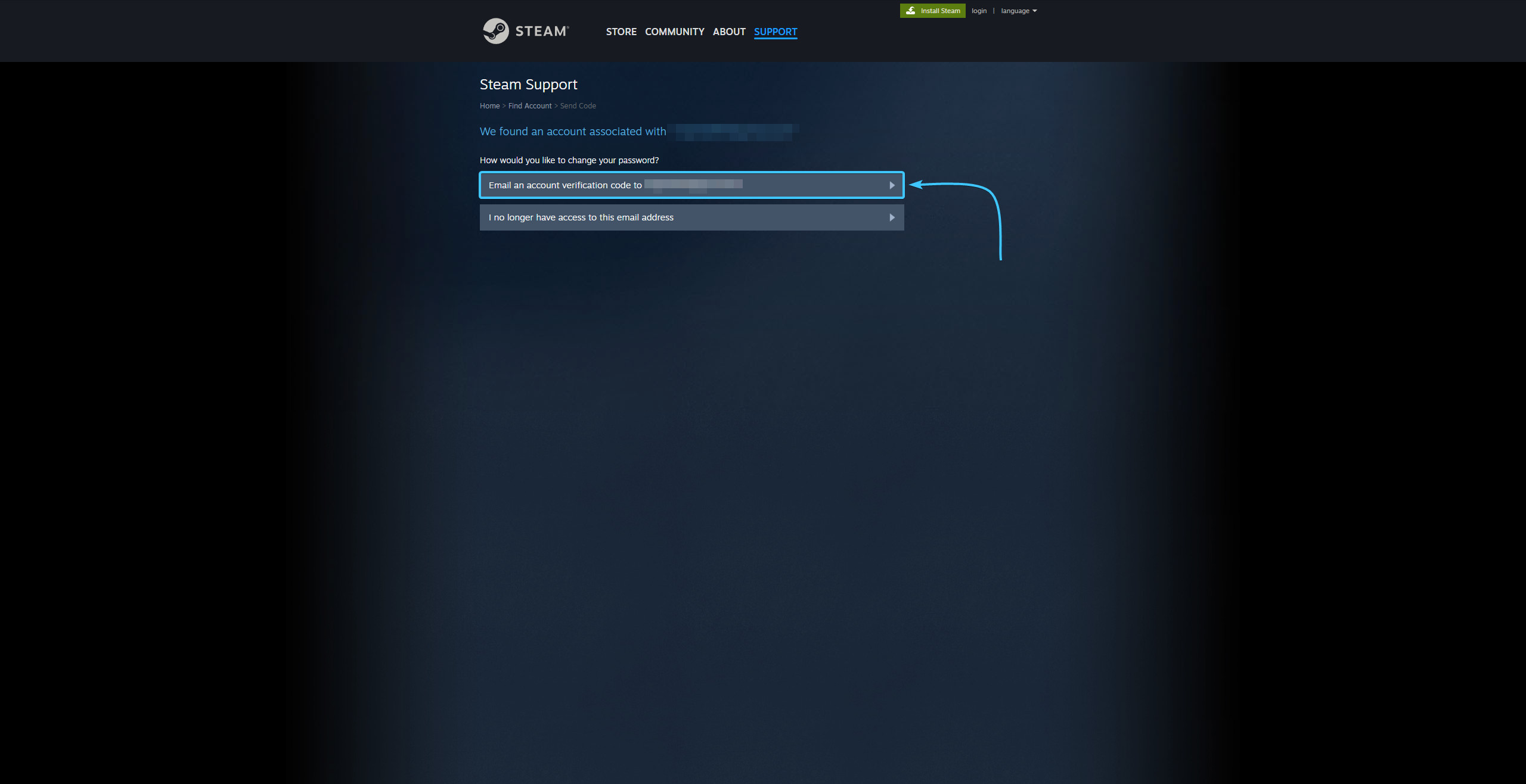
10. Open the linked email and click “Resume Recovery”.
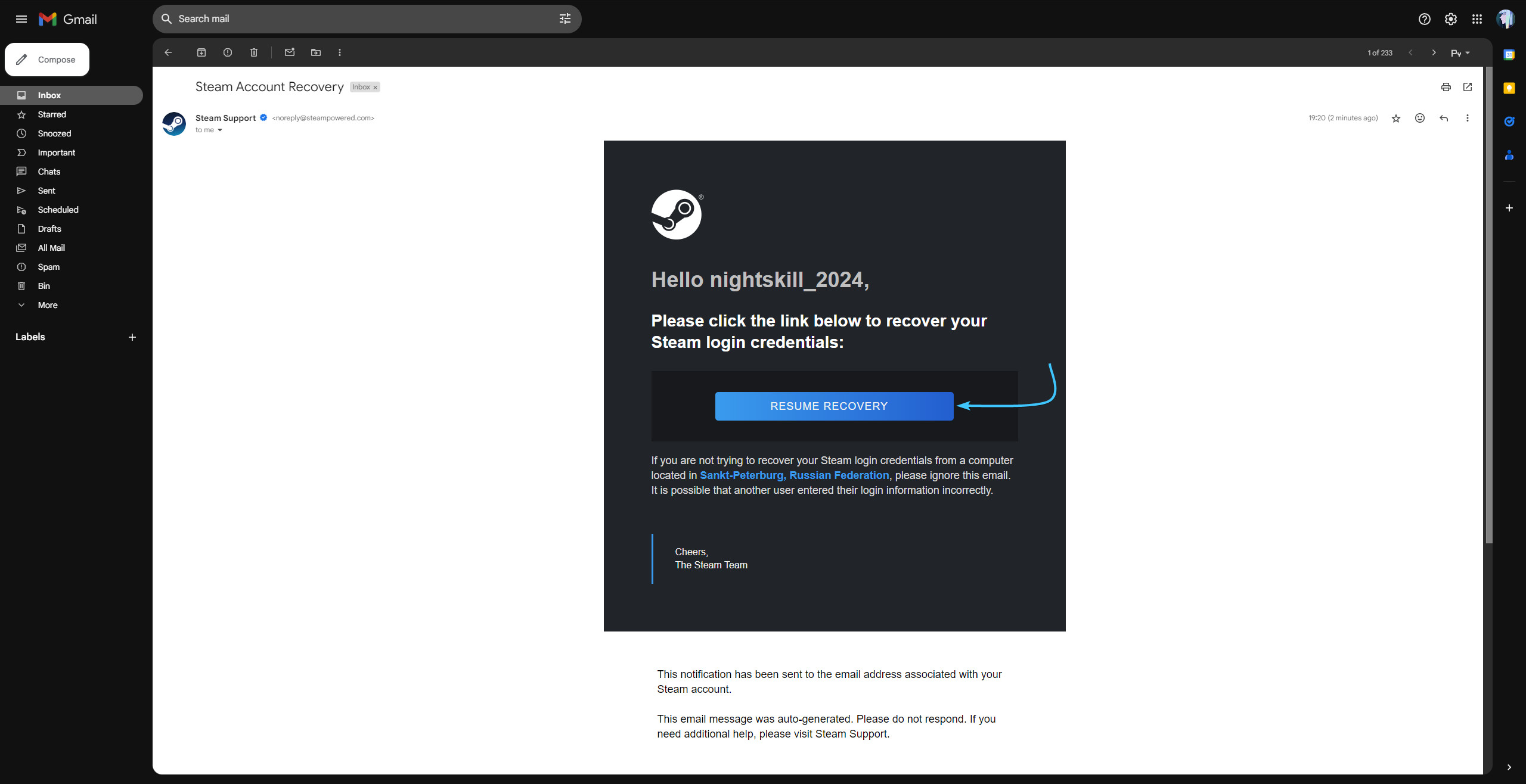
11. Enter a new password and repeat the password. Click the “Change Password” button to continue.
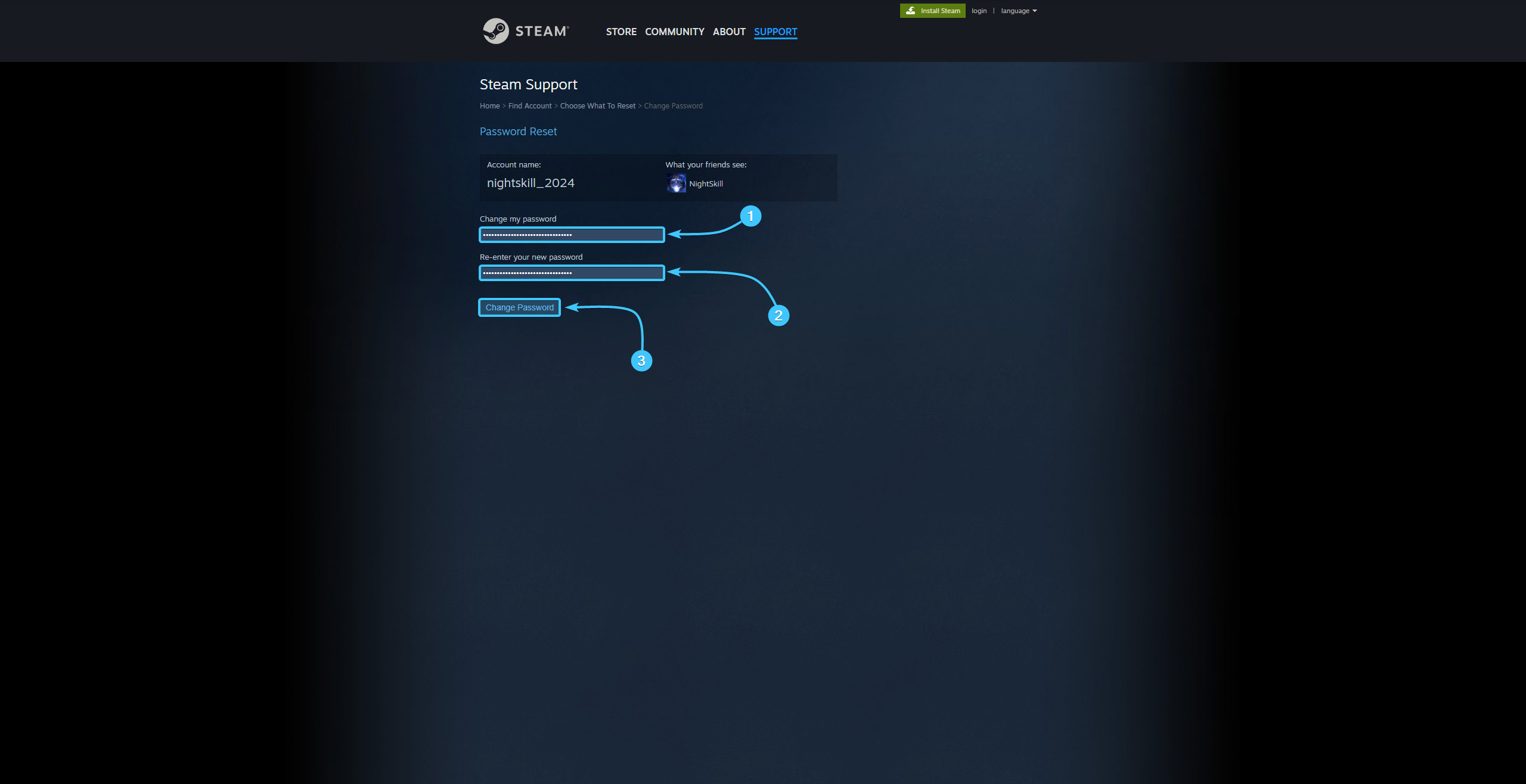
12. The password for your Steam account will then be reset. Go through the authorisation process again.
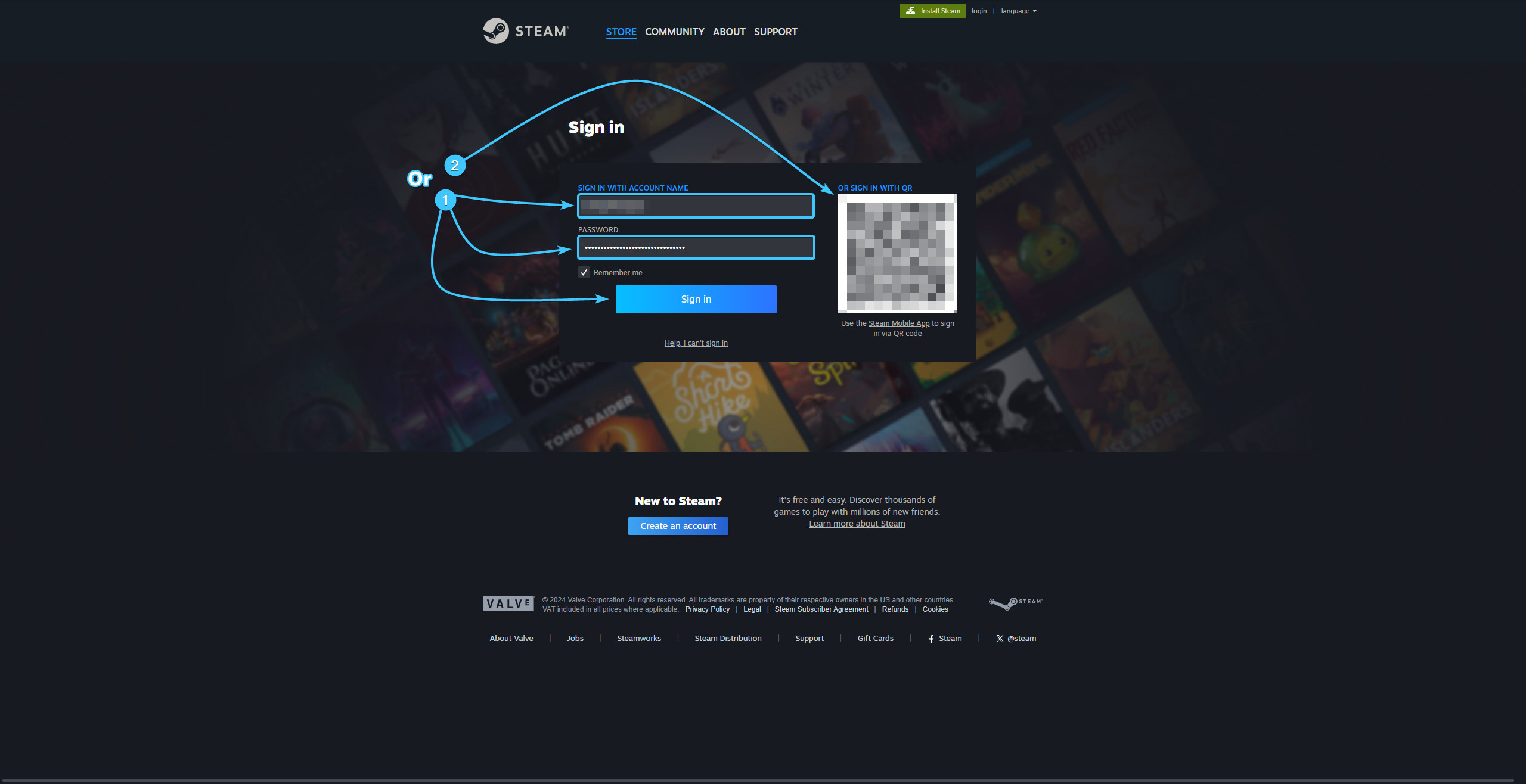
Resetting Steam account password #2
1. Launch the Steam app. In the bottom left corner, tap “Help, I can't sign in”.
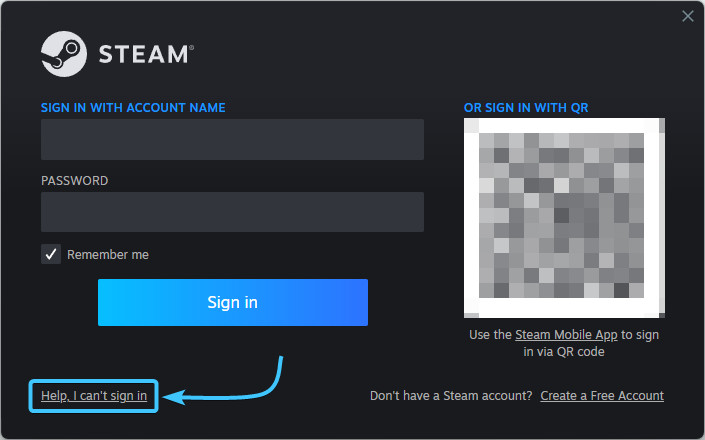
2. On the page that opens, click “I forgot my Steam Account name or password”.
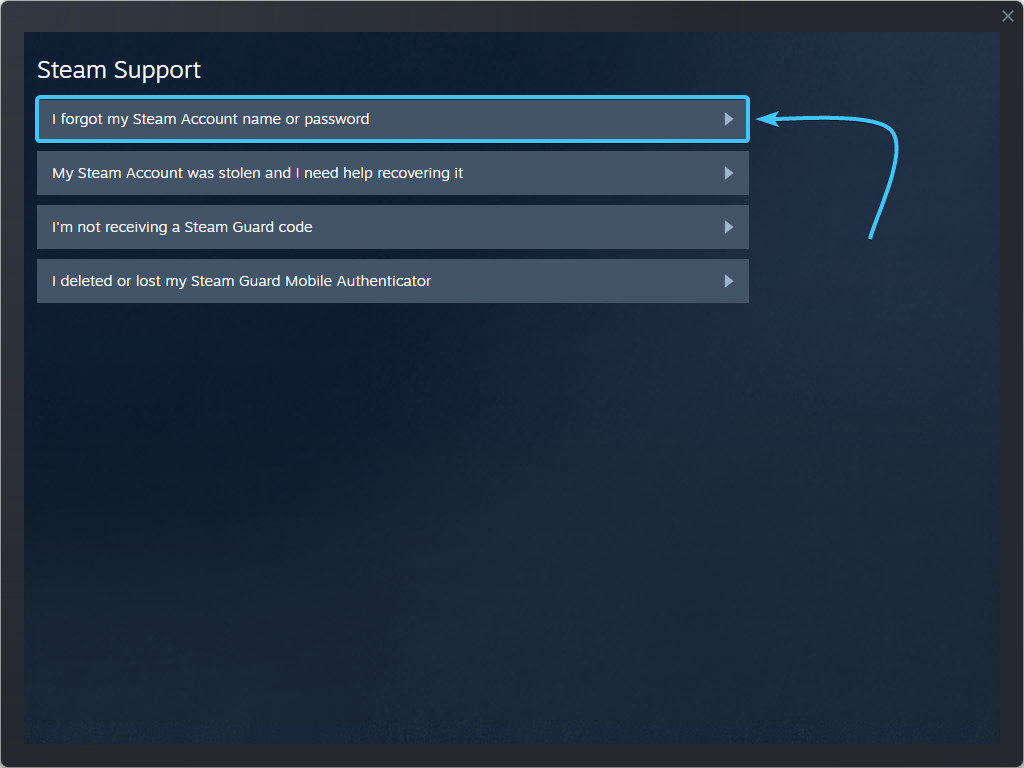
3. In the special field, enter the email address that is linked to your Steam account.
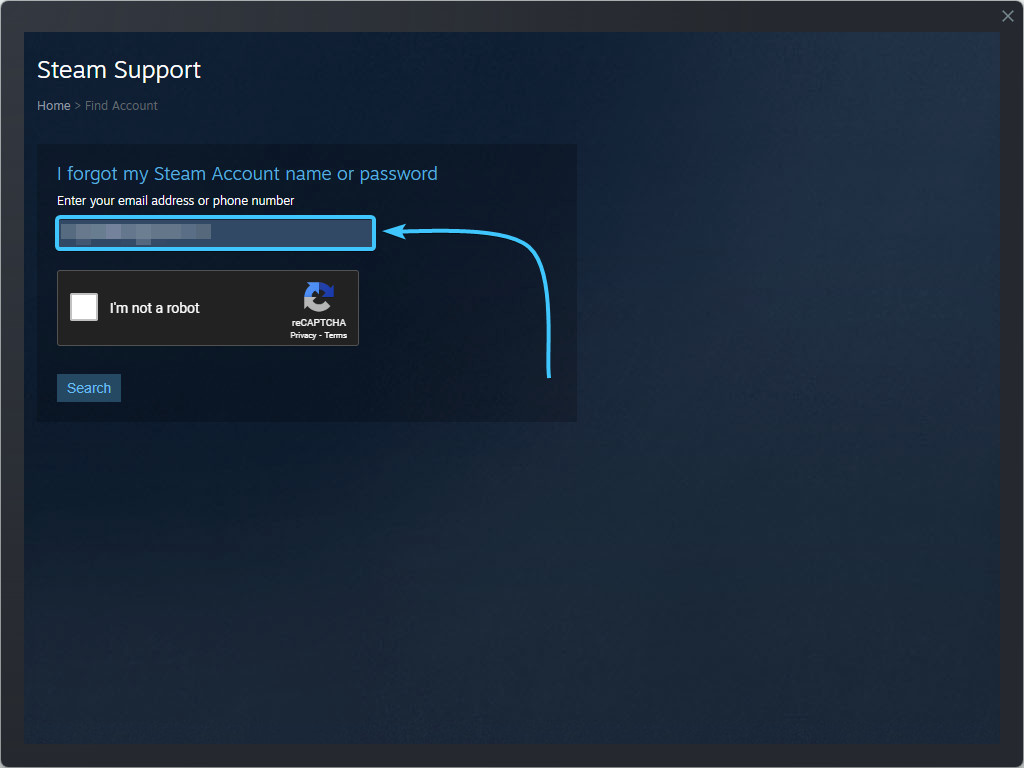
4. Pass the robot check by clicking the “I'm not a robot” button. Click the “Search” button.
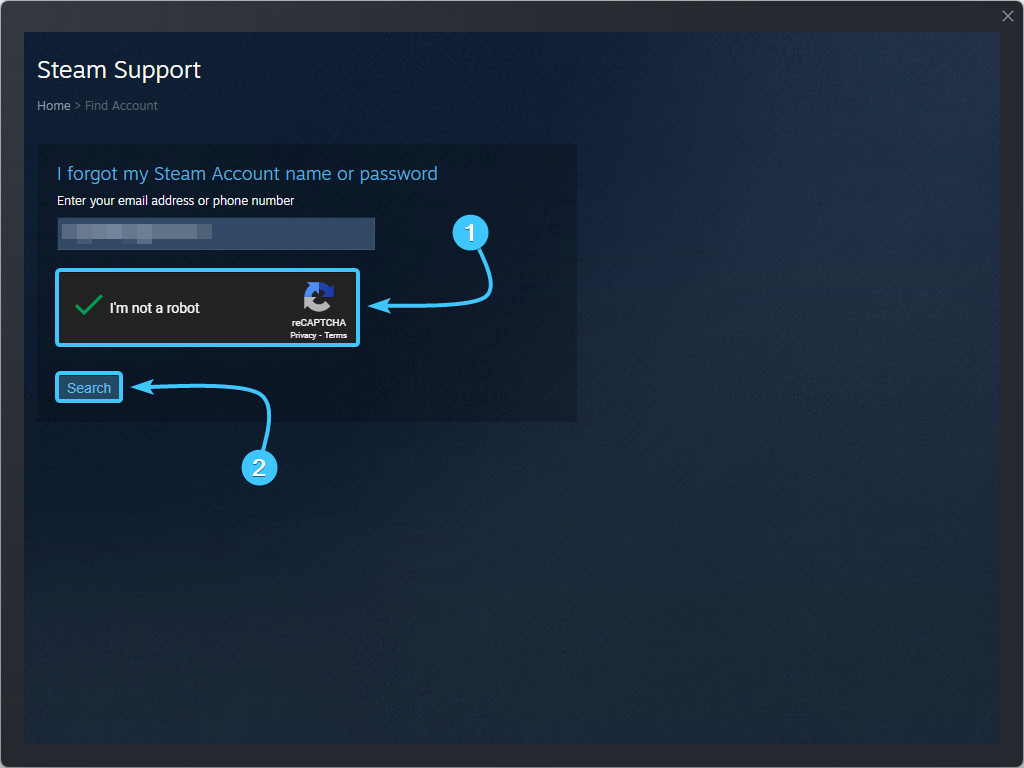
5. On the new page, click the “Send a confirmation to my Steam Mobile app” button.
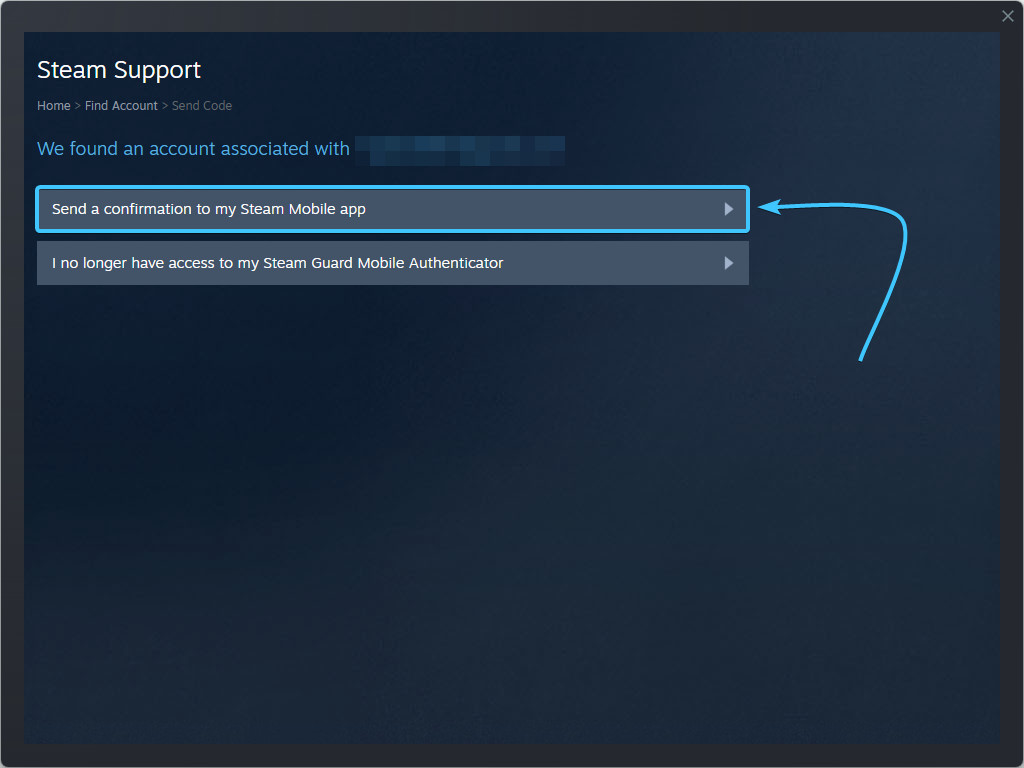
6. Open the Steam mobile app and confirm the password change on your Steam account.
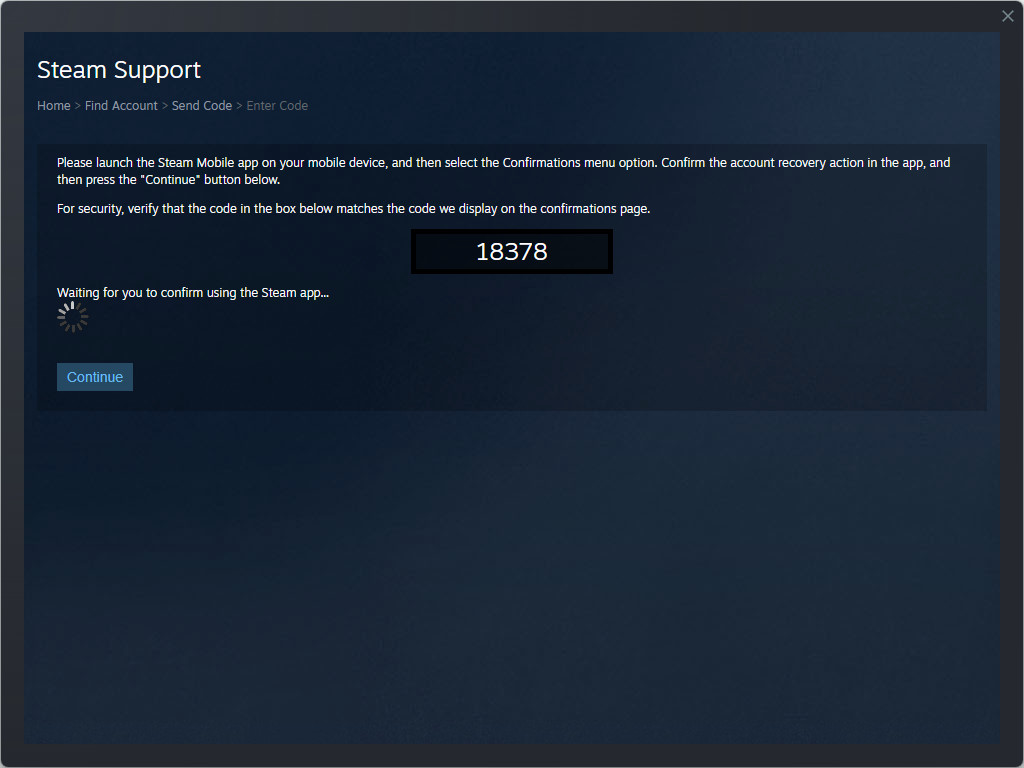
7. On a new page, click the “Reset my password” button to continue the process of password reset.
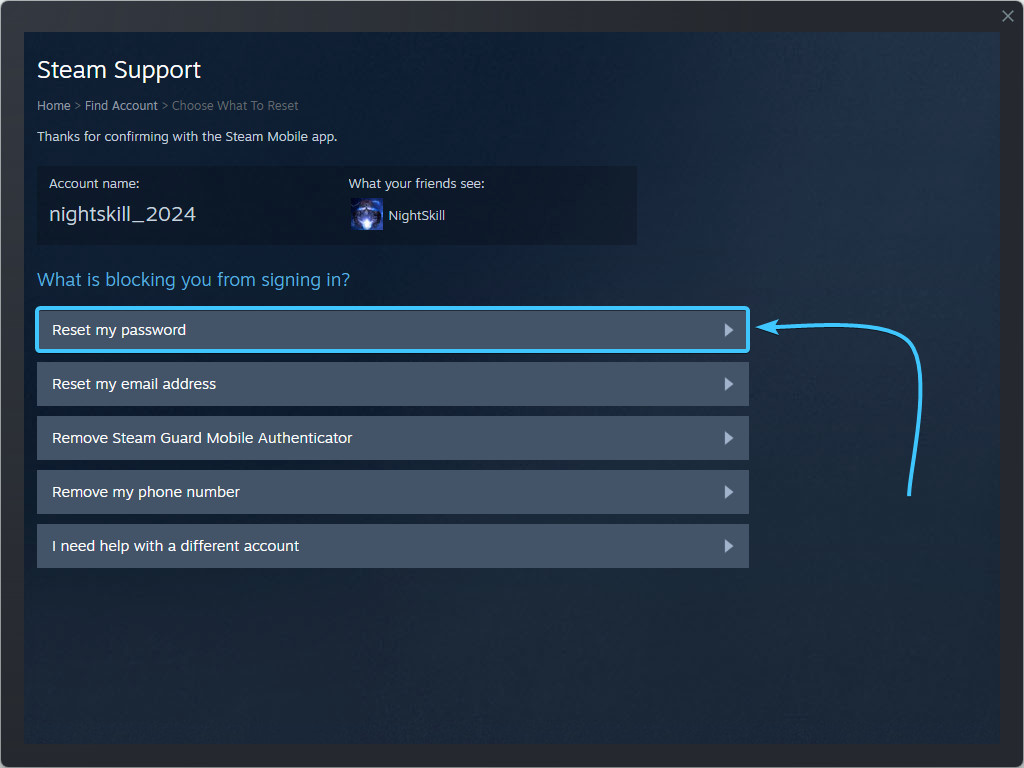
8. Then click the “Email an account verification code to {Email}” button.
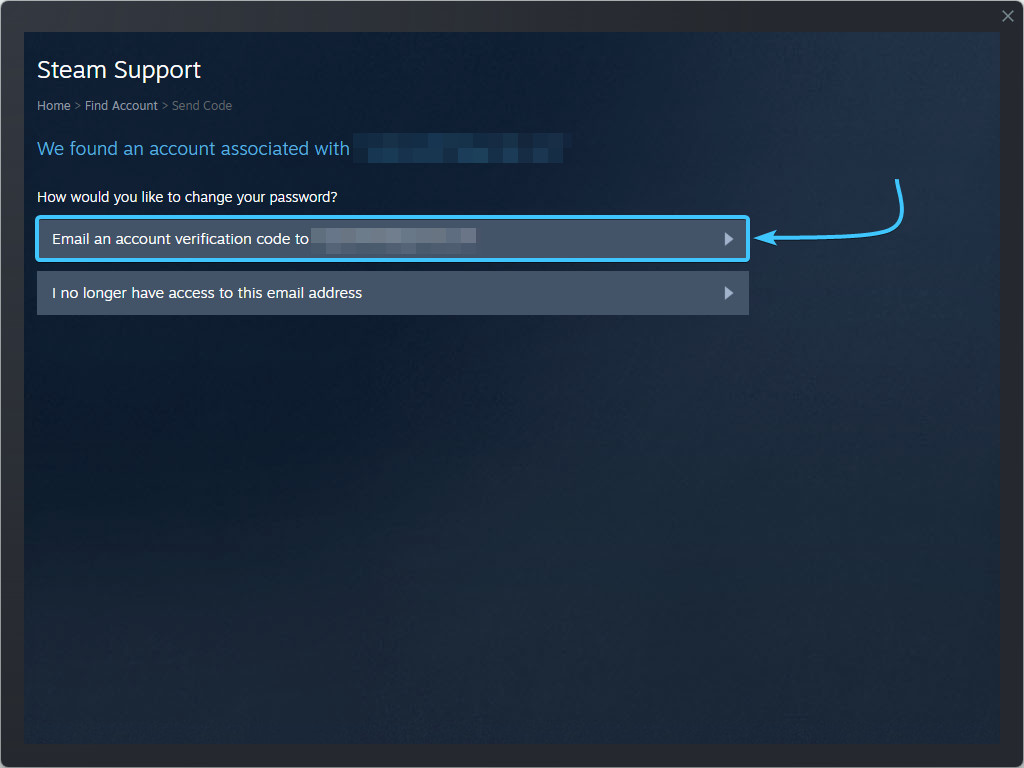
9. Open the linked email and click “Resume Recovery”.
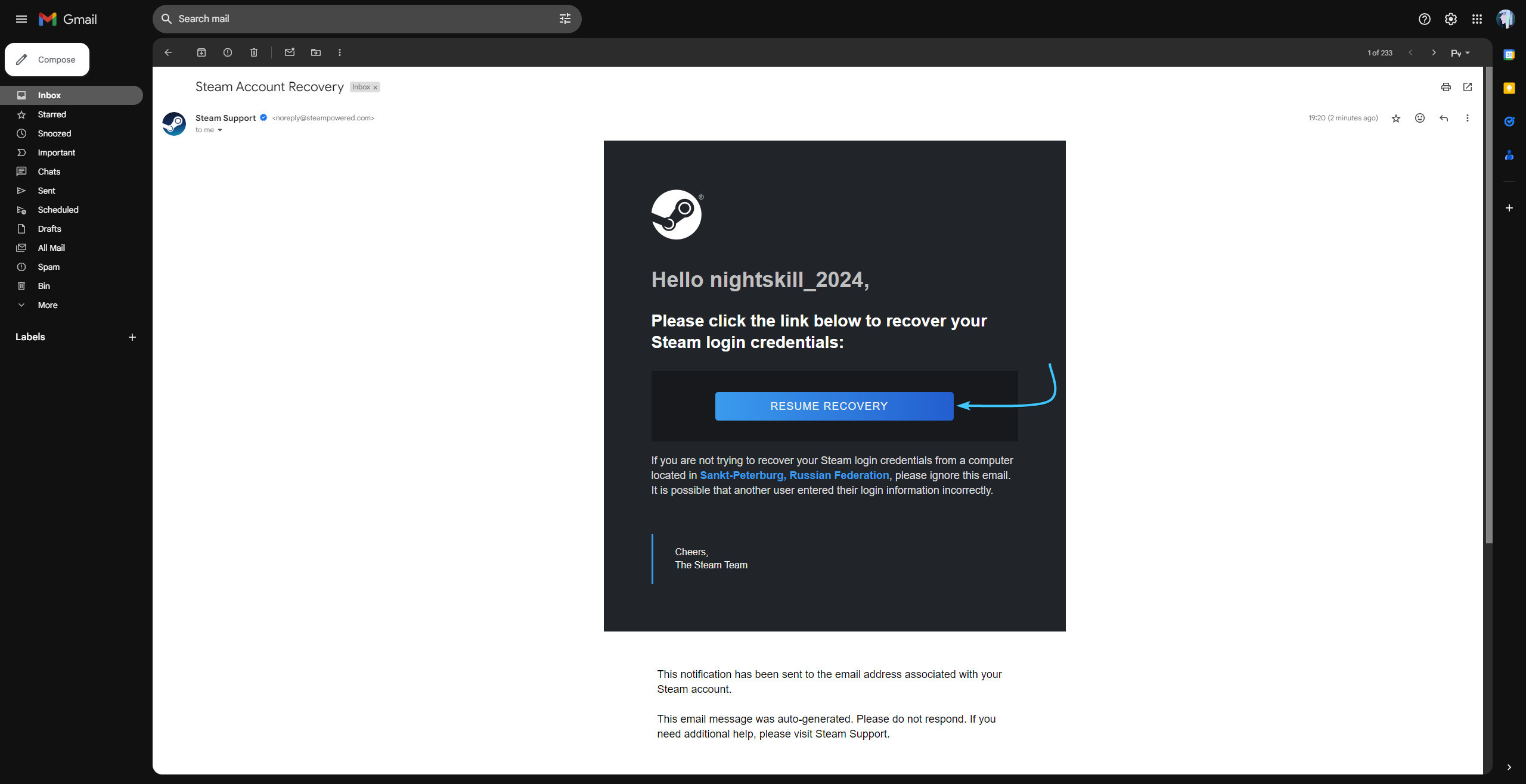
10. Enter a new password and repeat the password. Click the “Change Password” button to continue.
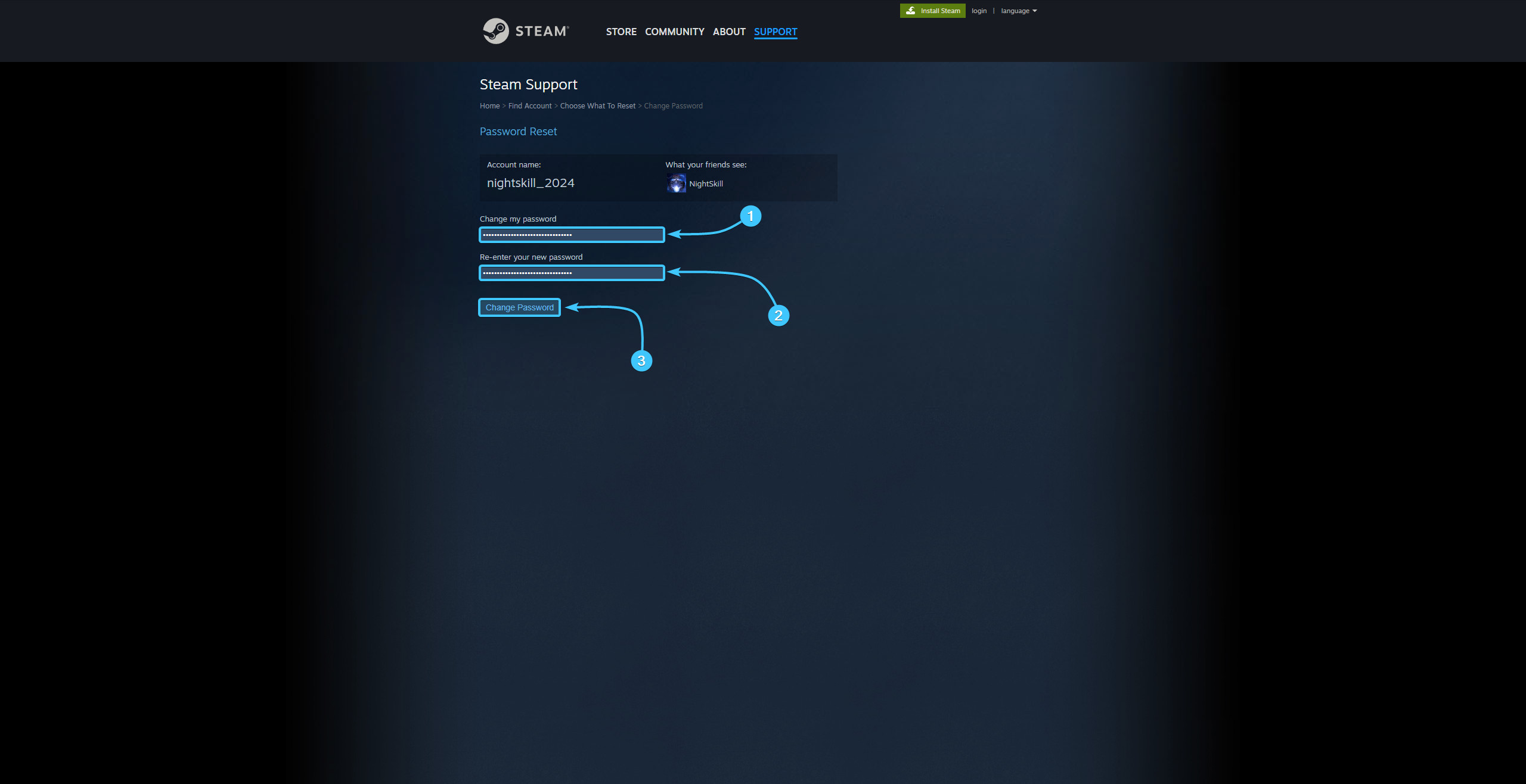
11. The password for your Steam account will then be reset. Go through the authorisation process again.