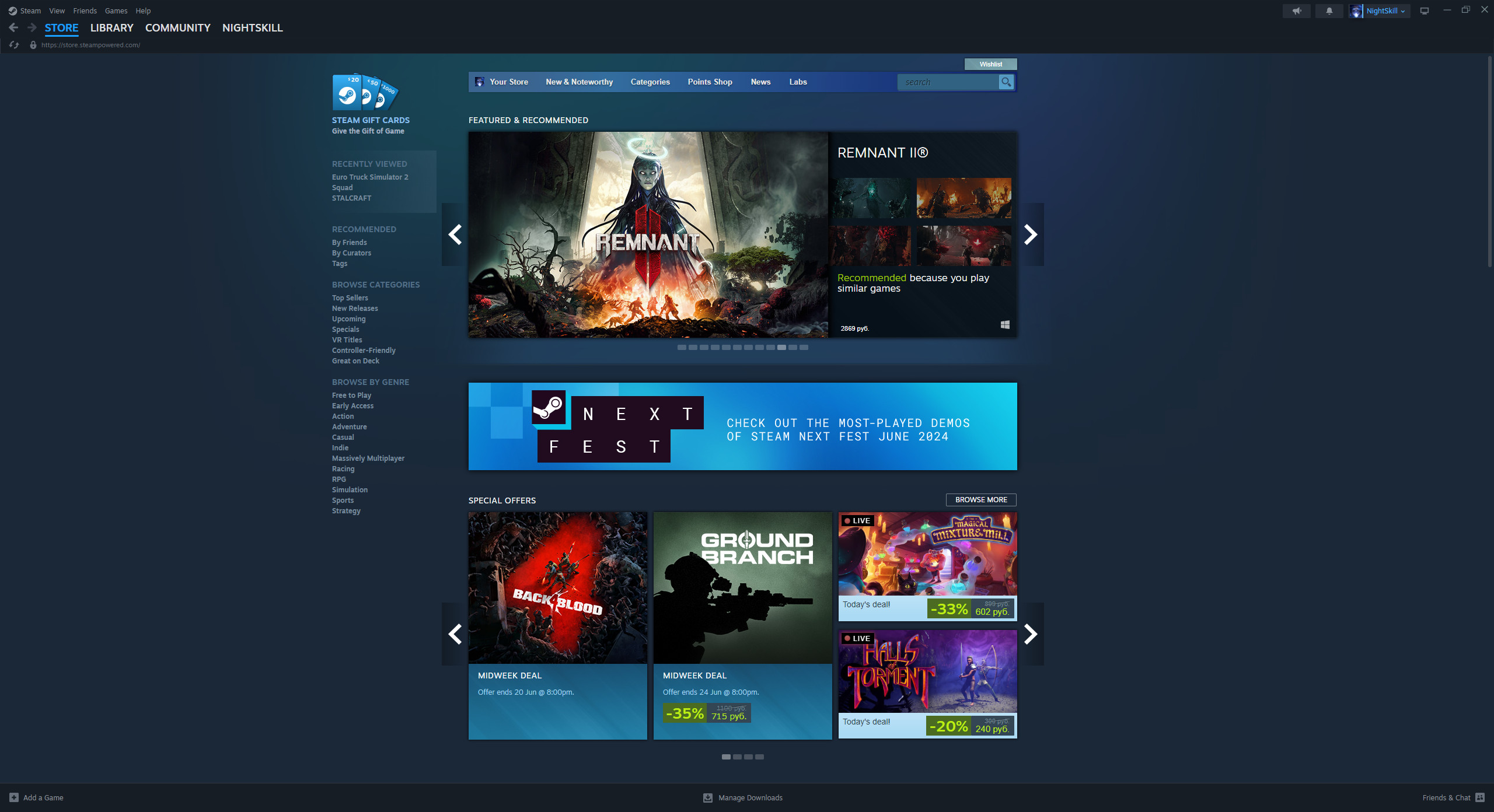Guide
Table of Contents
Disabling data saving in Steam
1. Launch the Steam app and log in with your account, if necessary.
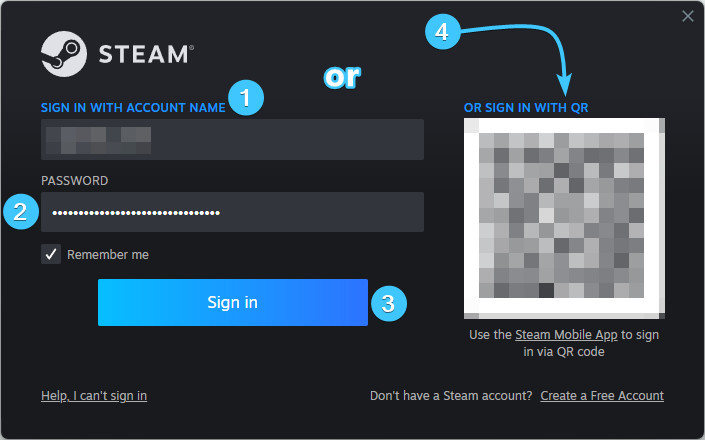
2. In the top left corner, click on “Steam” and open the “Settings” section.
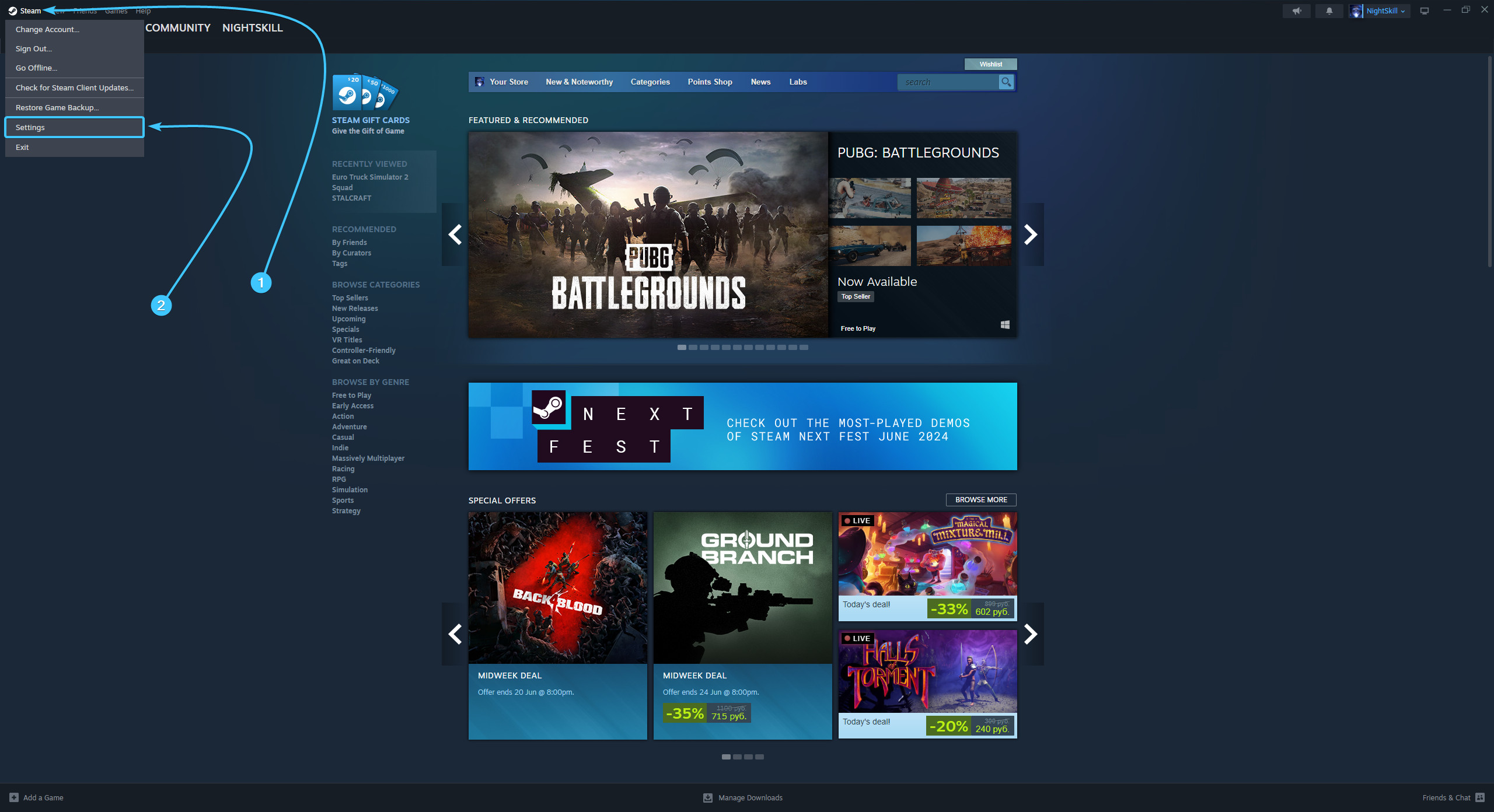
3. A new window will appear. In the list on the left, find and open the “Security” section.
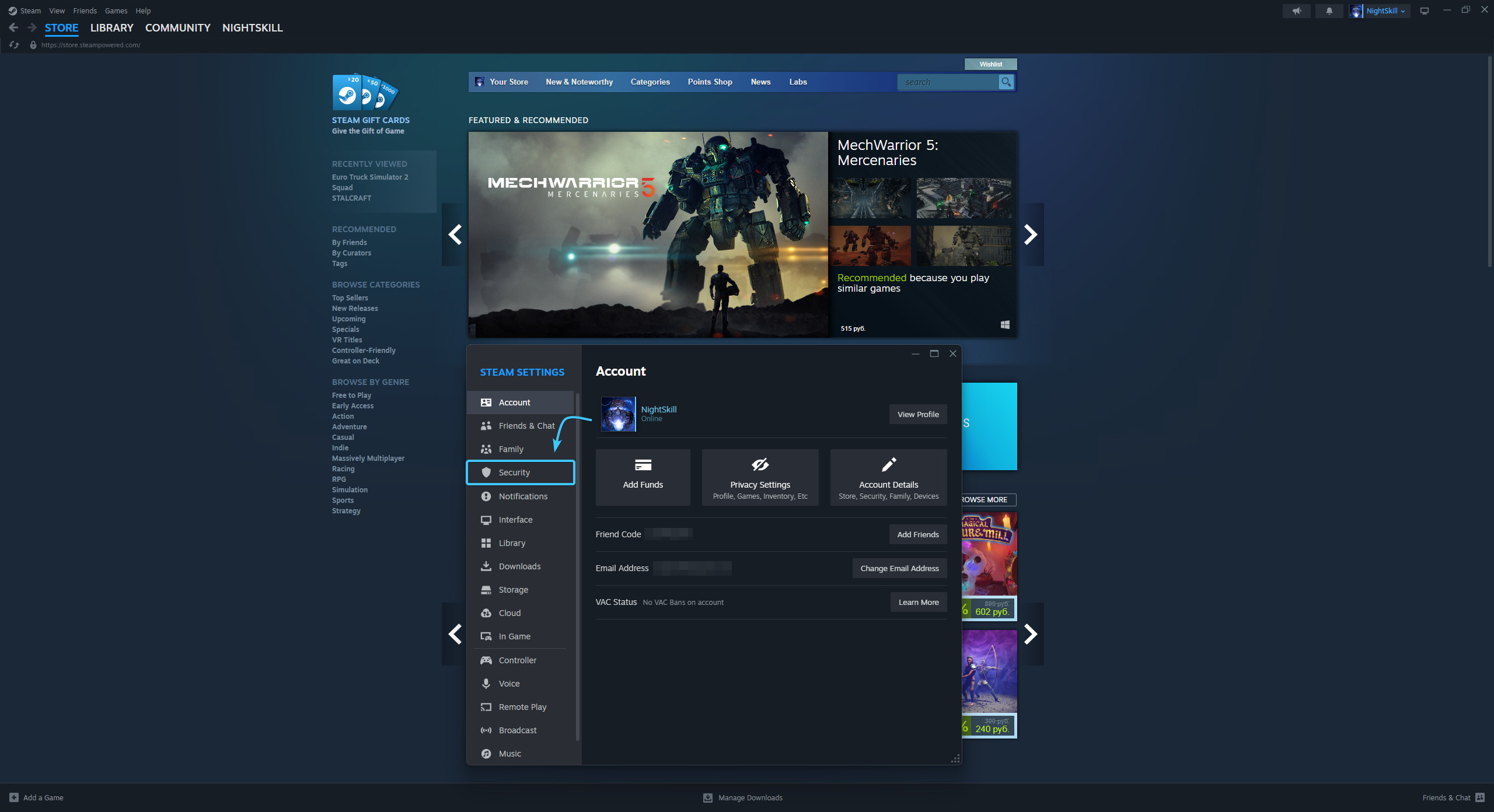
4. In this section, enable the “Don't save account credentials on this computer” option.
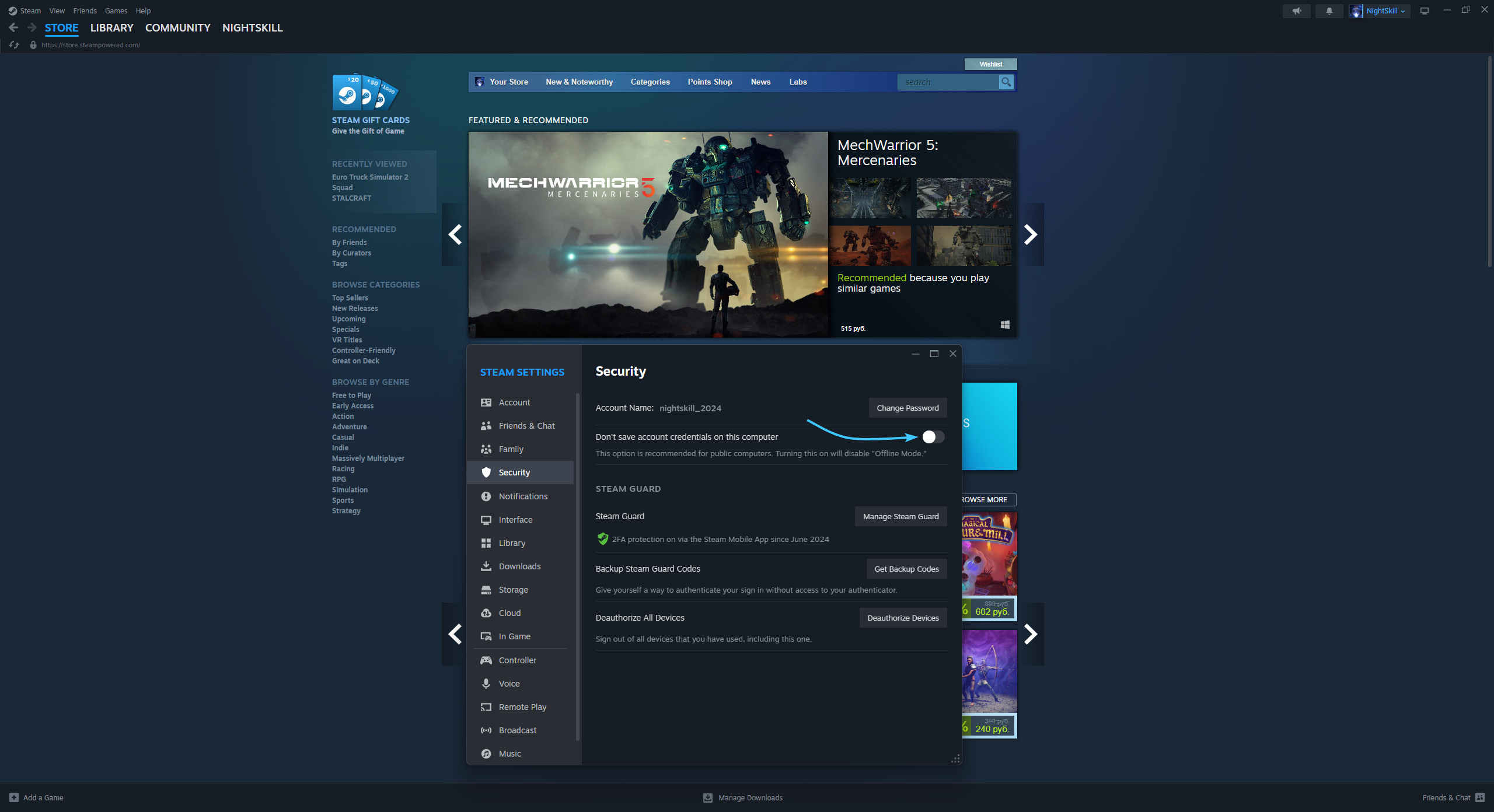
5. After closing the application or restarting the device, re-authorisation will be required.