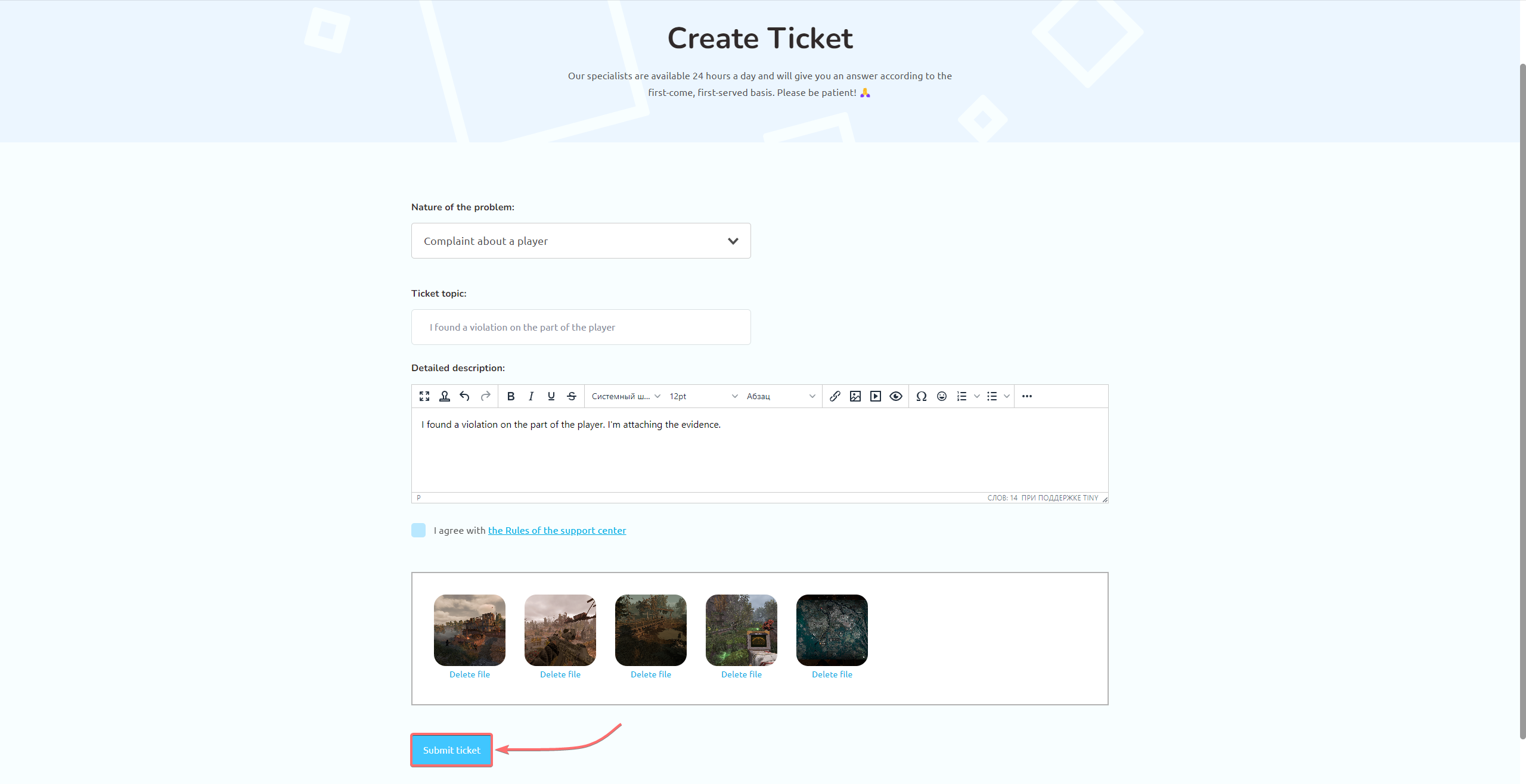Guide
Table of Contents
Information on file limits
There are no restrictions as it is, but we recommend uploading all videos to the YouTube platform or any cloud drive and then setting them up as private access via a link.
The links to the videos themselves must be pasted into the text box of the ticket and sent to us.
File attachment process
1. Start creating a ticket according to these guide or open an existing one.
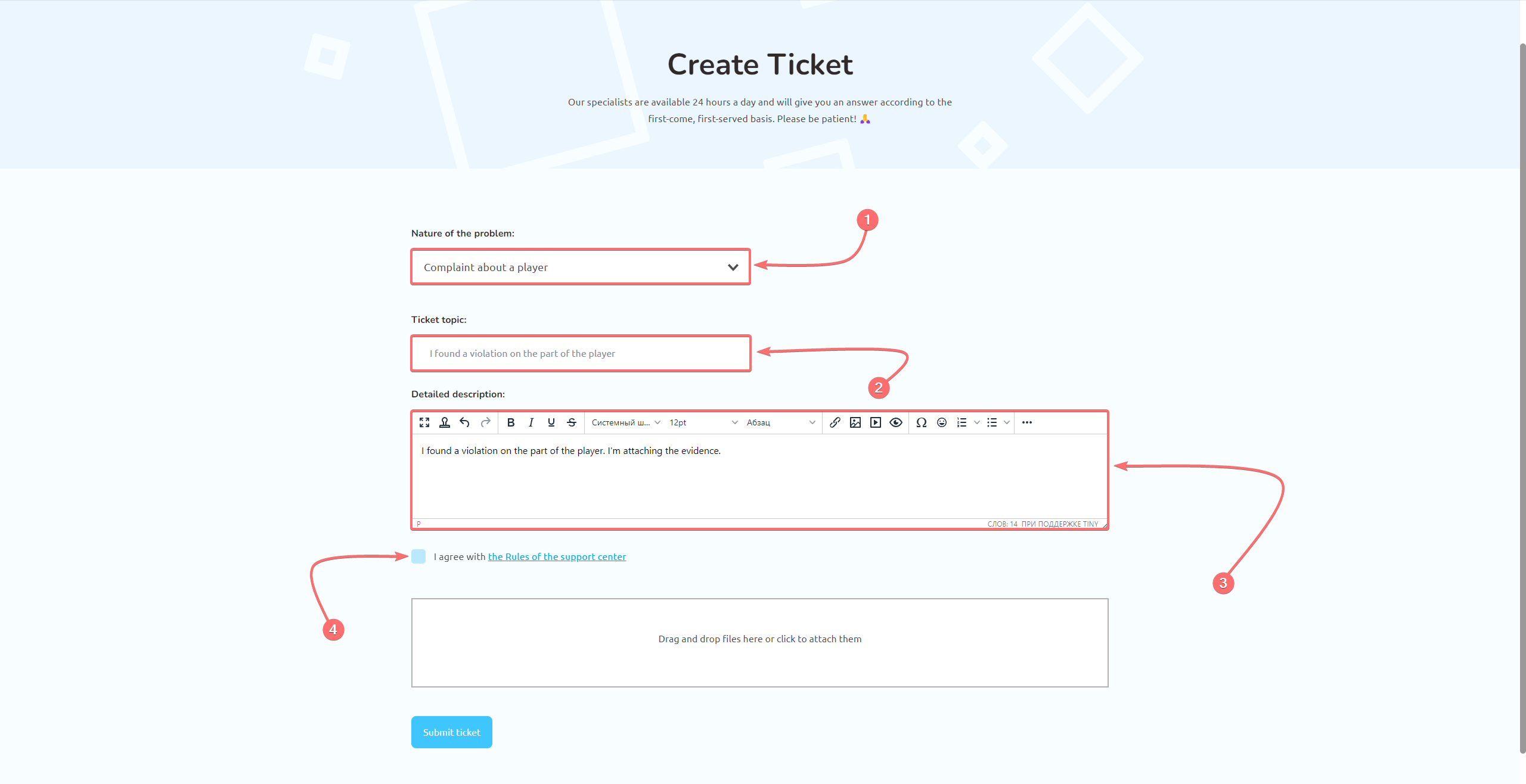
2. Find the “Drag and drop files here or click to attach them” box in the ticket interface.
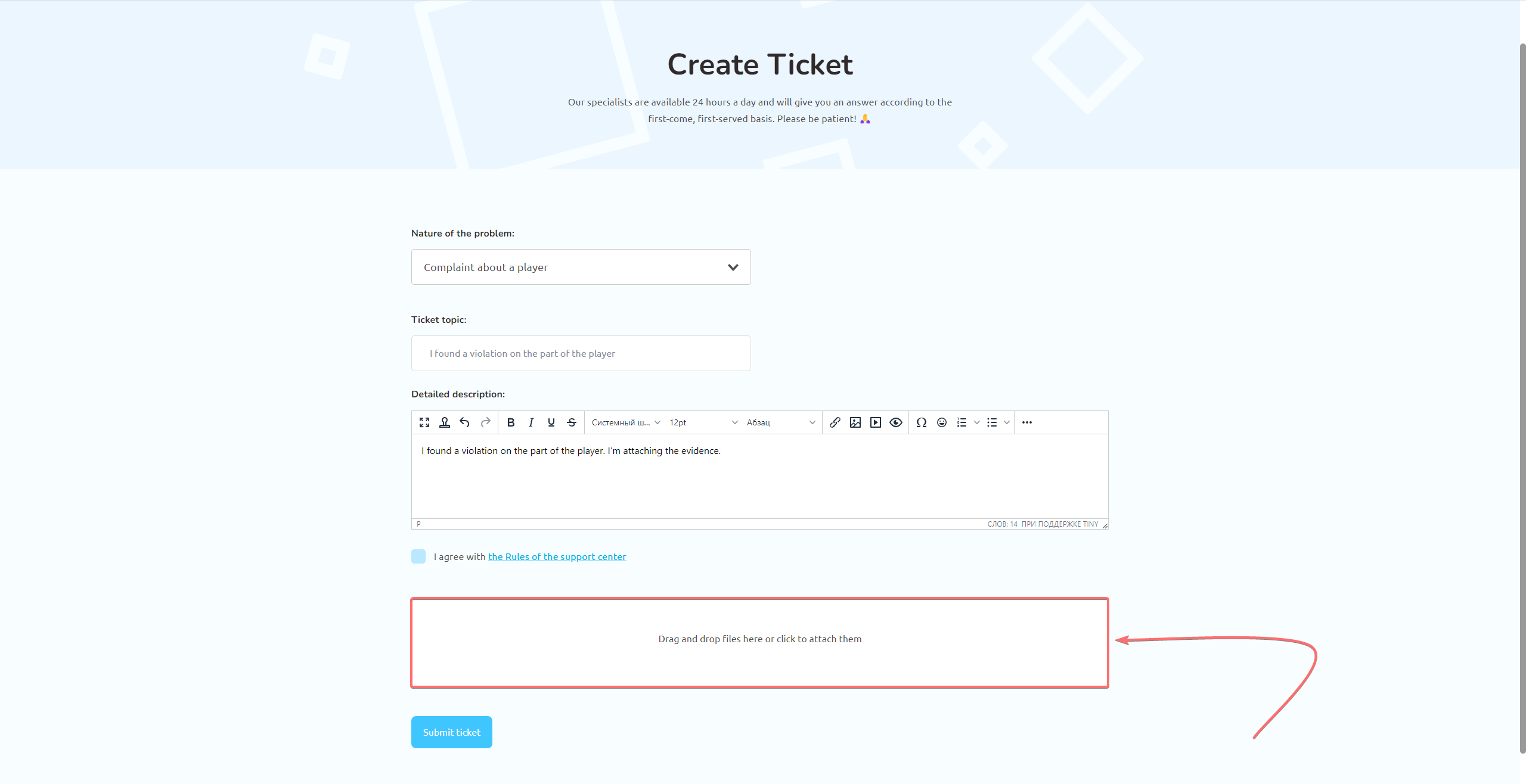
3. Click on it to attach the files, or highlight the files and transfer them to this window.
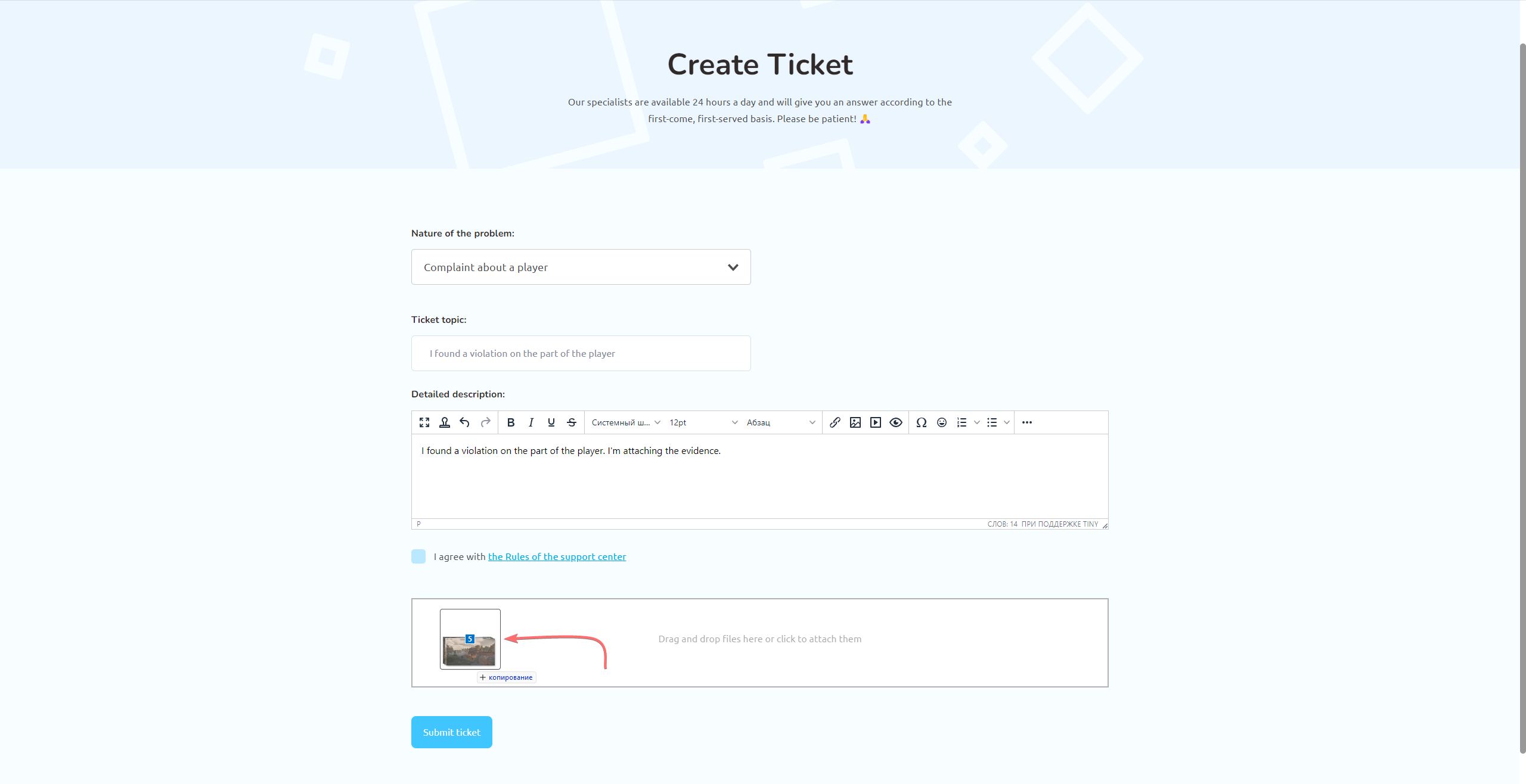
4. Wait until the downloading process is complete. The ticket or message can then be sent.