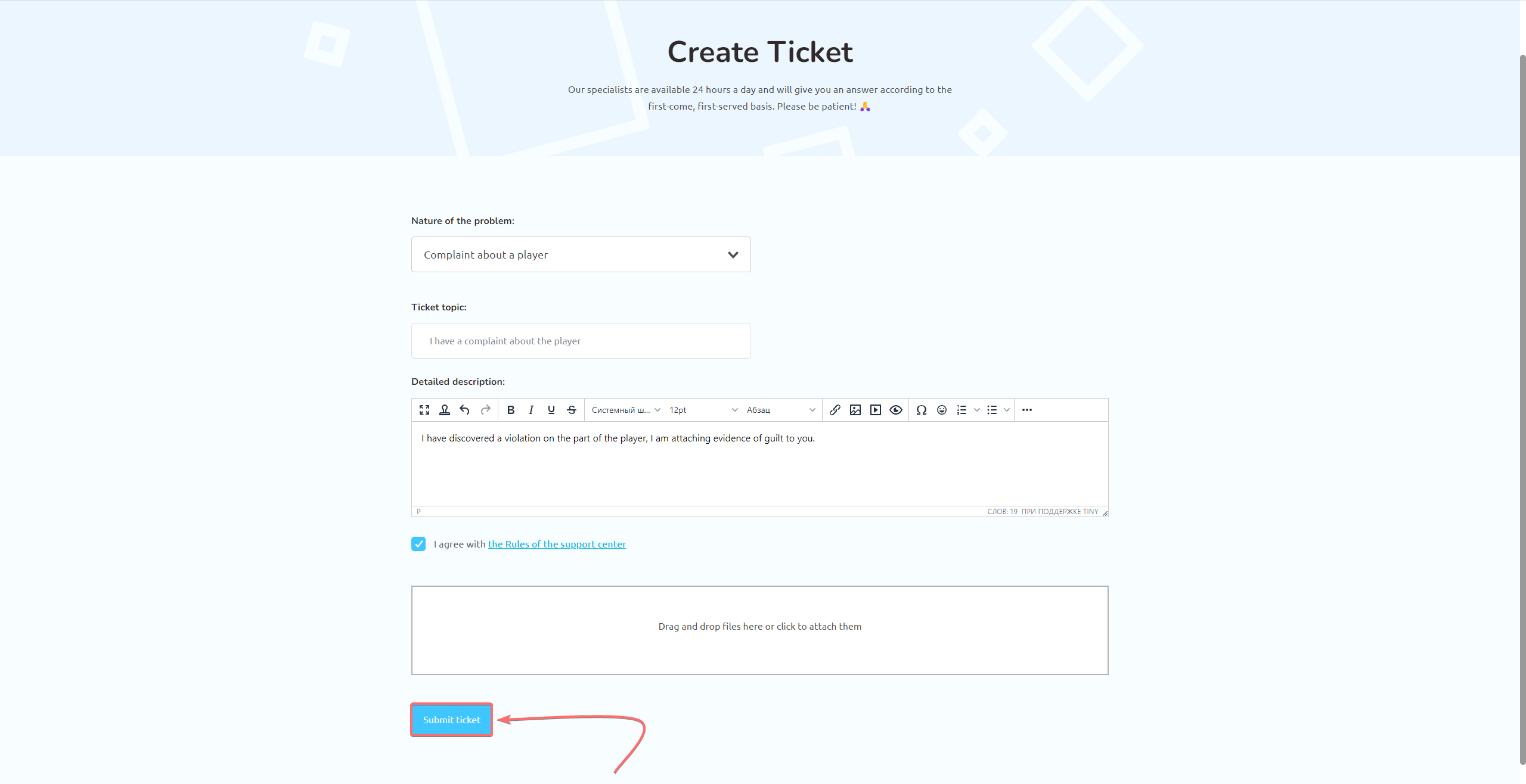Guide
Table of Contents
How to create and send a ticket?
1. Go to the official EXBO Support Centre website and log in if necessary.
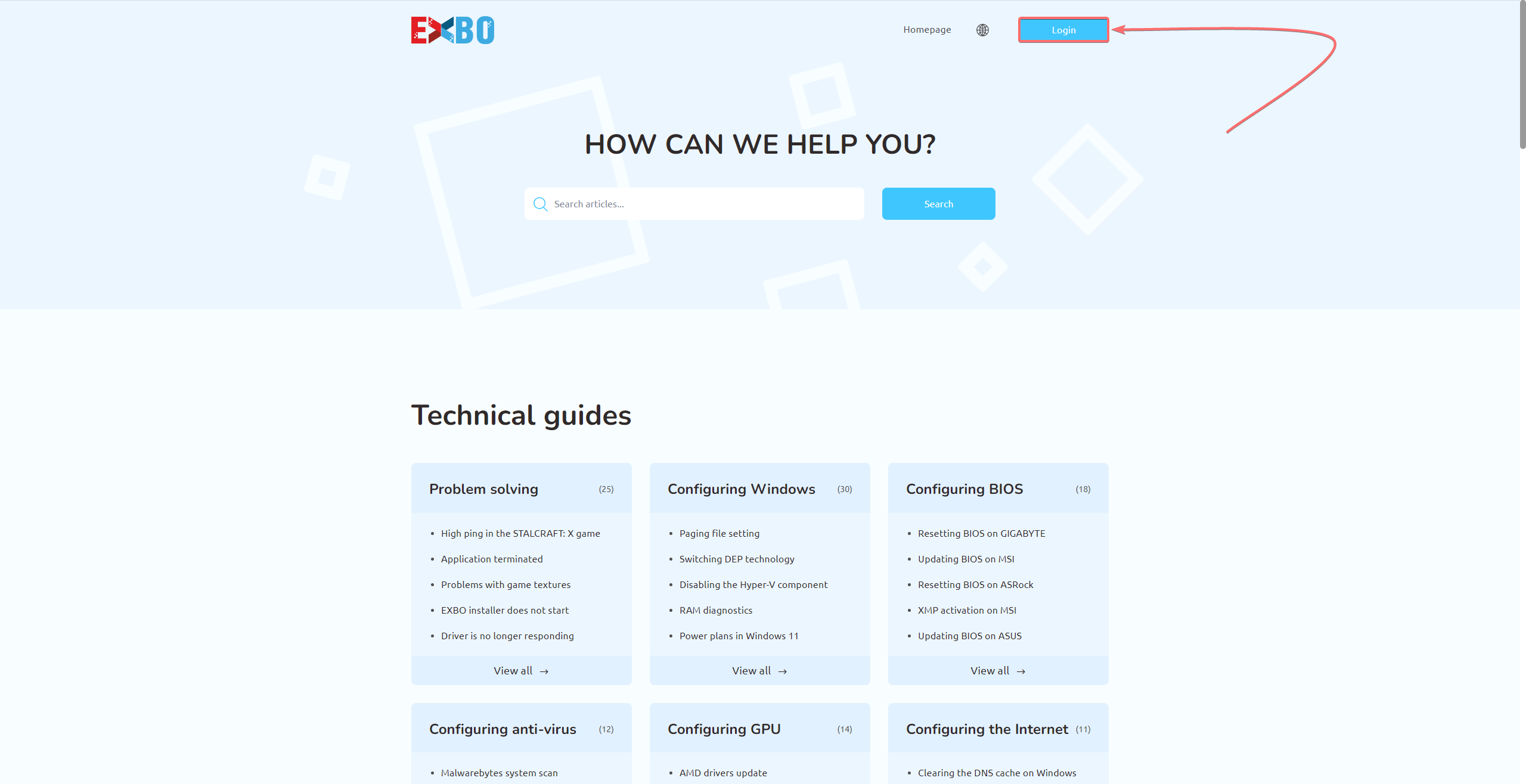
2. Click the “Create ticket” button at the top of the main page.
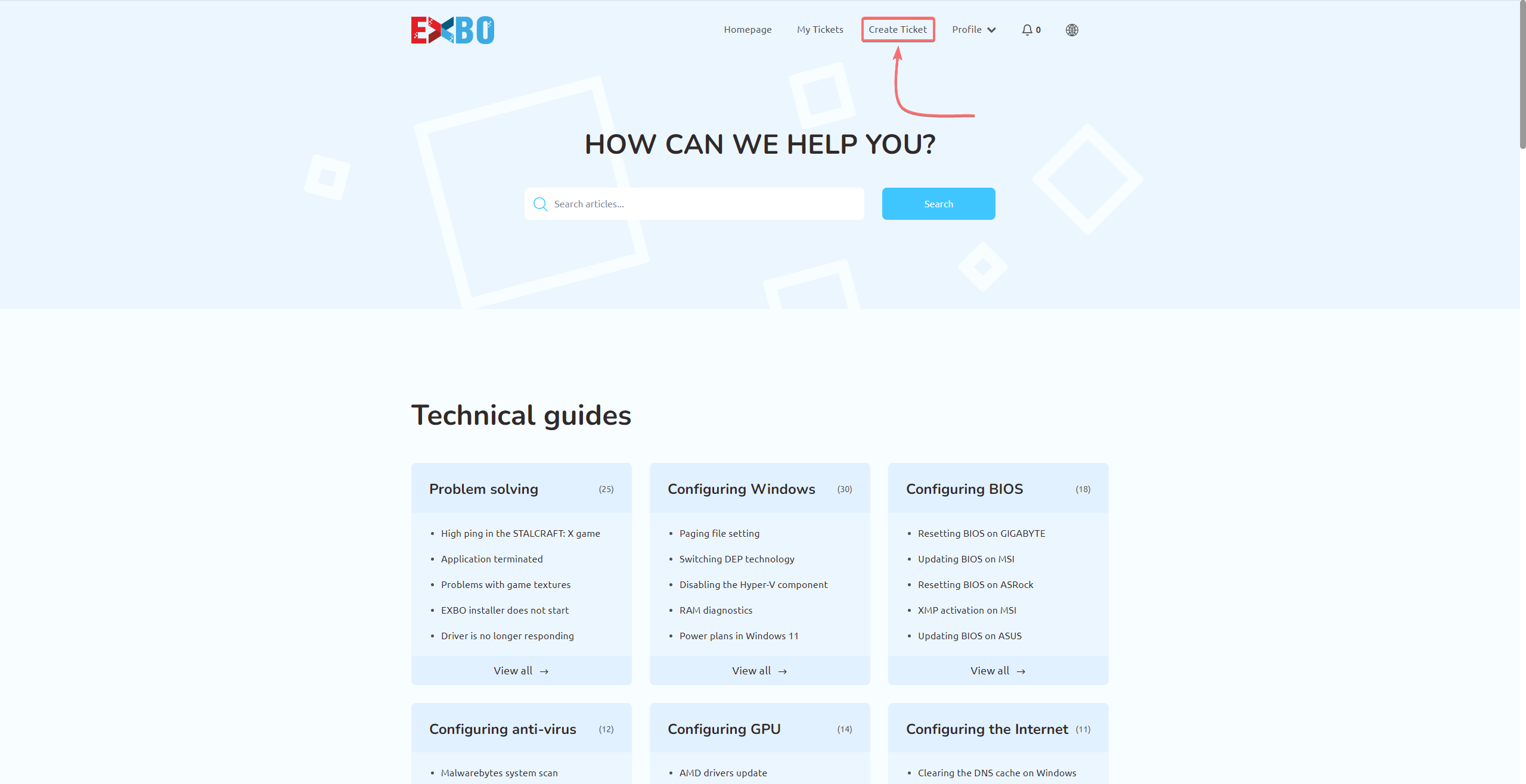
3. Press the “Select” button. From the list that appears, select the appropriate nature of the problem.
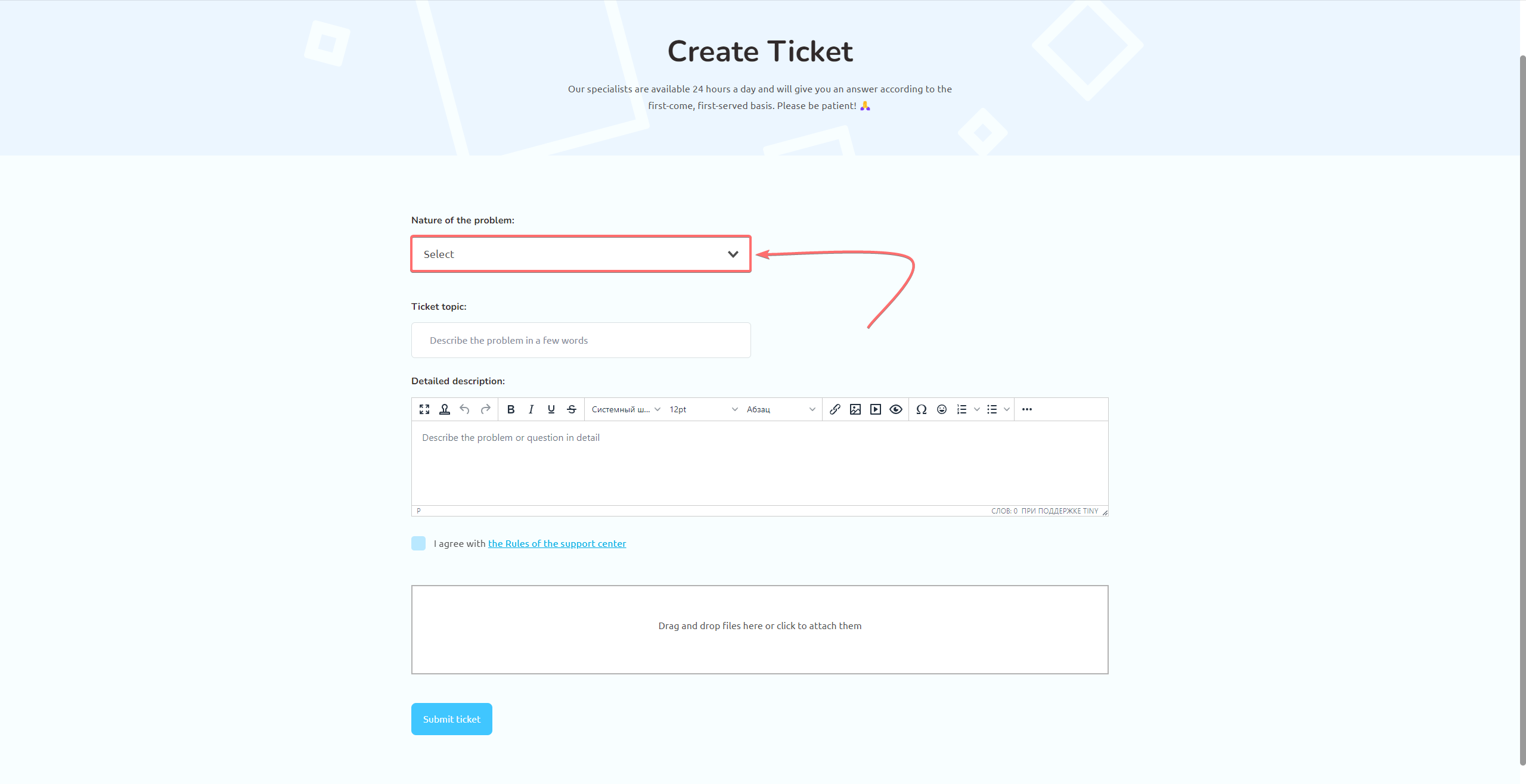
4. In the “Ticket topic” box, describe your question or problem in a few words.
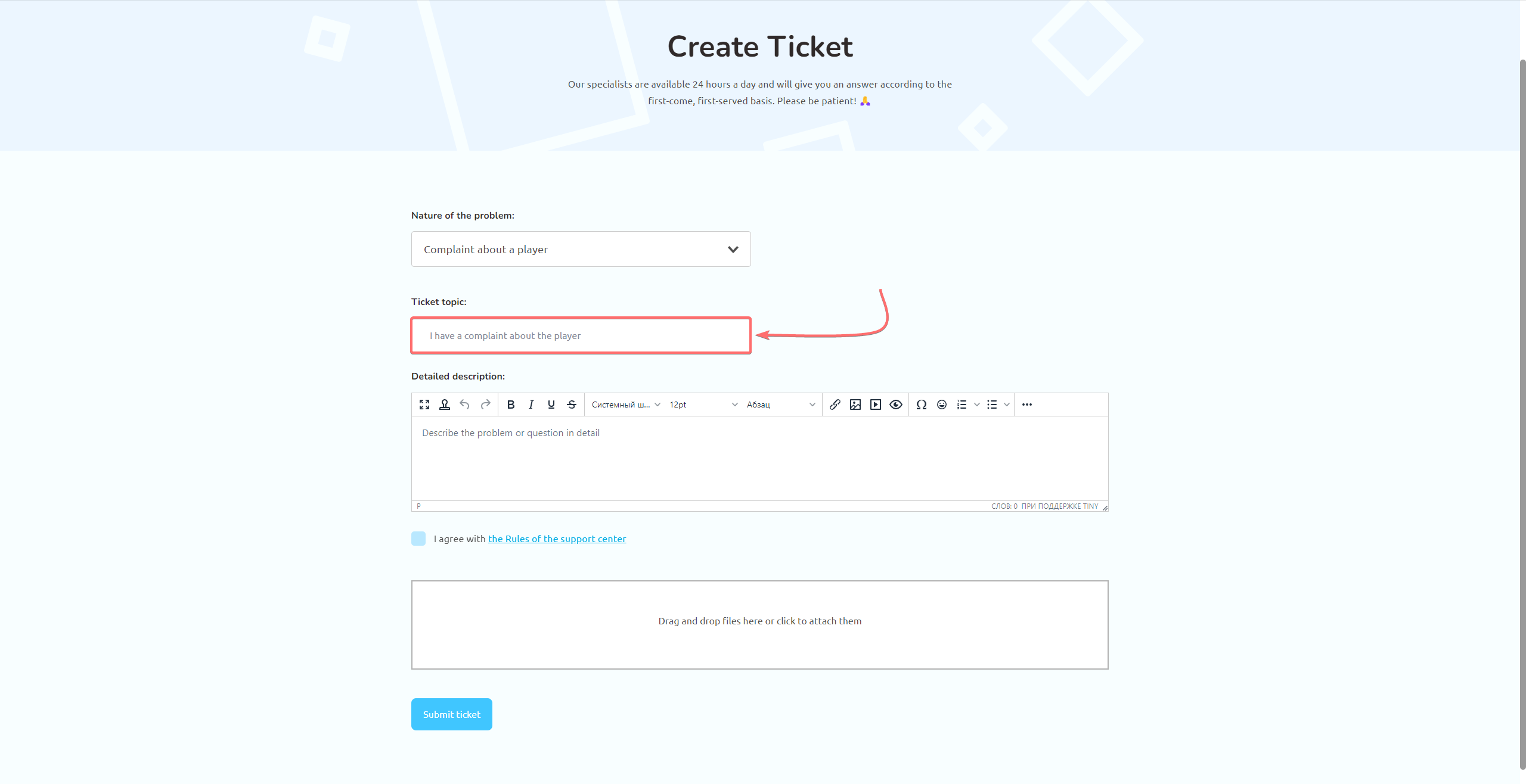
5. In the “Detailed description” box, describe the problem or question in as much detailed way as possible.
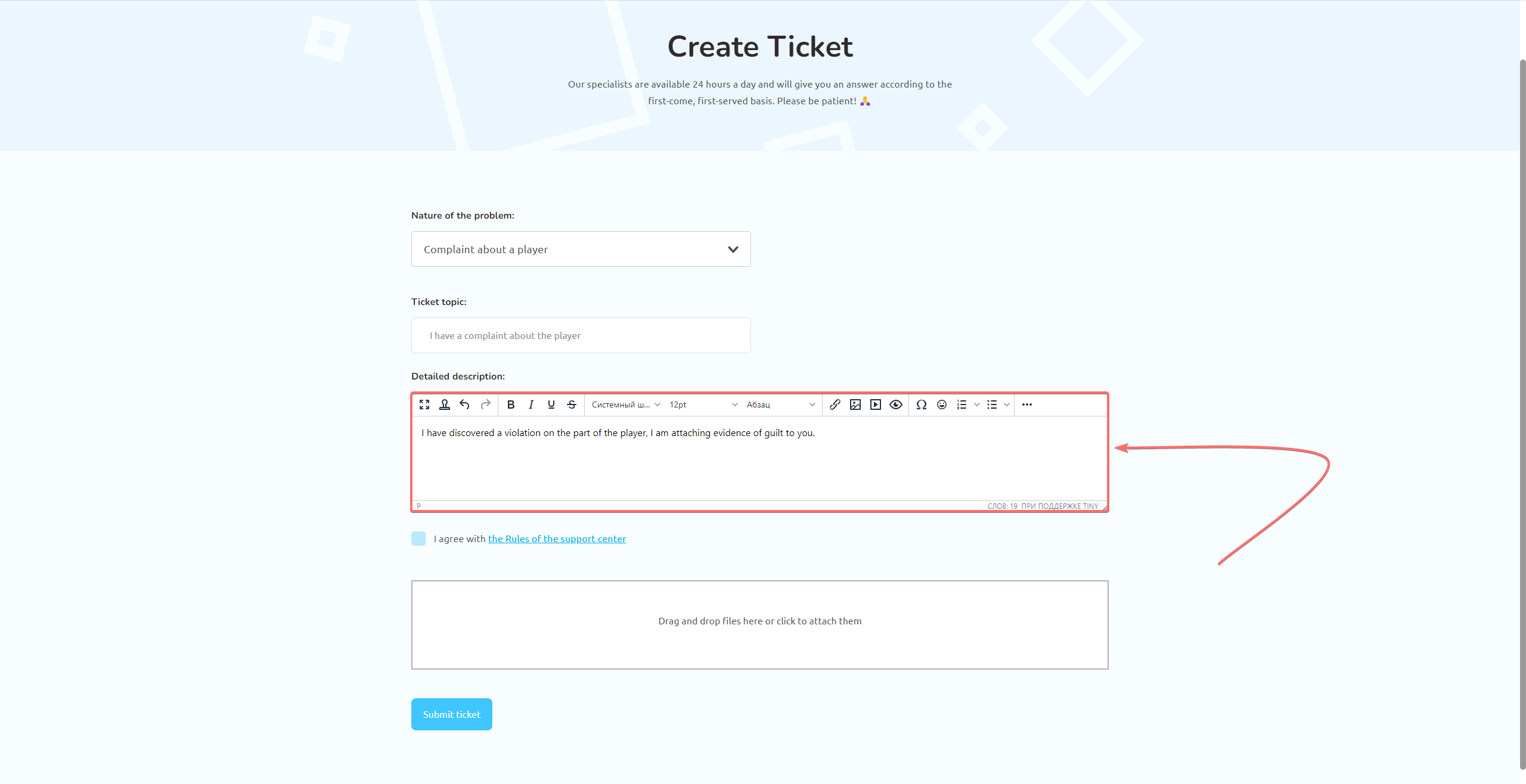
6. Read and agree to the current rules for submitting tickets.
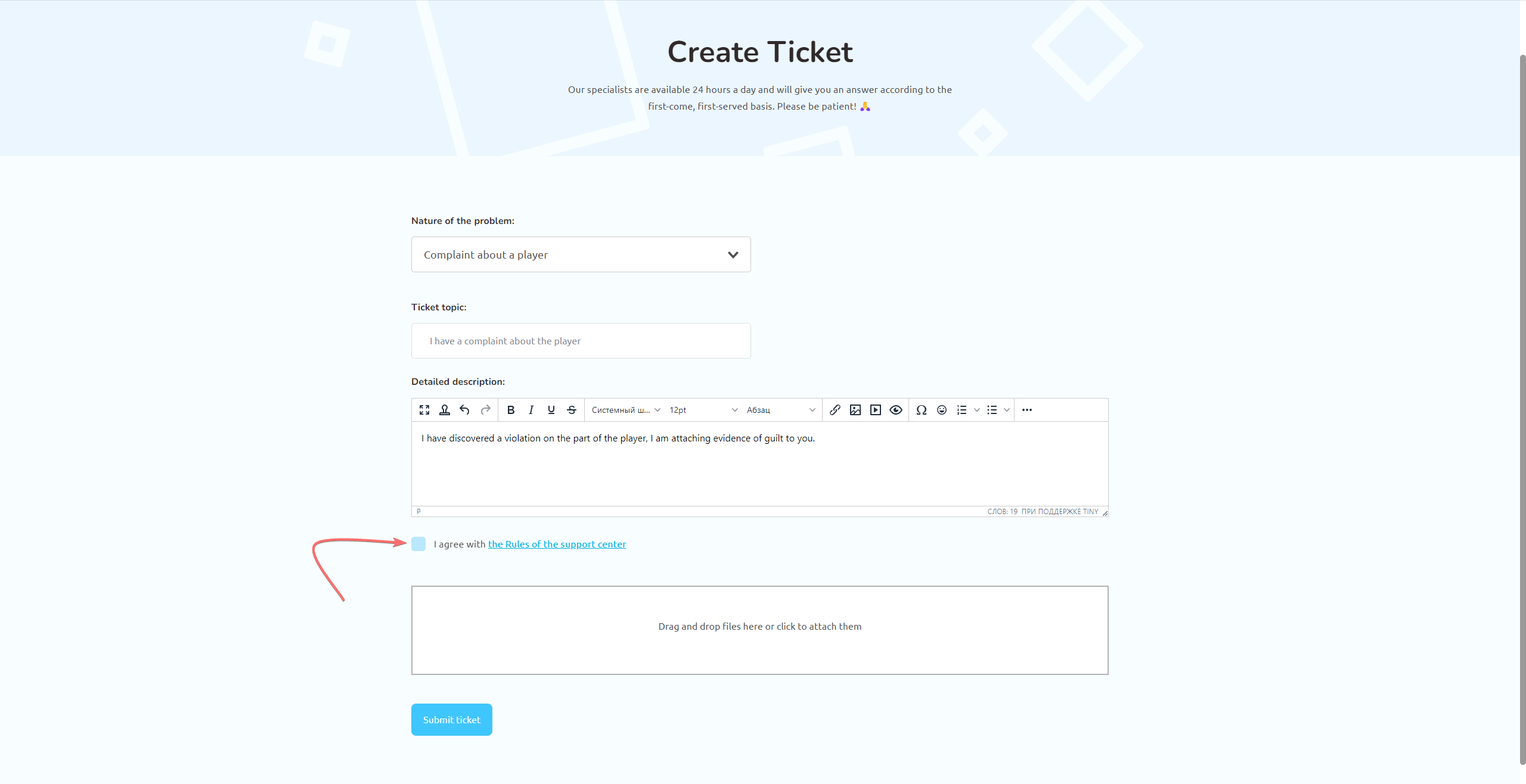
7. If necessary, you can attach files, images, or videos to the ticket.
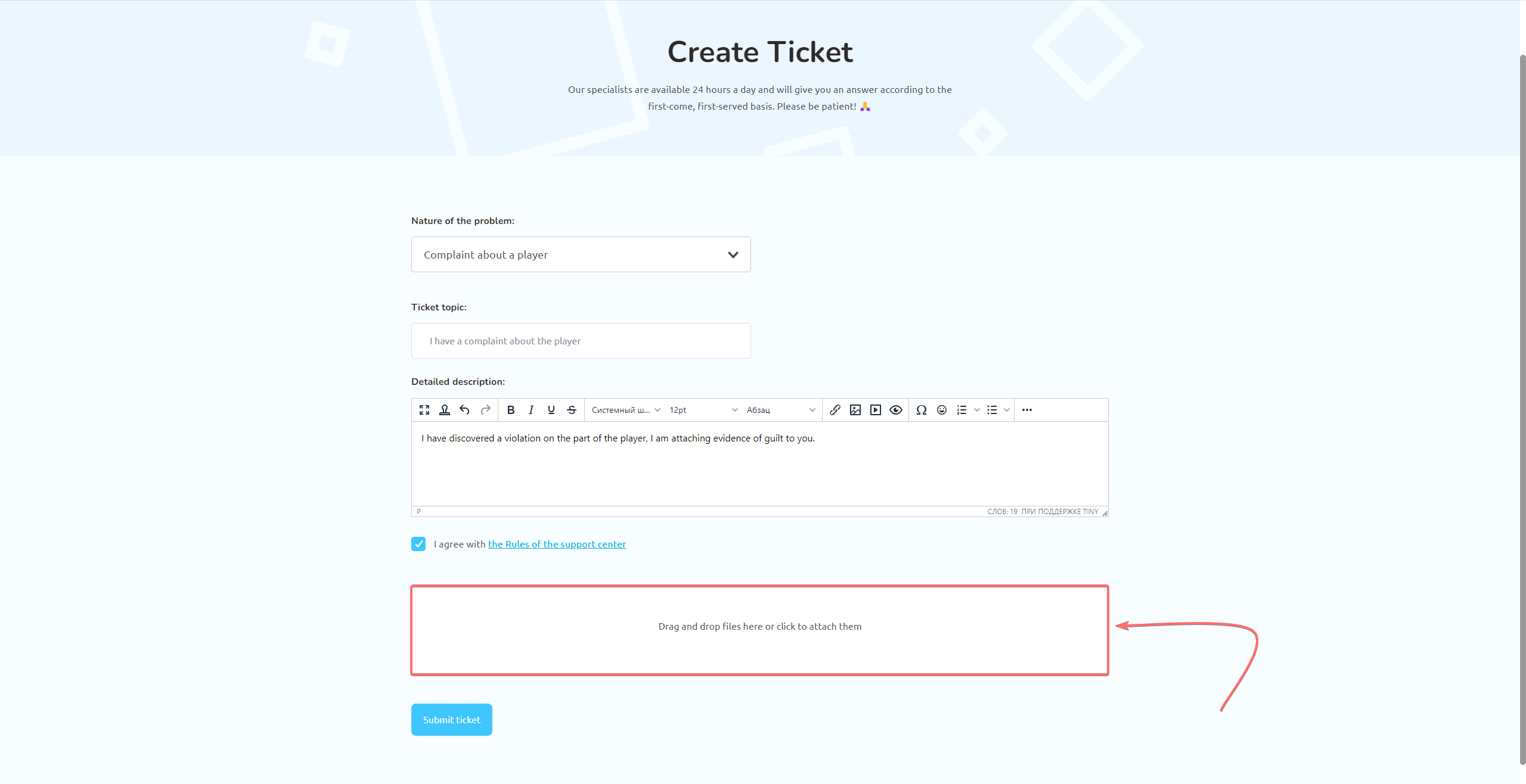
8. Press the “Submit ticket” button. All tickets will be listed in the “My Tickets” section.