Warning
Attention! Do not file a complaint against a player if the player has not committed any violations in the in-game chat. The system is intended solely for in-game chat, not for the game as a whole.
All complaints are checked manually. The reason for the banning of a player is a violation of the current licence agreement and not the number of complaints received against this player.
The large number of complaints, which are not properly grounded, significantly reduces the detection rate of such violations. Be sensible and use this function wisely.
How to complain about an in-game chat violation?
1. Start the STALCRAFT: X game. Select the required character from the main menu and log in to the server.

2. Open the in-game chat. Look for a message in the chat box that contains a violation of the rules of conduct.

3. Left-click on the name of the player who sent this message in the in-game chat.
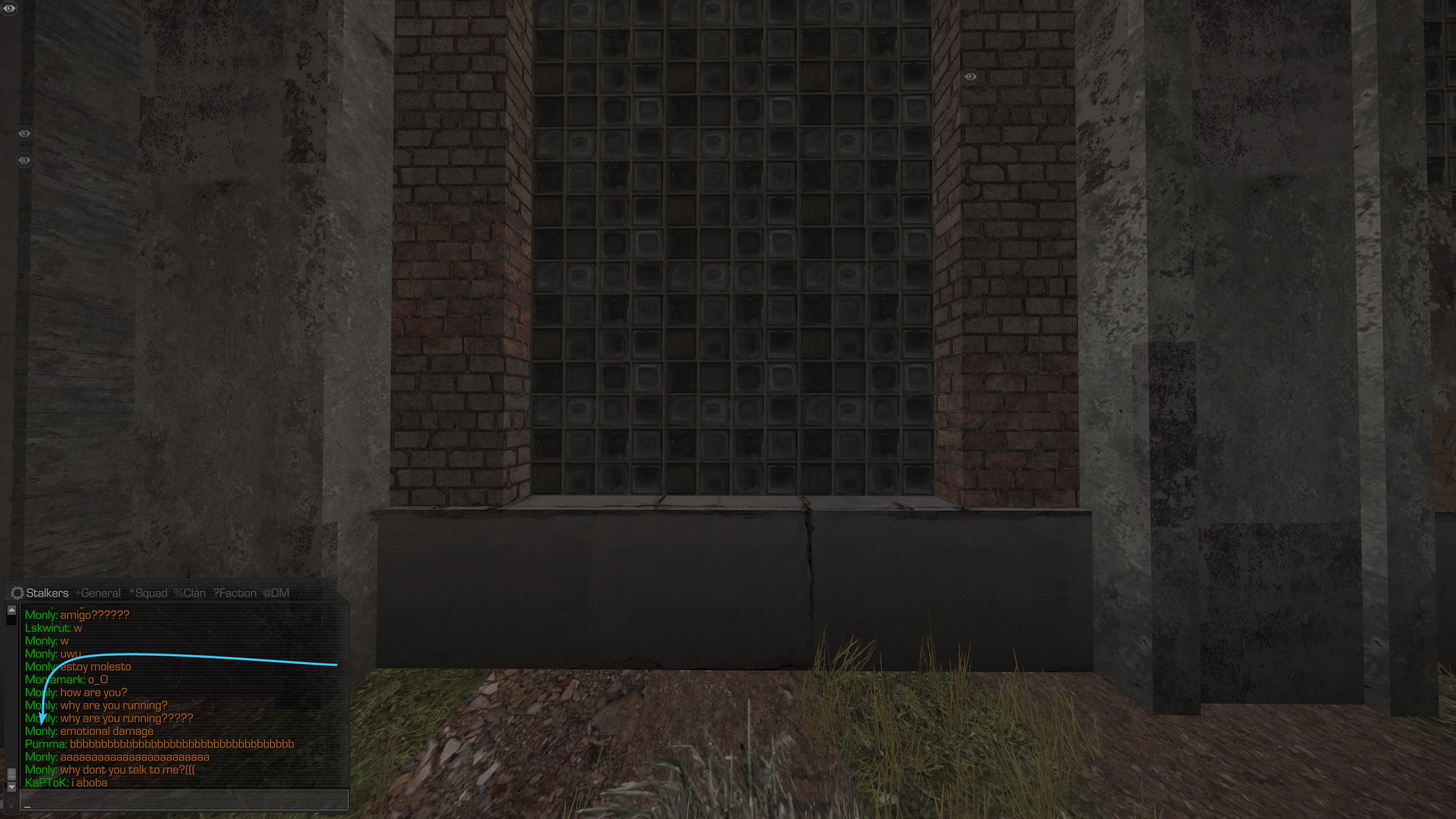
4. A context menu will appear in relation to this player. Press the “Report” button.
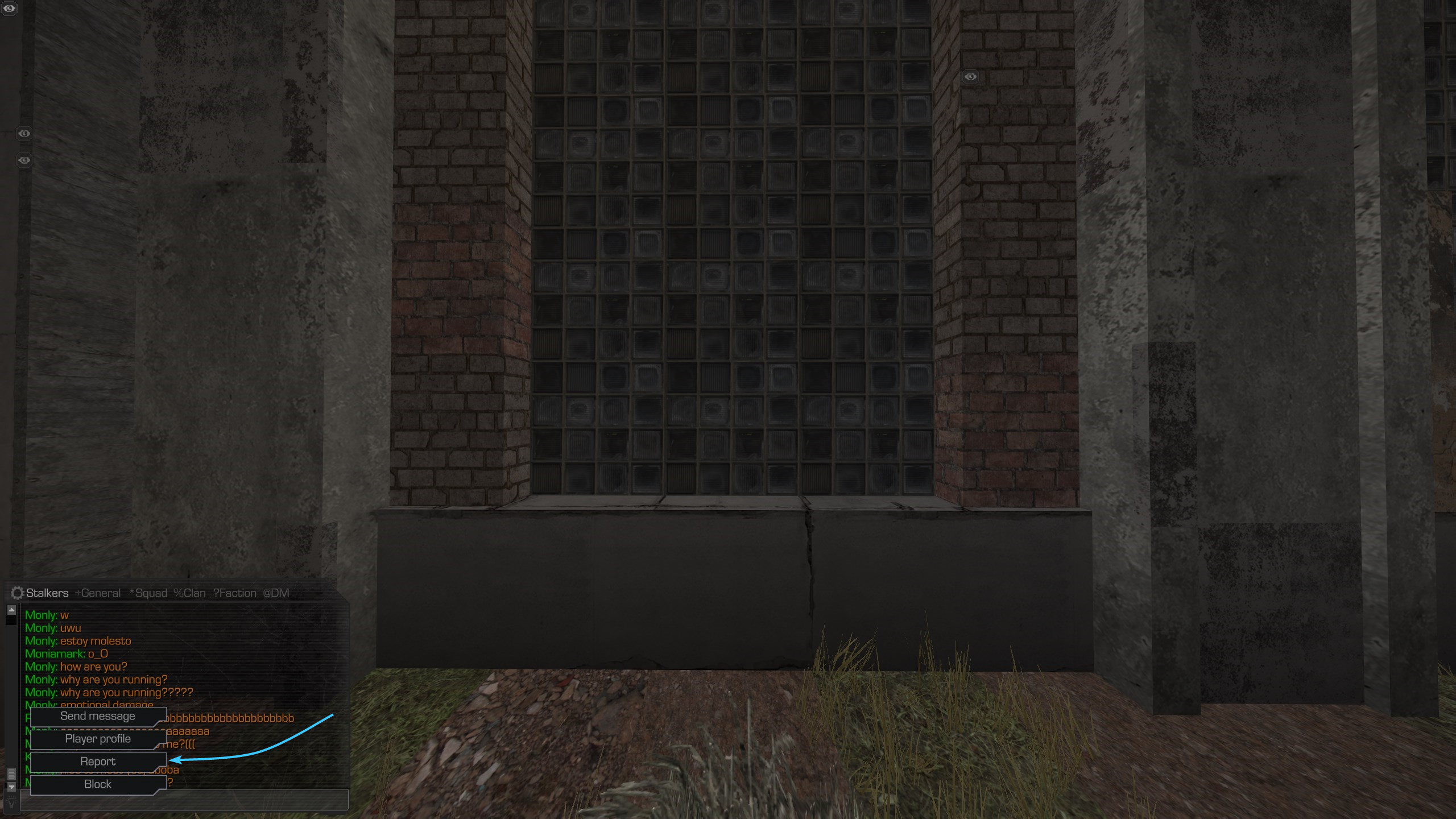
5. In the displayed interface, make sure that the correct player message has been selected.
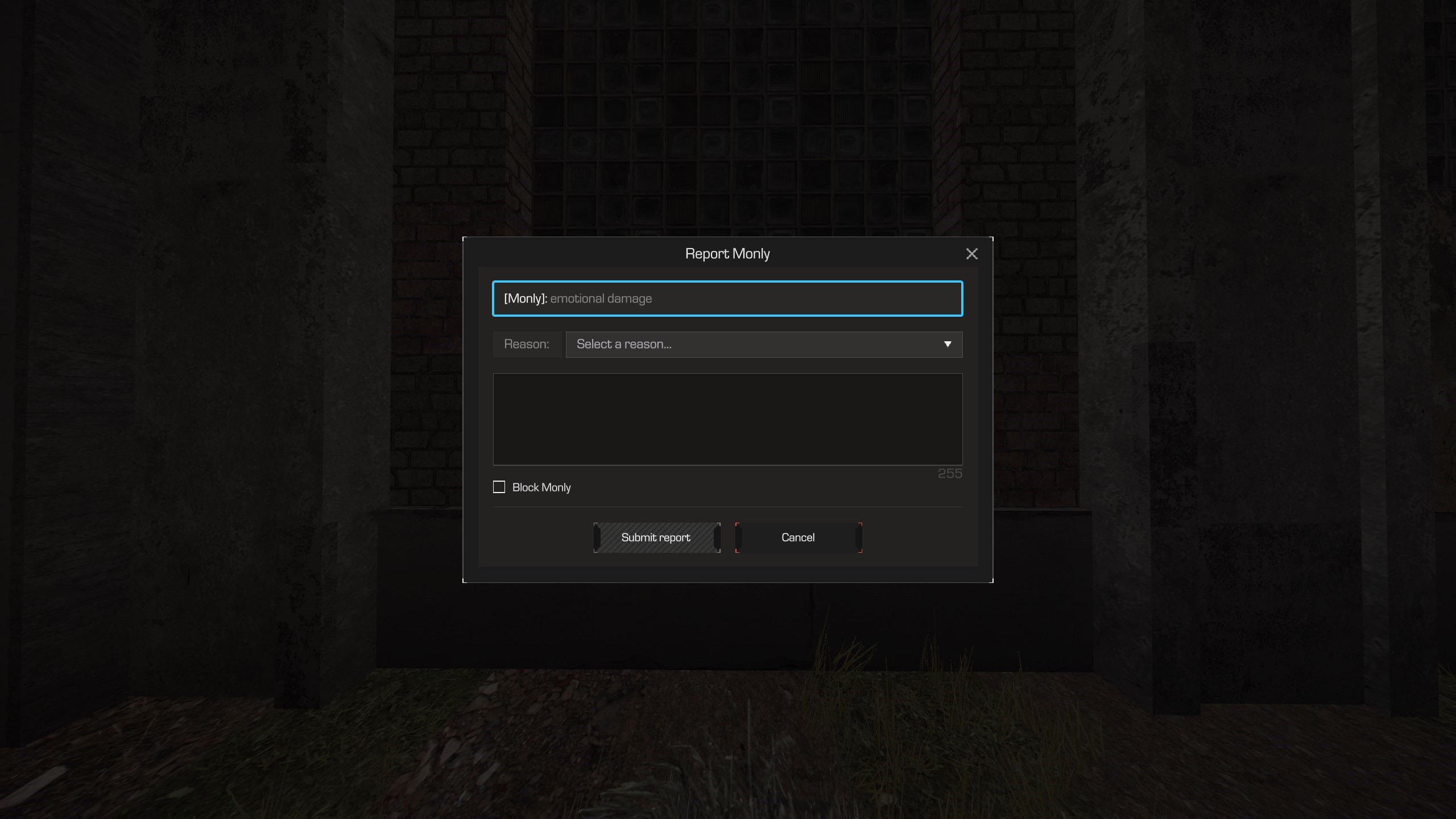
6. Press the “Select a reason” button. From the list that appears, select an appropriate reason.
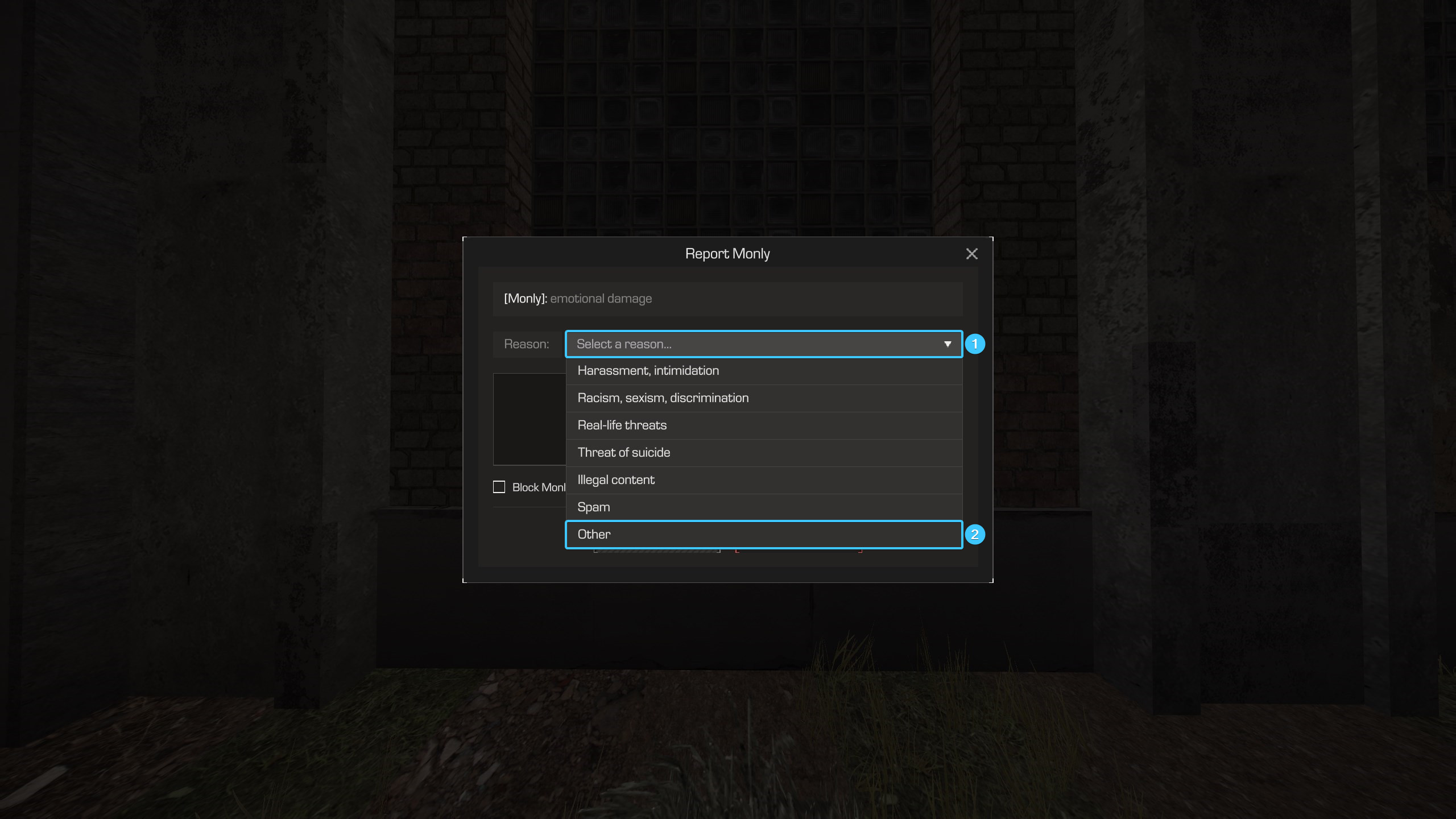
7. In the large text box, describe in more detail the reason for filing a complaint against a player.
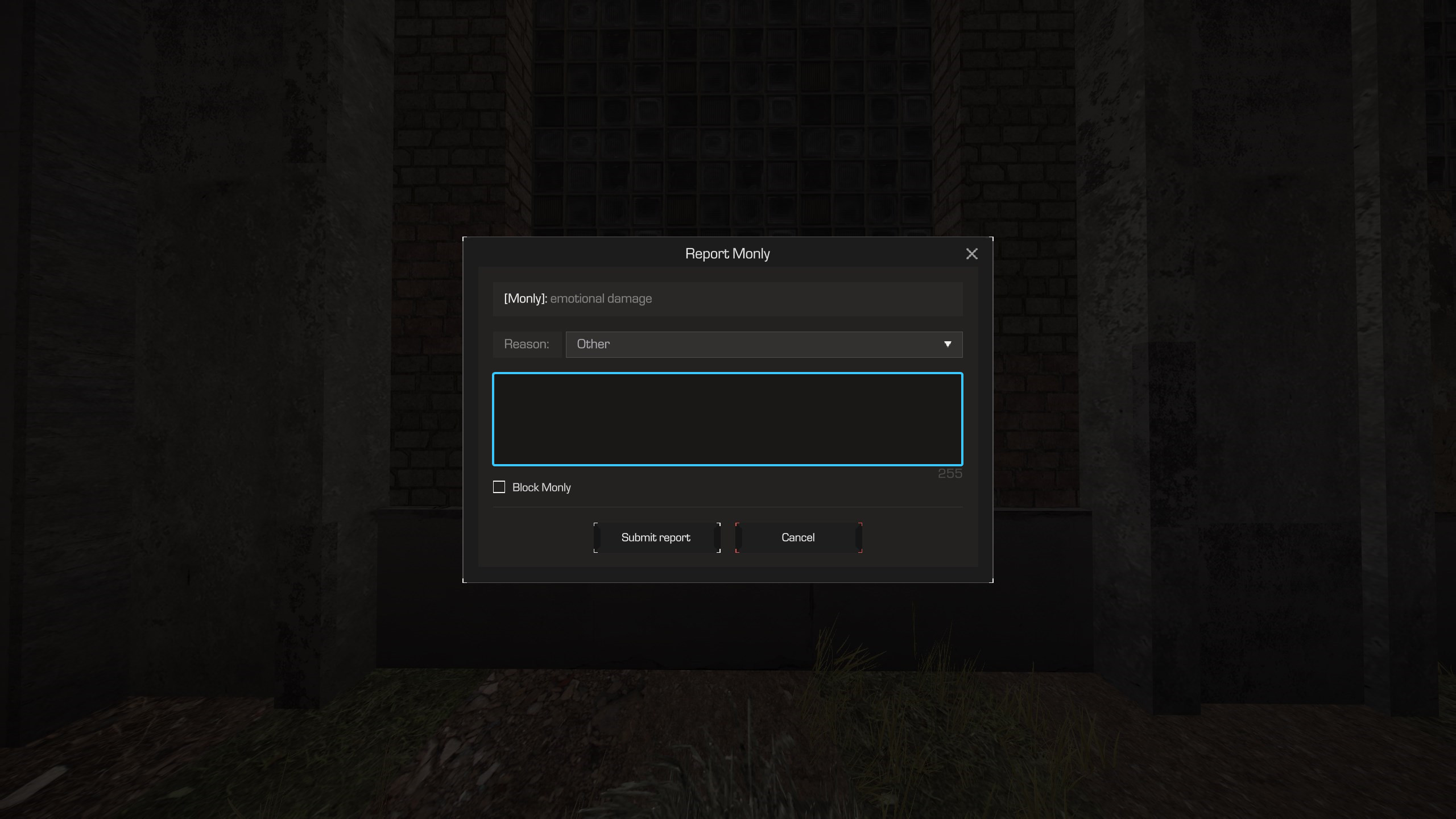
8. Check the box next to “Block” if you do not want to see any messages from this player.
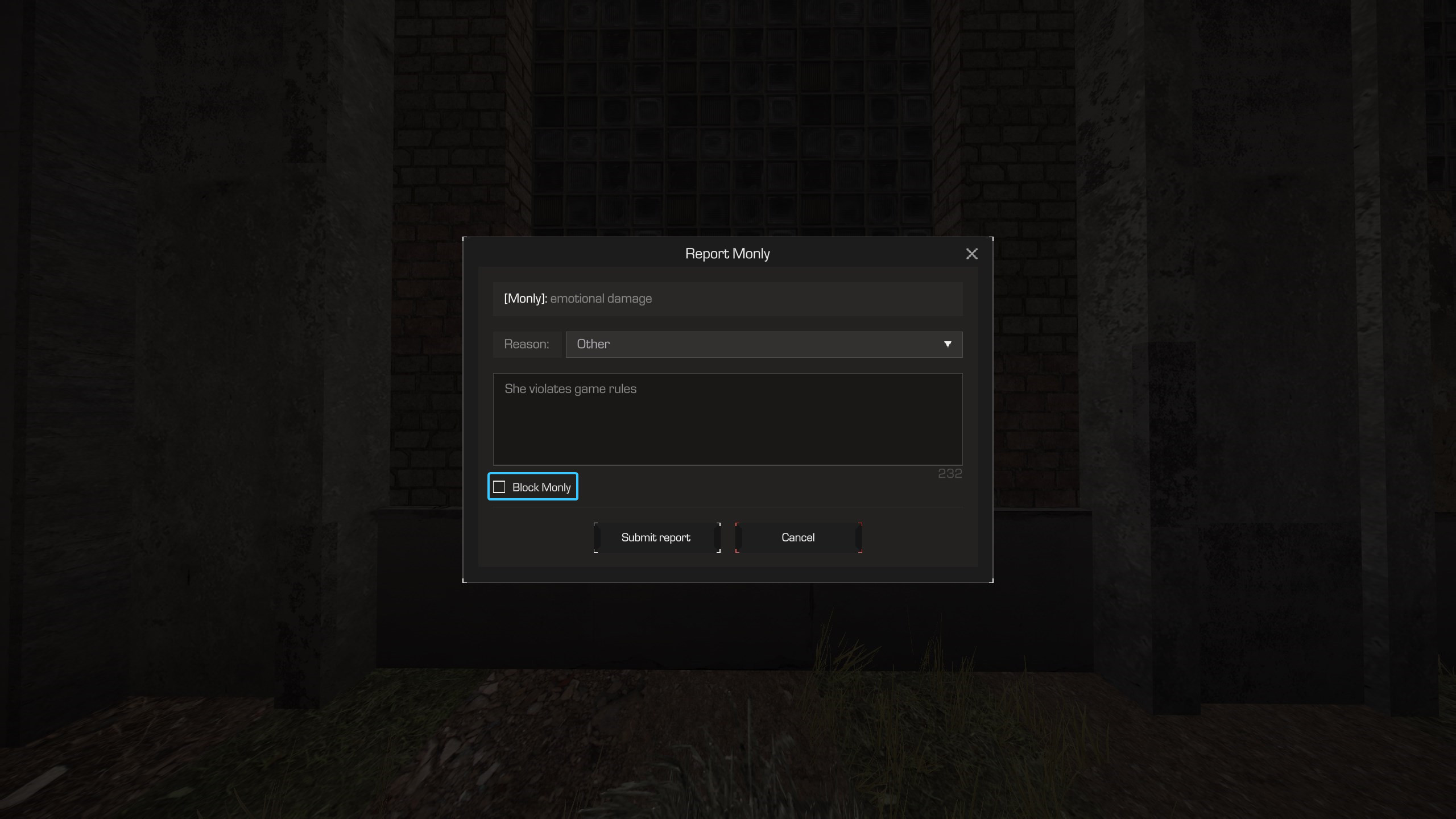
9. Click on the “Submit report” button. It will then be sent to the moderators for review.
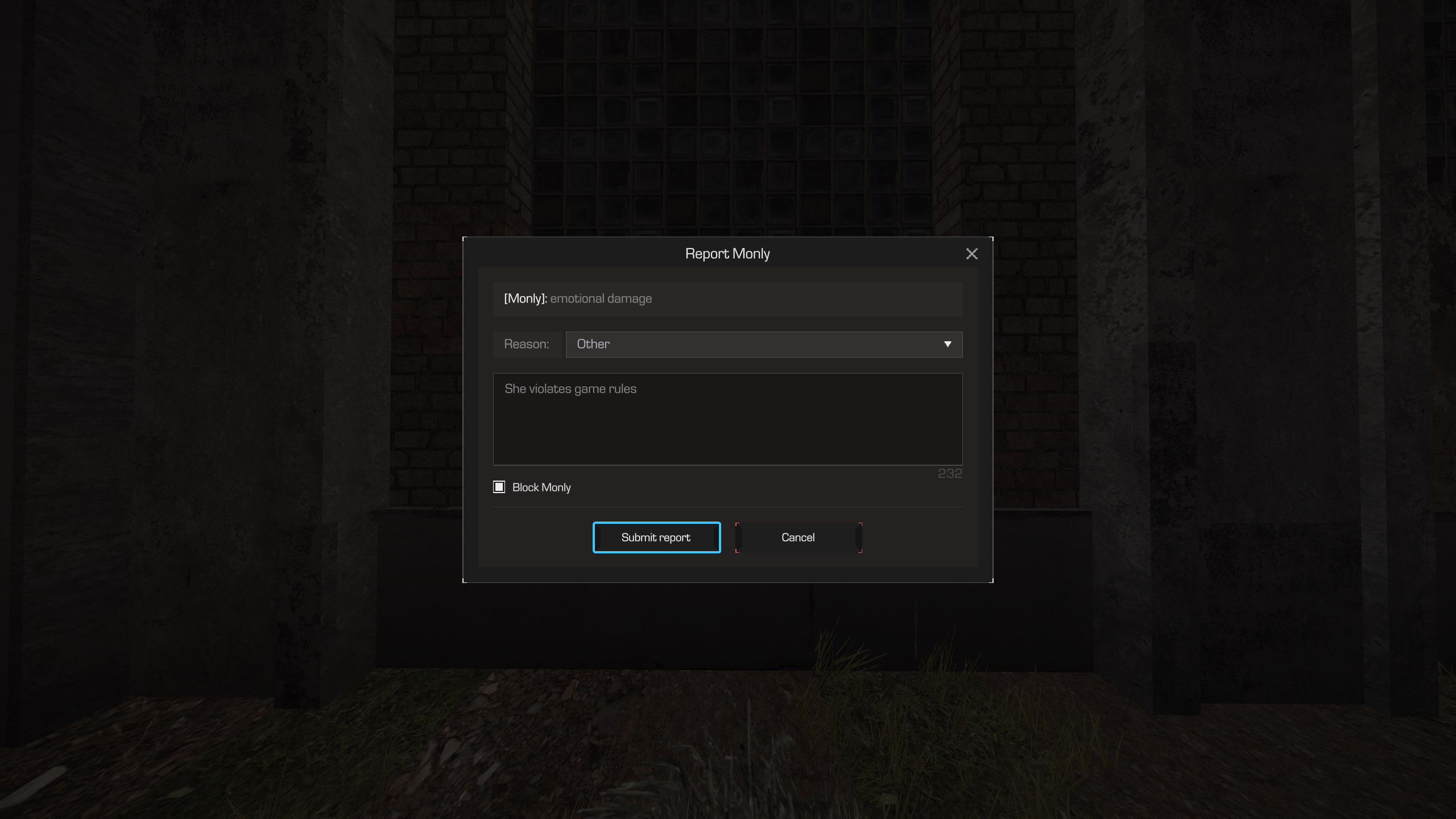
Other guides
- Cooperative play with friends
- Deleting a game character
- Adding a player to the blacklist
- Transferring a game character
- Activating streamer mode
- Hiding the interface and hands
- Switching on the smooth camera
- Colour text in the PDA profile
- Accidentally deleted an in-game item
- Switching language in the game
- Setting achievements in the profile
- Removing achievements from profile
- Removing a player from the blacklist
- Disabling death waypoints in the world
- Graphics parameters
- Filing a complaint on a cheater
- Performance parameters
- Deleting an in-game item
- Game character statistics
