Guide
Table of Contents
Network properties location in Windows 11
1. Open the Start menu and go to Settings in the Windows 11 operating system.
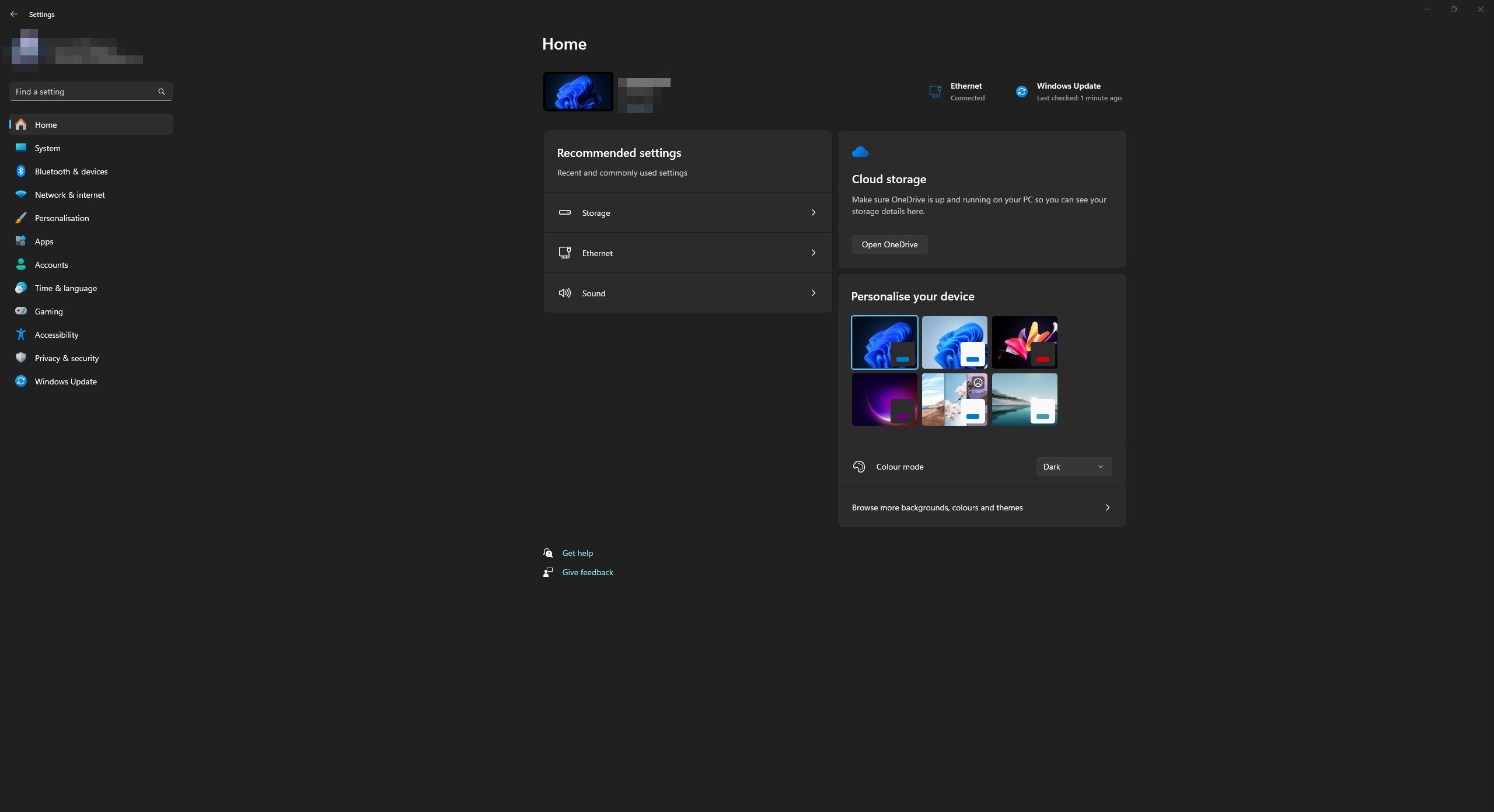
2. Open the “Network & Internet” category. Open the “Advanced network settings” section.
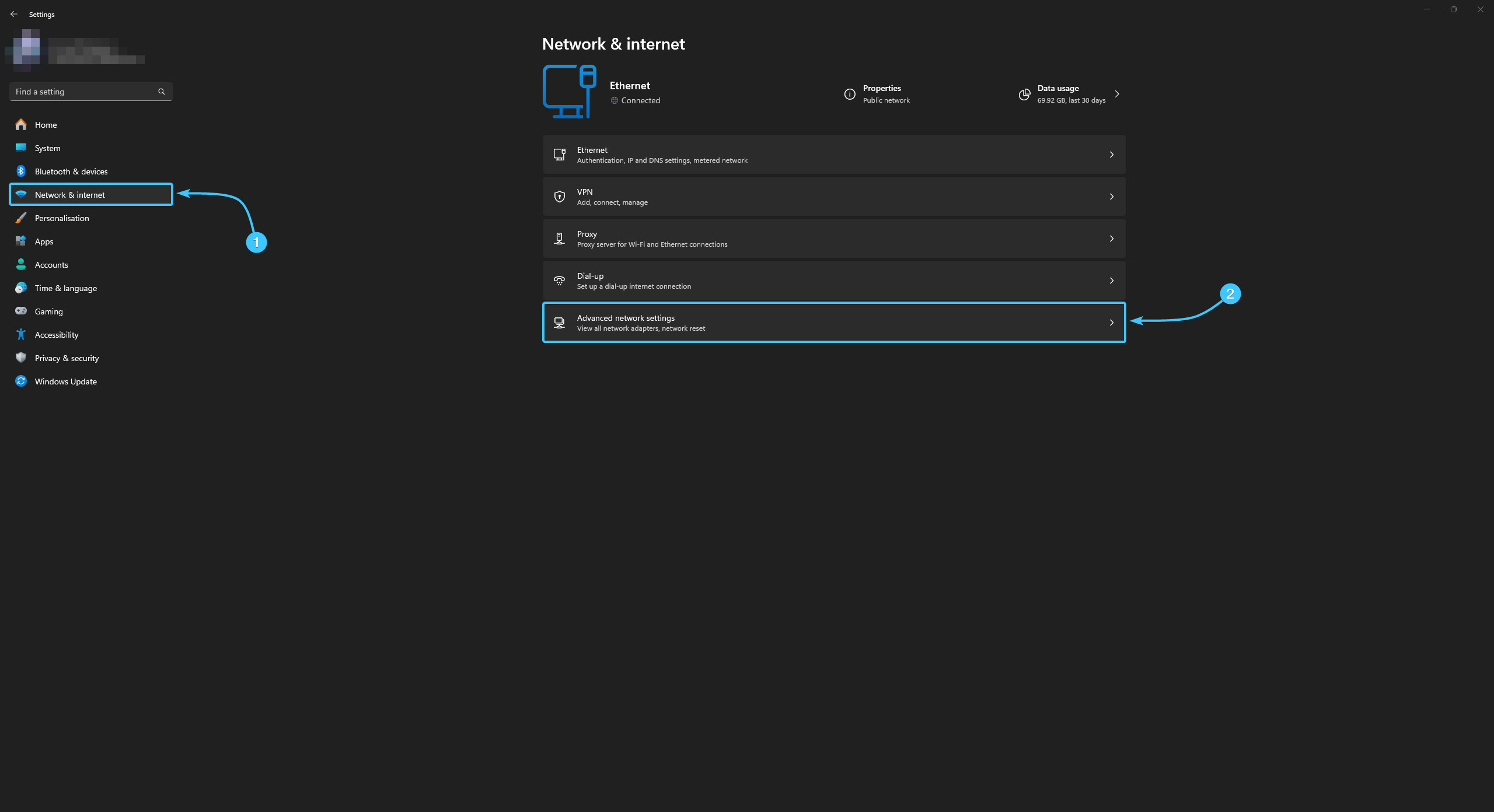
3. Open the “Hardware and connection properties” subsection to open the data page.
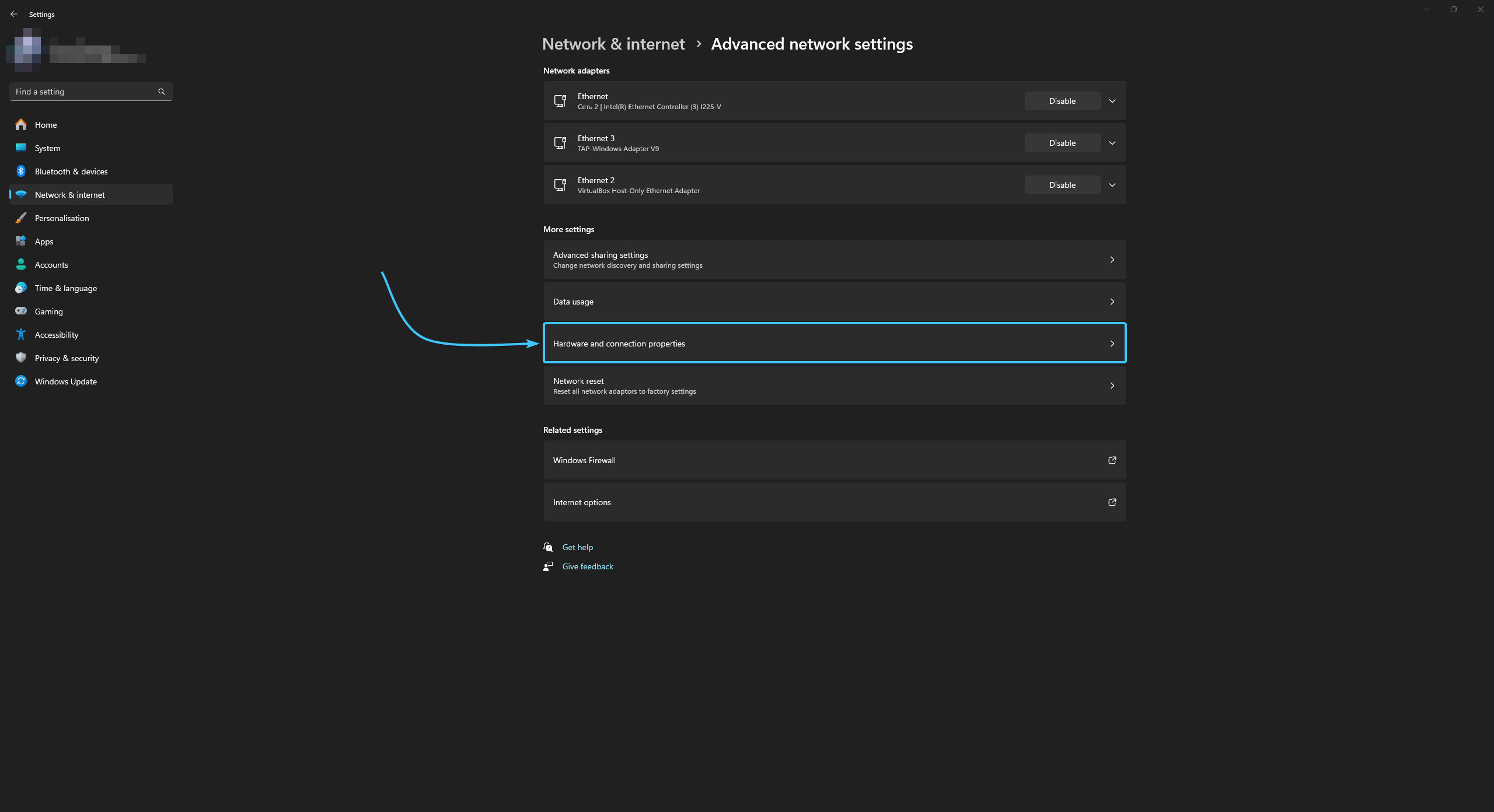
4. A list of properties will appear. Click the “Copy” button and send the data to the support team.
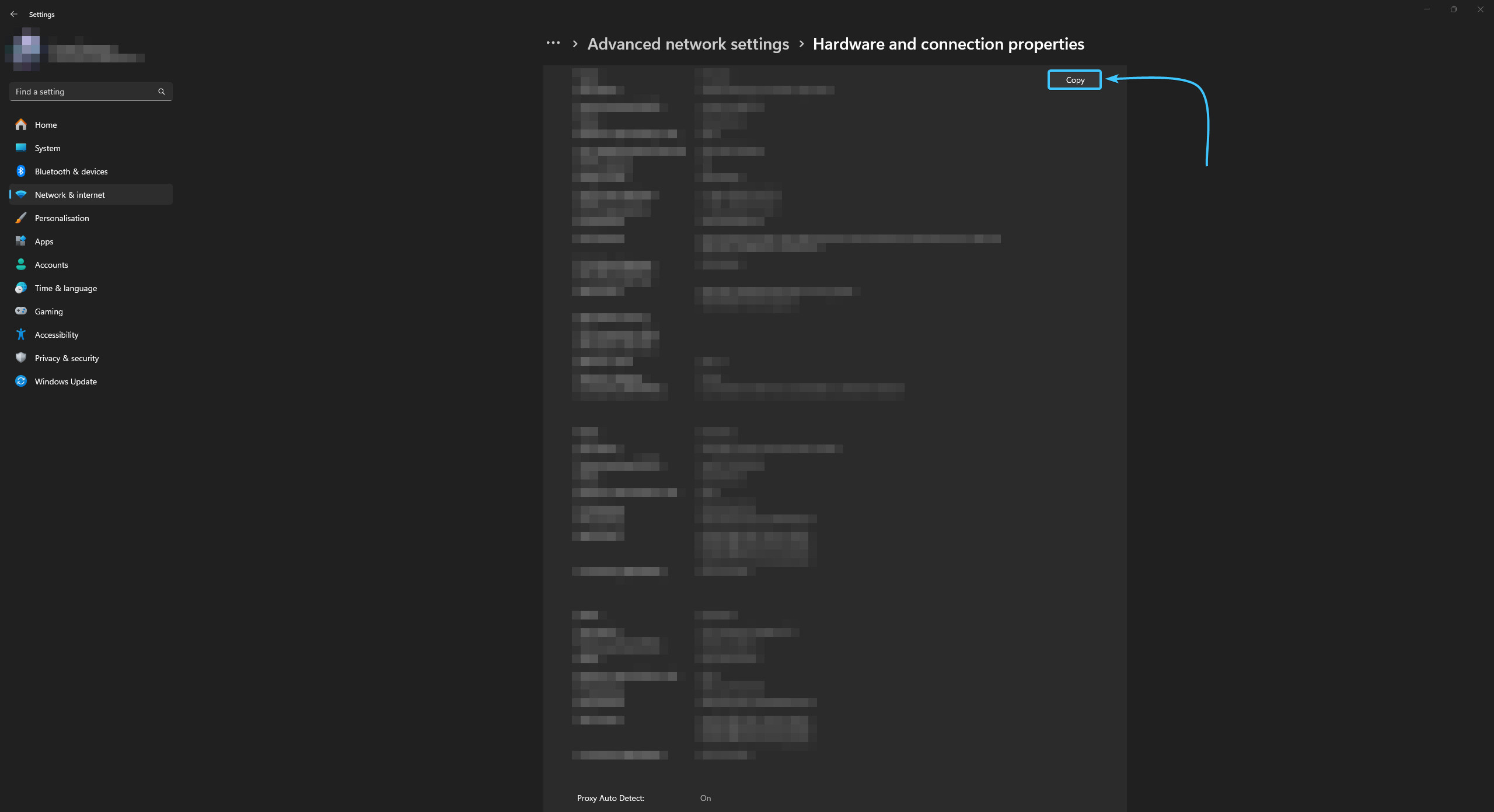
Network properties location in Windows 10
1. Open the Start menu and go to Settings in the Windows 10 operating system.
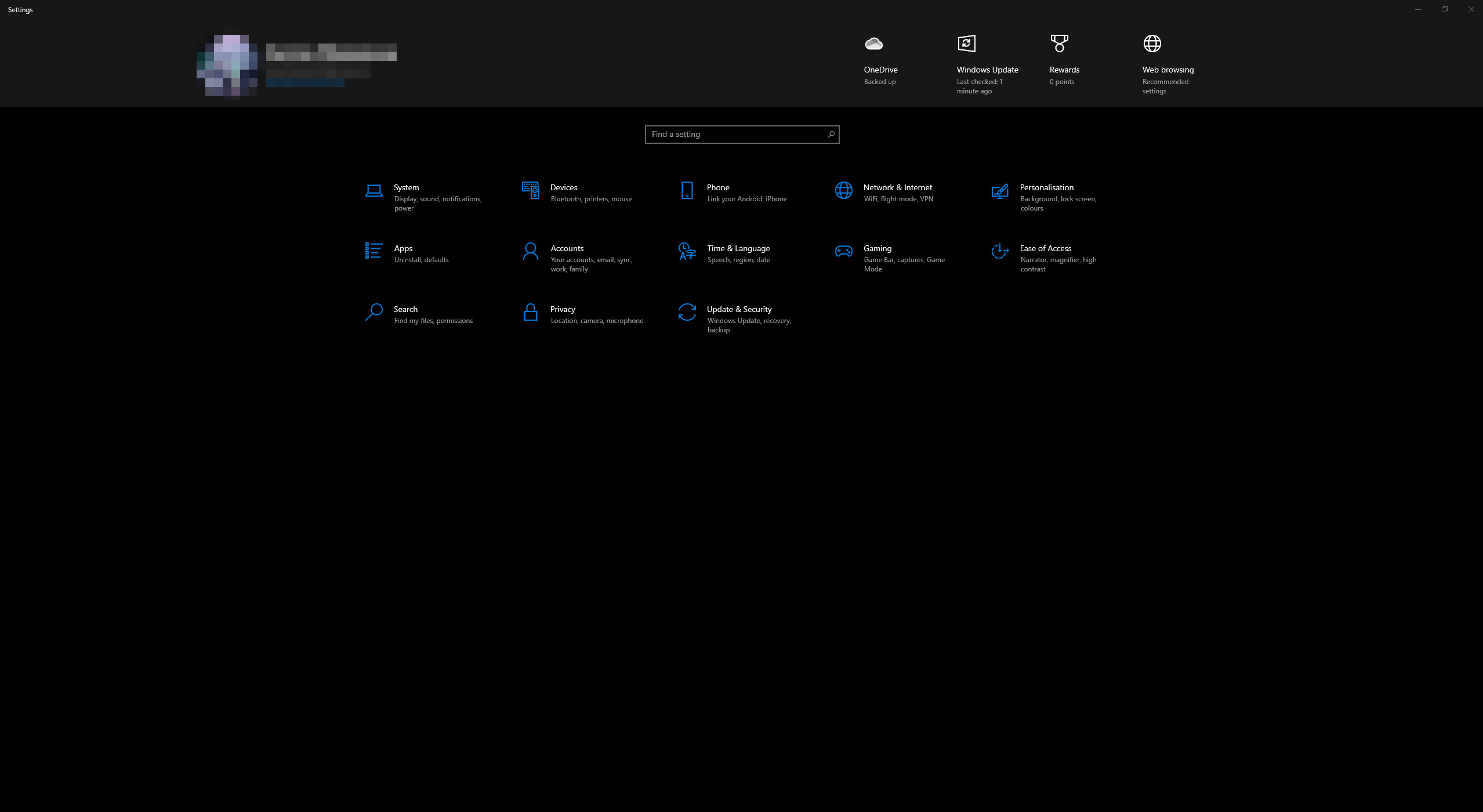
2. The general list of parameter categories will appear. Open the “Network & Internet” category.
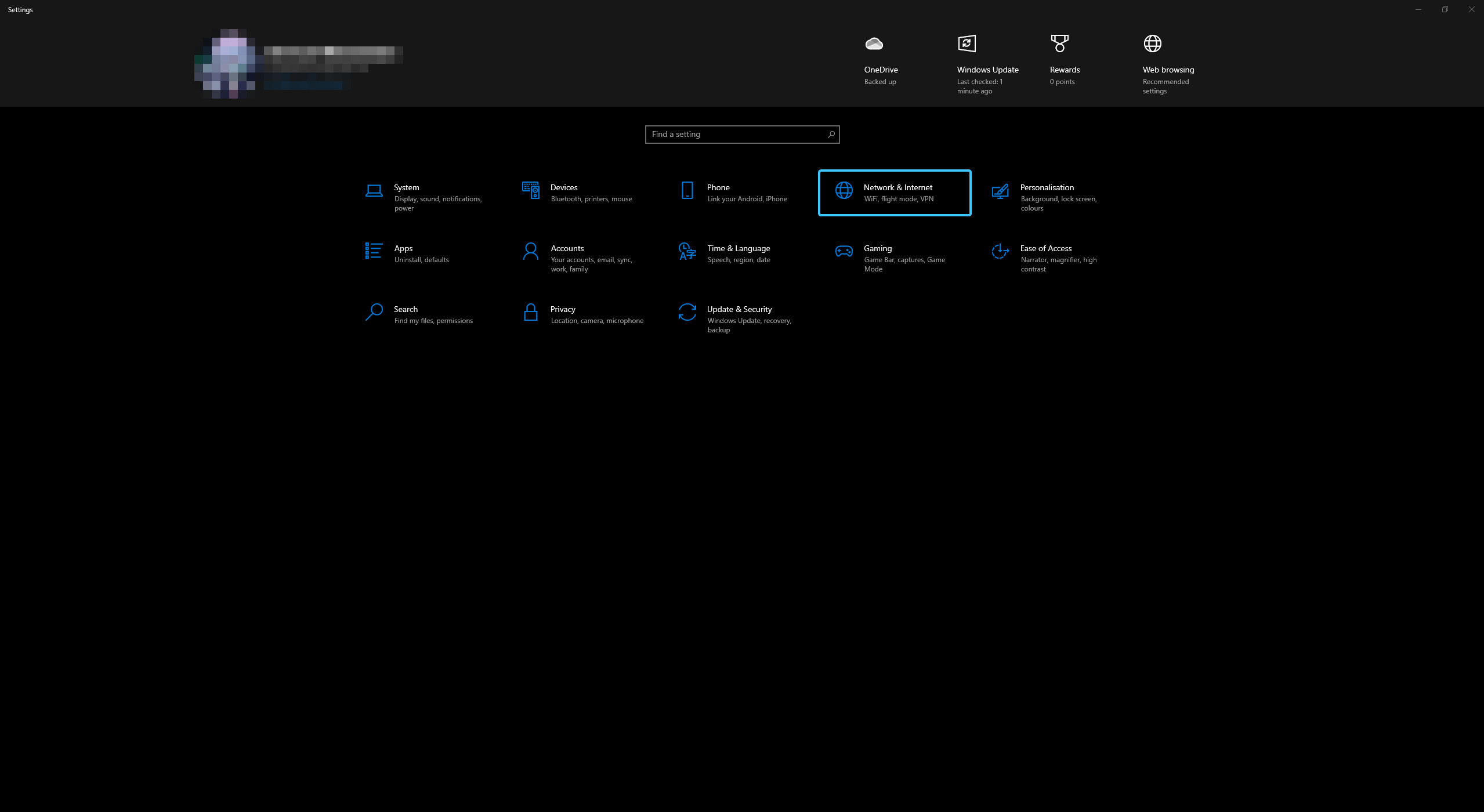
3. The “Status” section opens. Click the “View hardware and connection properties” button.
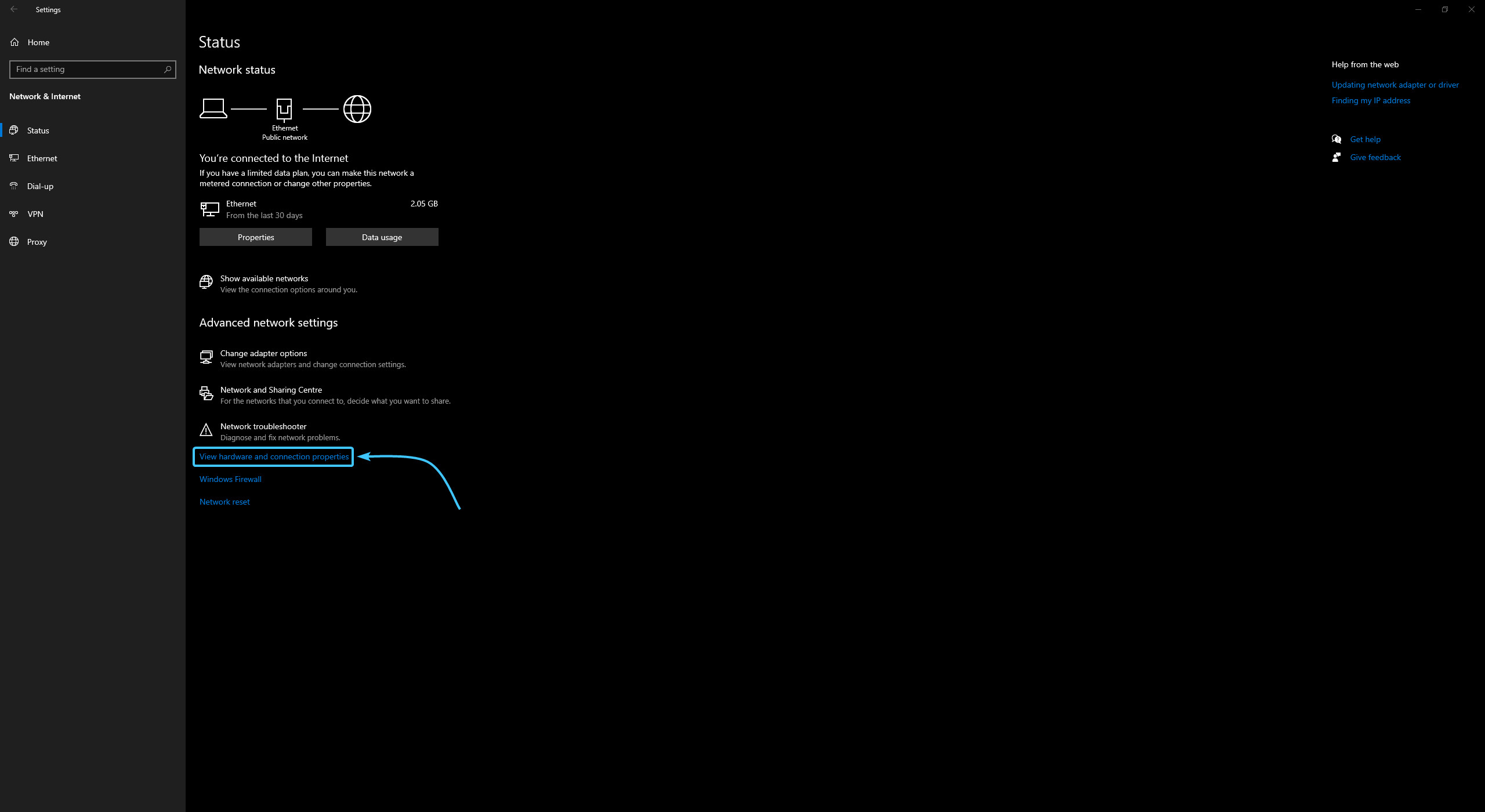
4. A list of properties will appear. Click the “Copy” button and send the data to the support team.
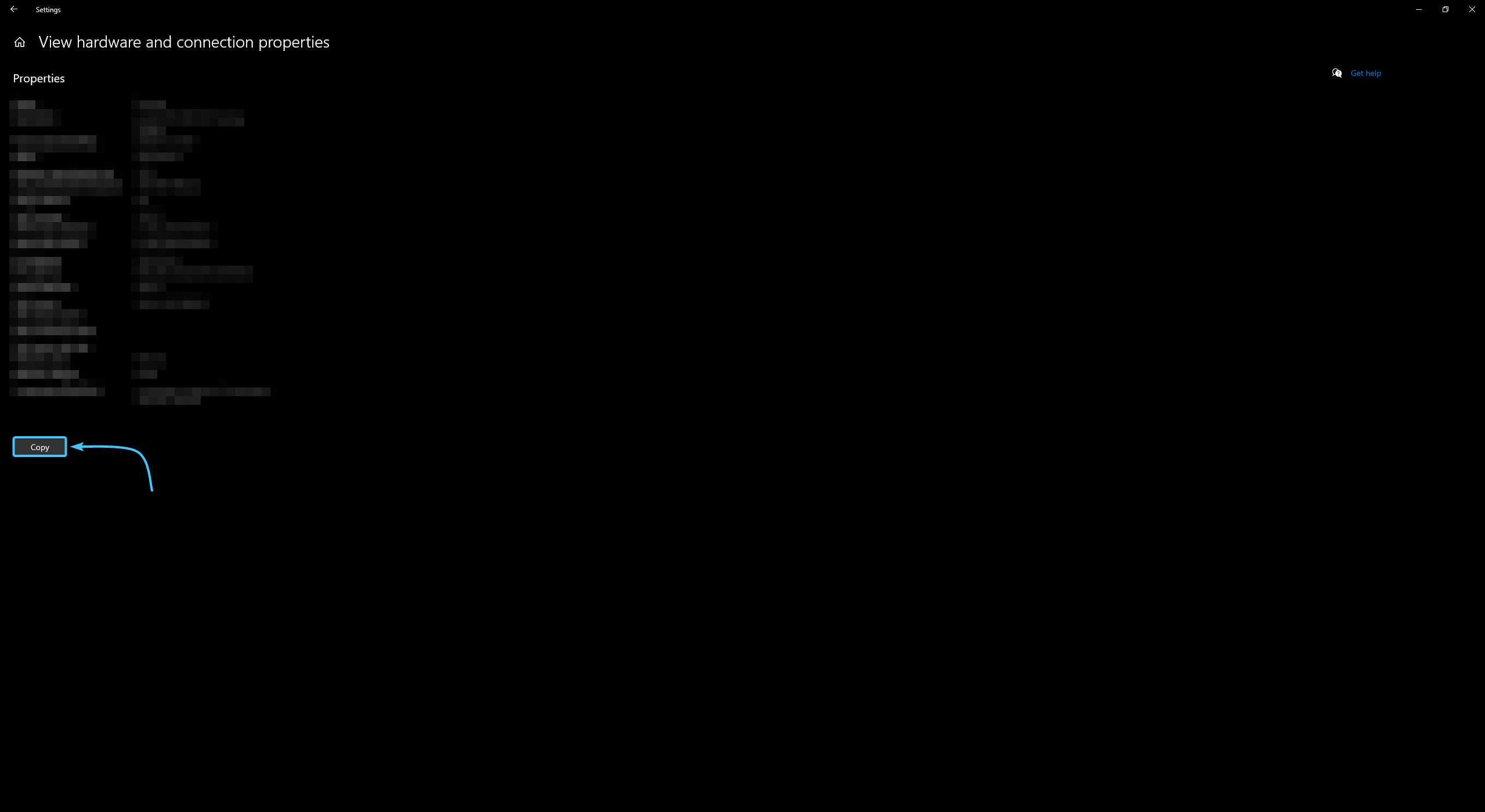
Other guides
- Clearing the DNS cache on Windows;
- Changing the DNS server on Windows;
- Reset network settings on Windows;
- Configuring the Windscribe service;
- Configuring the Proton VPN service;
- Configuring the Cloudflare service;
- Disabling system firewall;
- Disabling third-party networks;
- Enabling authentication;
- Configuring the Planet VPN service.
