Guide
Check STALCRAFT: X game files EXBO
1. Launch the EXBO Launcher and log in to your account, if necessary.
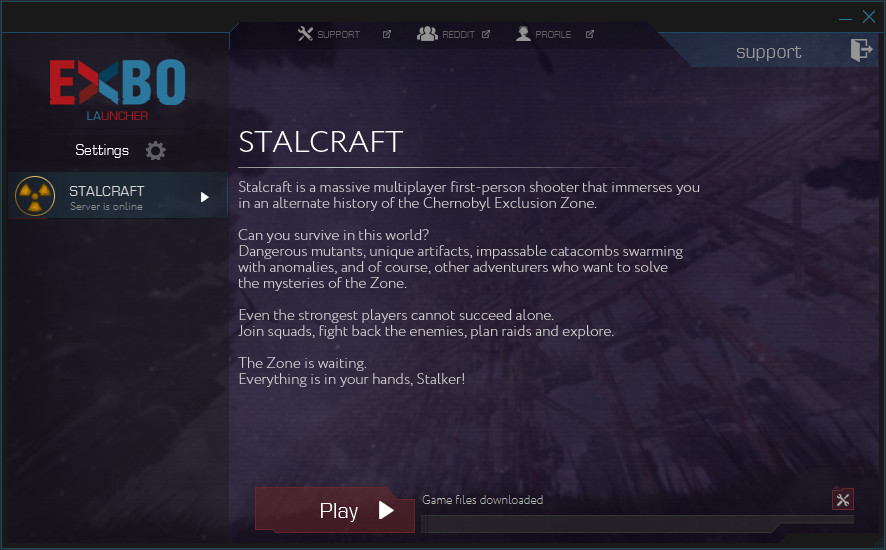
2. The “STALCRAFT: X” section will open immediately. Click on the tool icon in the bottom right corner.
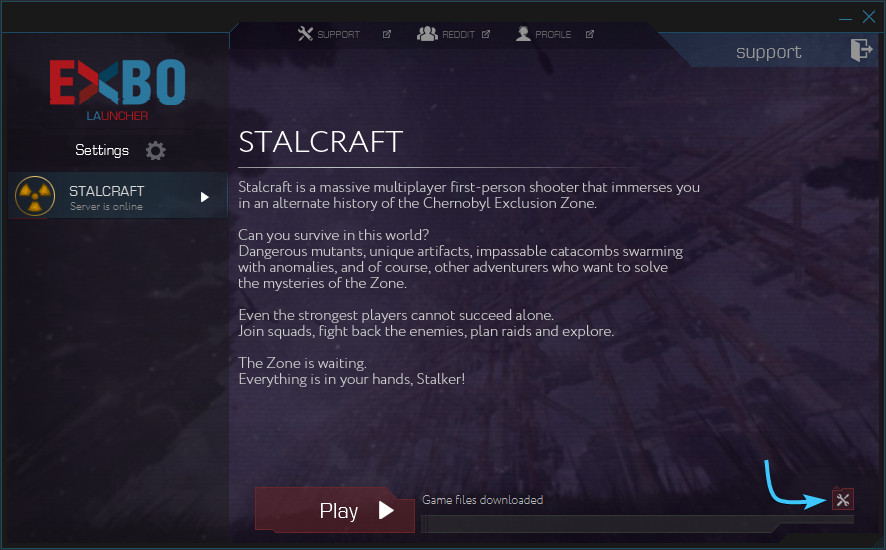
3. A list of functions will appear. Click “Verify game files”, and wait for this process to complete.

4. If EXBO launcher detects corrupted files, it will independently re-download them.
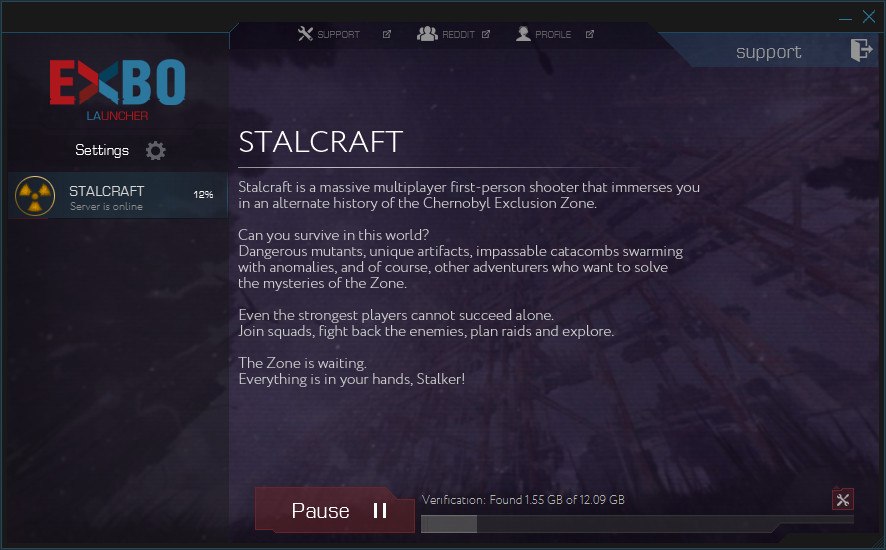
5. After that, check of STALCRAFT: X game files will be finished. You can start the game.
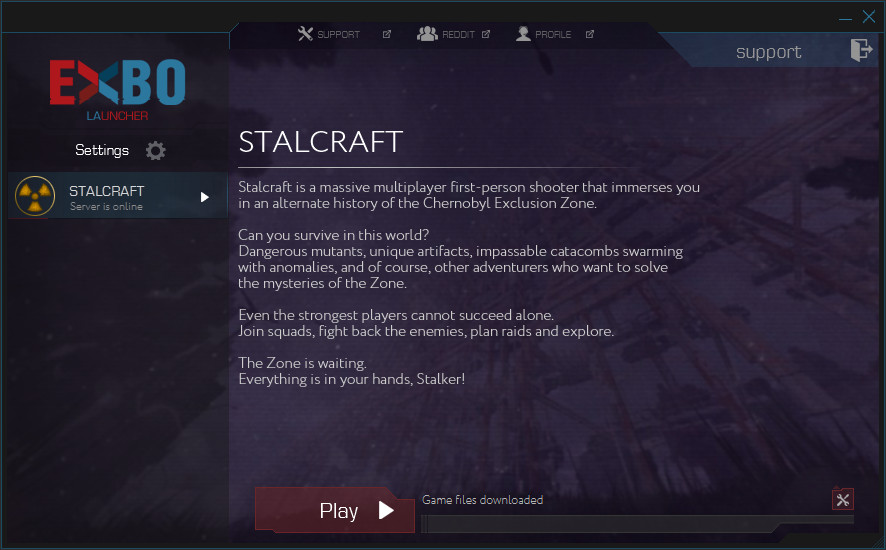
Other guides
- Uninstalling the game in EXBO;
- Uninstalling the EXBO Launcher;
- Installing the game in EXBO;
- Game client logs in EXBO;
- EXBO Launcher logs;
- Disabling peer-to-peer in EXBO;
- Setting the memory capacity in EXBO;
- Autorun of the EXBO Launcher;
- Location of screenshots in EXBO;
- Creating a game shortcut in EXBO;
- Opening the game folder in EXBO;
- Download limit in EXBO;
- Logging into EXBO via Steam;
- Minimizing EXBO into the tray.
