Frequently Asked Questions on the characters system
Q: Will I be able to use the same name while creating a new character?
A: No, you cannot use the same character name when deleting one and creating a new one.
Q: What is the character limit?
A: The characters limit is 10. You cannot create 11 or more characters.
Q: If I delete a character, will it empty a slot for a new one?
A: Yes, once the character is deleted, a new slot will appear.
Q: There was an option to transfer a character to different EXBO accounts. Is it still a thing?
A: The option was deleted. We’re not planning to bring it back on.
Q: Can I restore a character if I deleted it?
A: Yes, you can. In order to restore a character, create a ticket selecting the right nature of problem.
How to delete a character in STALCRAFT: X
1. Launch STALCRAFT: X. Notice the list of characters on the right side of the main menu.

2. Place your cursor on the right side of the character’s name and click the X button.

3. A new window will appear. Type the name of the character you want to delete and click “Confirm”.
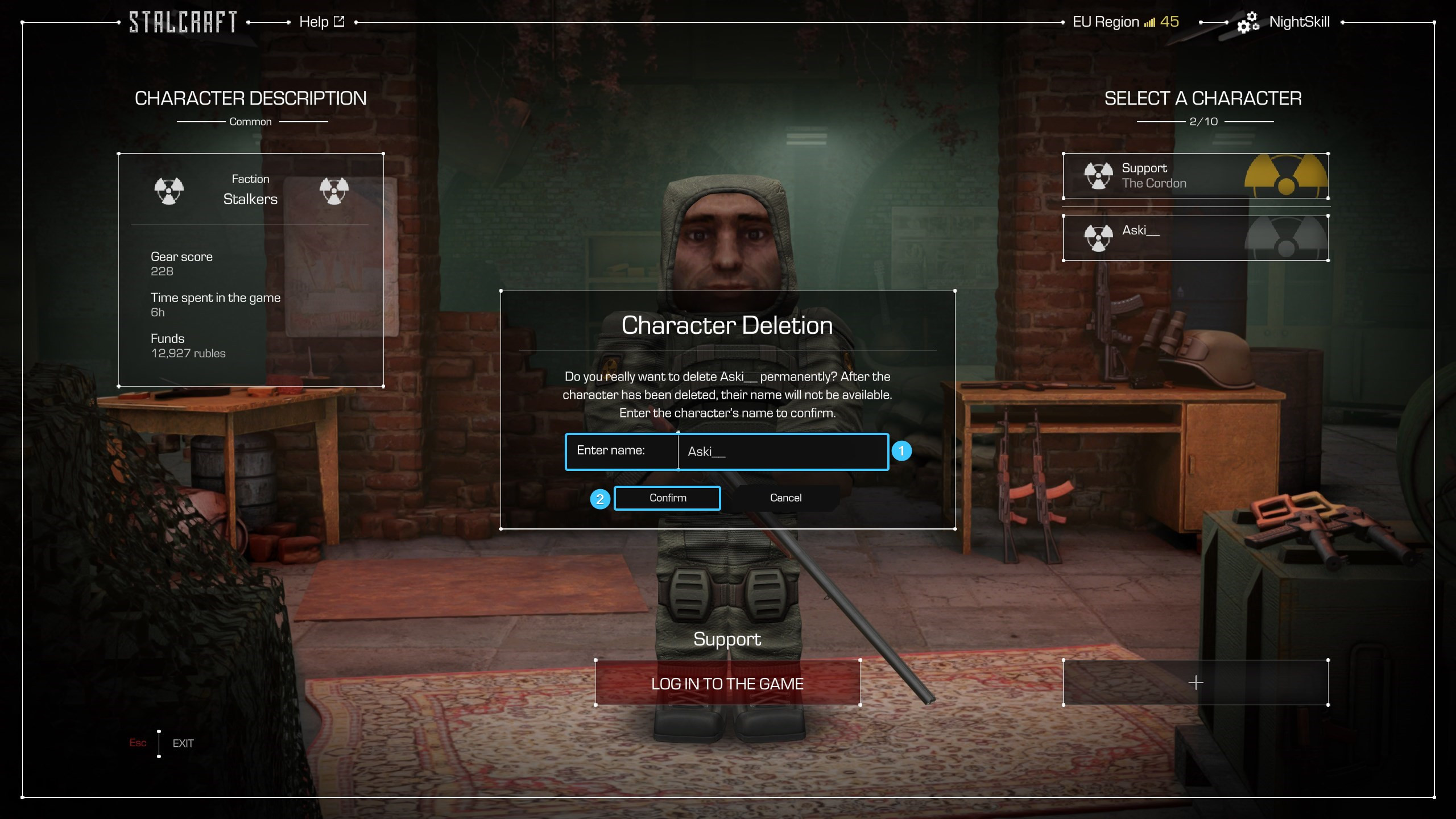
4. You have successfully deleted a character. A new slot will empty once you confirm the deleting.

Other guides
- Cooperative play with friends
- Adding a player to the blacklist
- Filing a complaint on chat violation
- Transferring a game character
- Activating streamer mode
- Hiding the interface and hands
- Switching on the smooth camera
- Colour text in the PDA profile
- Accidentally deleted an in-game item
- Switching language in the game
- Setting achievements in the profile
- Removing achievements from profile
- Removing a player from the blacklist
- Disabling death waypoints in the world
- Graphics parameters
- Filing a complaint on a cheater
- Performance parameters
- Deleting an in-game item
- Game character statistics
