Cooperative play in STALCRAFT: X
STALCRAFT: X offers the feature of playing together with friends or with other players. Connecting to the same server can be done using the squad system.
All you have to do is send an invitation to join the squad to the desired player. Once accepted, they will be prompted to connect to the server you are currently on.
The number of players per squad is also limited to five.
About the squad parameters
- Visible in search — this squad will be visible in general search for squads among players;
- Confirmation upon admission — this option will display incoming requests to your squad if it is a public one. Without this parameter, no confirmation will be required;
- Cross-factional Squad — this is a squad that is only available in safe zones and in session battles. When leaving a safe zone, such squads will be disbanded.

Creating a squad in STALCRAFT: X
1. Launch the STALCRAFT: X game. Select the required character from the main menu and log in to the server.

2. Open your PDA. By default, it opens on the P key. Next, open the “Squad” section.

3. Set the required parameters in this section. Then press the “Create” button.
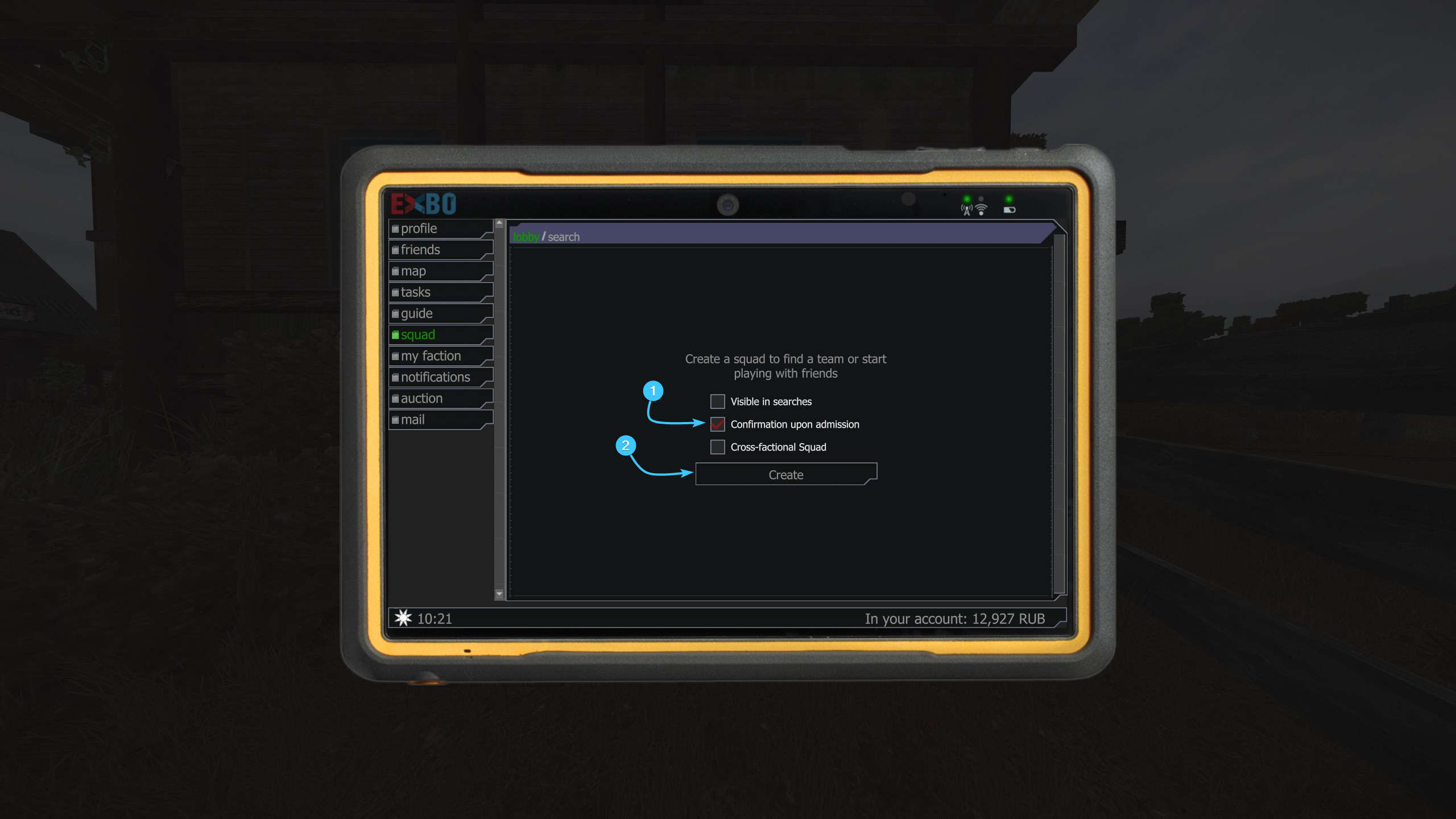
4. In the box below, enter the nickname of the desired character and press the “Invite” button.

5. You have successfully created a squad. Your squad can contain up to five players.

Other guides
- Deleting a game character
- Adding a player to the blacklist
- Filing a complaint on chat violation
- Transferring a game character
- Activating streamer mode
- Hiding the interface and hands
- Switching on the smooth camera
- Colour text in the PDA profile
- Accidentally deleted an in-game item
- Switching language in the game
- Setting achievements in the profile
- Removing achievements from profile
- Removing a player from the blacklist
- Disabling death waypoints in the world
- Graphics parameters
- Filing a complaint on a cheater
- Performance parameters
- Deleting an in-game item
- Game character statistics
