Guide
Updating Steam application
1. Launch the Steam app and log in to your account, if necessary.
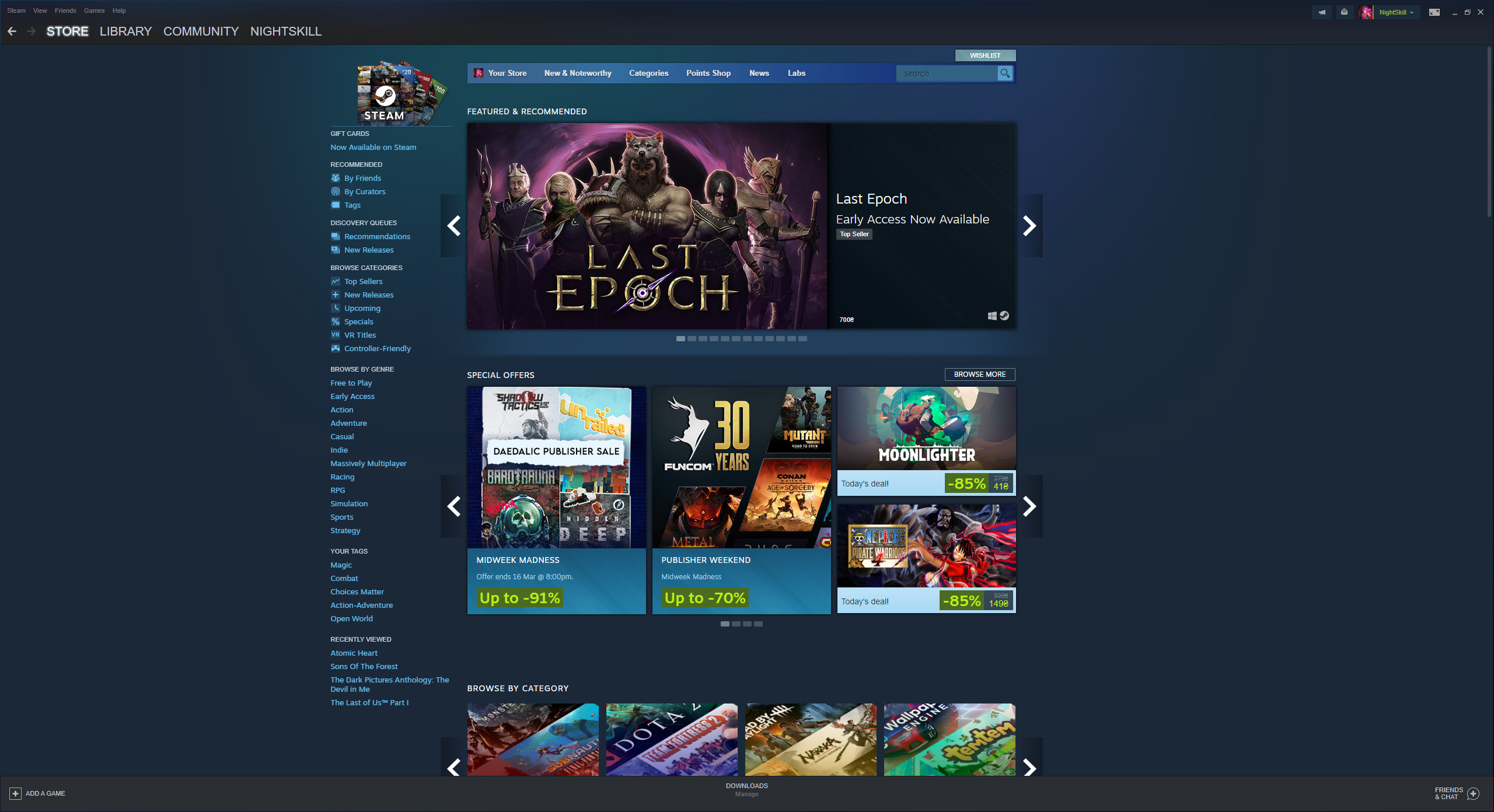
2. In the top left corner, click on the “Steam” button to open an additional option's menu.

3. In the menu that appears, click on “Check for Steam Client Updates”.

4. If Steam app has updates available, it will install them automatically.
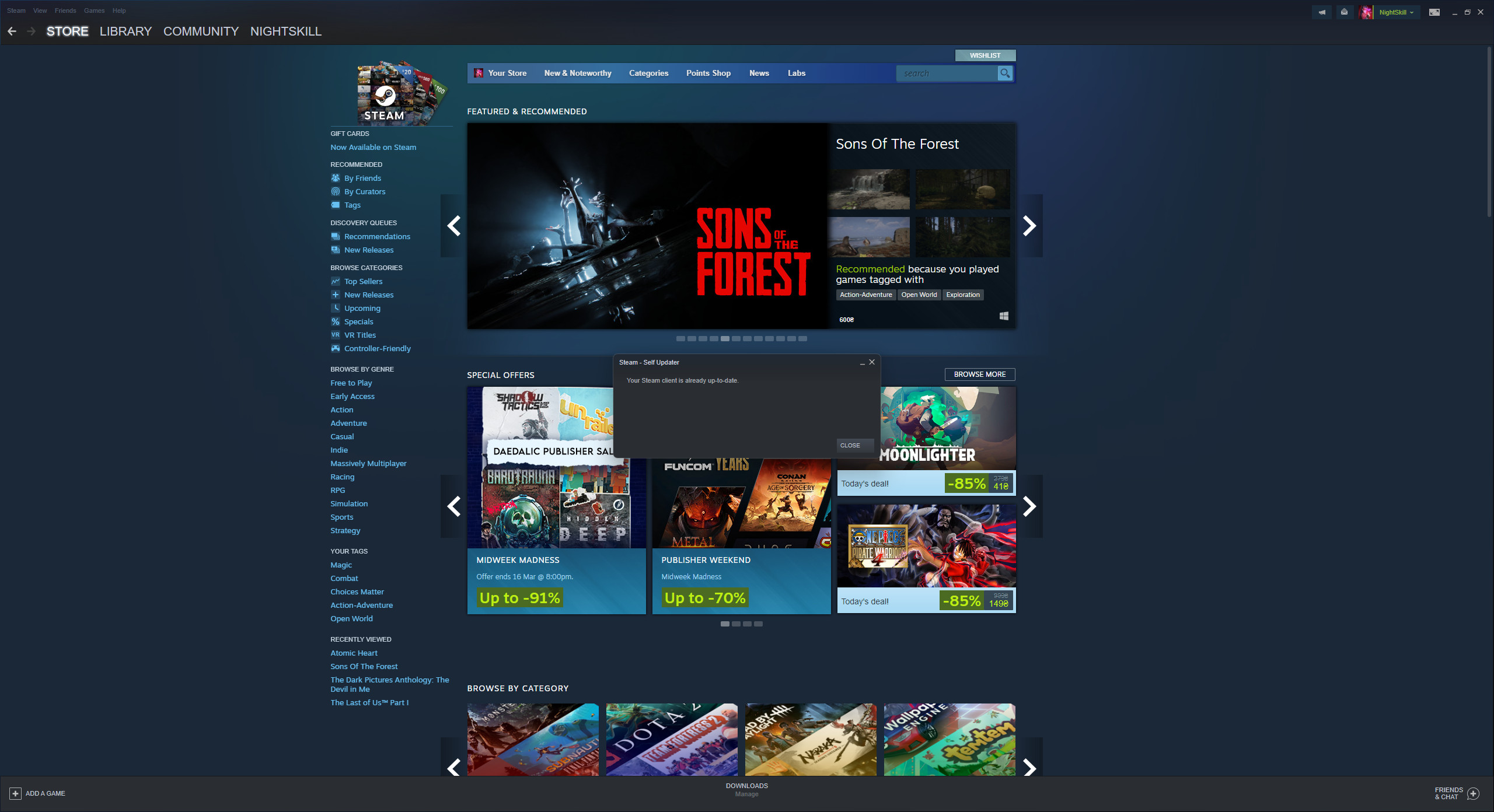
Other guides
- Game client logs on Steam
- Game files check on Steam
- Creating a game shortcut on Steam
- Moving the game folder on Steam
- Changing the game language on Steam
- Opening the game folder on Steam
- Backing up the game on Steam
- Disabling the controller on Steam
- Disabling overlay on Steam
- Installing the game on Steam
- Uninstalling the game client on Steam
- Clearing the download cache on Steam
- Change of download region on Steam
- Defining SteamID on Steam
