Guide
Opening the STALCRAFT: X game folder on Steam
1. Launch the Steam app and log in to your account, if necessary.
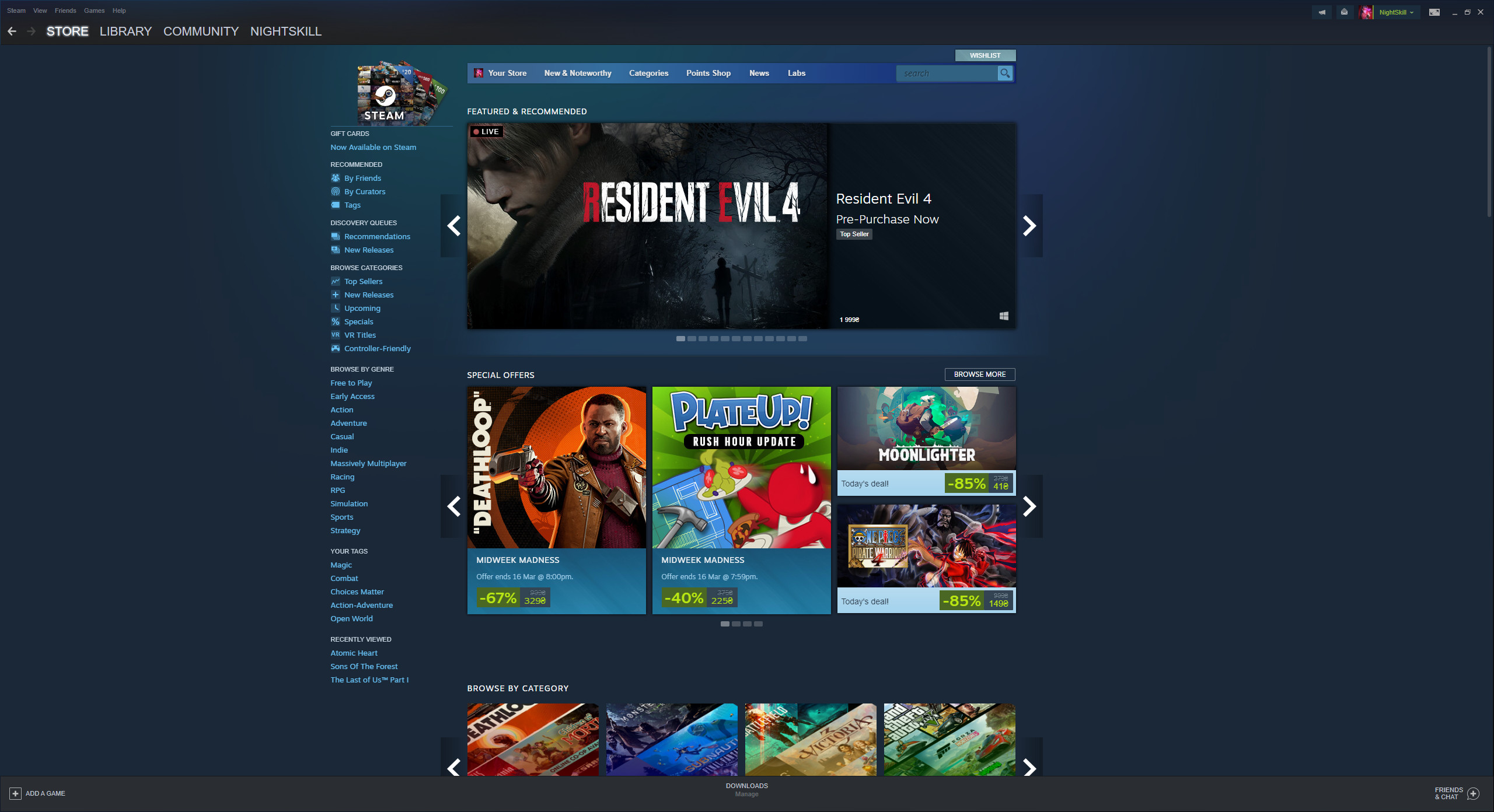
2. At the top, open the section called “Library”. In the list on the left, look for the STALCRAFT: X game.
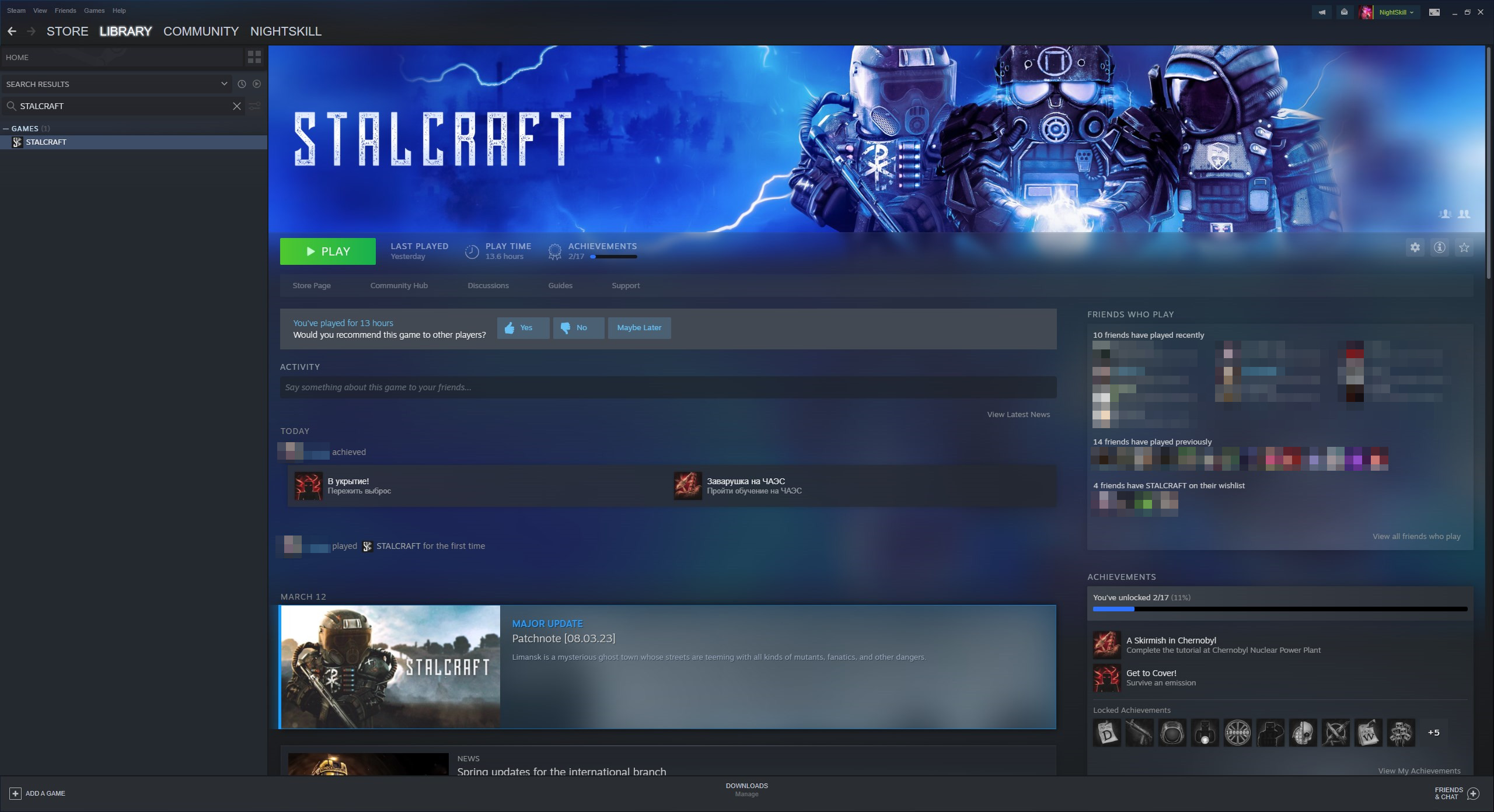
3. Right-click on STALCRAFT: X. In the list that appears, click on “Properties”.
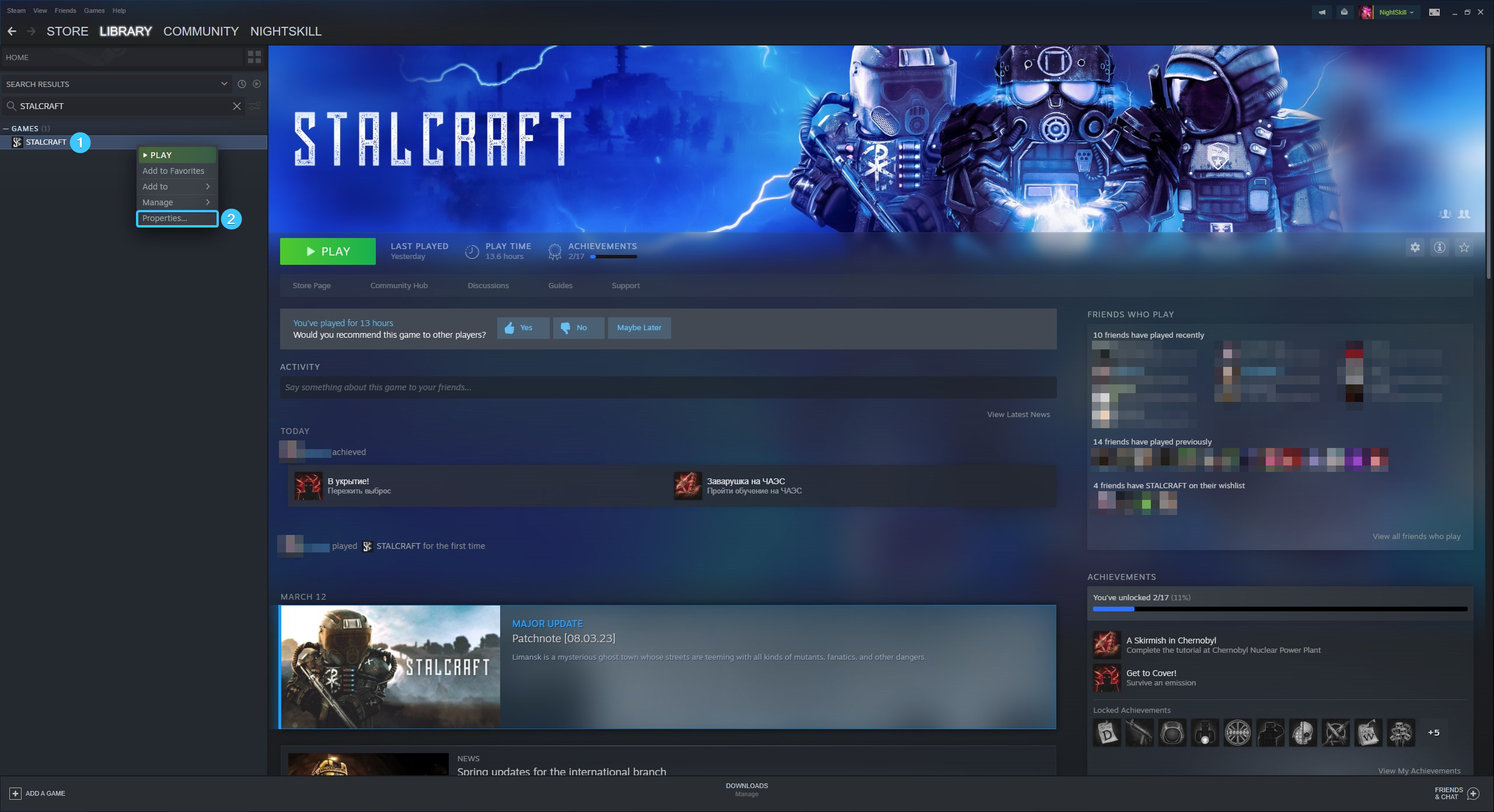
4. A new window will appear. Open the section entitled “Installed files” and press the “Browse” button.
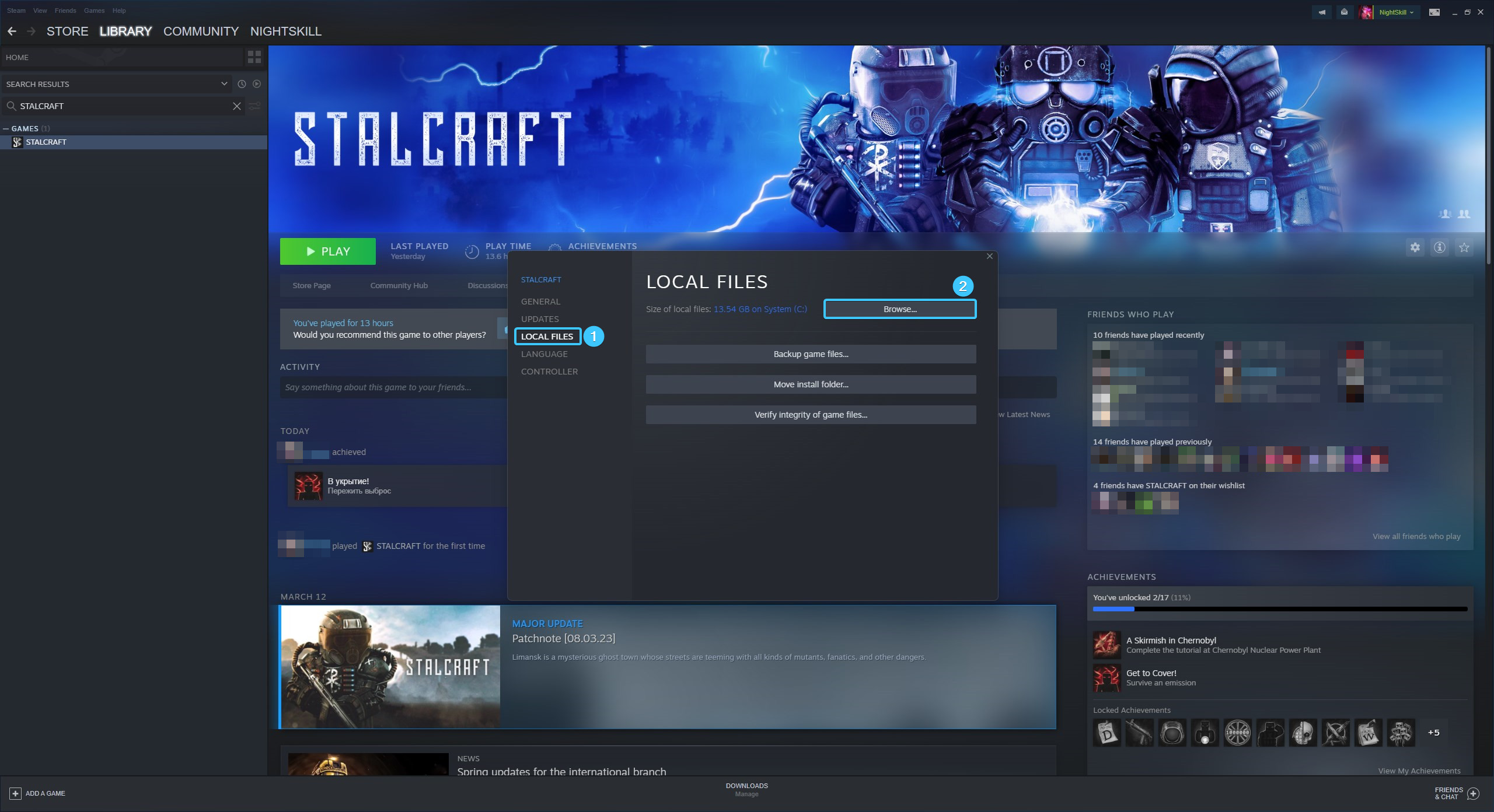
5. A file explorer window will appear, showing the STALCRAFT: X game files.
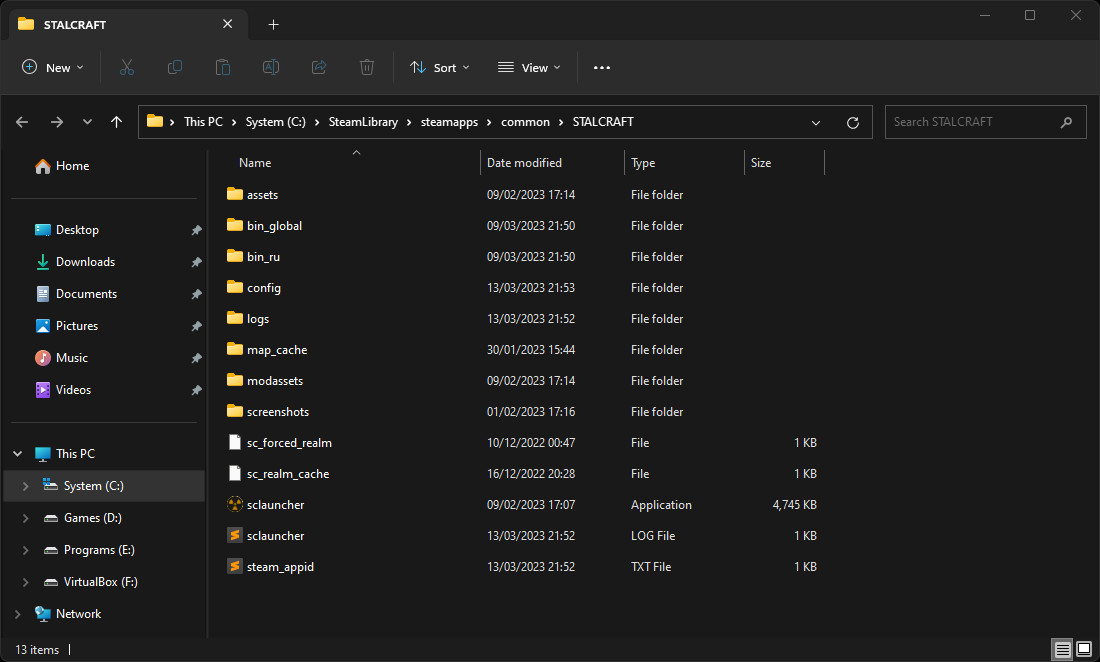
Other guides
- Game client logs on Steam
- Game files check on Steam
- Creating a game shortcut on Steam
- Moving the game folder on Steam
- Changing the game language on Steam
- Backing up the game on Steam
- Disabling the controller on Steam
- Disabling overlay on Steam
- Installing the game on Steam
- Uninstalling the game client on Steam
- Clearing the download cache on Steam
- Change of download region on Steam
- Updating Steam application
- Defining SteamID on Steam
