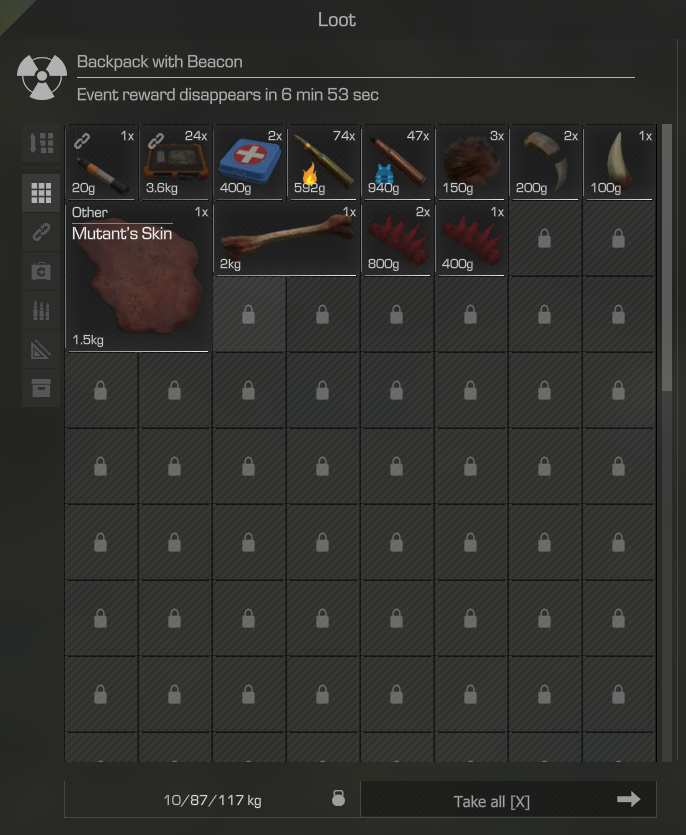Table of Contents
Signals in the world
Signals are one of the unique mechanics of the game STALCRAFT. They represent a source of unusual radio emission, which can be detected only with the help of special equipment.
Handy craftsmen have assembled devices that allow you to track signals and find through them caches left by stalkers and bandits. We hope they no longer need them!
Two devices are required for signal detection:
- A wide range detector (“SAK-1”, “SAK-2”);
- A narrow range detector (“Candle”, “Buryat”, “Elbrus”).
Let's start with why we need wide range detectors.
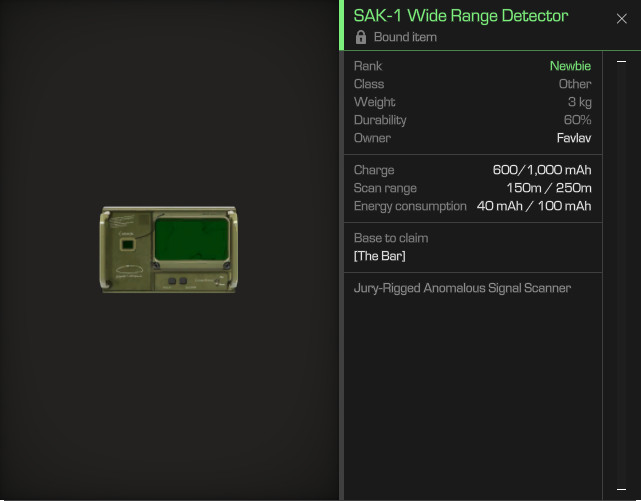
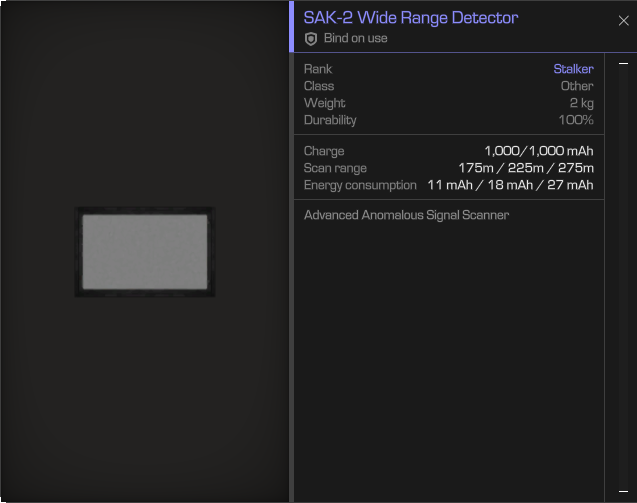
In each cache lies a beacon that spreads a radio signal. “Wide” detectors allow you to pick up those very signals.
Clicking on the “Secondary Tool” button (default on X) opens the detector interface. Let's have a look at it.

- Indicator of signals in the vicinity. If there are signals nearby, the indicator blinks. The more signals nearby, the more often the indicator blinks.
- Search button. If the detector finds a signal after scanning, the “Search” button appears at that location, after pressing it, the character pulls out a narrow range detector.
- Detector battery charge. An indicator of the detector's battery charge level. The more lit “circles”, the higher the charge level.
- Buttons for selecting the scanning radius. The scanning radius can be found in the detector description. In the case of the “SAK-1”, the small radius is 150 meters and the medium radius is 250 meters.
- Toggle switch for switching on the scanning. When the toggle switch is switched to the upper position by clicking on it with the left mouse button, the scanning mode is switched on.
- Scanning mode indicator. After switching the toggle switch to the “on” position, the indicator scale starts to dial up. Red “circles” light up successively. The more “circles” light up, the larger the area around the detector has been scanned. When all red circles are lit up, the selected scanning radius is fully explored.
- Scan Map. Shows the scan radius that the detector is scanning.
This is what the detector looks like in operation.
So, what happens after pressing the “search” button?
The character automatically pulls out a narrow range detector.
There are currently three types of narrow range detectors in the game.
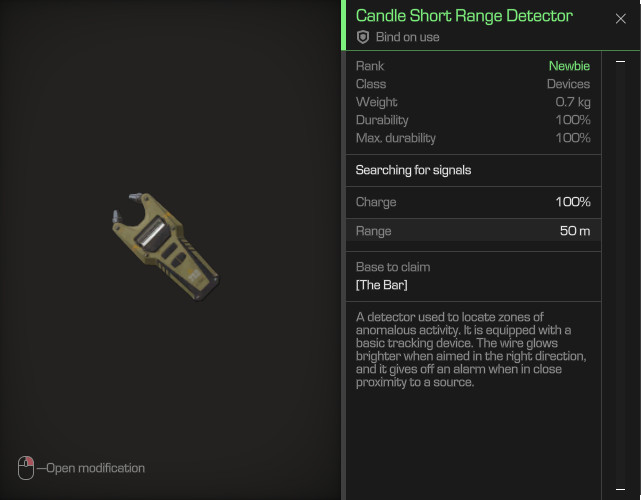

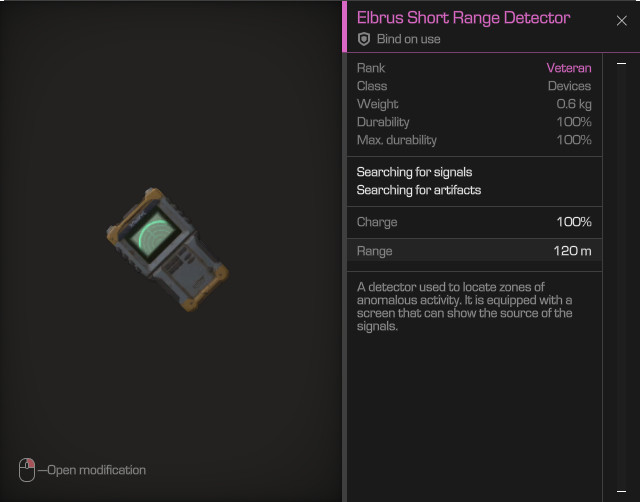
With their help, you need to find the cache itself. To do this, you need to pass through several intermediate points.
How do you find these points? It's different with different detectors… it's better to see it once!


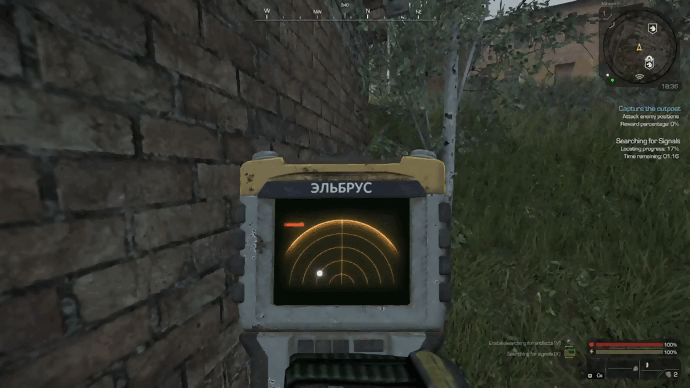
If you move in the right direction, the progress of signal detection will increase until it reaches 100%, which will mean that you have found the cache!

It is also important to mention that the narrow range detector does not have a large memory, so after a short period of time your detector will "forget" the signal, and you will have to search for it again. So you should hurry up!
After finding the signal on the ground, there is a cache with the beacon we were looking for.





Signal rewards
Signal rewards have also undergone a change.
There are now three types of rewards:
- Hunter.
Signals hidden by the hunters of the Zone.
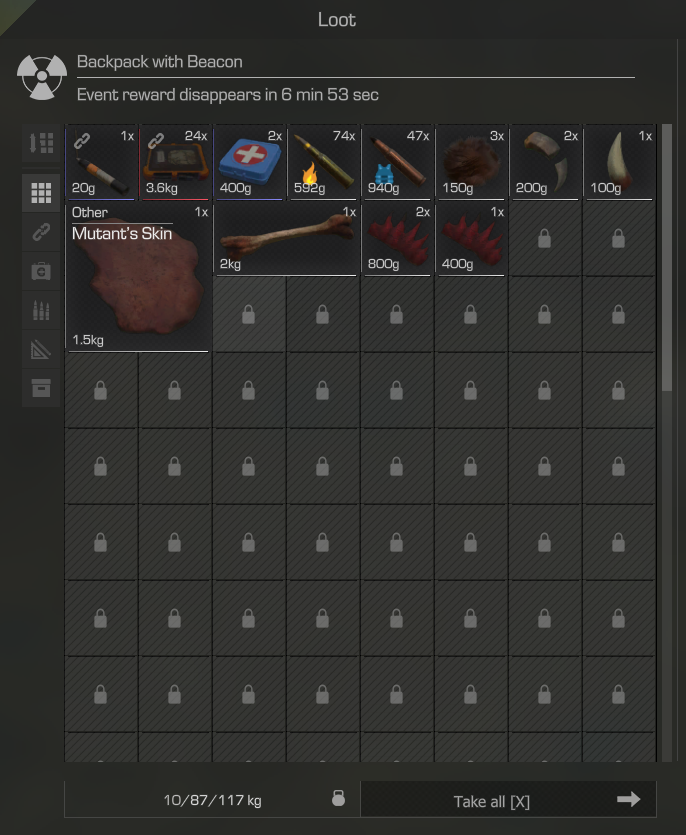
- Human.
Signals hidden by kleptomaniacs.
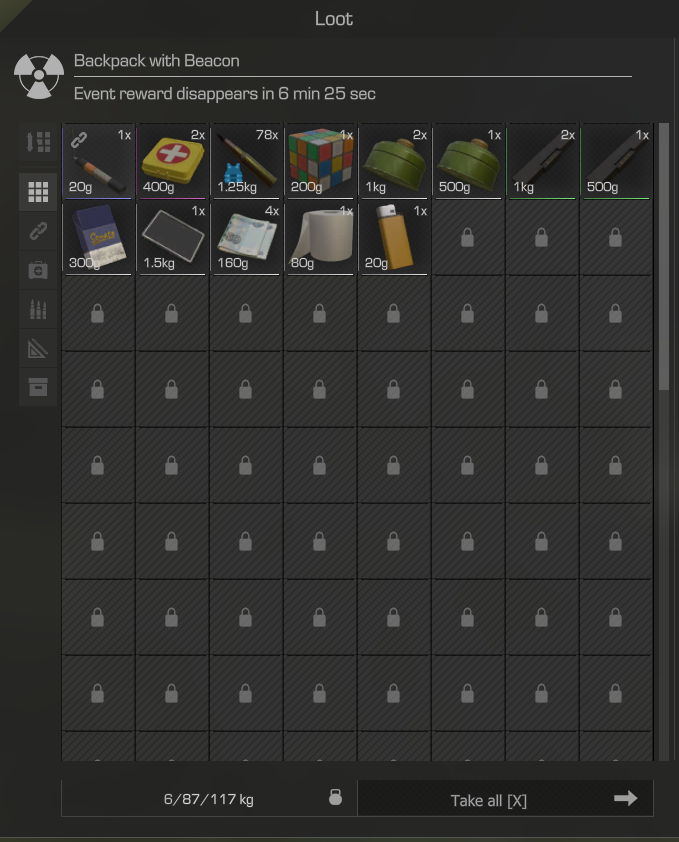
- Scientific.
Signals hidden by scientists.

Among other things, the signals are now divided by price categories, depending on how successful the person who hid the loot was.
There are also three types of them:
- Cheap (15-20 thousand rubles).
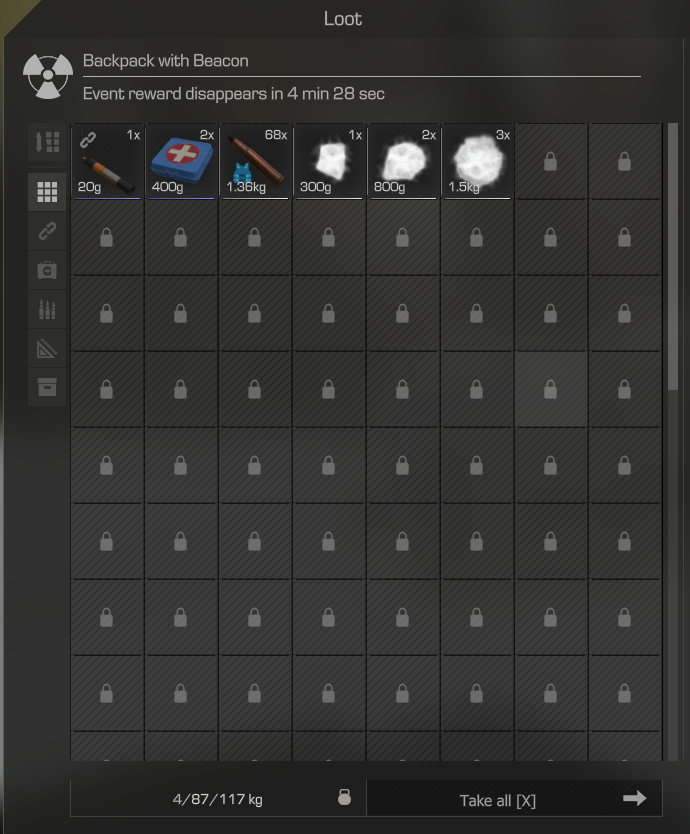
- Advanced (20-25 thousand rubles).

- Expensive (30-35 thousand rubles).