Table of Contents
What is Hideout?
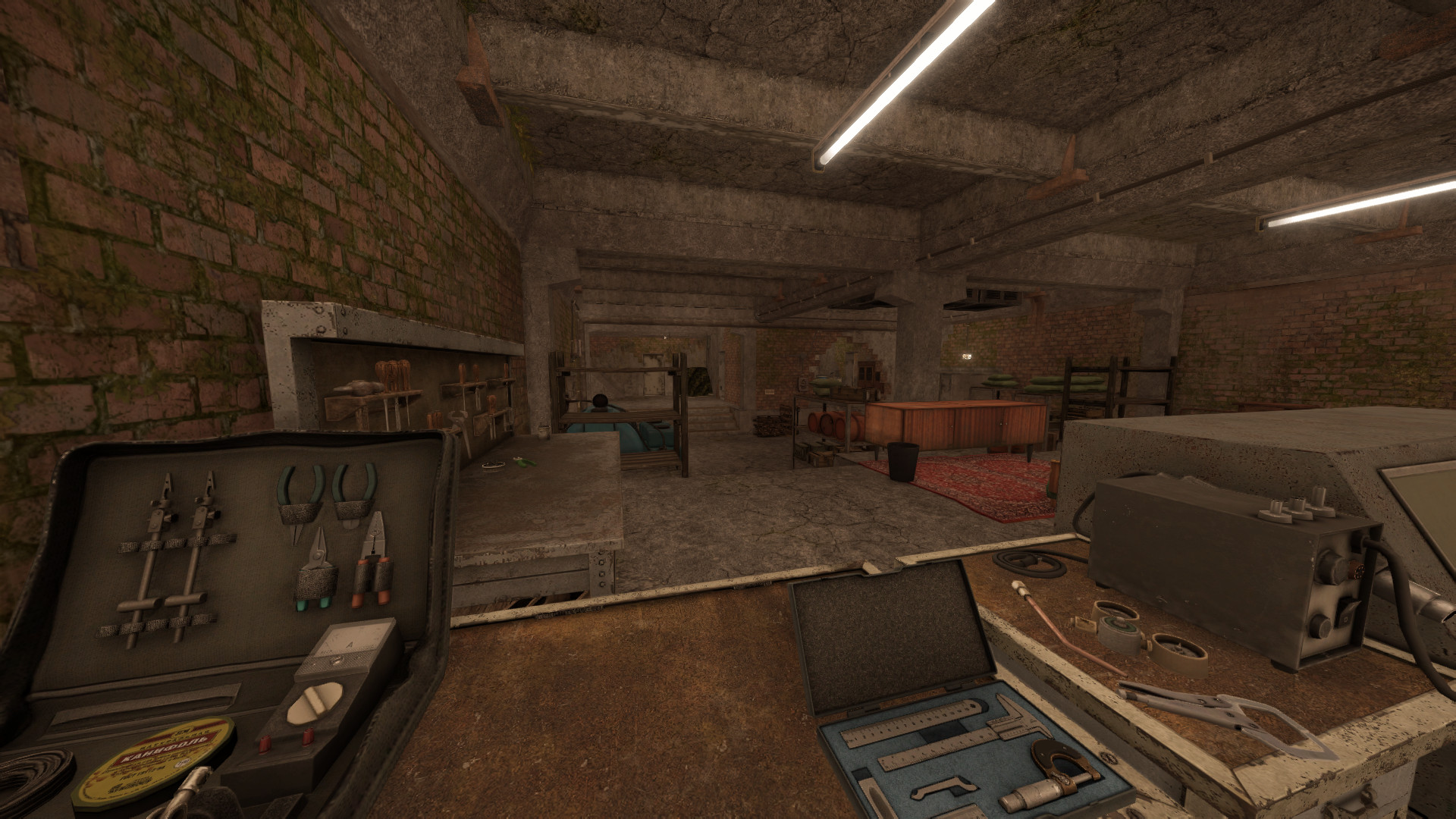
Hideout is a players’ safe zone where they can set up their area.
This is a place where players can unlock access to craft high-level:
- Medicine;
- Ammo;
- Explosives;
- Plates.
In Hideout, players will be able to freely sell crafted items through auction, trade, and other in-game open market sources.
We are now ready to present you with the initial iteration of Hideout. It will be gradually updated after receiving the first feedback and fixing critical bugs.
Based on players feedback, there is a risk that Hideout will be globally modified in terms of mechanics and crafting logic over the next few months.
If this happens, compensation will be issued.
How to unlock access to Hideout?
Hideout will be available to the player during the new storyline of the North.
Vahter will contact you and unlock access to the first Hideout.
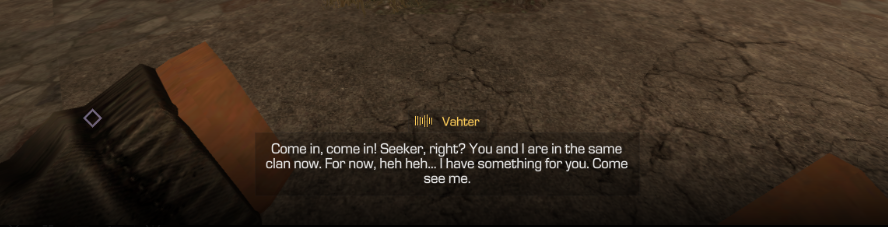
How can you enter your Hideout?
The Hideout can be accessed in the following ways:
- At the player's faction base through a new door;

- Via an icon on the global map if the player is in a safe zone.
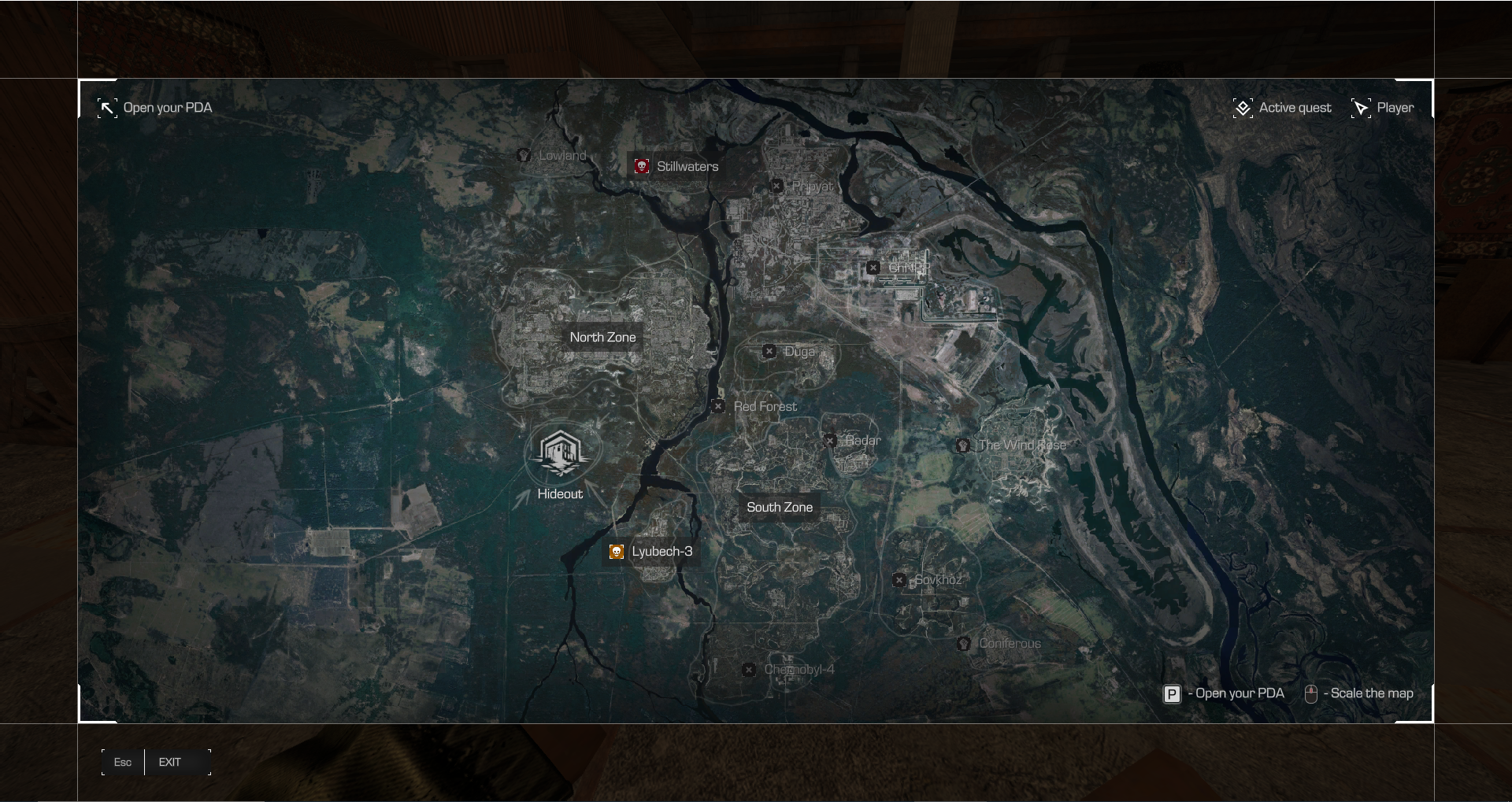
What can you do in your Hideout?
At the moment, players can:
- Decorate their Hideouts;
- Craft different stuff.
Decorating
You can enter “Edit Mode” by pressing the Y key.
In this mode, you can observe two main functions:
- Furniture Storage;
- “Objects Placed” — displays the furniture limit.
Furniture Storage

This is an individual interface that includes all open items.
Initially, any object created by the player is in the “Packed” state.
In this state, the player has the right to send the item to the open market. For example, at an auction.
When the player selects “Unpack”, the object is sent to the Furniture Storage.
The objects are divided into two categories:
- Hideout;
- Furniture.
The Hideout category

These are objects from the Hideout category, where the player directly gains the ability to create consumable gear and machines for subsequent levels.
The Furniture category

This category contains objects to upgrade the visual aspect of the player's Hideout.
Furniture Limit

Starting, a player can be supplied with 20 objects, but this limit expands as the progression of the storage facility progresses.
Crafting
As mentioned before, players now can craft items through certain machines, namely the Workbench, Lab Table, and Kitchen Table.
When initially in Hideout, the player has four available Hideout category objects:
- Generator;
- Laptop;
- Workbench;
- Storage.
To access the item creation menu, you must approach the Workbench and activate it with the standard F interaction key.
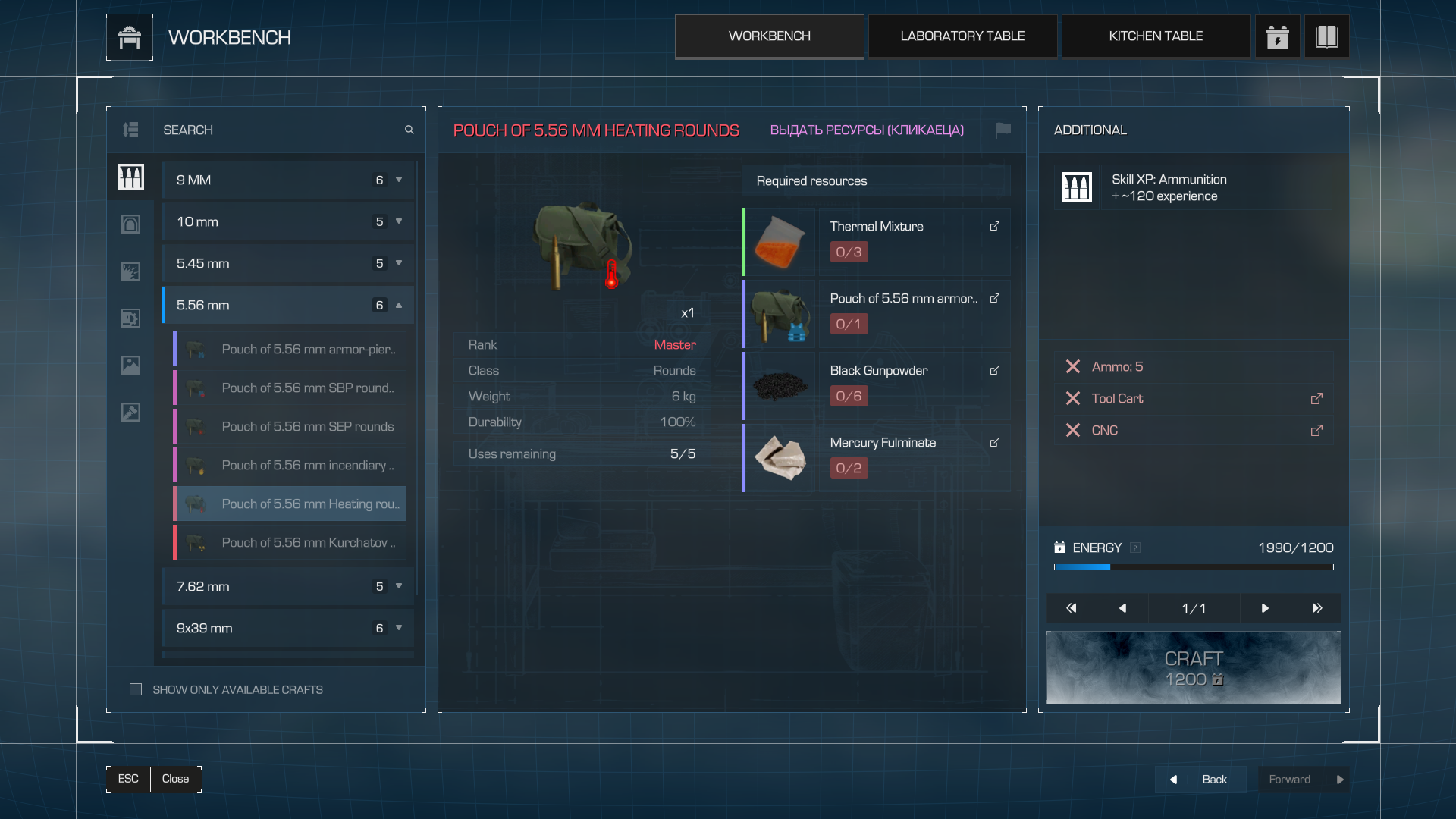
Through certain machines, the player has access to various crafting recipes.
Each recipe requires different resources, skills, and energy. Originally, the player does not have access to all recipes.
Players will be able to find most of the recourses in the updated North: in various crates, barrels and well-hidden stashes.

Take Reagents as an example: the item can be found in Military objects, strongboxes, and stashes.
We already know where strongboxes and stashes can be generally located within one location, but what does the “Military objects” define as? What does it look like, and where should a player search for it?
Unfortunately, we won't be pointing out specific places (it's not a searching guideline, right?), and yet we will be likely to give small hints...

Crates as such are Military Objects
Moreover, here are some quick tips on how to get used to Crafting mechanic:
- If a resource doesn't have a recipe or is unavailable due to lack of skill level, it can definitely be found in the open world.
- Most of the necessary resources and objects can be easily purchased at the auction.
- As obvious as it may seem, you can find the most valuable loot in the stashes.
Crafting Progression
To unlock new recipes, the player will need to:
- Add extensions to the main objects of the Hideout category;
- Improve skills.
Extensions

For example, in the “Fuel Filter” extension, the main object is the Generator.
There are a total of five main items in the Hideout, to which players have the option to add extensions:
- Storage;
- Generator;
- Workbench;
- Kitchen Table;
- Lab Table.
Each extension of the same purpose must be placed within the distance zone of the main object.
The bonuses of the extensions depend on the subject of the item.
The full extension list can be found in the “Functional objects” tab.
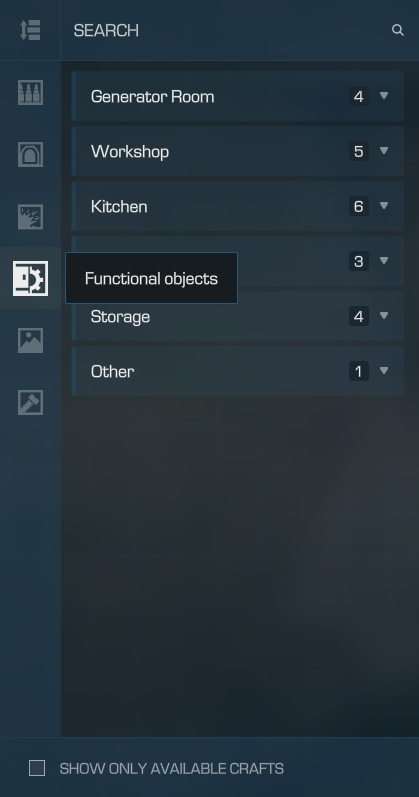
Types of Hideout Category Facilities
Generator

A generator converts energy sources into energy.
Every time the player installs an extension of the “Generator” category, it will increase the energy limit, the splitting rate, and the ability to use new energy sources.
Taking the fuel filter as an example again, which can be considered an essential extension for the Generator. It increases energy capacity, processing effectiveness, and the fission speed.
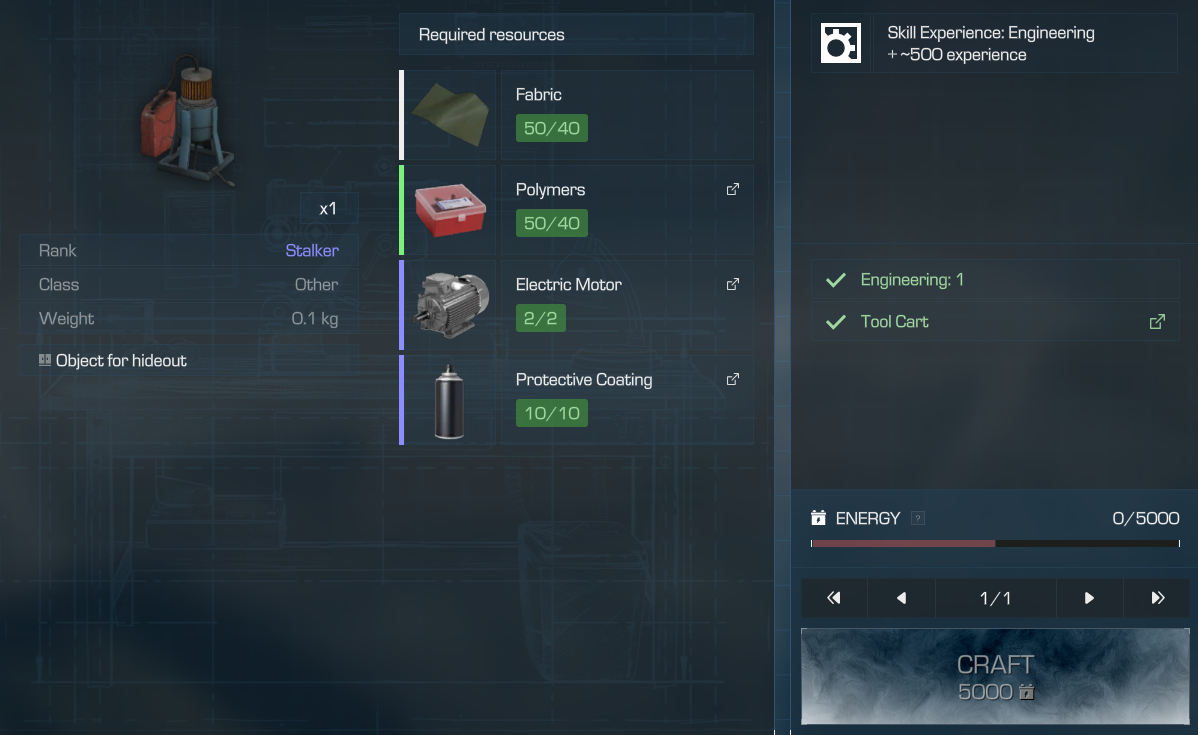
Workbench

The workbench unlocks the crafting of ammo, armour plates, explosives, medicines, food, items, and components when its category extensions are installed.
A proper extension to begin with is the “Tool cart”. Most of the new recipes can be obtained when placing it.

All other extensions to the workbench also unlock new recipes, but the methods of obtaining them will be different: some can be found in the North, some can be bought from the Dealer, and some can be created in the same way as the tool cart described above.
Storage

Installing extensions in this category increases the limit of objects that can be installed in Hideout.
To begin with, it will be profitable to create a Pallet jack, increasing your storage capacity to +20.

Kitchen Table

The extensions open new recipes for the Kitchen Table tab.
Gauze filter, Kitchen utensils, and the Kitchen stove are the bread and butter of the successful Michelin star cook. Craft them first!

Lab table

An extension opens new recipes for the Lab Table tab.
Currently, the two main extensions are the Rotary evaporator, and the centrifuge. Both of them can be found either at the North, or bought from the auction. They are way cheaper than the rest of the Lab extensions, and grant you access to more recipes.
Laptop
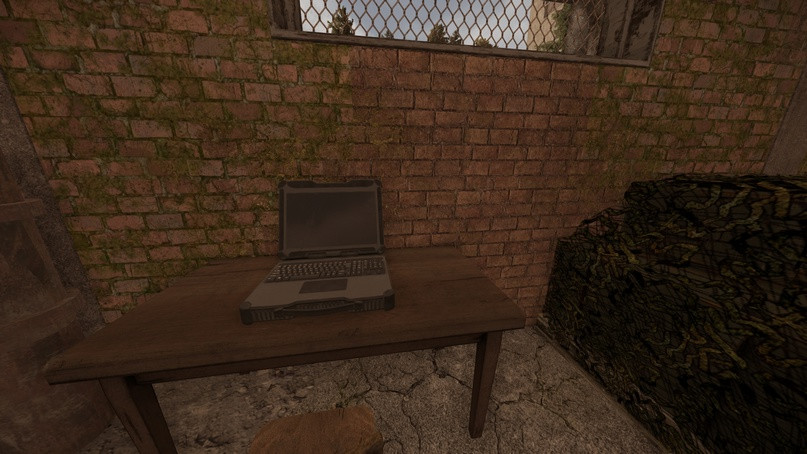
It unlocks quick access to merchants from your faction base and gives you the ability to invite friends to your Hideout and rename it.
Laptop does have only one extension, the Cargo boxes. It allows you to interact with the Supplies Merchant and the Fence straight out of the Hideout.

Skills
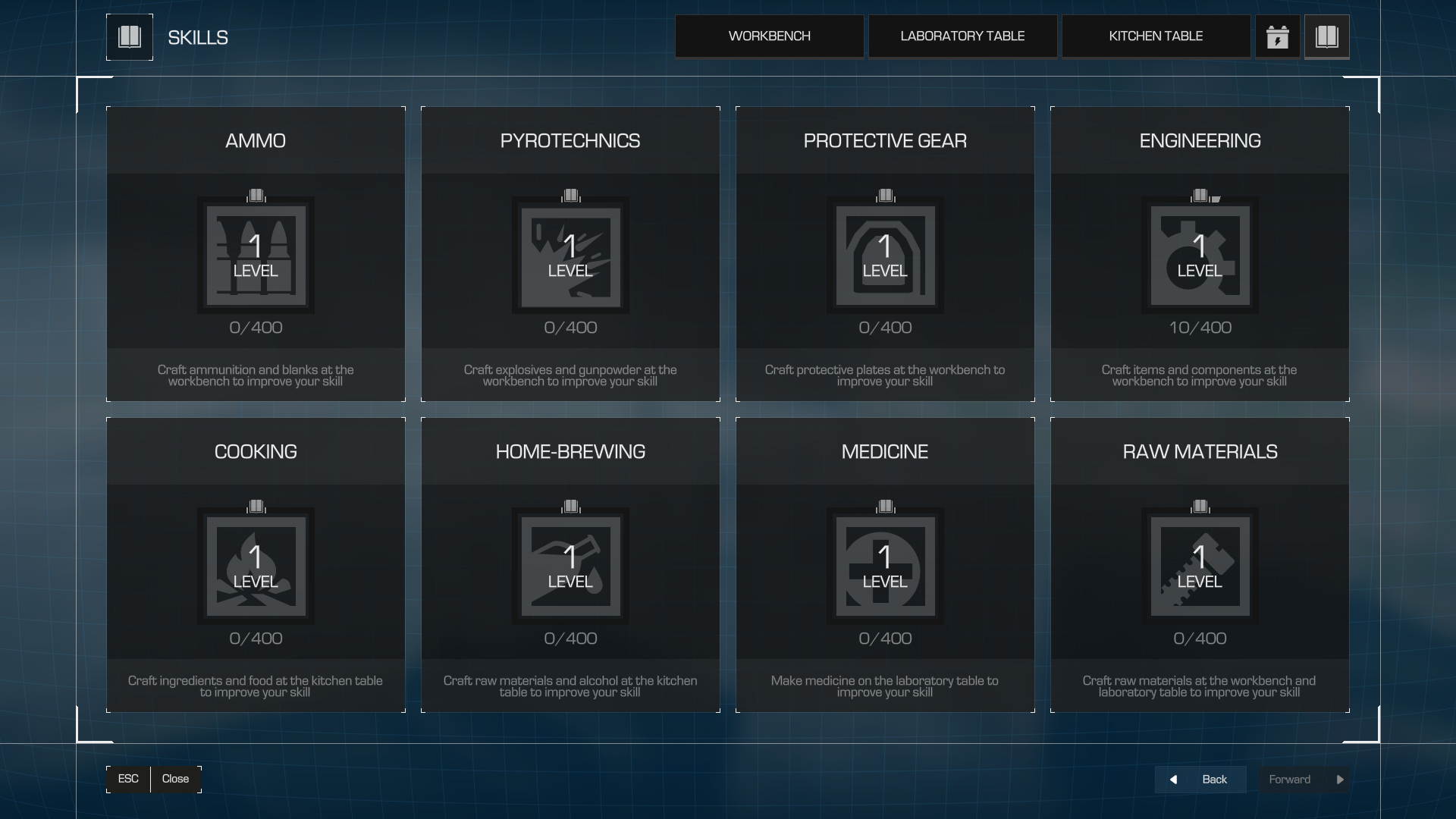
As players create items on the machines, their characters will gain more and more experience in certain crafting-related fields.
Skills unlock access to new recipes on the machines, as well as increase the likelihood of bonus craft.
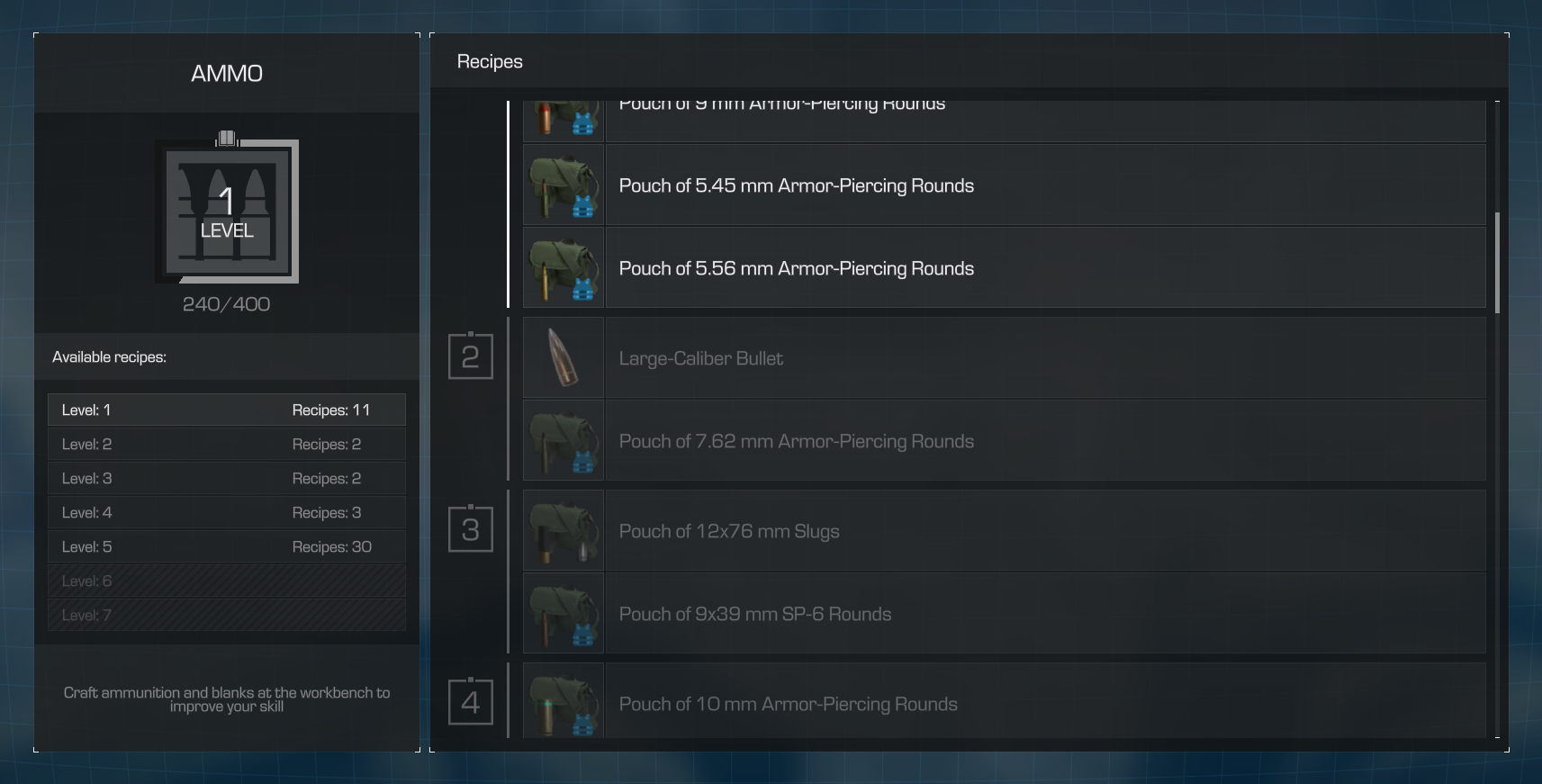
Progressing through levels will unlock more and more recipes for you, as shown on the "Ammo" tab.
Bonus Craft
Bonus craft works when creating some consumable items.
This mechanic has levels from 0 to 5 or 0 to 500%.
At this point, the use of ammo bags, first-aid kits, and grenades increases when you reach a certain level of bonus craft.
Bonus craft depends on:
- Skill level;
- Amount of extensions.
There are also two other elements involved in crafting, namely resources and energy.
Resources
It’s in-game stuff used to create objects and consumable items.
With the introduction of the Gathering mechanic, players can not only sell items to a fence but also use them to craft in the Hideout.
Also, some resources are used for conversion into energy.
Energy

The Generator allows you to recycle energy sources into energy that is consumed when crafting items.
Other features of Hideout
Inviting friends
Through the “Friends” menu or the laptop, the player can invite friends from the squad to the Hideout.
The invitation was made for future updates, where players will be able to perform cooperative actions in the same Hideout.
We will keep silent about some announcements for now. However, some surprises will be prepared for the players in the future.
Hideout renaming
The player can rename their Hideout at any time.
To rename a Hideout, go to the laptop and click on the name of your Hideout.
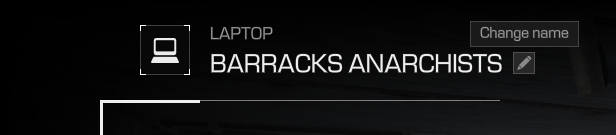
Using this window, the player can select two-word blanks to help make the Hideout more unique.
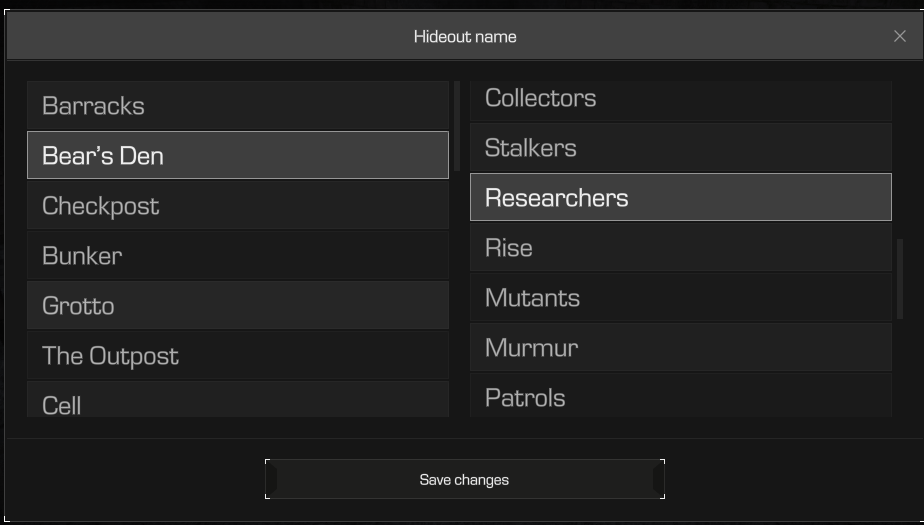
Shooting Range

We have added the long-awaited Shooting Range in test format.
The player can test his weapon and see statistics there.
In the Shooting Range, it will be possible to wear your armour and build to play an emulation of a conditional opponent from the open world.
