Table of Contents
About authorization via Steam
You can log in with your Steam account both on the official STALCRAFT: X game website and on the official EXBO website. This allows you to link your Twitch account to your Steam account and receive Twitch Drops rewards for watching live broadcasts.
In addition, you can authorise in the EXBO Launcher and thus continue the game through the EXBO Launcher and not through Steam. Any transfer of progress in this case does not occur.
FAQ
Q: Can I authorise in the EXBO Launcher using Steam account?
A: Yes, it is possible to log in to the EXBO Launcher via Steam.
Q: Can I link my Steam account to my EXBO account?
A: No, linking a Steam account to an EXBO one is not currently available.
Q: Can I transfer characters from my EXBO account to a Steam one?
A: No, as it is not possible to transfer characters between platforms.
Authorization via Steam on the STALCRAFT: X website
1. Go to the official STALCRAFT: X game website and in the upper right corner click on the “Sign In” button.
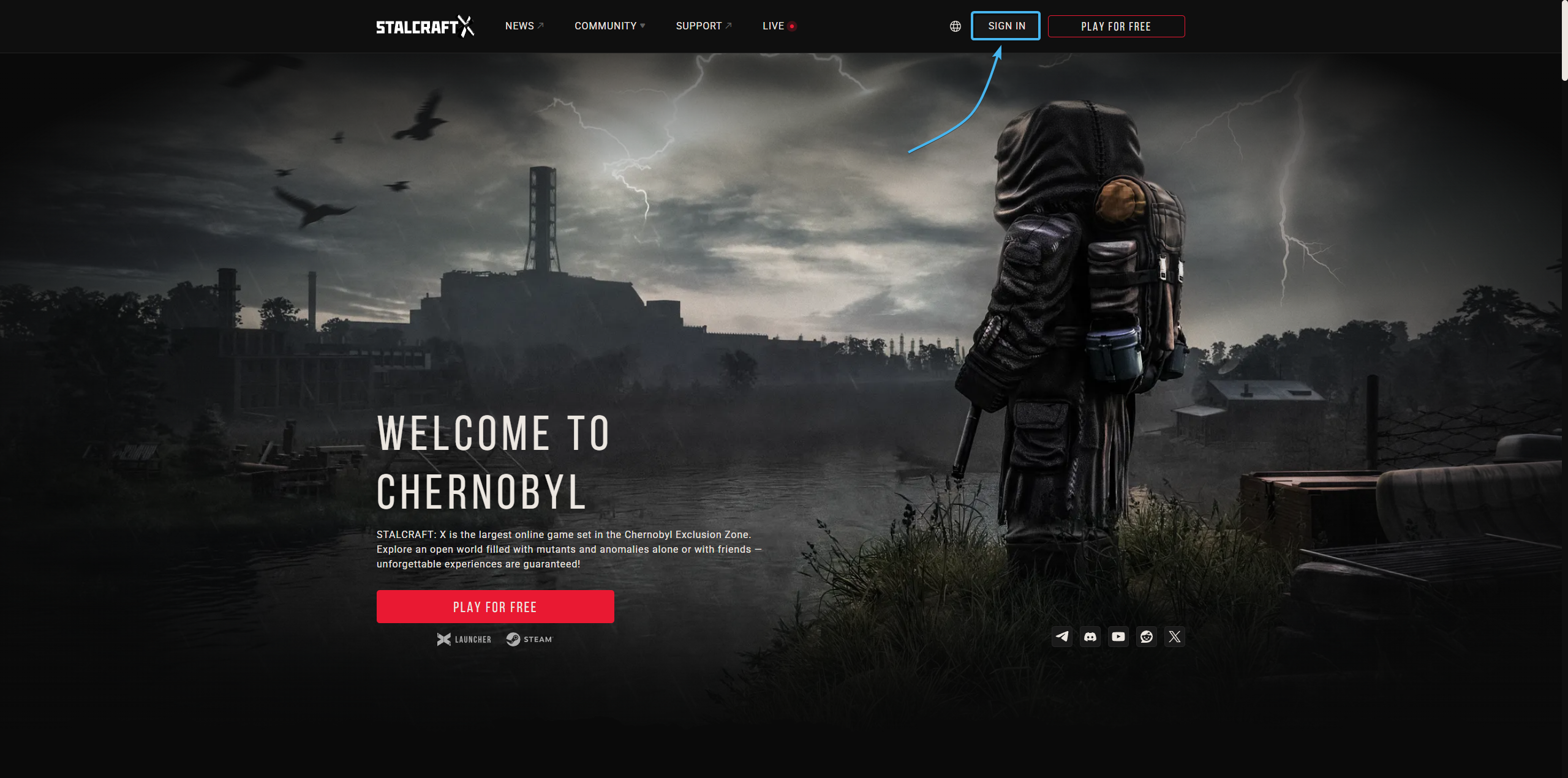
2. The authorization window will appear. On the left side of the interface of this window, click on the Steam icon.
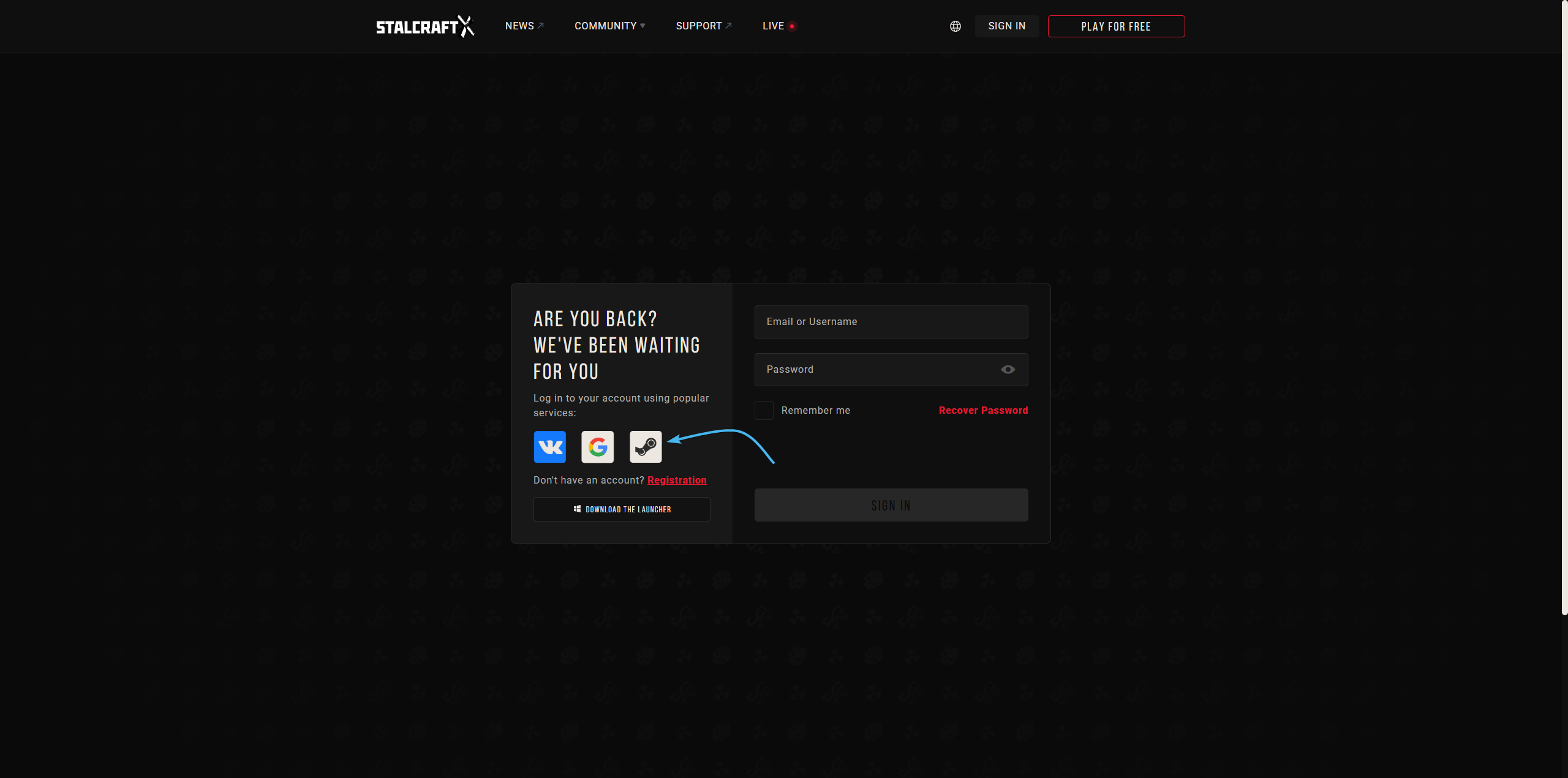
3. A new site will open. Enter your Steam account details and click the “Sign in” button.
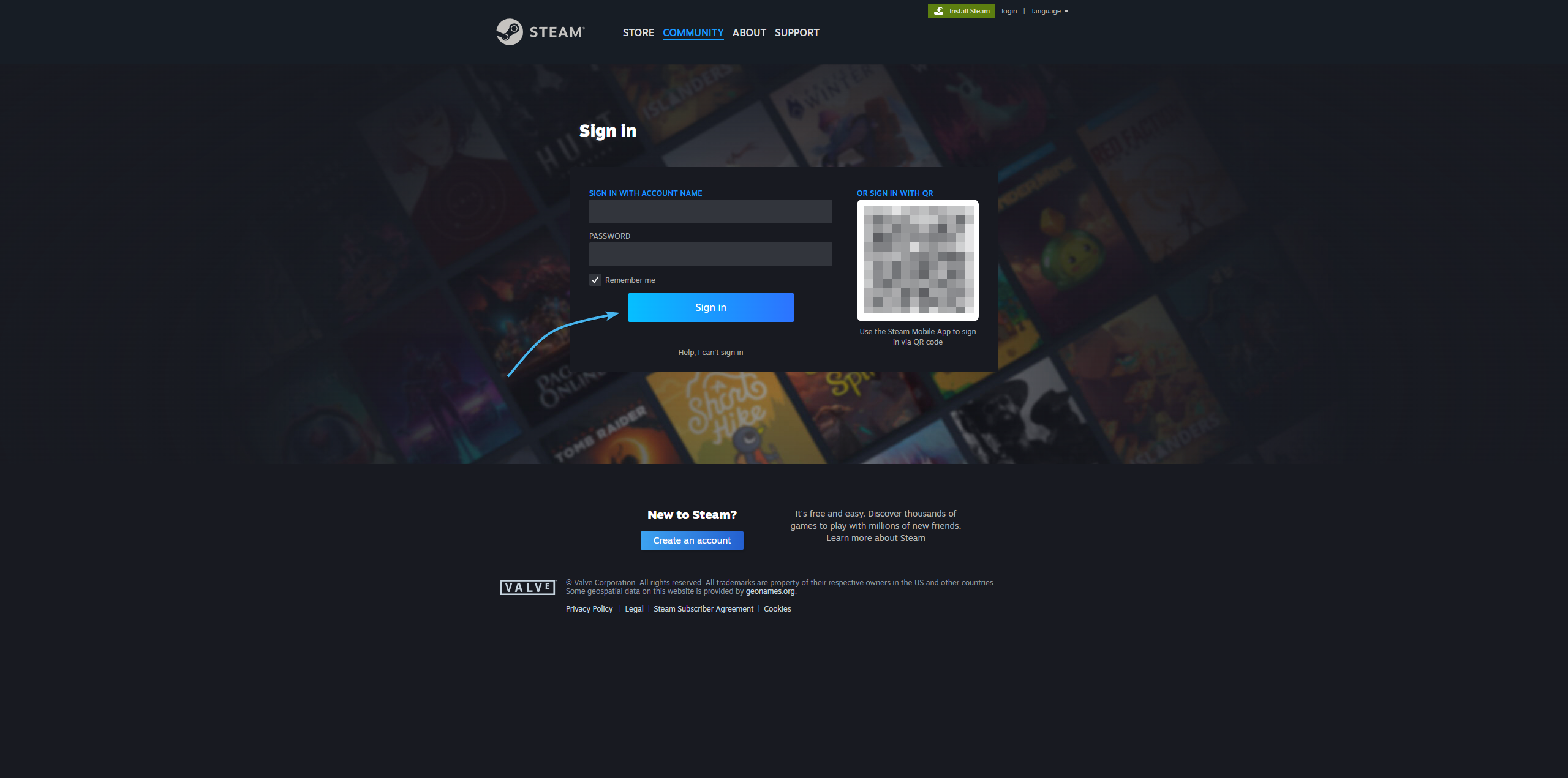
4. Check that your Steam account is correct and click the “Sign in” button to continue.
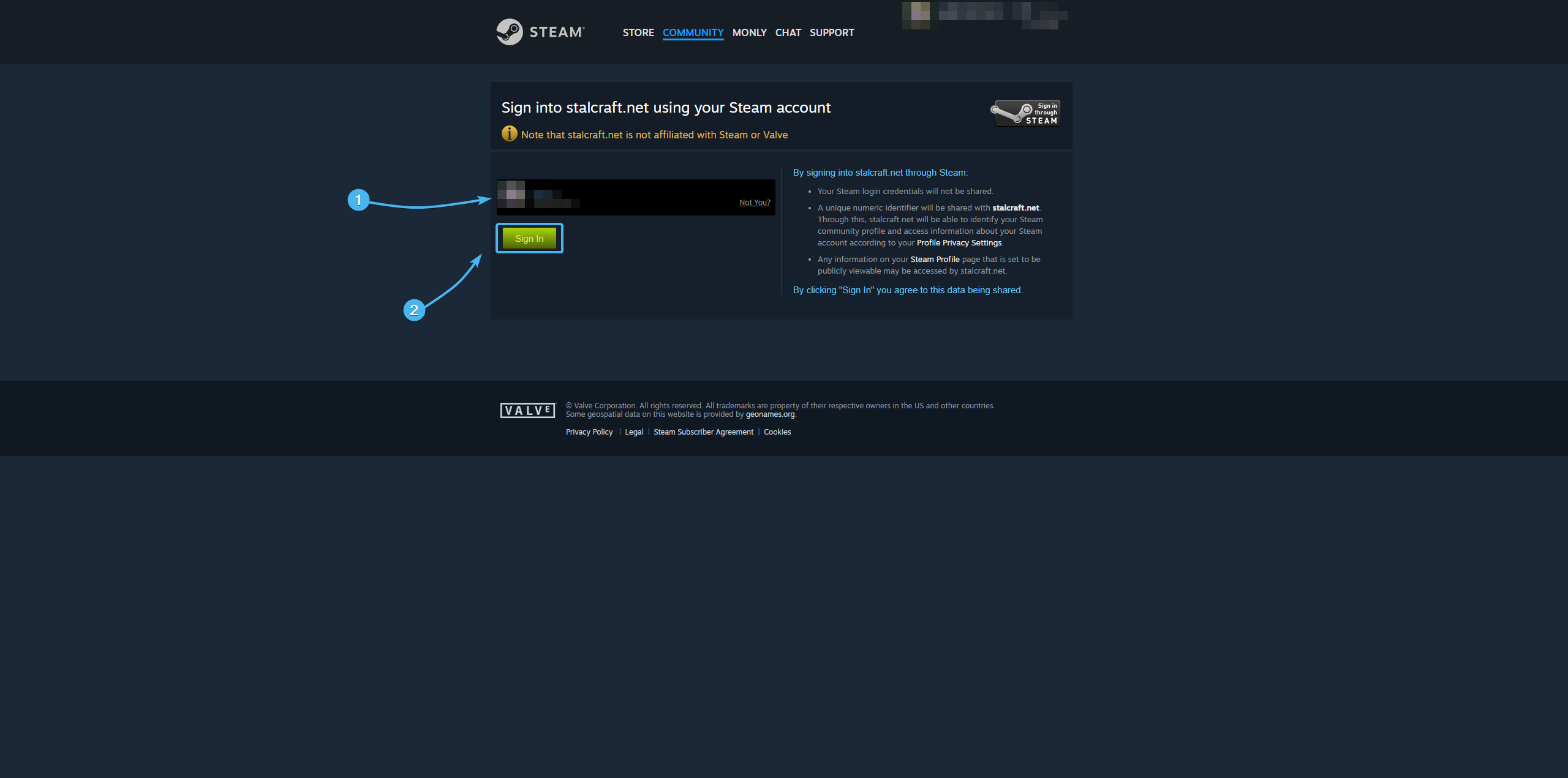
5. After that, authorization on the official website of the game using Steam will be completed.
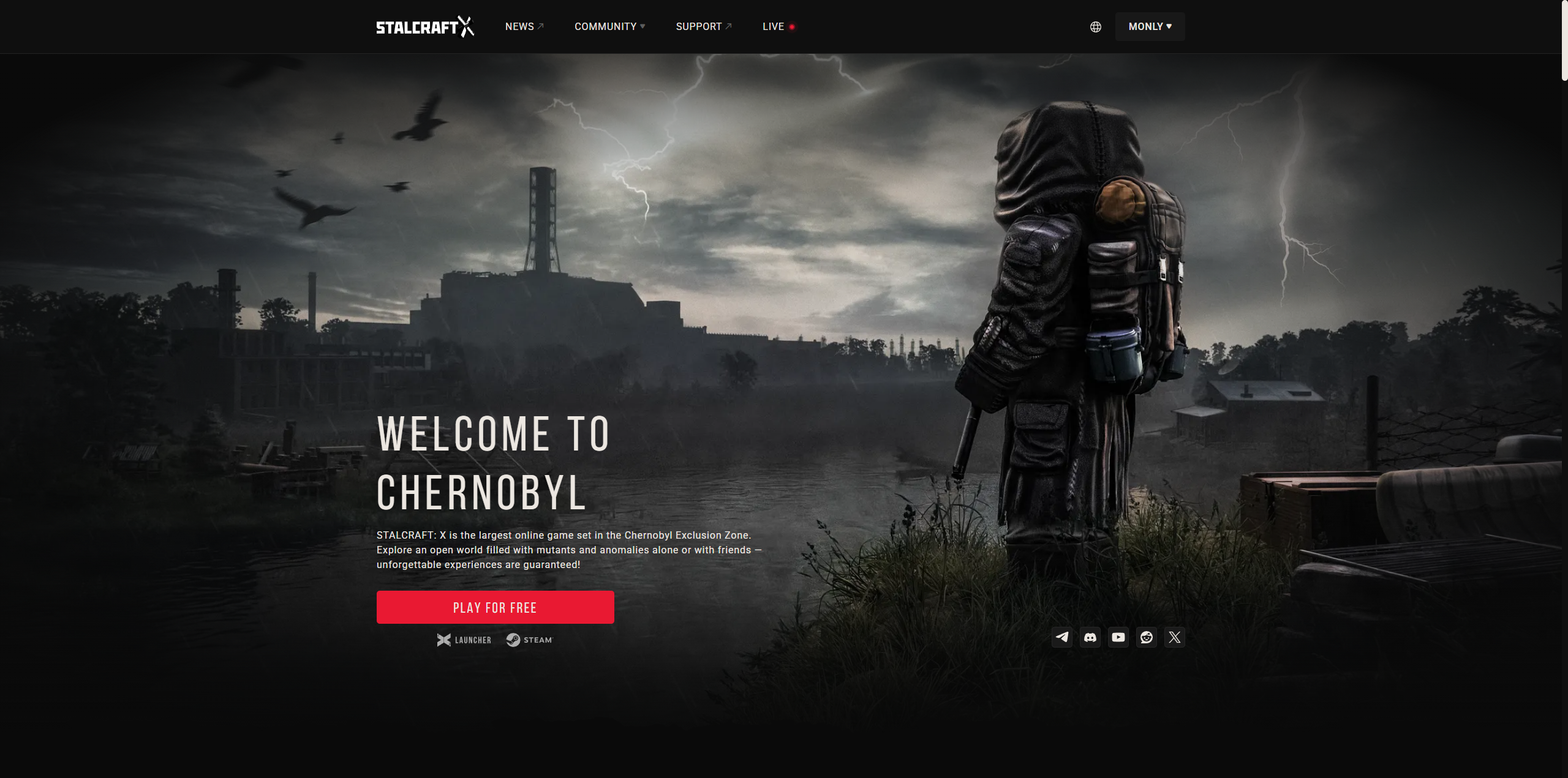
Authorization via Steam on the EXBO website
1. Go to the official EXBO website and in the top right corner click on “Log in” button.
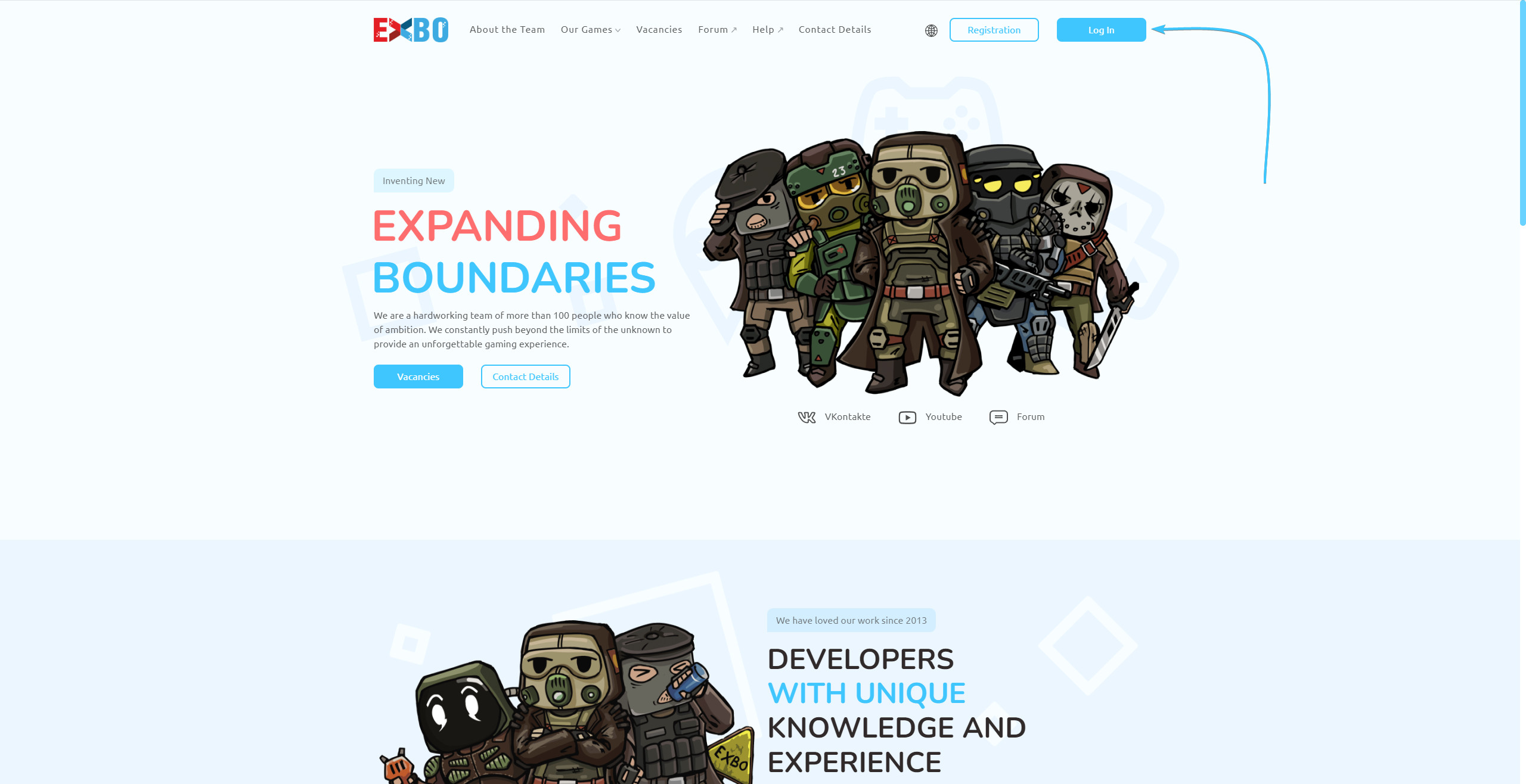
2. A login window will appear. At the bottom, click on the button that has the Steam platform icon.
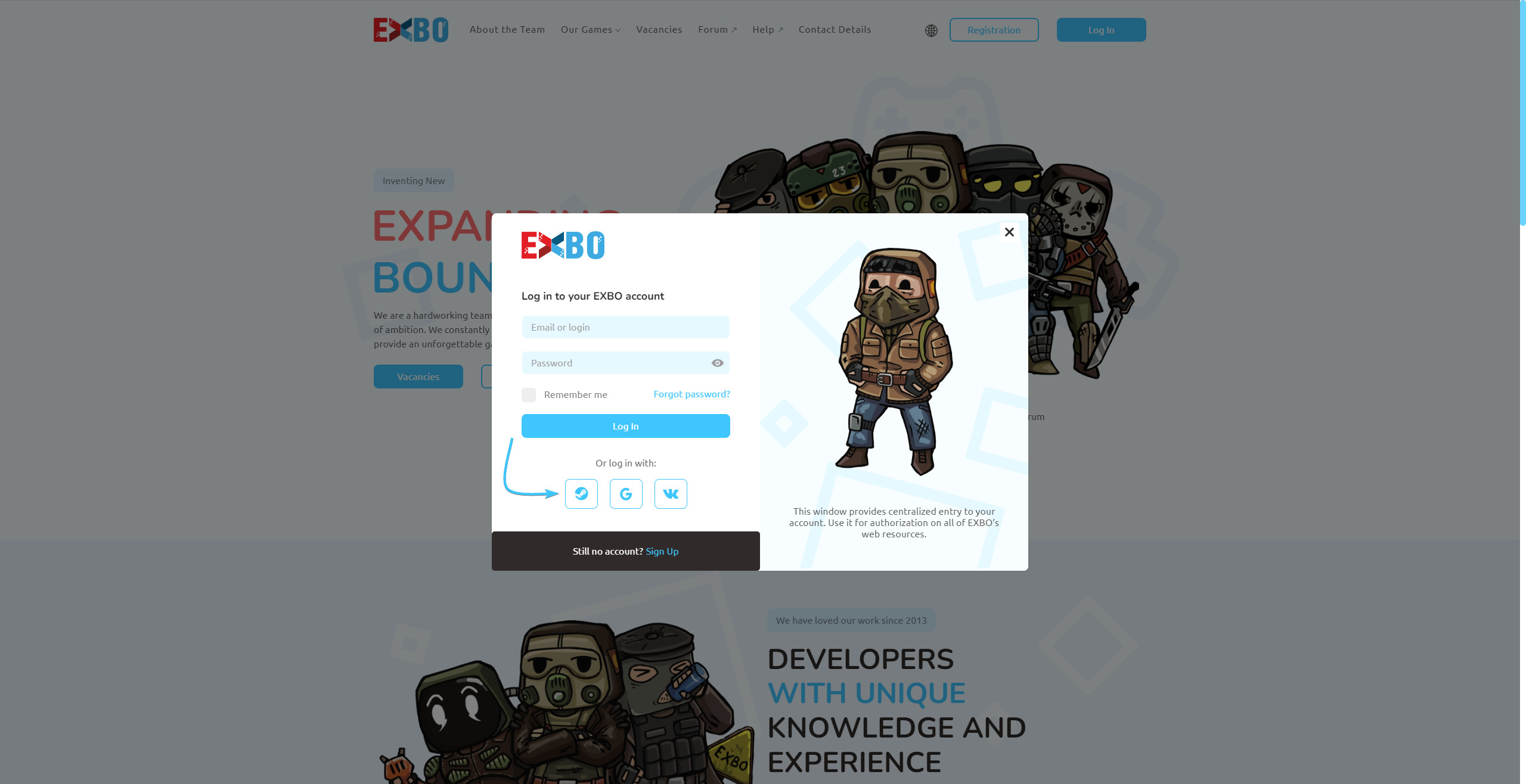
3. A new website will open. Enter your Steam account details and press the “Sign in” button.
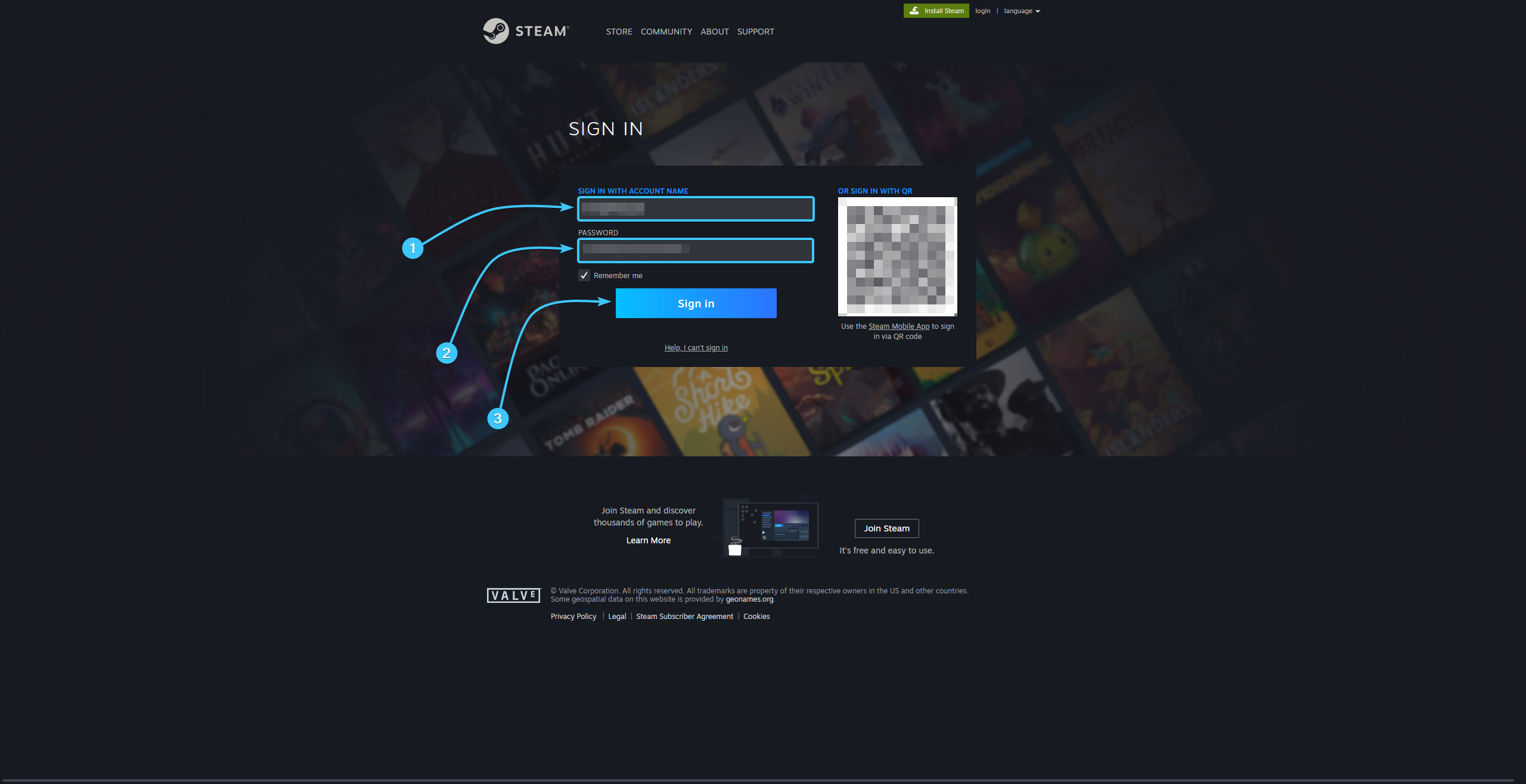
4. Check that your Steam account is correct and click the “Sign in” button to continue.
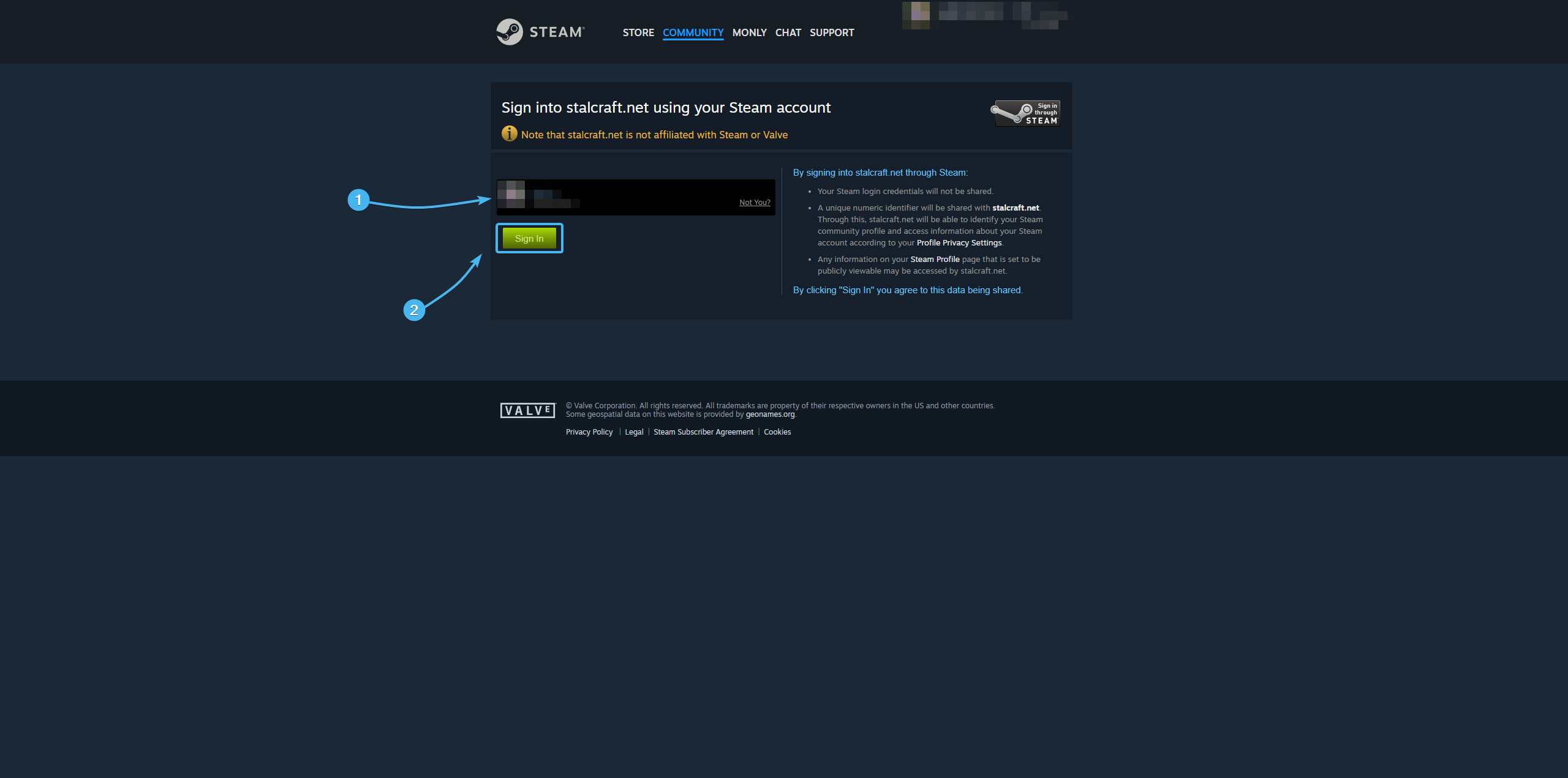
5. After that, authorization on the official website of the company using Steam will be completed.
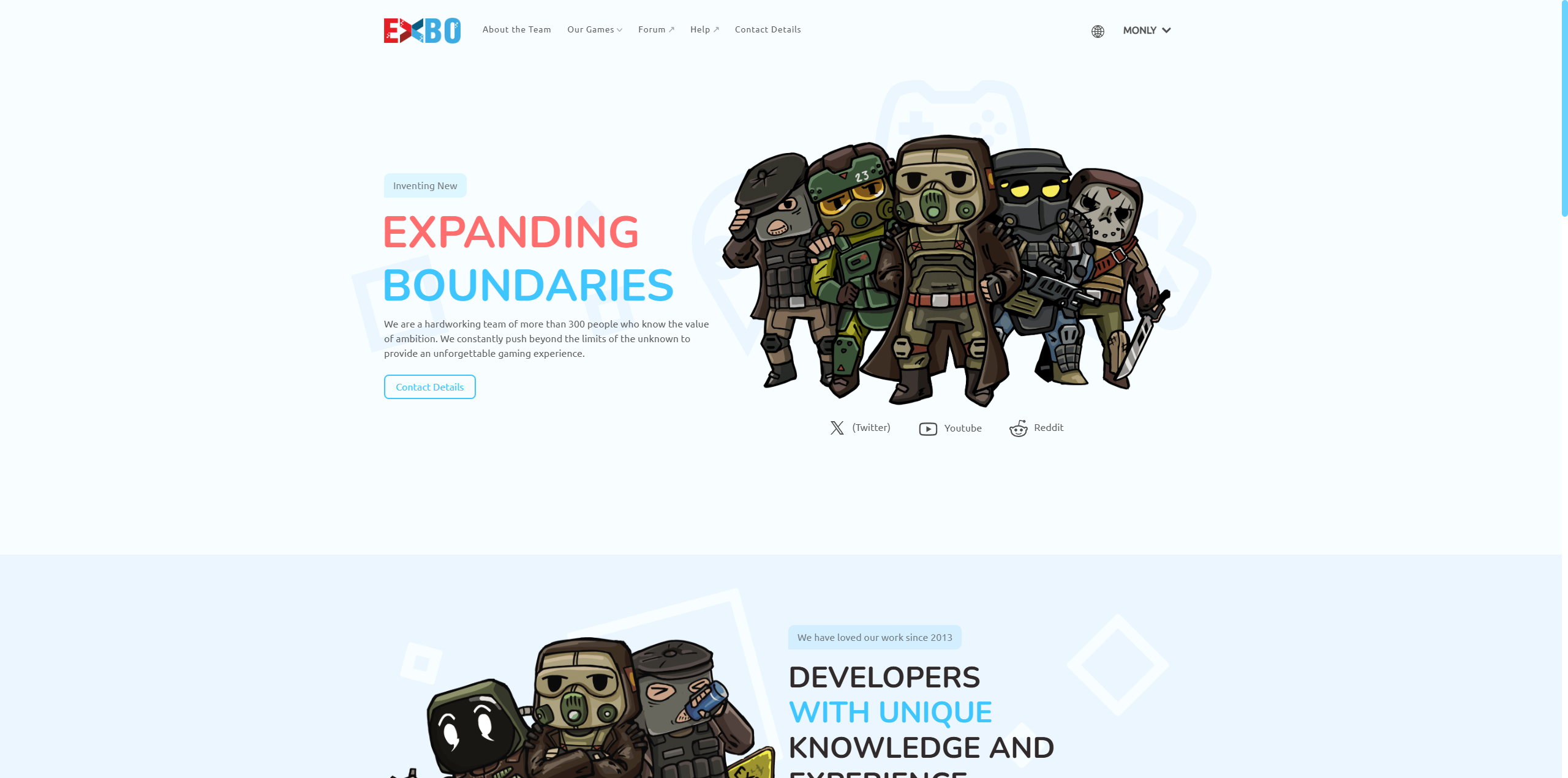
Authorization via Steam in EXBO Launcher
1. Launch the EXBO Launcher and at the bottom of the login interface, click “Sign in through Steam”.
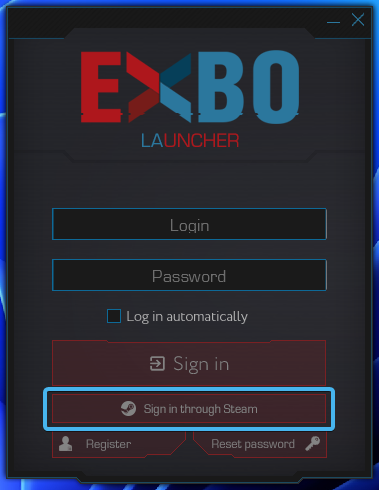
2. A new site will open. Enter your Steam account details and click the “Sign in” button.
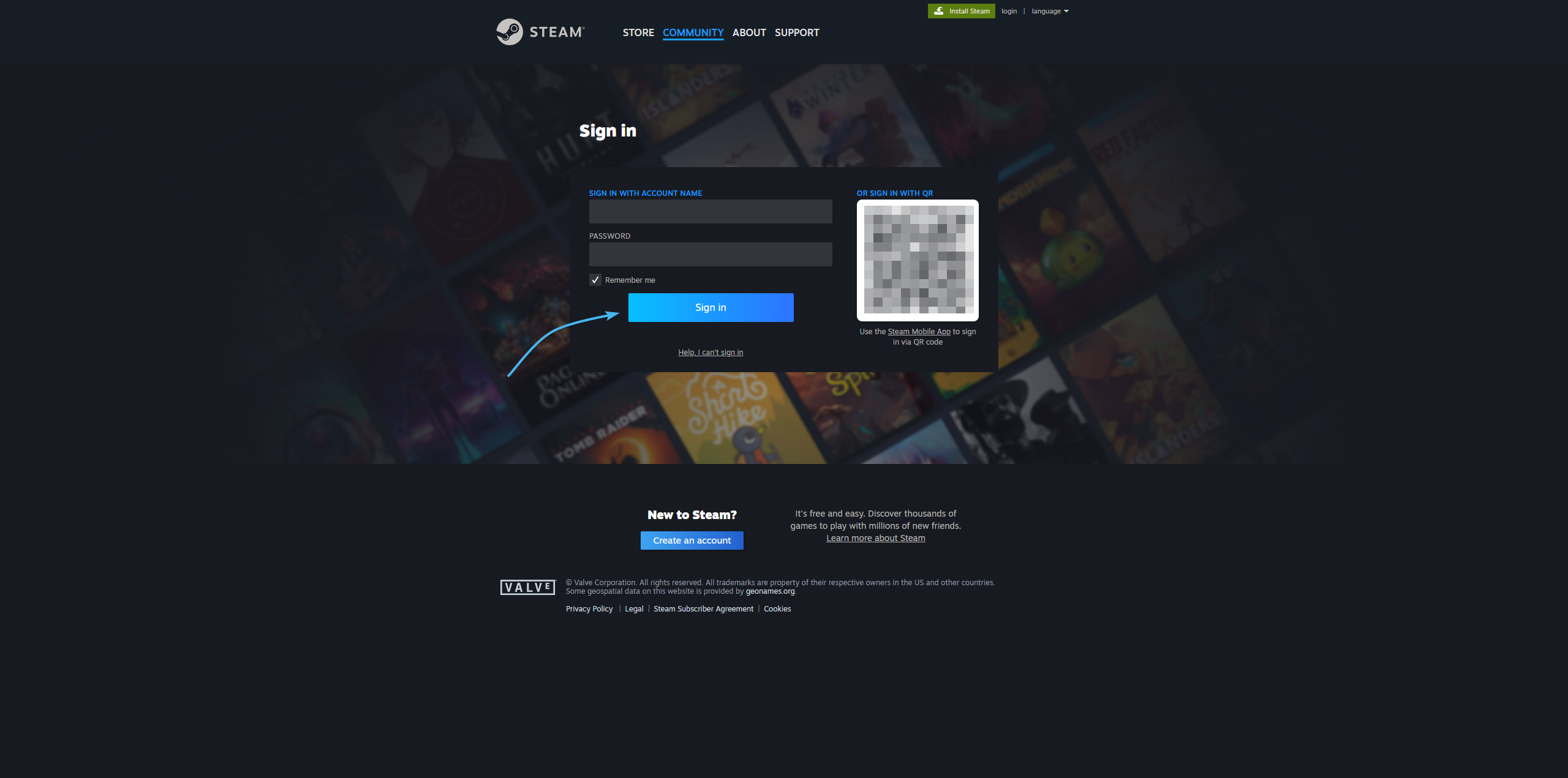
3. Check that your Steam account is correct and click the “Sign in” button to continue.
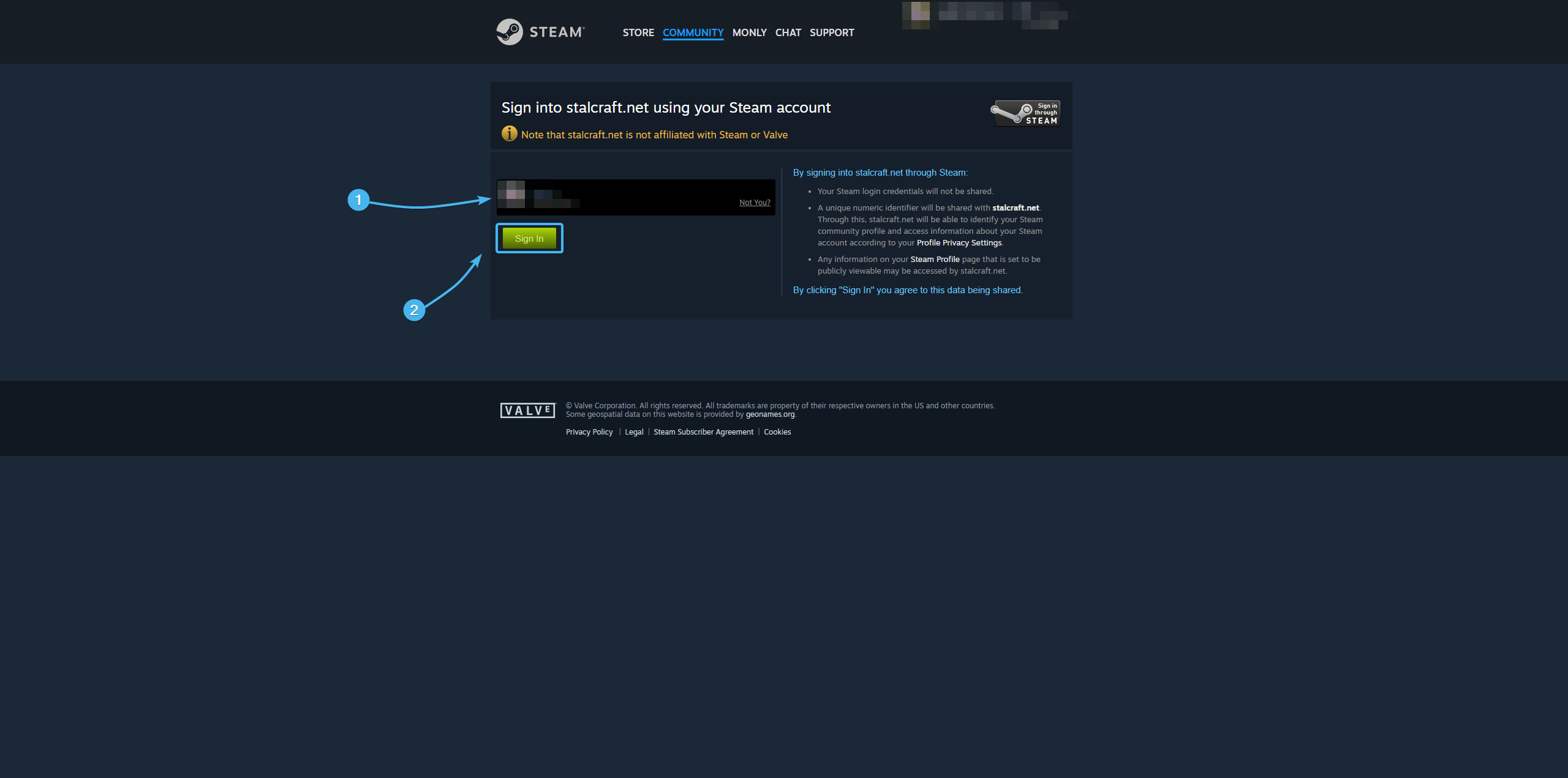
4. After that, authorization in the EXBO Launcher using the Steam account will be completed.
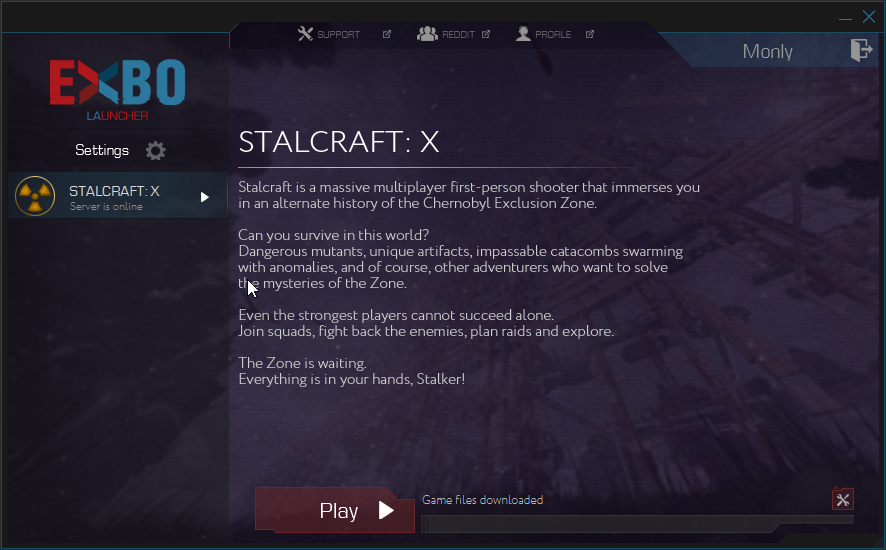
Other guides
- Creating an EXBO account
- Linking a VK account to an EXBO
- Linking a Google account to an EXBO
- Linking a Twitch account to an EXBO
- Unlinking a VK account
- Unlinking a Google account
- Unlinking a Twitch account
- Other authorization methods
- Linking Twitch to a game on Steam
