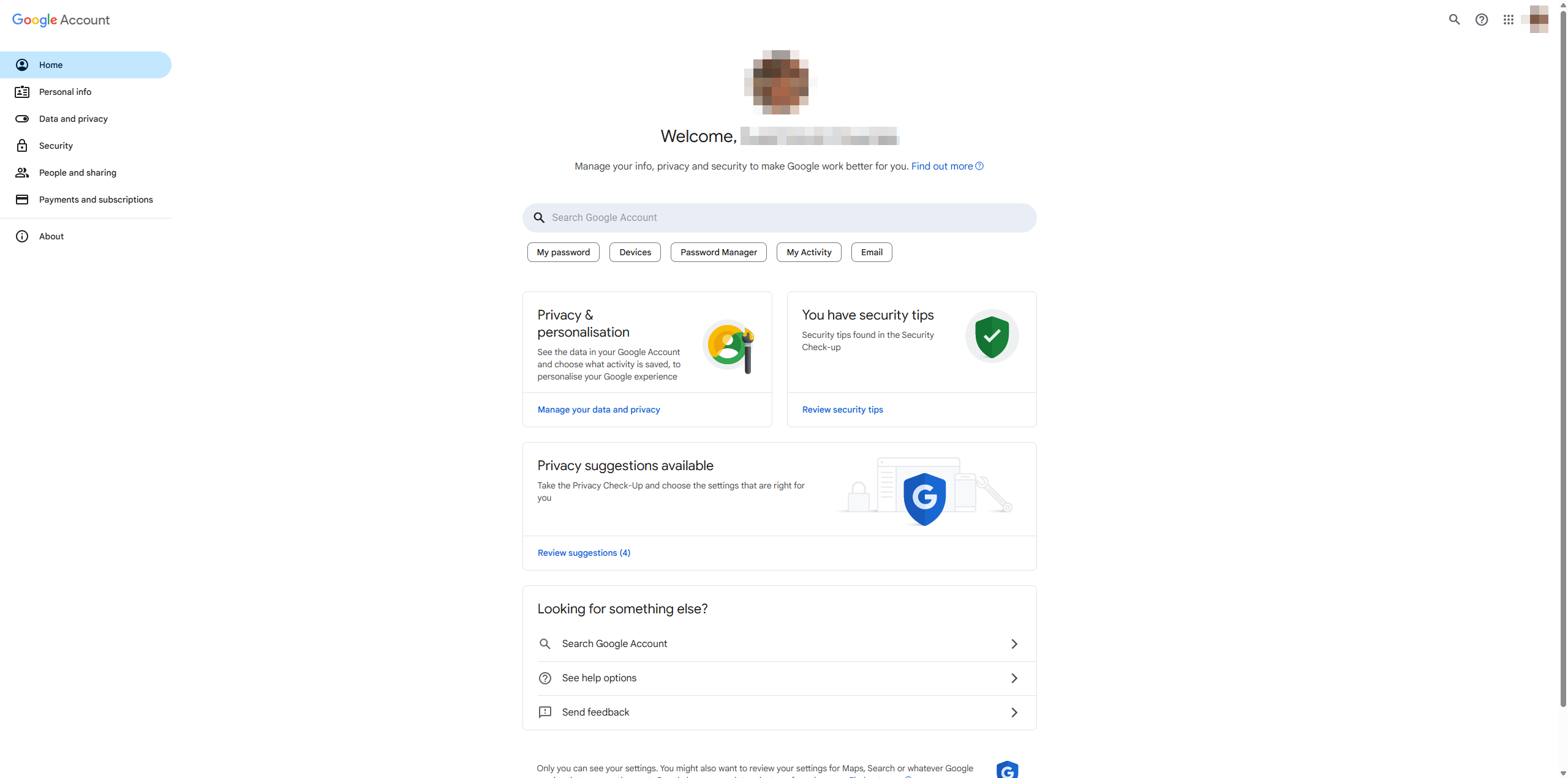Table of Contents
Unlinking Google account from the EXBO side #1
1. Go to the official STALCRAFT: X game website and log in if necessary.
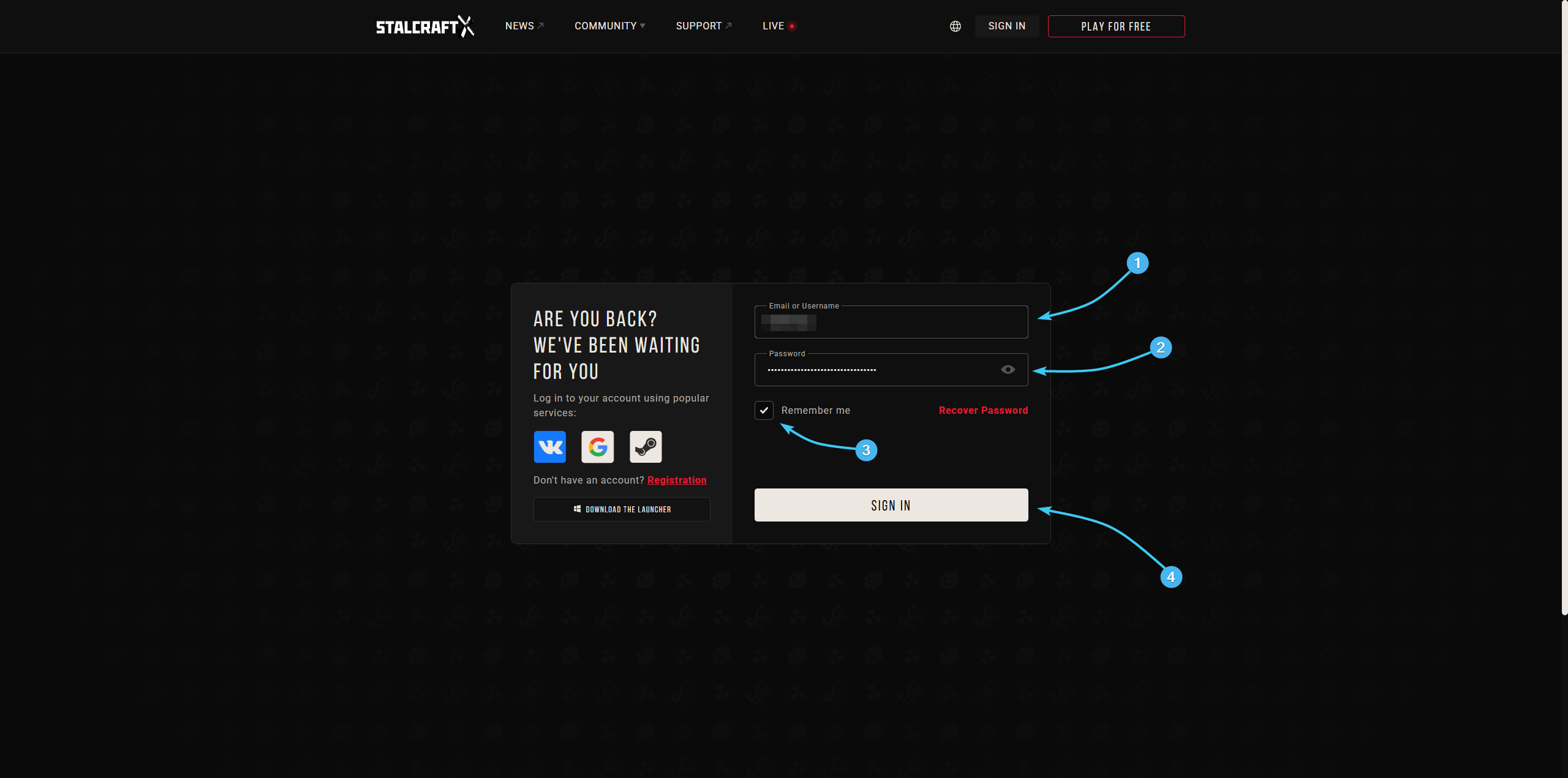
2. Hover the cursor over the login of the EXBO account. In the list, click the “Account Management” button.
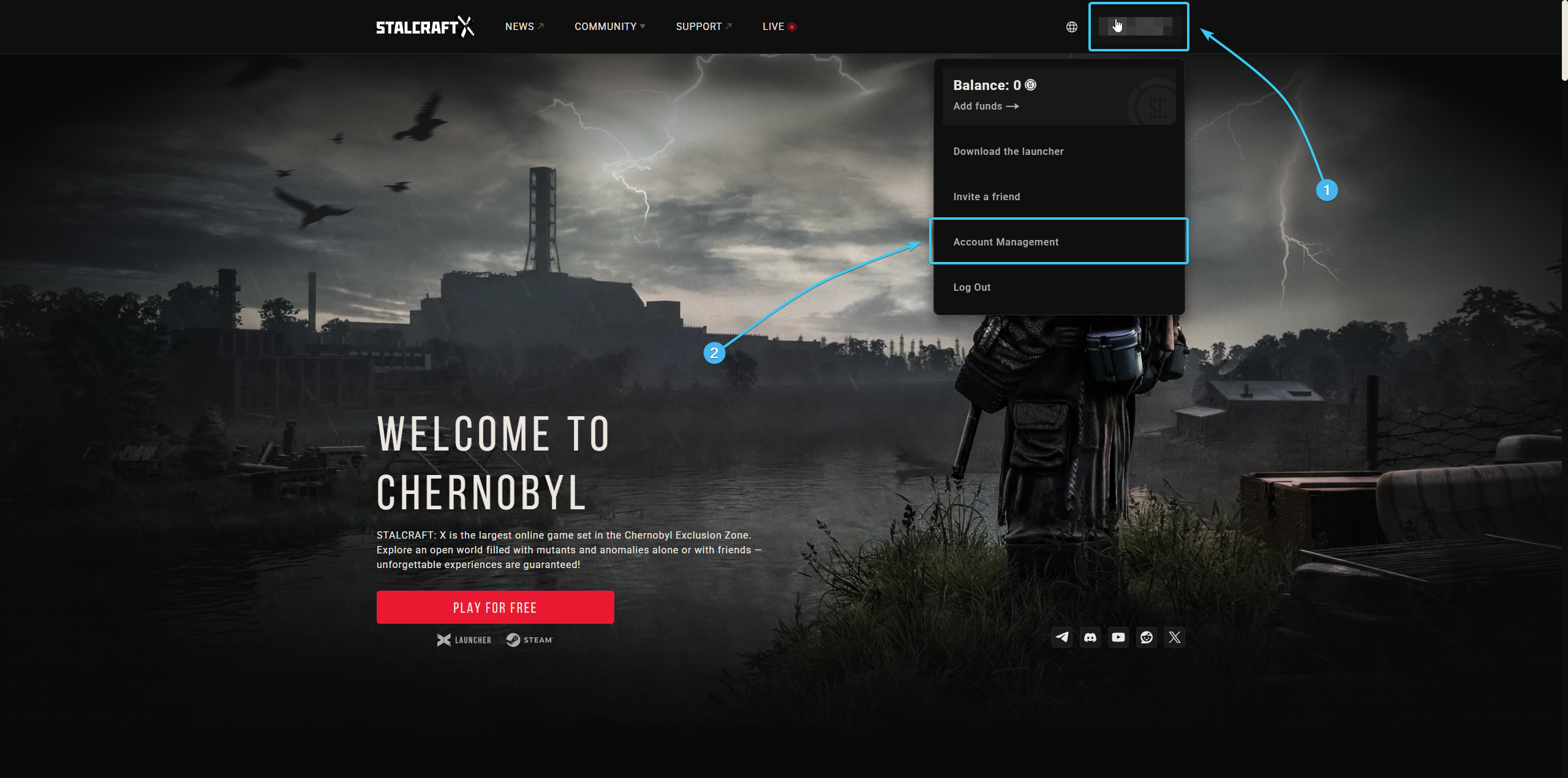
3. Scroll to the bottom of the page. In the “Connections” section, click on the cross next to Google.
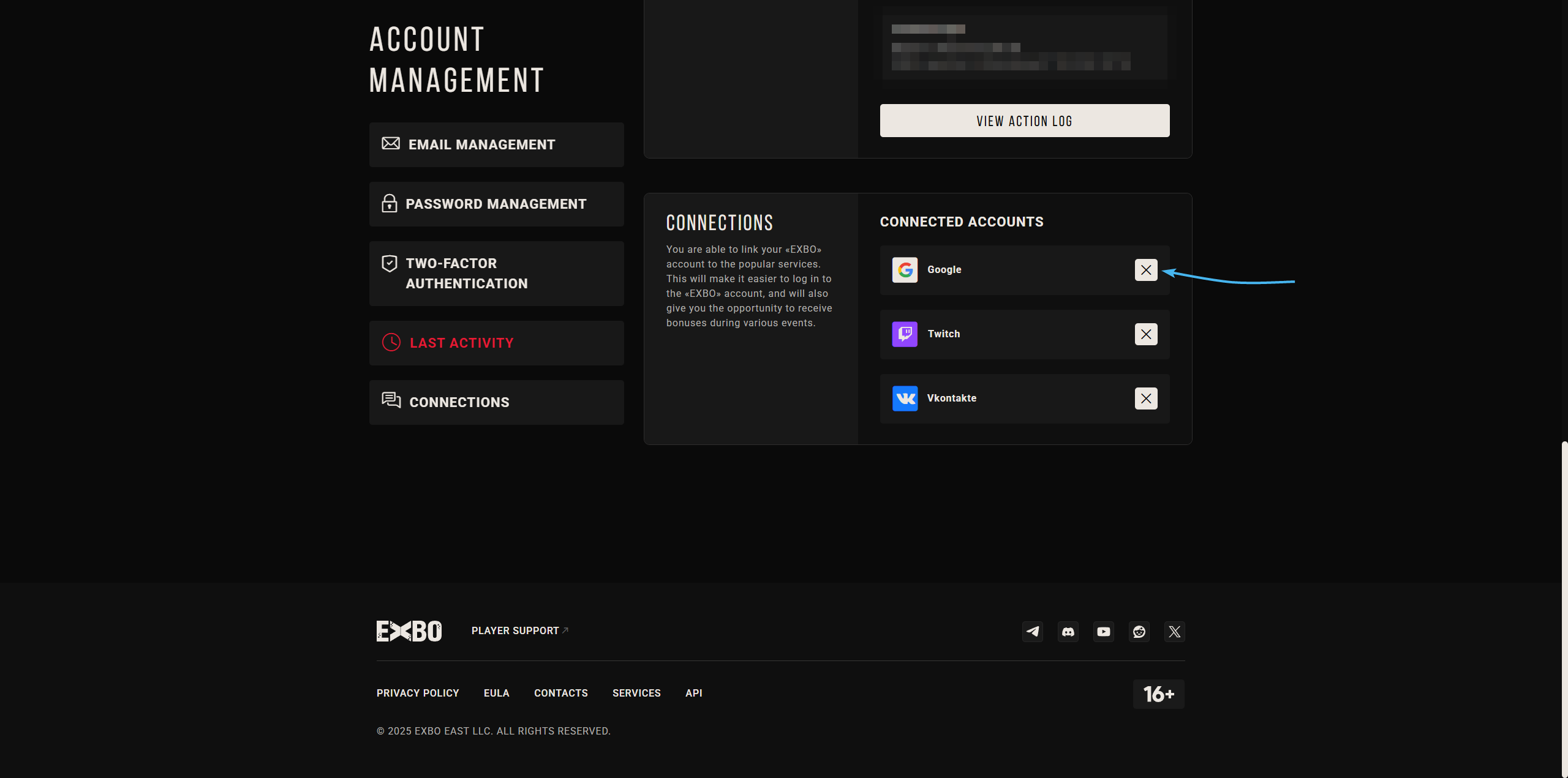
4. Click on the tick box that appears to confirm the action of unlinking the Google account.
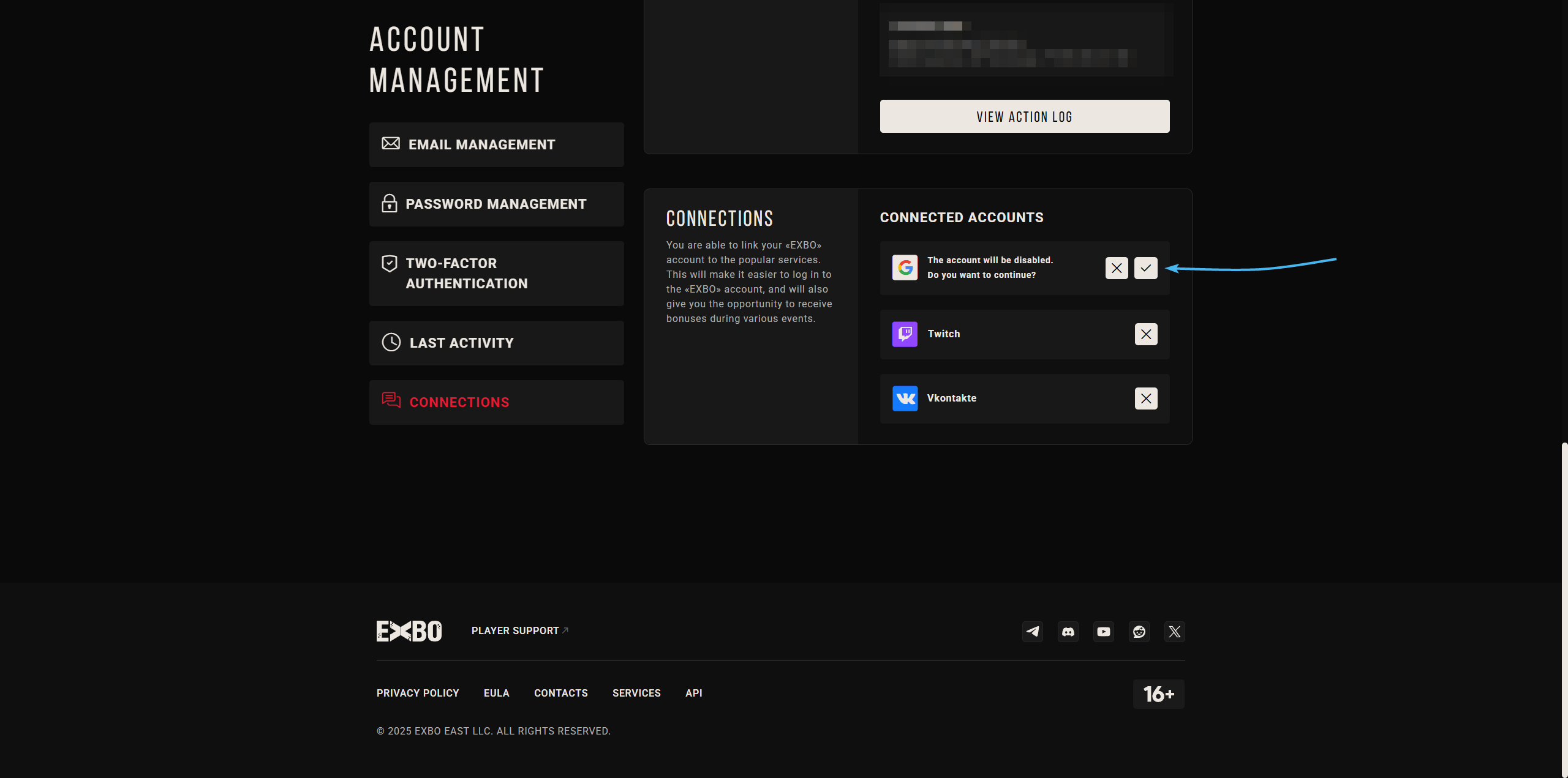
5. After that, your Google account will be unlinked from your EXBO account.
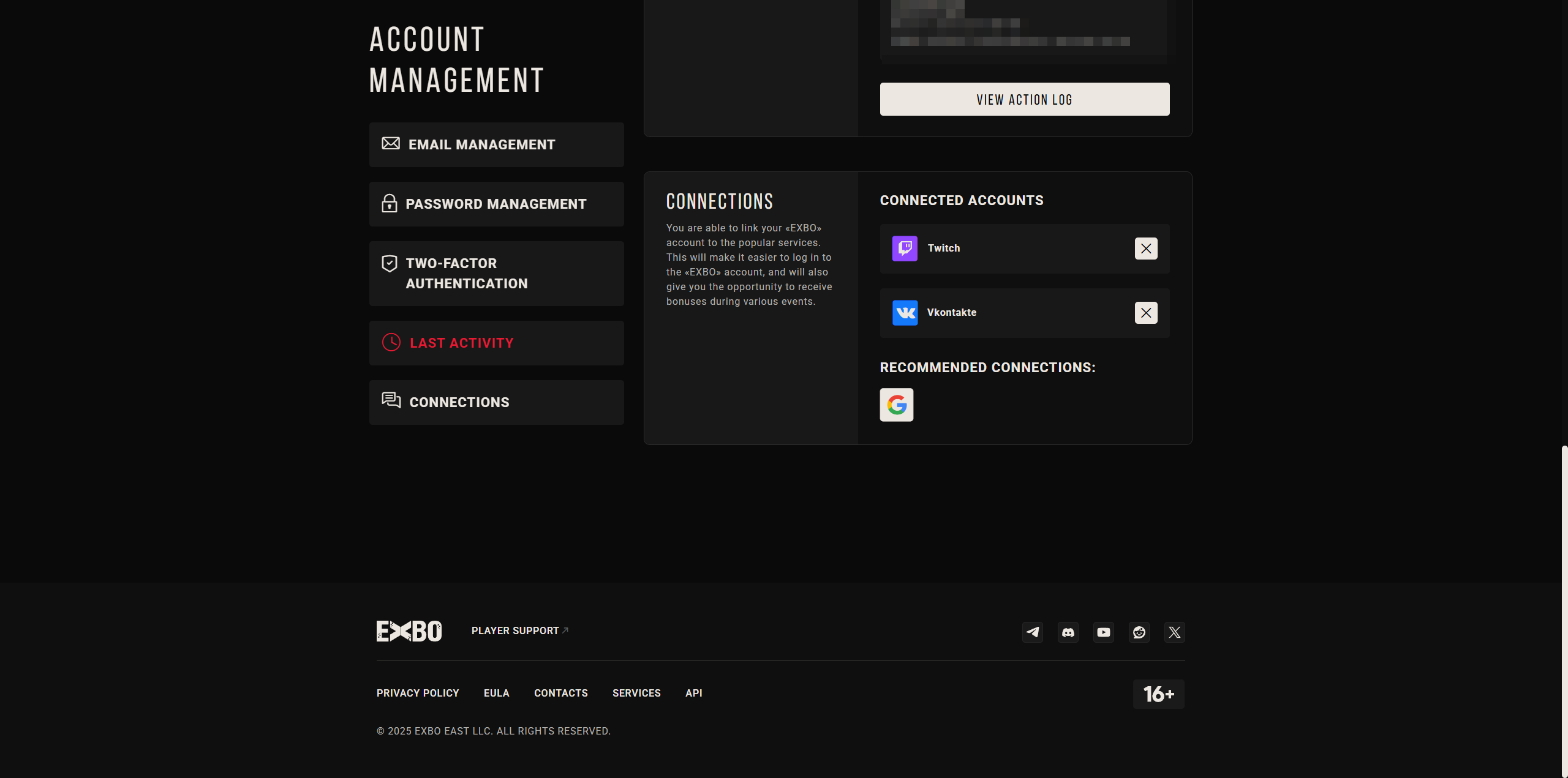
Unlinking Google account from the EXBO side #2
1. Go to the official EXBO website and log in if necessary.
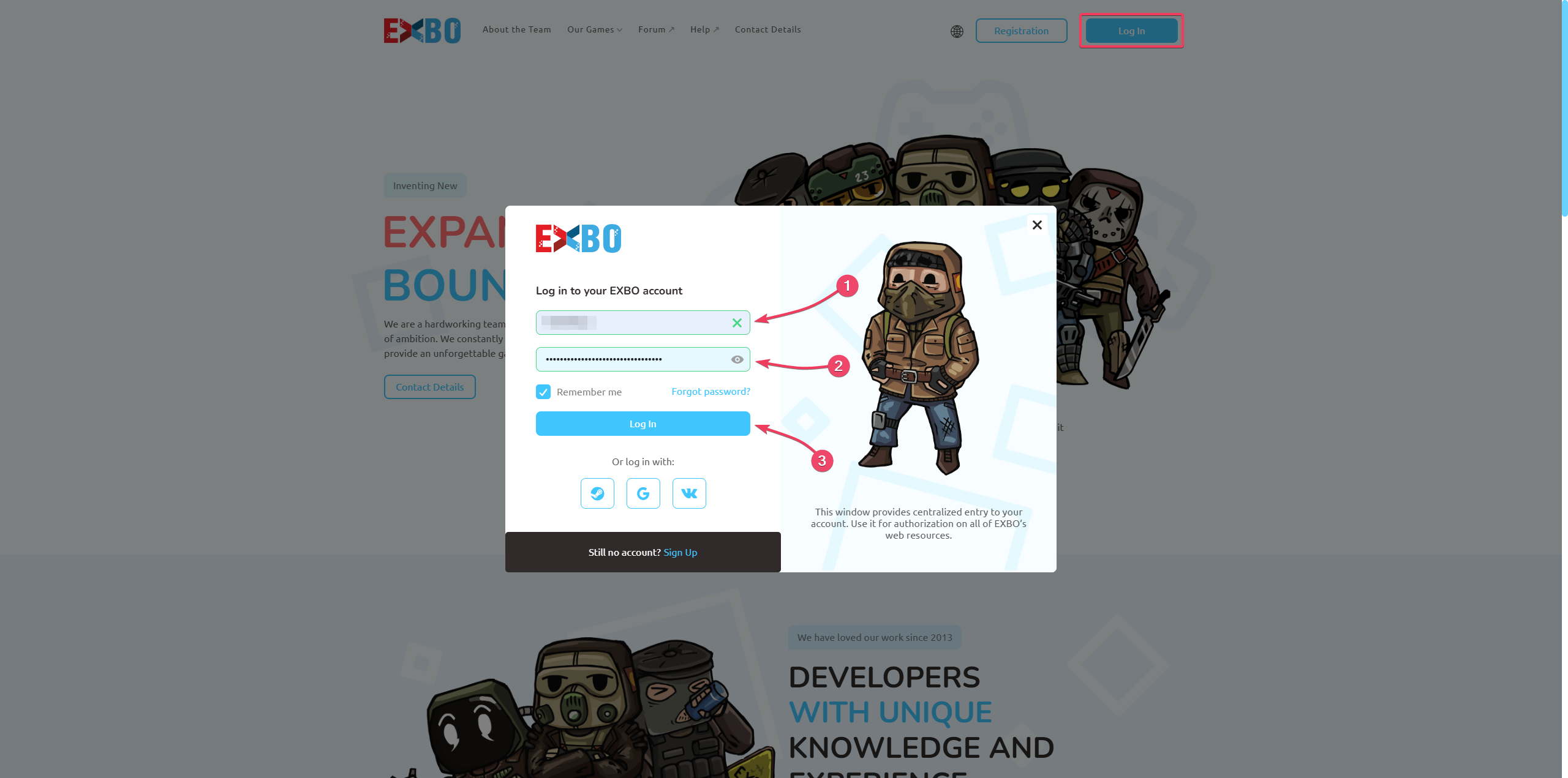
2. Hover over the EXBO account login and press the “Account settings” button.
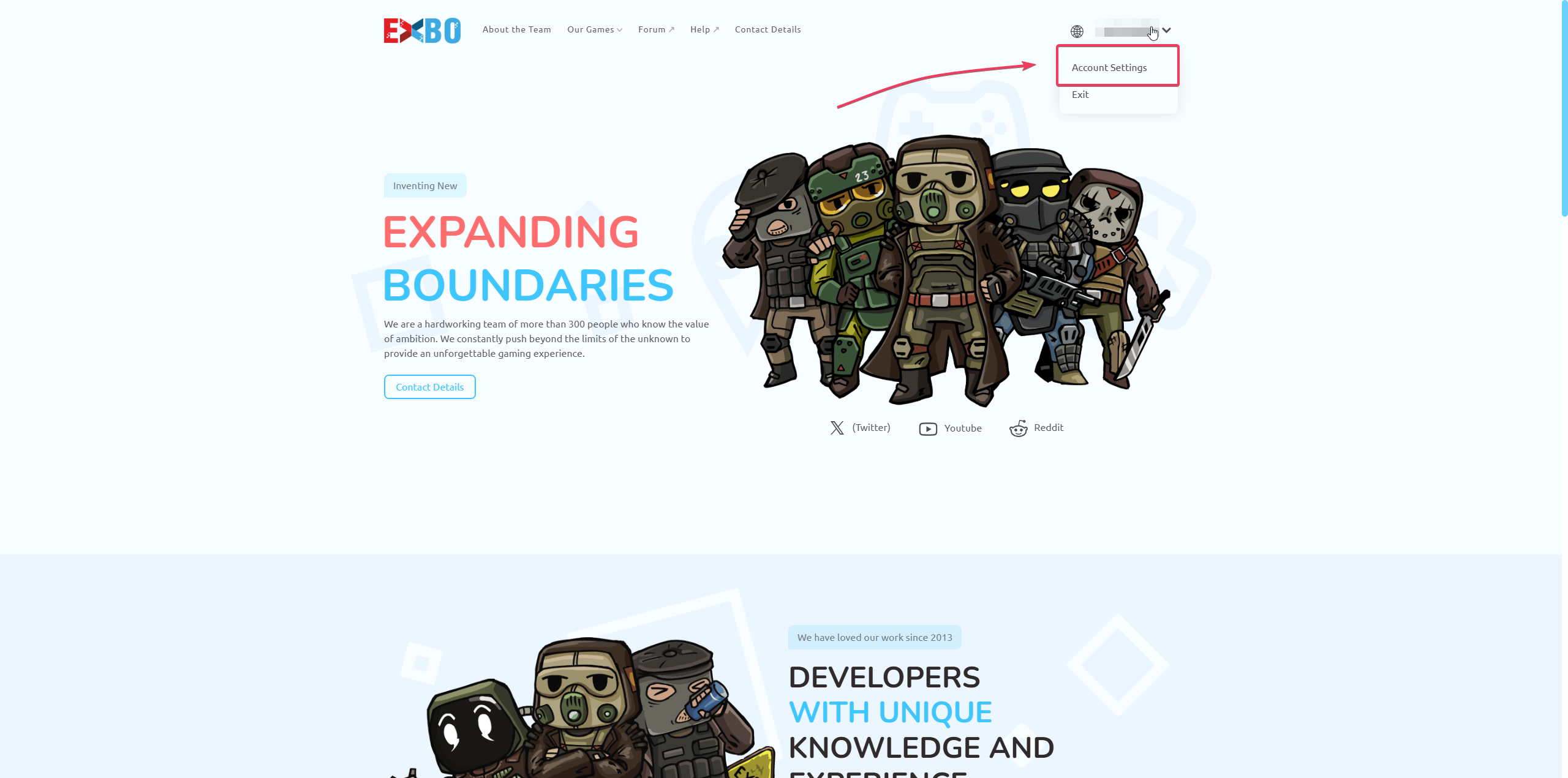
3. Scroll to the bottom of the page. In the “Other Links” section, click on the cross next to Google.
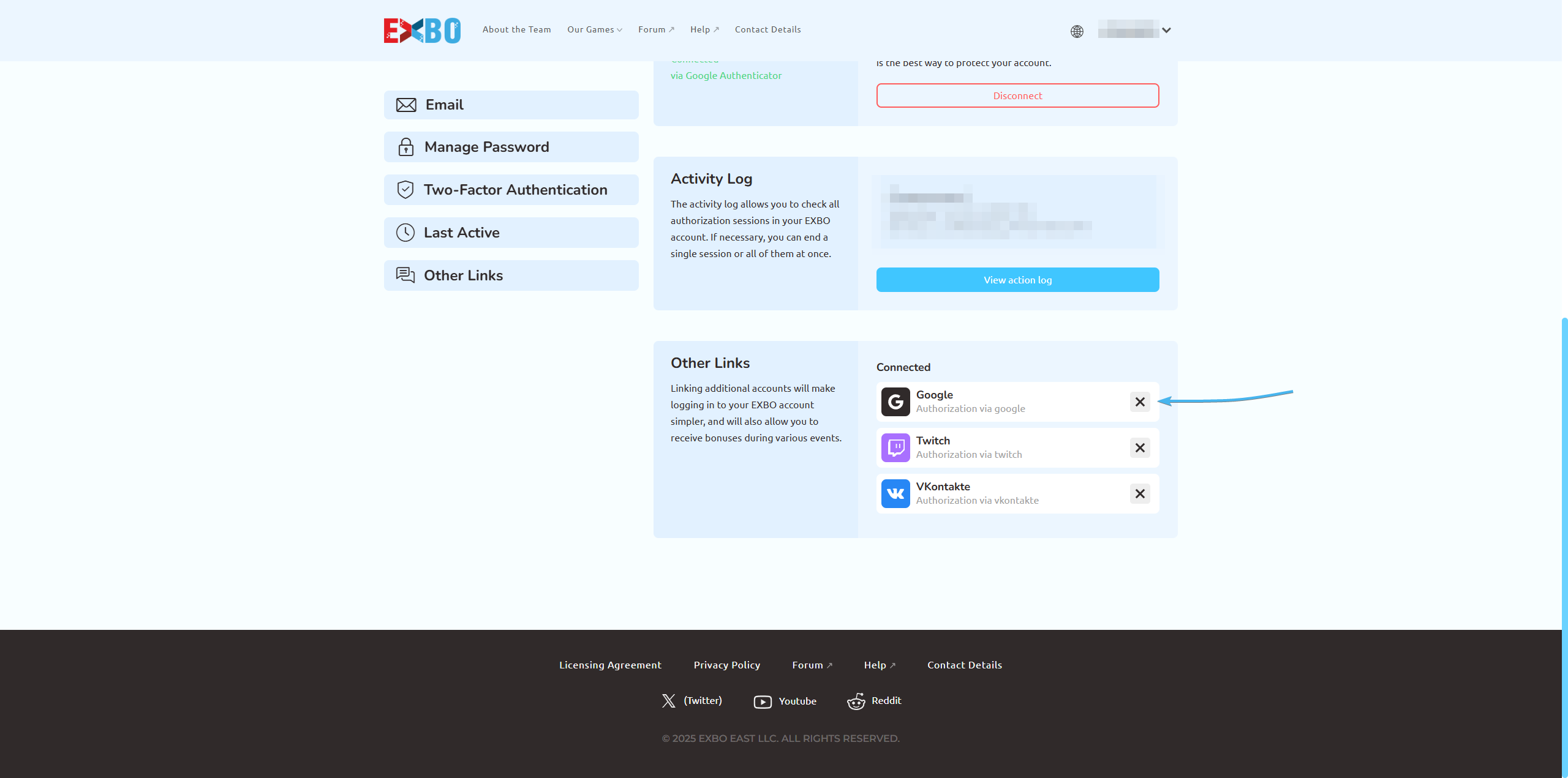
4. Click on the tick box that appears to confirm the action of unlinking the Google account.
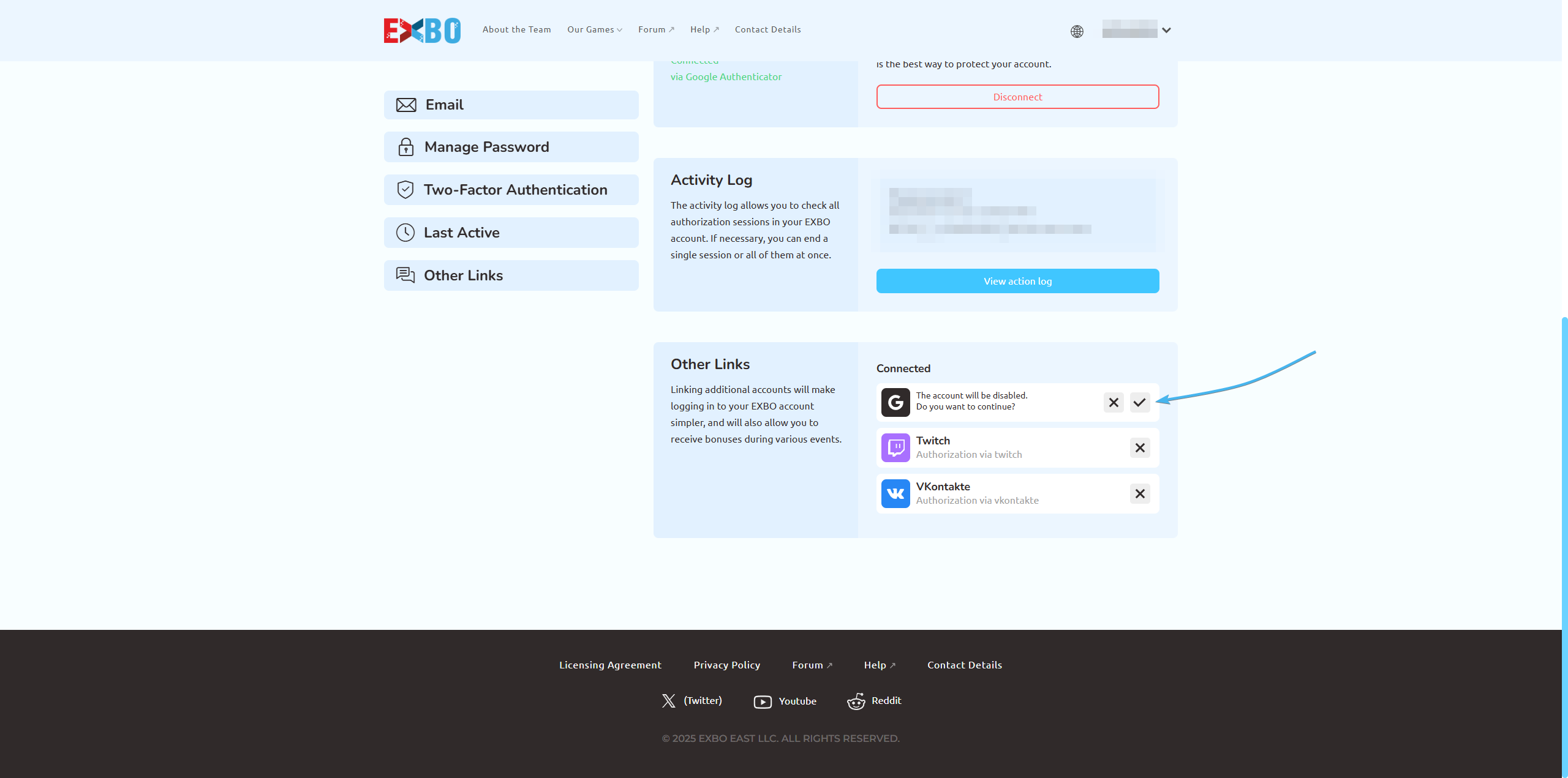
5. After that, your Google account will be unlinked from your EXBO account.
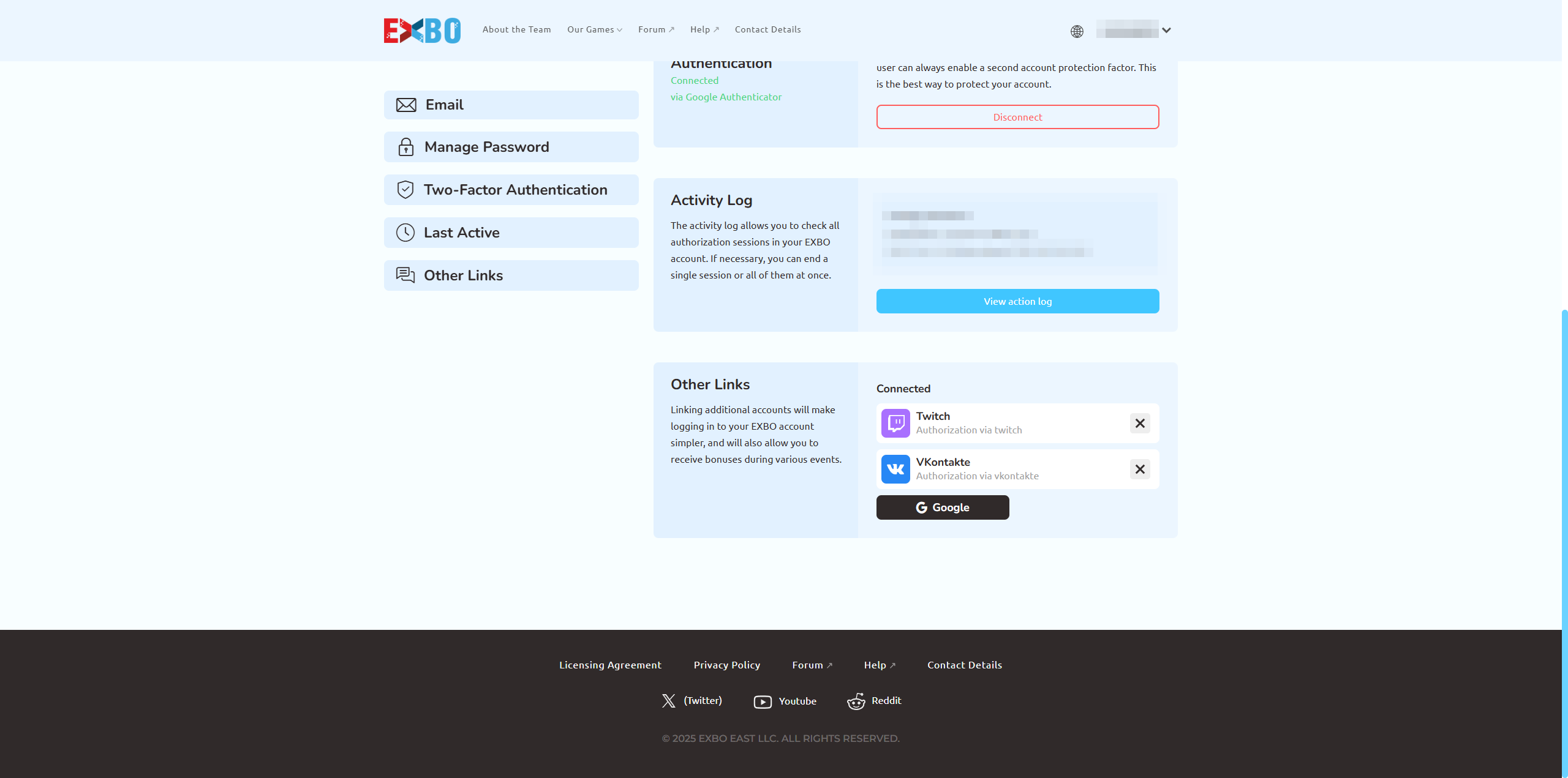
Unlinking EXBO account from the Google side
1. Go to the official Google corporation website and log in to your account.
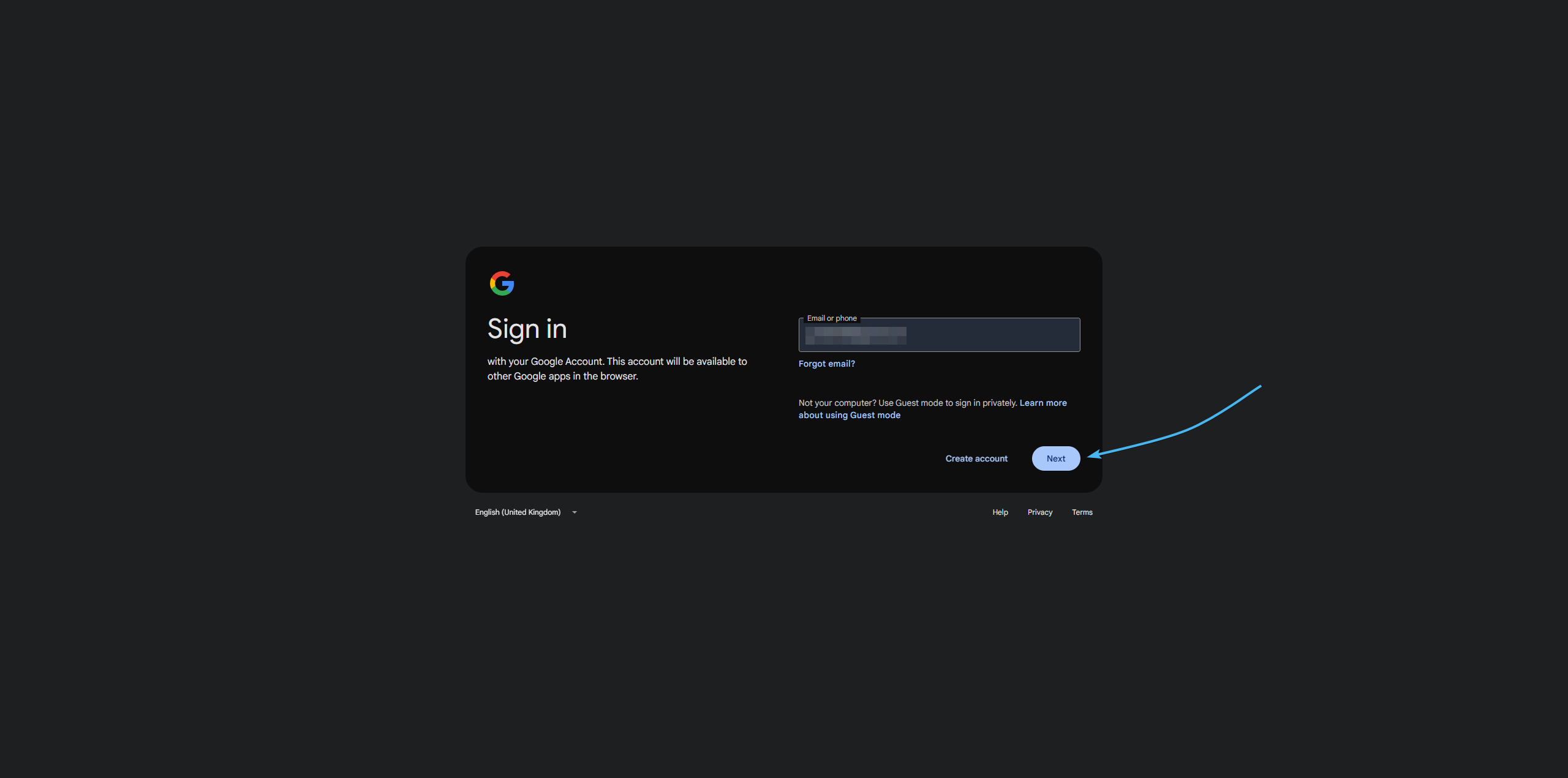
2. From the list on the left, open the “Security” section. Next, click on the “See all connections” button.
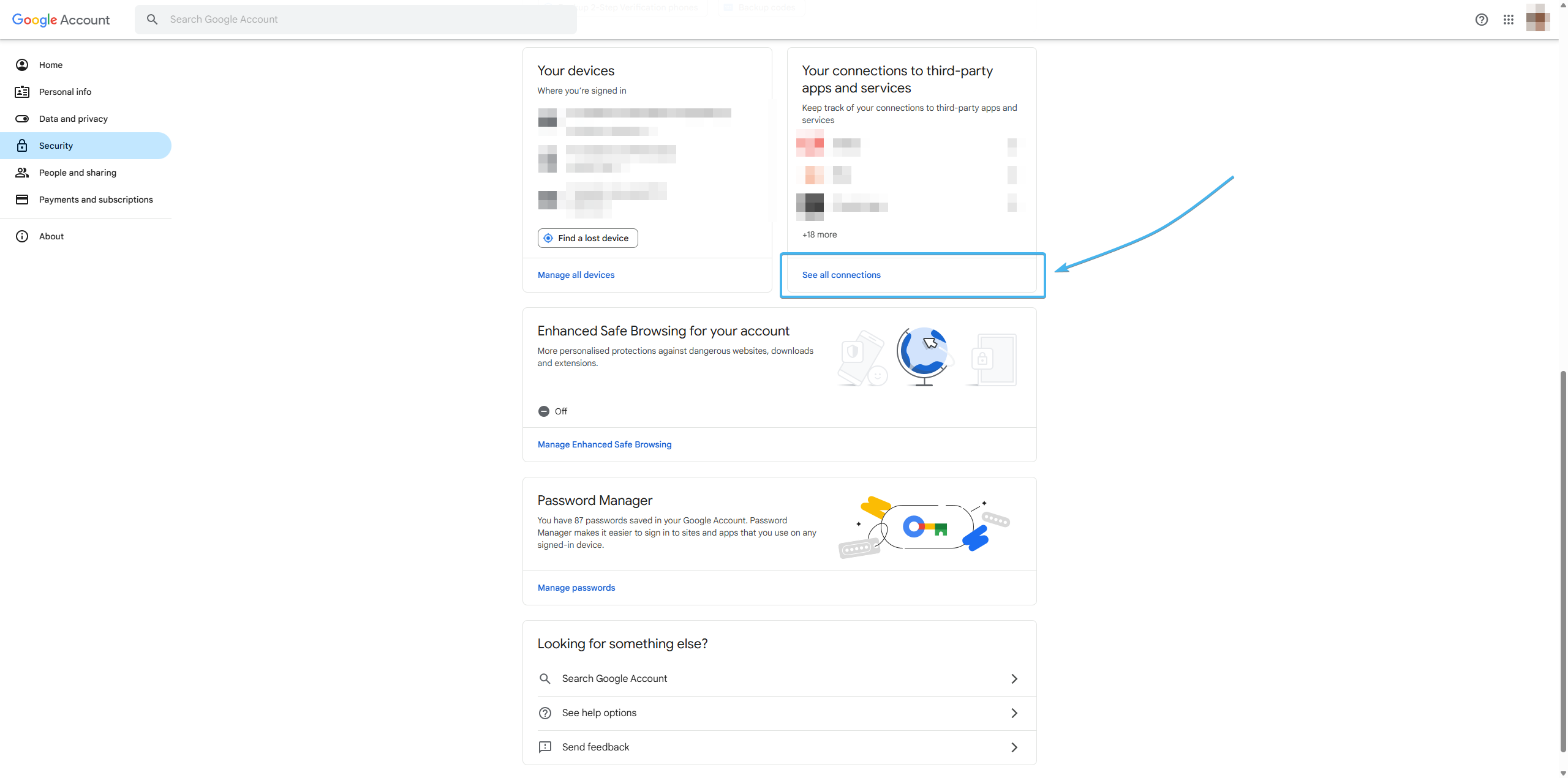
3. In the list, look for the EXBO or STALCRAFT app. Left-click on it to open the settings.
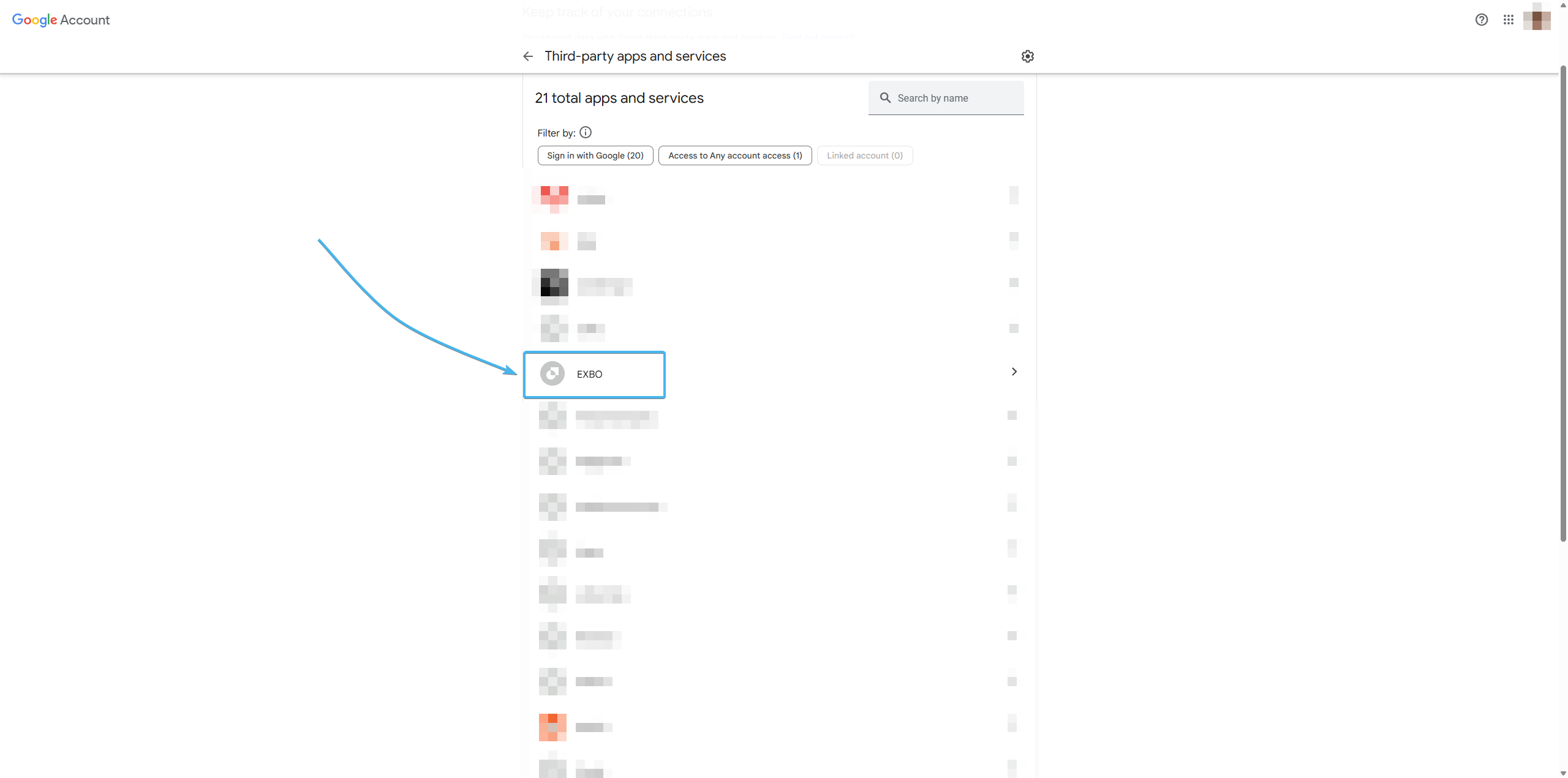
4. At the very bottom, click “Delete all connections that you have with EXBO” to unlink the account.
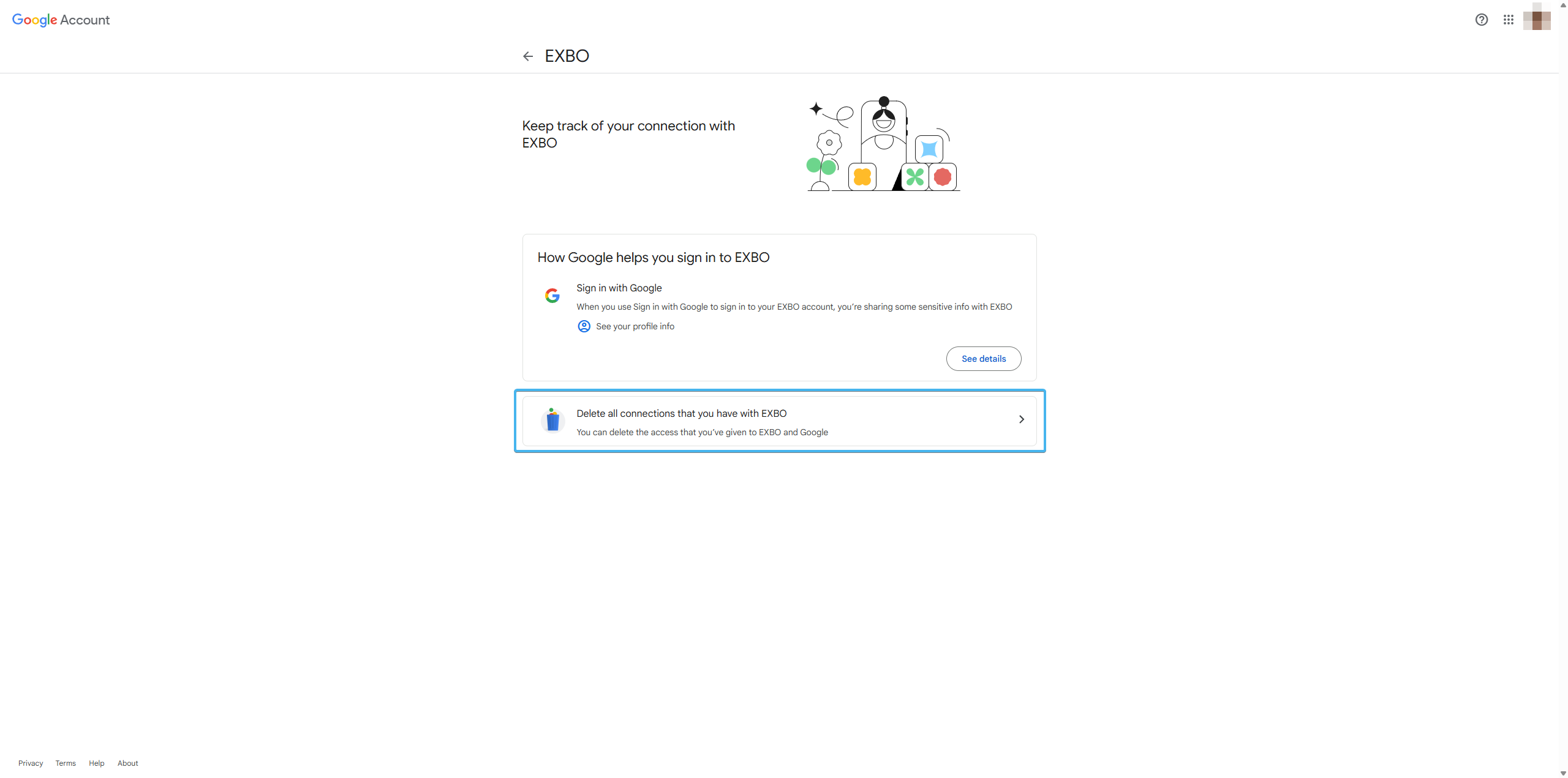
5. A confirmation window will appear. Press the “Confirm” button to complete the unlinking process.
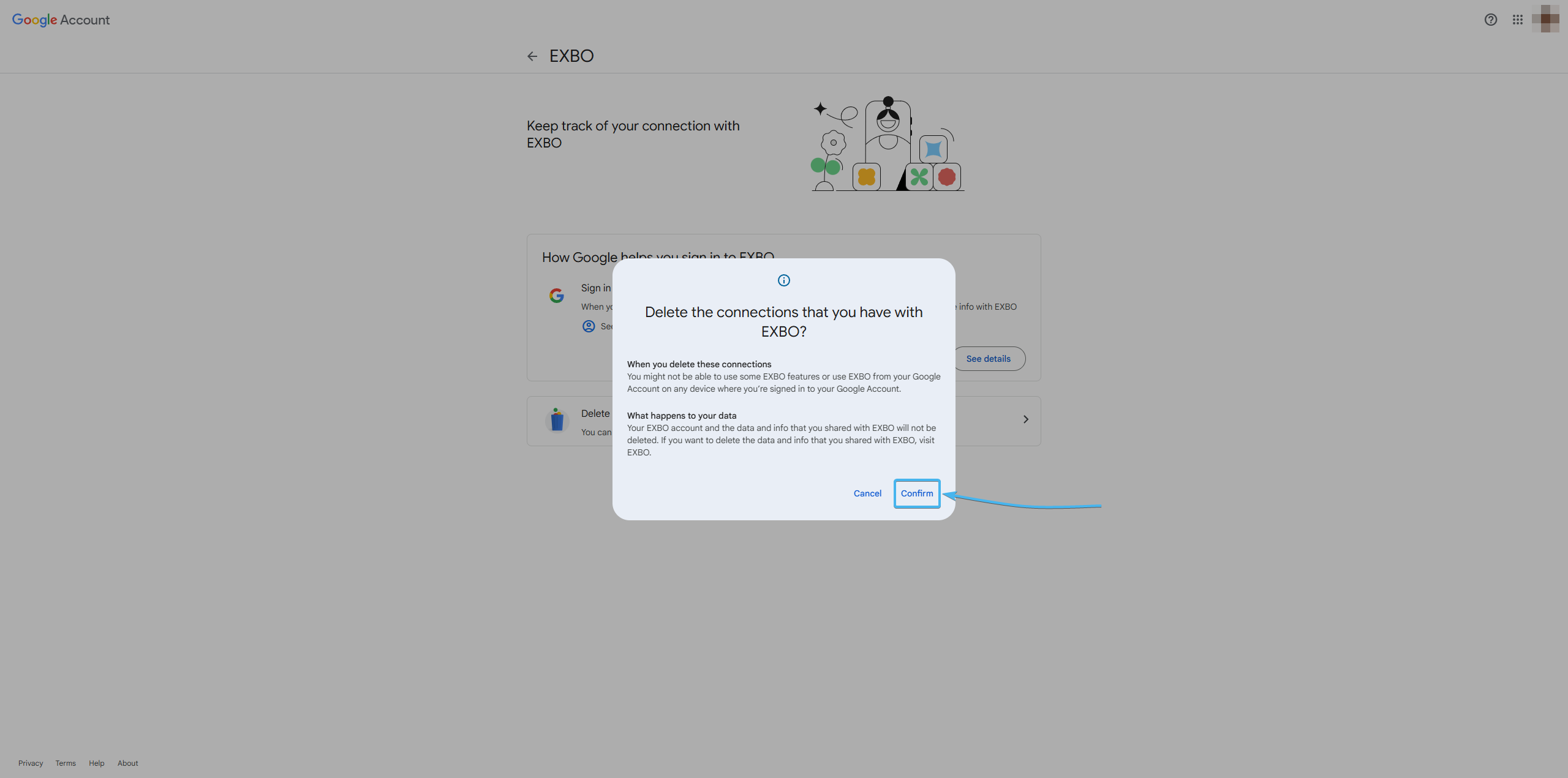
6. The EXBO account will then be unlinked from your Google account.