Guide
Table of Contents
Setting access to video via a YouTube link
1. Go to the YouTube Creative Studio page and authorise if necessary.
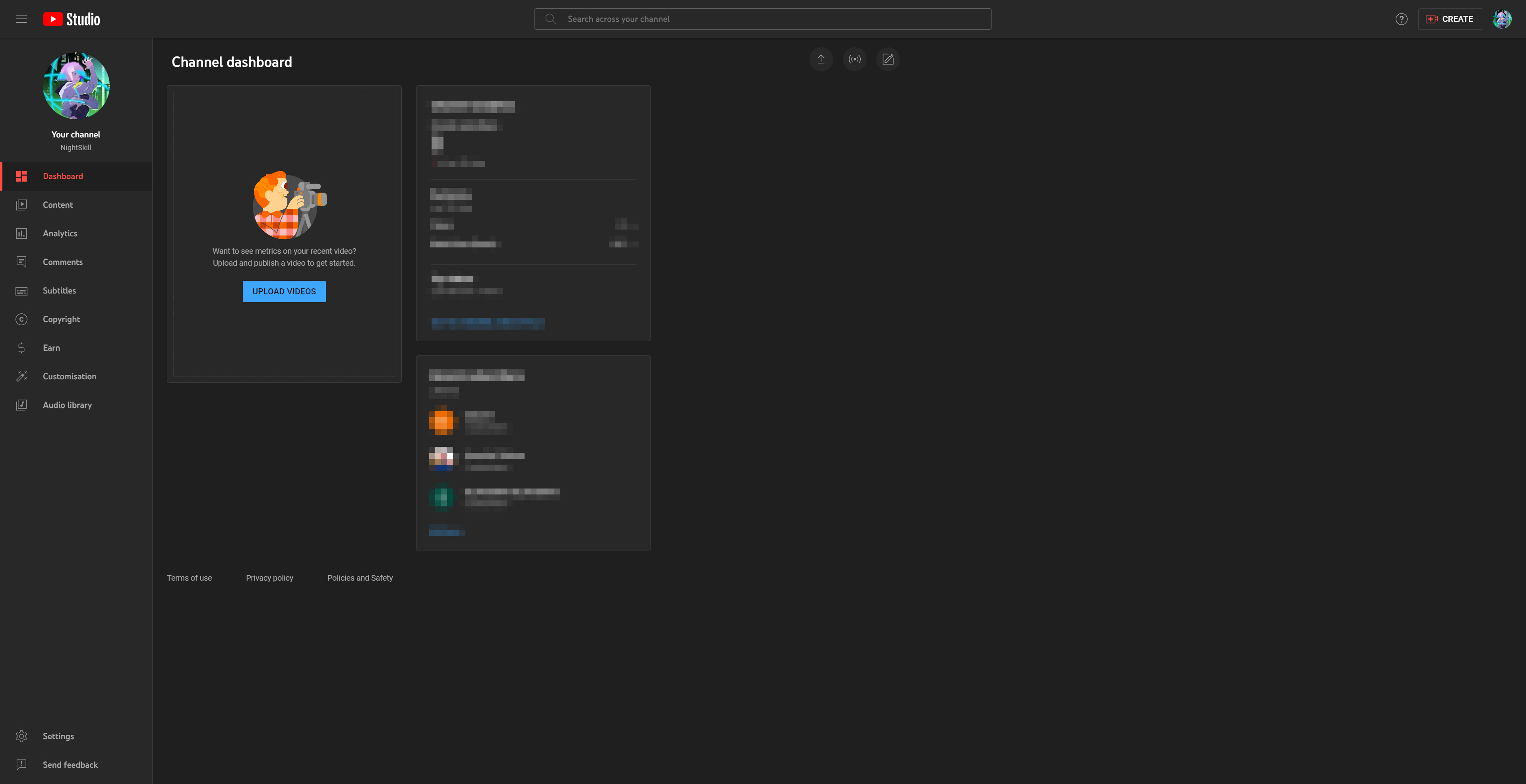
2. Click on the button to add a video, which is located in the centre of the interface.
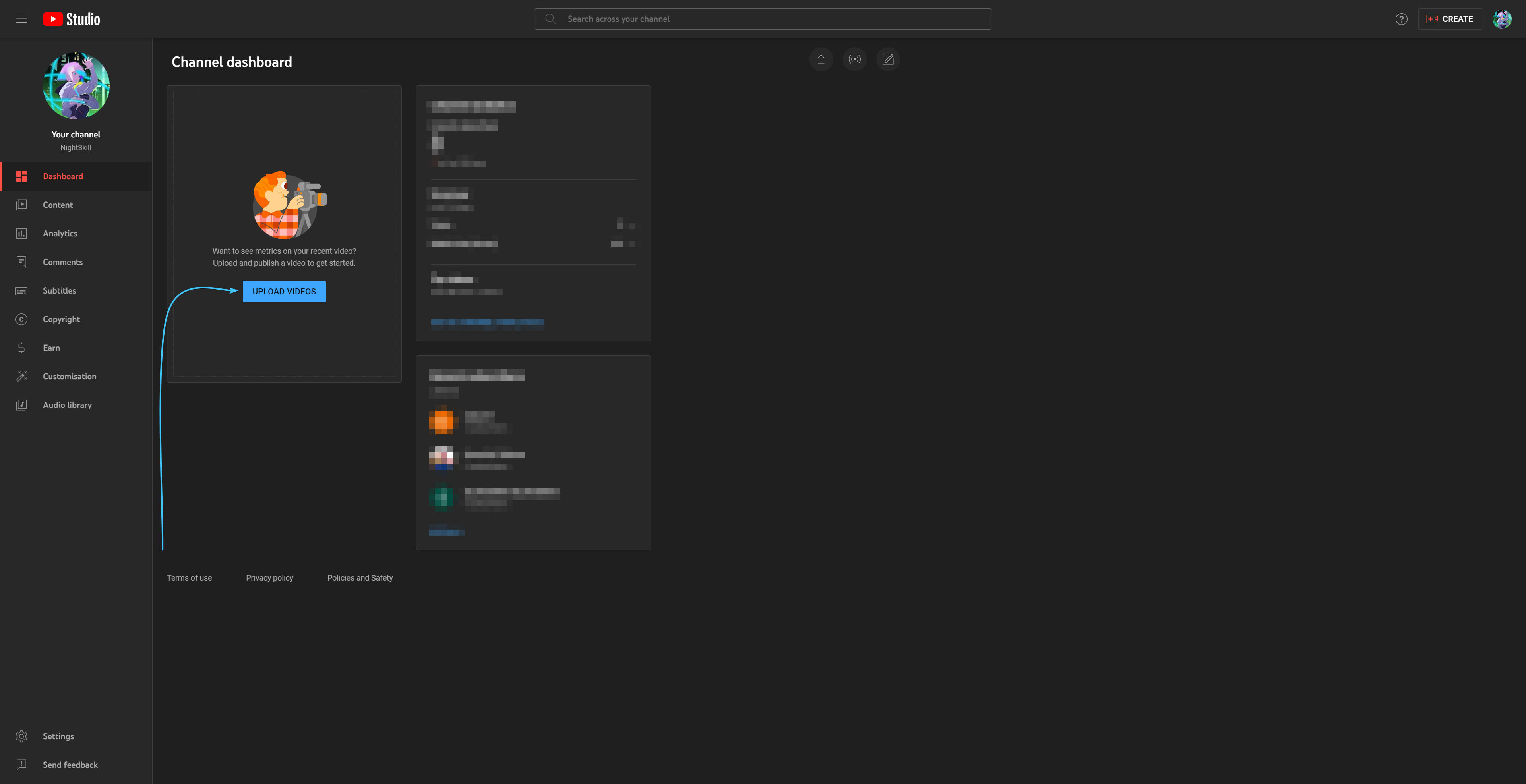
3. In the new window, click “Select files” button and select the required video for uploading.
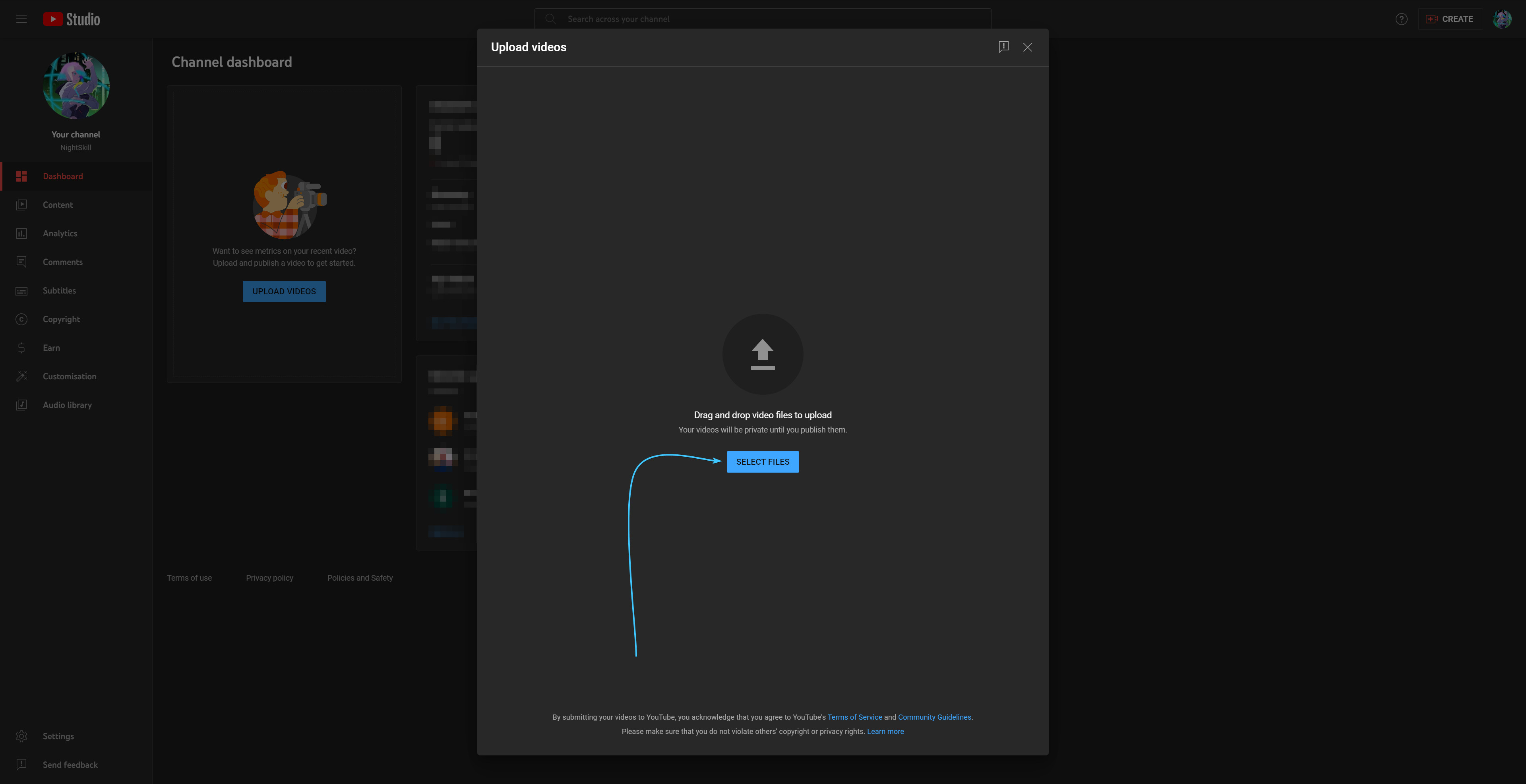
4. Fill in the required data in the new window and click “Next” to continue.
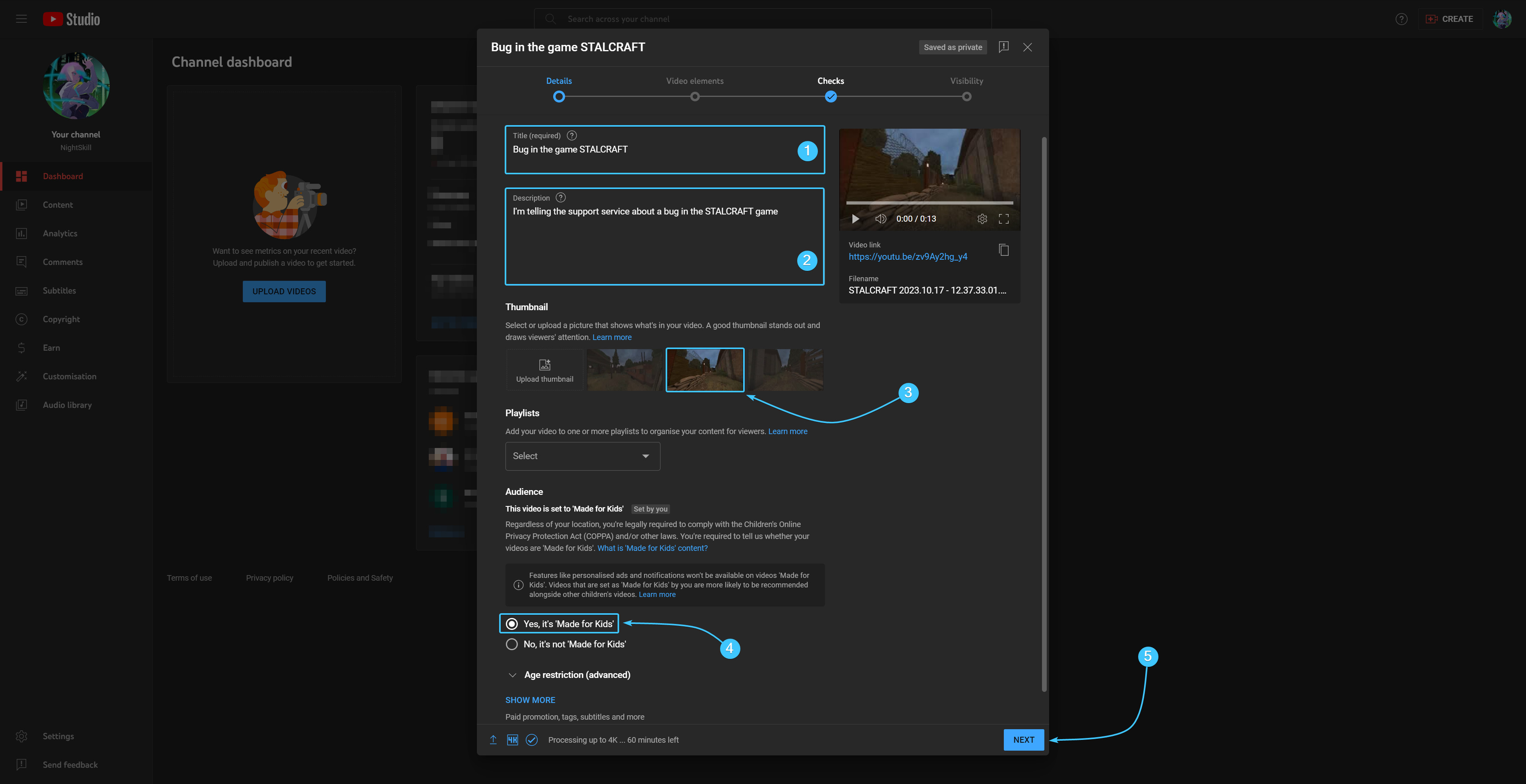
5. The “Video elements” section will open, check out the features and click “Next”.
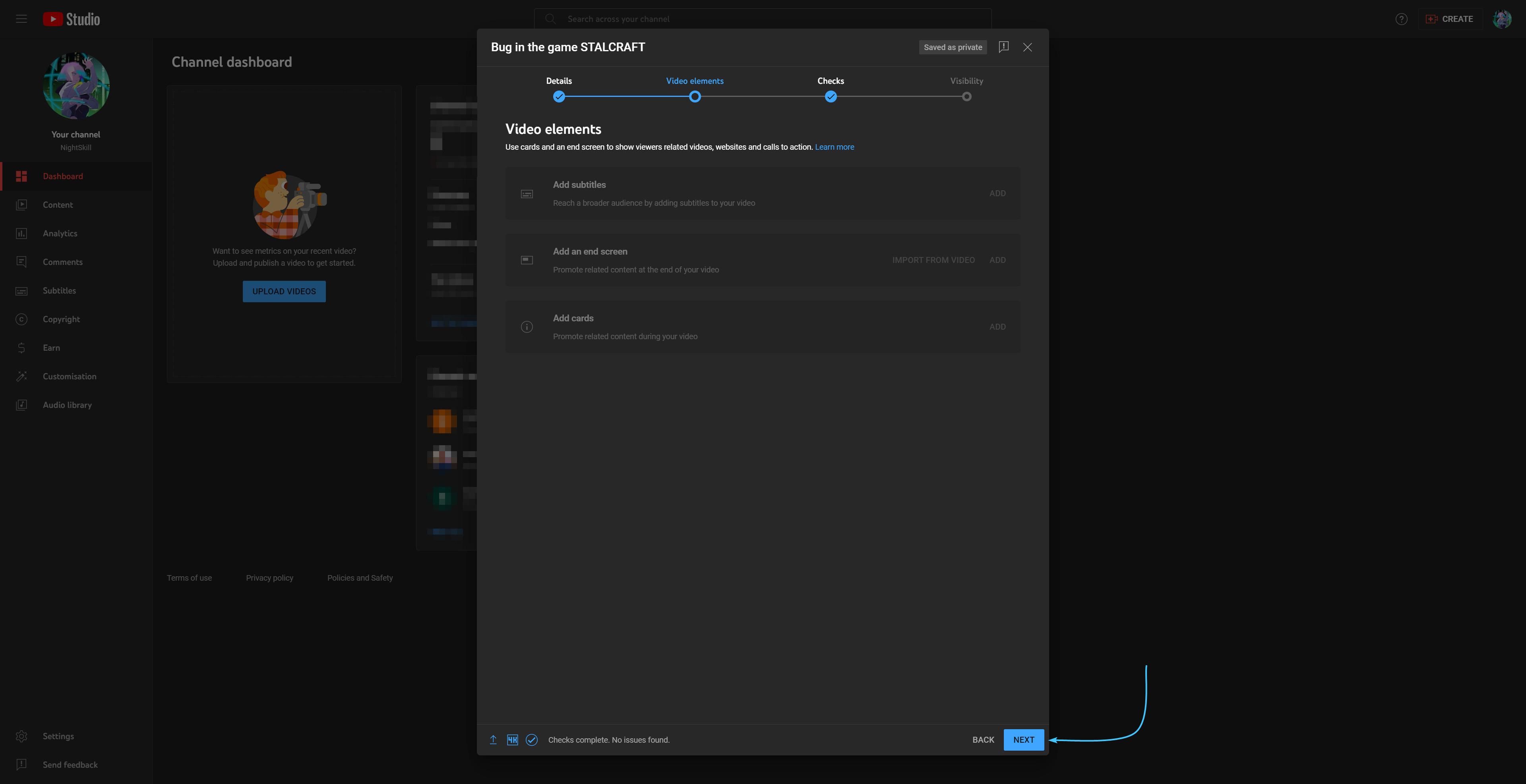
6. The “Checks” section will open, check out the features and click “Next”.
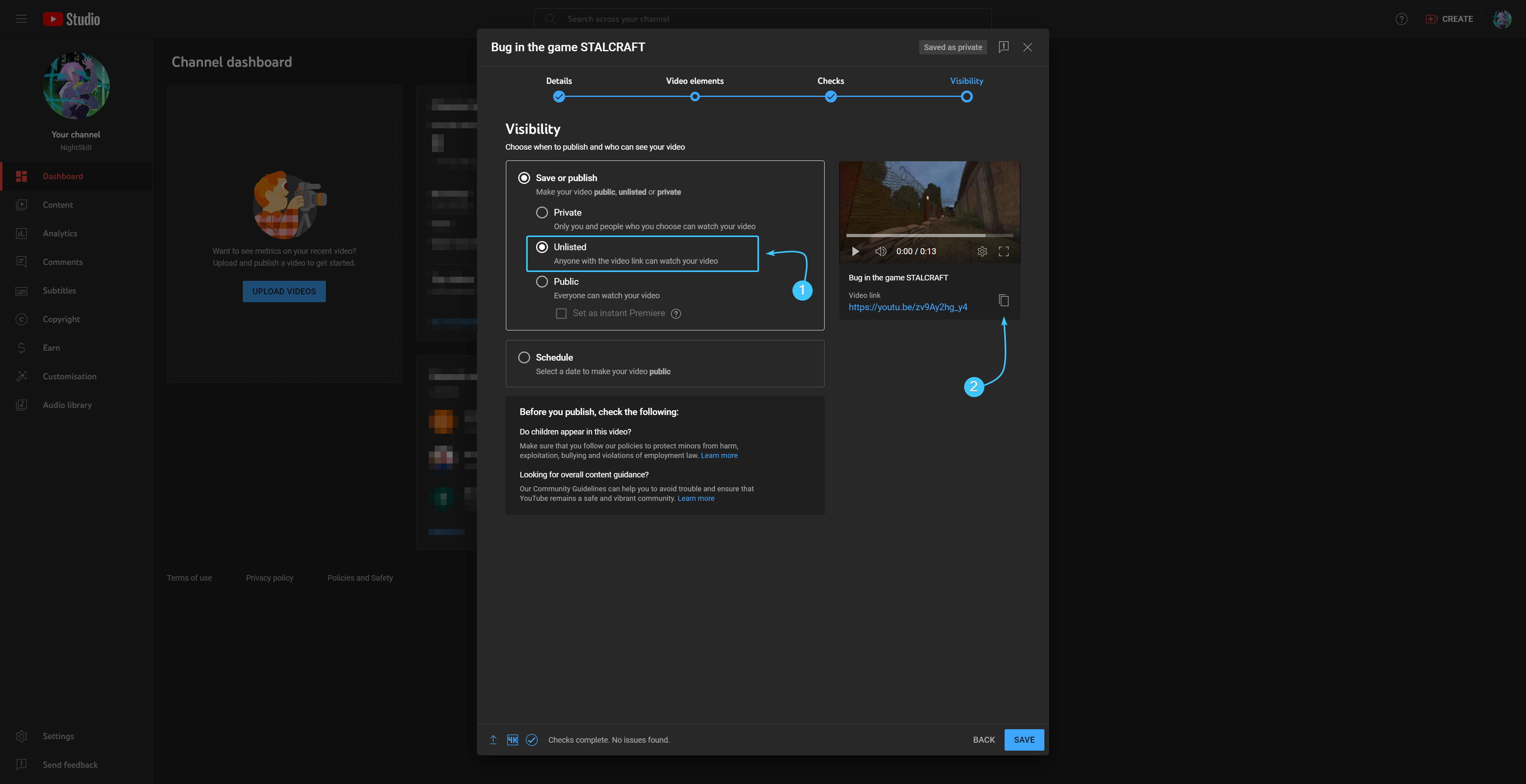
7. In the “Visibility” section, select the “Unlisted” option and copy the link to the video.
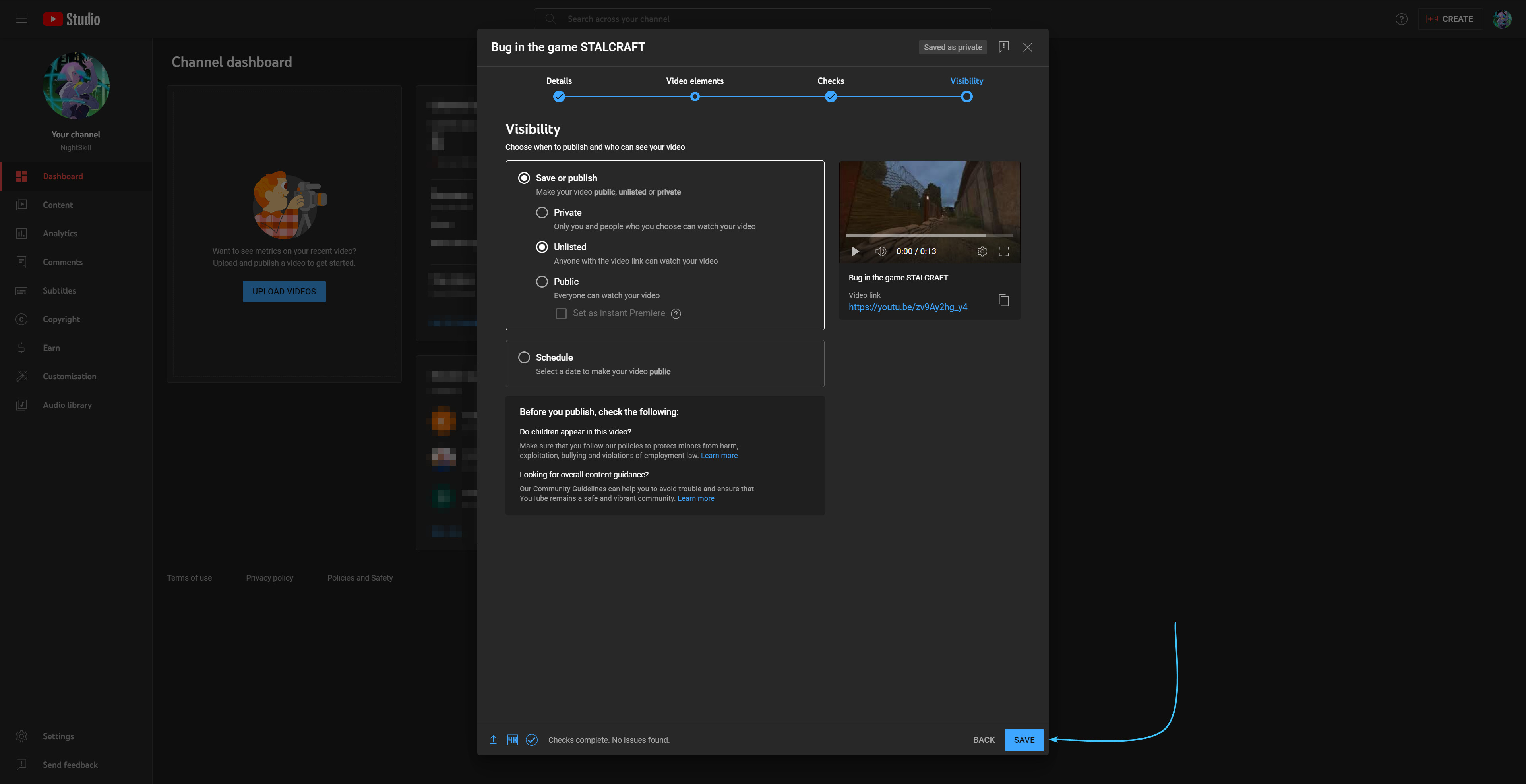
8. Click the “Save” button. You can then send the copied link anywhere.
