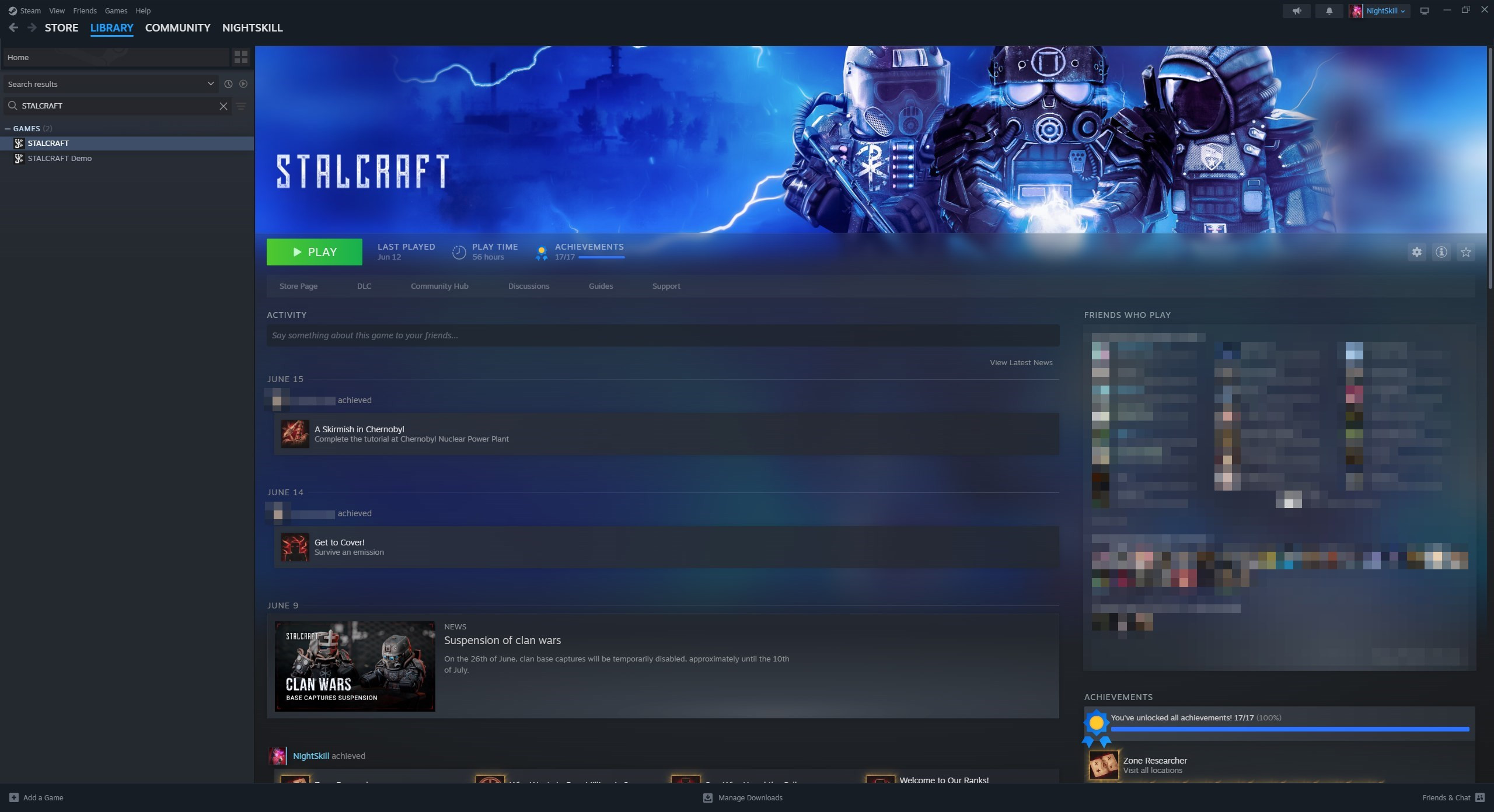Guide
Enabling privacy for the STALCRAFT: X game in Steam
1. Launch the Steam app and log in with your account, if necessary.
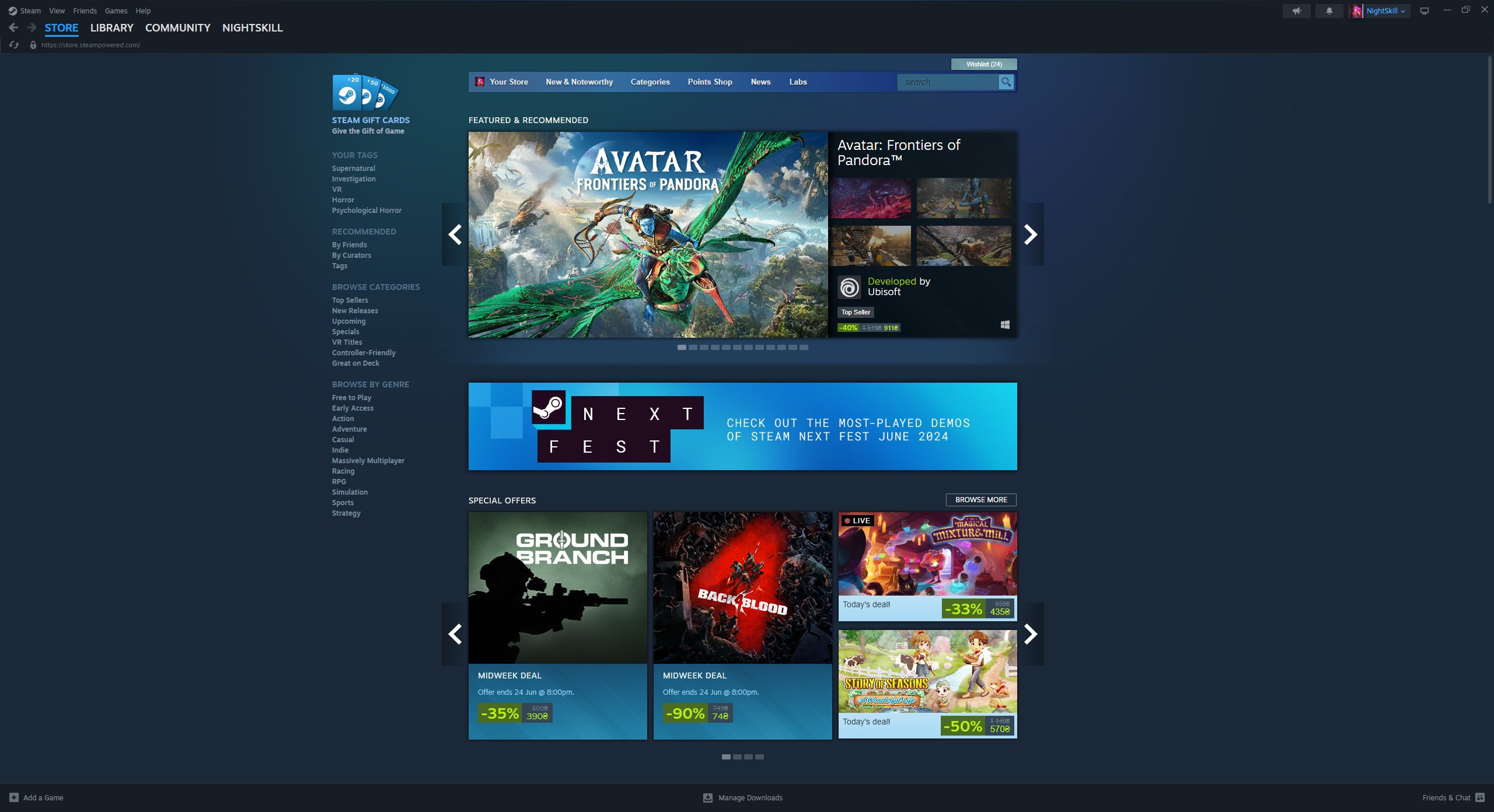
2. At the top, open the “Library” section. In the list on the left, look for the STALCRAFT: X game.
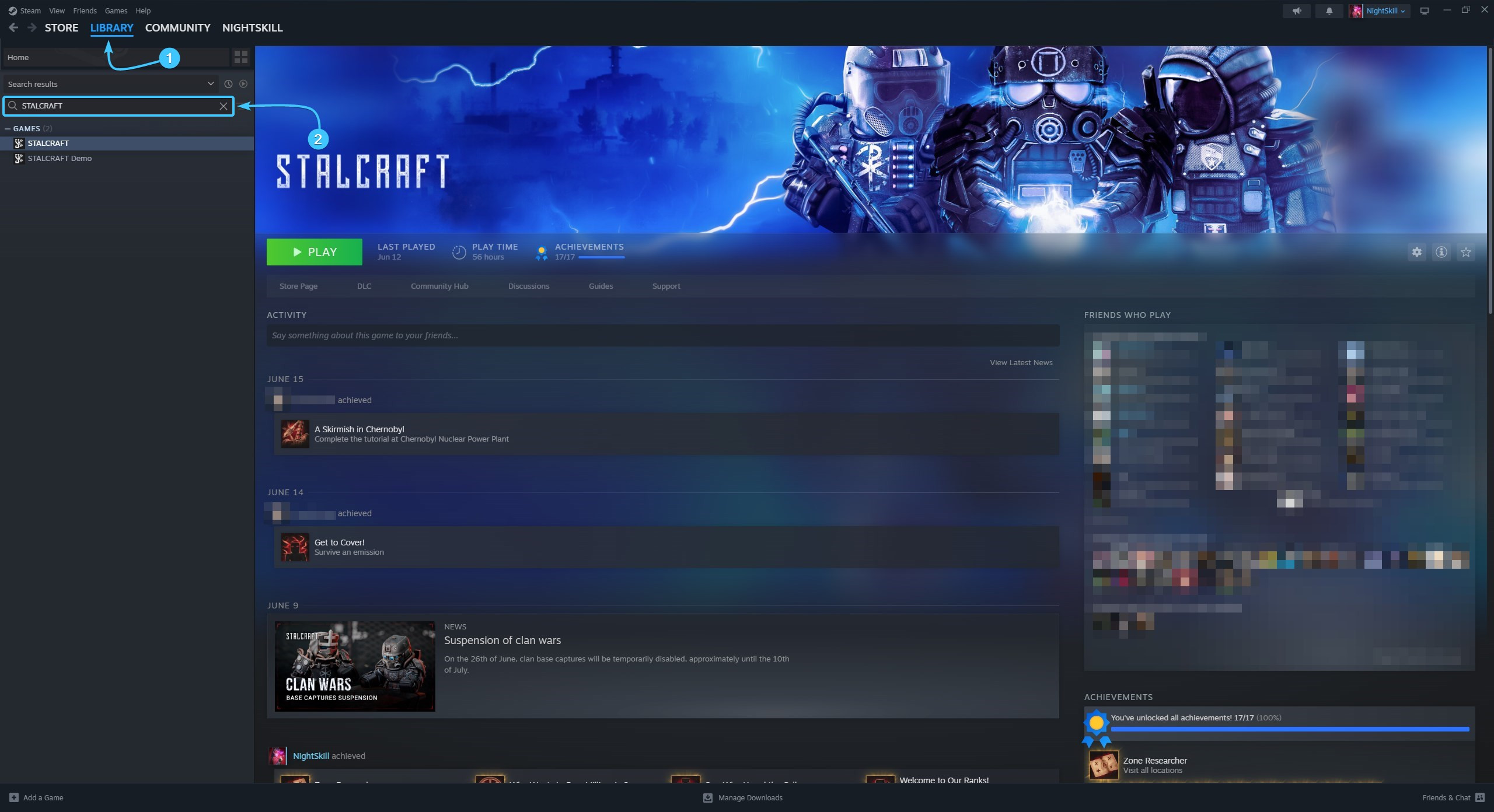
3. Right-click on STALCRAFT: X. In the list that appears, click the “Properties” button.
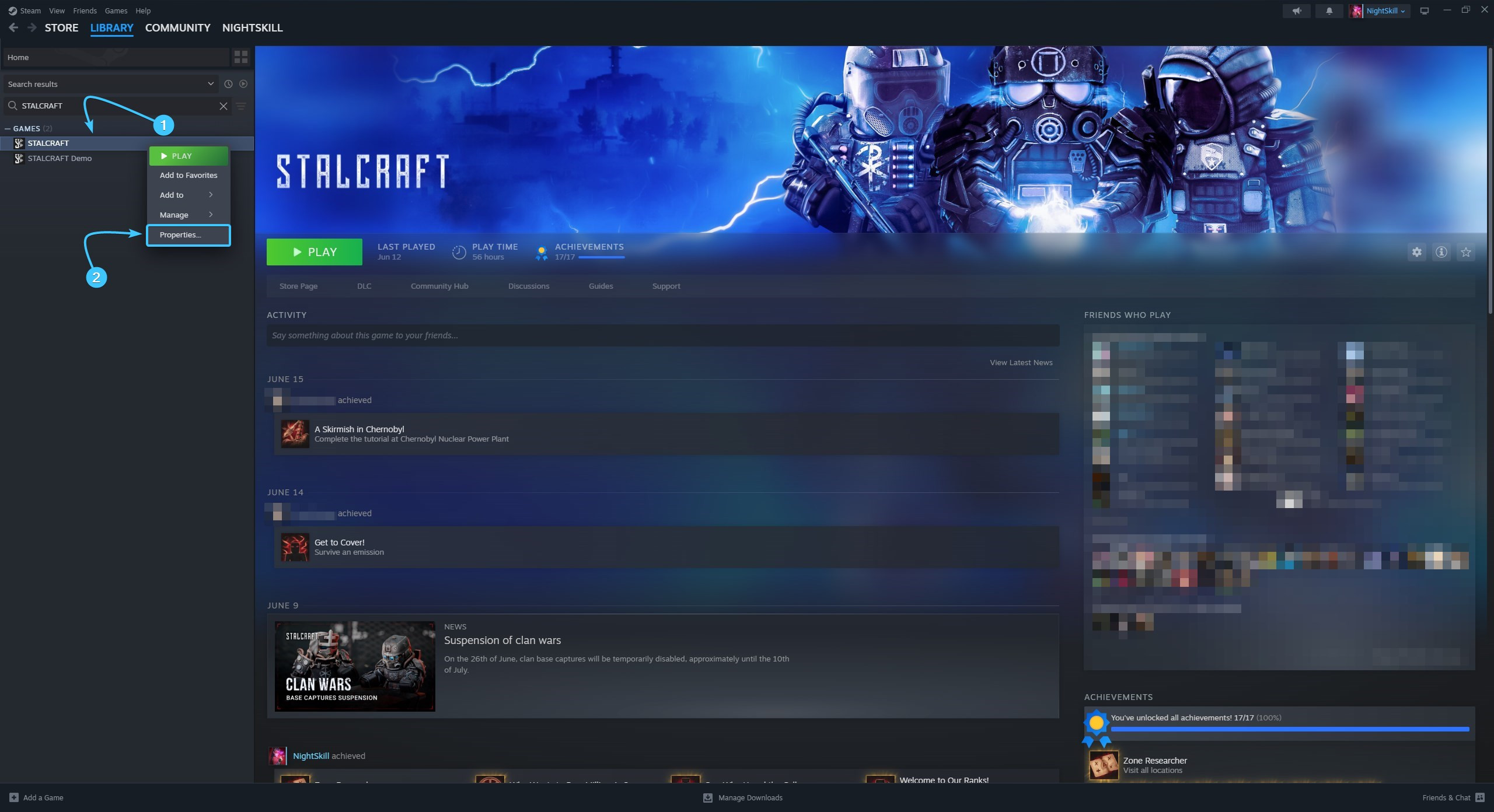
4. In the list on the left, open the “Privacy” section. Switch on the “Mark as private” option.
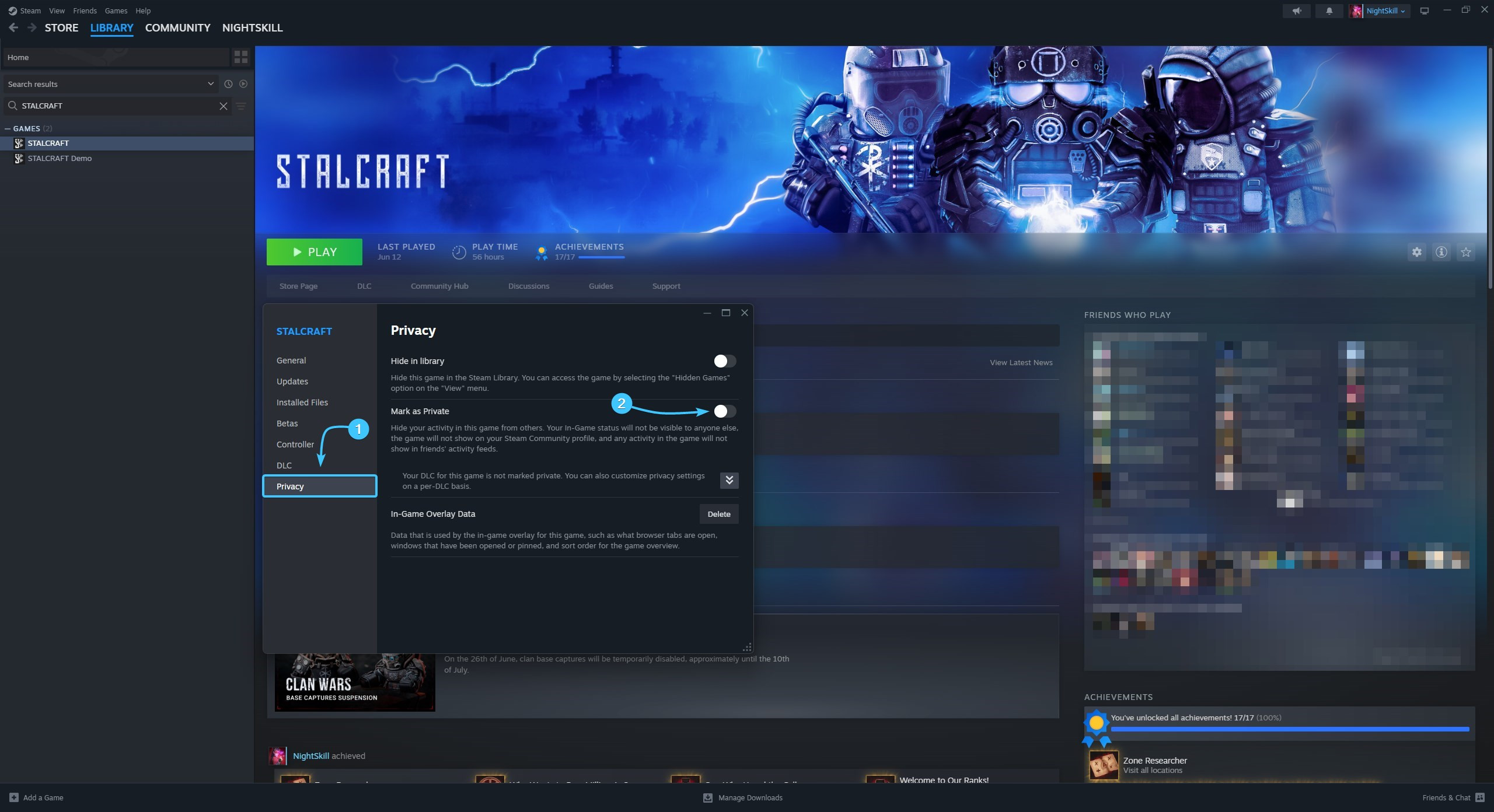
5. After that, activity in the STALCRAFT: X game will not be displayed to anyone on Steam.