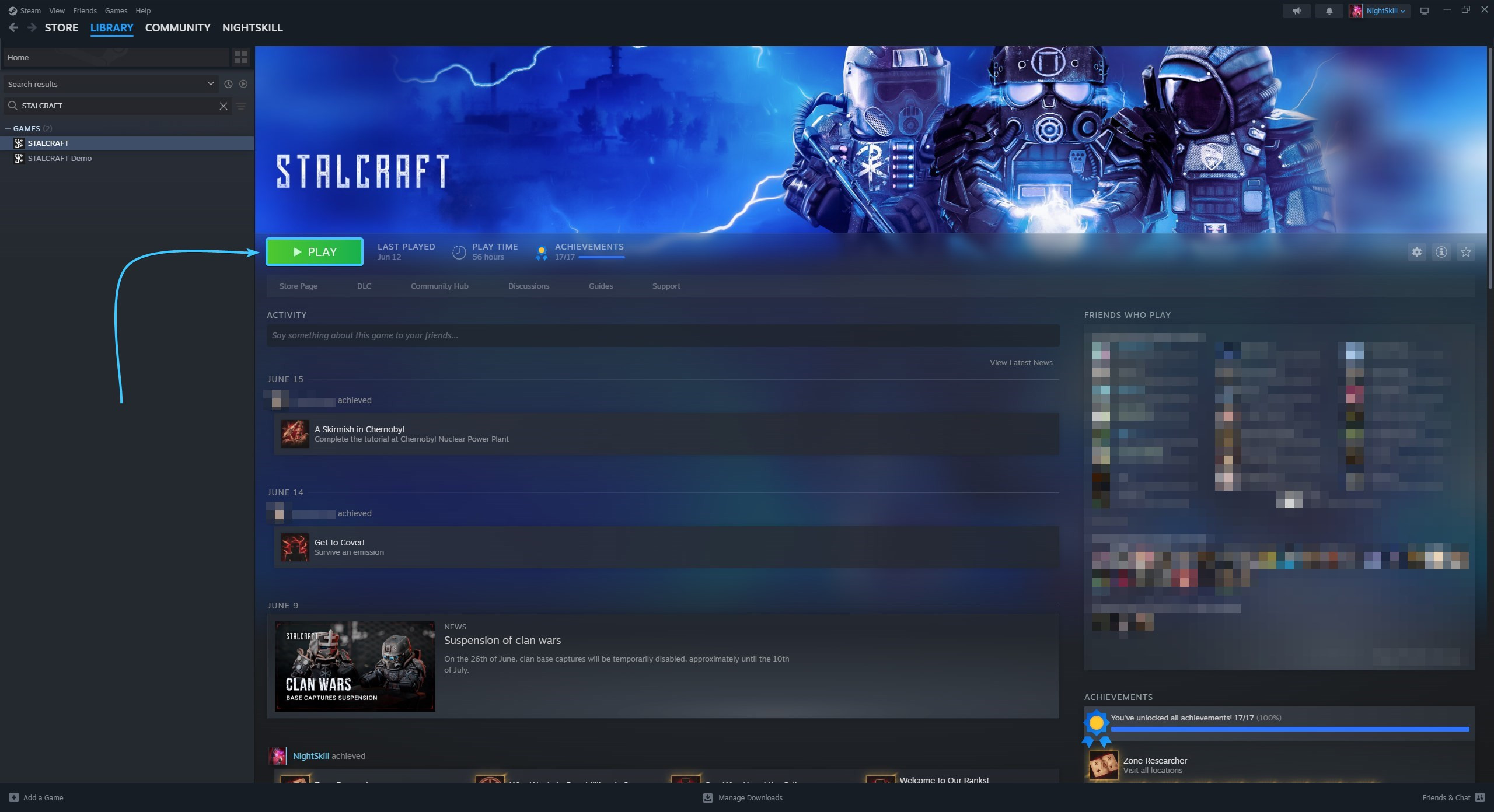Guide
Deleting overlay data in Steam
1. Launch the Steam app and log in with your account, if necessary.
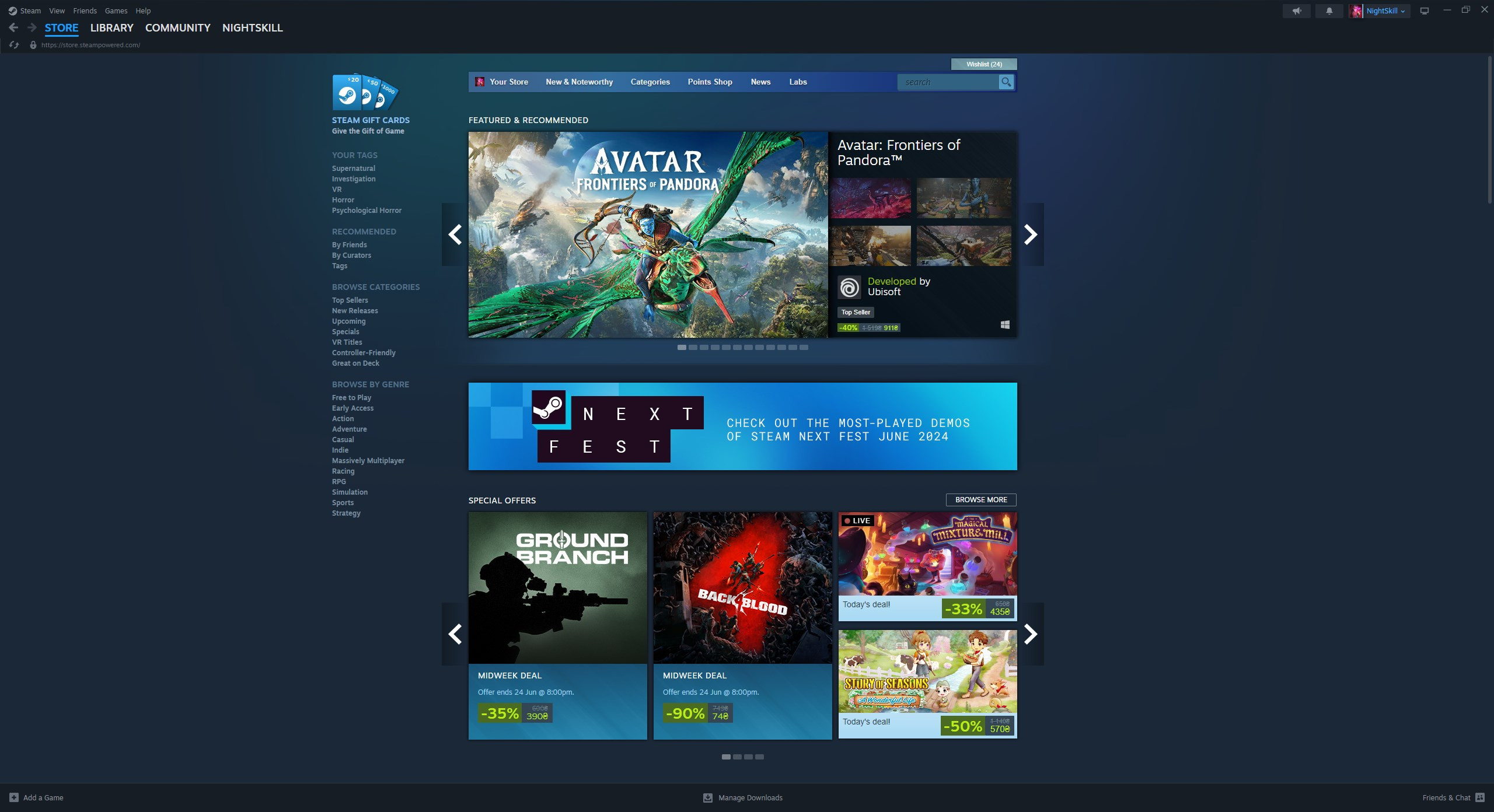
2. At the top, open the “Library” section. In the list on the left, look for the STALCRAFT: X game.
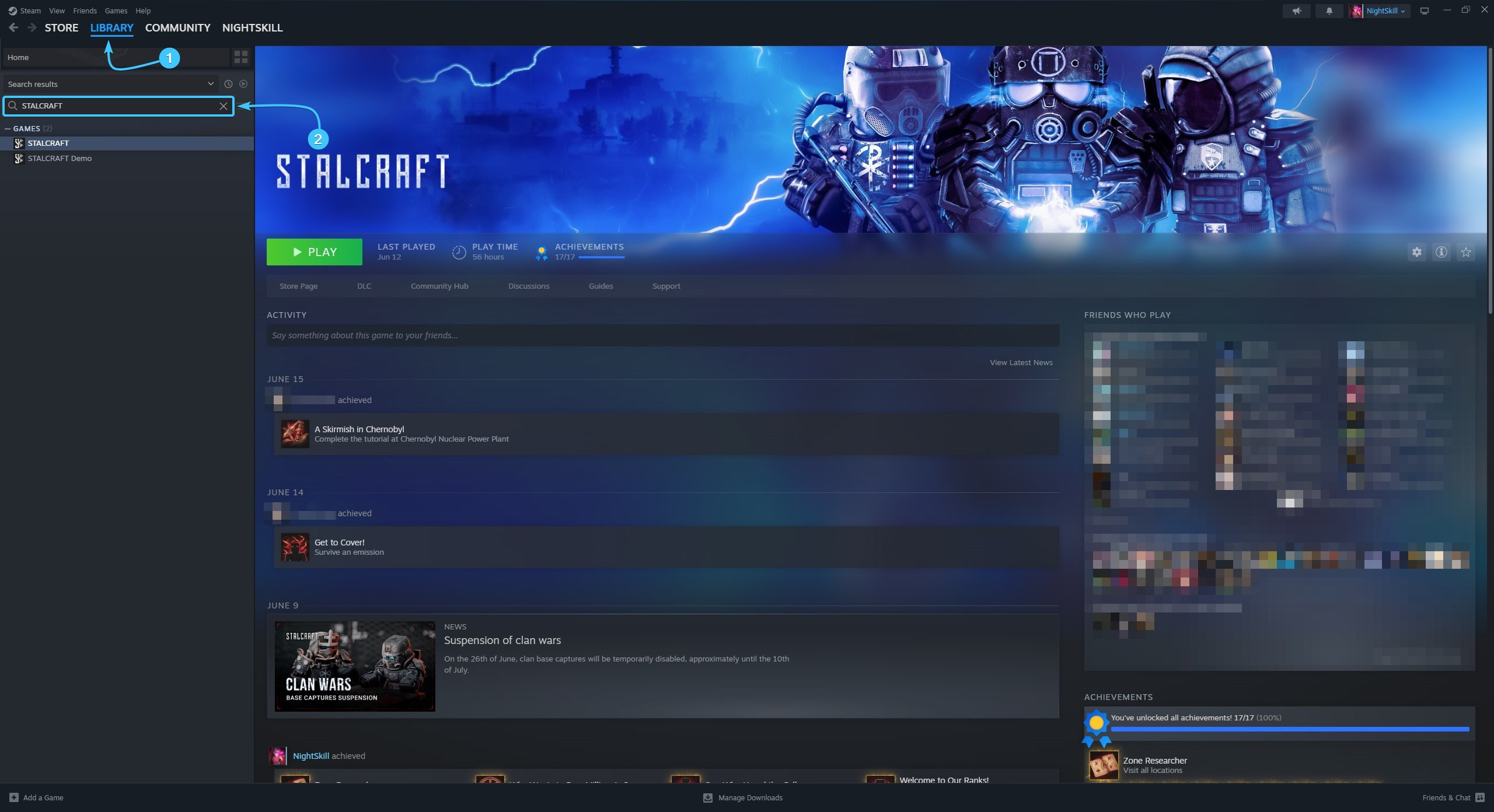
3. Right-click on STALCRAFT: X. In the list that appears, click the “Properties” button.
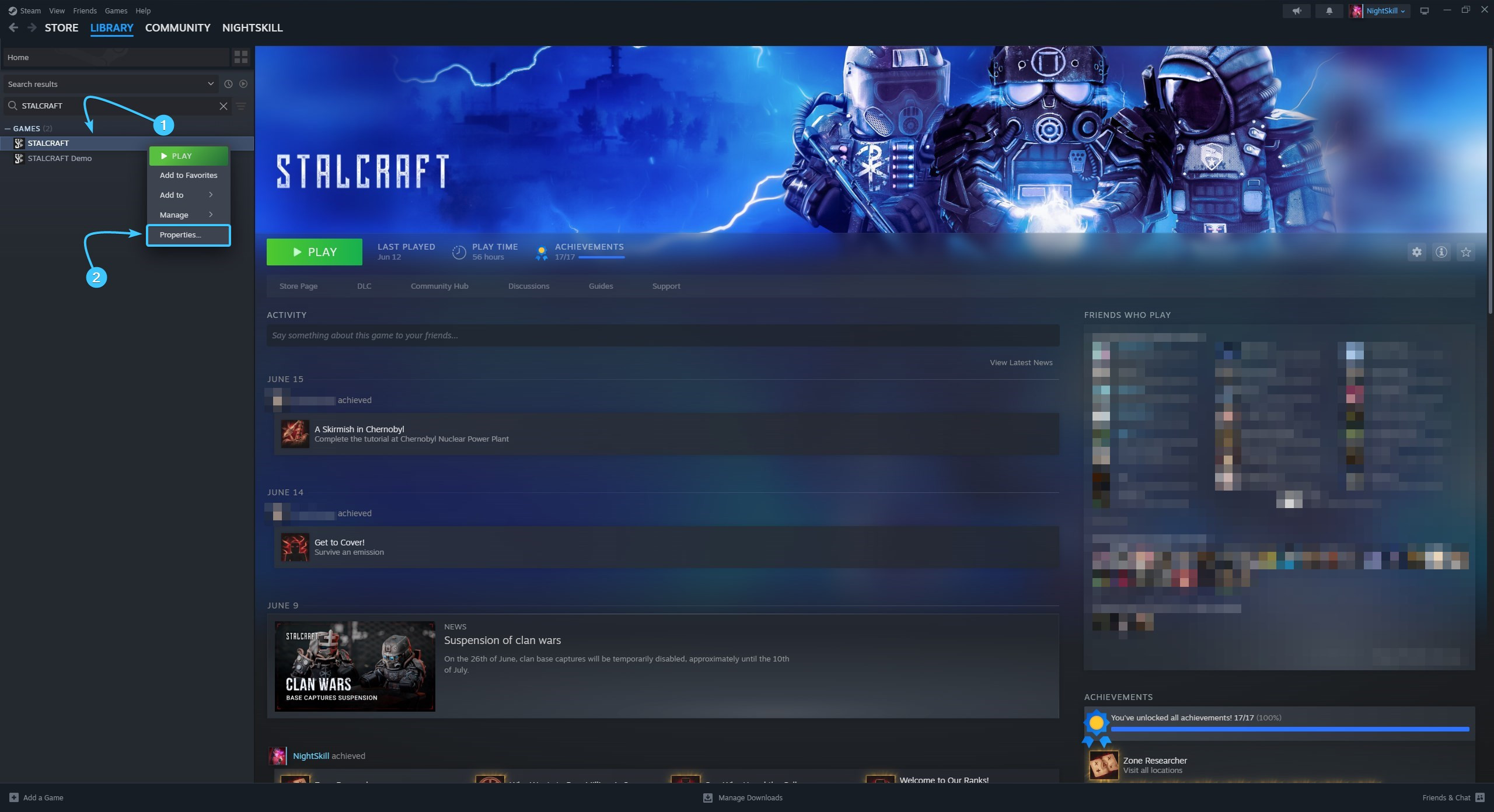
4. In the list on the left, open the “Privacy” section. At the bottom right, click the “Delete” button.
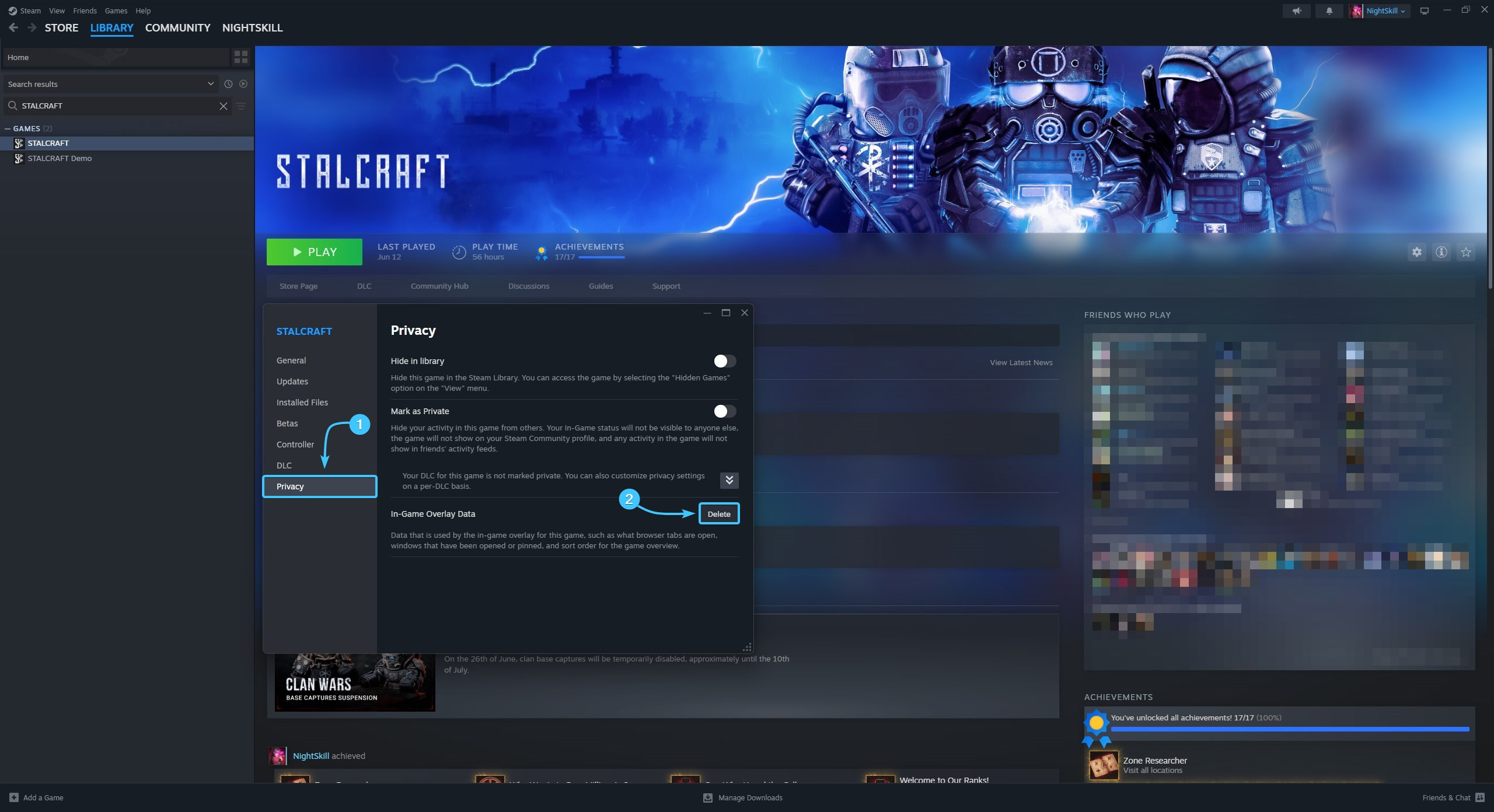
5. A confirmation window will appear. Click the “Confirm” button to delete the overlay data.
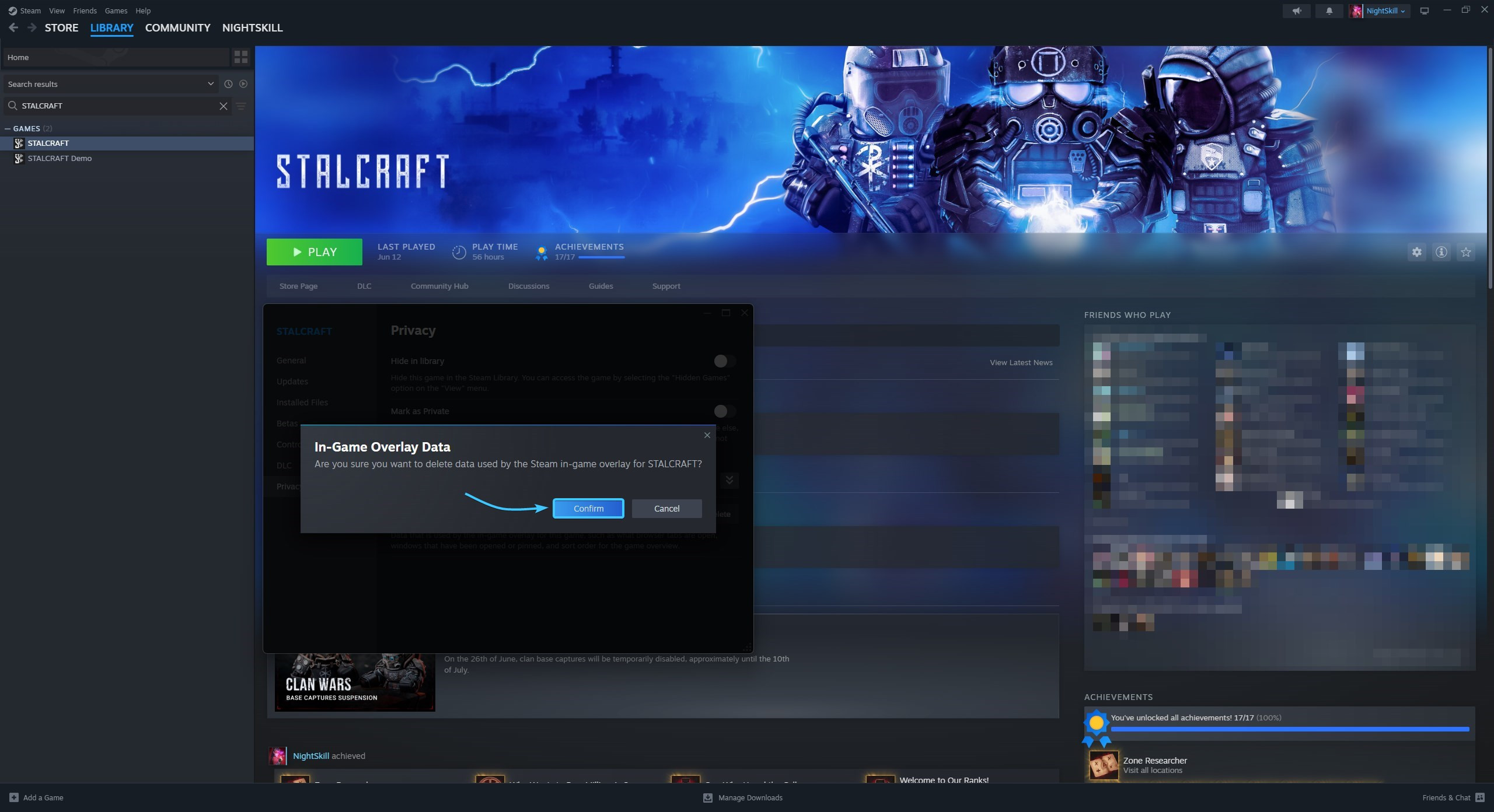
6. After that, the Steam overlay data for the STALCRAFT: X game will be deleted. The game can be launched.