Содержание
Необходимые термины для понимания
Пинг — это время, необходимое для передачи данных с Вашего компьютера на сервер (или компьютер другого игрока), а затем обратно на Ваш компьютер. Этот параметр иногда также называют задержкой сигнала между компьютером и сервером или лагом. Пинг измеряется в миллисекундах (мс).
Задержка пакетов — это немного другая, но схожая по свойствам сетевая задержка вызванная особенностями нашего сетевого протокола. Чисто номинально по её значению можно определить значение пинга, однако от этого значения придётся отнять ощутимое количество пунктов.
Опорные сети интернета — это главные магистрали передачи данных между огромными, стратегически взаимосвязанными сетями и основными маршрутизаторами в интернете. Эти магистрали передачи данных контролируются коммерческими, государственными, научными и другими центрами, точками обмена трафиком и точками доступа к сети, которые обмениваются интернет-трафиком между странами и континентами. Интернет-провайдеры участвуют в обмене трафиком опорной сети интернета с помощью заключённых соглашений о соединениях сетей, главным образом по принципу пиринга.
Причины высокого пинга в игре
Причин для возникновения данной проблемы множество, вот часто встречающиеся из них:
- Подключён интернет, не предназначенный для онлайн-игр;
- Подключены устройства, использующие много трафика;
- Запущены приложения, использующие много трафика;
- Некорректный или старый драйвер на сетевую карту;
- Наличие большого объёма кэша у модема или роутера;
- Техническая неисправность роутера или старая прошивка.
Возможные способы решения данной проблемы
Для снижения пинга и оптимизации игрового процесса можно предпринять следующее:
- Подключите устройство напрямую при помощи кабеля;
- Отключите «VPN» или «Proxy», если они включены;
- Отключите «peer-to-peer» загрузку в настройках лаунчера;
- Завершите лишние процессы через «Диспетчер задач»;
- Проверьте, не скачиваются ли какие-то обновления;
- Отключите лишние устройства от вашей сети;
- Перезагрузите ваш роутер путём его отключения от сети на 5 секунд;
- Просканируйте операционную систему при помощи антивируса;
- Очистите кэш «DNS» в операционной системе;
- Проведите диагностику сетей в настройках роутера;
- Обновите прошивку вашего роутера до последней версии;
- Обратитесь к провайдеру и уточните наличие проблем с сетью.
Рекомендуем выполнять вышеперечисленные способы последовательно, шаг за шагом.
Что делать, если проблема не решается?
Если решить проблему самостоятельным образом не получилось — попробуйте связаться с нашей службой поддержки. На текущий момент у нас открыты следующие подразделения службы поддержки:
В процессе создания обращения просим указать сотрудникам, какие способы были проделаны ранее.
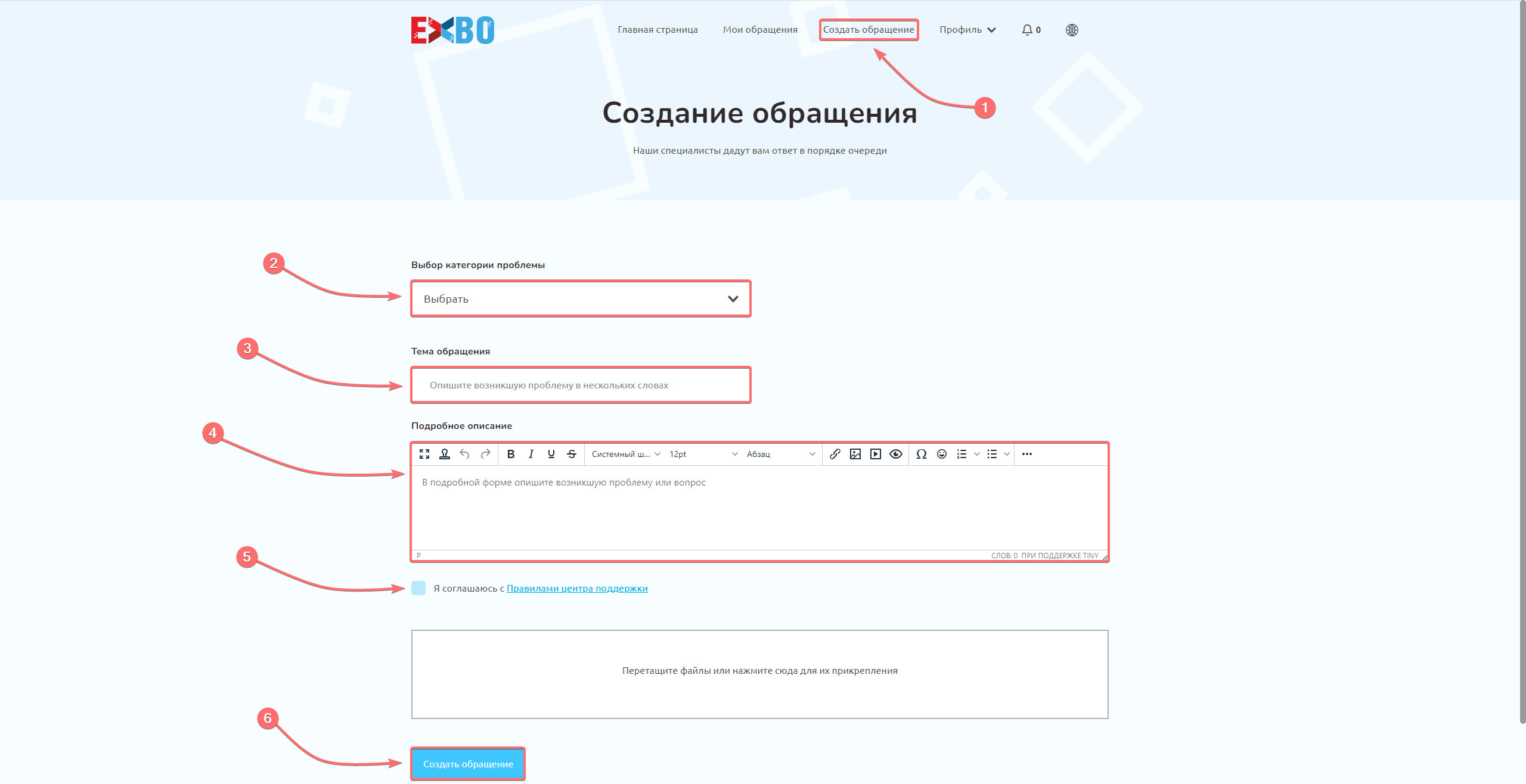
Другие руководства
- Возникает синий экран смерти;
- Прекращена работа приложения;
- Драйвер перестал отвечать;
- Проблемы с текстурами игры;
- Доступна не вся оперативная память;
- Не запускается установщик «EXBO»;
- Фризы, лаги и низкий «FPS»;
- Отключение устройства в игре;
- Некорректное время на аукционе;
- Отсутствие шрифтов в лаунчере;
- Ошибка «Java virtual machine»;
- Ошибка «Не удалось запустить игру»;
- Низкая скорость скачивания игры;
- Странное поведение курсора мыши;
- Не удалось записать файл игры;
- Ошибка установки «Read timed out»;
- Ошибка игры «Socket exception»;
- Ошибка установки «Java heap space»;
- Не работают сторонние клавиши;
- Ошибка авторизации в игре;
- Ошибка «Error at hooking API»;
- Неправильный код аутентификации;
- Проблемы со звуком в игре;
- Проблемы с микрофоном в игре.
