Содержание
- Информация по возникшей проблеме
- Установка минимальных настроек в игре
- Проверка целостности файлов игры
- Обновление драйверов на видеокарту
- Отключение автоматически запускаемых приложений
- Проверка операционной системы на вирусы
- Диагностика и исправление операционной системы
- Удаление антивирусных и нежелательных приложений
- Настройка размера файла подкачки
- Отключение визуальных эффектов
- Обновление операционной системы
- Переустановка операционной системы
- Что делать, если проблема не решается?
- Другие руководства
Информация по возникшей проблеме
Проблема выглядит следующим образом: игра зависает, при попытке взаимодействия с ней окно становится белым и появляется ошибка с примерным текстом «Прекращена работа приложения».
Причин для возникновения данной проблемы множество, вот часто встречающиеся из них:
- Выставлены настройки игры, неподходящие под характеристики устройства;
- Игре не хватает системных ресурсов устройства для стабильной работы;
- Повреждены или удалены некоторые файлы игры, влияющие на её работу;
- Неправильно установлены драйверы на комплектующие устройства;
- Использовались приложения для автоматического обновления драйверов;
- Повреждены компоненты операционной системы или установлена сборка;
- Установлена операционная система неподходящей разрядности.
Далее прописаны возможные способы решения данной проблемы. Просим выполнять их постепенно.
Установка минимальных настроек в игре
Если вы можете запустить игру хотя бы до главного меню, то откройте настройки, нажав на значок шестерёнок в правом верхнем углу, и выставите все графические параметры на самый минимум.
Проверка целостности файлов игры
Проверьте целостность файлов игры при помощи специальной функции. Список руководств:
- Проверка файлов игры в «EXBO»;
- Проверка файлов игры в «Steam»;
- Проверка файлов игры в «VK Play»;
- Проверка файлов игры в «4Game».
Обновление драйверов на видеокарту
Правильно обновите драйверы на вашу видеокарту. Список руководств:
- Обновление драйверов «NVIDIA»;
- Обновление драйверов «AMD»;
- Обновление драйверов «Intel HD»;
- Обновление драйверов «Intel ARC».
Отключение автоматически запускаемых приложений
Отключите все приложения, которые находятся в автоматическом запуске. Руководство:
Проверка операционной системы на вирусы
Проверьте операционную систему «Windows» на наличие вирусов. Список руководств:
Диагностика и исправление операционной системы
Проверьте и восстановите компоненты операционной системы «Windows». Руководство:
Удаление антивирусных и нежелательных приложений
Удалите все антивирусные и нежелательные приложения с вашего устройства. Список руководств:
Настройка размера файла подкачки
Установите рекомендованный объём файла подкачки в операционной системе. Руководство:
Отключение визуальных эффектов
Отключите все визуальные эффекты операционной системы «Windows». Руководство:
Обновление операционной системы
Установите все последние обновления операционной системы «Windows». Руководство:
Переустановка операционной системы
Полностью переустановите операционную систему «Windows». Список руководств:
Что делать, если проблема не решается?
Если решить проблему самостоятельным образом не получилось — попробуйте связаться с нашей службой поддержки. На текущий момент у нас открыты следующие подразделения службы поддержки:
В процессе создания обращения просим указать сотрудникам, какие способы были проделаны ранее.
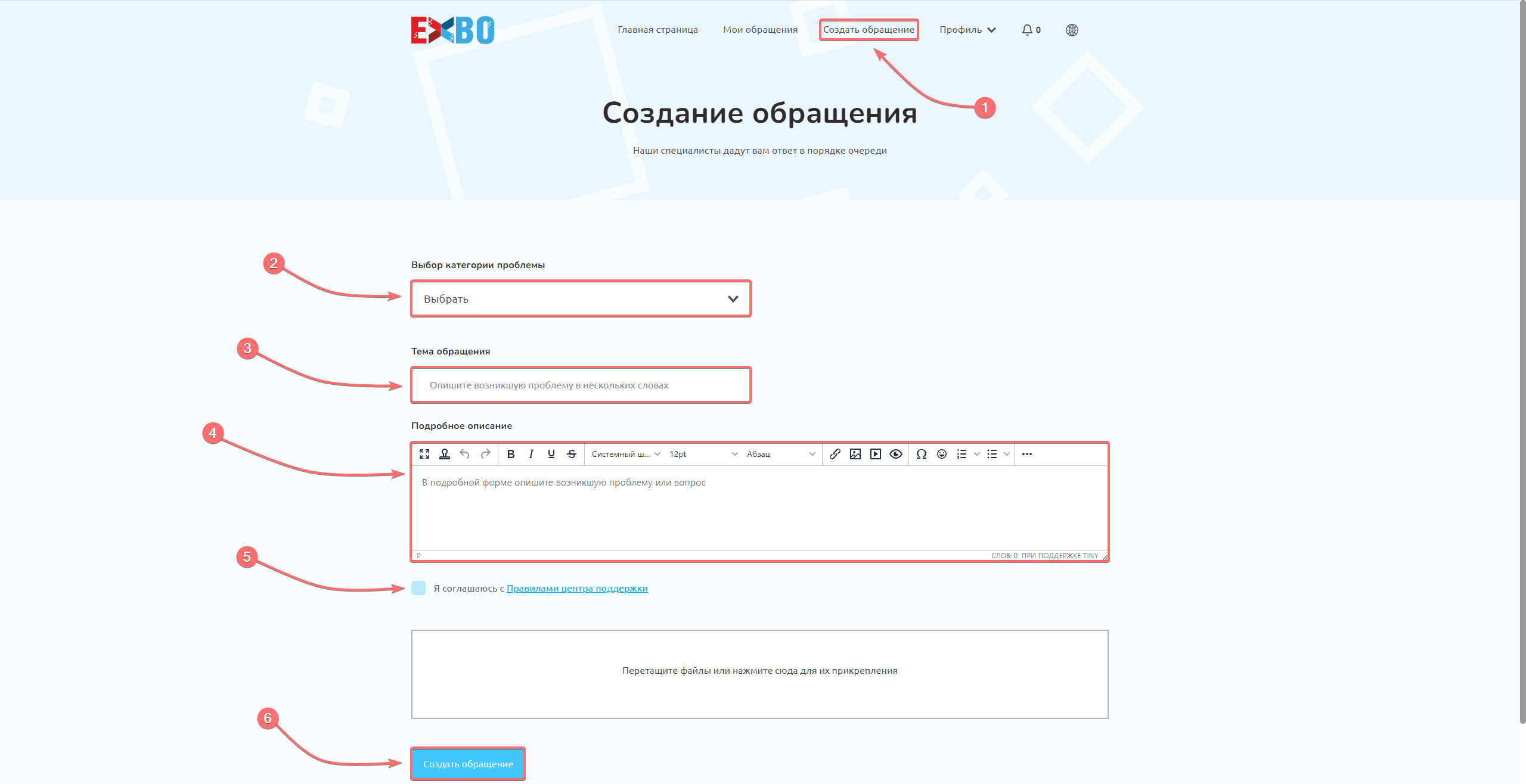
Другие руководства
- Возникает синий экран смерти;
- Драйвер перестал отвечать;
- Проблемы с текстурами игры;
- Наблюдается высокий пинг в игре;
- Доступна не вся оперативная память;
- Не запускается установщик «EXBO»;
- Фризы, лаги и низкий «FPS»;
- Отключение устройства в игре;
- Некорректное время на аукционе;
- Отсутствие шрифтов в лаунчере;
- Ошибка «Java virtual machine»;
- Ошибка «Не удалось запустить игру»;
- Низкая скорость скачивания игры;
- Странное поведение курсора мыши;
- Не удалось записать файл игры;
- Ошибка установки «Read timed out»;
- Ошибка игры «Socket exception»;
- Ошибка установки «Java heap space»;
- Не работают сторонние клавиши;
- Ошибка авторизации в игре;
- Ошибка «Error at hooking API»;
- Неправильный код аутентификации;
- Проблемы со звуком в игре;
- Проблемы с микрофоном в игре.
