Проверка системы «Malwarebytes Anti-Malware»
1. Перейдите на официальный сайт антивируса «Malwarebytes» и нажмите «Free Download».
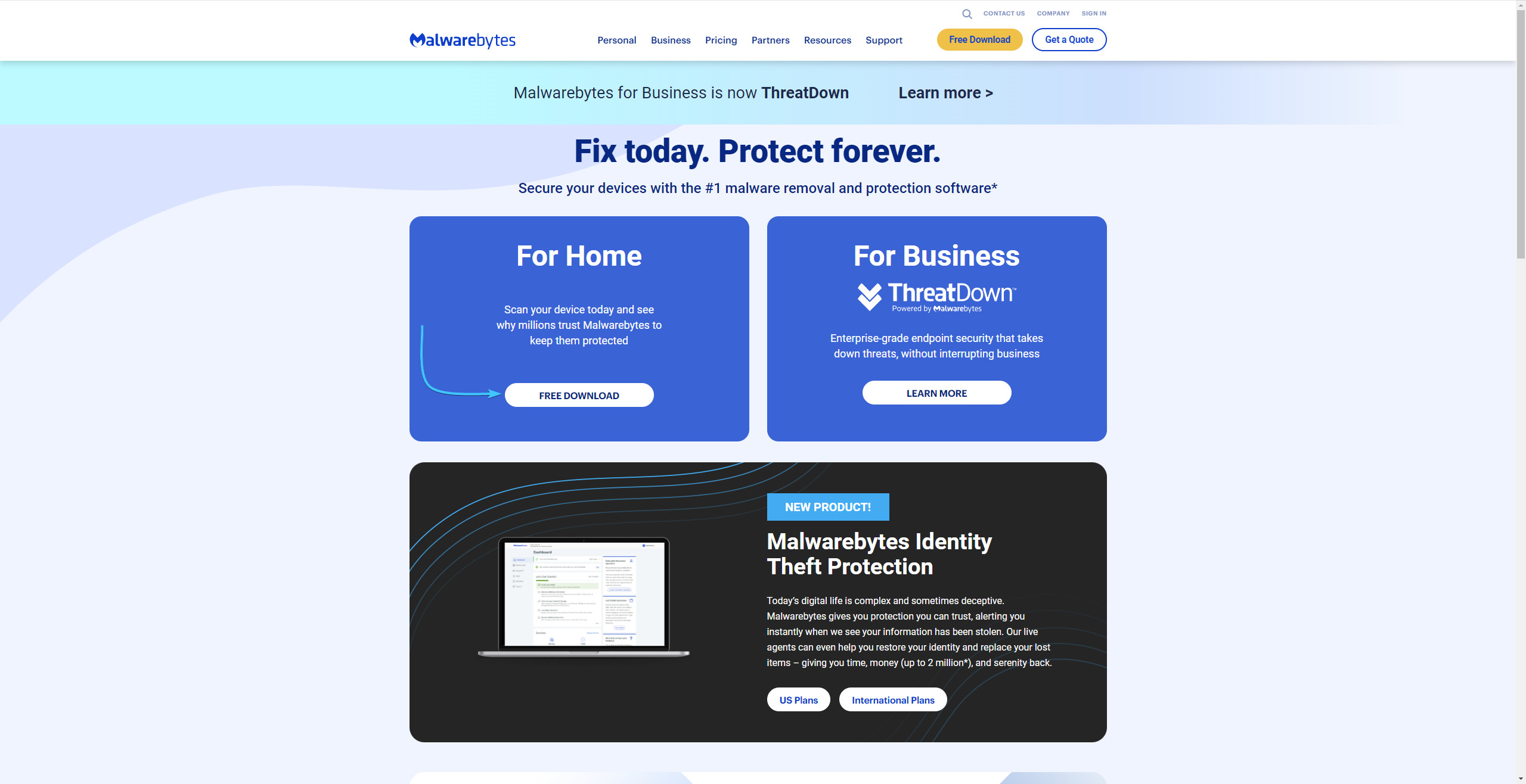
2. Запустите скачанный установщик «Malwarebytes Anti-Malware» и нажмите кнопку «Установить».
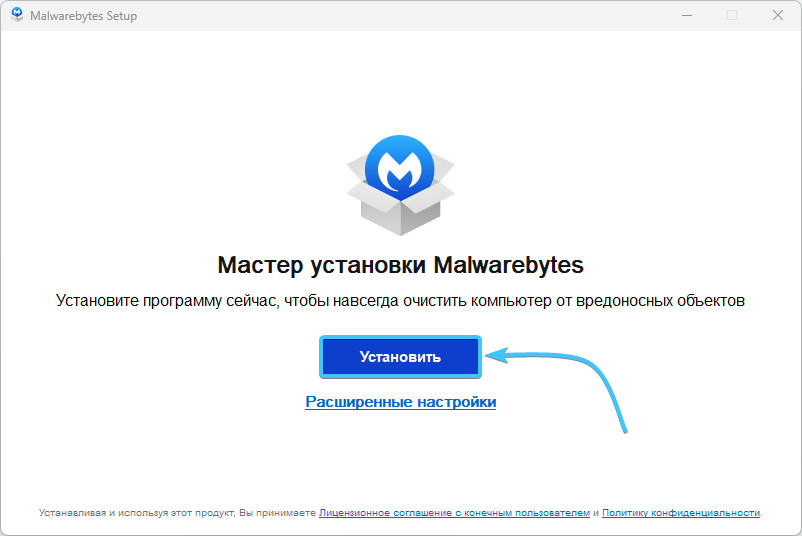
3. В типах устройства выберите категорию «Персональные устройства» и нажмите кнопку «Далее».
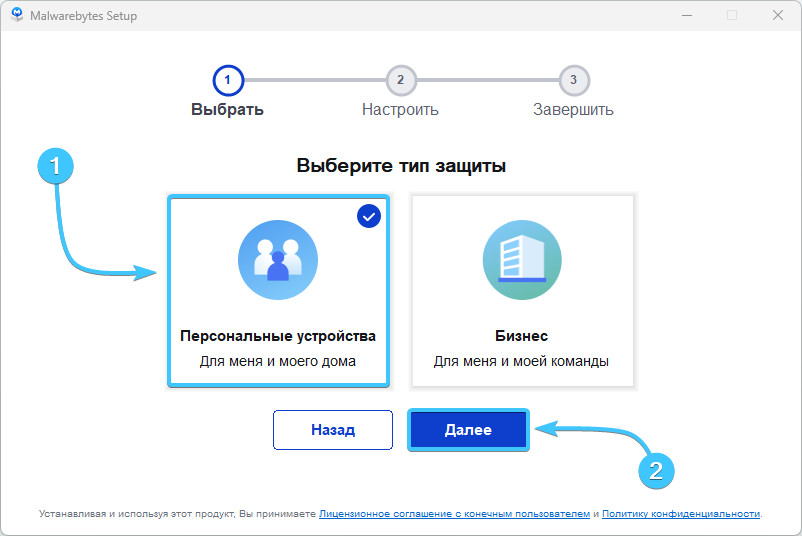
4. Появится предложение об установке расширения «Browser Guard». Нажмите кнопку «Пропустить».
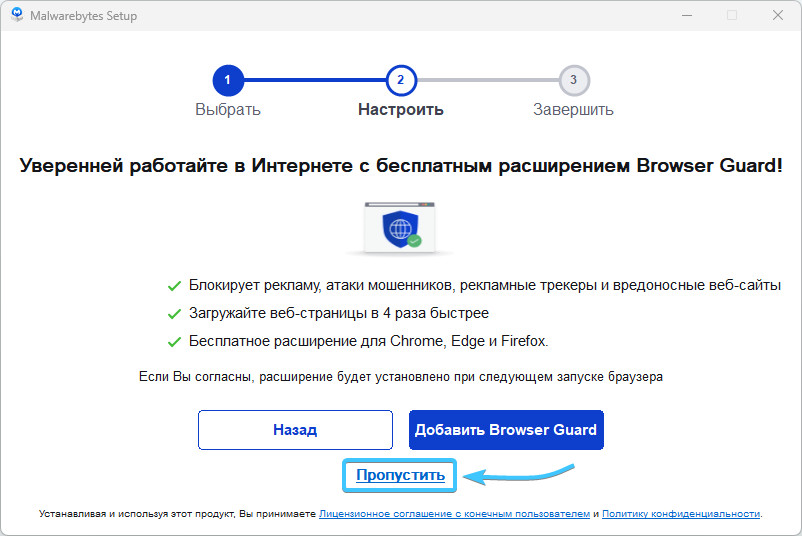
5. Дождитесь завершения процесса установки приложения, он может занять некоторое время.
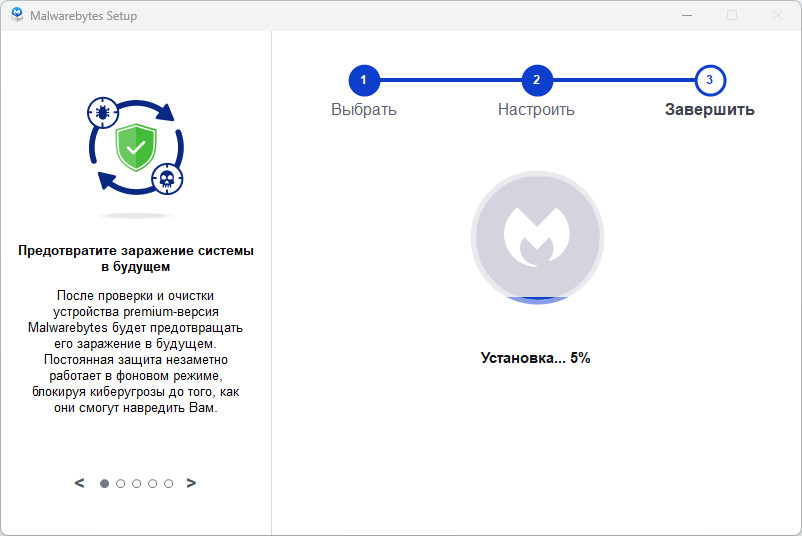
6. Нажмите кнопку «Открыть Malwarebytes», чтобы интерфейс приложения появился на экране.
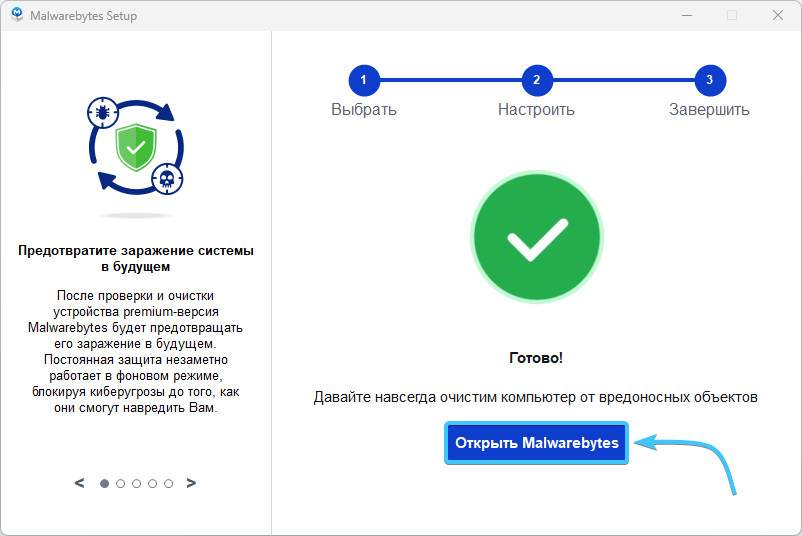
7. В правом верхнем углу нажмите на значок шестерёнки, чтобы открыть настройки приложения.
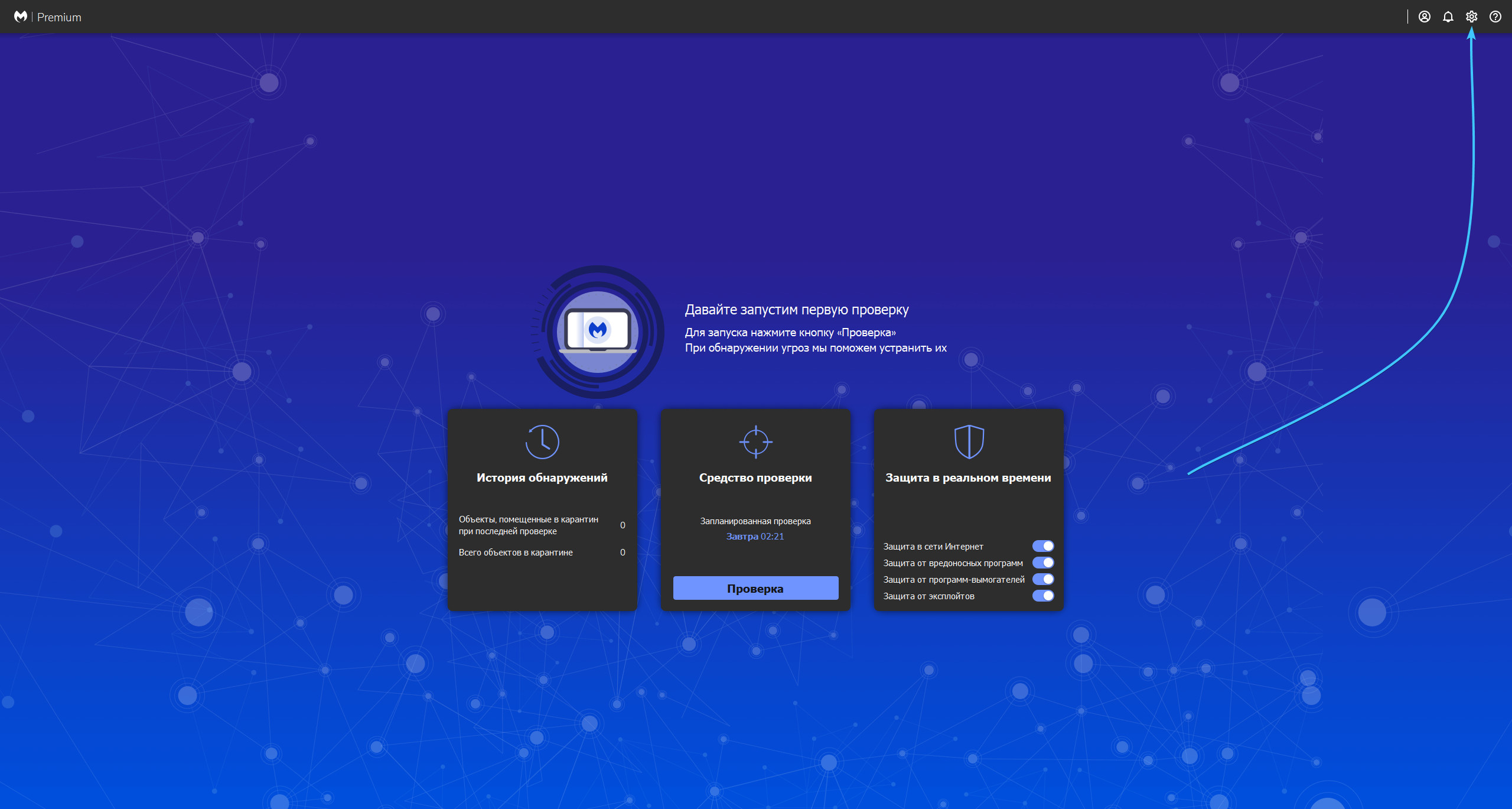
8. Откройте раздел «Безопасность» и включите параметр «Проверка на наличие руткитов».
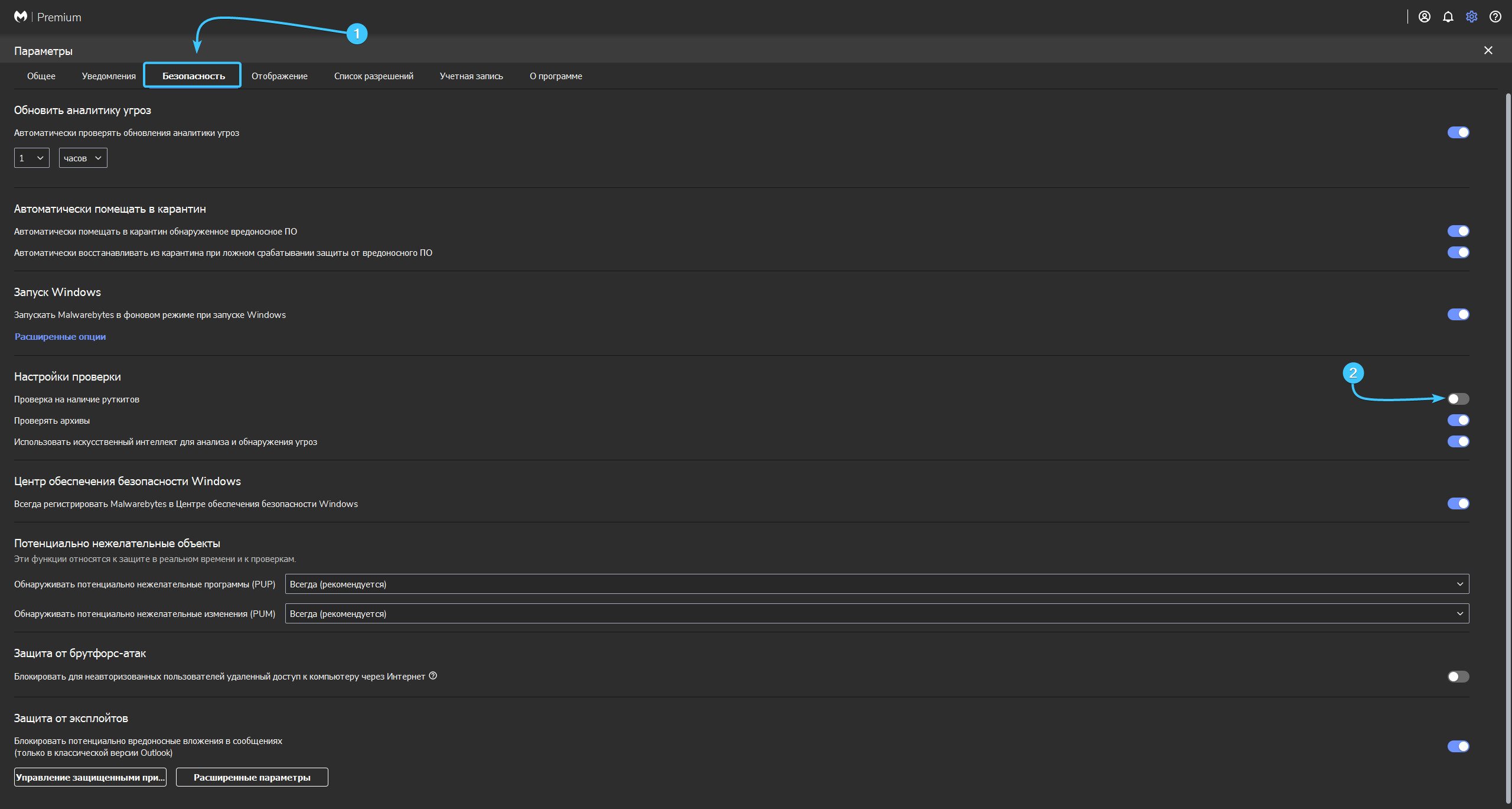
9. Нажмите кнопку «Проверка» и дождитесь её завершения. Она может занять некоторое время.
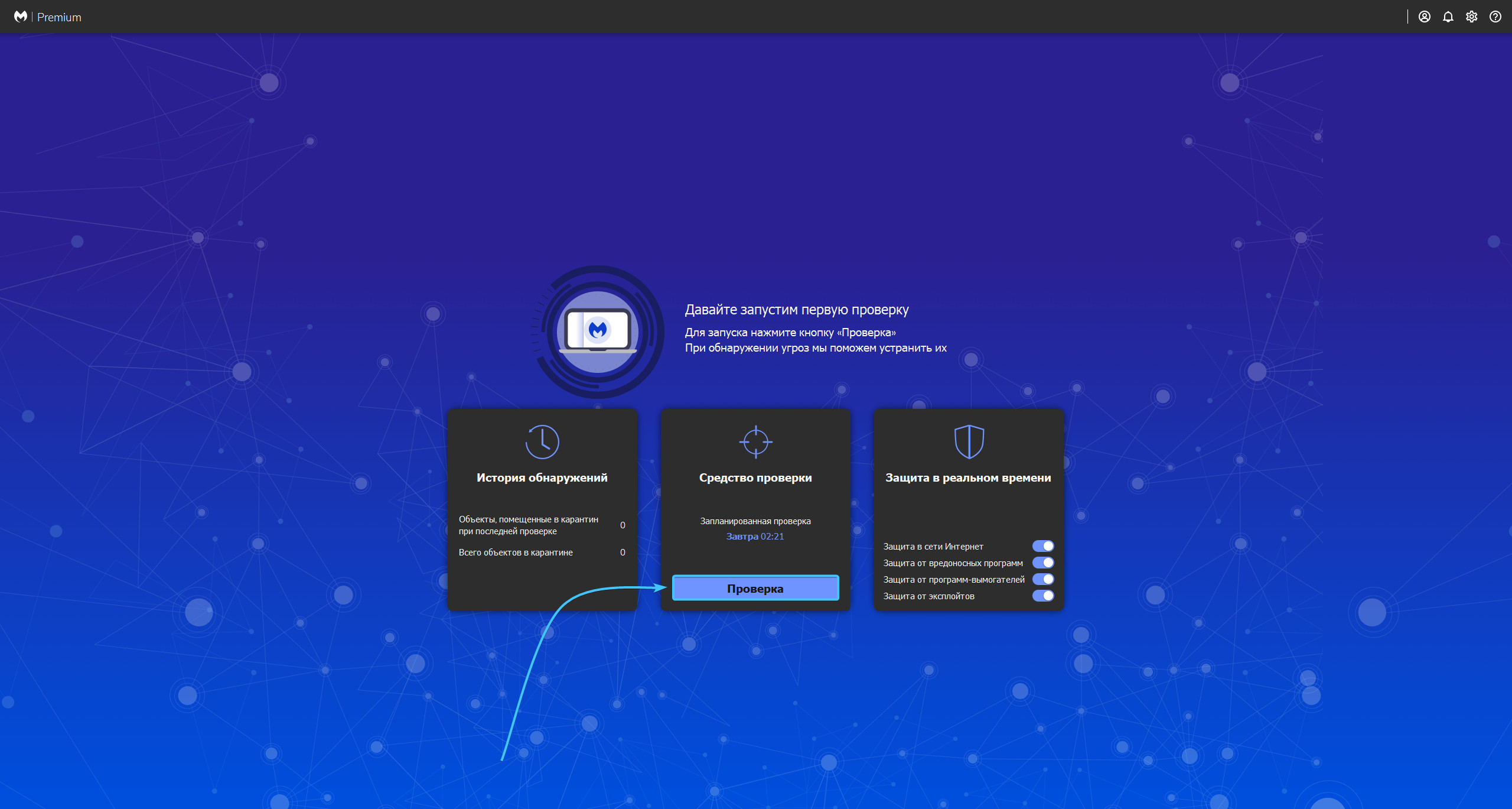
10. Если приложение обнаружит угрозы, то добавьте их в карантин. Перезагрузите устройство.
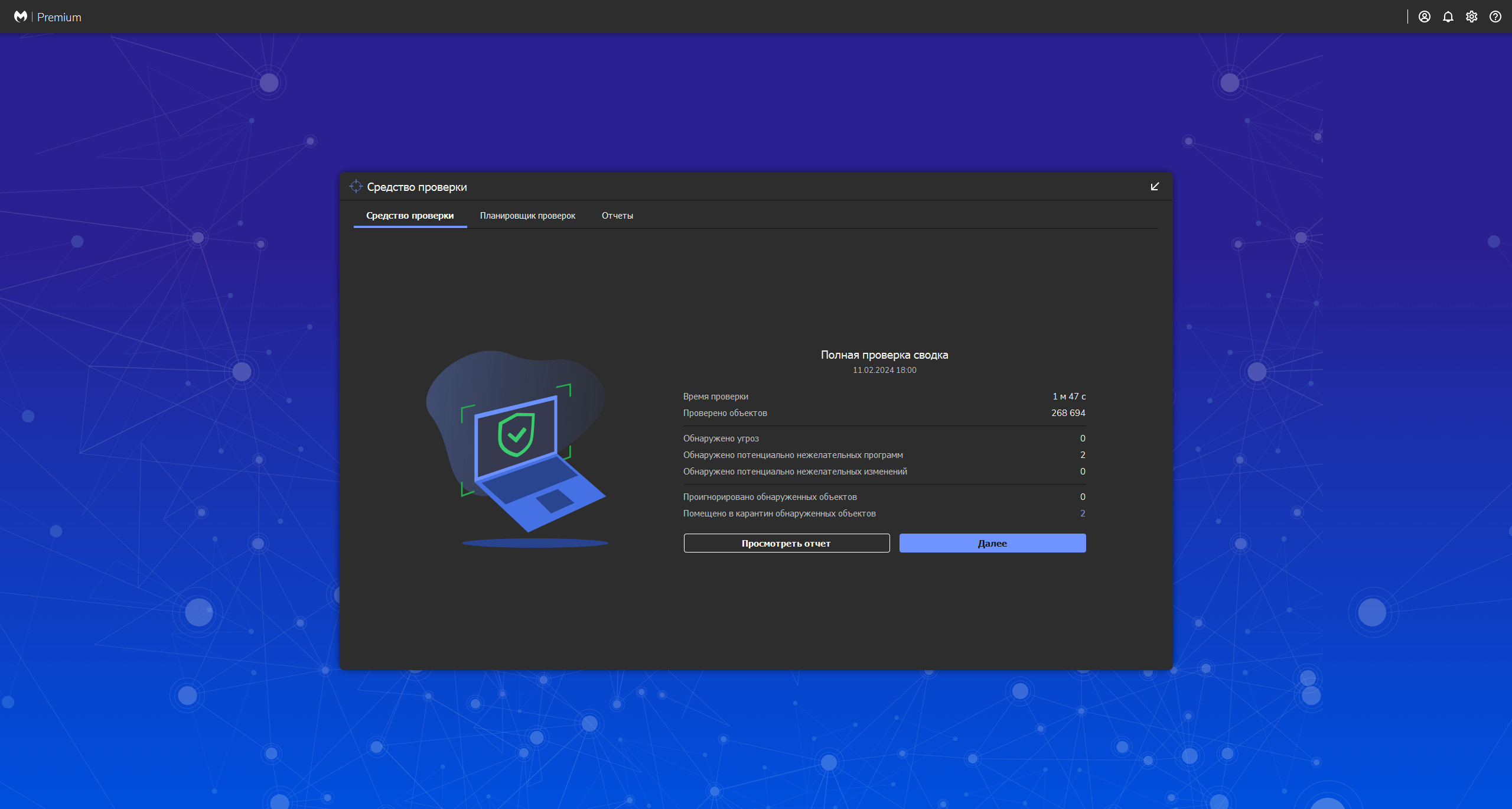
Другие руководства
- Настройка «Kaspersky Free»;
- Настройка «360 Total Security»;
- Настройка «Dr.Web Security Space»;
- Настройка «AVG AntiVirus Free»;
- Настройка «McAfee Total Protection»;
- Настройка «Avast Free Antivirus»;
- Настройка «ESET NOD32»;
- Настройка «Malwarebytes»;
- Настройка «Norton 360»;
- Проверка системы «Kaspersky»;
- Настройка «Безопасность Windows».
