Отключение индексации диска в операционной системе
1. Откройте «Проводник» операционной системы «Windows». Далее откройте раздел «Этот компьютер».
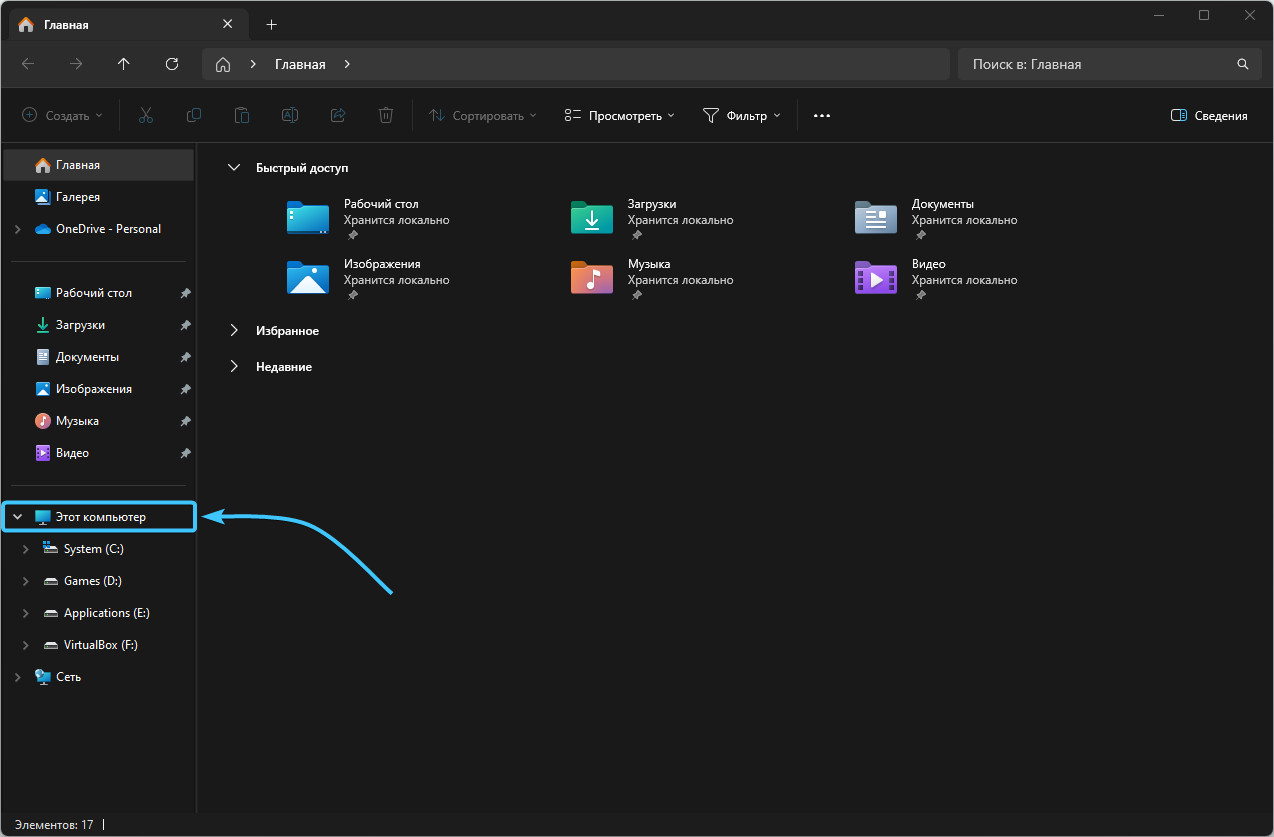
2. Нажмите правой кнопкой мыши по необходимому устройству и откройте раздел «Свойства».
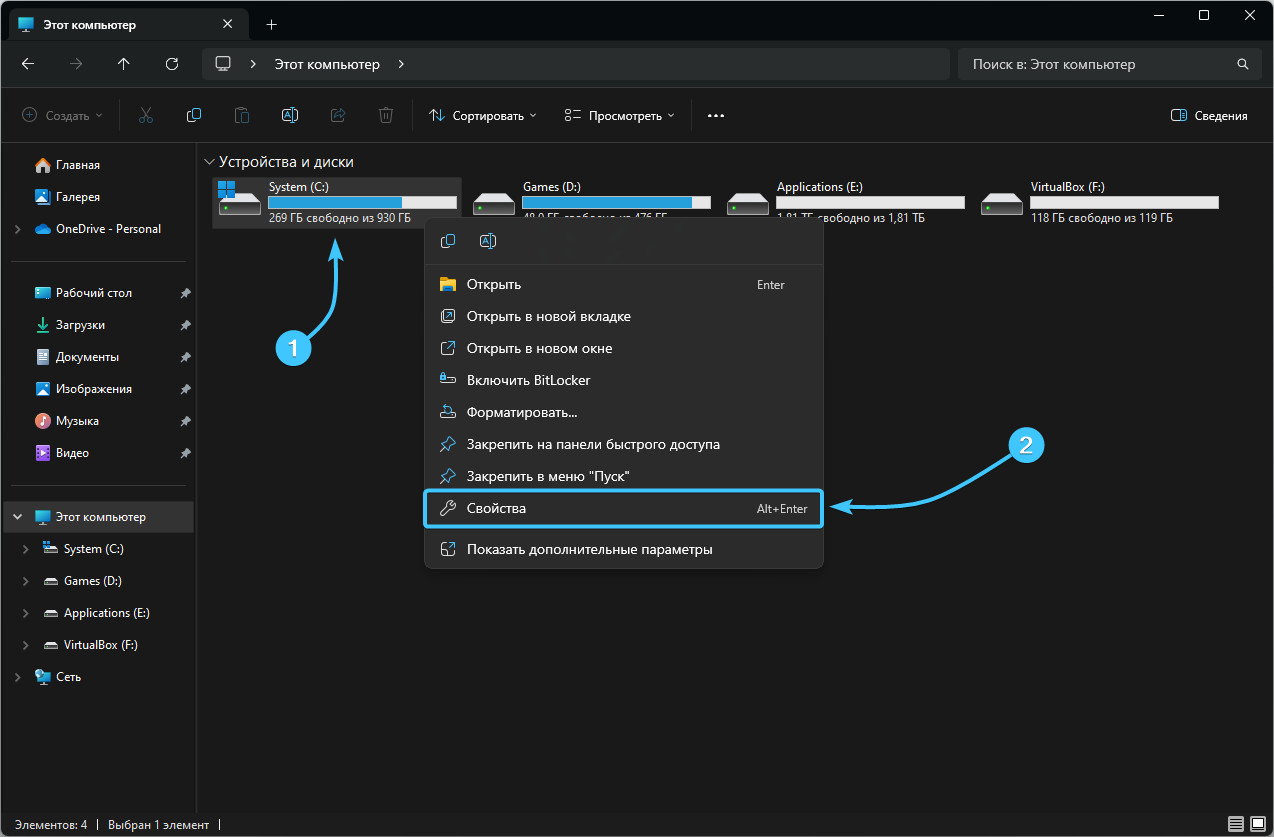
3. Появится новое окно. В нижней его части снимите галочку с параметра «Разрешить индексировать содержимое файлов на этом диске в дополнение к свойствам файла» и нажмите кнопку «Применить».
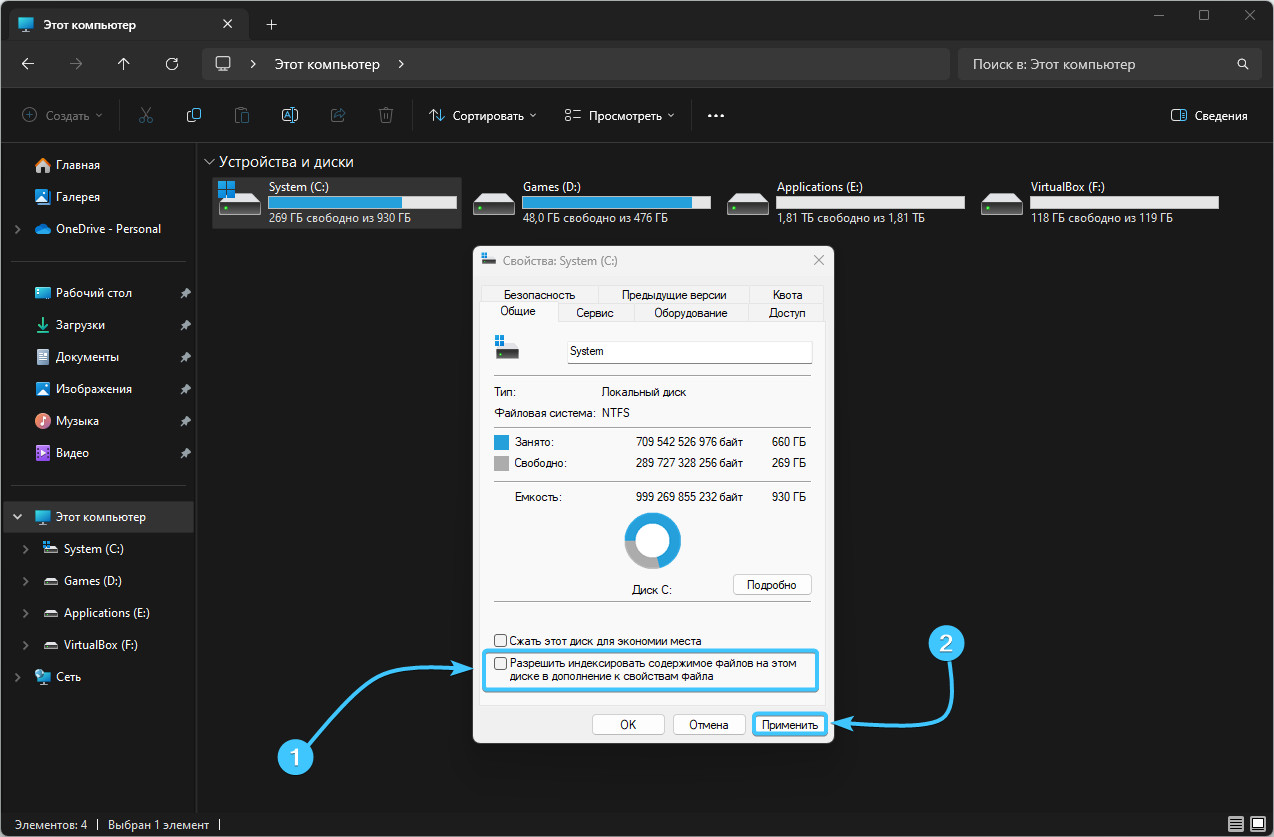
4. Выберите вариант «К диску и ко всем вложенным папкам и файлам» и нажмите кнопку «ОК».
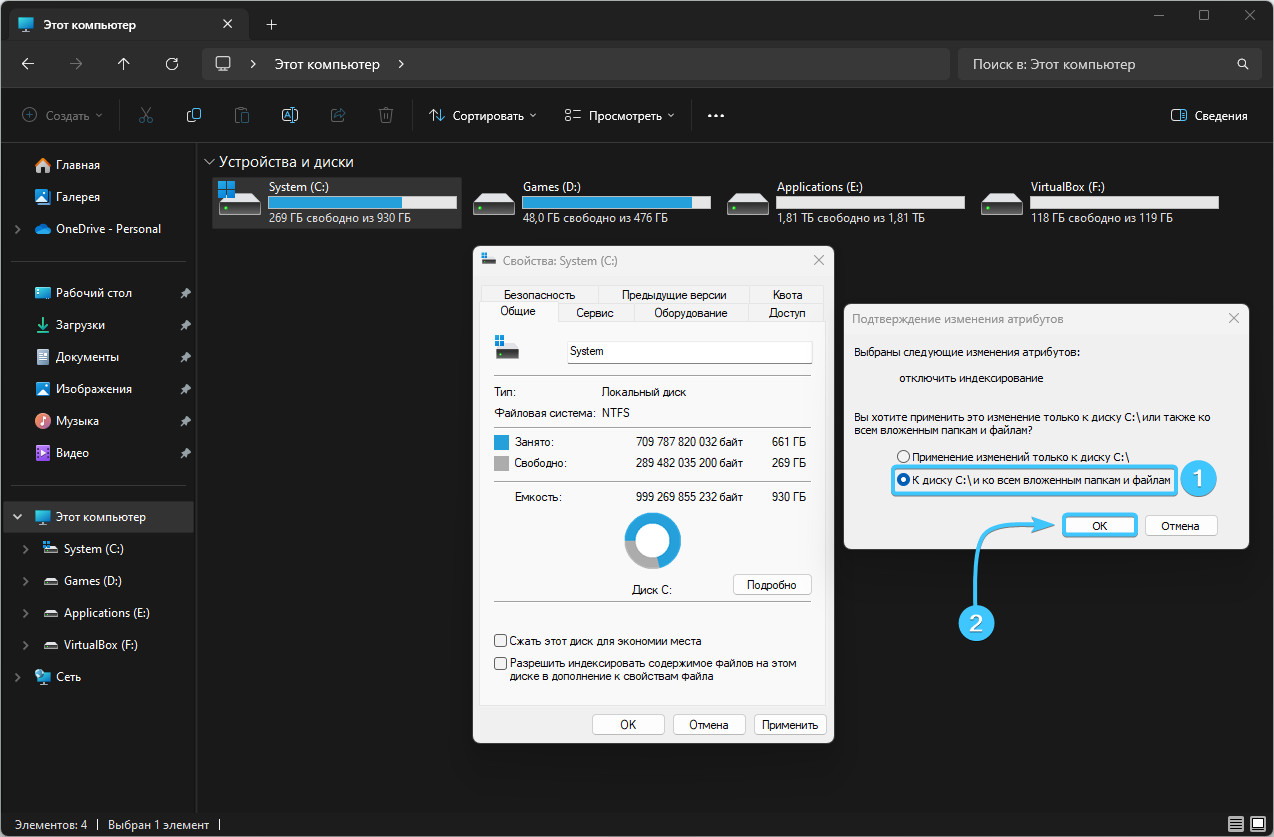
5. Появится окно с подтверждением данного действия. Нажмите кнопку «Продолжить».
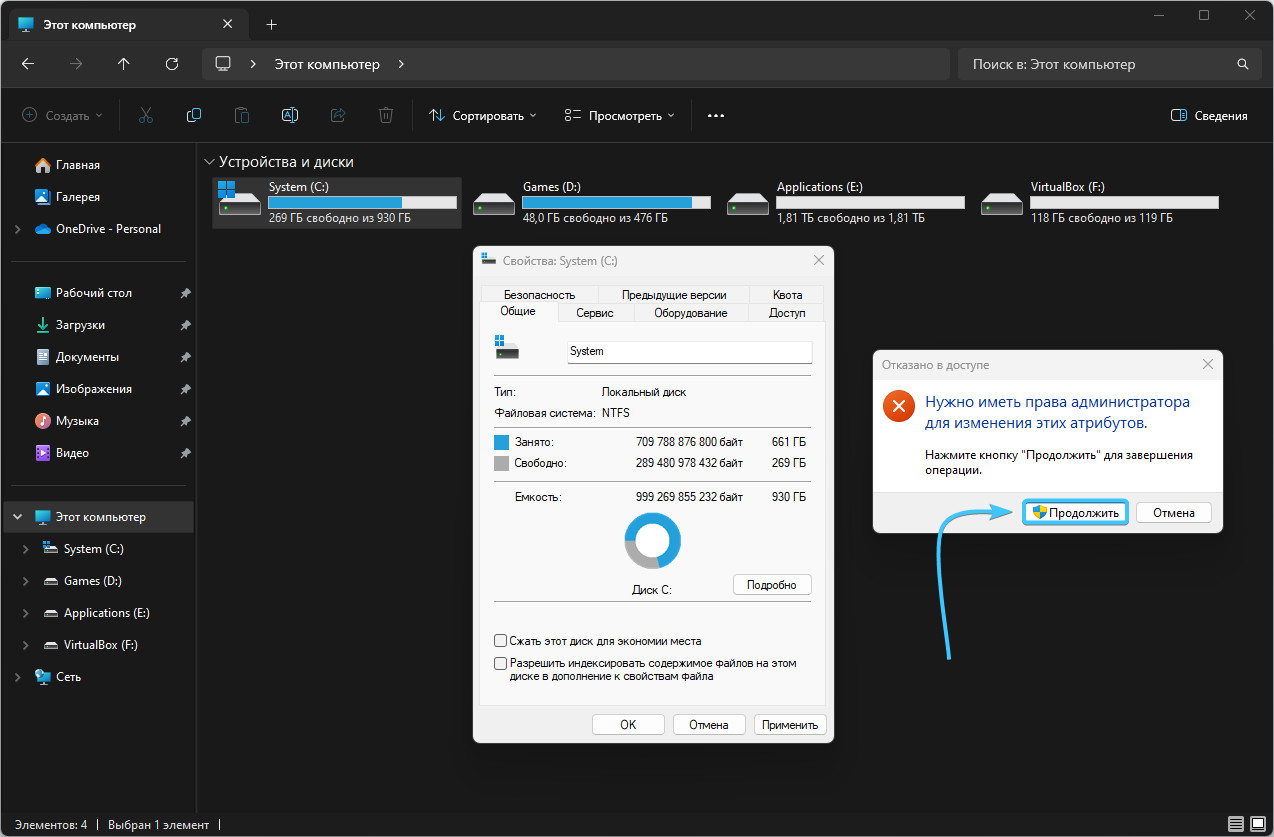
6. Вновь появится новое окно, которое касается доступа. Нажмите кнопку «Пропустить все».
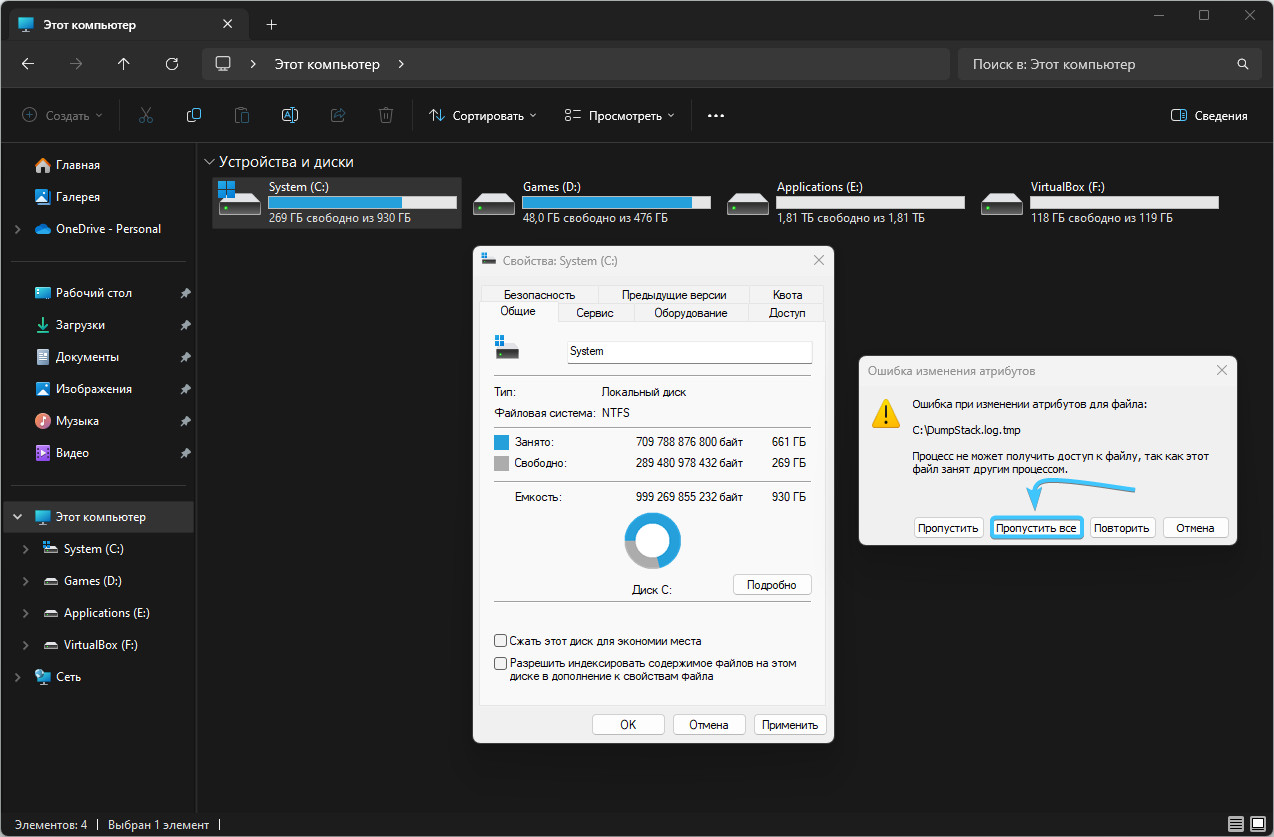
7. Начнётся процесс отключения индексации данного раздела диска, дождитесь его завершения.
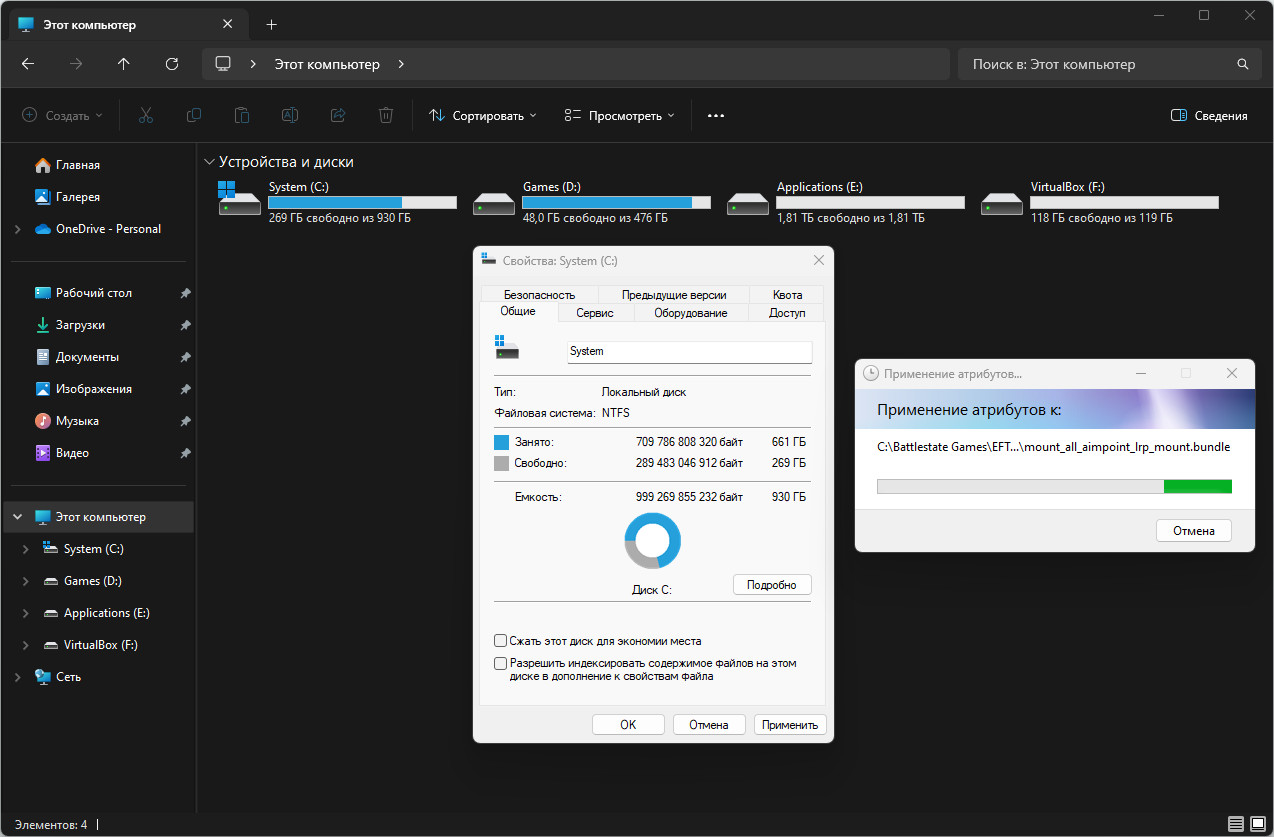
8. Индексация раздела диска успешно отключена. Просим проделать эти действия с другими дисками.
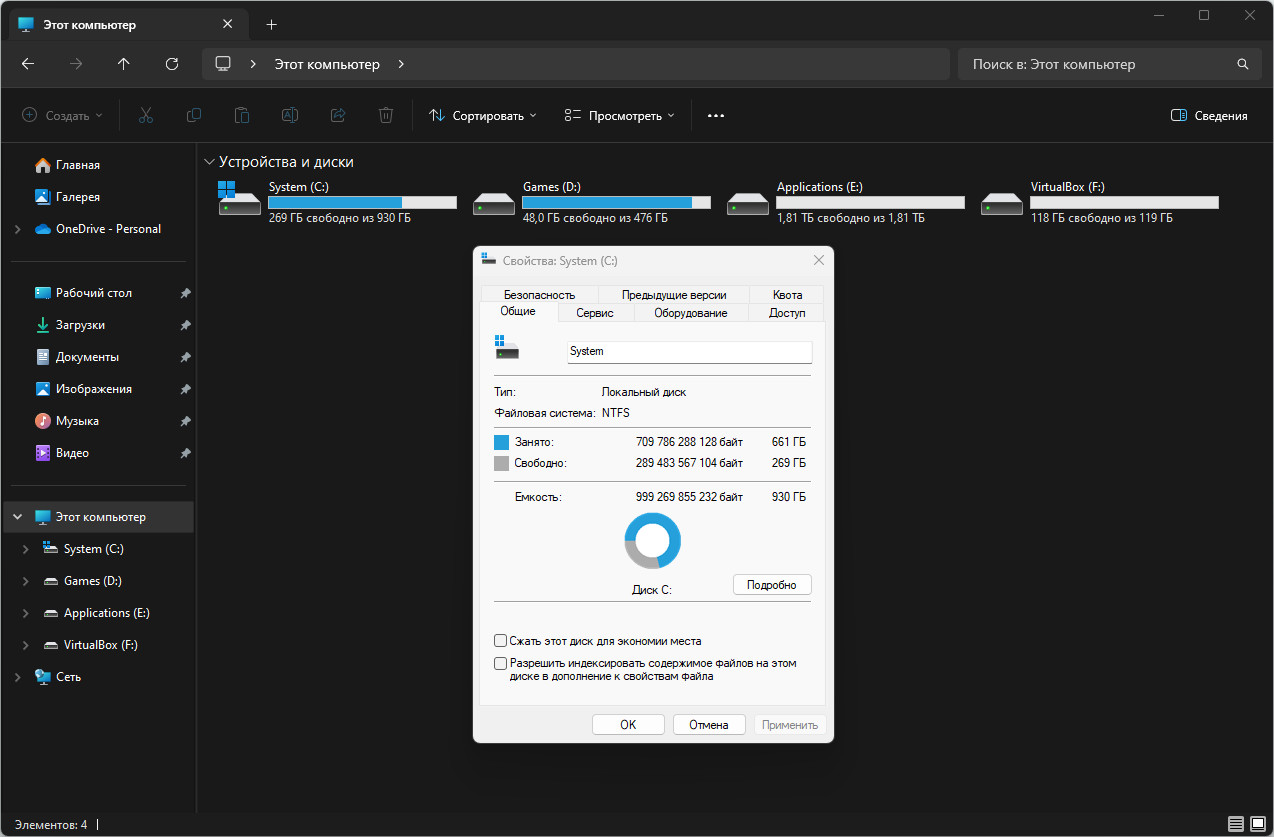
Другие руководства
- Переключение технологии «DEP»;
- Настройка файла подкачки;
- Диагностика оперативной памяти;
- Диагностика дисковых устройств;
- Режимы питания в «Windows 11»;
- Отключение компонента «Hyper-V»;
- Установка системы «Windows 11»;
- Обновление системы «Windows»;
- Отключение загрузки приложений;
- Установка системы «Windows 10»;
- Добавление схем электропитания;
- Коррекция времени «Windows»;
- Отключение изоляции ядра;
- Удаление приложений в системе;
- Отключение визуальных эффектов;
- Отчёты «MSInfo32» и «DxDiag»;
- Оптимизация дискового устройства;
- Проверка целостности «Windows»;
- Удаление среды «Java options»;
- Восстановление системных шрифтов;
- Отключение параметра отладки;
- Расположение списка приложений;
- Режимы питания в «Windows 10»;
- Отключение удалённого доступа;
- Сброс операционной системы;
- Активация операционной системы;
- Включение контроля памяти;
- Очистка операционной системы;
- Приостановка обновлений системы.
