Содержание
Обновление операционной системы «Windows 11»
1. Откройте меню «Пуск» и перейдите в «Параметры» операционной системы «Windows 11».
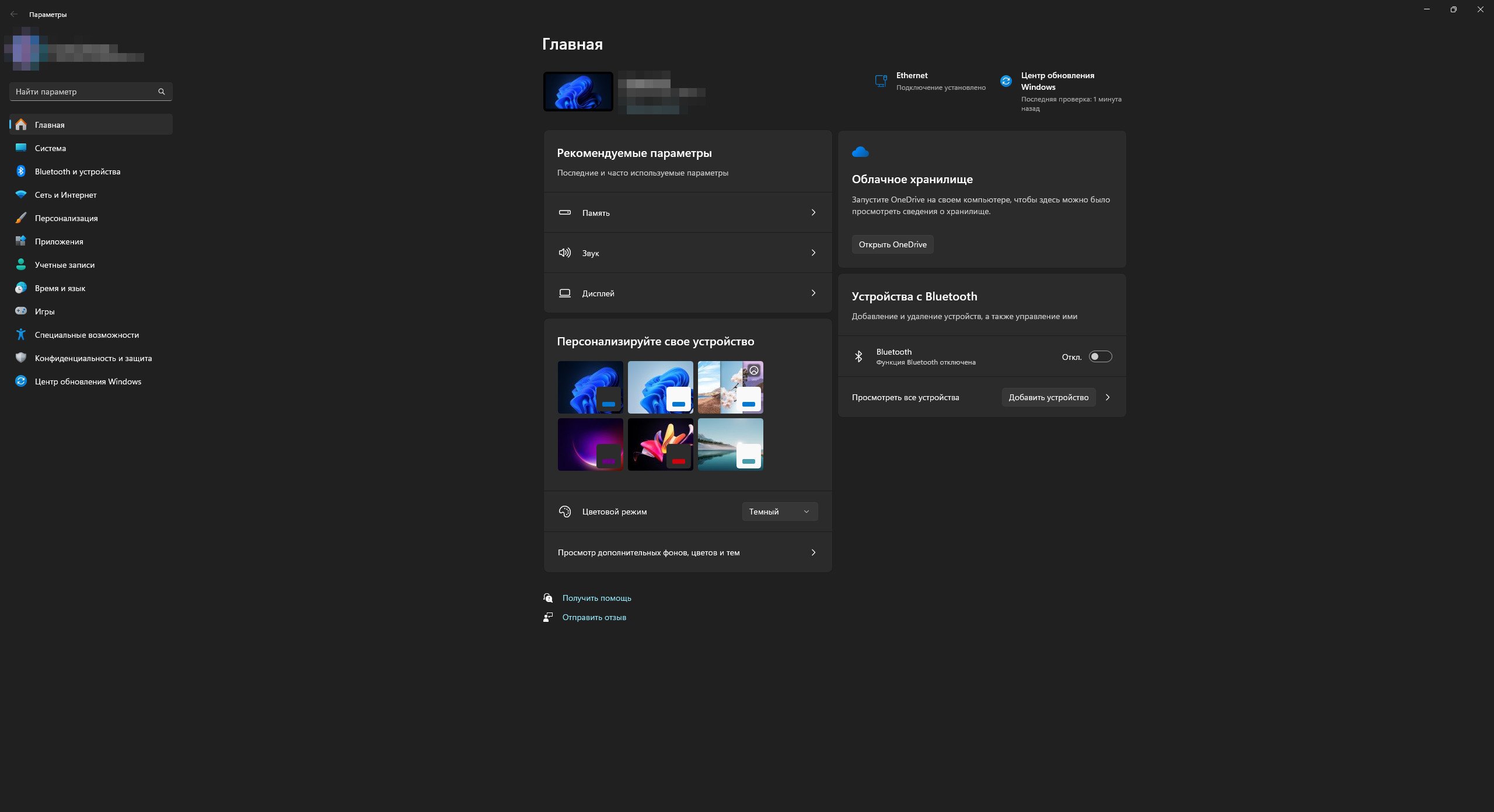
2. Откройте категорию «Центр обновления Windows» и нажмите «Проверить наличие обновлений».
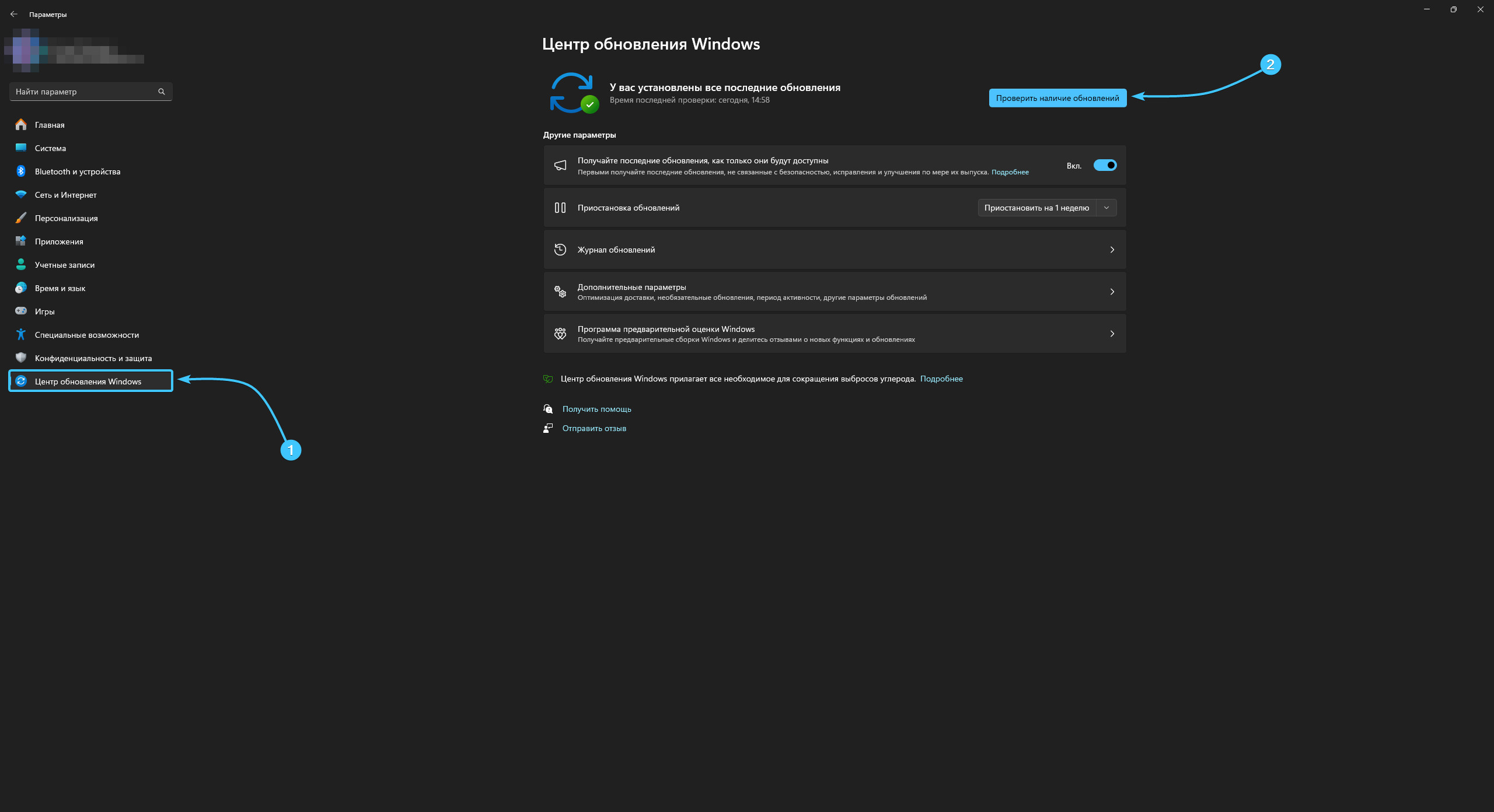
3. Дождитесь завершения процесса проверки обновлений. Как правило, он занимает около двух минут.
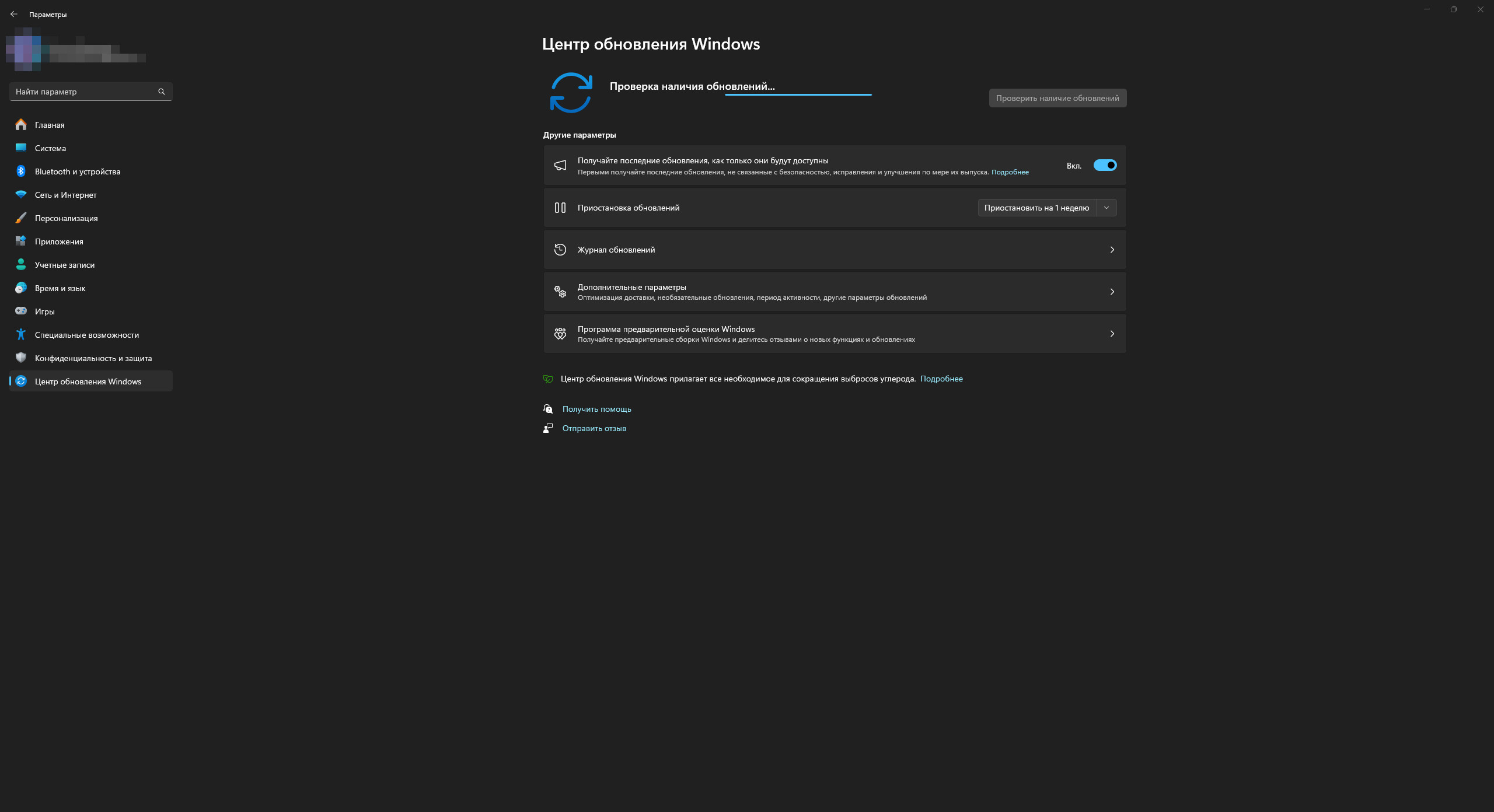
4. Начнут скачиваться и устанавливаться последние обновления «Windows». Дождитесь завершения этих процессов. Если у вас уже установлены все последние обновления, то система выведет это на экран.
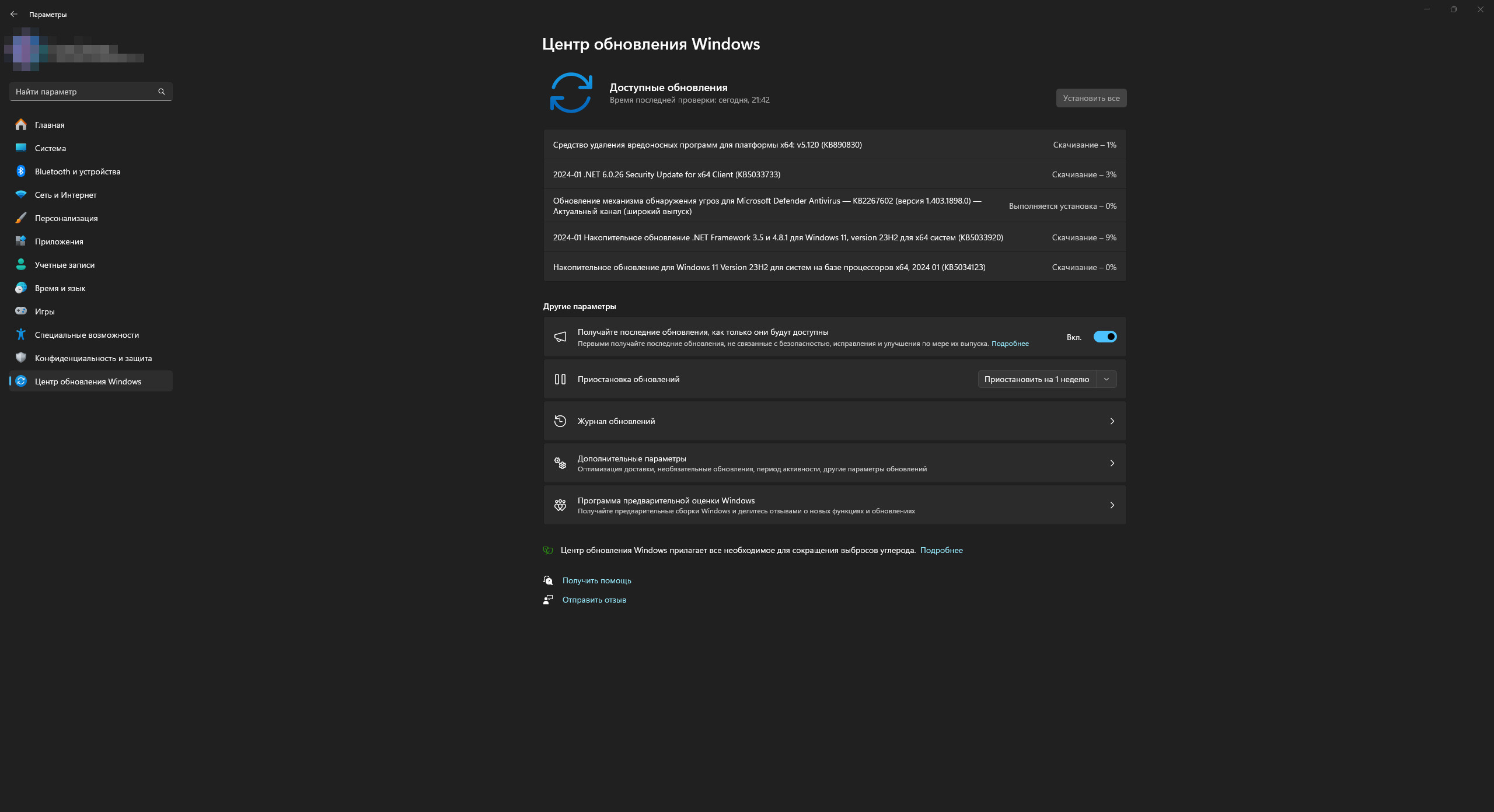
5. После установки обновлений перезагрузите устройство. Операционная система успешно обновлена.
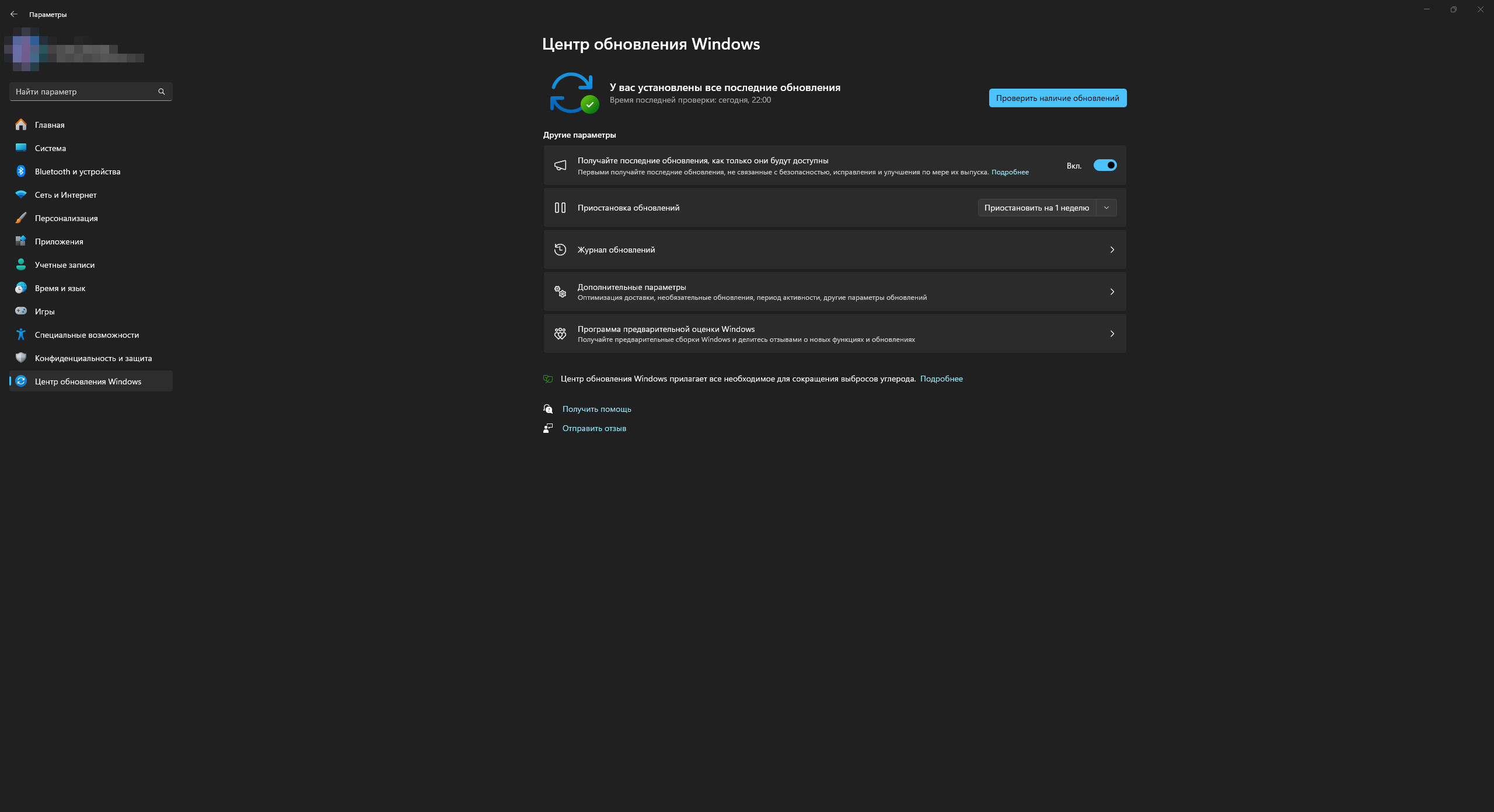
Обновление операционной системы «Windows 10»
1. Откройте меню «Пуск» и перейдите в «Параметры» операционной системы «Windows 10».
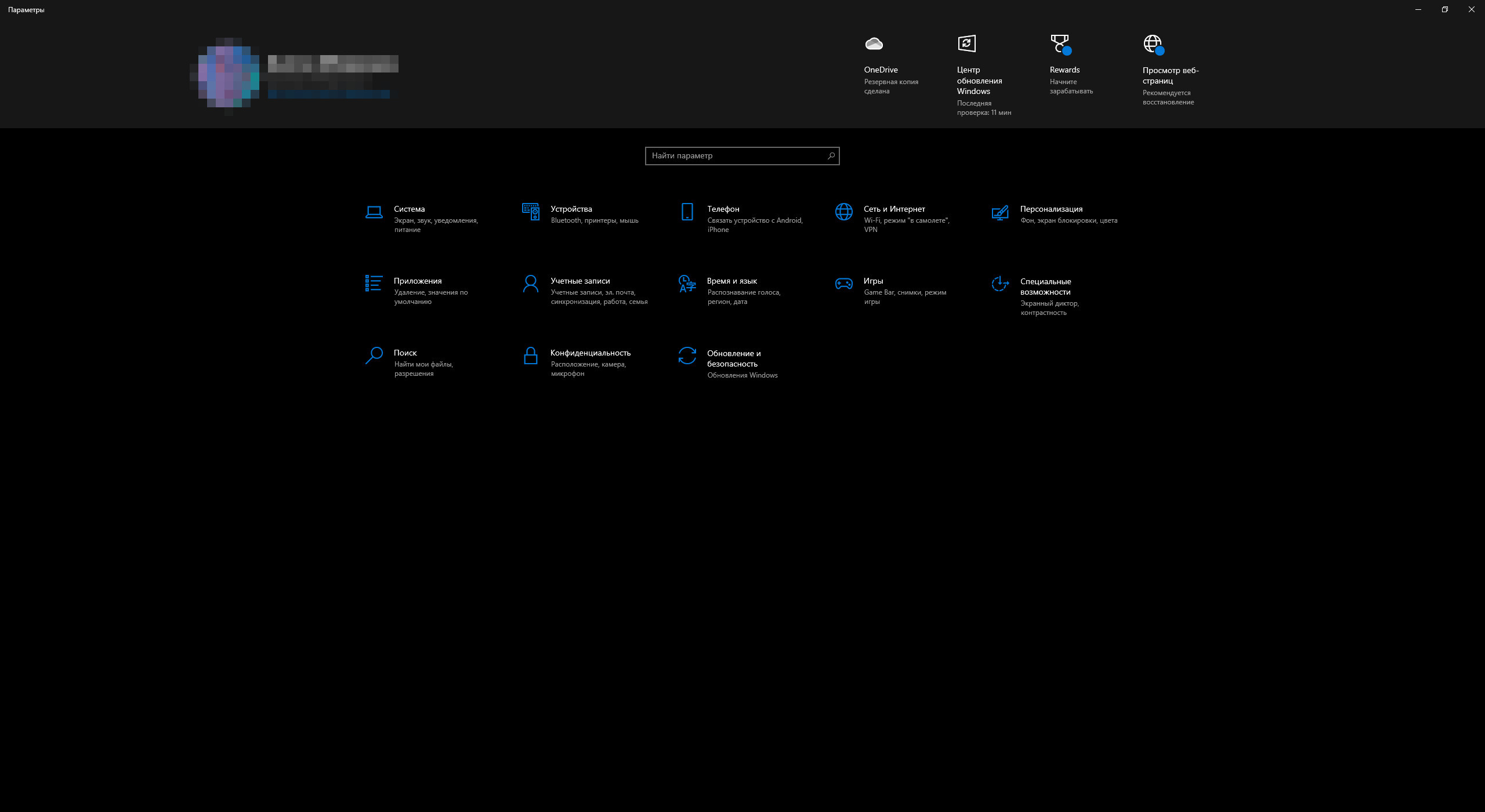
2. Откроется общий список категорий параметров. Откройте категорию «Обновление и безопасность».
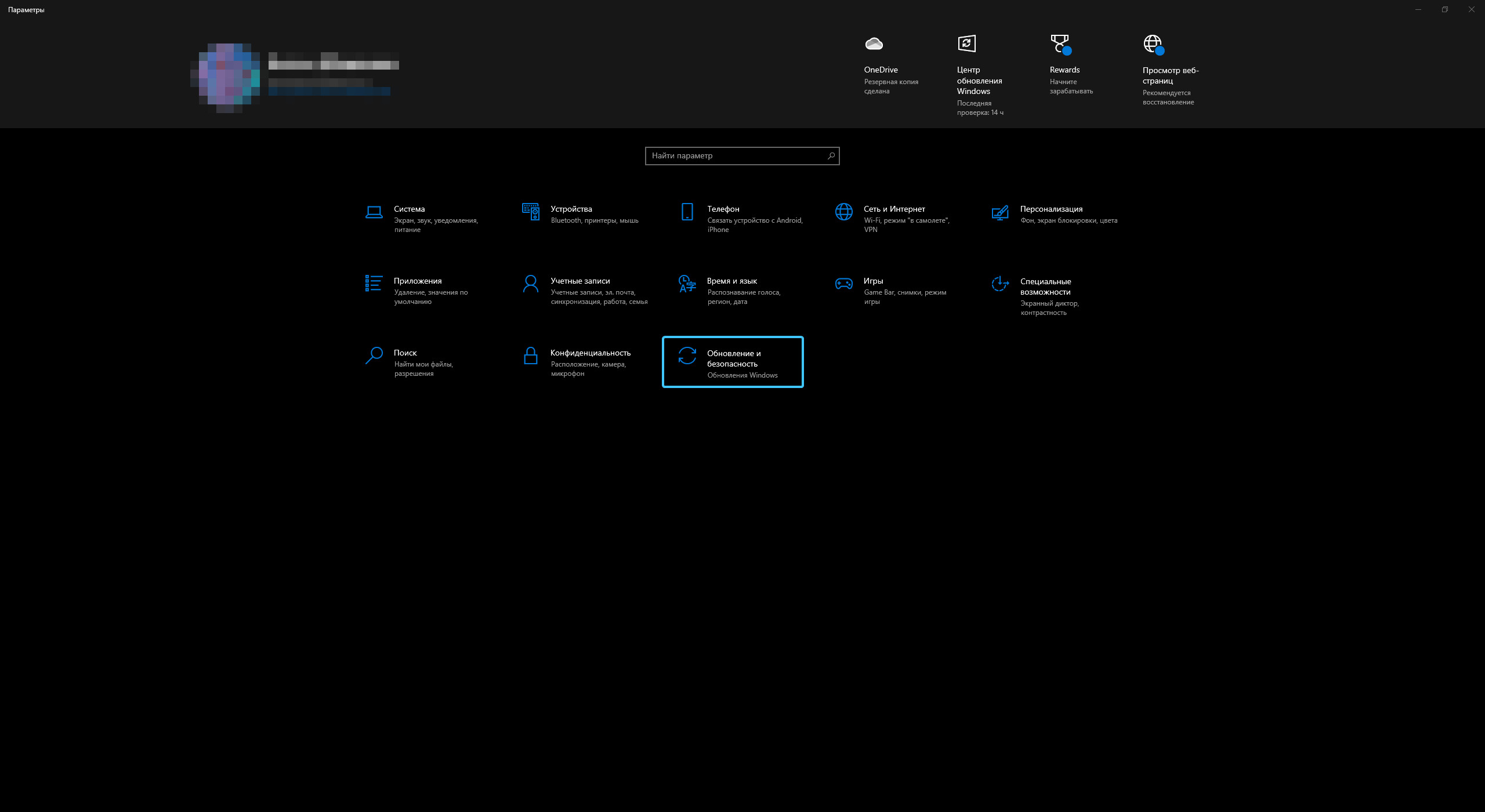
3. Нажмите кнопку «Проверить наличие обновлений». Дождитесь завершения процесса проверки.
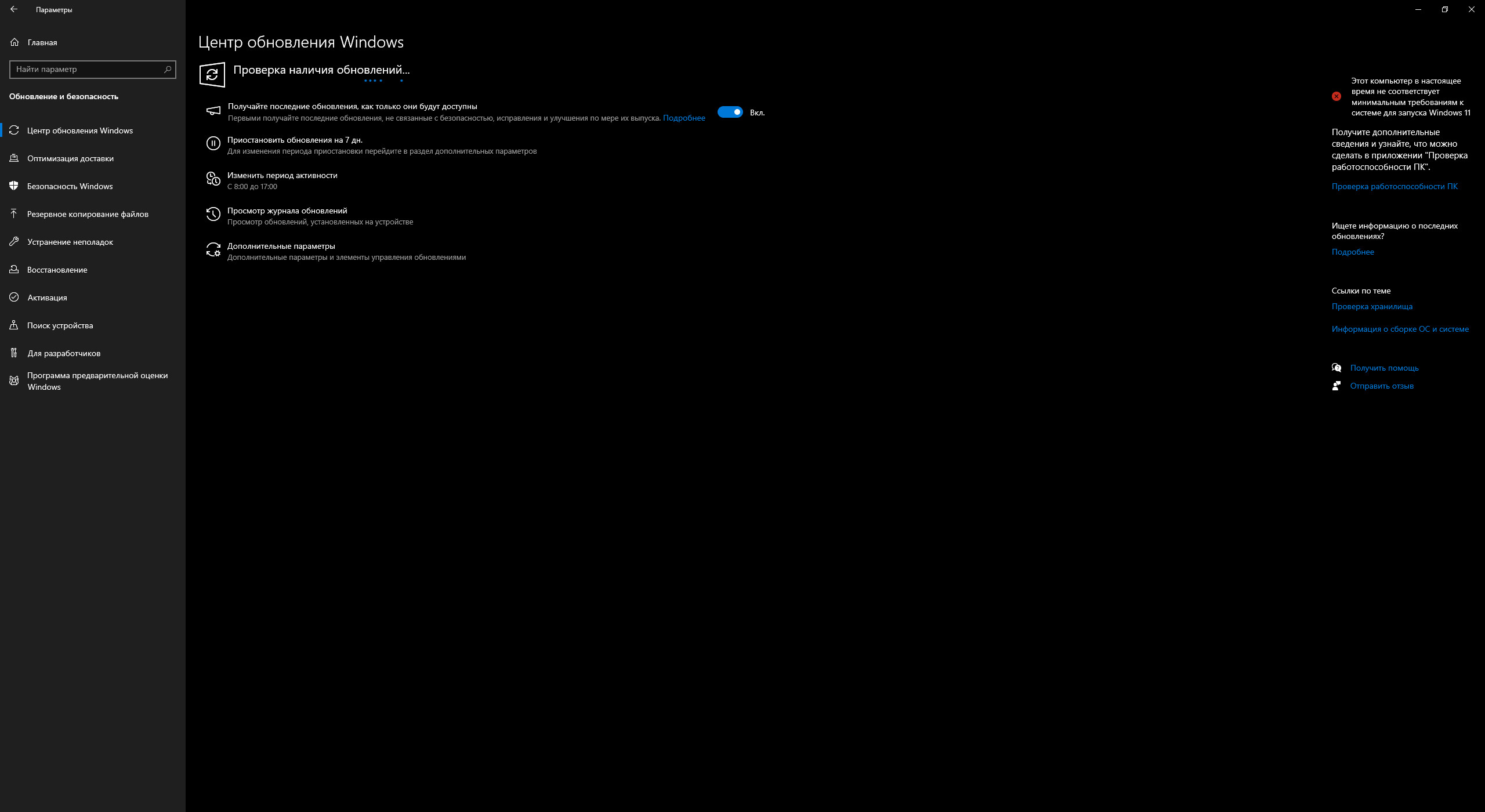
4. Начнут скачиваться и устанавливаться последние обновления «Windows». Дождитесь завершения этих процессов. Если у вас уже установлены все последние обновления, то система выведет это на экран.
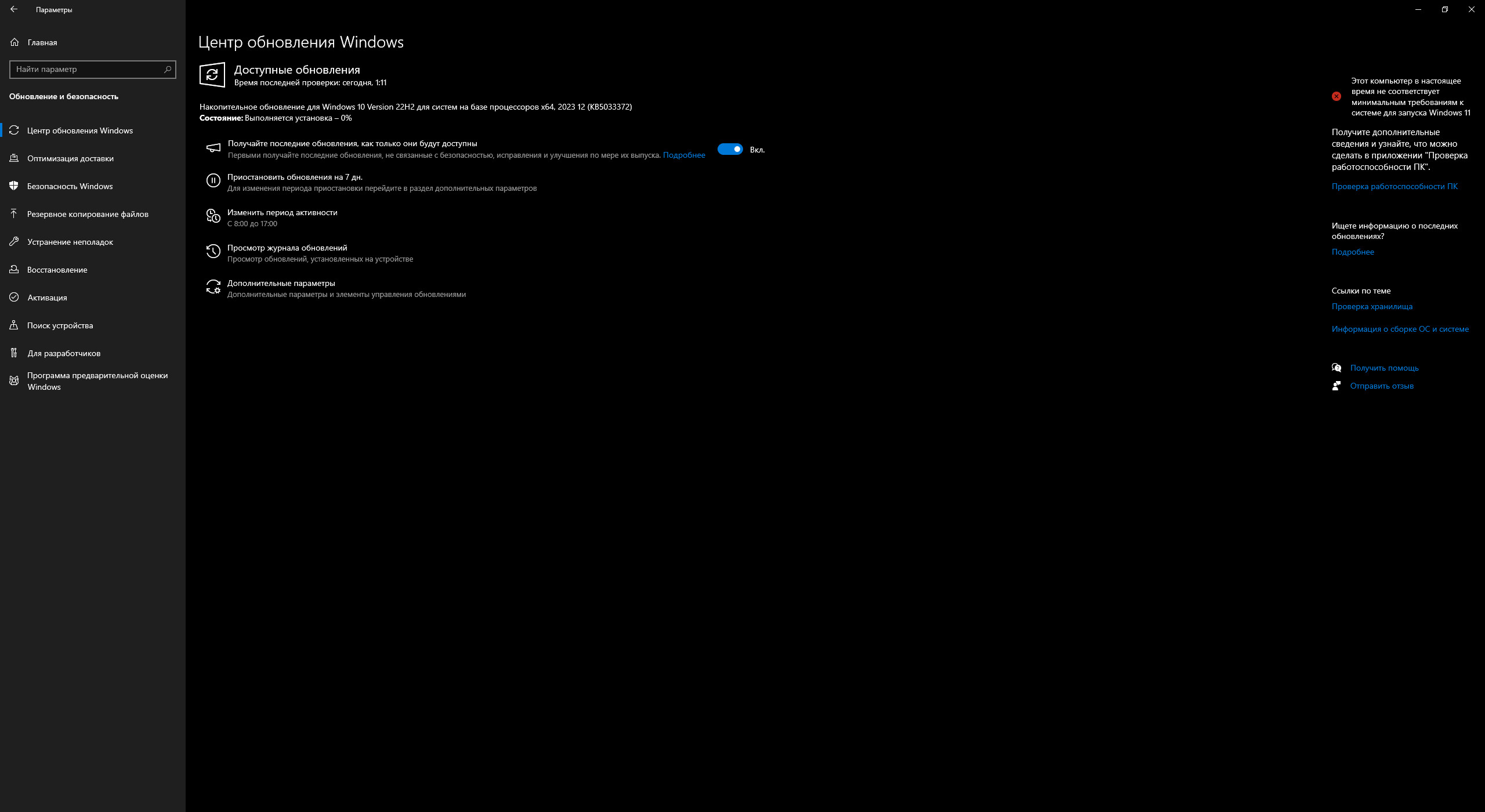
5. После установки обновлений перезагрузите устройство. Операционная система успешно обновлена.
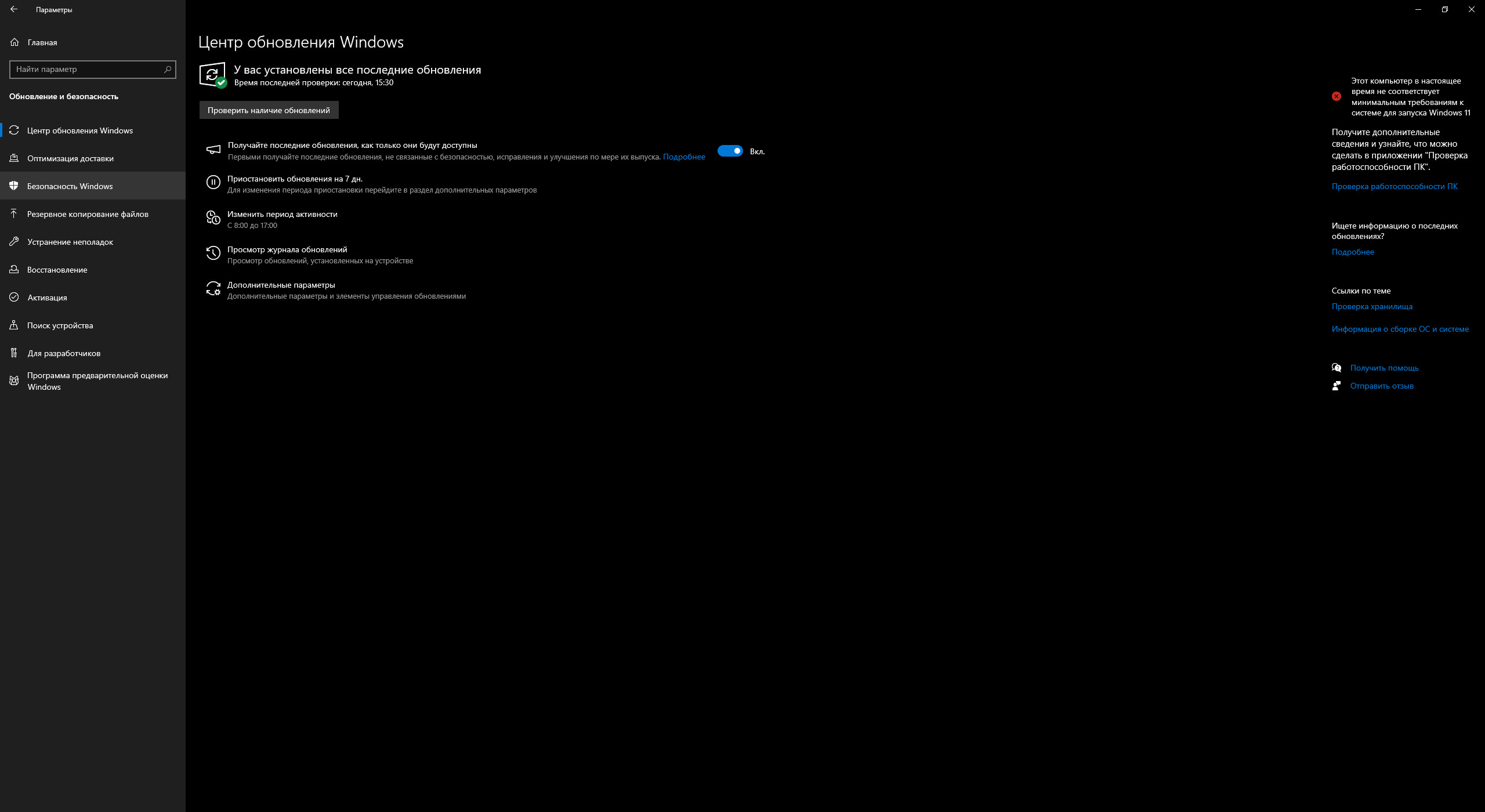
Другие руководства
- Переключение технологии «DEP»;
- Настройка файла подкачки;
- Диагностика оперативной памяти;
- Диагностика дисковых устройств;
- Режимы питания в «Windows 11»;
- Отключение компонента «Hyper-V»;
- Установка системы «Windows 11»;
- Отключение загрузки приложений;
- Установка системы «Windows 10»;
- Добавление схем электропитания;
- Коррекция времени «Windows»;
- Отключение изоляции ядра;
- Удаление приложений в системе;
- Отключение визуальных эффектов;
- Отчёты «MSInfo32» и «DxDiag»;
- Отключение индексации диска;
- Оптимизация дискового устройства;
- Проверка целостности «Windows»;
- Удаление среды «Java options»;
- Восстановление системных шрифтов;
- Отключение параметра отладки;
- Расположение списка приложений;
- Режимы питания в «Windows 10»;
- Отключение удалённого помощника;
- Сброс операционной системы;
- Активация операционной системы;
- Включение контроля памяти;
- Очистка операционной системы;
- Приостановка обновлений системы.
