Запуск диагностики оперативной памяти
1. Нажмите сочетание клавиш «Win» + «R». Введите команду «mdsched» (без кавычек) и нажмите «ОК».
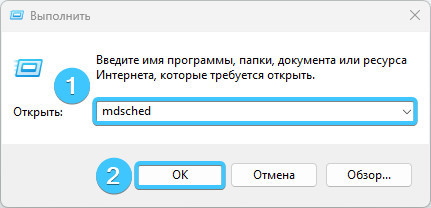
2. Появится новое окно. Выберите параметр «Выполнить перезагрузку и проверку (рекомендуется).
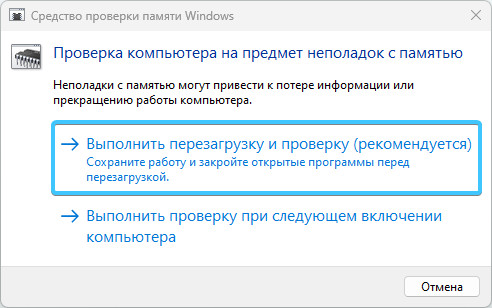
3. После перезагрузки устройства запустится тест со стандартными параметрами. Нажмите клавишу «F1» для их изменения. С помощью клавиш со стрелками на клавиатуре выберите параметр «Широкий».
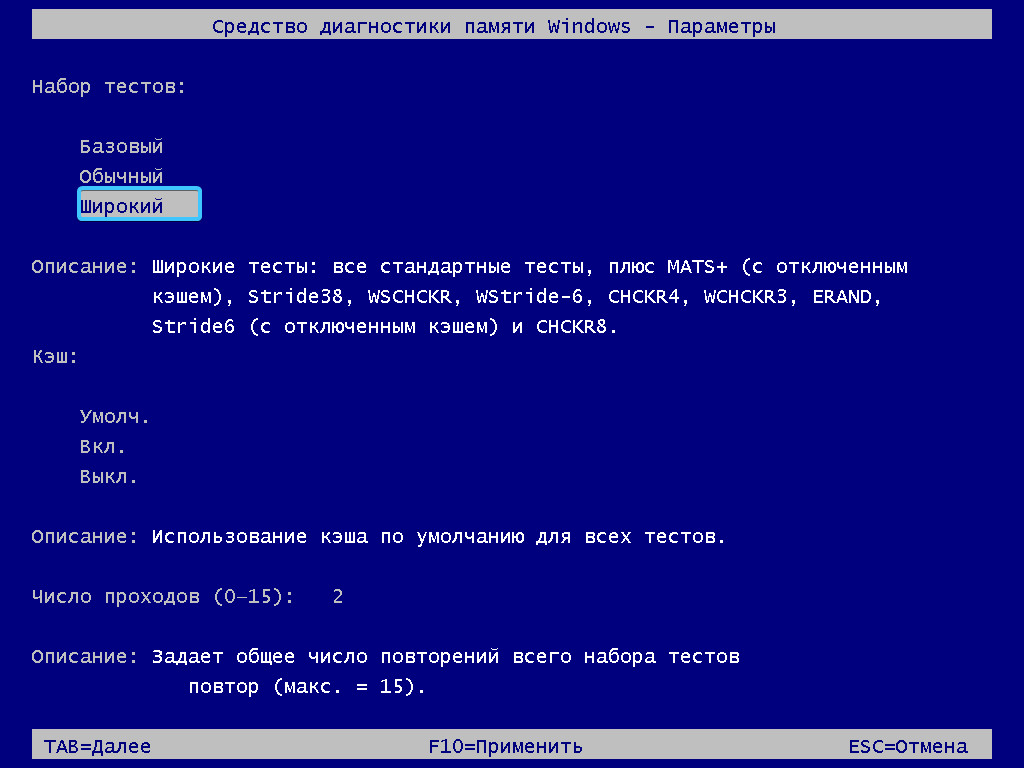
4. Далее отключите кэш, чтобы приложение обращалось непосредственно к самой оперативной памяти и ей ничего не мешало. Для переключения на другую строку нажмите клавишу «TAB» и выберите «Выкл».
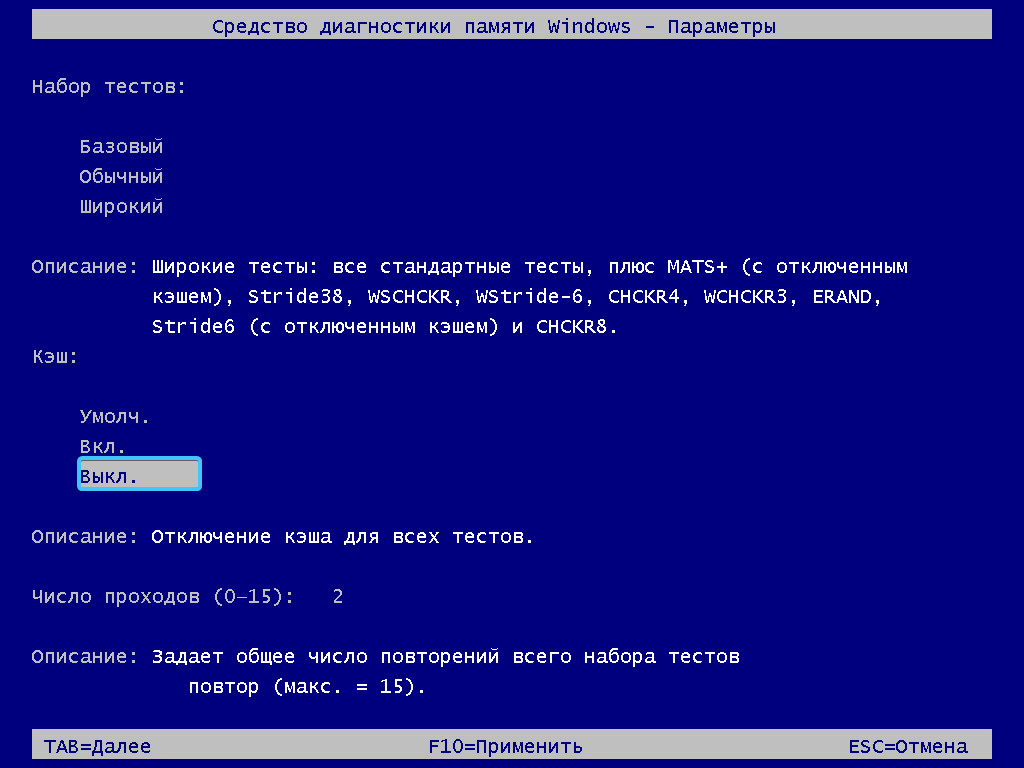
5. Нажмите клавишу «TAB» для переключения на другую строку. Установите число подходов на «15».
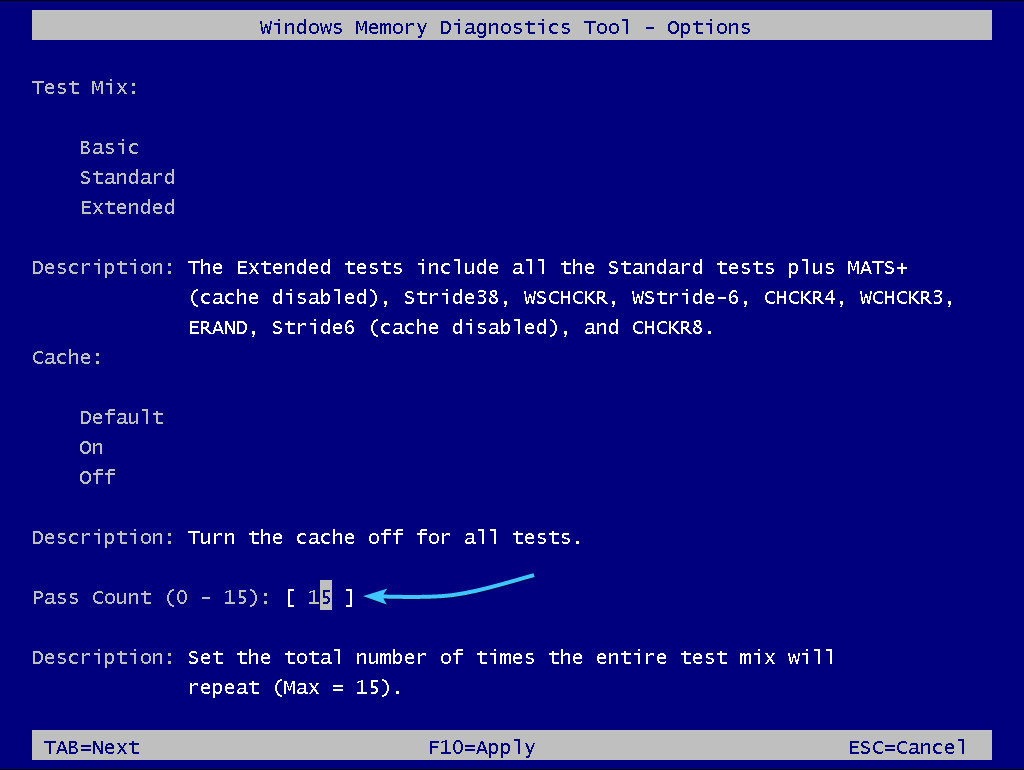
6. Нажмите клавишу «F10» для запуска диагностики оперативной памяти. Дождитесь его завершения. Уведомление с результатами проверки появится на экране после загрузки операционной системы.
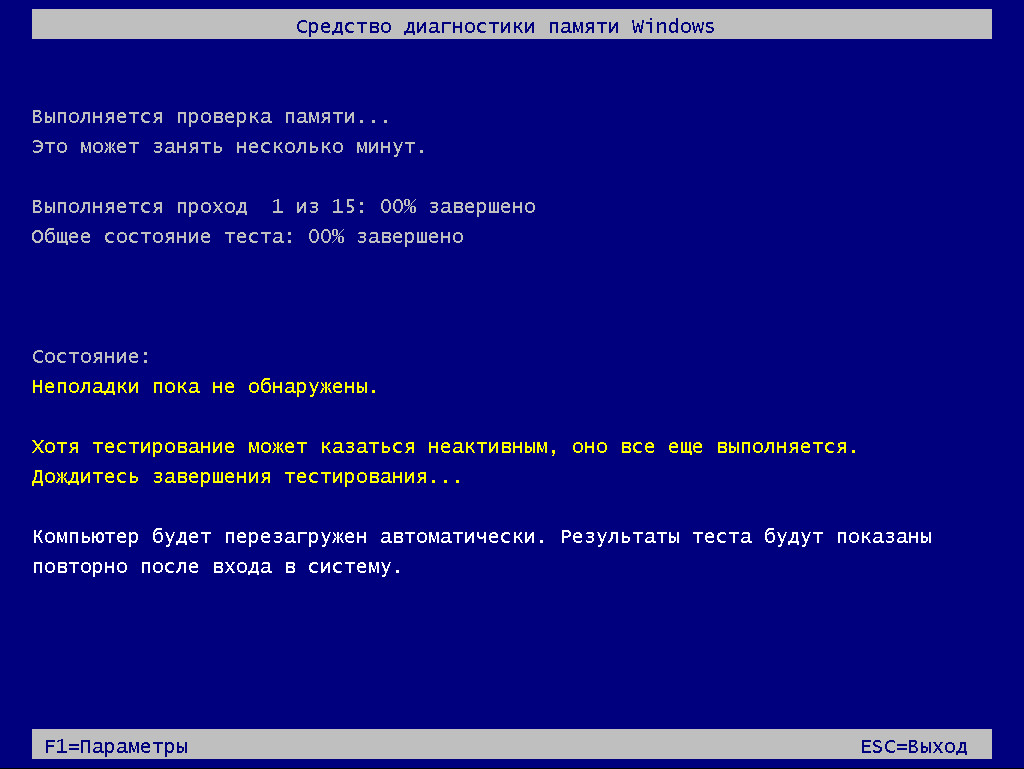
Другие руководства
- Переключение технологии «DEP»;
- Настройка файла подкачки;
- Диагностика дисковых устройств;
- Режимы питания в «Windows 11»;
- Отключение компонента «Hyper-V»;
- Установка системы «Windows 11»;
- Обновление системы «Windows»;
- Отключение загрузки приложений;
- Установка системы «Windows 10»;
- Добавление схем электропитания;
- Коррекция времени «Windows»;
- Отключение изоляции ядра;
- Удаление приложений в системе;
- Отключение визуальных эффектов;
- Отчёты «MSInfo32» и «DxDiag»;
- Отключение индексации диска;
- Оптимизация дискового устройства;
- Проверка целостности «Windows»;
- Удаление среды «Java options»;
- Восстановление системных шрифтов;
- Отключение параметра отладки;
- Расположение списка приложений;
- Режимы питания в «Windows 10»;
- Отключение удалённого помощника;
- Сброс операционной системы;
- Активация операционной системы;
- Включение контроля памяти;
- Очистка операционной системы;
- Приостановка обновлений системы.
