Руководство
Перед началом установки
- Убедитесь в том, что ваш компьютер соответствует системным требованиям игры;
- Создайте учётную запись «EXBO» и позаботьтесь о её безопасности в настройках.
Установка при помощи лаунчера «EXBO»
1. Перейдите на официальный сайт игры «STALCRAFT» и пролистайте в самый низ страницы.
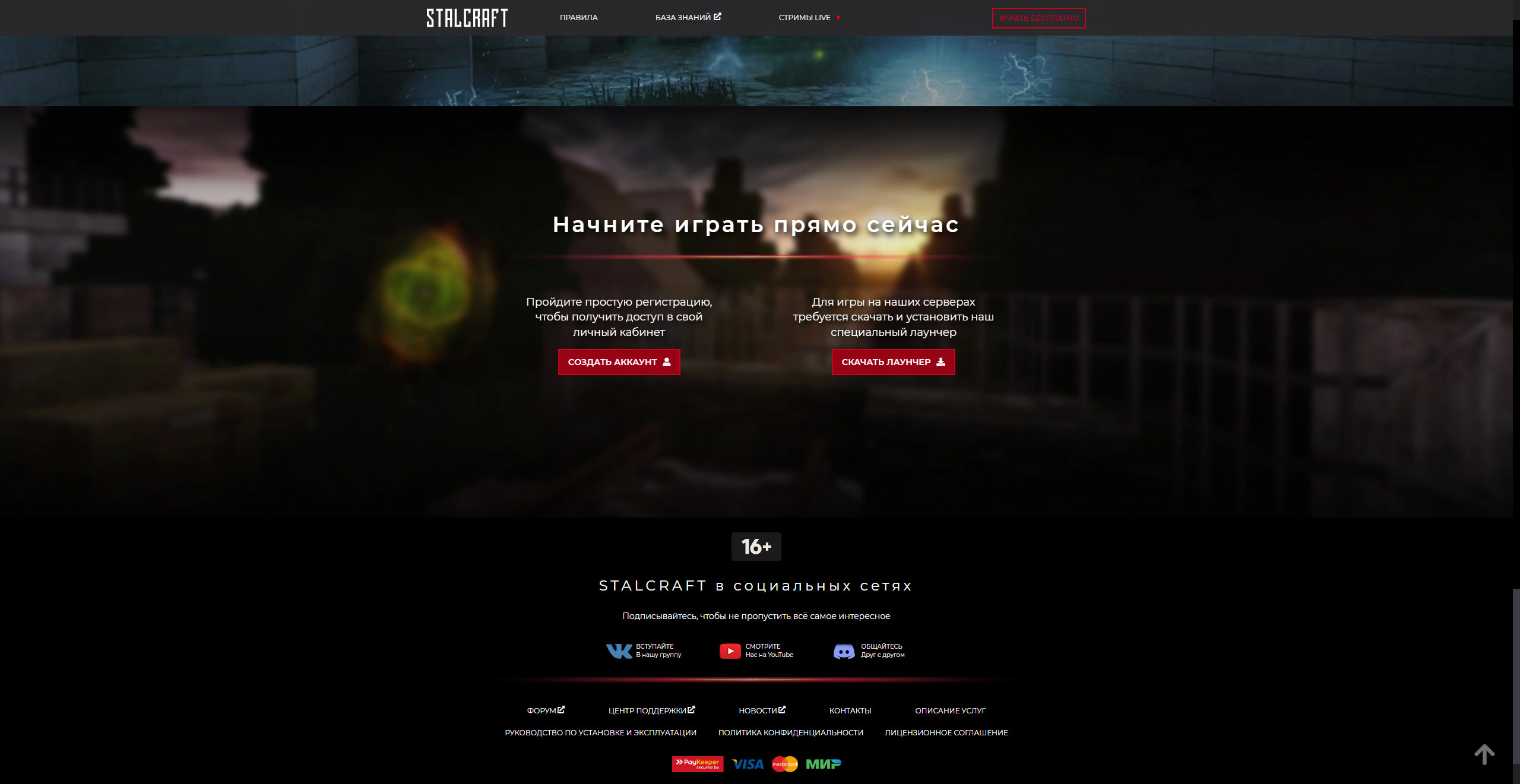
2. Нажмите «Скачать лаунчер». Не скачивается? Попробуйте воспользоваться резервными ссылками.
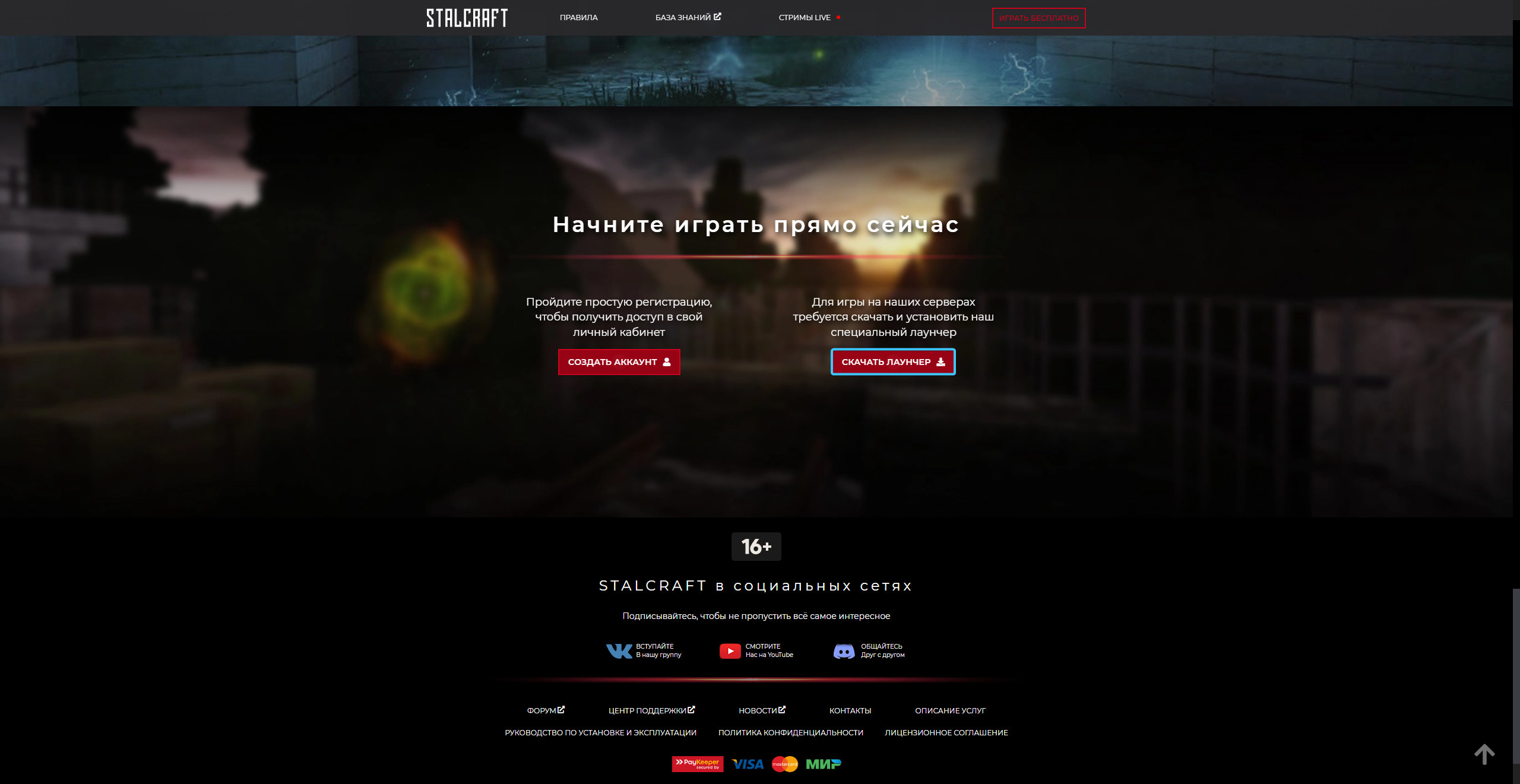
3. Запустите установщик. Выберите папку, в которую будет установлен лаунчер и нажмите «Далее».
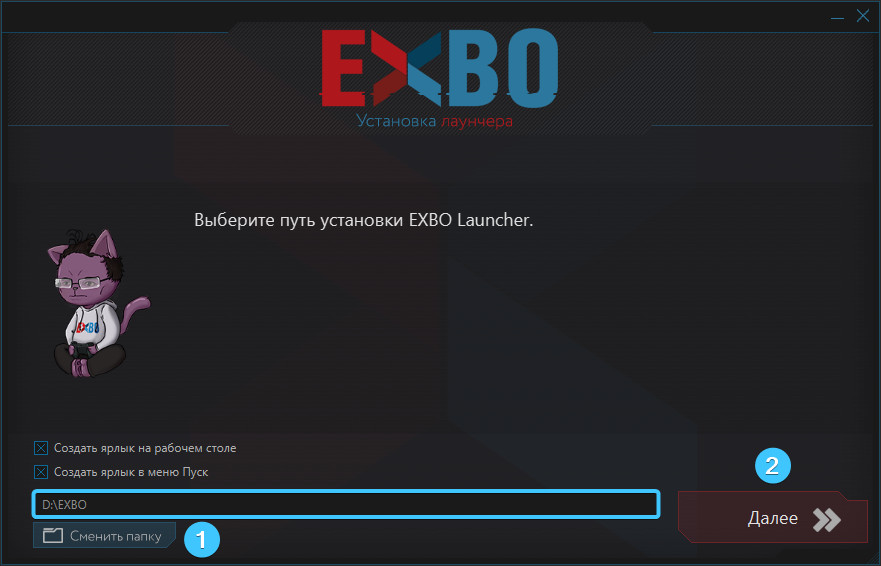
4. Начнётся процесс установки лаунчера. Он может занять некоторое время, дождитесь его завершения.
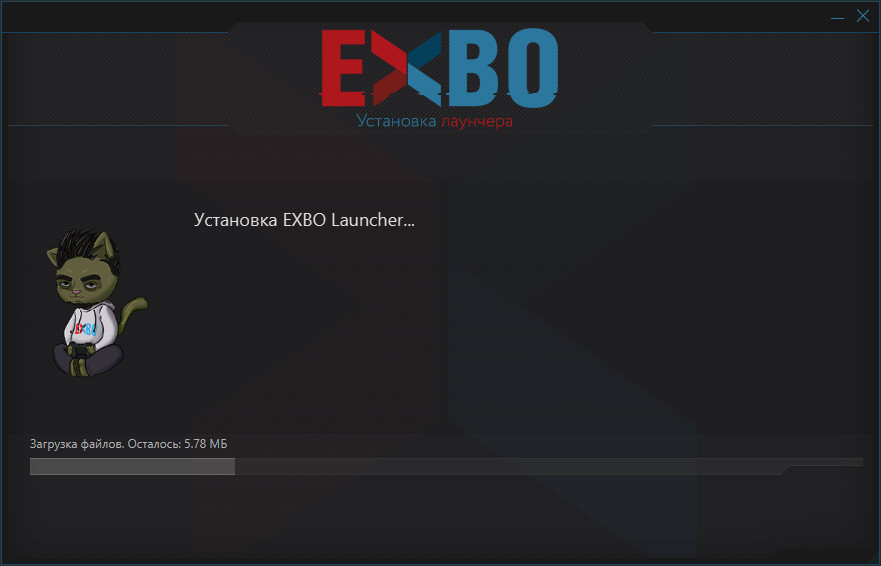
5. Авторизуйтесь под своей учётной записью «EXBO» и нажмите кнопку «Загрузить».
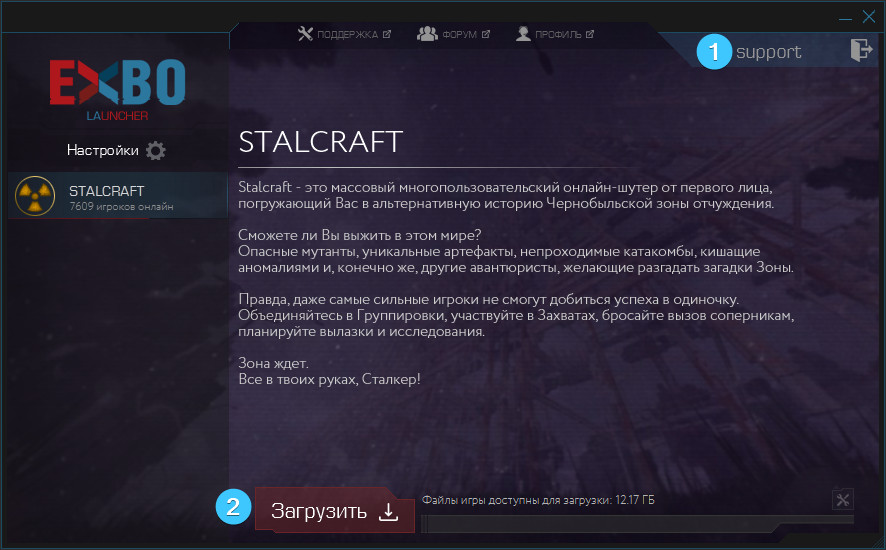
6. Выберите папку, в которую будет загружена игра «STALCRAFT». Нажмите кнопку «Установить».
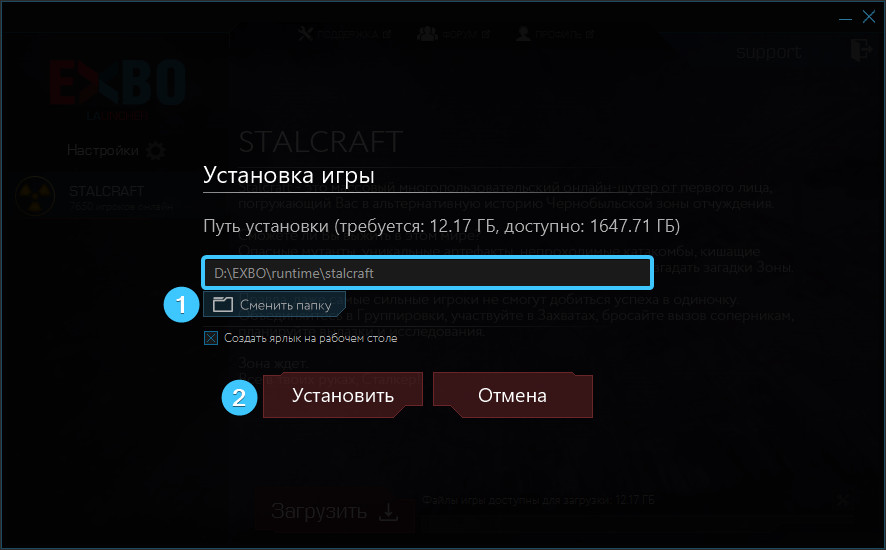
7. Процессы скачивания и установки игры могут занять некоторое время, дождитесь их завершения.
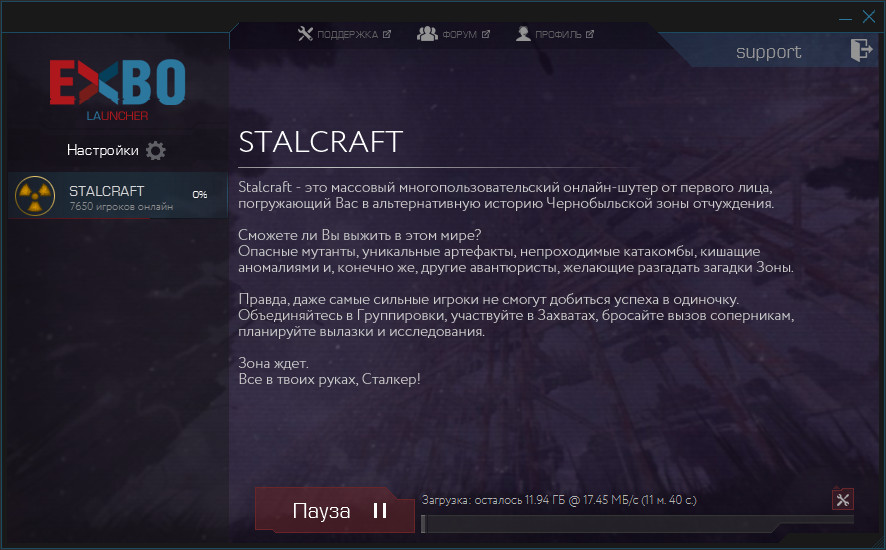
8. Готово! Лаунчер «EXBO» и игра «STALCRAFT» успешно установлены. Можно запускать игру.
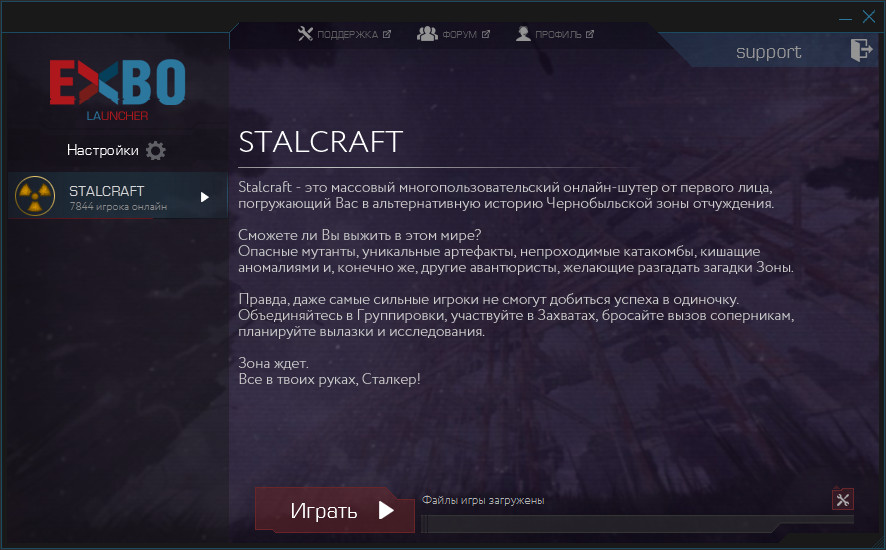
Другие руководства
- Удаление клиента игры в «EXBO»
- Проверка файлов игры в «EXBO»
- Удаление лаунчера «EXBO»
- Логи игрового клиента в «EXBO»
- Логи лаунчера «EXBO»
- Отключение «peer-to-peer» в «EXBO»
- Установка объёма памяти в «EXBO»
- Автозапуск лаунчера «EXBO»
- Расположение скриншотов в «EXBO»
- Создание ярлыка игры в «EXBO»
- Открытие папки с игрой в «EXBO»
- Ограничение скачивания в «EXBO»
- Вход в «EXBO» через «Steam»
- Сворачивание «EXBO» в трей
